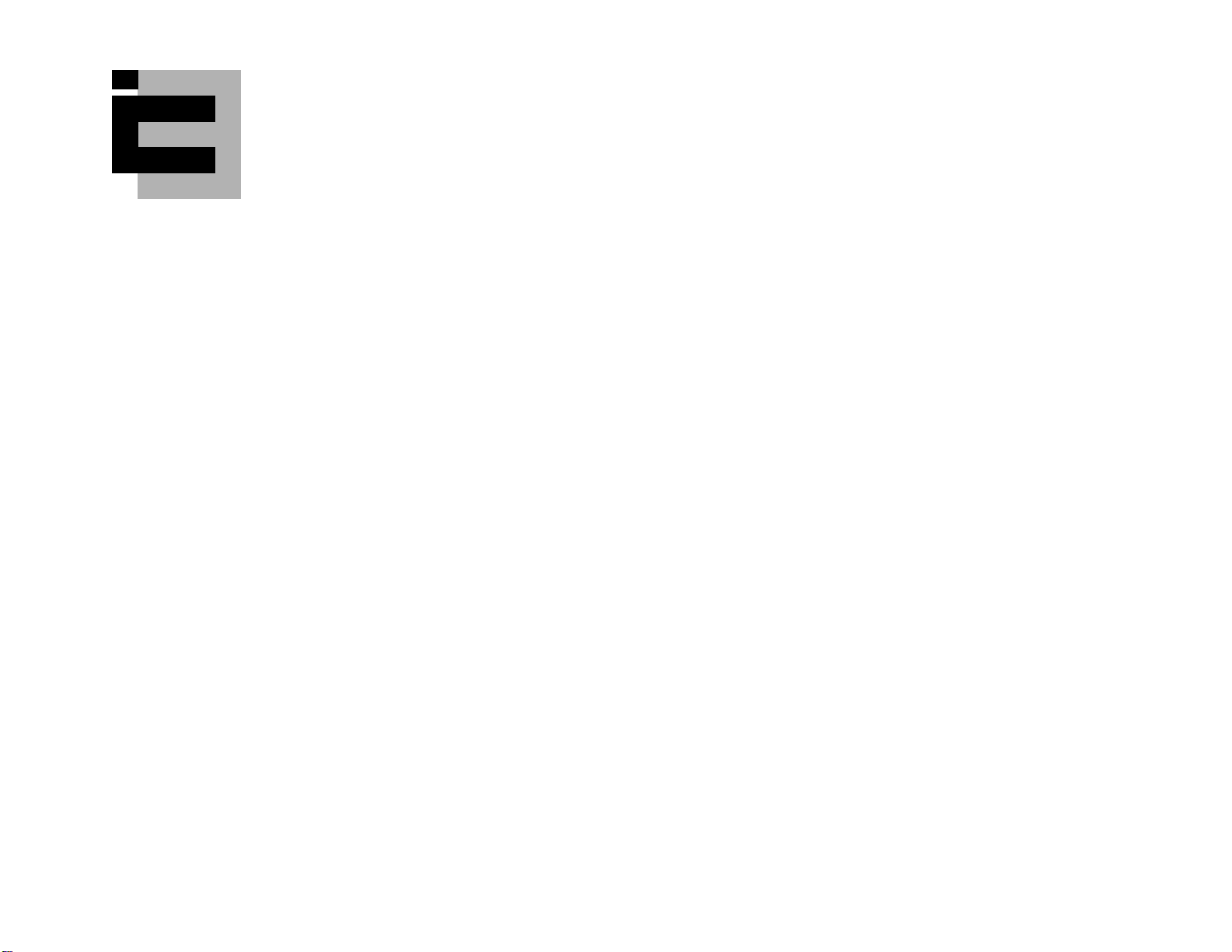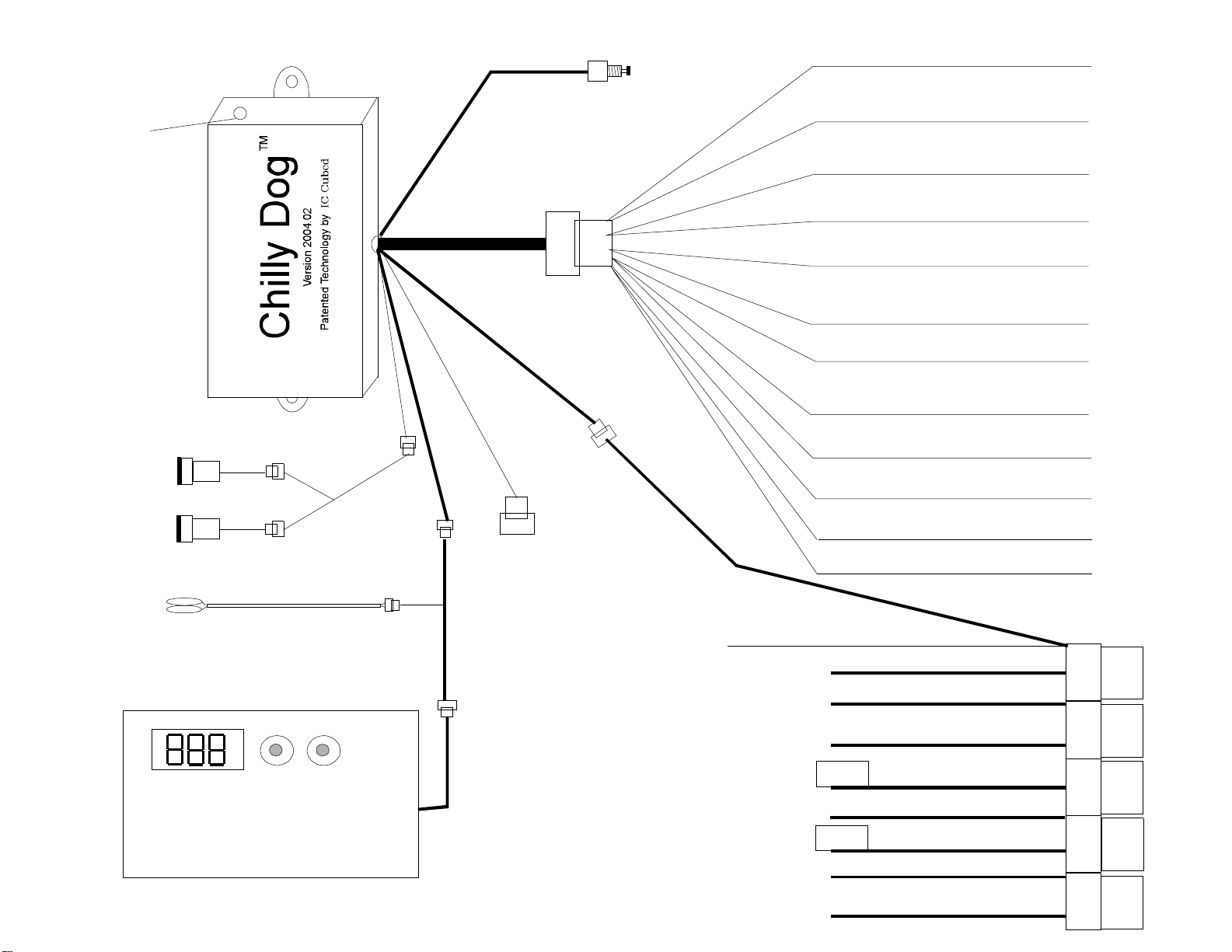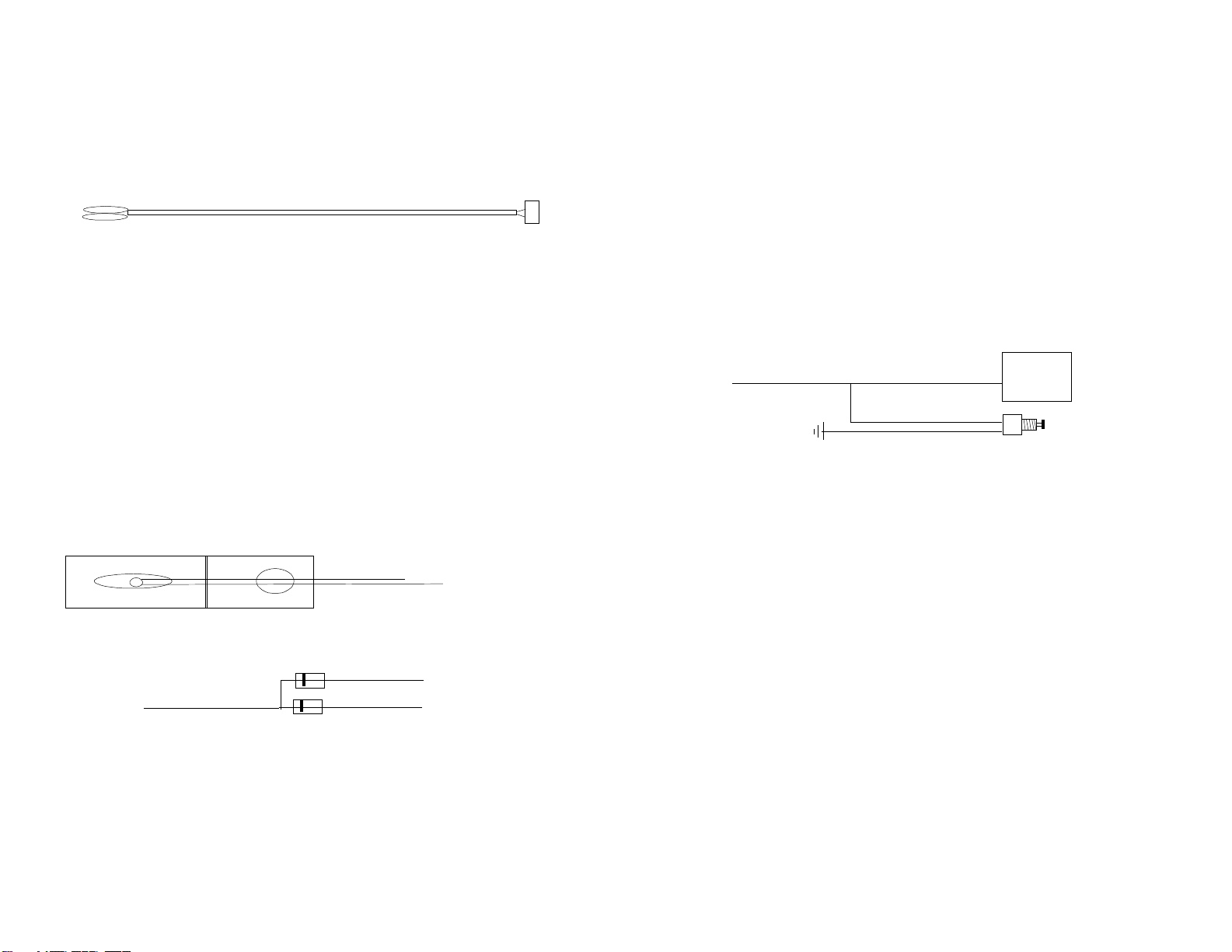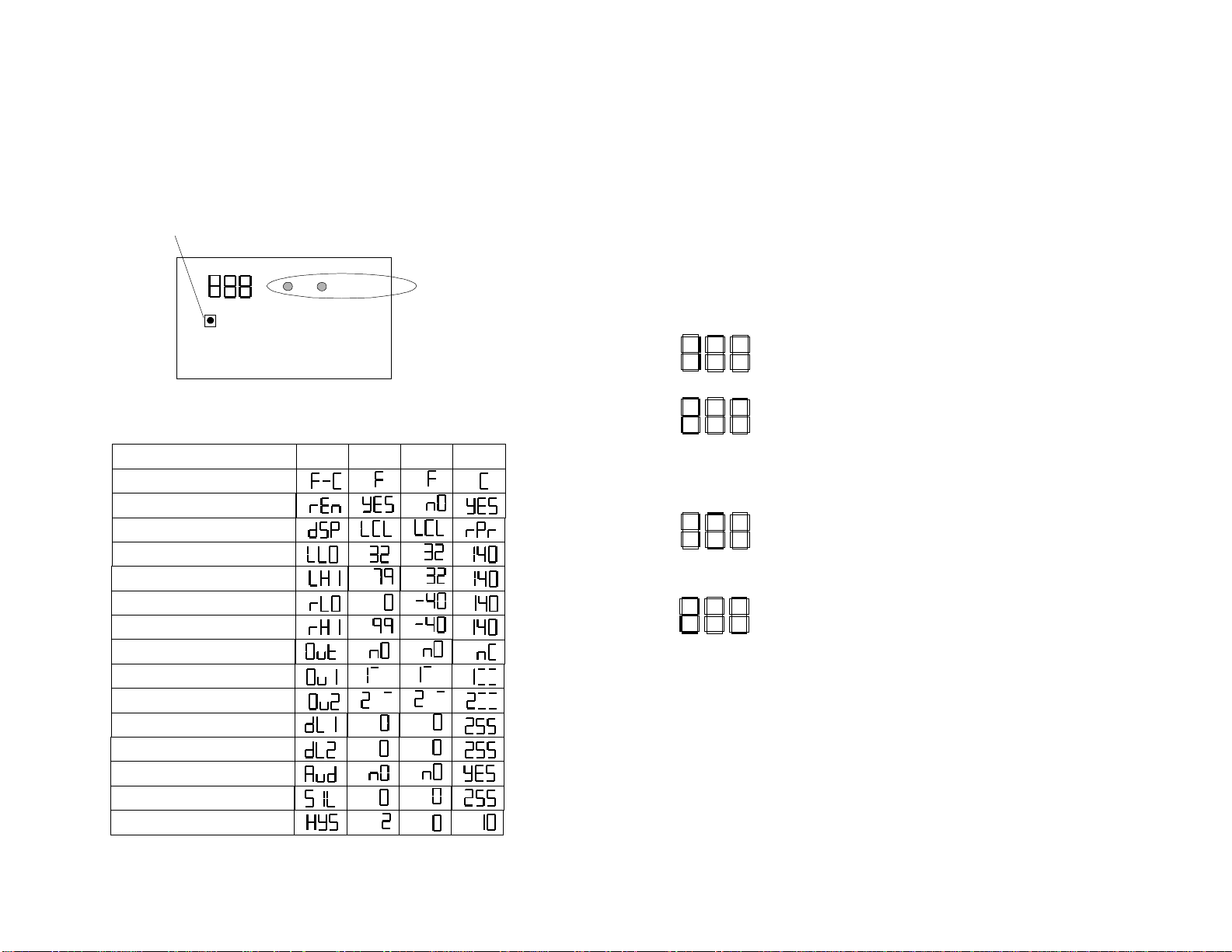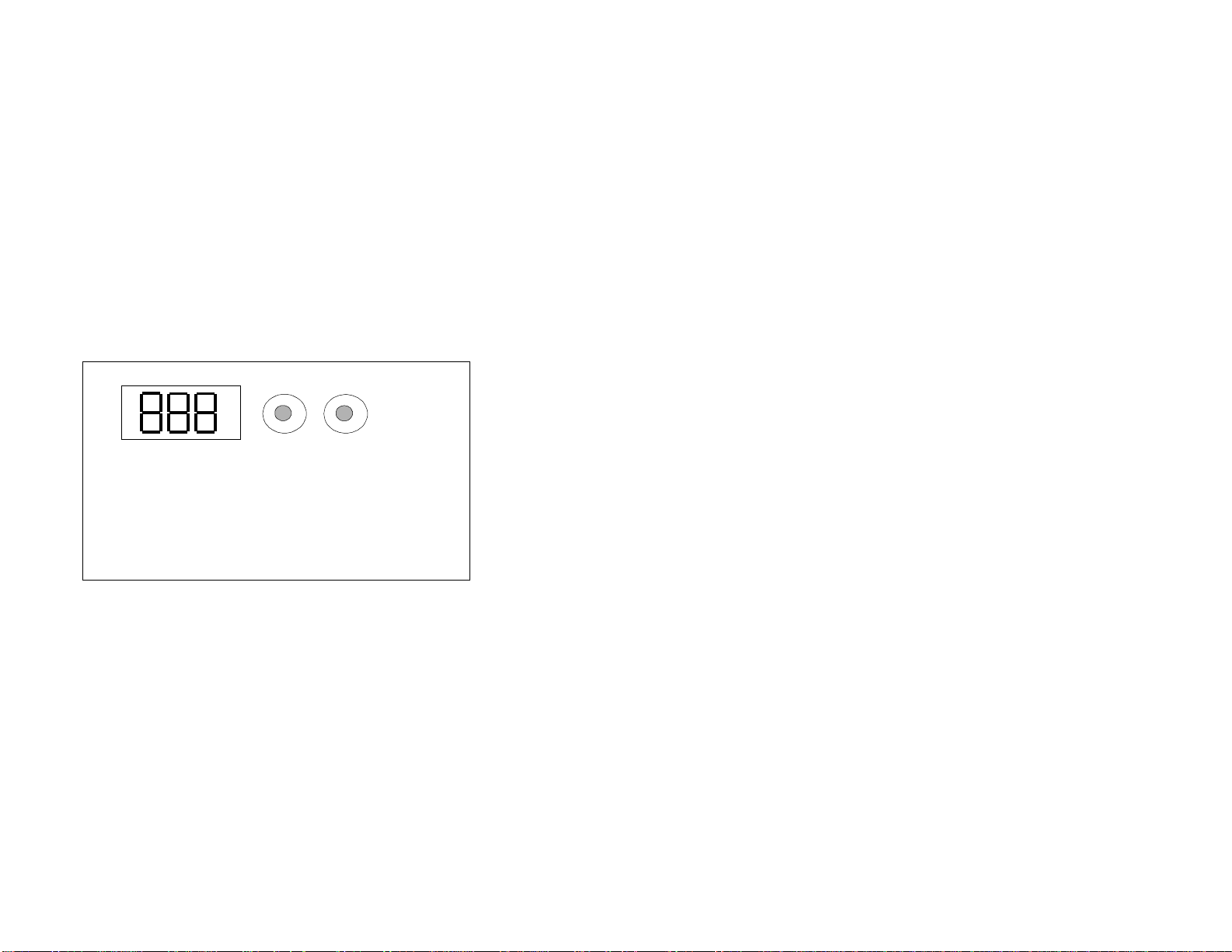Page 9
8. Activation Pulse. This setting determines how many pulses are need to
trigger the start up process.: DO NOT CHANGE SETTING!
7. Internal Programming Feature: DO NOT CHANGE SETTING!
12. Internal Programming Feature: DO NOT CHANGE SETTING!
13. Internal Programming Feature: DO NOT CHANGE SETTING!
14. Internal Programming Feature: DO NOT CHANGE SETTING!
11. Status output adjustment. DO NOT CHANGE SETTING!
10. Turn the ACC output on or off during wait to start when installed on a
diesel powered vehicle.
9. Changes Pink wire from ignition output to ACC
DO NOT CHANGE SETTING!
5. Starter Crank Time: If step 1 is programmed for voltage sense, you may
need to change the crank time, default 1 sec. If a different crank time is
required momentarily ground the white/blue wire in relation to the desired time,
1 ground pulse = .6 sec., , 3 = 1 sec., 4 = 1.2 sec., 5 = 1.4 sec.,
6 = 1.6 sec., 7 = 1.8 sec., 9 = 2 sec. The LED will blink the corresponding
number of times.
2 = .8 sec.
6. Check Voltage: Some vehicle have a number of accessories that
are energized when the engine is started. For these vehicles the voltage
variation between engine off and running can be very low and the system
may not see the engine as running. For these vehicle program the LO
setting.
3. Run Time: This setting controls the duration that the engine runs per
activation. The default time is 12 minutes and can be change to 24 or
60 minutes. LED will , 2=24min, 3=60min.blink 1=12min
4. This feature selects the characteristics of the Aux 3 output. The default
selection causes the output to flash during Activation mode. Selecting this
off will cause the output to be constant during Activation mode. See wire
hook up for details.
2. Tach wire/Voltage Sense: . If you are using voltage sense then the violet
wire, Pin# 3, does not have to be connected. In voltage sense the unit
will crank the starter for the time set by feature 5. When the starter
has been engaged the system will check voltage to determine if the engine
is running. The voltage level can be programmed to a high or low setting,
see feature 6.
Feature Programming Explained
1. The default selection enable the system to look for either a tach signal
(also default see feature 2) or battery voltage to determine if the vehicle's
engine is running. If this feature is selected off then the system will crank
the starter for the selected time (feature 5) then energize theActivation
circuits for the run time (feature 3) even if the vehicle did not start. It is
recommended to use the default selection.
Page 10
With the key, turn the ignition on and then back off.
Within 10 seconds press and release the Program button the amount
of times corresponding to the feature number.
Press and hold the program button.
The Program LED will blink corresponding to the feature number
Momentarily ground the White/Blue wire "Pin# 4" to toggle the settings.
Release the Program button.
NOTE
The system will exit programming if the ignition is turned on,
the Program button is pressed too many times,
or more than 15 seconds elapses between steps.
To Enter Feature Programming Mode
Programming the Tachometer Signal
After the system is installed, you must program the system to register
the vehicle's tach signal for proper operation. If the installation is on
a tachless diesel vehicle, then you must change feature programming.
Start the vehicle with the ignition key,
within 10 seconds;
Press and hold the program button,
the LED inside the MCU view port will light constant, (see page 7 for location)
release the button and shut off the vehicle.
The tach signal has been learned.
If the LED fails to light, raise the RPMs when programming and
check your tach wire connection.
Most vehicles do not require changes to the default features. More commonly
the vehicle run time may be extended for use in very warm climates to
reduce engine restarts. There is no factory reset for these features, once
change, the option must be reprogrammed if the factory setting is desired.
Feature Programming List
Feature Led On Led Off/Flash
1 Engine Check On Engine Check Off
2 Tach Check Voltage Check
3 Run Time 12 Min(2 ) Flash = 24 Min, 3 Flash = 60 Min
4 Not Used
5 Crank Time .6 Sec (1).08 (2), 1. (3), 1.2 (4), 1.4 (5), 1.6 (6)
1.8 (7), 2.0 (8), 4.0 (9)
6 Voltage check high Voltage check low
7 Not Used
8 Activation pulse 1 (1) Do not change!
9 Ignition Output Do not change
10 No Acc during wait start Acc During wait to start
11 Status out (1) Do not change
12 Not Used
13 Not Used
14 Not Used
Default