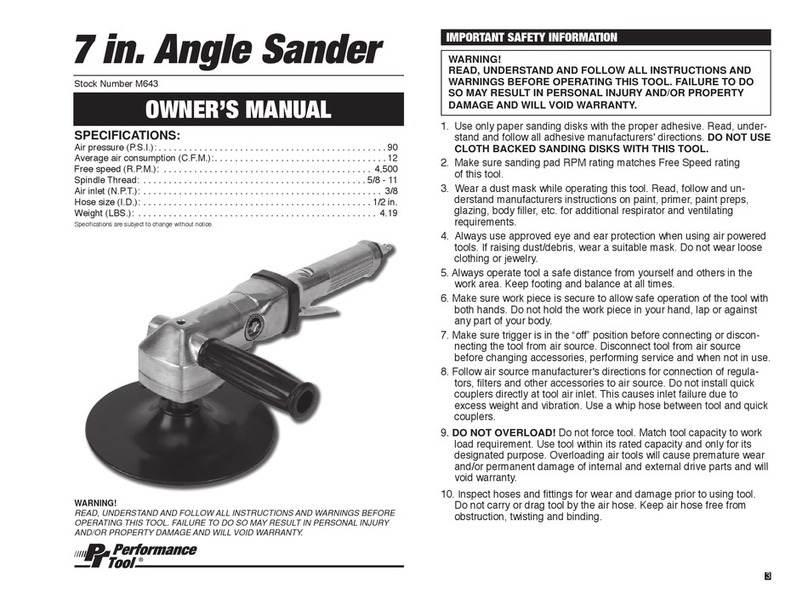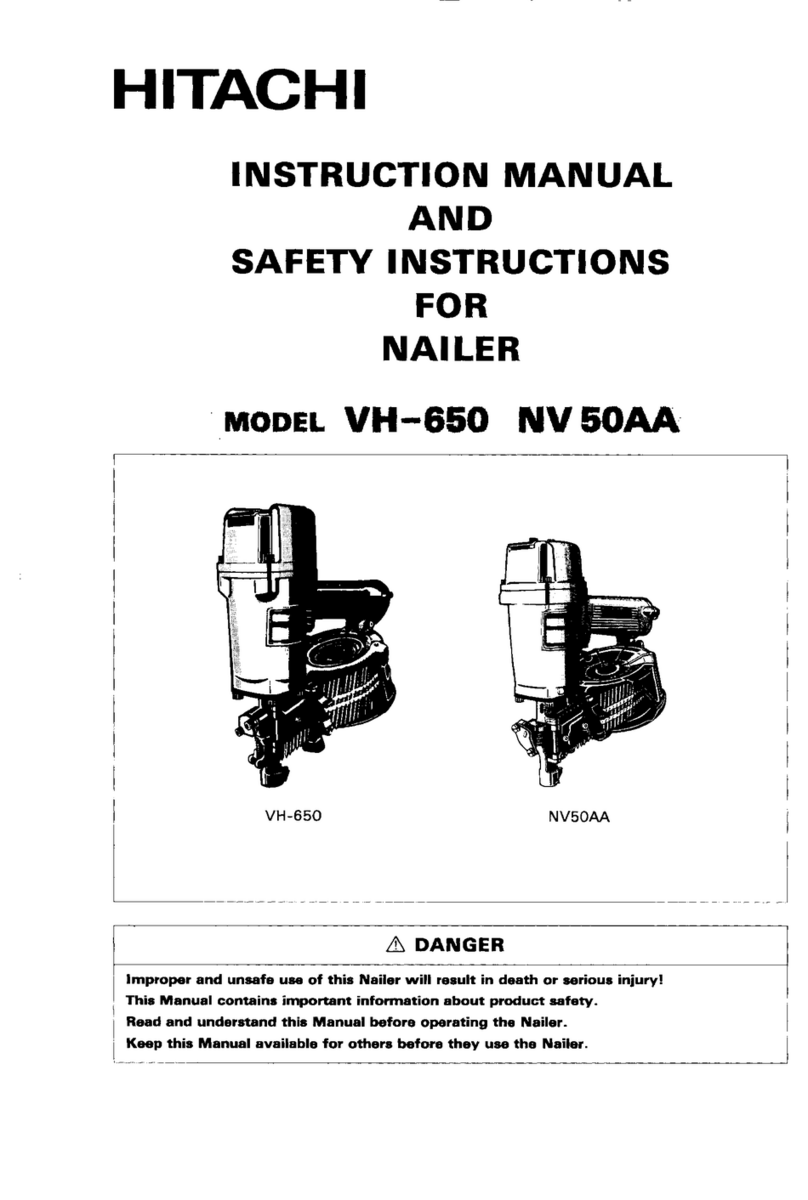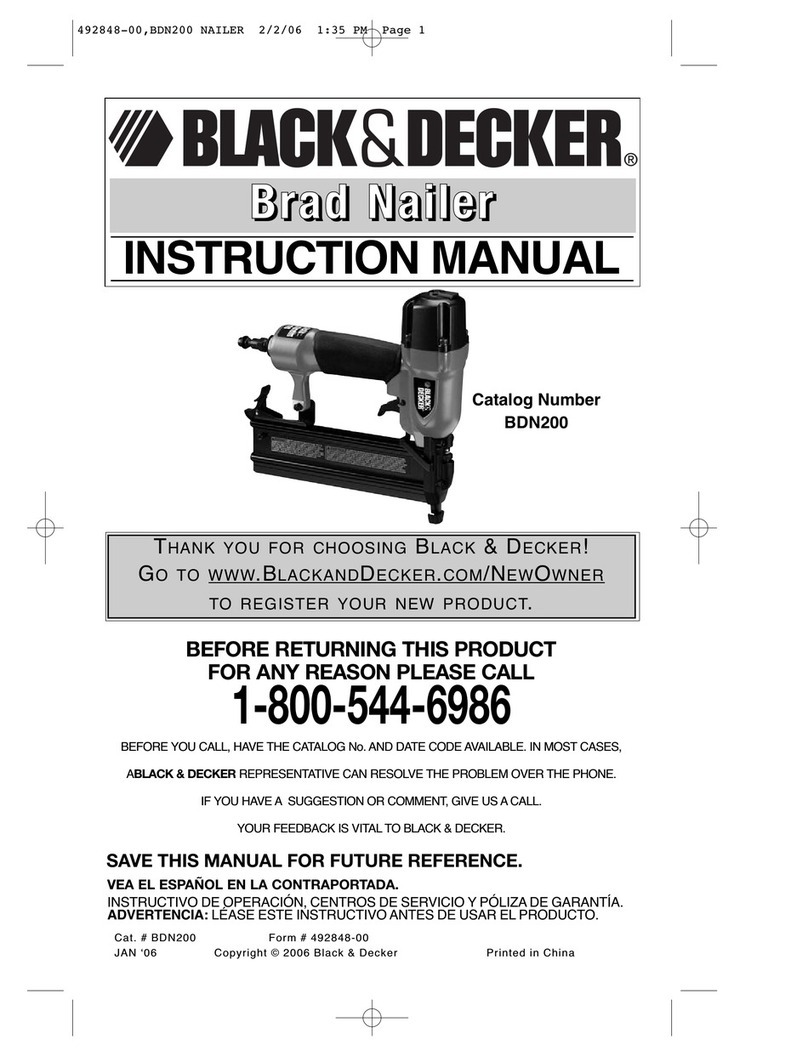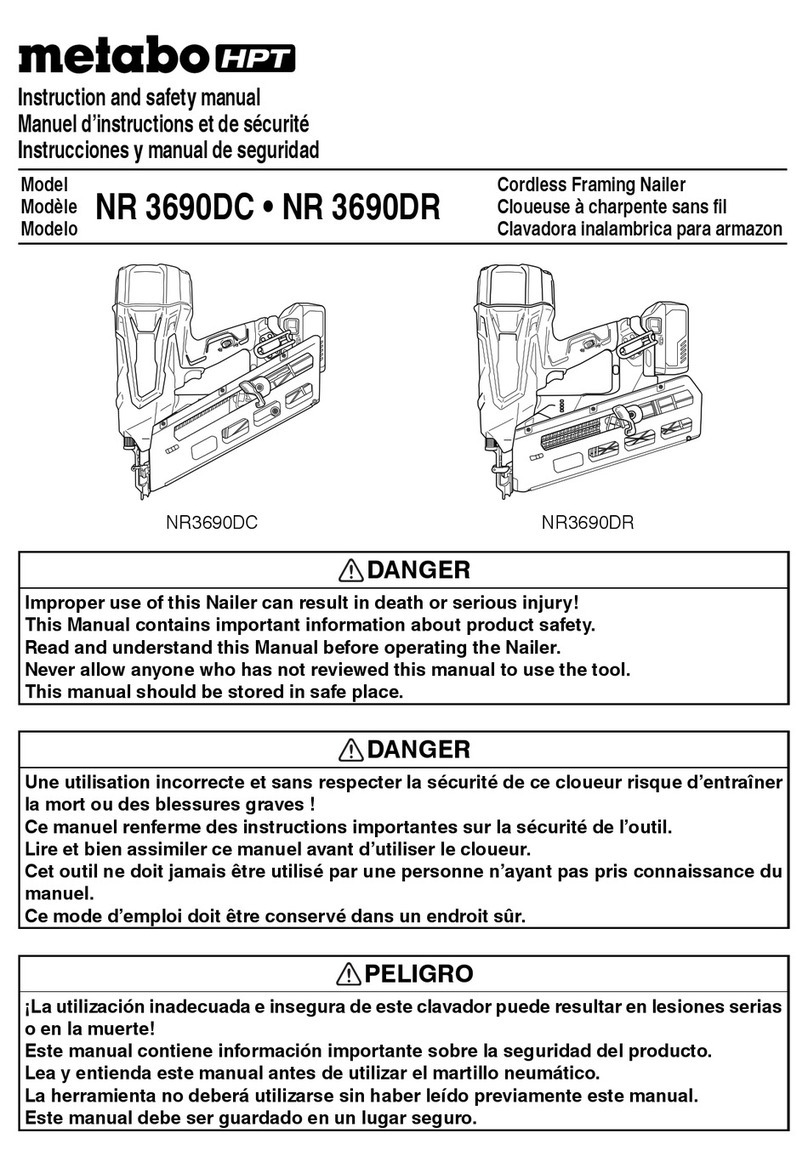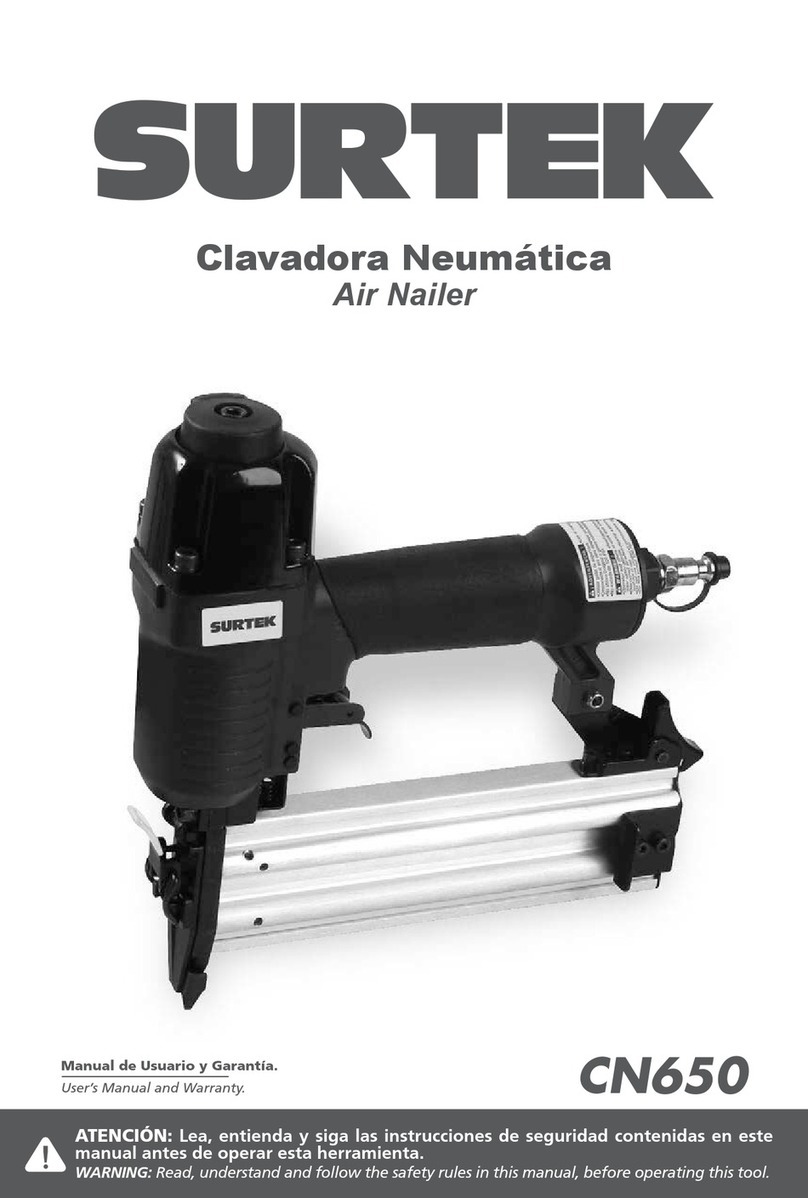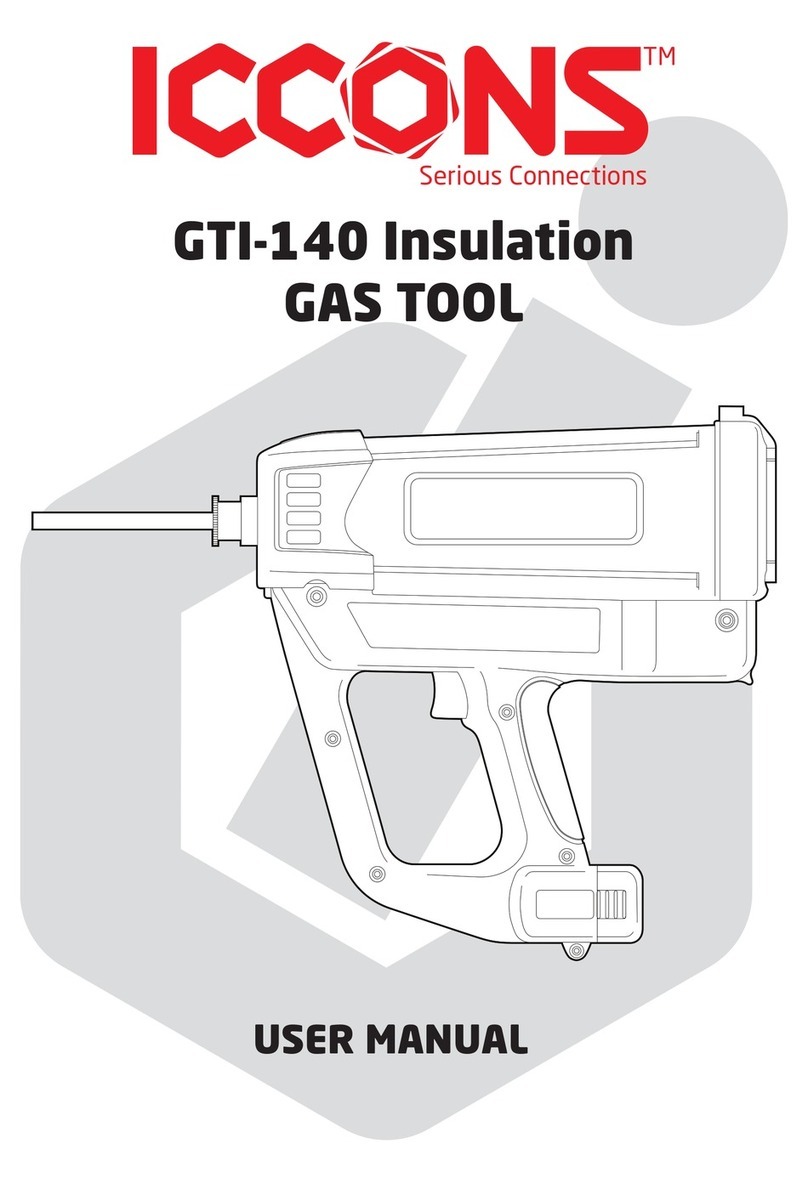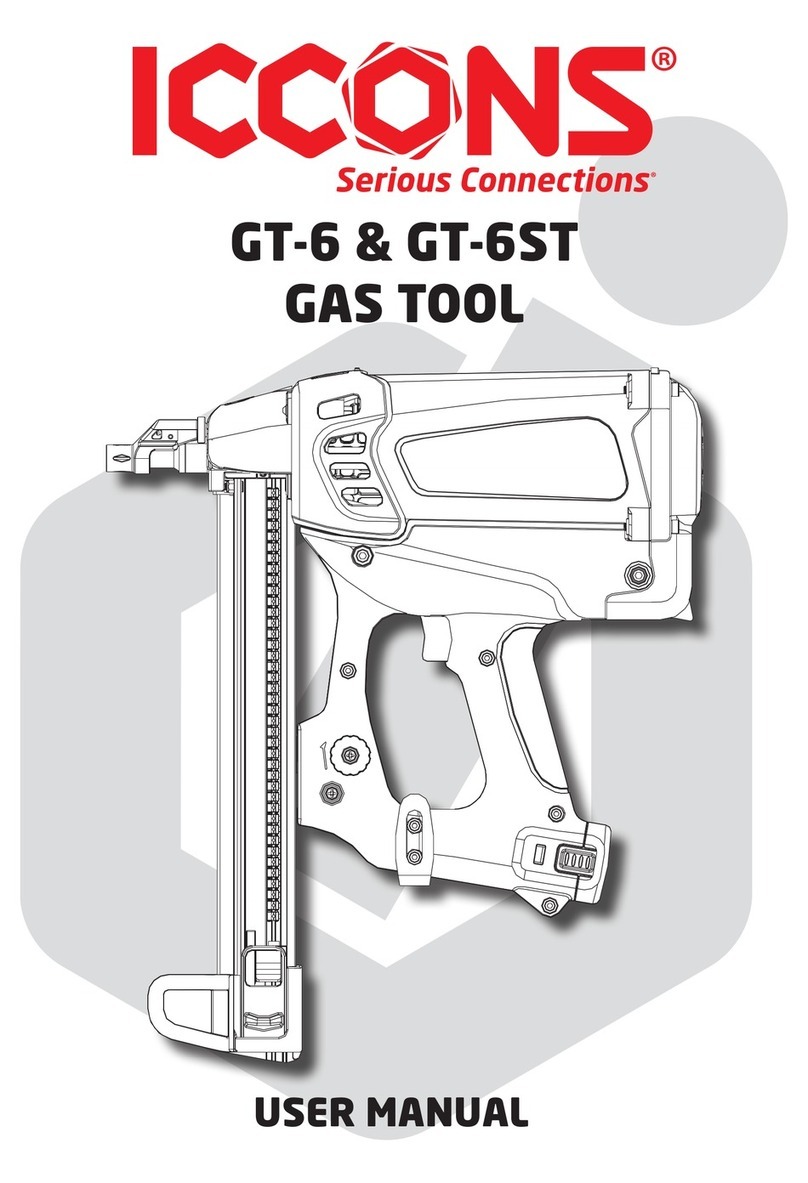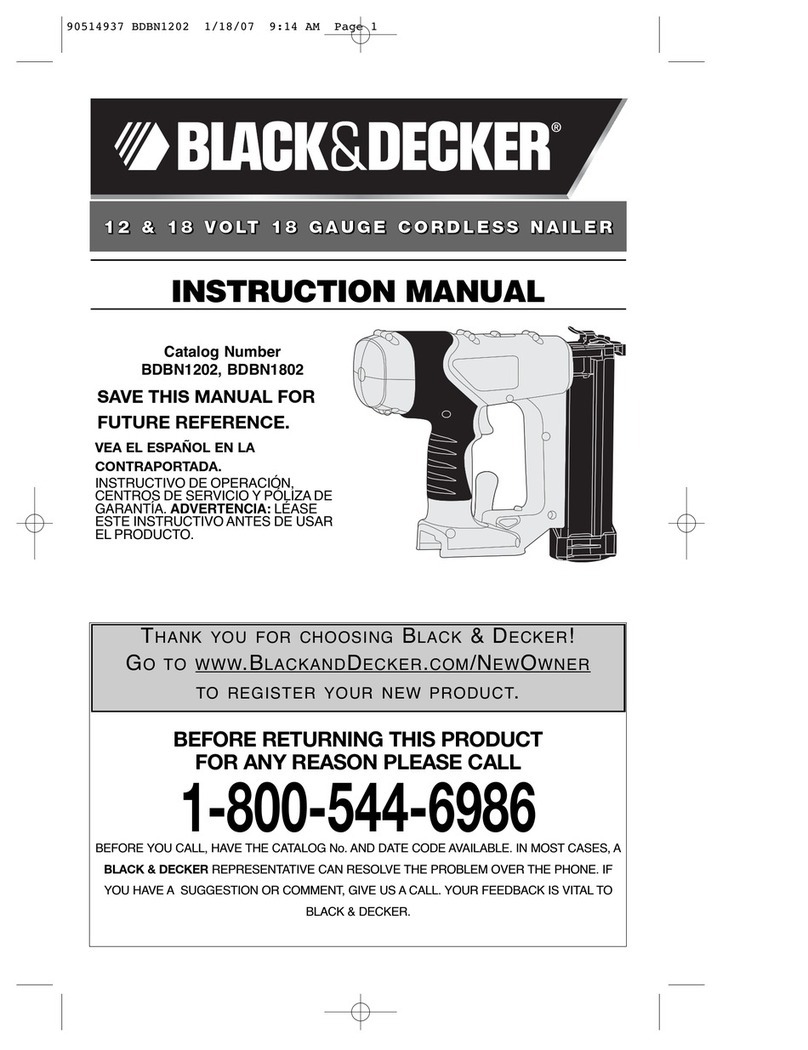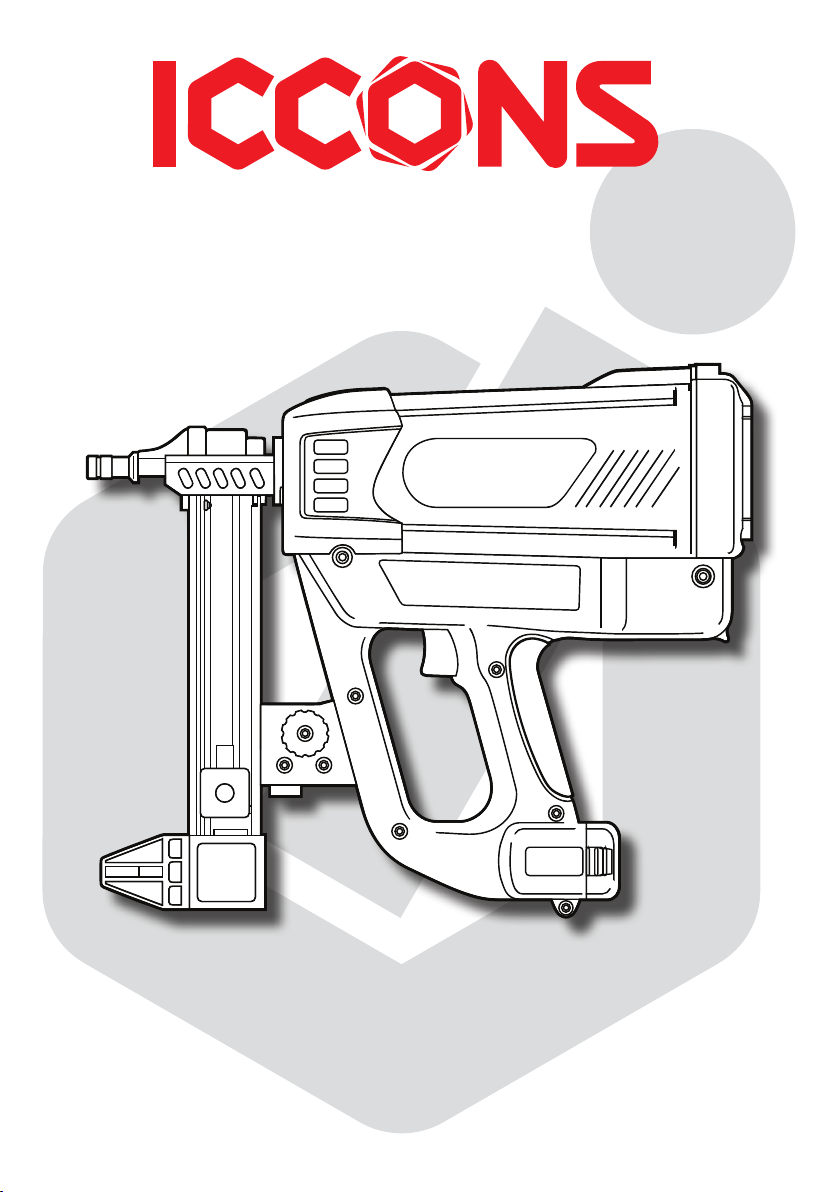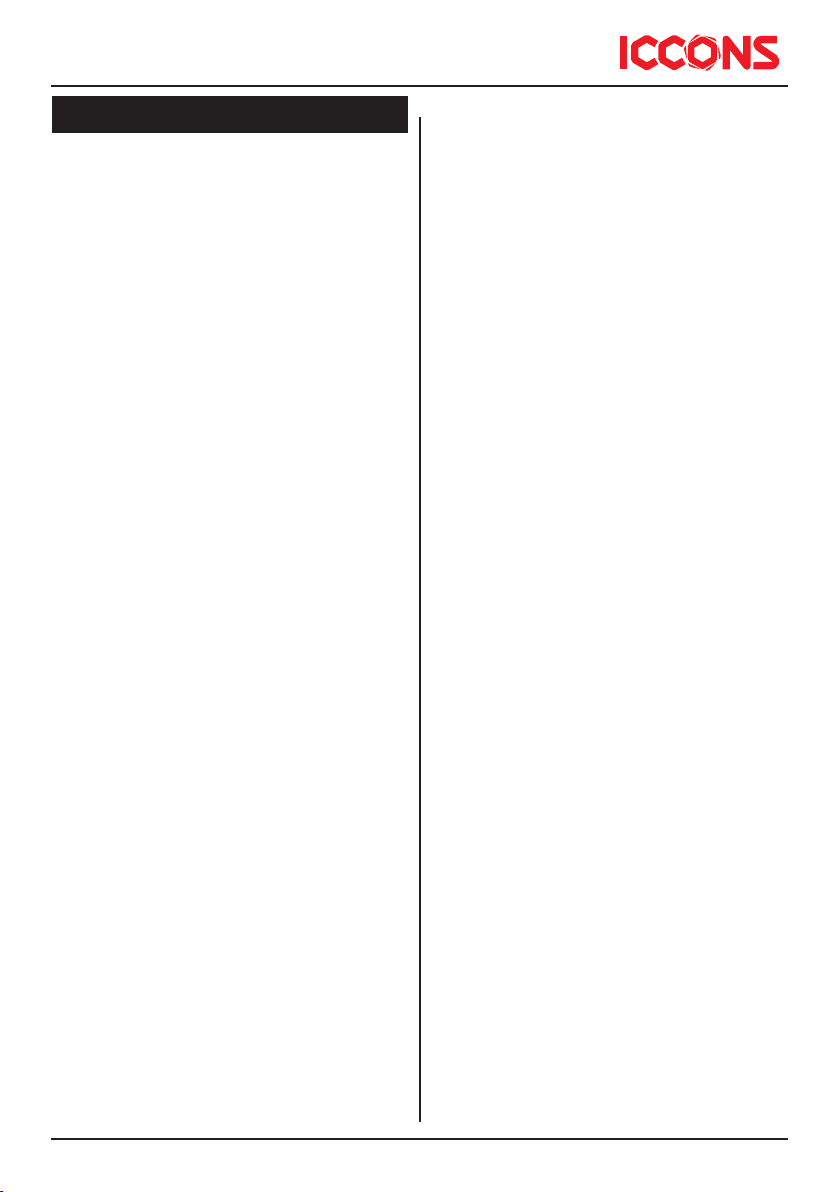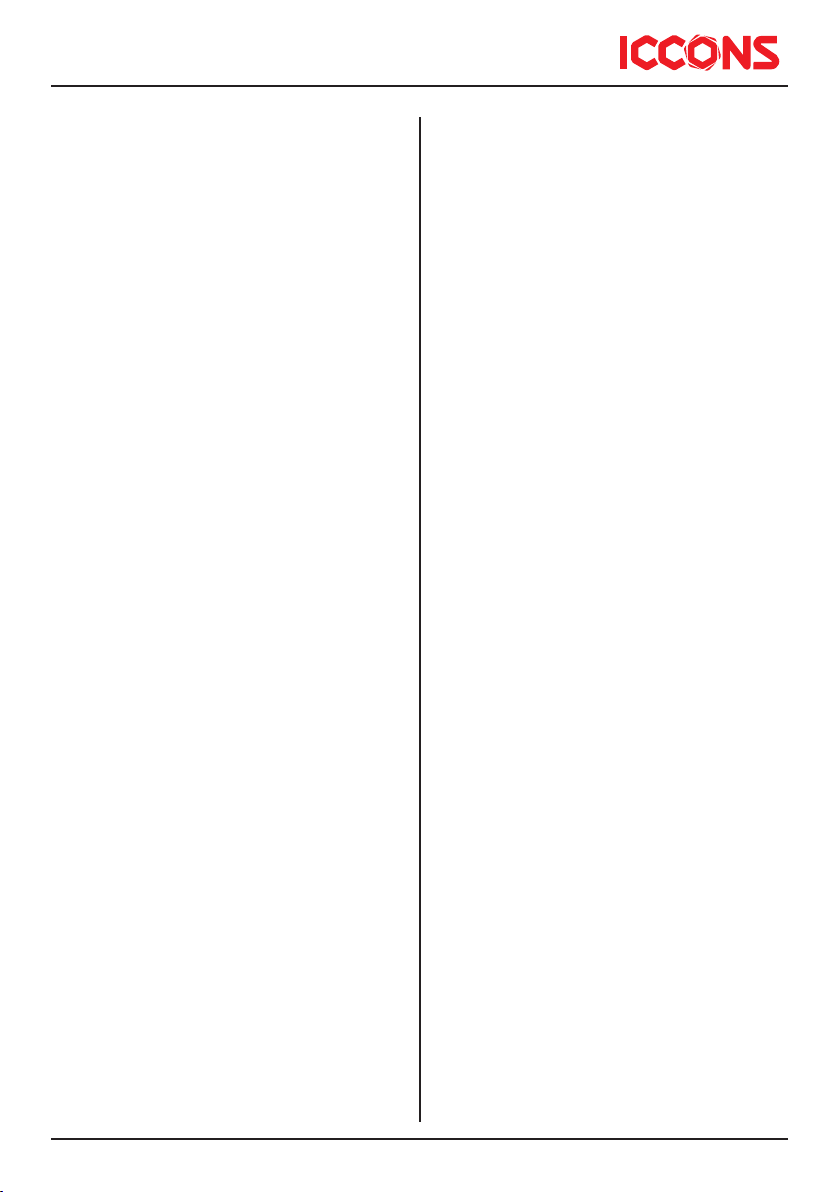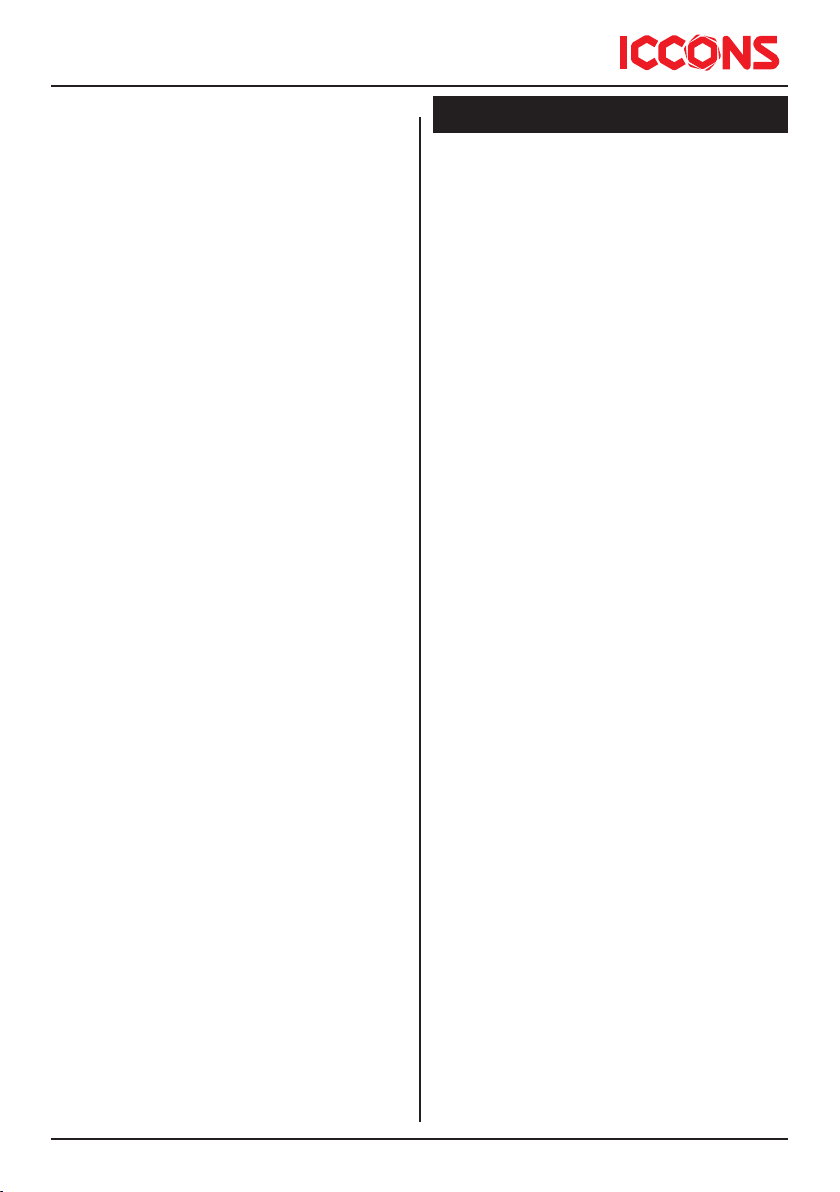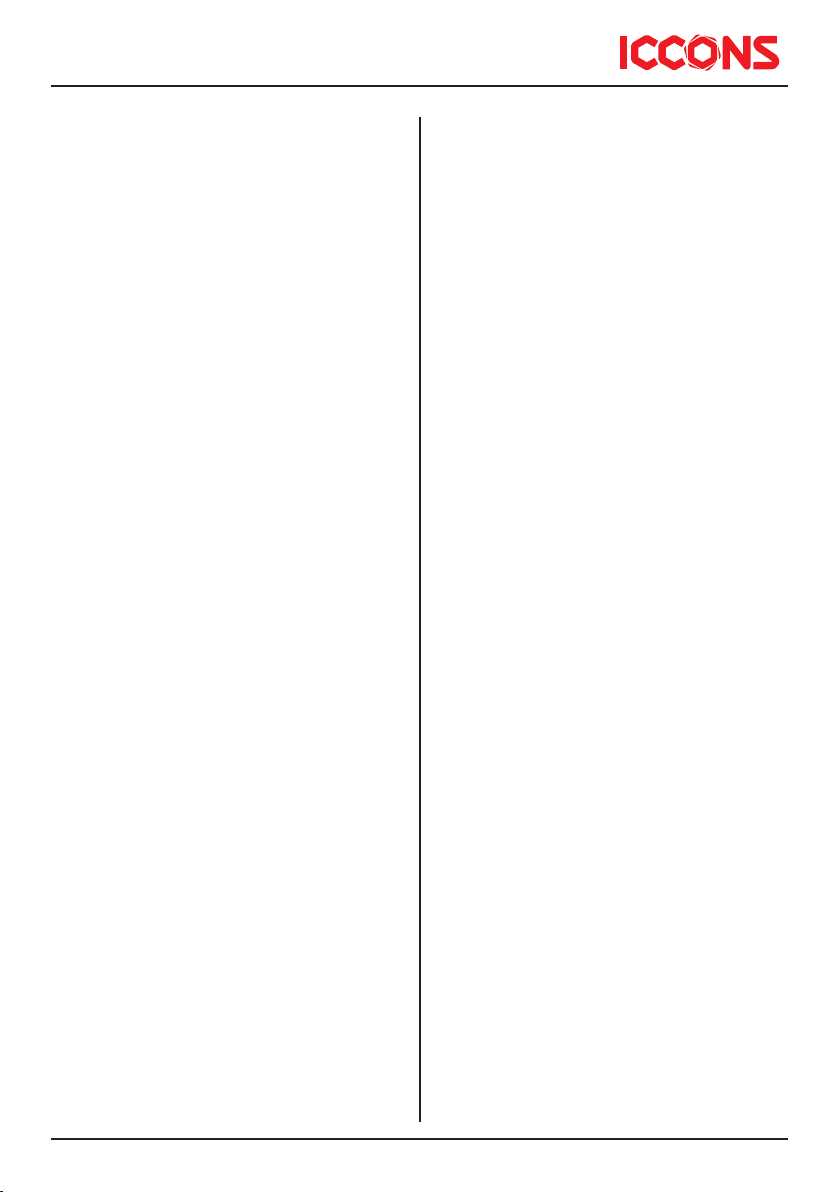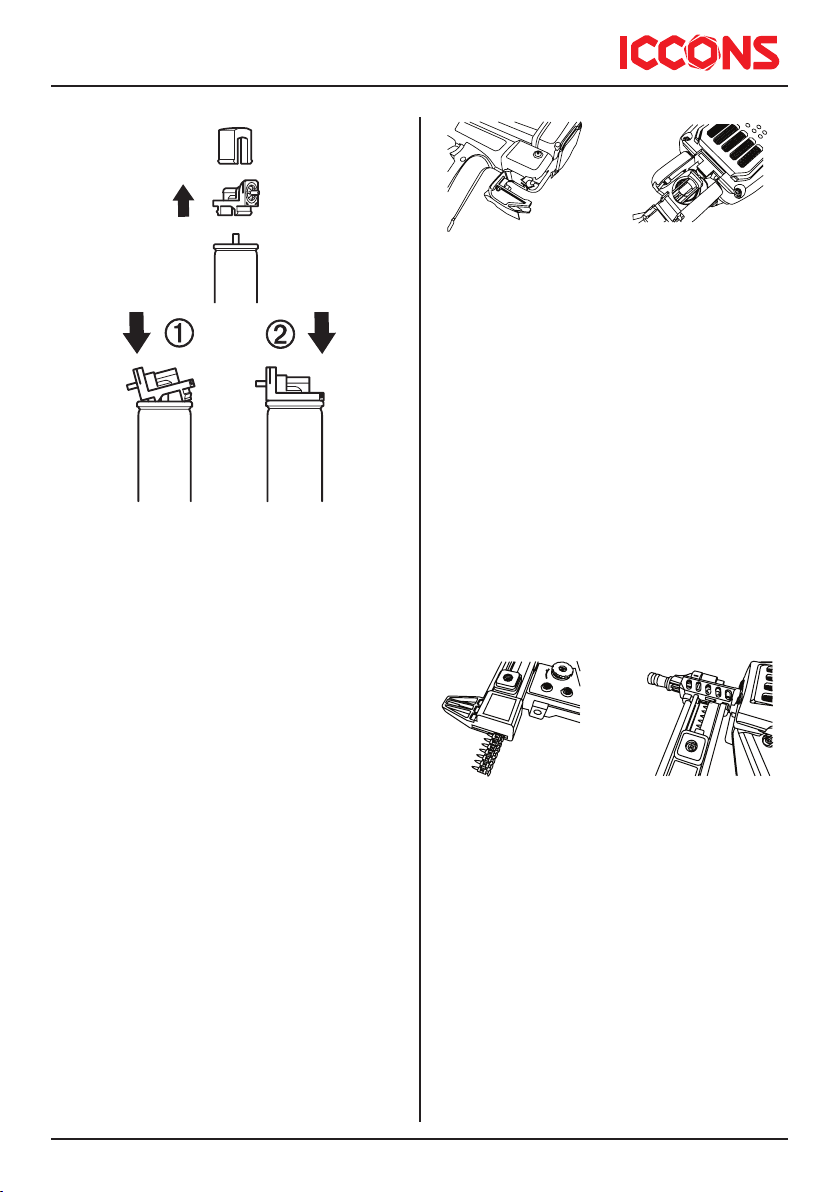Serious Connections
3
ICCONS™ GAS TOOL GT-3 & GT-3ST USER MANUAL
- When using the tool, the operator
and any bystanders must wear
appropriate eye and ear protection.
- When not in use, remove the
battery, fuel cell and fasteners, return
the fastener follower to guide locking
position, and return the tool to its
carrying case.
Safety for Handling Fasteners
- Do not load the fasteners with the
trigger and/or work-contacting element
pressed.
- Ensure that you use the correct
length of fastener with the depth
adjuster correctly set, so that nails do
not protrude when a fixing is made.
- Do not drive fasteners on top of
other fasteners.
- Never drive fasteners into free space
or areas with concealed hazards. This
will avoid a hazard caused by free flying
fasteners and excessive strain of the
tool. Take particular care when nailing
close to edges as fasteners can break-
out and deflect out of the substrate.
- If tool jams or misfires, always
remove the battery and fuel cell prior
to examination of the tool. If the
problem persists stop operating the tool,
unload the fasteners, and contact the
manufacturer or authorized agents for
service.
Safety for Gas-operated Nailer Tool
- The tool must not be used in a
combustible environment.
- The tool must be used in well-
ventilated areas. Exhaust gases in a
confined space can be hazardous. Do not
use the tool outside in the rain or where
excessive moisture in present.
- Keep the tool from heat sources as the
pressurized fuel cell could be damaged.
- Do not smoke when handling the fuel
cell.
- Keep away from your face and eyes.
Do not inhale its content.
- The temperature of the tool may
increase depending on the firing
frequency. Observe the maximum cycle
rates given in the operating instructions.
B. THE USE OF FUEL CELL
Introduction
The fuel cell is an aerosol product
corresponding to the 2008/47/EC
regulations. It contains:
- Liquefied hydrocarbon gases (Butane
& Propane).
- Lubricant to help tool work smooth.
Safety for Handling Fuel Cell
- The fuel cell is always pressurized
with propellant to sustain the fuel
supply to the metering valve, even if
the fuel is used up. Its contents are
extremely flammable. The fuel cell is
not reusable. Do not attempt to refill.
- Do not spray towards a flame or an
incandescent body. Keep away from
any heat sources and from electrostatic
charges. Do not smoke when handling or
loading fuel cells.
- Do not expose to temperatures
exceeding 50°C. Warning: Liquid gas
can cause injury in the event of contact
with the skin or eyes.
- Store and use the cartridge in a well-
ventilated area only. Do not inhale.
- Do not pierce or burn the cartridge
after use.
- Keep away from children.
- Dispose of only in designated places.
- For optimum performance, use before
the date indicated at the bottom of