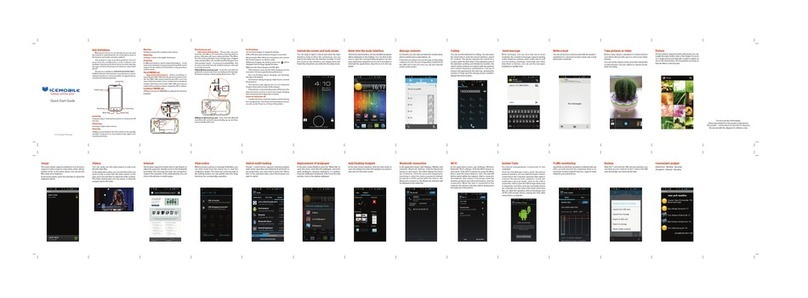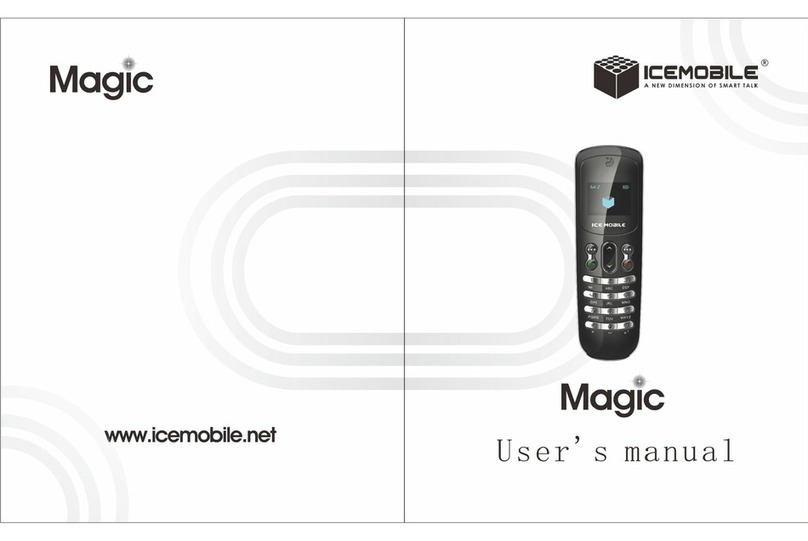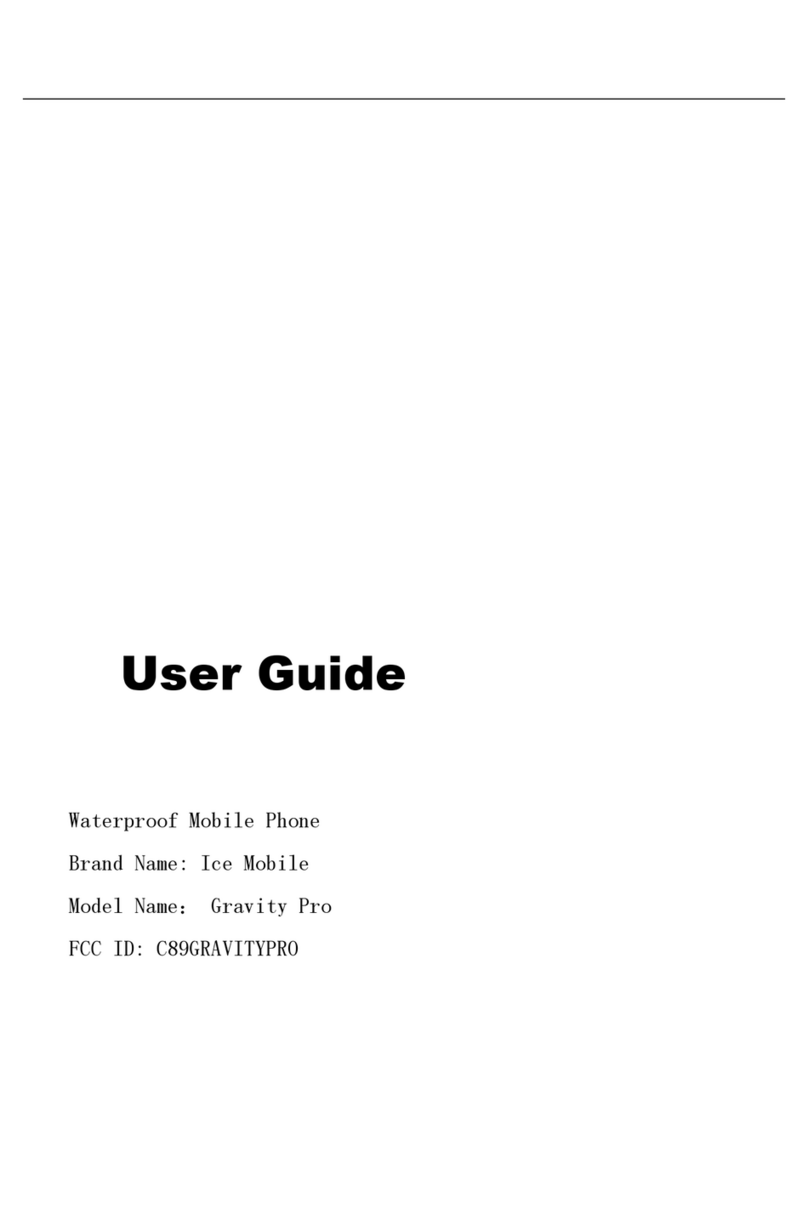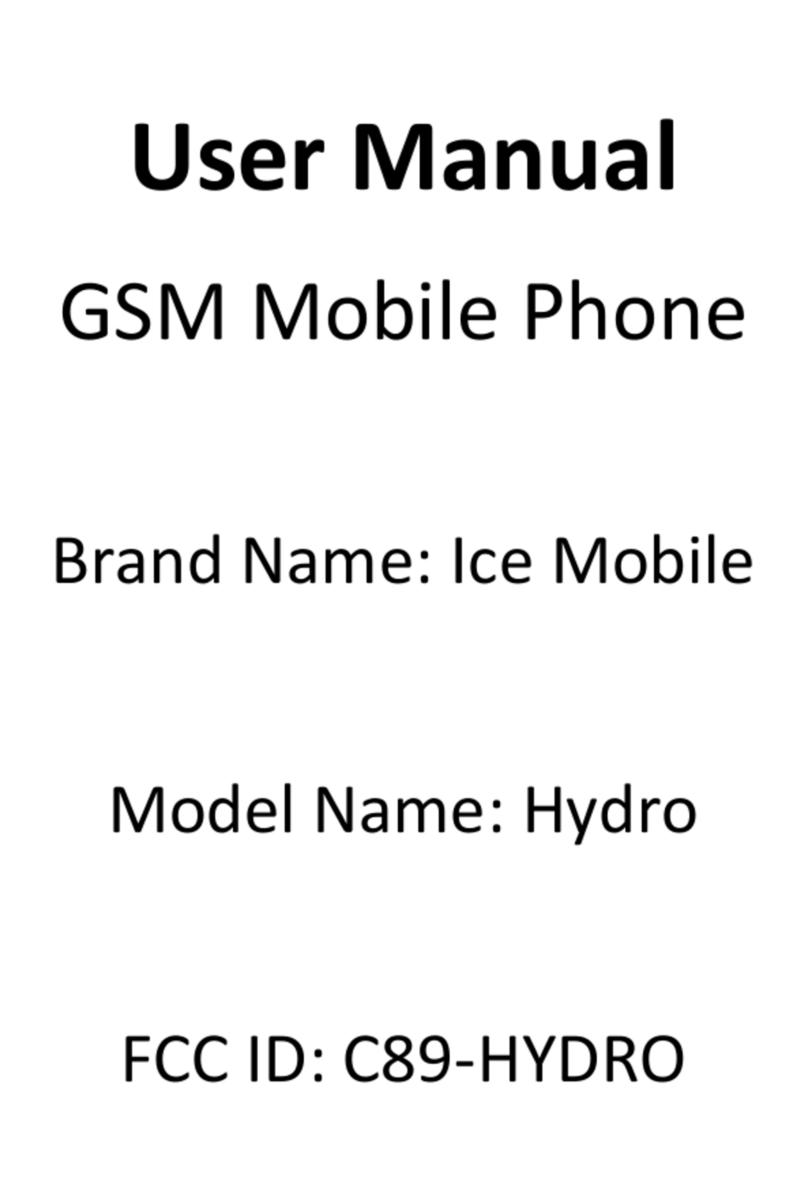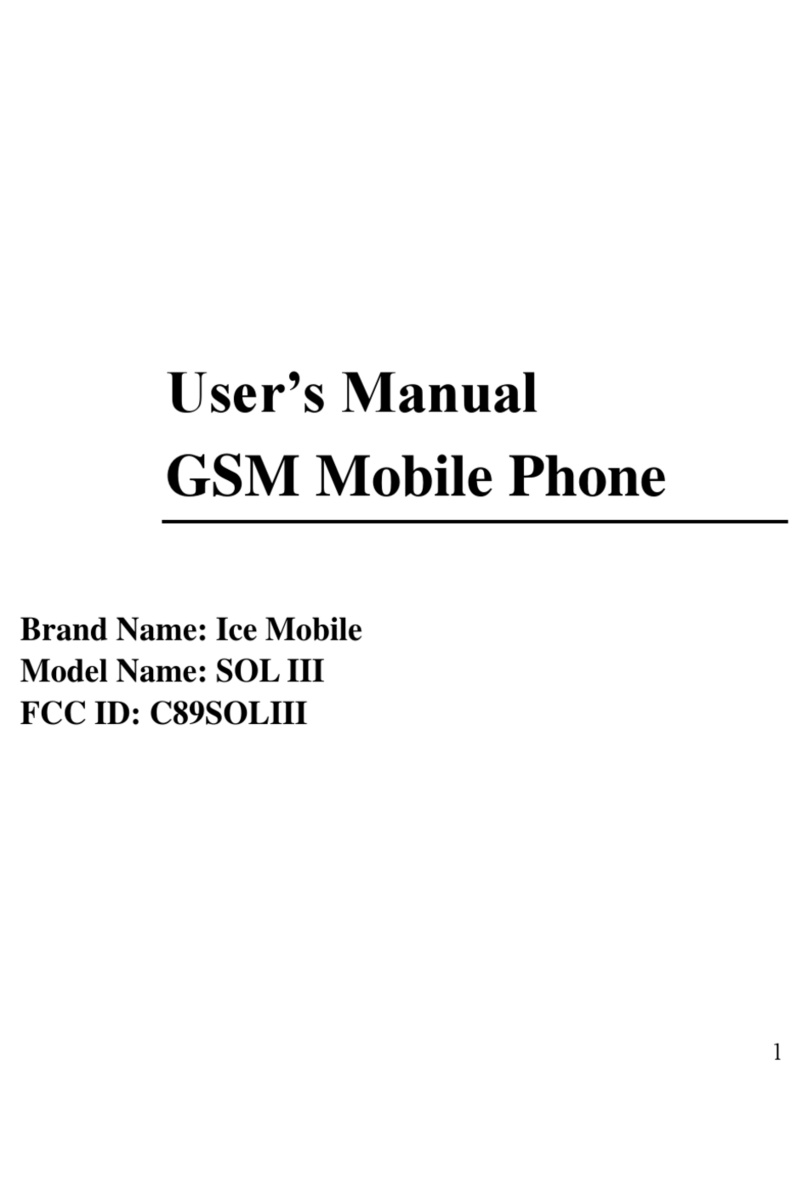!
5!
!
use,!you!have!to!enter!PIN1!code!each!time!you!power!on!your!phone.!To!unlock!the!SIM!
card!before!you!dial!or!receive!calls,!You!may!cancel!the!SIM!card!protection!(referring!to!
chapter!“Security!setup”),!and!in!this!case,!the!SIM!card!will!be!unable!to!prevent!illegal!use.! !
nPress!the!END!key!to!power!on!the!phone.!
nEnter!PIN1!code!use!the!right!soft!key!to!clear!the!incorrect!input.!If!you!enter!a!wrong!
PIN1!code!for!three!times!in!a!row,!your!SIM!card!will!be!locked!by!network!and!the!phone!
will!ask!for!PUK!code.!If!you!don’t!know!the!PUK!code,!do!not!enter!any!code!and!send!your!
SIM!card!to!the!operator.!Details!can!be!referred!to!in!chapter!“Security!setup”!
2.6.3#Making#and#receiving#calls#
In!the!standby!interface,!press!number!keys!to!input!the!area!code!and!the!telephone!
number,!and!then!press!the!OK!key!to!dial!a!call.!To!end!the!call,!press!the!End!key.!
!
3.'FUNCTION'MENU'
!
3.1#Powering#your#phone#on/off#
Make!sure!that!the!SIM!card!is!in!your!device!and!the!battery!is!charged.! !
Hold!the!End/Power!key!to!power!on/off!the!phone.! !
!
3.2!Turning!the!torch!on/off!
In!the!idle!screen,!hold!the!Right!soft!key!can!turn!on!or!off!the!torch.!
!
3.3#Locking#and#Unlocking#the#Keypad#
In!idle!screen,!press!the!left!soft!key!and!then!press!the!*key!with!two!seconds!to!lock!
the!keypad.!The!unlock!method!is!the!same.!Locking!the!keypad!can!prevent!unintentional!
operations!on!it.!You!can!answer!an!incoming!call!with!the!regular!operation!when!the!
keypad!is!locked.! !
!
3.4#Text#Input#
n! Press!the!#!key!to!change!the!input!modes.! !
n! Press!the!*!key!to!Select!the!specific!symbols! !
n! Delete!Character:!Press!the!Right!soft!key!to!clear!a!character.!Hold!the!Right!soft!
key!to!delete!all!characters.! !
n! Move!cursor!to!left!or!right:!Among!the!text,!press!the!Left/Right!navigation!keys!to!
move!the!cursor!to!left!or!right.! !
!
3.5#Adding#contact#to#the#Phonebook#
You!can!save!numbers!to!your!Phonebook.!Access!these!numbers!quickly!and!easily.! !