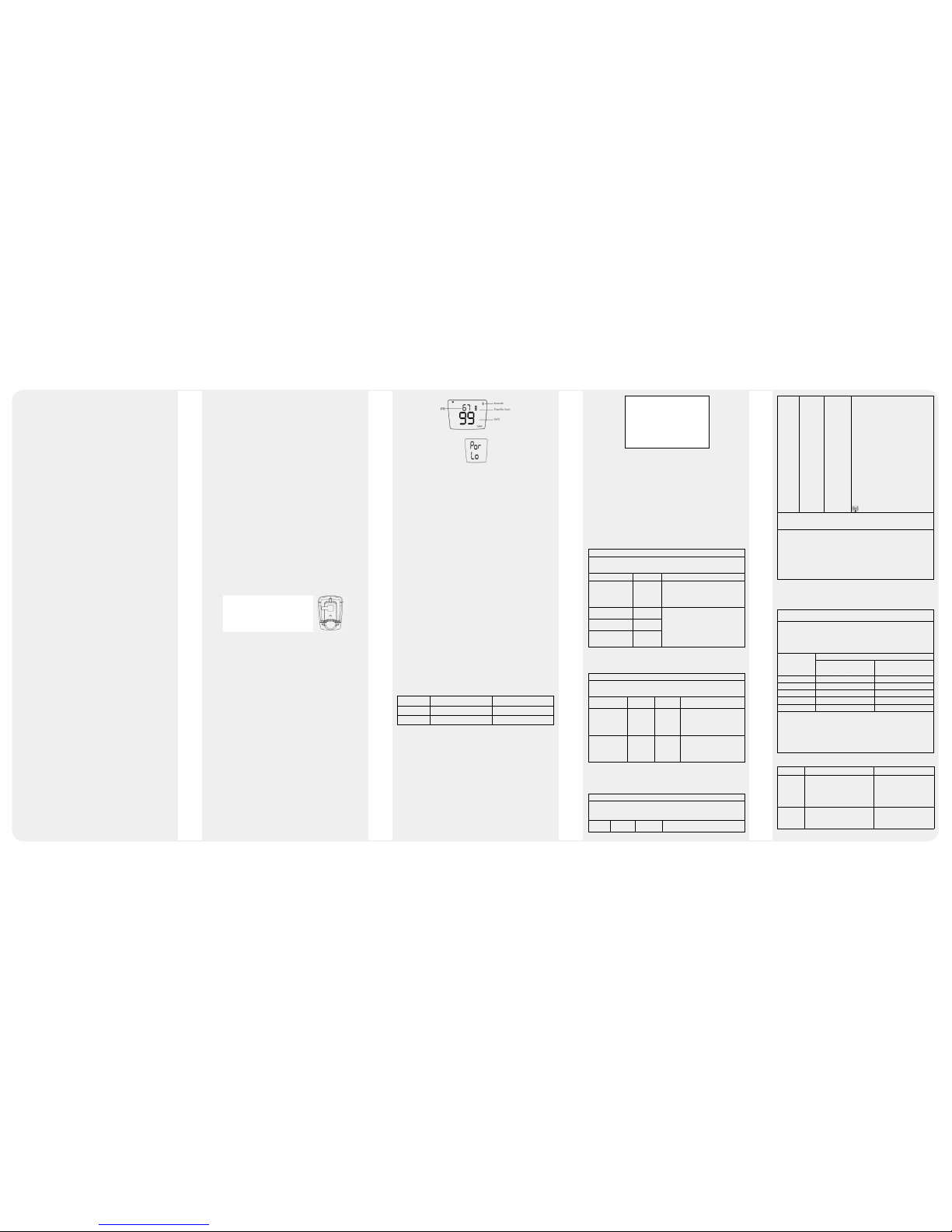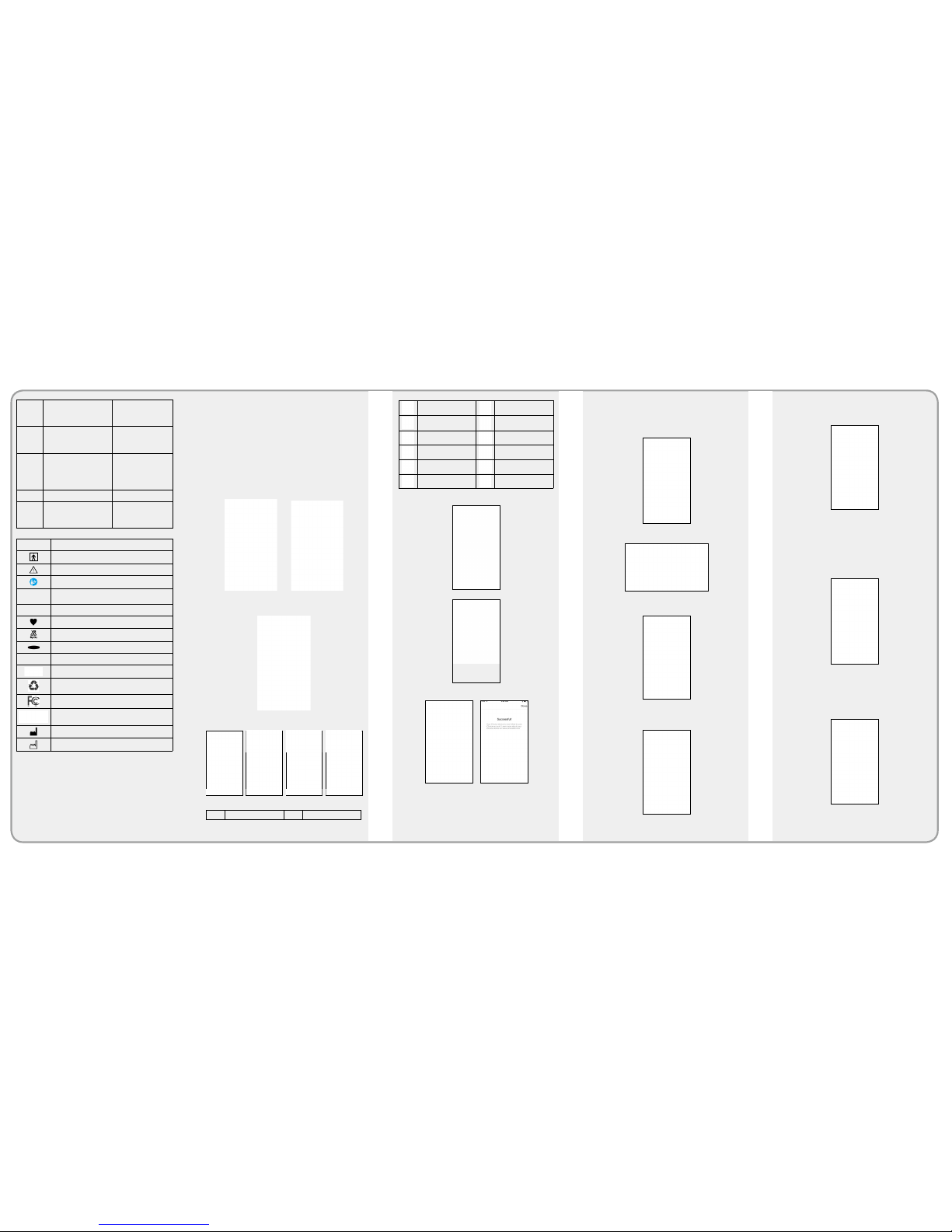General Description
Thank you for purchasing the OX100 Fingertip Pulse Oximeter. This
Oximeter can be used to measure your blood oxygen saturation (in
% SpO2) and pulse rate in hospital or homecare.
This Fingertip Pulse Oximeter features convenient operation and
portability. Place one ngertip into the photoelectric sensor for
diagnosis and the pulse rate and oxygen saturation will appear on
the display. It has been proven in clinical experiments that it also
features high precision and repeatability.
Package contents
1. OX100 Fingertip Pulse Oximeter
2. Quick operation guide
3. One AAA battery
Precaution for use
1. Read the manual carefully before use.
2. Pulse Oximeters are sensitive to motion artifacts. Keep hands
still while taking a reading.
3. Pulse Oximeters require sufcient blood ow to obtain proper
readings. Poor blood circulation can result in inaccurate readings. If
your hands are cold or you have poor circulation, warm your hands
by rubbing them together or use another method before attempting
to obtain a reading. A tourniquet, blood pressure cuff or other blood
ow hindrances may also result in inaccurate readings.
4. Fingernail polish or acrylic nails obstruct the light transmission
and may also result in inaccurate readings.
5. Your nger must be clean for proper reading.
6. The Pulse Oximeter must be clean for a proper reading.
7. If a reading is different to obtain, switch to another nger or to the
other hand.
8. The Pulse Oximeter will not alert you if your readings are out of
normal range.
9. Explosion hazard: Do not use the Pulse Oximeter in an explosive
atmosphere.
10. The Pulse Oximeter has no SpO2 alarms; it is not for continuous
monitoring, as indicated by the symbol.
11. In order to ensure correct sensor alignment and skin integrity,
the maximum application time at a single site for our device should
be less than half an hour.
12. Operation of the Pulse Oximeter may be affected by the use of
an electrosurgical unit (ESU).
13. Do not use the Pulse Oximeter in an MRI or CT environment.
14. The Pulse Oximeter is intended only as an adjunct in patient
assessment. It must be used in conjunction with other methods of
assessing clinical signs and symptoms.
15. Do not sterilize the device using autoclaving, ethylene oxide
sterilizing, or immersing the device in liquid. The device is not
intended for sterilization.
16. Follow local ordinances and recycling instructions regarding
disposal or recycling of the device and device components,
including batteries.
17. This equipment complies with IEC 60601-1-2:2007 for
electromagnetic compatibility for medical electrical equipment
and/or systems. However, because of the proliferation of radio-
frequency transmitting equipment and other sources of electrical
noise in healthcare and other environments, it is possible that high
levels of such interference due to close proximity or strength of a
source might disrupt the performance of this device.
18. Portable and mobile RF communications equipment can affect
medical electrical equipment.
19. This equipment is not intended for use during patient transport
outside the healthcare facility.
20. This equipment should not be used adjacent to or stacked with
other equipment.
21. It may be unsafe to:
—use accessories, detachable parts and materials not described in
the instructions for use
—interconnect this equipment with other equipment not described in
the instructions for use
—disassemble, repair or modify the equipment.
22. These materials that contact with the patient’s skin contain
medical silicone and ABS plastic enclosure are all pass the ISO10993-
5 Tests for invitro cytotoxicity and ISO10993-10 Tests for irritation and
delayed-type hypersensitivity.
Inaccurate measurements may be caused by
1. Signicant levels of dysfunctional hemoglobin (such as carbonyl -
hemoglobin or methemoglobin).
2. Intravascular dyes such as indocyanine green or methylene blue.
3. High ambient light. Shield the sensor area if necessary.
4. Excessive patient movement.
5. High-frequency electrosurgical interference and debrillators.
6. Venous pulsations.
7. Placement of a sensor on an extremity with a blood pressure cuff,
arterial catheter, or intravascular line.
8. The patient has hypotension, severe vasoconstriction, severe
anemia, or hypothermia.
9. The patient is in cardiac arrest or is in shock.
10. Fingernail polish or false ngernails.
11. Weak pulse quality (low perfusion).
12. Low hemoglobin.
Know your device
1. Displaying screen
2. Power button
3. Battery box cover
Battery Installation
1. Install one AAA battery into the battery compartment. Match the
plus (+) and minus (-) signs in the compartment. If the polarities are
not matched, damaged may be caused to the oximter.
2. Open the battery door as show in the picture.
Note:
The battery indicator symbol on front panel display will light when the
battery voltage is too low for normal operation of the Pulse Oximeter.
Replace the batteries when indicator symbol lights.
Warnings!
Keep the oximeter away from young children. Small items such as the
battery door, battery are choking hazards.
Using the Oximeter
1. Place one of your ngers into the rubber opening of the Pulse
Oximeter.
2. Press the switch button one time on front panel to turn the pulse
oximeter on. The Bluetooth will turn on simultaneously.
3. Keep your hands still for the reading. Do not shake your nger
during the test. It is recommended that you do not move your body
while taking a reading.
4. Read the data from the display screen.
5. When no signal or low signal is detected, the Pulse Oximeter will
power off automatically in 8 seconds.
Brief description of displaying screen
Power low indication
The height of the Pulse Bar graph indicates the intensity of the pulse
and signal strength. The bar should be greater than 30% for a proper
reading.
Sync
1. Tap the settings icon on the bottom of the screen. Choose “link or
change the device”
2. Choose “iChoice OX100” and then turn on your unit.
3. This will sync your device.
The measurements will automatically transmit to your iOS device. You
can view and analyze your progress with charts and graphs. Compare
and share goals and progress with friends and family.
Maintenance
1. Clean the Pulse Oximeter and sensor with a soft cloth dampened
with isopropyl alcohol. Do not pour or spray any liquids onto the Pulse
Oximeter. Do not allow any liquid to enter any openings in the device.
Allow the Pulse Oximeter to dry thoroughly before reusing. (The rubber
inside of the Pulse Oximeter is composed of medical grade rubber. It is
non toxic and is not harmful to the skin.)
2. The Pulse Oximeter requires no routine calibration or maintenance
other than replacement of the batteries.
Service life of device
The use life of the device is ve years when it is used for 15
measurements every day and 10 minutes per one measurement.
Specications
1. Display Type
LED display
2. SpO2
Measurement range: 70%~99%
Accuracy: 70%~99%: ±2%; 0%~69% no denition
Resolution: 1%
3. Pulse Rate
Measure range: 30bpm ~235bpm
Accuracy: 30bpm ~99bpm, ±2bpm; 100bpm ~235bpm, ±2%
Resolution: 1bpm
4. Probe LED Specications
Wavelength Radiant Power
RED 660±2nm 1.8mW
IR 940±10nm 2.0mW
5. Power Requirements
One AAA alkaline Battery
Power consumption: Less than 60mA
Battery Life: One AAA 1.5V, 750mAh alkaline batteries could be
continuously operated as long as 5 hours.
6. Environment Requirements
Operation Temperature: 5℃~40℃
Storage Temperature: -25℃~+70℃
Ambient Humidity: 15%~93% no condensation in operation; ≤93% no
condensation in storage
Atmosphere pressure: 86kPa~106kPa in operation
7. Equipment Response Time
As shown in the following gure.
Response time of slower average is 12.4s.
8. Classication
According to the type of protection against electric shock:
INTERNALLY POWERED EQUIPMENT;
According to the degree of protection against electric shock: TYPE BF
APPLIED PART (the rubber that the nger insert);
According to the degree of protection against ingress of dust and
water: IP22
According to the mode of operation: CONTINUOUS OPERATION
9. Bluetooth
Transmission distance: 10m
Frequency: 2400MHz ~ 2483.5 MHz
Bluetooth version: 4.0
Declaration
Guidance and Manufacturer’s declaration – electromagnetic
emissions-For all EQUIPMENT and SYSTEMS
Guidance and Manufacturer’s declaration - electromagnetic emission
The OX100 Pulse Oximeter is intended for use in the electromagnetic environment
specied below. The customer or the user of OX100 Pulse Oximeter should assure
that it is used in such an environment.
Emission test Compliance Electromagnetic Environment – guidance
RF emissions CISPR
11 Group 1
The OX100 Pulse Oximeter uses RF
energy only for its internal function.
Therefore, its RF emissions are very low
and are not likely to cause any interference
in nearby electronic equipment.
RF emissions CISPR
11 Class B The pulse Oximeter (OX100) is suitable
for use in all establishments, including
domestic establishments and those directly
connected to the public low-voltage power
supply network that supplies buildings used
for domestic purposes.
Harmonic emissions
IEC 61000-3-2
Not
Applicable
Voltage uctuations/
icker emissions
IEC 61000-3-3
Not
Applicable
Guidance and Manufacturer’s declaration – electromagnetic
immunity-For all EQUIPMENT and SYSTEMS
Guidance and Manufacturer’s declaration - electromagnetic immunity
The OX100 Pulse Oximeter is intended for use in the electromagnetic environment
specied below. The customer or the user of the OX100 Pulse Oximeter should
assure that it is used in such an environment.
Immunity test IEC 60601
test level
Compliance
Level
Electromagnetic Environment –
guidance
Electrostatic
Discharge (ESD)
IEC 61000-4-2
+/- 6kV
contact
+/- 8kV air
+/- 6kV
contact
+/- 8kV air
Floors should be wood, concrete
or ceramic tile. If oor are
covered with synthetic material,
the relative humidity should be at
least 30%.
Power frequency
(50/60 Hz)
magnetic eld
IEC 61000-4-8
3A/m 3A/m
Power frequency magnetic
elds should be at levels
characteristics of a typical
location in a typical commercial
or hospital environment.
Guidance and Manufacturer’s declaration – electromagnetic
immunity-For all EQUIPMENT and SYSTEMS that are not LIFE-
SUPPORTING
Guidance and Manufacturer’s declaration - electromagnetic immunity
The OX100 Pulse Oximeter is intended for use in the electromagnetic environment
specied below. The customer or the user of the OX100 Pulse Oximeter should
assure that it is used in such an environment.
Immunity
test
IEC 60601
test level
Compliance
Level Electromagnetic Environment – guidance
Radiated
RF
IEC
61000-4-3
3 V/m
80 MHz to
2.5 GHz
3 V/m
Portable and mobile RF communications
equipment should be used no closer to
any part of the Pulse Oximeter (OX100),
including cables, than the recommended
separation distance calculated from the
equation applicable to the frequency of the
transmitter.
Recommended separation distance
80 MHz to 800 MHz
800 MHz to 2.5 GHz
Where P is the maximum output power
rating of the transmitter in watts (W)
according to the transmitter manufacturer
and d is the recommended separation
distance in meters (m).
Field strengths from xed RF transmitters,
as determined by an electromagnetic site
surveya, should be less than the compliance
level in each frequency range. b
Interference may occur in the vicinity of
equipment marked with following symbol:
NOTE 1 At 80 MHz and 800 MHz, the higher frequency range applies.
NOTE 2 These guidelines may not apply in all situations, Electromagnetic
propagation is affected by absorption and reection structures, objects and people.
a Field strengths from xed transmitters, such as base station for radio (cellular/
cordless) telephones and land mobile radios, amateur radio, AM and FM radio
broadcast and TV broadcast cannot be predicted theoretically with accuracy. To assess
the electromagnetic environment due to xed RF transmitters, an electromagnetic site
survey should be considered. If the measured eld strength in the location in which the
Pulse Oximeter (OX100) should be observed to verify normal operation. If abnormal
performance is observed, additional measurements may be necessary, such as
reorienting of the relocating the Pulse Oximeter (OX100).
b
Over the frequency range 150 kHz to 80 MHz, elds strengths should be less than 3 V/m
Recommended separation distances between portable and
mobile RF communications equipment and
the EQUIPMENT or SYSTEMS - For all EQUIPMENT and SYSTEMS
that are not LIFE-SUPPORTING
Recommended separation distances between
portable and mobile RF communications equipment and Pulse Oximeter (OX100)
The Pulse Oximeter (OX100) is intended for use in electromagnetic environment
in which radiated RF disturbances are controlled. The customer or the user of
the Pulse Oximeter (OX100) can help prevent electromagnetic interference by
maintaining a minimum distance between portable and mobile RF communications
equipment (transmitters) and the Pulse Oximeter (OX100) as recommended below,
according to the maximum output power of the communications equipment.
Rated maximum
output power of
transmitter (W)
Separation distance according to frequency of transmitter (m)
80 MHz to 800 MHz 800 MHz to 2.5 GHz
0.01 0.1167 0.2334
0.1 0.3689 0.7378
1 1.1667 2.3334
10 3.6893 7.3786
100 11.6667 23.3334
For transmitters rated at a maximum output power not listed above, the recommended
separation distanced in meters (m) can be estimated using the equation applicable to
the frequency of the transmitter, where P is the maximum output power rating of the
transmitter in watts (W) according to the transmitter manufacturer.
NOTE 1 At 80 MHz and 800 MHz, the separation distance for the higher frequency
range applies.
NOTE 2 These guidelines may not apply in all situations. Electromagnetic propagation
is affected by absorption and reection from structures, objects and people.
Possible Problems and Solutions
Problems Possible reason Solution
SpO2or
PR cannot
be shown
normally
1. Finger is not inserted correctly
2. Patient’s Oxyhemoglobin value is
too low to be measured
1.Retry by inserting the nger
2. Try some more times. If you
can make sure no problem
exist in the product, please go
to a hospital timely for exact
diagnosis.
SpO2or PR
is shown
unstably
1. Finger might not be inserted
deep enough.
2. Finger is trembling or patient’s
body is in movement status.
1. Retry by inserting the nger
2. Try not to move
OperatiOr's
manual
iChoice OX100
Fingertip Pulse Oximeter
Ver1.0