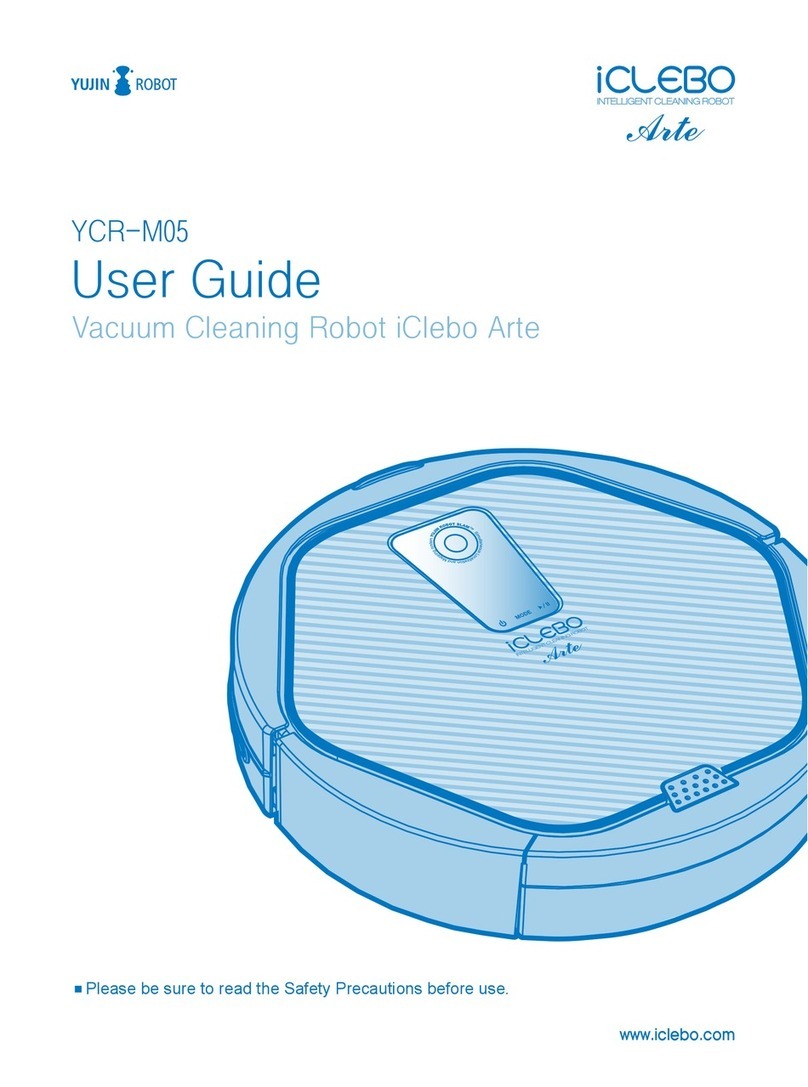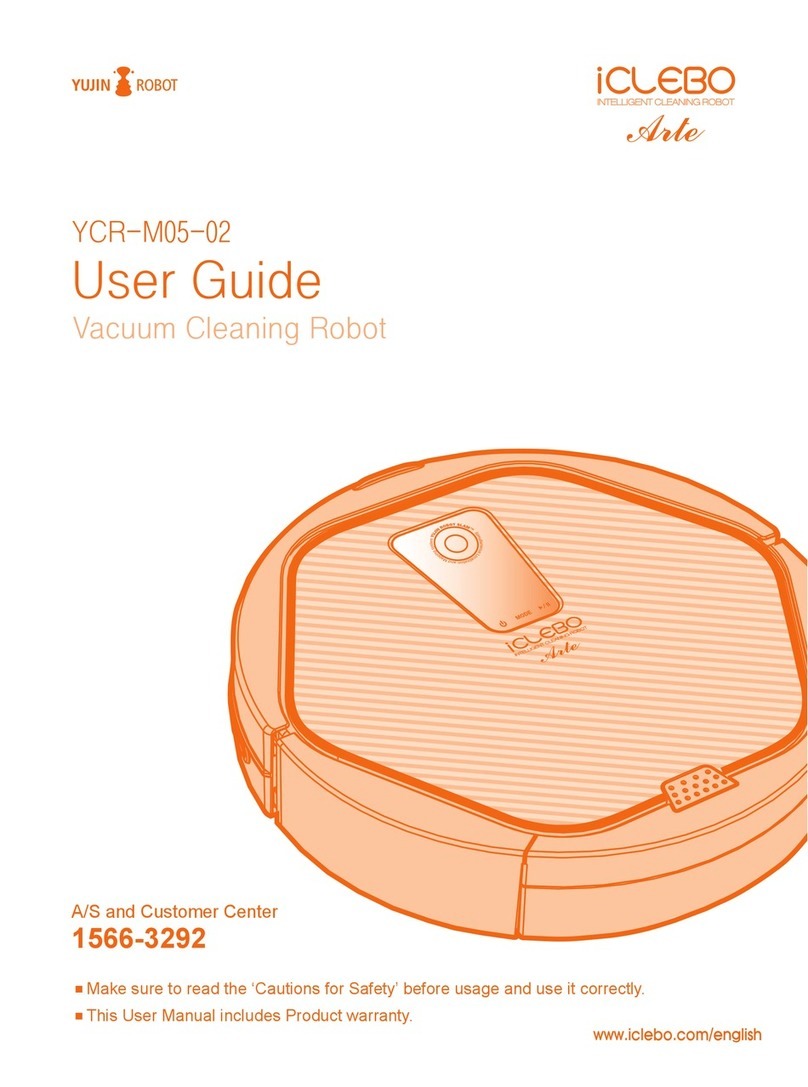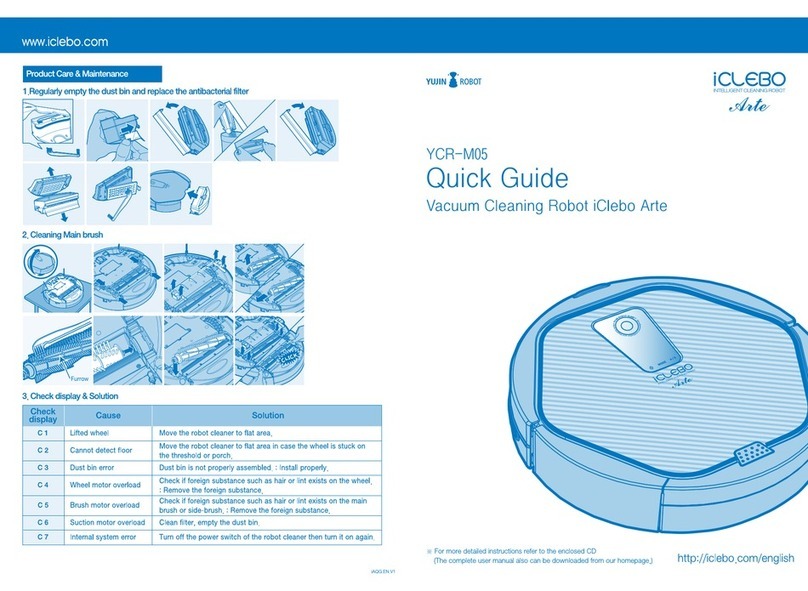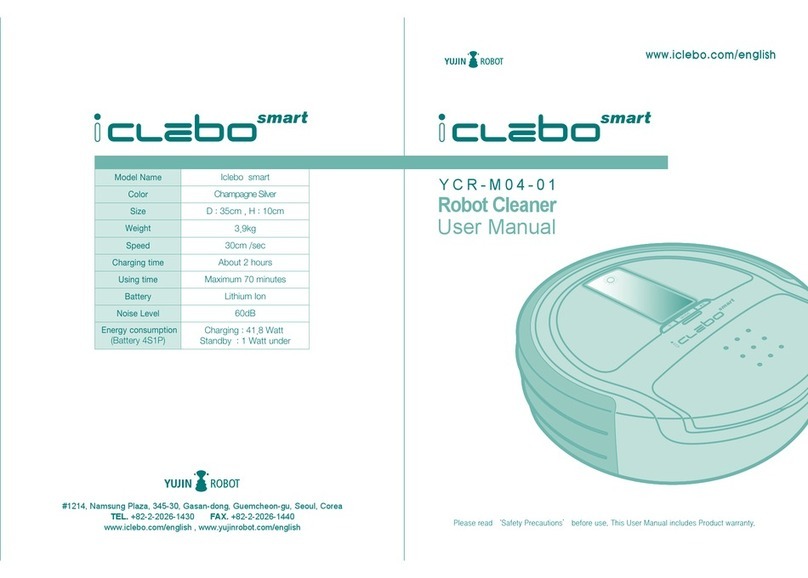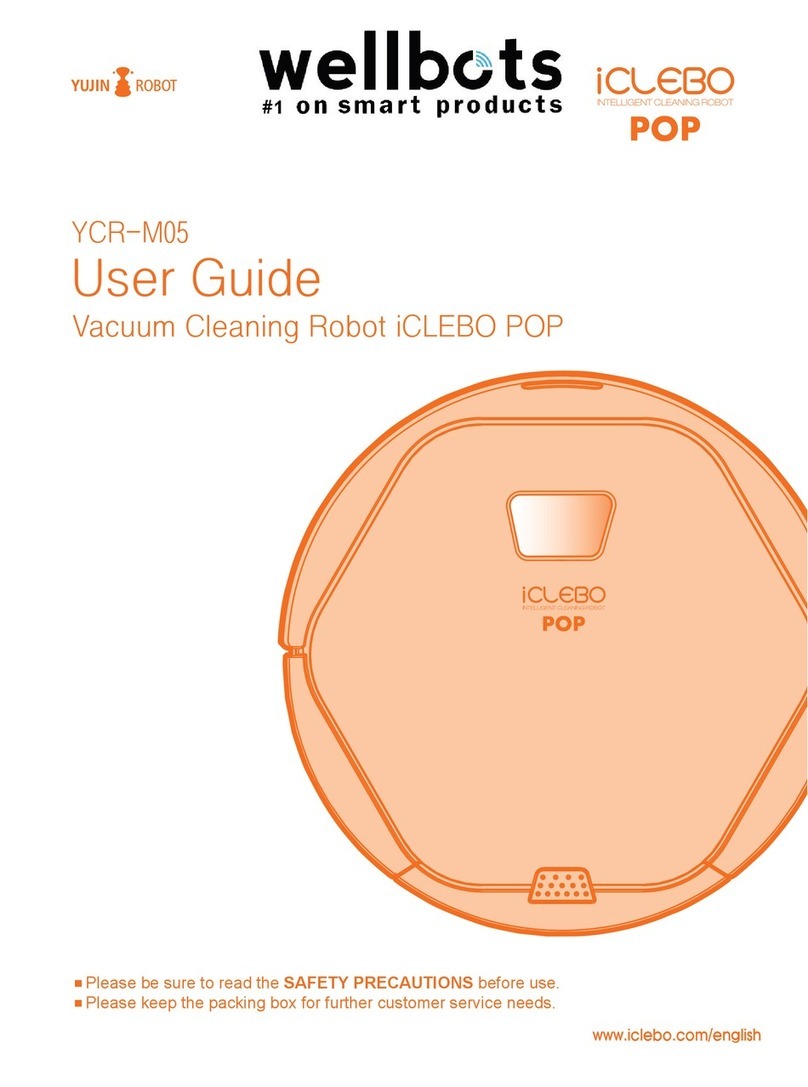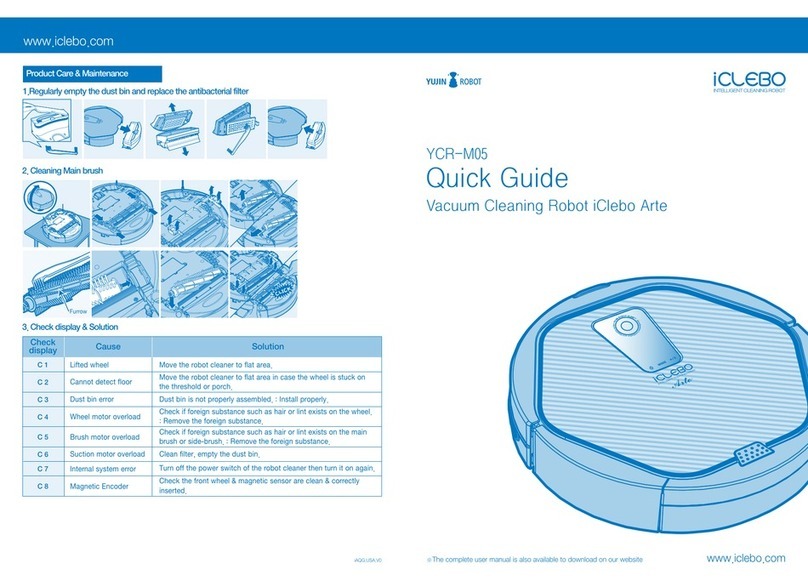USAGE OF ROBOT CLEANER
INSTALLATION OF ROBOT CLEANER
1. Preparation of the vacuum cleaning robot
2. Installation of the charging station and charging
1. After flipping over the vacuum cleaning robot, verify
the positions of the side brush.
2. Match the side brush in the same direction of the groove,
and push in hard.
Max
AUTO
Max15 30 90
1. Press Start/Stop(or Power) button. ( )
(Turn on with alarm sound)
2. Press Start/Stop button again. ( )
(the robot is preset for 90 minutes in normal and starts work
in random.
● Basic cleaning ORDER 1 2
Body
Remote
control
Start/Stop button
Start/Stop button
Start/Stop button
Start/Stop button
1. Turn over the robot as shown in the picture.
2. Attach mop on the mop plate after microfiber wet mop
soaked in water and then wrung out.
3. Turn over the clearning robot body to its normal position and
press the start button ( ) twice please.
● Wet mopping
ORDER
Body
Remote
control
Start/Stop
button
Start/Stop
button
Start/Stop
button
Start/Stop
button
21 3
Install the
wet mop
on the body
Install the
wet mop
on the body
AUTO
Max15 30 90
Please deselect climb mode if you wish to use the robot in mopping mode
(after installed mop plate on the bottom)
※ If not, the robot could be hanged
over on the doorsills or other
obstacles, and could not be
working properly.
Select Climb Mode Deselect Climb Mode
※ During spot mode operation,
the time indicator light will
blink in order
In Max mode, robot works until the battery is exhausted.
1. Press Start/Stop button. ( )
1. Press Start/Stop button. ( )
Spot (Spiral) cleaning mode, it moves
in spiral around within 1.5m radius.
2. Press spot mode button. ( )
1. Press Start / Stop button. ( )
2. Press the time setting button( ) until a light on the letter
Max displays ( ) on the window
3. Press Start / Stop button. ( )
Start/Stop
button
Start/Stop
button
Start/Stop
button
Start/Stop
button
21 3
Set Max mode
via time button
Set Max mode
via time button
ORDER
Body
Remote
control
ORDER
Body
Remote
control Start/Stop
button
Start/Stop
button
21 3
※ set up spot mode is only possible
via remote control
● Spot Mode
● Max mode
Product Care & Maintenance
1.Regularly empty the dust bin and replace the antibacterial filter
www.iclebo.com