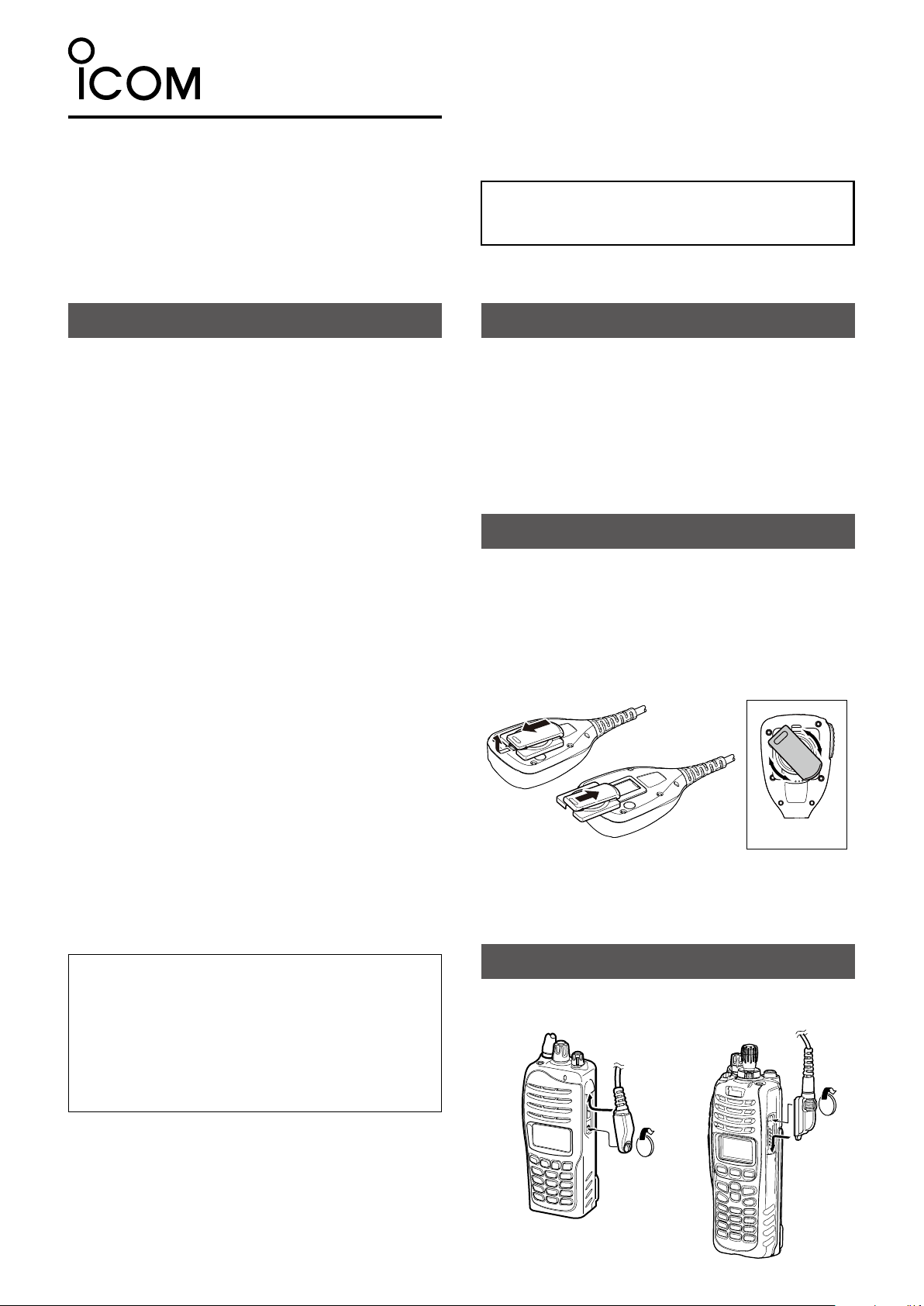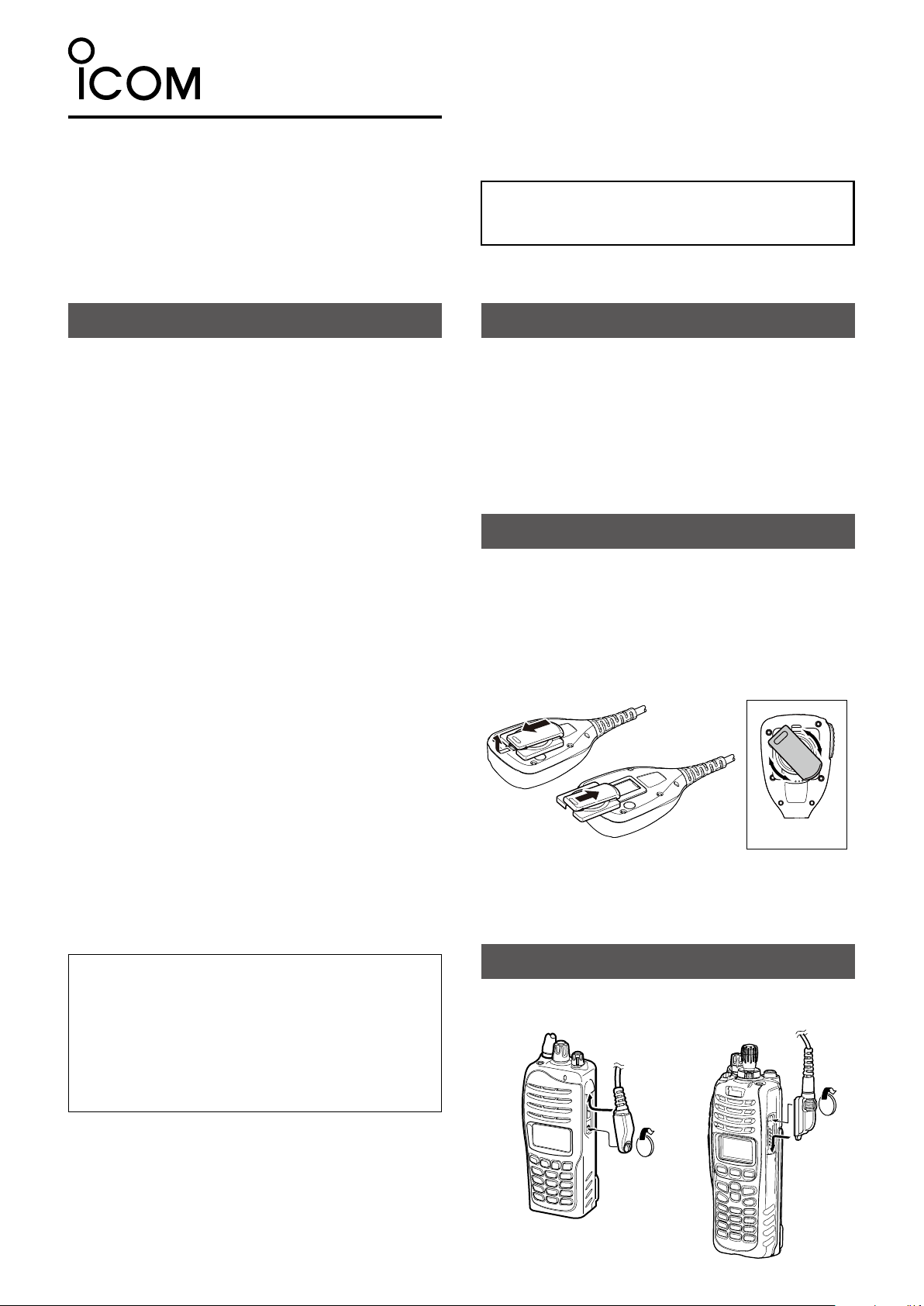
INSTRUCTIONS
WATERPROOF SPEAKER MICROPHONES
Thank you for choosing this Icom product.
READ ALL INSTRUCTIONS carefully and completely
before using this product.
HM-169
HM-184
HM-184H
Icom is not responsible for the destruction, damage to, or
performance of any Icom or non-Icom equipment, if the
malfunction is because of:
• Force majeure, including, but not limited to, fires,
earthquakes, storms, floods, lightning, other natural
disasters, disturbances, riots, war, or radioactive
contamination.
• The use of Icom microphone with any equipment that is
not manufactured or approved by Icom.
R
WARNING! NEVER immerse the connector in water. If
the connector becomes wet, be sure to dry before attaching
it to the transceiver.
CAUTION:
DO NOT
attach the speaker-microphone’s
connector securely to prevent an accidental radio
dropping or water intrusion in the connector. (Refer to the
transceiver’s instruction manual or operating guide for
installation details.)
CAUTION: DO NOT use or place the microphone in areas
with temperatures below –30°C or above +60°C (–22˚F to
+140˚F).
CAUTION: DO NOT use harsh solvents such as benzine
or alcohol to clean the microphone, as they will damage the
microphone’s surfaces.
CAUTION: DO NOT modify the microphone for any reason.
Repair should be done at authorized Icom service center
only. Waterproofing cannot be guaranteed if you open the
microphone yourself, or have it done at a non-authorised
dealer/service center.
BE CAREFUL! The microphone meets IP67 requirements
for dust-tight and waterproof protection. However, once the
microphone has been dropped, dust-tight and waterproof
protection cannot be guaranteed because of possible
damage to the microphone or the waterproof seal.
Use with specified Icom transceivers only. Other
manufacturer’s transceivers have different pin assignments
and may damage the transceiver or microphone.
Be sure to turn OFF the transceiver when attaching to the
transceiver or detaching from the transceiver. Otherwise a
malfunction may occur, or may damage the transceiver or
microphone.
Precautions
• The microphone has outstanding protection against
dust and water that is equivalent to IP67 (1 m (3 feet)/30
minutes).
The microphone can withstand submersion in 1 m (3 feet)
depth of water for up to 30 minutes and has dust-tight
construction that prevents the ingress of dust.
• Improved speaker audio quality and loudness.
Features
To detach the belt clip:
1) Pinch the clip (1).
2) Then slide the belt clip in the direction of the arrow (2).
To attach the belt clip:
Slide the belt clip in the direction of the arrow (3) until the
belt clip is locked and makes a ‘click’ sound.
The clip rotates
360 degrees in
45 degree steps.
12
3
Attaching/Detaching belt clip
• HM-169 • HM-184/HM-184H
• HM-169 • HM-184/HM-184H
Connection
Connection