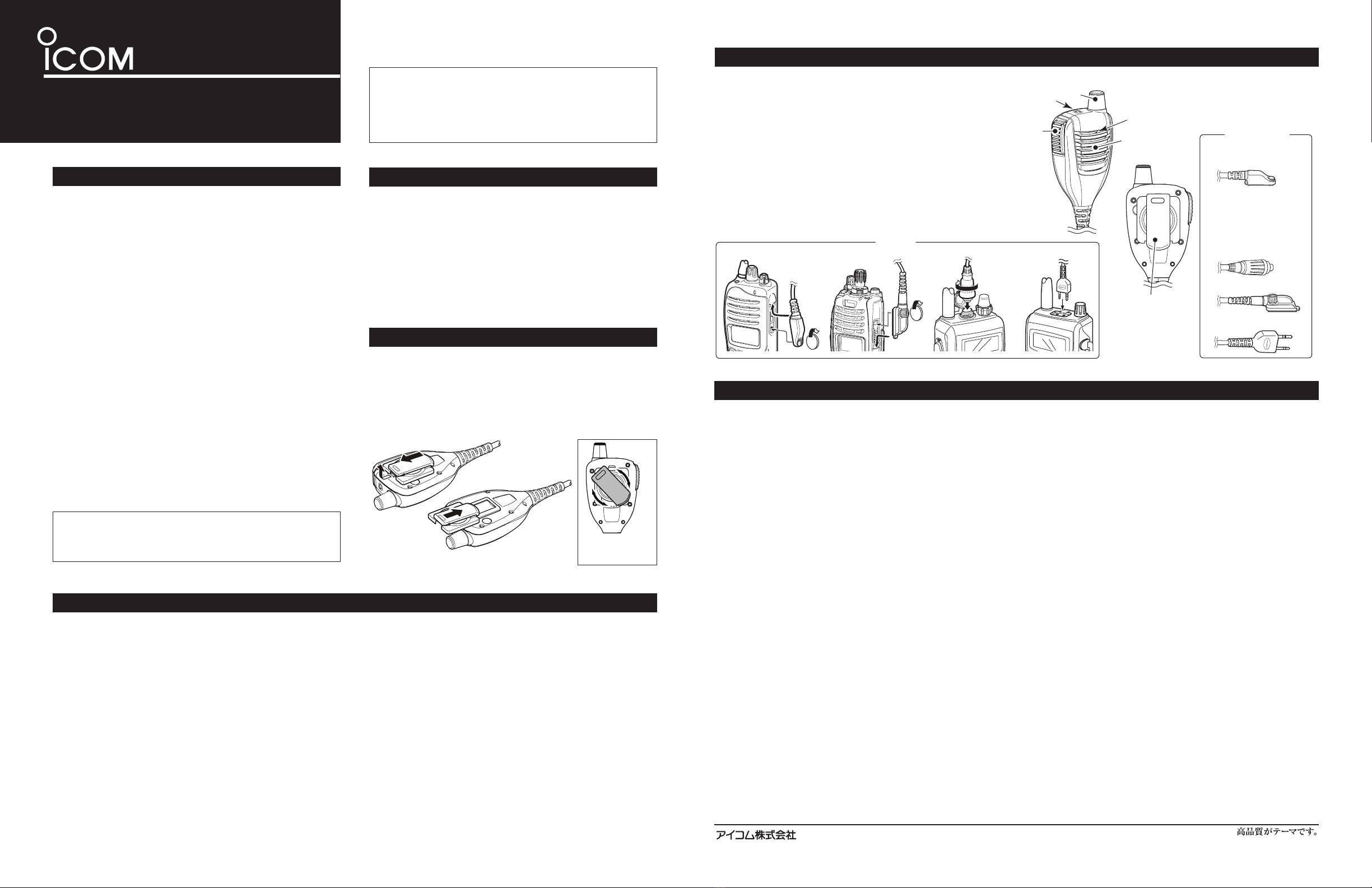Thank you for purchasing the HM-169/HM-172/HM-174/
HM-184 waterproof speaker microphones, hm-170GP/
HM-175GPS/HM-189GPS gps speaker microphones. Please
read these instructions and transceiver’s instruction manual
carefully before installation and operation.
•The microphone has outstanding protection against dust and
water that is equivalent to IP57 (1 m (3 ft)/30 min). The micro-
phone can withstand submersion in 1 m (3 ft) depth of water
for up to 30 minutes and has dust-tight construction that pre-
vents the ingress of dust. (except HM-189GPS)
•Improved speaker audio quality and loudness.
•Includes high-performance GPS receiver.
(HM-170GP/HM-175GPS/HM-189GPS only)
FOREWORD
CAUTION: Attach the speaker-microphone’s connector securely to
prevent accidental dropping the transceiver, or water intrusion in the
connector. (See the transceiver’s instruction for installation details.)
BE SURE to turn OFF the transceiver’s power when attaching to
the transceiver or detaching from the transceiver. Otherwise a mal-
function may occur, or may damage the transceiver or microphone.
NEVER immerse the connector in water. If the connector becomes
wet, be sure to dry BEFORE attaching it to the transceiver.
DO NOT use or place the microphone in areas with temperatures
below –30°C or above +60°C (–22˚F to +140˚F).
DO NOT use chemical agents such as benzine or alcohol when
cleaning, as they can damage the microphone’s surfaces.
BE CAREFUL! The microphone employs waterproof construction
(except HM-189GPS), which corresponds to IPX7 of the interna-
tional standard IEC 60529 (2001). However, once the microphone
has been dropped, waterproofing cannot be guaranteed due to the
fact that the microphone may be cracked, or the waterproof seal
damaged, etc.
DO NOT modify the microphone for any reason. Repair should be
done at authorized Icom service center only. Waterproofing cannot
be guaranteed if you open the microphone yourself, or have it done
at a non-authorised dealer/service center.
USE specified Icom transceivers only. Other manufacturer’s trans-
ceivers have different pin assignments and may damage the trans-
ceiver or microphone if attached.
While connecting the HM-170GP, HM-175GPS or HM-189GPS to
the transceiver and the transceiver is set the GPS automatic trans-
mit function, the transceiver transmits automatically at every setting
interval. This is normal and does not indicate an equipment mal-
function.
PRECAUTIONS
To detach the belt clip:
qPinch the clip (q).
wThen slide the belt clip in the direction of the arrow (w).
To attach the belt clip:
Slide the belt clip in the direction of the arrow (e) until the belt
clip is locked and makes a ‘click’ sound.
HM-170GP/HM-175GPS/HM-189GPS
e
q
w
ATTACHING/DETACHING BELT CLIP
The clip rotates
360 degrees in
45 degrees steps.
GENERAL
• Power supply requirement : (Supplied from transceiver)
HM-169/170GP/184 5.0 to 8.4 V
HM-172 3.3 to 5.0 V
HM-174/175GPS/189GPS 5.0 V
• Current drain : (at 5 V)
HM-169/172/174/184 Less than 4 mA
HM-170GP/175GPS/189GPS Less than 65 mA
• Operating temp. range : –30˚C to +60˚C (–22˚F to +140˚F)
• Dimensions : (cable/joint/belt clip not included)
HM-169/172/174/184 62(W)×89(H)×40(D) mm
27⁄16(W)×31⁄2(H)×19⁄16(D) in
HM-170GP/175GPS/189GPS 62(W)×105(H)×40(D) mm
27⁄16(W)×41⁄8(H)×19⁄16(D) in
• Curly cable length : 30 cm ±2 cm (1113⁄16 ±25⁄32 in)
• Weight (approx.) : (cable/joint/belt clip included)
HM-169/172/174 200 g (7.1 oz)
HM-170GP/175GPS/189GPS 220 g (7.8 oz)
HM-184 210 g (7.4 oz)
• Speaker : Impedance 8 Ω
Rated input 1 W at 5% distortion
(max. 2 W)
GPS RECEIVER
(HM-170GP/HM-175GPS/HM-189GPS only)
• TTFF (Time to First Fix) : Cold start 40 sec. typical
Hot start 4 sec. typical
All stated specifications are subject to change without notice or obli-
gation.
SPECIFICATION
PANEL DESCRIPTION
HM-170GP/HM-175GPS/HM-189GPS
e
w
q
Speaker
Belt clip
Microphone
¡HM-169/HM170GP
¡HM-172
¡HM-174/HM-175GPS
¡HM-184
¡HM-189GPS
Connector
HM-169/HM170GP and
HM-172 have different
pin assignments.
These are not compatible.
qPTT SWITCH
Push and hold to transmit; release to receive.
wTOP KEY (for HM-170GP/HM-175GPS/HM-189GPS only)
HM-170GP (Not available JPN version)
:
Desired functions can be programmed by your dealer depending
on connected transceiver (see the transceiver’s instruction manual).
HM-175GPS/HM-189GPS :
Push to turn the GPS receiver’s power ON/OFF.
• Key illumination lights when GPS receiver is turned ON. Key
illumination lights OFF when it
’s OFF
.
• Key illumination blinks when GPS receiver receives GPS signals.
eGPS ANTENNA
(for HM-170GP/HM-175GPS/HM-189GPS only)
Icom, Icom Inc. and the Icom logo are registered trademarks
of Icom Incorporated (Japan) in the United States, the United
Kingdom, Germany, France, Spain, Russia and/or other coun-
tries.
1-1-32 Kamiminami, Hirano-ku, Osaka 547-0003 Japan A-6621H-1G-wPrinted in Japan
© 2007–2009 Icom Inc.
Printed on recycled paper with soy ink.
INSTRUCTIONS
WATERPROOF SPEAKER MICROPHONES
HM-169 HM-172 HM-174 HM-184
GPS SPEAKER MICROPHONES
HM-170GP HM-175GPS HM-189GPS
ATTENTION FOR GPS RECEIVER (HM-170GP/HM-175GPS/HM-189GPS only)
About calculating position
The GPS receiver receives signals from GPS satellites. It calculates its posi-
tion by the orbit information of the GPS satellites and needs to measure the
distance between itself and three or more GPS satellites to obtain a reliable
position. A receiver acquires all available satellites when it is first powered up,
powered off for a long time, or powered up again at a place a long way from
when it was last powered off. Normally, it takes approximately 1 minute for
determining a position.
In places where the GPS signals cannot reach the GPS receiver such as in
caves, underground, indoors, under overpasses, beside tall buildings, or near
any other devices that cause electronic interference, the GPS receiver may
show position errors (misplacement) or no position reading at all.
As the satellites are continuously moving, measurement of the position or
time by the GPS receiver may take a while, and/or no position reading can
be made in some instances. Even if the GPS receiver receives signals from
three or more satellites, it may take a longer time to determine a position
depending on the satellite locations.
Radio wave reception from the satellites is not only blocked by buildings and
trees, but also by the human body in some instances. Therefore the GPS
antenna should be kept as far away from the body as possible for best recep-
tion.
About Almanac and Ephemeris Data
To reduce the time for calculating position, the GPS receiver stores the
Almanac Data (the orbit course/orbital parameters of the satellites) in its inter-
nal memory. When the GPS receiver is left with the power OFF for a long time,
the GPS receiver needs to acquire the Almanac Data again. In this case, the
receiver starts as a “cold” start.
The GPS receiver stores Ephemeris Data of the satellite’s orbital course, and
refers to this data when the GPS receiver is turned OFF for a short time. This
is called a “hot” start, and uses the Ephemeris Data that is valid to within less
than 4 hours.
Location precision
The GPS receiver automatically calculates its position when the GPS receiver
receives GPS signals from three or more GPS satellites.
The GPS satellite’s measurement error about ±10 meters, however this can
vary up to several hundred meters depending on the surrounding environ-
ment.
When the GPS receiver is powered up again at a place a long way from when
it was last powered off, the first calculation of its position may be incorrect in
some cases.
The GPS information and its accuracy varies depends on the GPS system
being acquired, place and time.
Generally a GPS receiver cannot obtain a clear signal from the satellite when
indoors. As a result, the GPS receiver may show position data several hun-
dred meters from actual place, or may show no position reading at all.
About NMEA sentence
T
he GPS receiver outputs the last memorized NMEA sentence if the current
position data cannot be received due to the GPS signal being blocked by a
building, car roof, etc., or it takes a long time to acquire the position data from
a cold start. In this case, the NMEA sentence information may also include an
“invalid” indication.
About Condensation
If condensation appears on the outer casing of the GPS speaker microphone
due to a sudden change in temperature (E.g. brought to a warm room from
a cold place), it is likely condensation has also built-up on the inside of the
microphone. In this case, keep the microphone with power OFF at room tem-
perature for about 1 hour. Do not turn ON the microphone until the conden-
sation disappears, as this will damage the microphone.
¡HM-174/HM-175GPS ¡HM-189GPS
¡HM-169/HM170GP/ ¡HM-184
HM-172
Connection