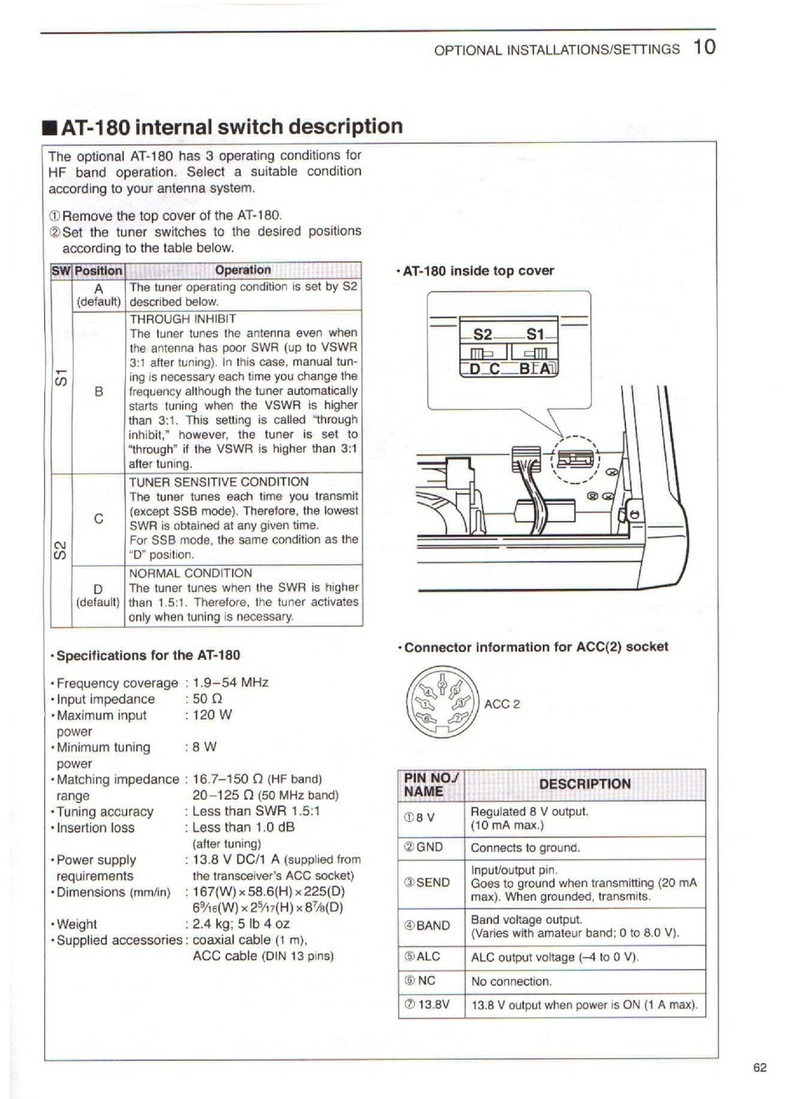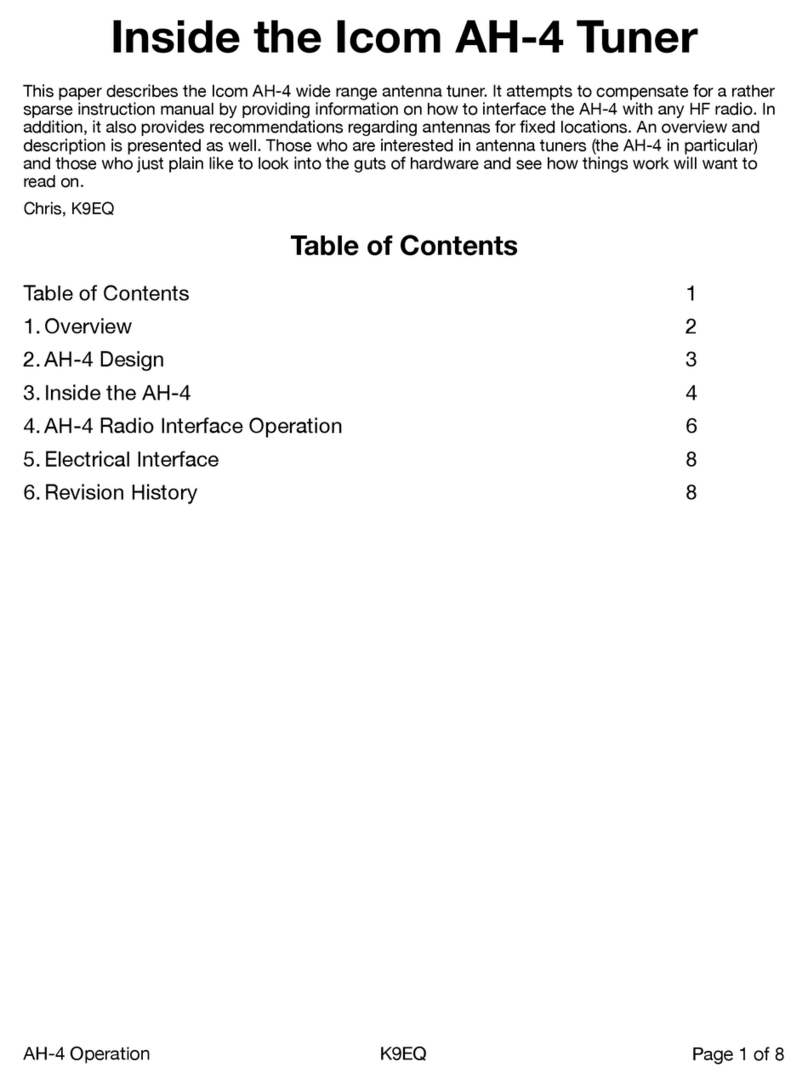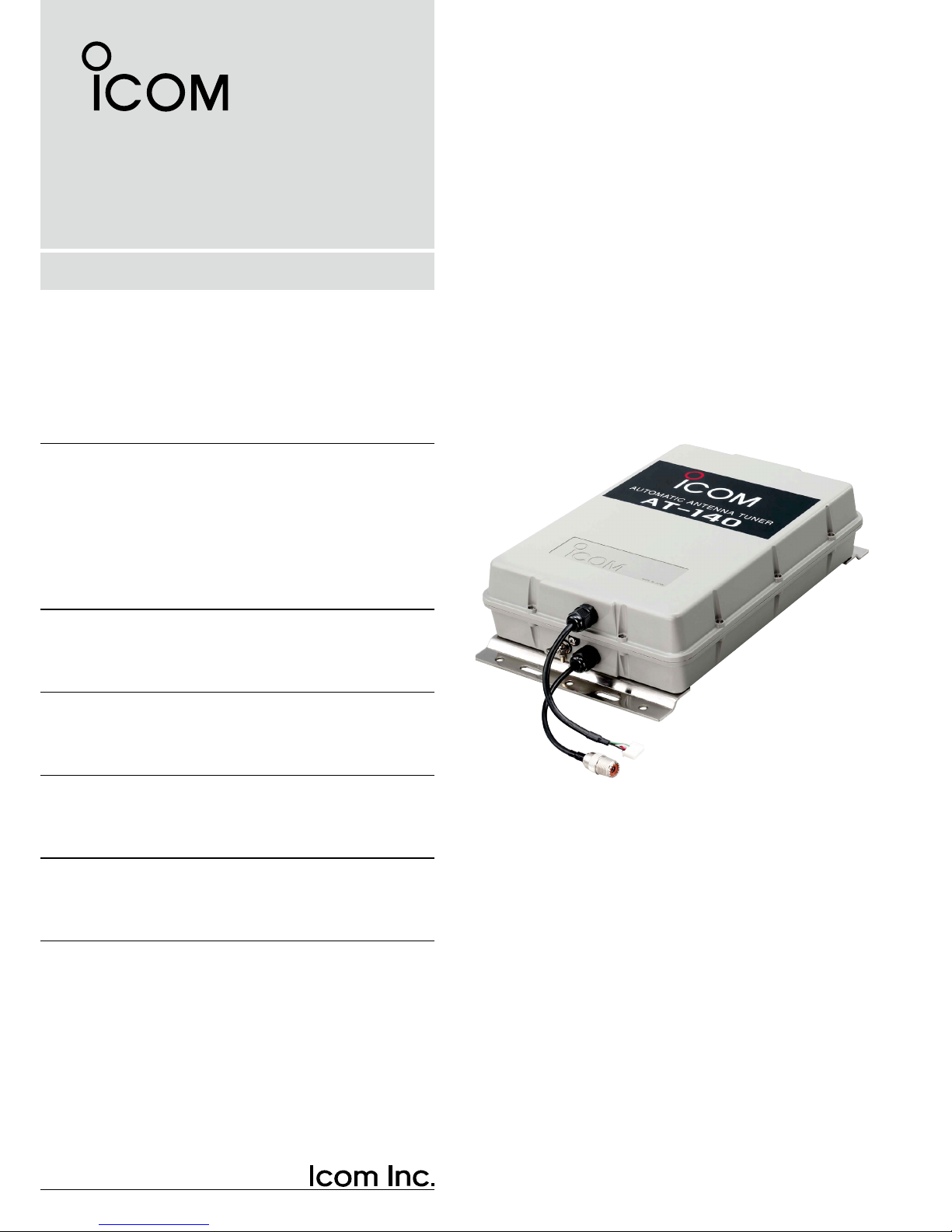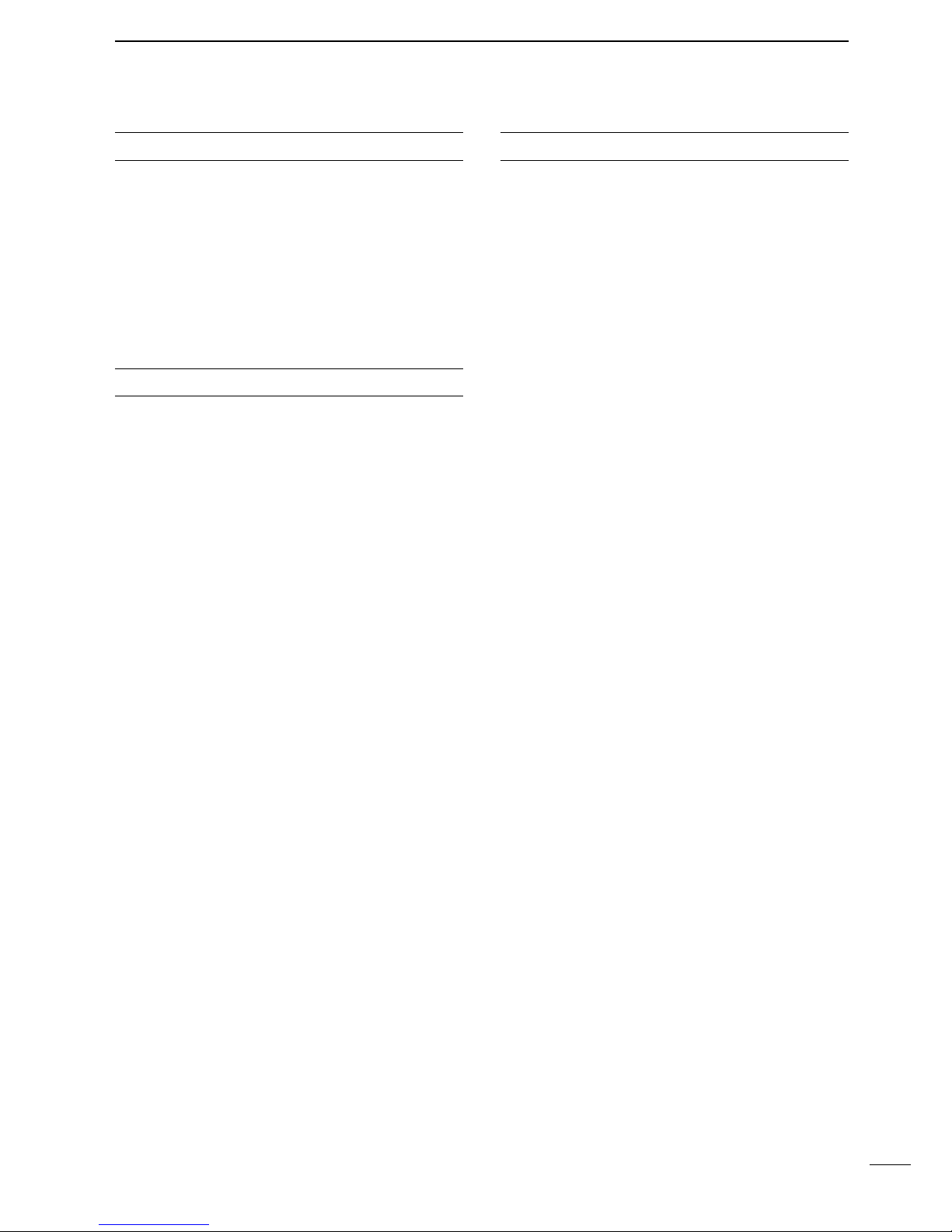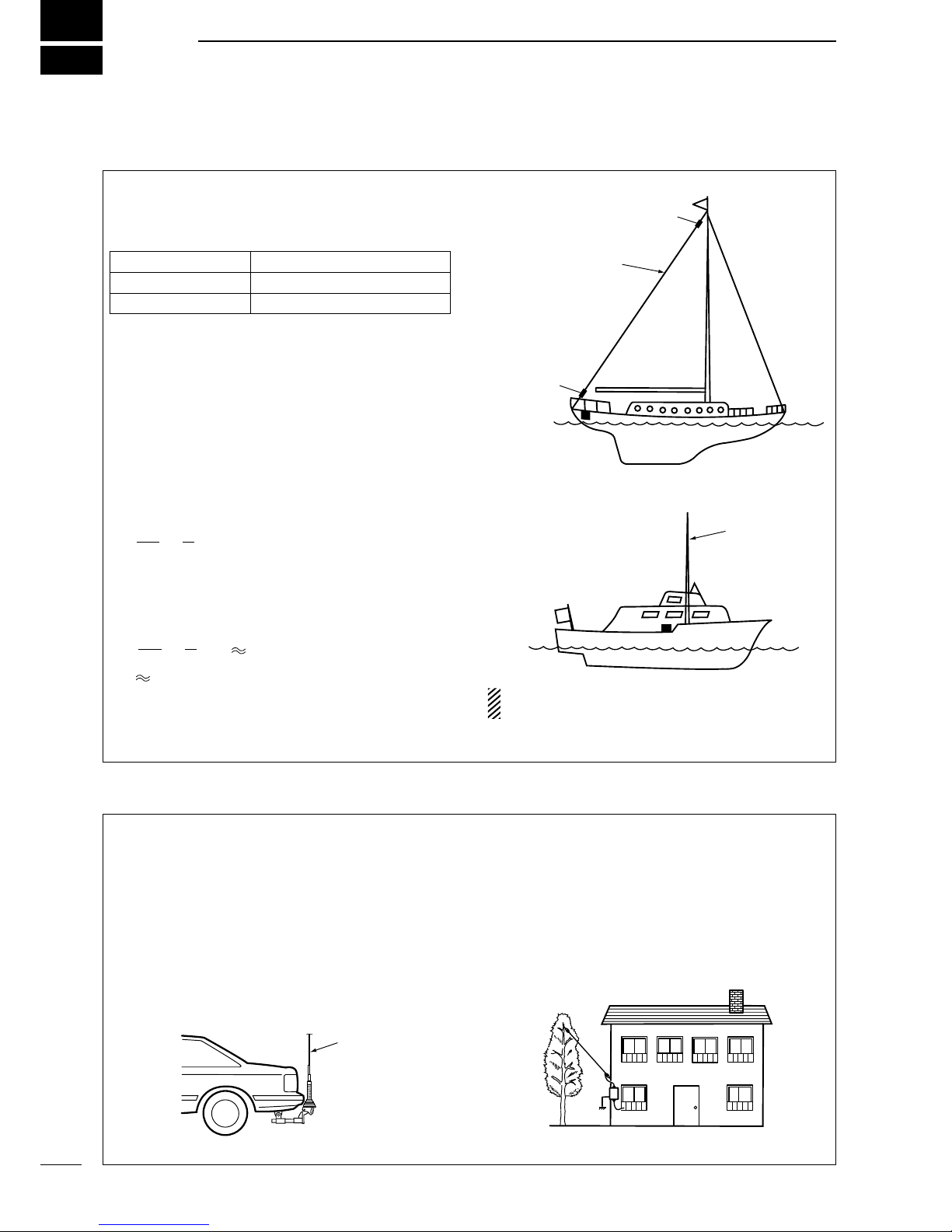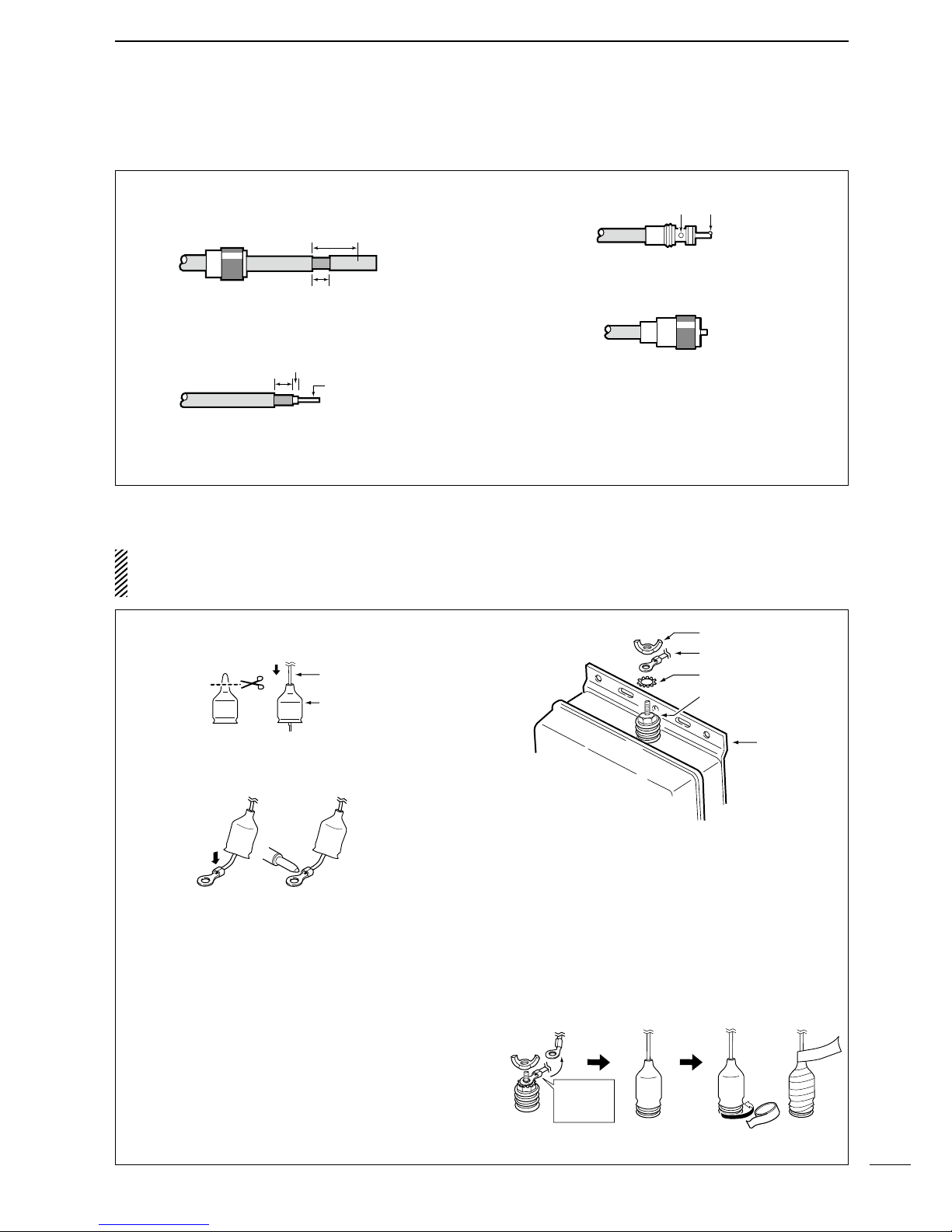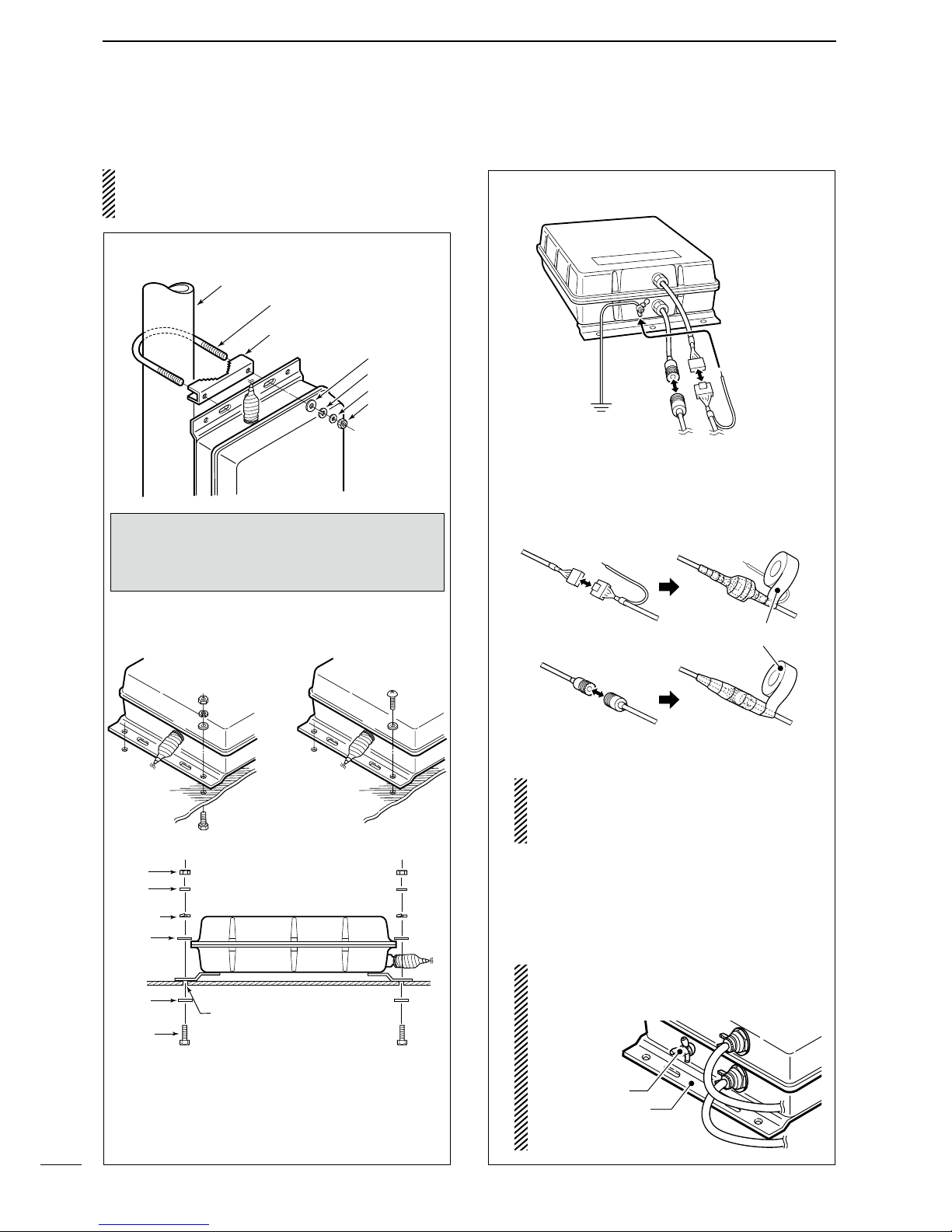ii
MISCELLANEOUS ITEMS
The following parts are additionally required for instal-
lation, but are not supplied with the AT-140.
Purchase these parts locally.
qAWG 14×4 conductor shielded cable
•
Icom offers an optional OPC-1147/N c o n t r o l c a b l e .
Length: 10 m (32.8 feet)
w50 Ωcoaxial cable
eTwo PL-259 connectors
FEATURES
Matches all bands
The AT-140 matches all frequencies on the HF marine
band. For example, the tuner matches a 7 m (23 feet)
long wire antenna across 1.6–30 MHz.
Full automatic tuning
Just push the [TUNE] key on the transceiver, and the
AT-140 immediately tunes for a minimum SWR on any
frequency in the HF marine band.
HF operation on any size ship
The AT-140 allows HF operation where antenna ele-
ment length is restricted due to space.
Weather resistant
The AT-140 is housed in a durable, completely weather
resistant ASA case, with a rubber gasket. The antenna
tuner can be conveniently installed both on the deck or
in the cabin near the antenna element.
Simple installation
Installation is simple. Just connect the control and
antenna cables. You never need to open the cover.
45 memories for shorter tuning time
To decrease the tune-up time, the AT-140 automatically
stores the matching conditions for up to 45 frequencies.
Re-tuning for a memorized frequency takes approxi-
mately 1 second.
Super capacitor for memory backup
Even if the AT-140 is not used for approximately 1
week, the built-in super capacitor backs up the con-
tents of the 45 memories.
Low power tune up
The AT-140 emits low output power during tuning. This
feature reduces the possibility of causing interference
to other stations.
Tuner Through function
The Tuner Through function is built into the AT-140.
This function helps improve receiver gain, depending
on the antenna element length used, and the operat-
ing frequency.
TABLE OF CONTENTS
FOREWORD����������������� i
IMPORTANT ����������������� i
EXPLICIT DEFINITIONS ����������� i
PRECAUTIONS ��������������� i
SUPPLIED ACCESSORIES ���������� i
MISCELLANEOUS ITEMS����������� ii
FEATURES ����������������� ii
TABLE OF CONTENTS ������������ ii
1 ANTENNA SYSTEM ����������� 1–2
n Antenna for ship ………………………………… 1
n Antenna for land operation ……………………… 1
n Coaxial cable……………………………………… 2
n Ground and counterpoise ……………………… 2
2 INSTALLATIONS ������������� 3–5
n lnstallation outline………………………………… 3
n Control cable……………………………………… 3
n PL-259 connector………………………………… 4
n Waterproofing the antenna connection………… 4
n Mounting ………………………………………… 5
n Cable connections ……………………………… 5
3 CONTROL CABLE SIGNALS ������� 6–7
n Terminal information …………………………… 6
n Transceiver setting ……………………………… 7
4 UNIT DESCRIPTION AND SPECIFICATIONS �8
n Unit description…………………………………… 8
n Specifications …………………………………… 8