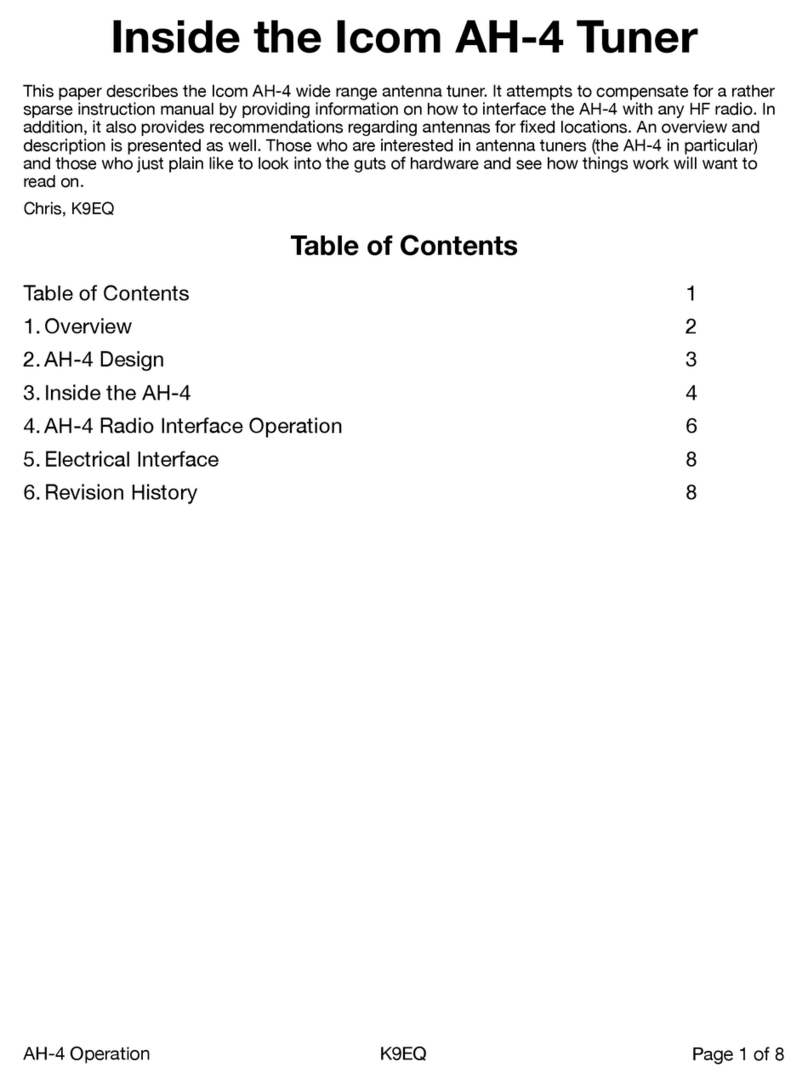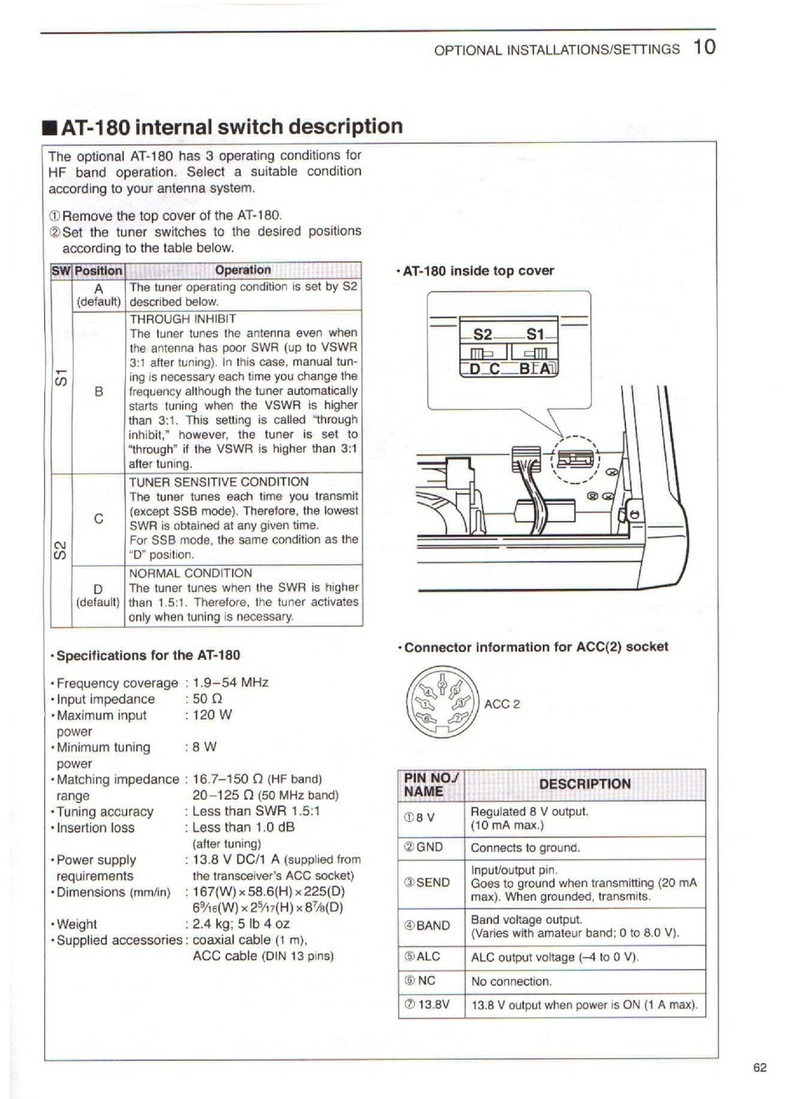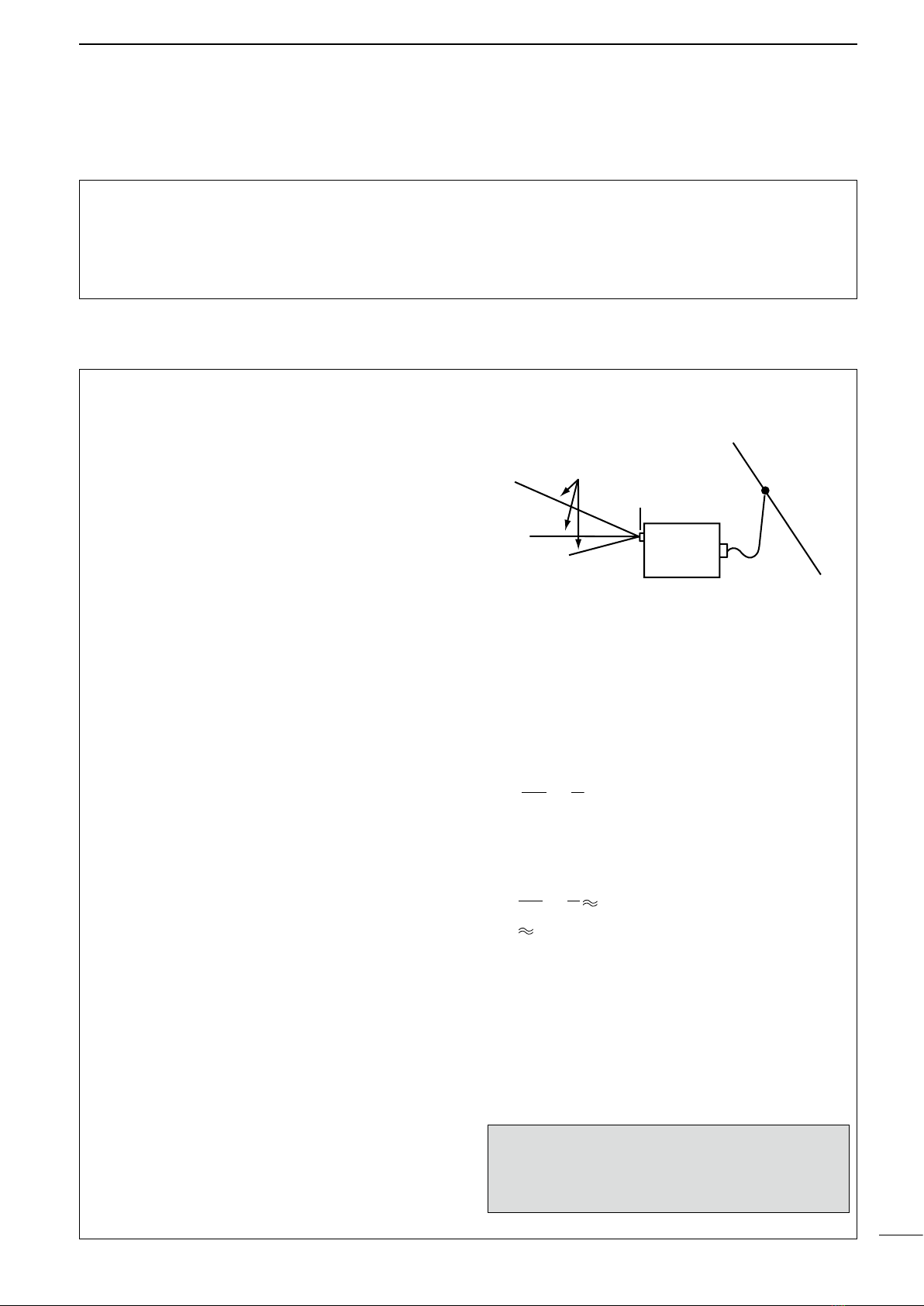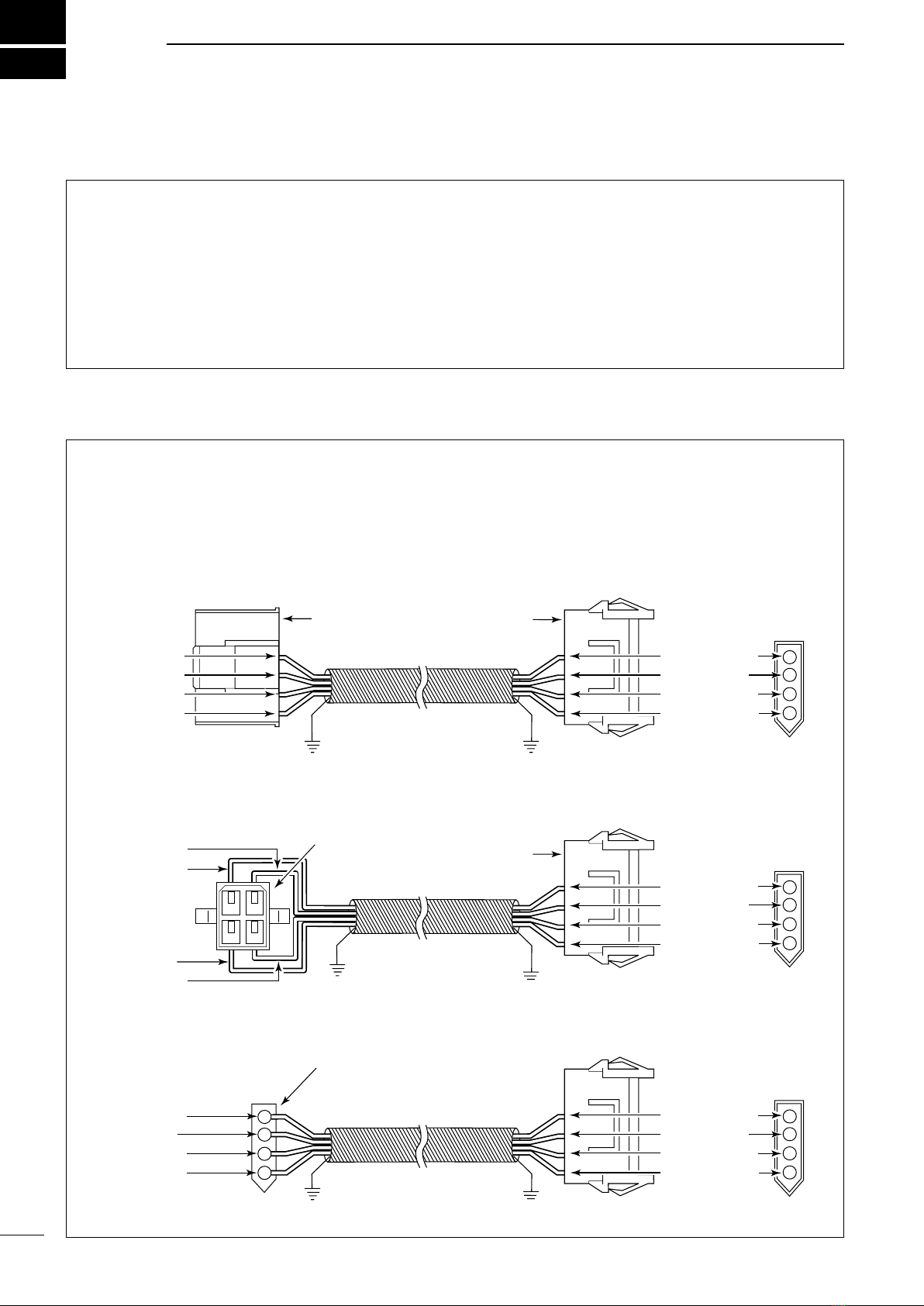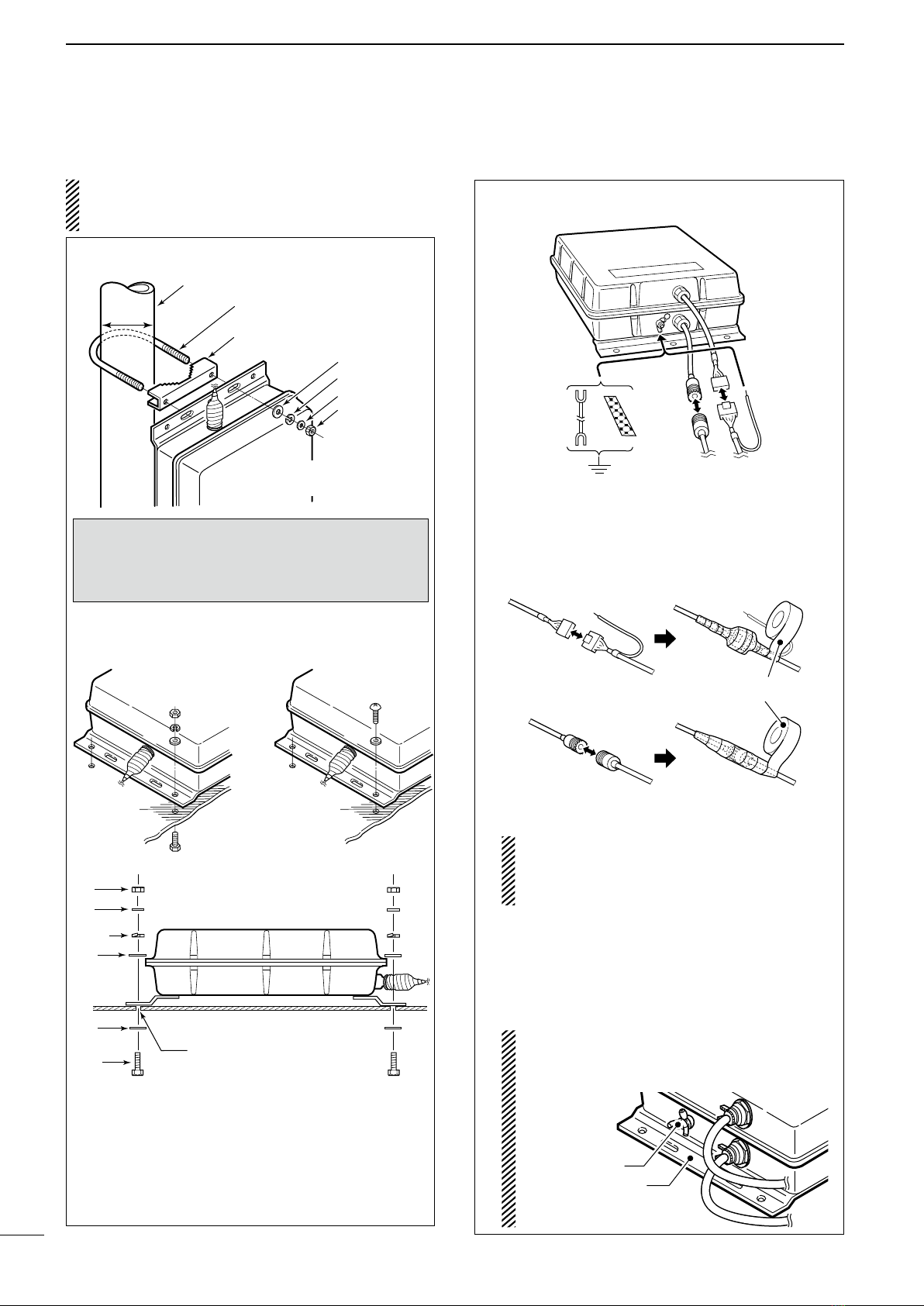ii
MISCELLANEOUS ITEMS
The following parts are additionally required for instal-
lation, but are not supplied with the AT-140.
Purchase these parts locally.
qAWG 14 × 4 conductor shielded cable
•IcomoffersanoptionalOPC-1147/Ncontrol cable.
Length: 10 m (32.8 feet)
w50 Ωcoaxial cable
eTwo PL-259 connectors
FEATURES
Weather resistant
The AT-140 is housed in a durable, completely
weather resistant ASA case, with a rubber gasket. The
antenna tuner can be conveniently installed near the
antenna element.
Matches all bands
The AT-140 matches all frequencies on the HF marine
band.Forexample,thetunermatchesa7m(23feet)
long-wire antenna across 1.6–30 MHz.
Full automatic tuning
Just push the [TUNE] key on the transceiver, and the
AT-140 immediately tunes for a minimum SWR on any
frequency in the HF marine band.
HF operation on any size ship
The AT-140 allows HF operation where antenna ele-
ment length is restricted due to space.
Simple installation
Installation is simple. Just connect the control and an-
tenna cables. You never need to open the cover.
45 memories for shorter tuning time
To decrease the tune-up time, the AT-140 automati-
cally stores the matching conditions for up to 45 fre-
quencies. Retuning a memorized frequency takes ap-
proximately 1 second.
Super capacitor for memory backup
Even if the AT-140 is not used for approximately 1
week, the built-in super capacitor backs up the con-
tents of the 45 memories.
Low power tune up
The AT-140 emits low output power during tuning. This
feature reduces the possibility of causing interference
to other stations.
Tuner Through function
The Tuner Through function is built into the AT-140.
This function helps improve receiver gain, depending
on the antenna element length used, and the operat-
ing frequency.
TABLE OF CONTENTS
FOREWORD…………………………………………… i
IMPORTANT…………………………………………… i
EXPLICIT DEFINITIONS …………………………… i
PRECAUTIONS ……………………………………… i
SUPPLIED ACCESSORIES ………………………… i
MISCELLANEOUS ITEMS…………………………… ii
FEATURES …………………………………………… ii
1 SYSTEM INSTALLATION ……………………… 1–2
Five Critical Points for a successful HF■
installation………………………………………… 1
Vessel ground connection■…………………… 1
Antenna and tuners■……………………………… 2
The importance of grounding■………………… 2
2 ANTENNA SYSTEM …………………………… 3–4
Antenna for ship■………………………………… 3
Antenna for land operation■…………………… 3
Coaxial cable■…………………………………… 4
Ground and counterpoise■……………………… 4
3 INSTALLATIONS ……………………………… 5–7
Installation outline■……………………………… 5
Control cable■…………………………………… 5
PL-259 connector■……………………………… 6
Waterproofing the antenna connection■……… 6
Mounting■………………………………………… 7
Cable connections■……………………………… 7
4 CONTROL CABLE SIGNALS ………………… 8–9
Terminal information■…………………………… 8
Transceiver setting■……………………………… 9
5 UNIT DESCRIPTION AND SPECIFICATIONS 10
Unit description■……………………………… 10
Specifications■………………………………… 10
6 INSTALLATION EXAMPLE …………………11–12