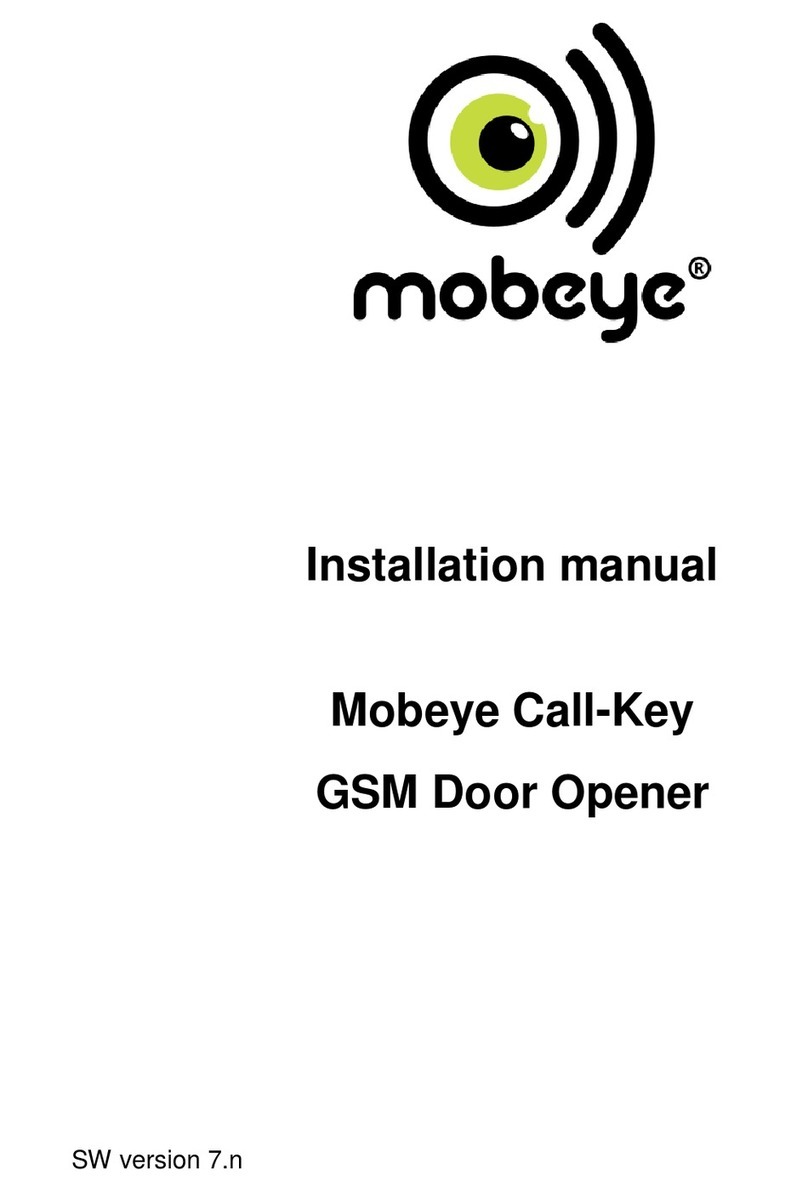23
GENERAL OVERVIEW
Thank you for purchasing this Pulse 100 Series Direct Drive Door Operator. This dependable
operator is designed for medium-cycle duty of your Commercial Door. Quick and easy to install,
this operator helps extend the life of your counter-balanced door with its integrated so-start/so-
stop capability.
It features adjustable opening speeds of up to approximately 24” per second, a patented
battery backup system that can operate the door in case of power failure, and adjustable auto-
reversing force monitoring, along with a variety of other helpful programmable functions.
MEETING UL 325:2017 REQUIREMENTS
This Pulse Operator is provided with a Polarized Reflective Photo-Eye, which is pre-wired into the
control panel via the push button station. This must be installed to meet UL325 requirements.
Once the Close button is activated, the operator verifies that the Photo-Eye is connected and
functional, is not bypassed by means of a jumper, and it continues to monitor the sensor as the
door closes.
These operators are compatible with monitored reversing devices. The 'Reversing In' input on
board automatically senses whether the connected reversing device is a monitored or non-
monitored device, and behaves accordingly.
This operator also has adjustable Force Monitoring on the open and close cycle to act as a
secondary safety/reversing feature.
This operator will initiate Push/Hold to CLOSE protocols should the photo-eye be misaligned or
is otherwise compromised. Note that during Push/Hold to Close protocols, the door will reverse
should it not fully reach the closed limit per UL 325.
BOX INVENTORY
Before beginning installation, please verify that all components are accounted for:
1. Motor Assembly (Motor, Gearbox, Control Panel)
2. Push Button Station (pre-wired to Operator and Photo-Eye)
3. Reflective Photo-Eye (pre-wired to Push Button Station), Bracket and Reflector
4. Limit Brackets and Hardware (Angle Brackets for Stop Limit to mount on door tracks)
5. Torque Arm, Mounting Bolts, Mounting Bracket
6. Sha Collar and Bent Sha Key
7. Two 12V, Lead-Acid Rechargeable Batteries
In case any of the above items is missing, please contact iControls and provide us with details of
the missing part(s), as well as the serial number of your operator.
OPERATOR TECHNICAL OVERVIEW
Motor
HORSEPOWER: Pulse 138 = 3/8 HP Pulse 150 = 1/2 HP
SPEED: 1750 RPM
CURRENT (FLA): 3/8 HP = 4A 1/2 HP = 5A
OUTPUT TORQUE: Pulse 138 = 27.6Nm, Service Factor 1.6
Pulse 150 = 55.3Nm, Service Factor 1.6