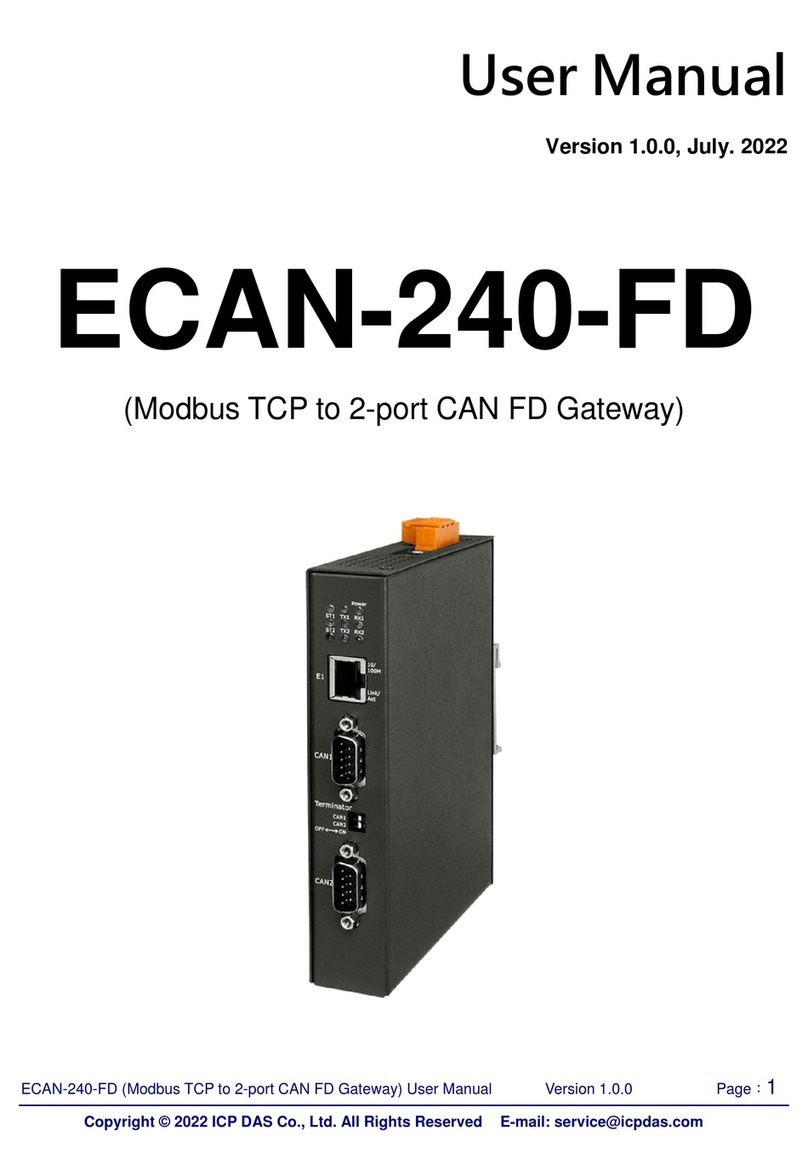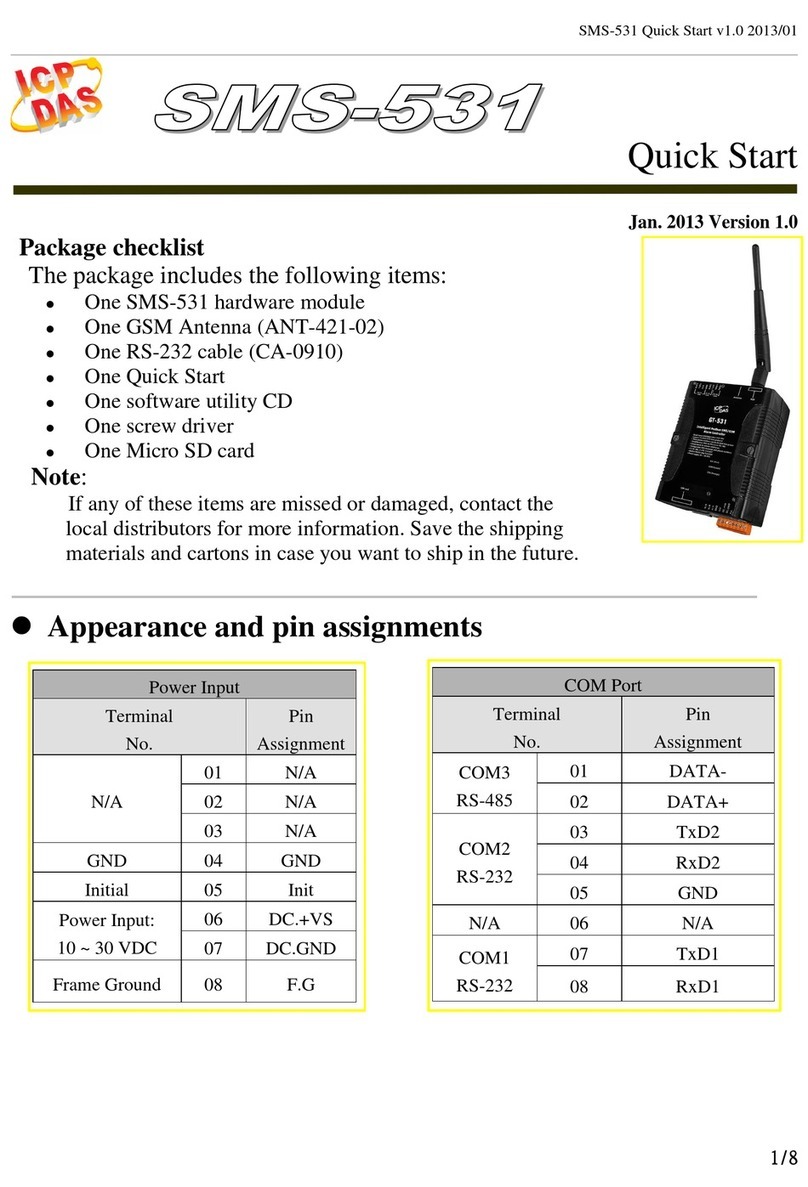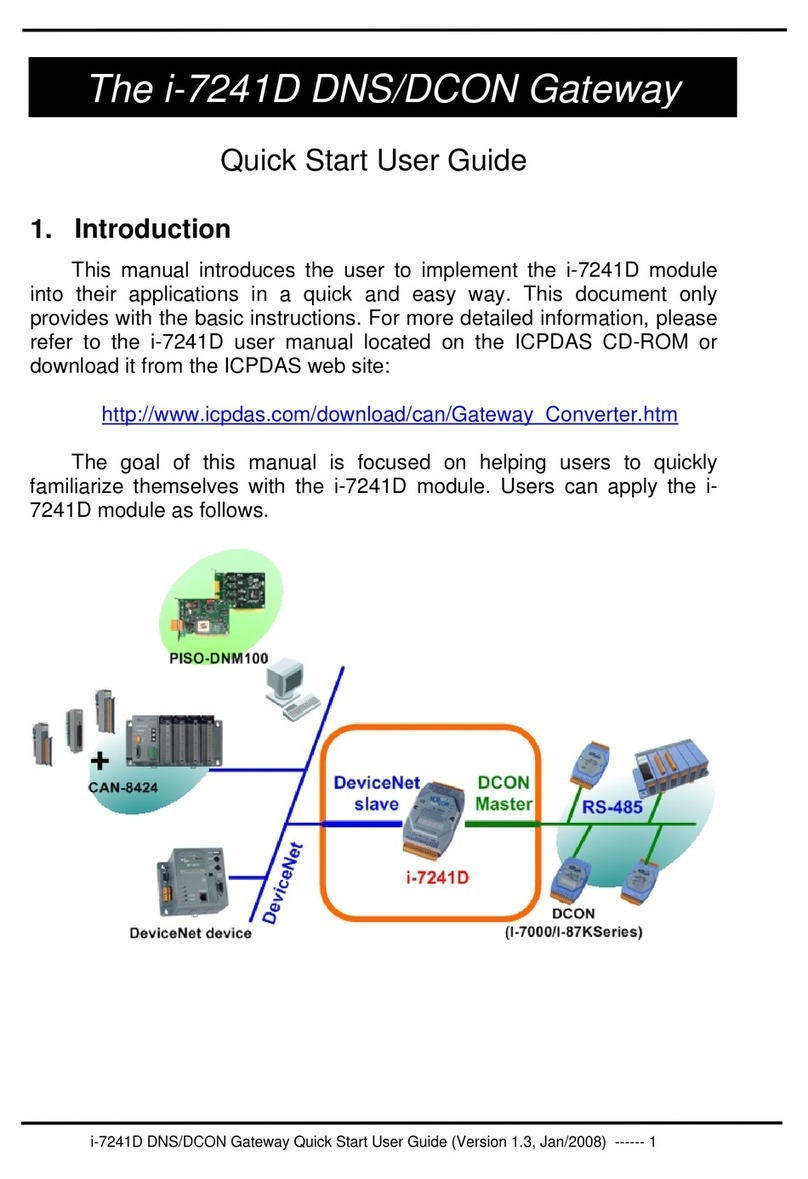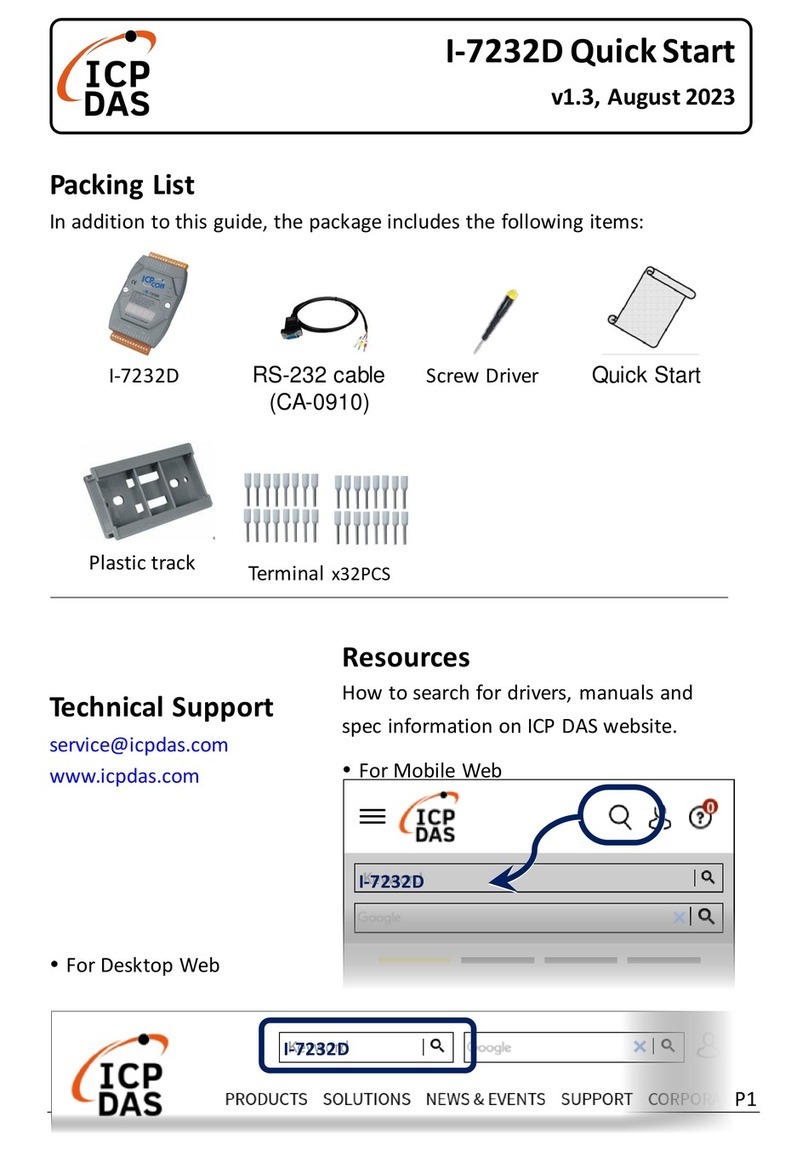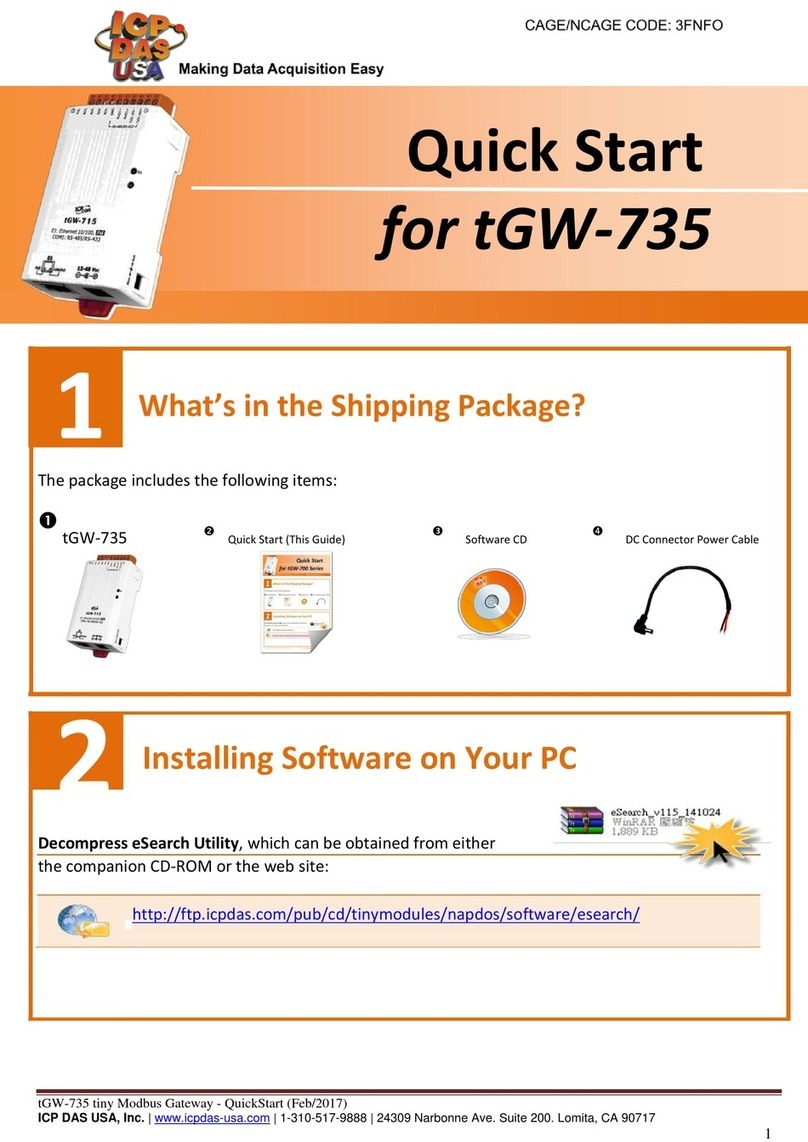3
Table of Contents
1. Introduction...............................................................................................................................................................4
1.1 Features............................................................................................................................................................4
1.2 Applications.....................................................................................................................................................5
2. Hardware...................................................................................................................................................................6
2.1 Specifications...................................................................................................................................................6
2.2 Appearance and Pin Assignments....................................................................................................................8
2.3 Dimensions......................................................................................................................................................9
2.4 DI/DO internal Structure and Wire Connection.............................................................................................10
2.5 LED Indicators .............................................................................................................................................. 11
2.6 Installing RMV-514.......................................................................................................................................12
3. Installing the RMV-514 Utility ...............................................................................................................................13
3.1 Installing .NET Framework...........................................................................................................................13
3.2 Installing the RMV-514 Utility......................................................................................................................16
4. The RMV-514 Utility operation description ...........................................................................................................19
4.1 Main Menu ....................................................................................................................................................19
4.2 File Menu.......................................................................................................................................................21
4.3 Connecting to the RMV-514..........................................................................................................................21
4.4 Parameters .....................................................................................................................................................22
4.5 Download/Upload Parameters.......................................................................................................................23
4.6 I/O Monitor....................................................................................................................................................24
4.7 System ...........................................................................................................................................................25
4.7.1 Signal Quality...........................................................................................................................................25
4.7.2 Reboot the RMV-514................................................................................................................................25
4.7.3 Inputting the PIN/PUK .............................................................................................................................26
4.7.4 Recover to the Factory Settings ................................................................................................................27
4.7.5 Inquiring System status.............................................................................................................................27
4.7.6 Inquiring Firmware Version......................................................................................................................28
5. How to use the RMV-514 Utility through the Virtual com to access remote the parameters of the RMV-514.......29
5.1 The necessary software installed ...................................................................................................................29
5.2 Setting the VxServer and VxComm Driver ...................................................................................................30
6. Modbus RTU Protocol ............................................................................................................................................35
6.1 Commands and Description...........................................................................................................................35
6.2 Modbus address table ....................................................................................................................................37
ГК Атлант Инжиниринг – официальный представитель вРФ иСНГ