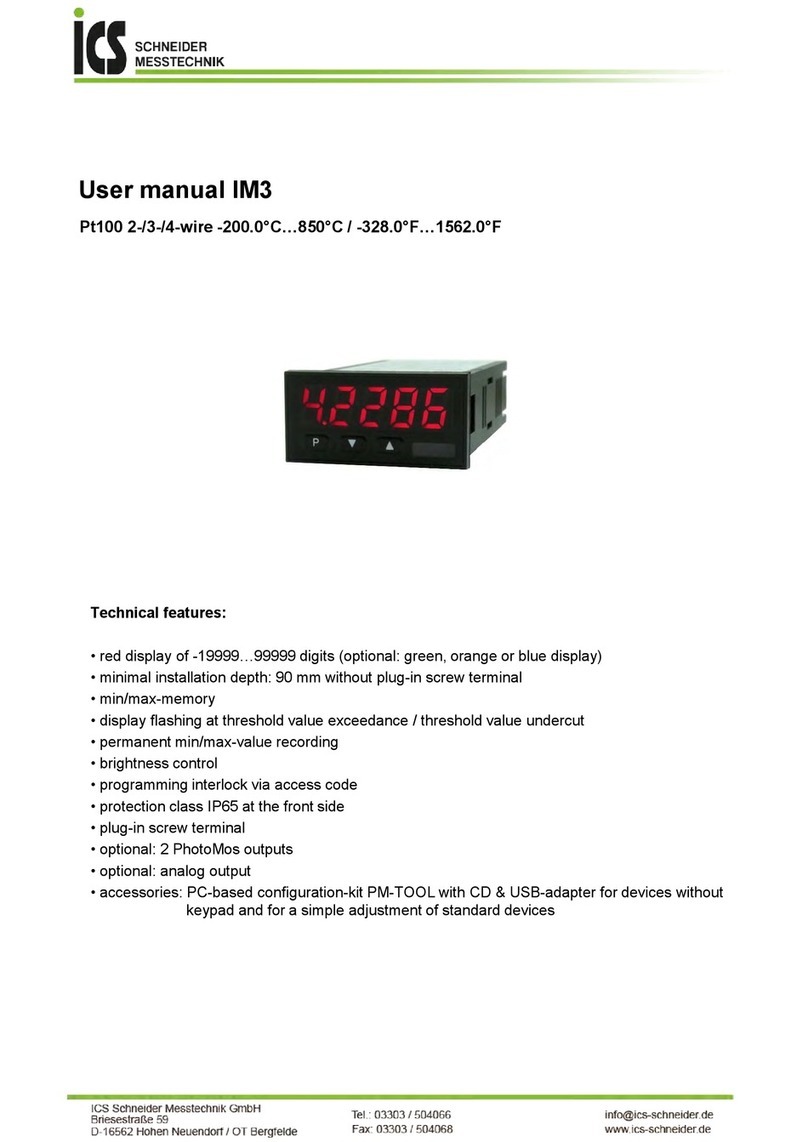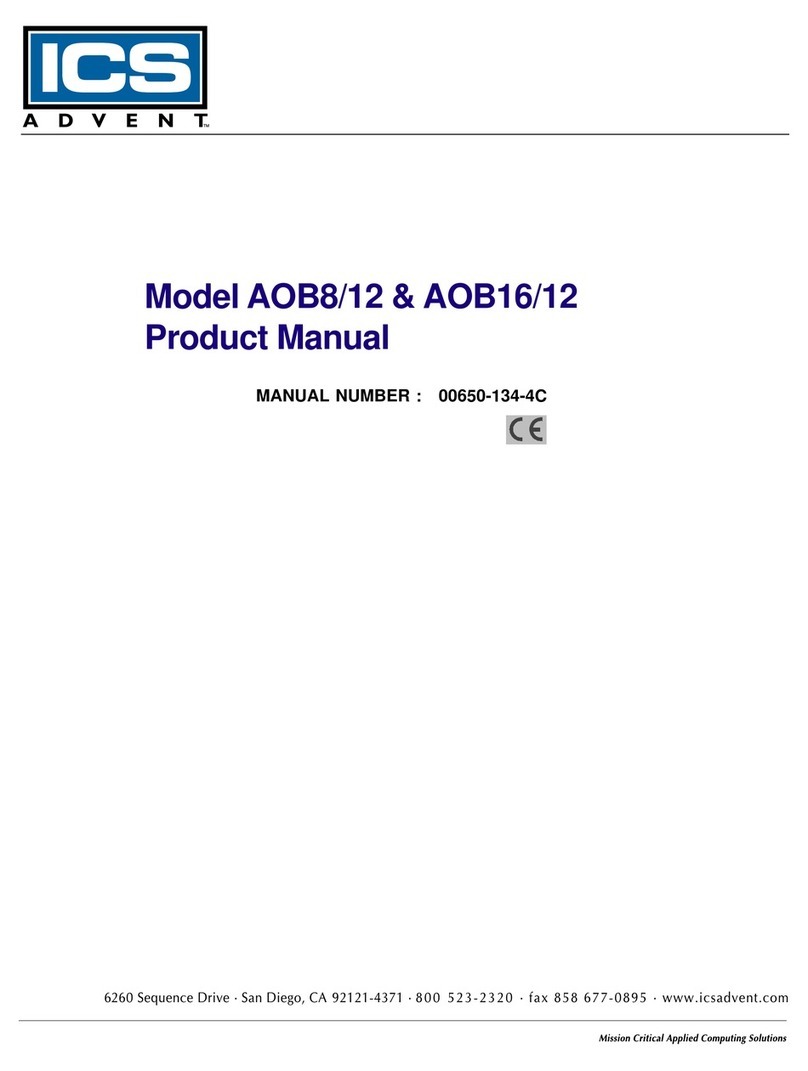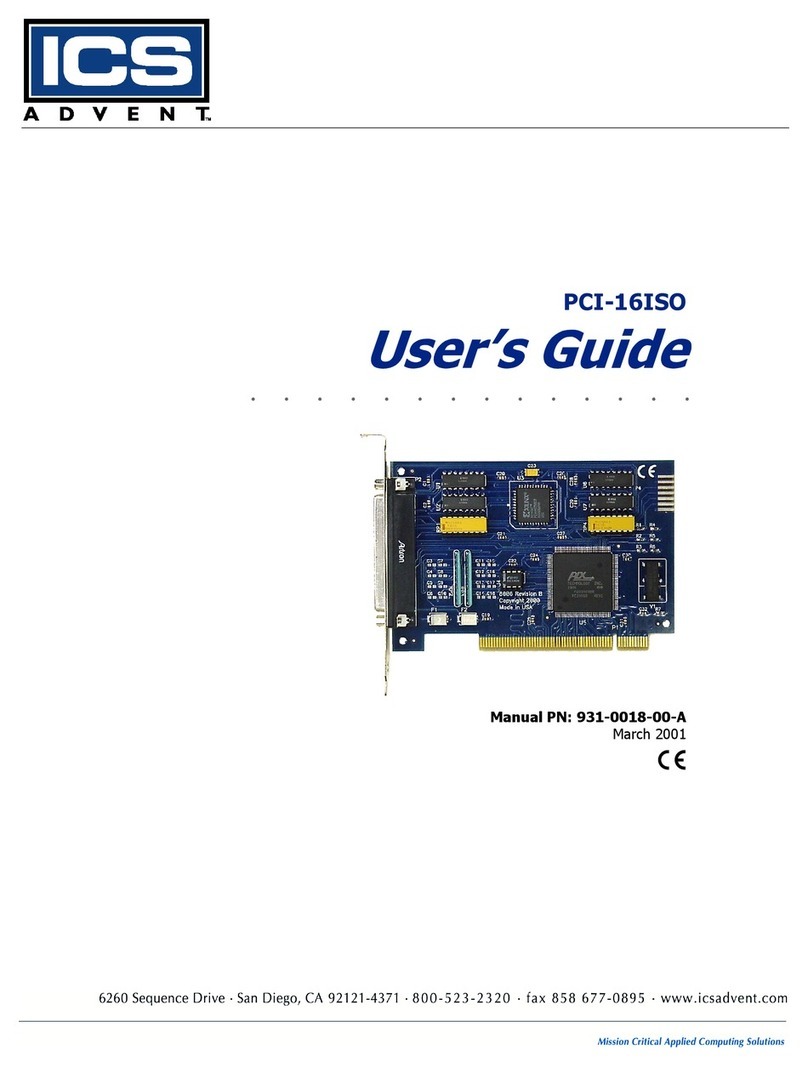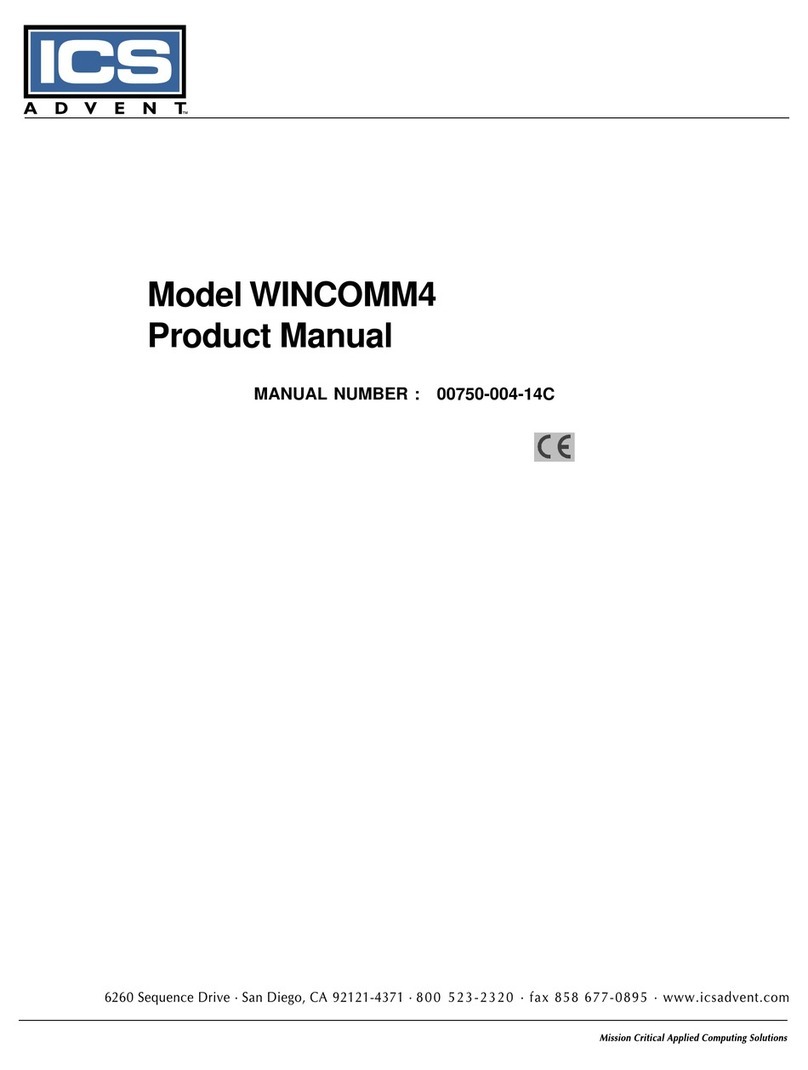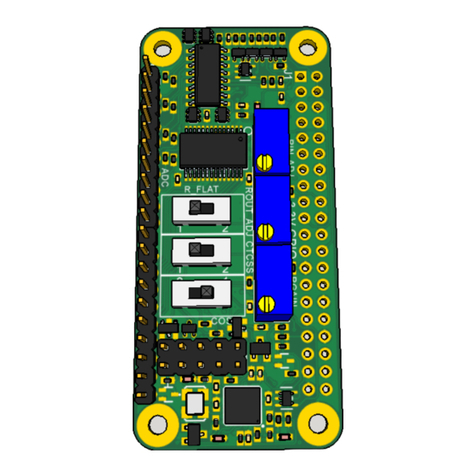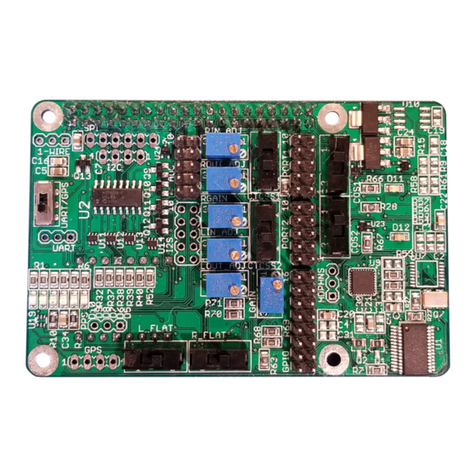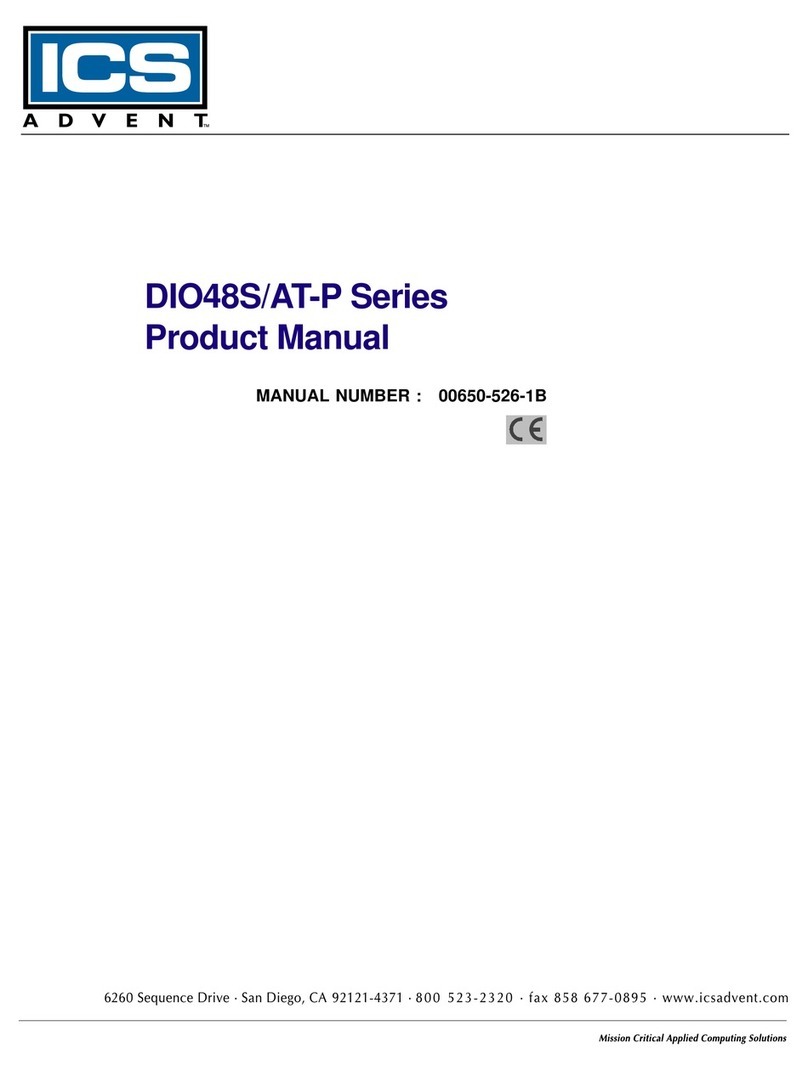viii PCI-DIO16 User’s Guide
In addition, take note of these safety guidelines when appropriate:
nTo help avoid possible damage to system boards, wait five seconds
after turning off the computer before removing a component, removing
a system board, or disconnecting a peripheral device from the
computer.
nWhen you disconnect a cable, pull on its connector or on its strain-
relief loop, not on the cable itself. Some cables have a connector with
locking tabs. If you are disconnecting this type of cable, press in on the
locking tabs before disconnecting the cable. As you pull connectors
apart, keep them evenly aligned to avoid bending any connector pins.
Also, before connecting a cable, make sure both connectors are
correctly oriented and aligned.
Protecting Against Electrostatic Discharge
Static electricity can harm system boards. Perform service at an ESD
workstation and follow proper ESD procedure to reduce the risk of damage to
components. ICS Advent strongly encourages you to follow proper ESD
procedure, which can include wrist straps and smocks, when servicing
equipment. The ESD Grounding Receptacle on the chassis provides a
convenient, secure place to insert an ESD grounding strap.
You can also take the following steps to prevent damage from electrostatic
discharge (ESD):
nWhen unpacking a static-sensitive component from its shipping
carton, do not remove the component’s antistatic packing material
until you are ready to install the component in a computer. Just before
unwrapping the antistatic packaging, be sure you are at an ESD
workstation or grounded.
nWhen transporting a sensitive component, first place it in an
antistatic container or packaging.
nHandle all sensitive components at an ESD workstation. If possible,
use antistatic floor pads and workbench pads.
nHandle components and boards with care. Don’t touch the components
or contacts on a board. Hold a board by its edges or by its metal
mounting bracket.
CAUTION
Do not attempt to service the system yourself except as
explained in this manual. Follow installation and
troubleshooting instructions closely.