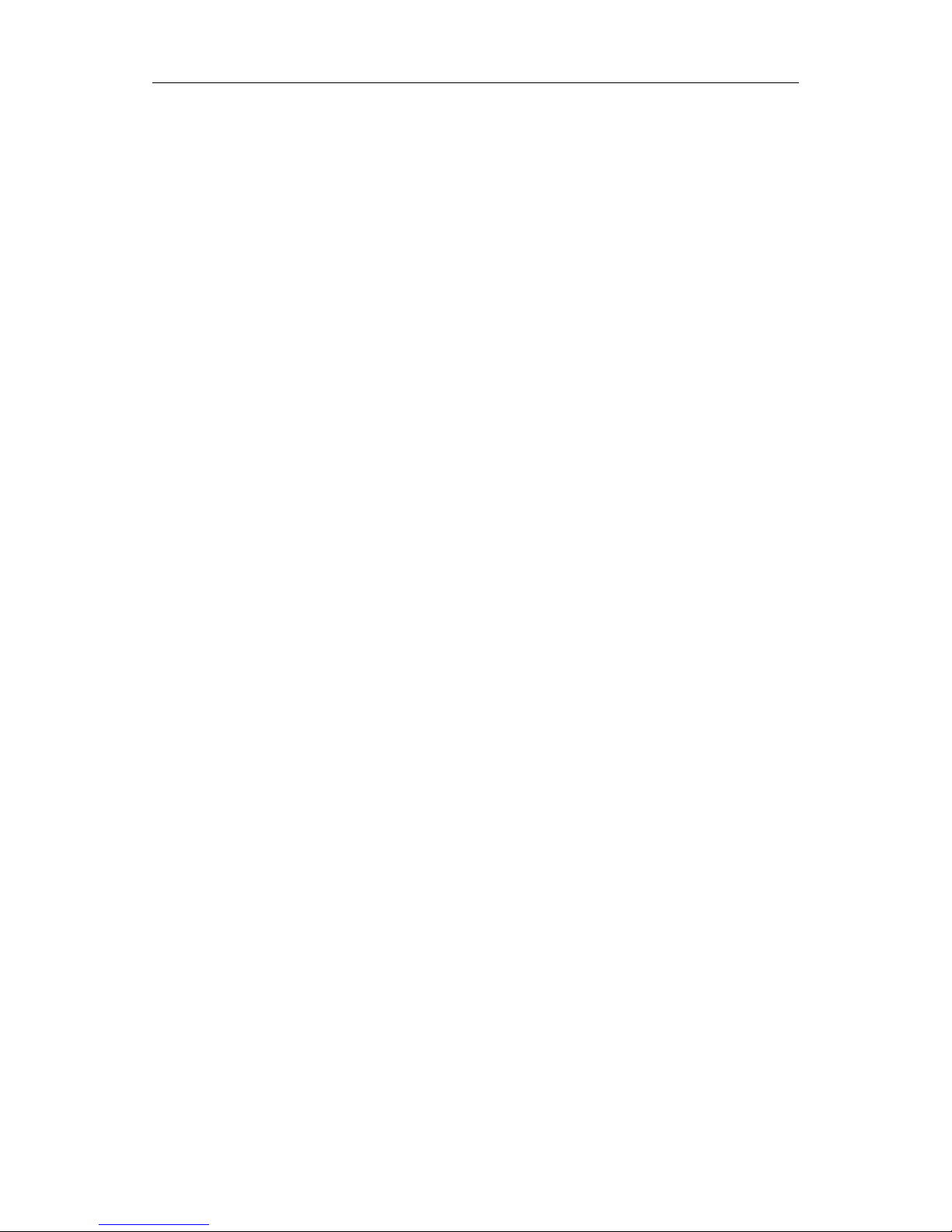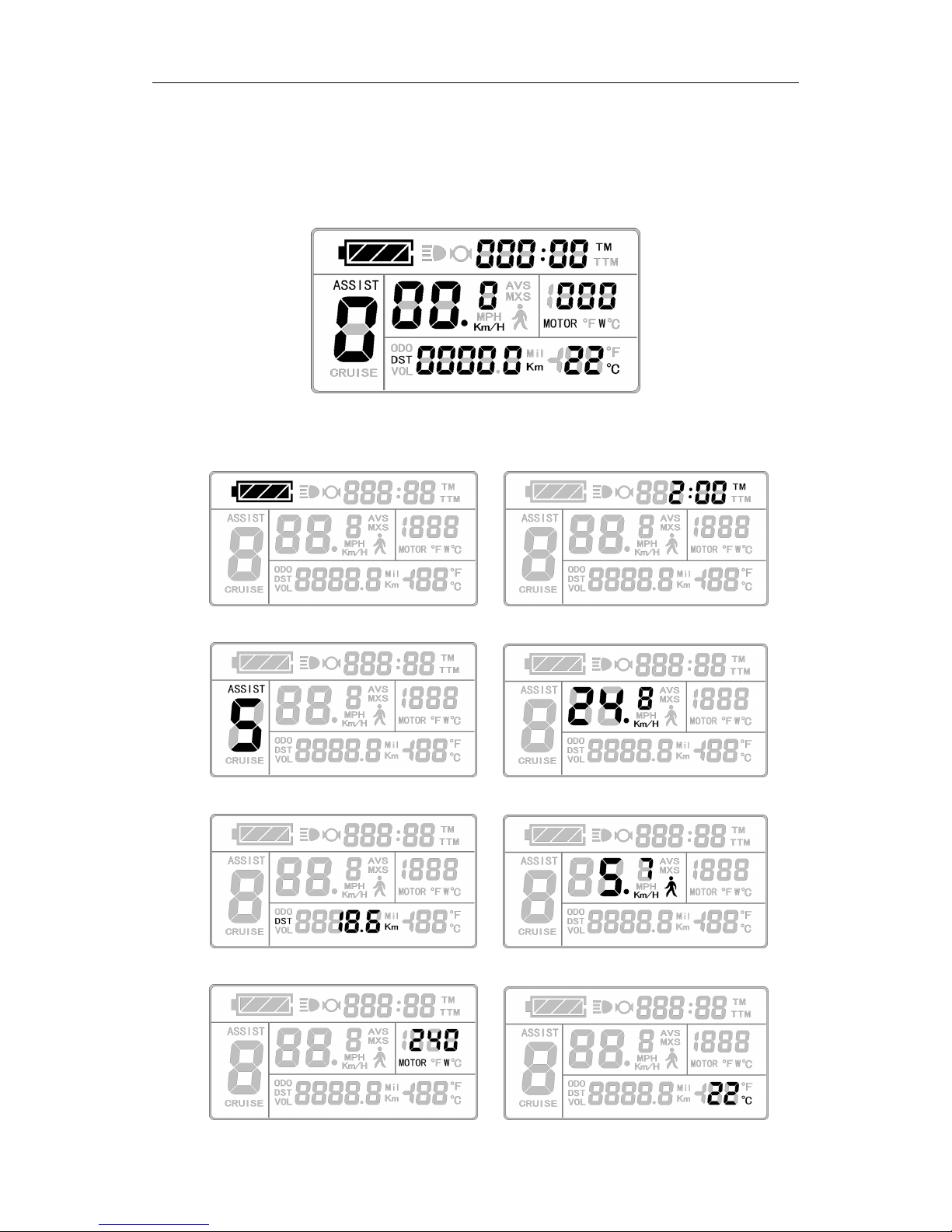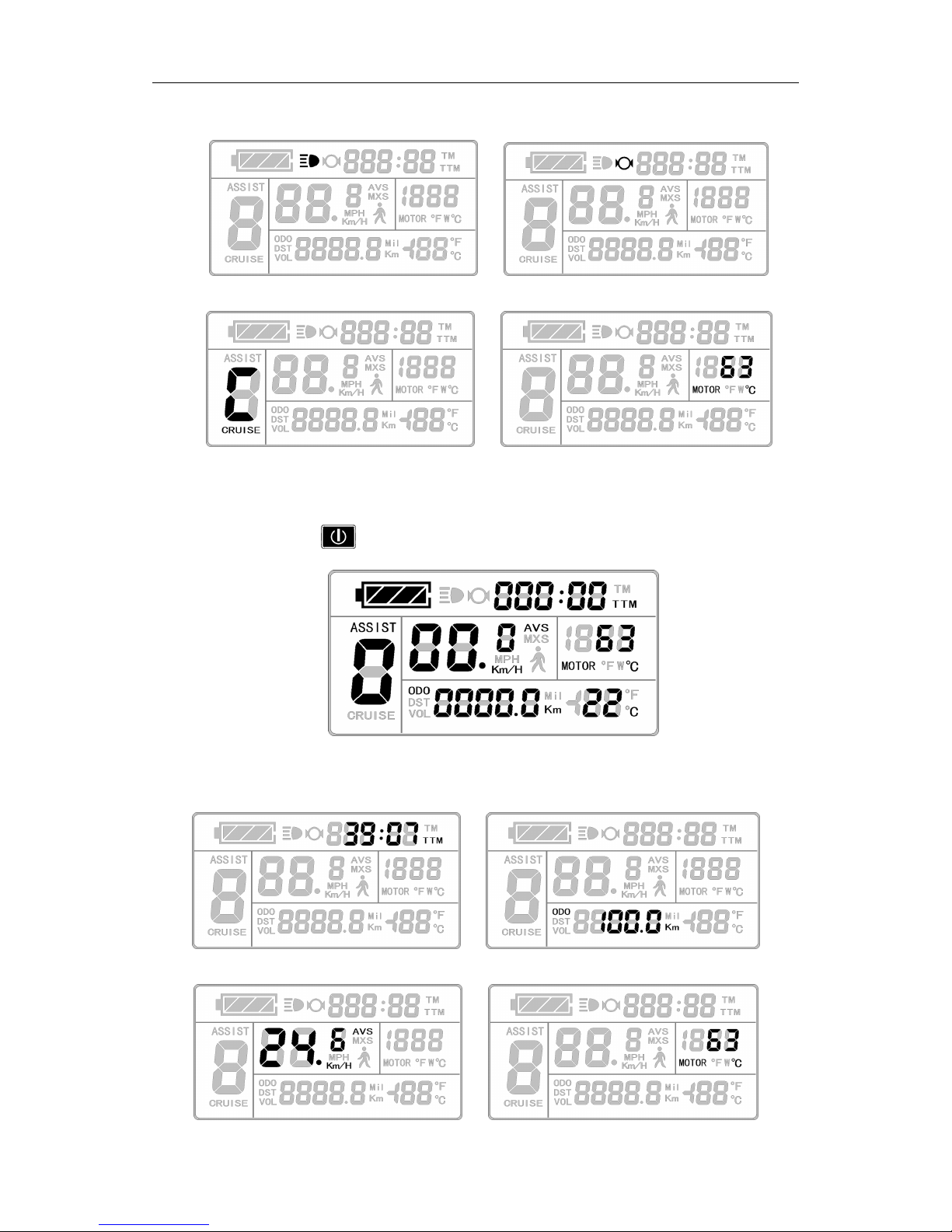ELECTRIC BICYCLE METER KT—LCD3 Product User Manual
- 2 -
Automatic Prompt Interface……………………………………………………..….. 15
Error Code Display…………………………………………………….…........ 15
Motor Operating Temperature Alarm……………………………………......... 15
User Project Setting……………………………………………………………………..... 16
General Project Setting…………………………………………………………………… 16
Maximum Trip Speed………………………………………………………….......... 16
Wheel Diameter…………………………………………………………………..…. 17
Metric and Imperial Units…………………………………………………………... 18
Exit General Project Setting……………………………………………………….... 18
P Parameter Setting……………………………………………………………….…….... 19
P1 Motor Characteristic Parameter Setting Mode ...................................................... 19
P2 Wheel Speed Pulse Signal Setting Mode .............................................................. 19
P3 Power Assist Control Mode .................................................................................. 20
P4 Handlebar Startup Mode ....................................................................................... 21
P5 Power Monitoring Mode ....................................................................................... 21
Exit P Parameter Setting ............................................................................................. 22
C Parameter Setting ............................................................................................................ 23
C1 Power Assist Sensor and Parameter Selection Mode ........................................... 23
C2 Motor Phase Classification Coding Mode ............................................................ 23
C3 Power Assist Ratio Gear Initialization Mode........................................................ 24
C4 Handlebar Function Setting Mode ........................................................................ 25
C5 Controller Maximum Current Adjustment Mode ................................................. 26
C6 Backlight Brightness Adjustment Mode ............................................................... 27
C7 Cruise Function Setting Mode .............................................................................. 27
C8 Motor Operating Temperature Display Mode ...................................................... 28
C9 Power-on Password Setting Mode ........................................................................ 29
C10 Automatic Restore Default Setting Mode ........................................................... 30
C11 Attribute Selection Mode .................................................................................... 31
C12 Controller Minimum Voltage Adjustment Mode ............................................... 32
Exit C Parameter Setting............................................................................................. 33