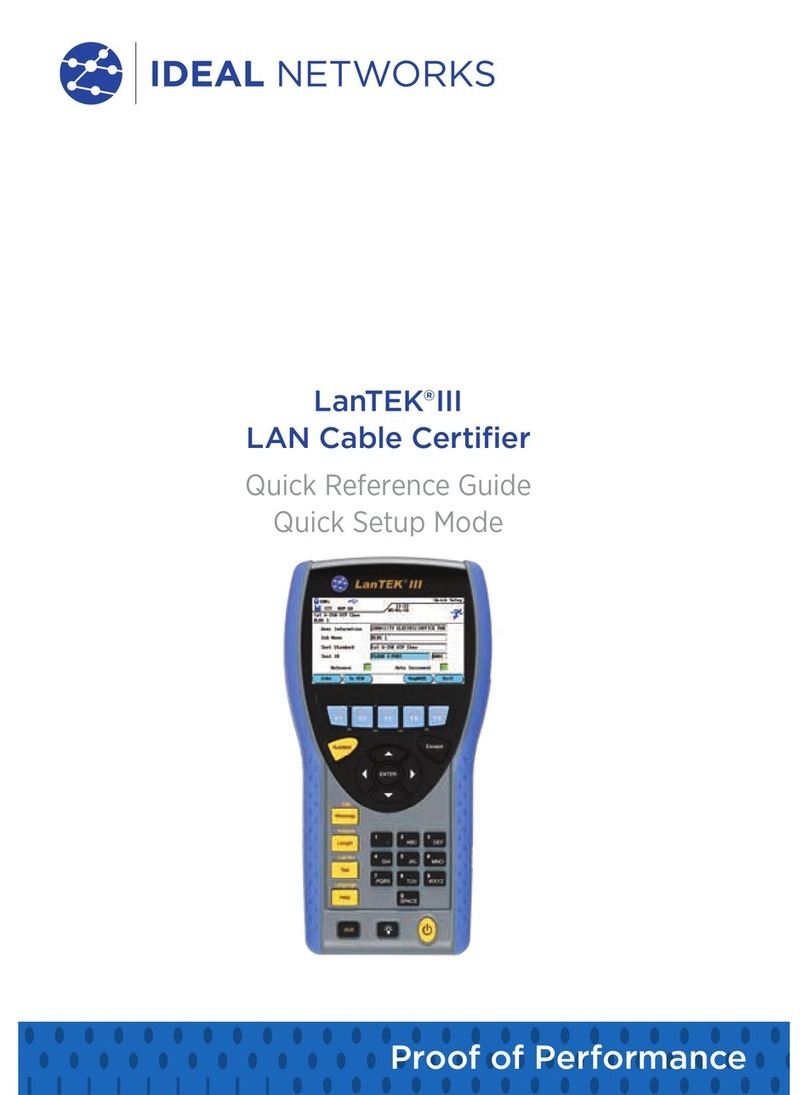LanTEK III 161809 Iss 2
User Manual Page4
CONTENTS
Chapter 1. Your LanTEK III Cable Certifier ............................................................................ 6
1.1 Technical Information................................................................................................................................6
1.2 Product Specifications..............................................................................................................................7
1.3 Dimensions, Weights, Operating Conditions ..................................................................................7
1.4 Performance Specifications....................................................................................................................8
Chapter 2. Product Description ............................................................................................... 9
2.1 The Display Handset (DH).......................................................................................................................9
2.1.1 Controls and Ports/Connectors..................................................................................................9
2.1.2 TFT Display......................................................................................................................................... 11
2.1.3 Function Keys F1 to F10 ............................................................................................................... 12
2.1.4 Soft Key............................................................................................................................................... 12
2.2 The Remote Handset (RH)............................................................................................................... 13
2.2.1 Controls and Ports/Connectors................................................................................................ 13
2.3 Power Management ............................................................................................................................ 15
2.3.1 Operating the Display and Remote handset from AC Power...................................... 15
2.3.2 Battery Charging ............................................................................................................................. 16
2.4 Talkset....................................................................................................................................................... 16
Chapter 3. Basics of the Cable Test .......................................................................................17
3.1 Testing of cables and relevant requirements ............................................................................... 17
3.1.1 Setup for Permanent Link Test ................................................................................................. 17
3.1.2 Setup for Channel Link Test ....................................................................................................... 18
3.1.3 Setup for other Test Methods.................................................................................................... 18
Chapter 4. Preferences.............................................................................................................19
4.1 Open Preferences ..................................................................................................................................... 19
4.2 User Information................................................................................................................................... 19
4.3 Autotest Options.................................................................................................................................20
4.4 Contrast.................................................................................................................................................... 21
4.5 Timeout Options................................................................................................................................... 21
4.6 Measurement Units............................................................................................................................. 22
4.7 Talkset...................................................................................................................................................... 22
4.8 Date and Time ...................................................................................................................................... 23
4.9 Restore Default .................................................................................................................................... 24
4.10 Clear Memory........................................................................................................................................ 24
4.11 Temperature.......................................................................................................................................... 25
Chapter 5. Autotest ................................................................................................................. 26
5.1 Set Autotest Pref...................................................................................................................................... 27
5.2 Select Job Folder ................................................................................................................................ 28
5.2.1 Enable Existing Job Folder ........................................................................................................ 28
5.2.2 Create New Job Folder ............................................................................................................... 29
5.3 Set Cable Name (cable ID)..............................................................................................................30
5.3.1 Simple Cable ID................................................................................................................................ 31
5.3.2 Default Cable ID.............................................................................................................................. 33
5.4 Labeling Standard TIA/EIA 606-A .............................................................................................. 35
5.4.1 Cable Name in Format TIA/EIA 606A .................................................................................. 36
5.4.2 Cable Parameter 606A Drop .................................................................................................... 36
5.4.3 Cable Parameter 606A Backbone .......................................................................................... 37
5.4.4 Cable Parameter 606A Backbone Pair/Fiber .................................................................... 37
5.5 Select Twisted Pair Cabling............................................................................................................ 38
5.5.1 Specify Cable Type ....................................................................................................................... 39
5.5.2 Create Cable Type ......................................................................................................................... 39
5.5.3 Edit and Calculate NVP ...............................................................................................................42
5.5.4 Enter Reference Temperature..................................................................................................43
5.6 DualMODE™ Function for Twisted Pair Cabling.....................................................................44
5.6.1 Implement DualMODE™...............................................................................................................44
5.7 Edit NVP Default Value of a Cable ..............................................................................................46
5.8 Coaxial Cable Standards..................................................................................................................47