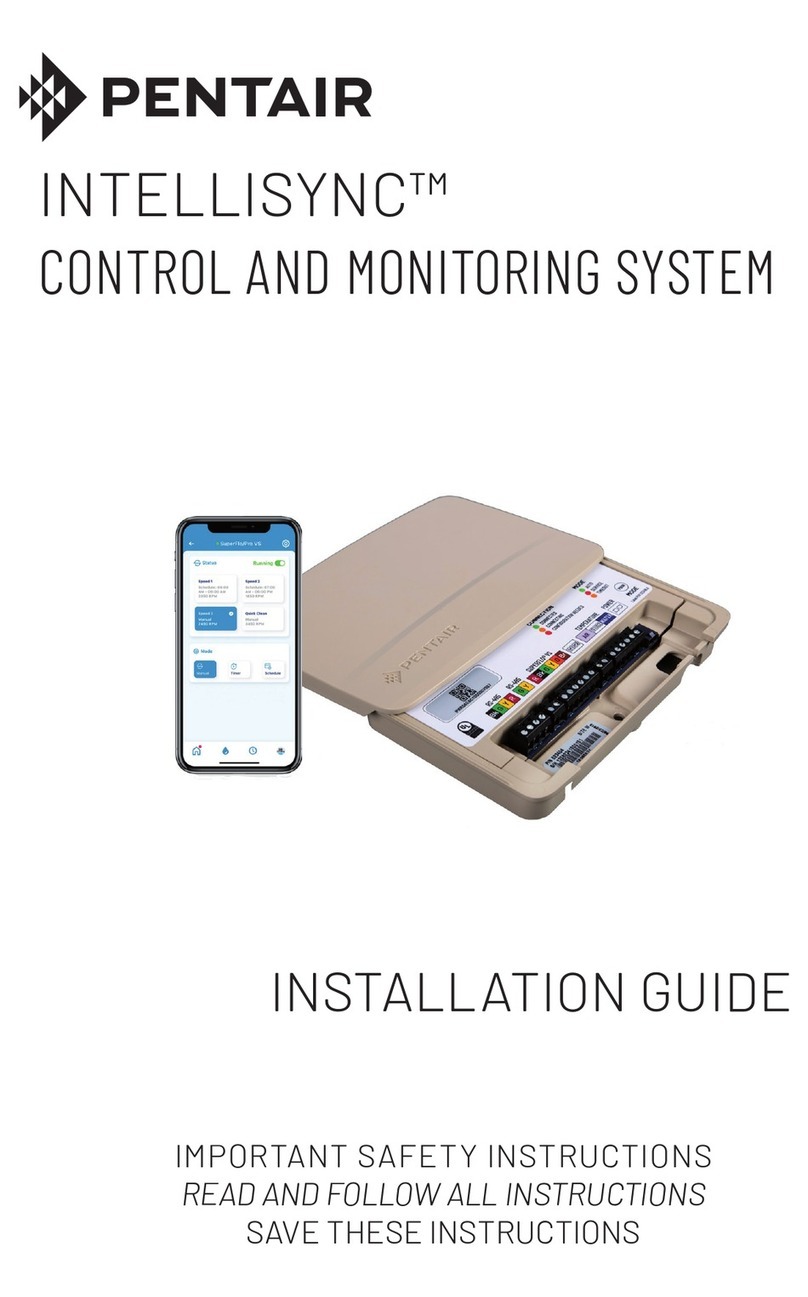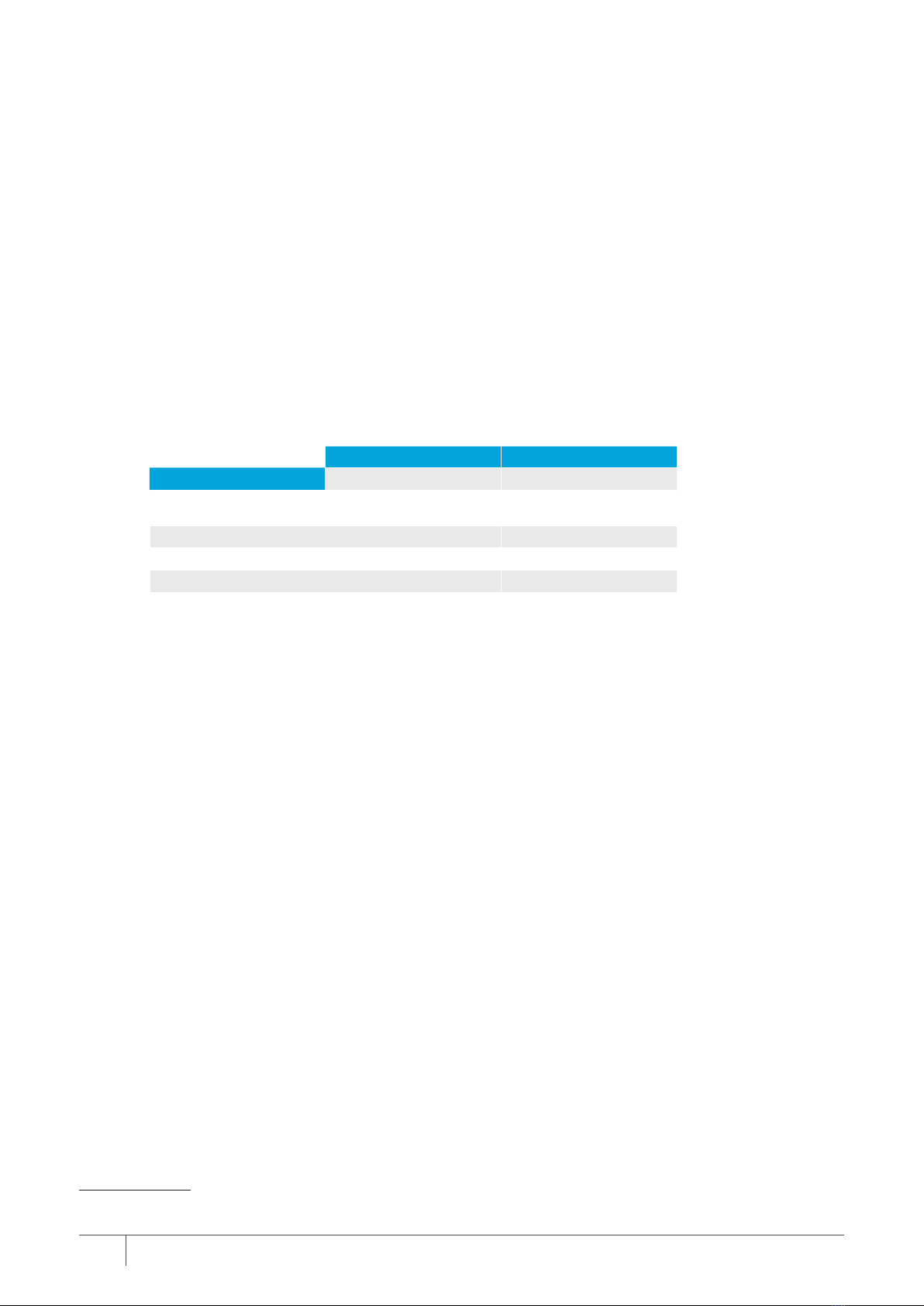iiiINSTALLATION AND OPERATION MANUAL – OWNER'S RECORD PEM MANUAL – PARTICULATE EMISSION MONITOR
5 SENSOR INSTALLATION ..................................................................................................................................................... 9
5.1 Unpacking and Storage....................................................................................................................................................... 9
5.2 Prerequisites and Guidelines.............................................................................................................................................. 9
5.2.1 Safety Information .................................................................................................................................................... 9
5.2.2 Choosing the Best Position for the Sensor............................................................................................................. 9
5.2.3 Location Requirements............................................................................................................................................ 10
5.2.4 Cabling Guidelines ................................................................................................................................................... 10
5.2.5 Grounding the Sensor .............................................................................................................................................. 10
5.2.6 Running Cables between Sensor and Power Supply ............................................................................................. 10
5.3 Mounting the Sensor........................................................................................................................................................... 11
5.3.1 Safety Information .................................................................................................................................................... 11
5.3.2 Fitting the Sensor to the Stack................................................................................................................................ 11
5.4 Connecting the Sensor........................................................................................................................................................ 12
5.4.1 Sensor Connections ................................................................................................................................................. 12
5.4.2 Connecting the Sensor Power Supply..................................................................................................................... 13
5.4.3 Wiring the Mains Power Supply............................................................................................................................... 13
6 USER CONTROLS AND MENU SELECTION ........................................................................................................................ 15
6.1 Overview of Internal Controls ............................................................................................................................................. 15
6.2 Navigation and Basic Functionality .................................................................................................................................... 16
6.2.1 Accessing Menus and Menu Options...................................................................................................................... 16
6.2.2 Changing a Setting................................................................................................................................................... 16
7 INSTRUMENT SETTINGS: STANDARD MENU .................................................................................................................... 17
7.1 Standard Menu .................................................................................................................................................................... 17
7.1.1 Scaling Factor (mg/m³)............................................................................................................................................ 17
7.2 Entering or Changing the Password [PASS]...................................................................................................................... 18
7.3 Sensitivity [SENS] ................................................................................................................................................................ 18
7.4 Display Smoothing [DISP]................................................................................................................................................... 18
7.4.1 Changing the Display Smoothing Filter.................................................................................................................. 18
7.5 Scaling Method.................................................................................................................................................................... 18
7.5.1 Setting a Scaling Factor [SF] ................................................................................................................................... 18
7.5.2 4–20 mA Span [4_20] ................................................................................................................................................ 19
8 INSTRUMENT SETTINGS: ENGINEERING MENU............................................................................................................... 20
8.1 Advanced Functions ............................................................................................................................................................ 21
8.1.1 Switching to the Engineering (ENG) Menu ............................................................................................................. 21
8.2 4–20 mA Filter [4_20 FLTR]................................................................................................................................................. 21
8.2.1 Changing the 4–20 mA Filter ................................................................................................................................... 21
8.3 Emission Alarm Settings [ALA1] ........................................................................................................................................ 21
8.3.1 Set Point [SP1].......................................................................................................................................................... 21
8.3.2 Averaging Filter ........................................................................................................................................................ 21