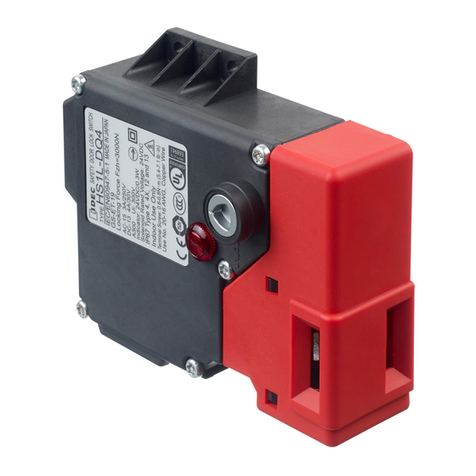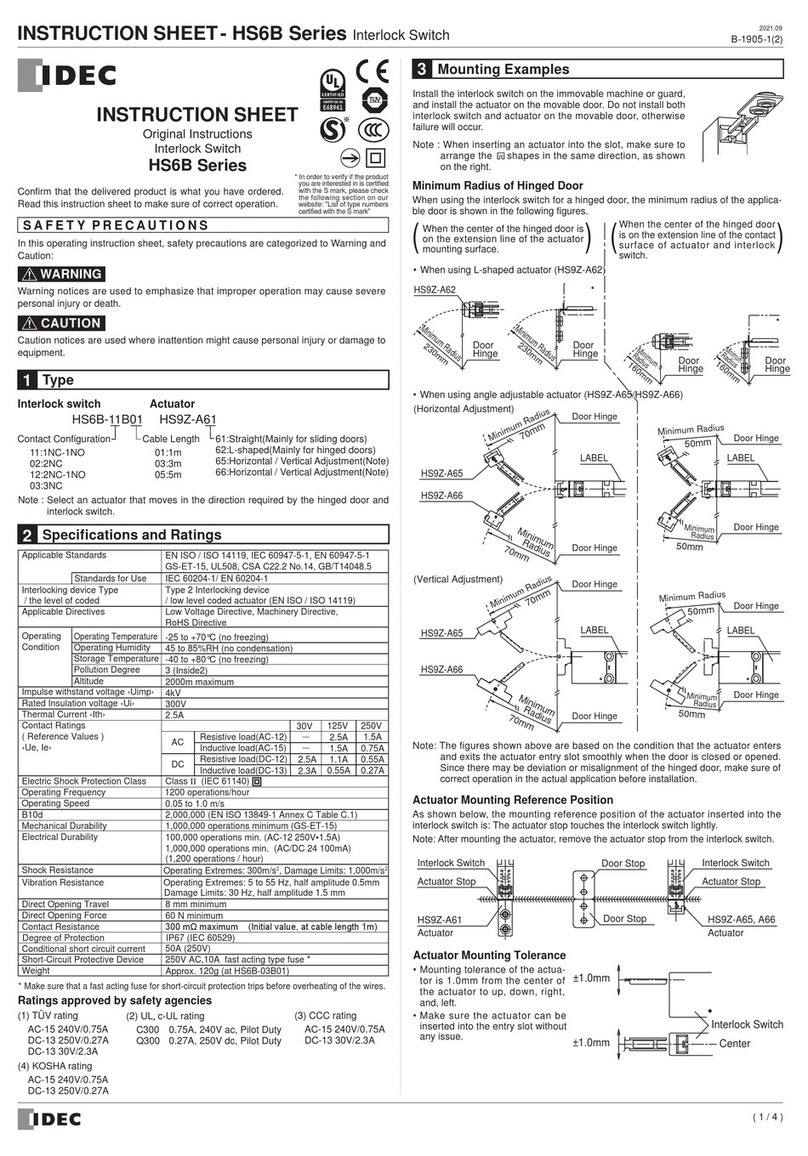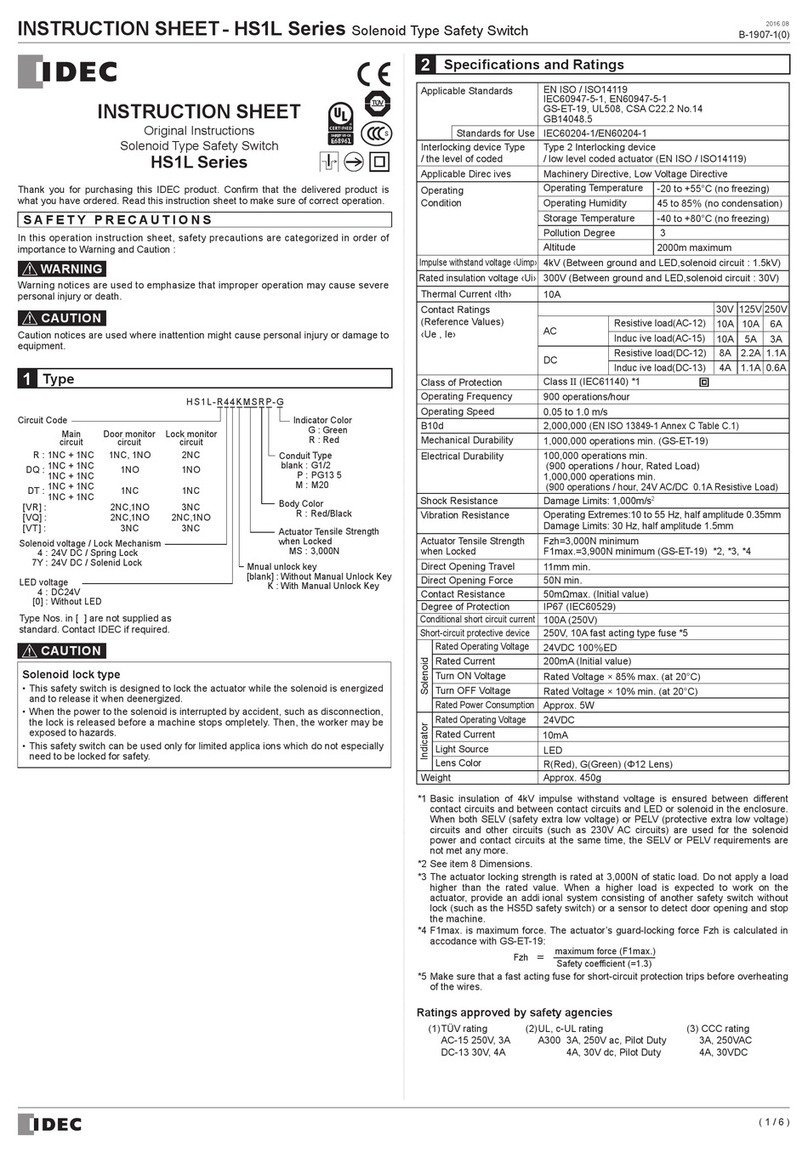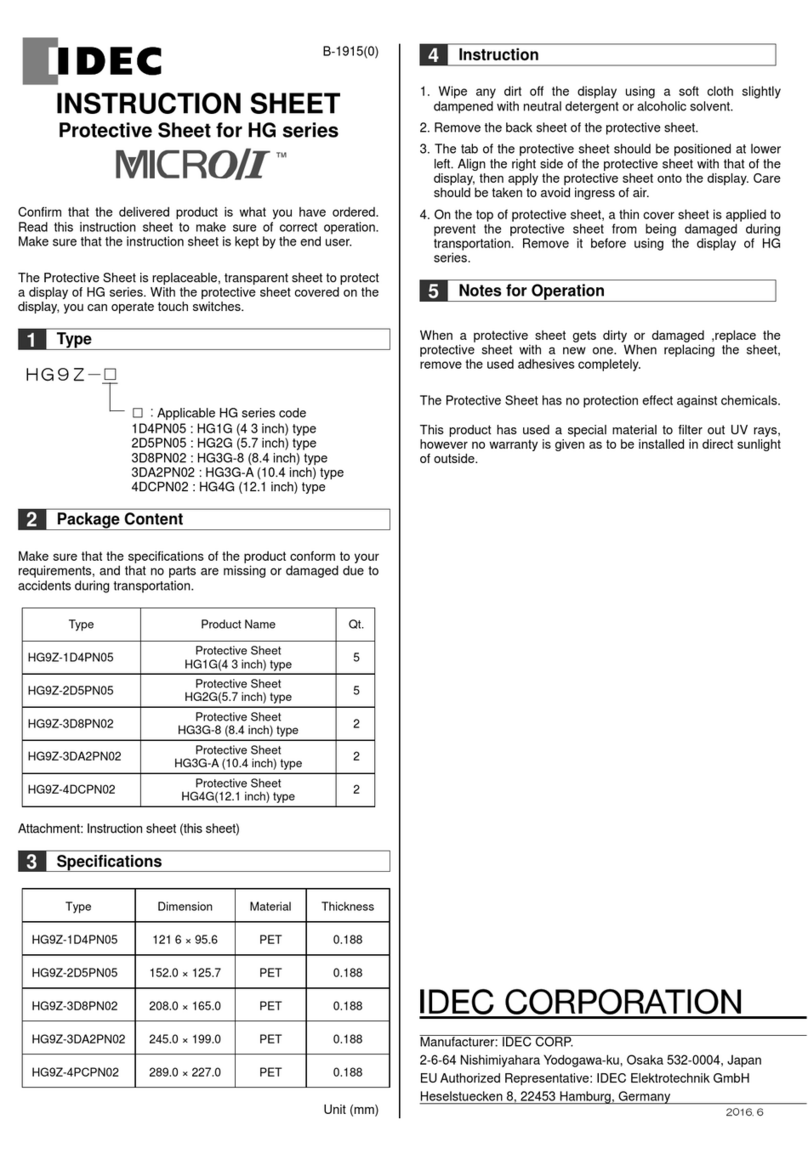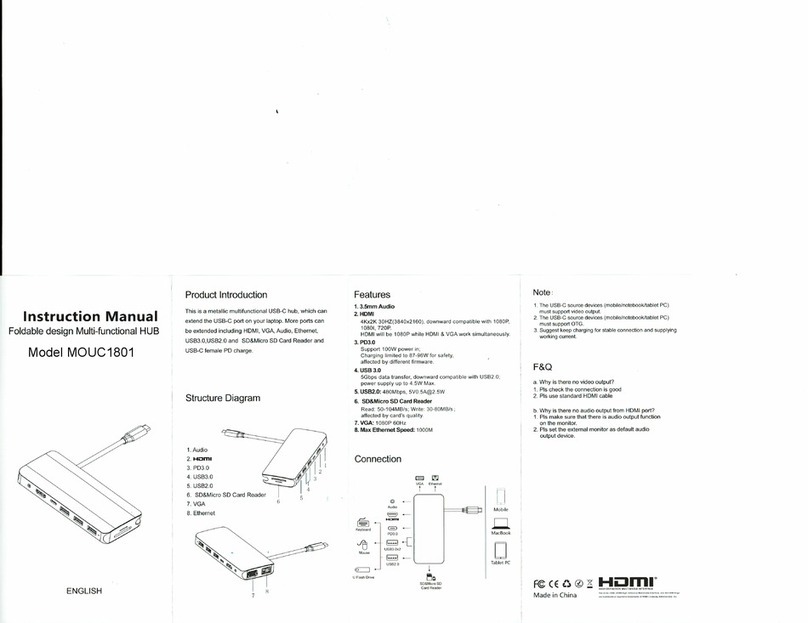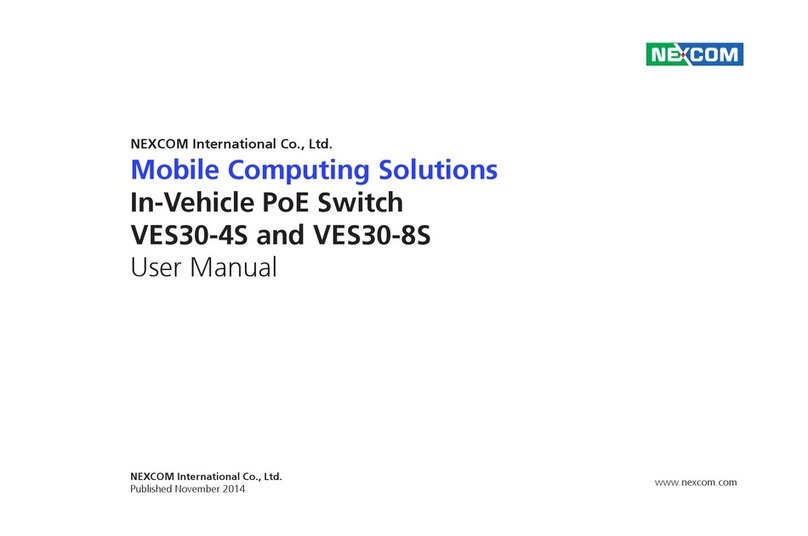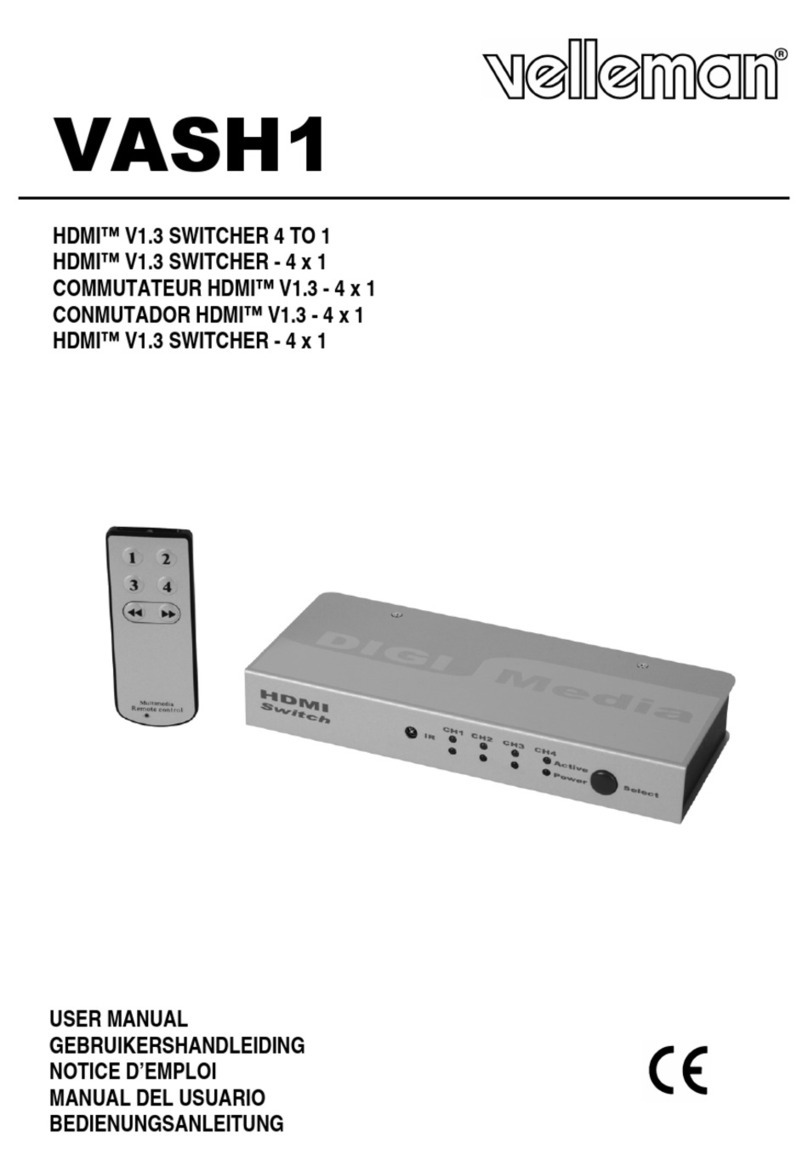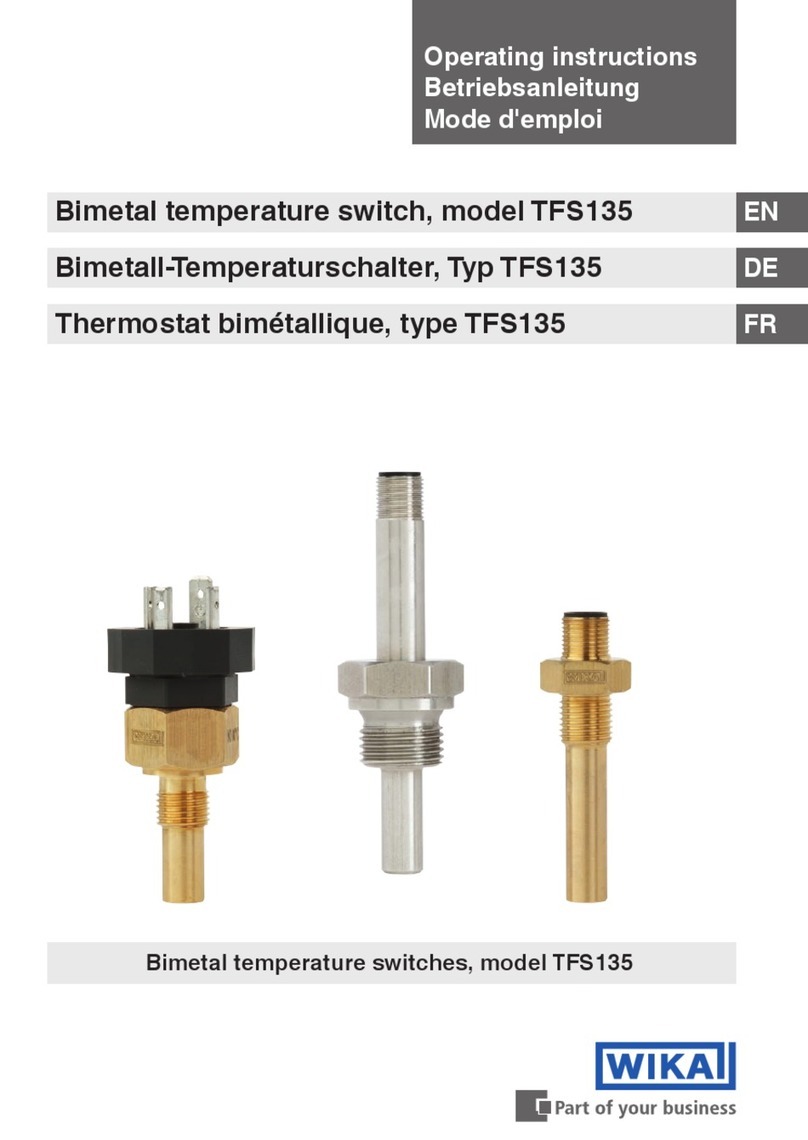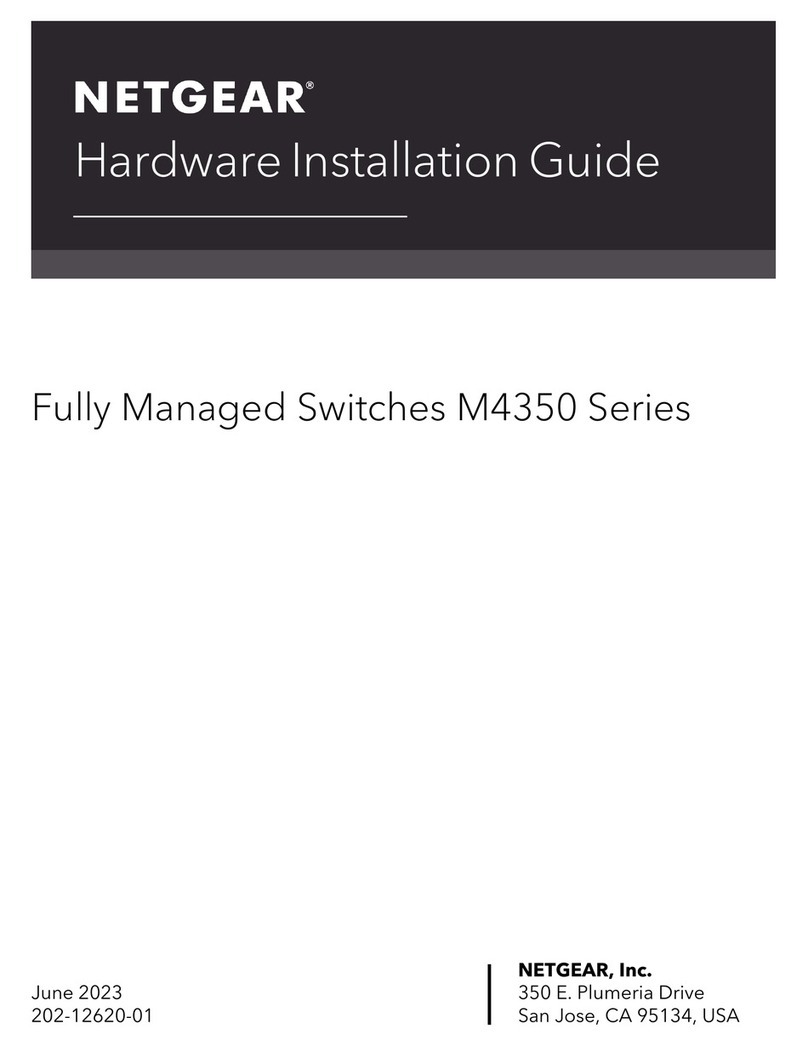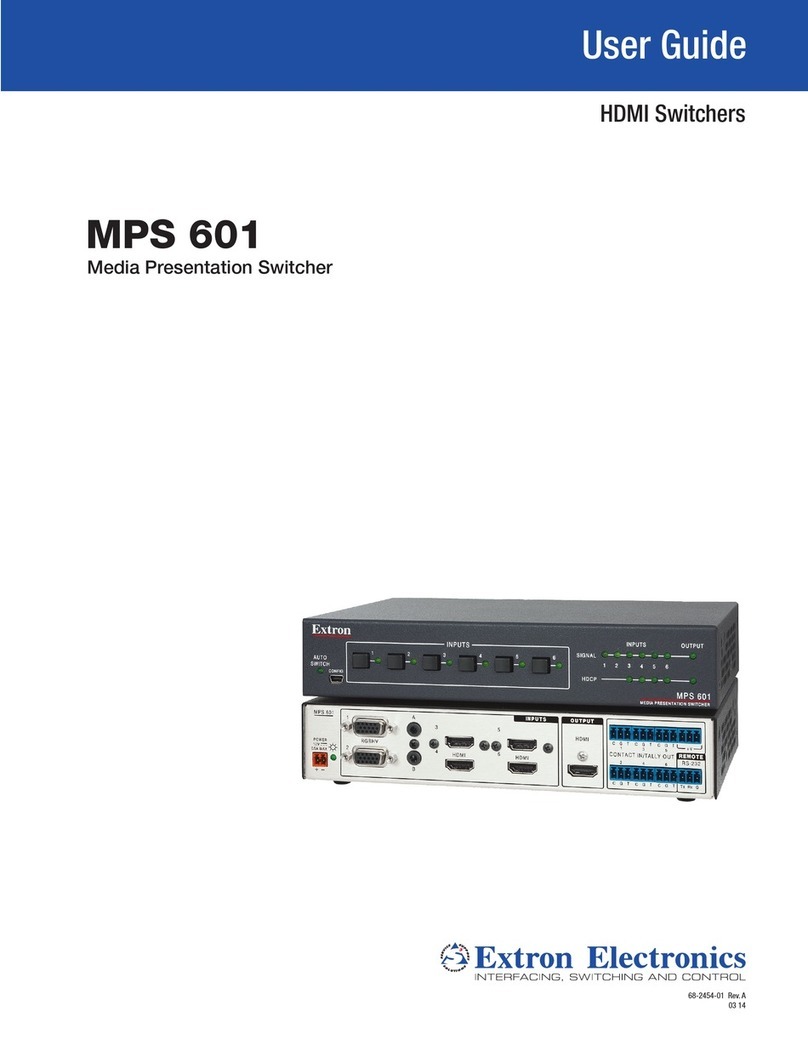Enabling Switches
General Information
Safety Precautions
General Information
•
In order to avoid electric shock or fire, turn power off before installation,
removal, wire connection, maintenance or inspection of switch.
•
Follow specification when installing. Improper electrical load may damage
switch, cause electric shock, or fire.
•
Use proper wire diameter to meet voltage and current requirements. Using
improper wires or incomplete soldering may cause fire due to abnormal heat
generation.
InstallationPrecautions
HE2B
•
M3 nut is inside the rubber cover.
•
If the panel is not level when mounting an enabling switch, the waterproof
featurecannot beguaranteed.
HE3B
•
The rubber boot has a tab to be used for orientation. When making a position-
ing hole in a panel, do not make a hole in the rubber boot, or the waterproof
feature cannot be guaranteed. When the positioning hole is not on the panel,
remove the tab, but do not make a hole in the rubber boot.
•
When tightening the locking ring, secure the flange to prevent the enabling
switch from rotating. In applications where the enabling switch is to be
rotated, mount the switch in a recess on the panel as shown.
HE2B/HE3B
Mounting Panel Positioning
Projection
•
A change in internal air pressure may cause the rubber boot to expand and
shrink on an enabling switch that has the rubber boot sealed. This may affect
the performance of the switch. Periodically check to ensure that the enabling
switch is operating correctly.
Anti-rotation Ring
Locking Ring
Wiring Precautions
HE1B/HE2B/HE3B
•
Applicable wire size is 0.5mm
2
(20AWG) (maximum) / 1 line.
•
When soldering the terminal, solder at a temperature of 260°C within 3
seconds. Use non-corrosive liquid rosin as soldering flux.
HE1G
•
WireStrippingInformation
•
Recommended Torque
cover
base
base
cover
base
(M4 screw x 3)
Rubber Boot & Base
A1.2±0.1Nm
Connector & Grip Switch
B4.0±0.3Nm
Connector
C4.0±0.3Nm
Terminal Screw
D0.5±0.6Nm
Do Not Remove
E
•
Applicable Wire Size:0.14 to 1.5mm
2
(24 - 16AWG, one wire per terminal)
Use Precautions
HE2B/HE3B/HE1G
•
To ensure the highest level of reliability connect both contacts to a monitoring
devicesuch as a safety relay.
HE1B/HE2B/HE3B
•
When installing the enabling switch ensure that it cannot be accidently
activated. For example, a protrusion from a teaching pendant could cause the
enabling switch to be activated by the weight of the teaching pendant.
See Drawing Above
Recommended Torque
AS-Interface
Safety
at
W
ork
WireLength
Terminal Number 1-4 Terminal Number 5-8
L1, L2 (mm)
L1=40mm
L2=27mm
L3 (mm)
L3=6mm
Phone:
800.894.0412
-
Fax:
888.723.4773
-
Web:
www.clrwtr.com
-
Email:
[email protected]