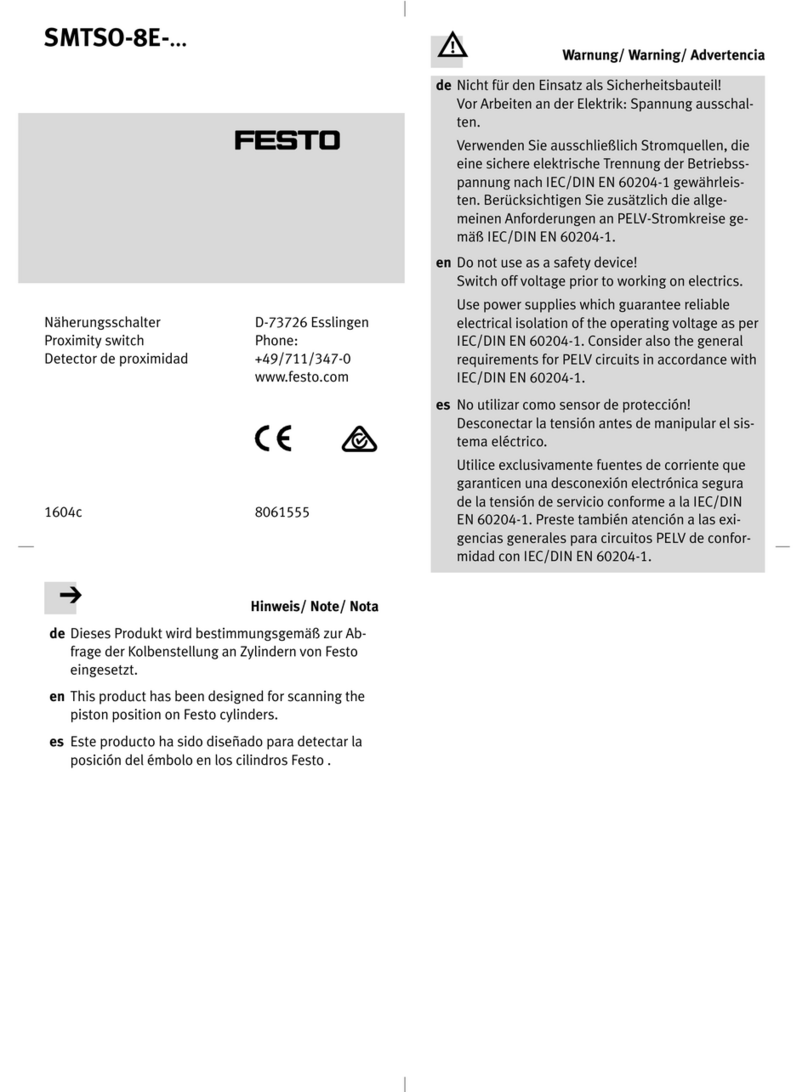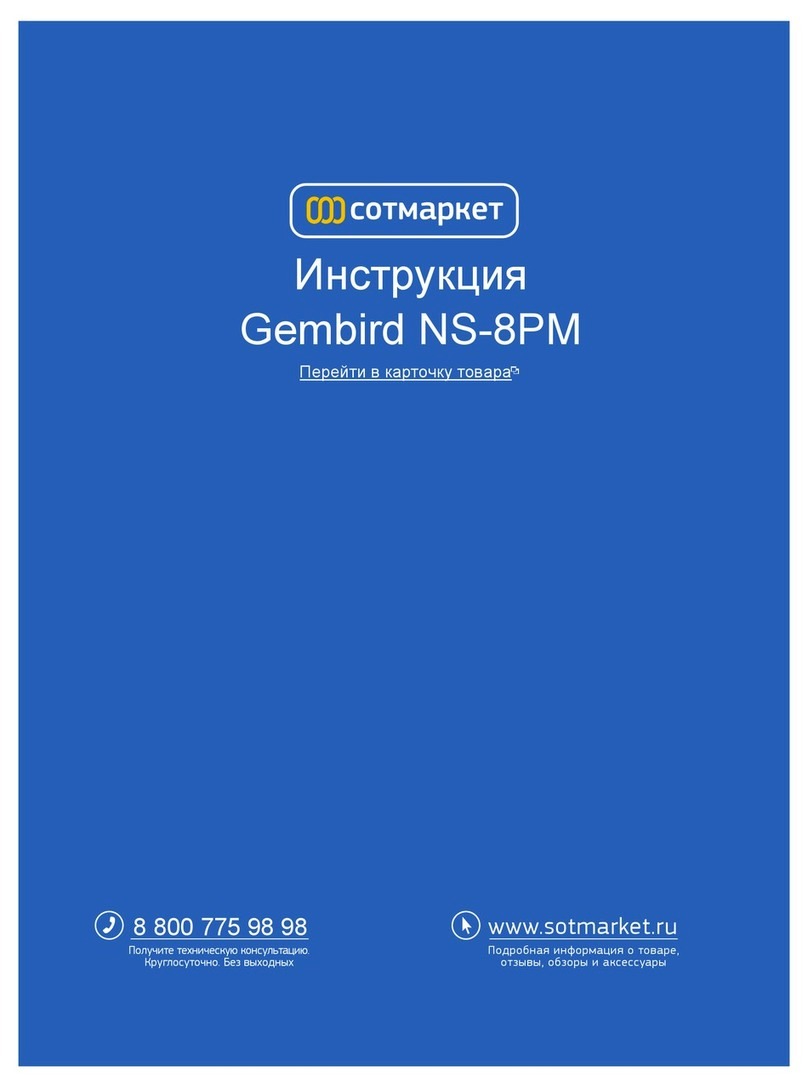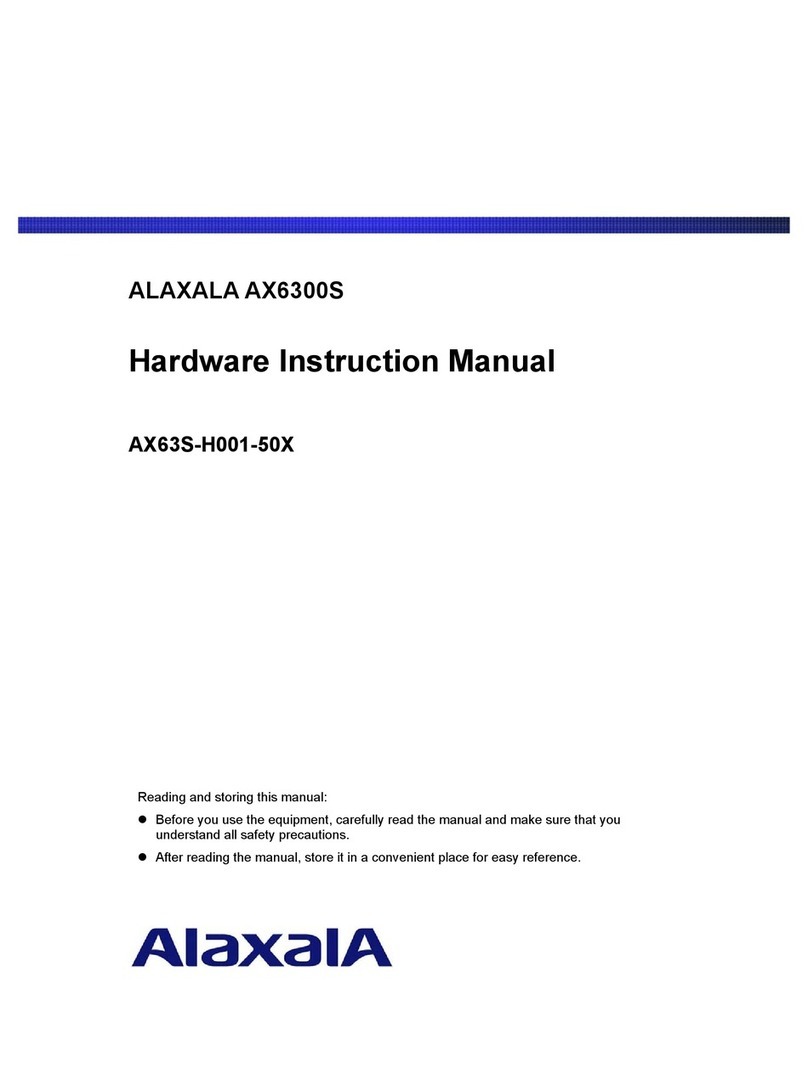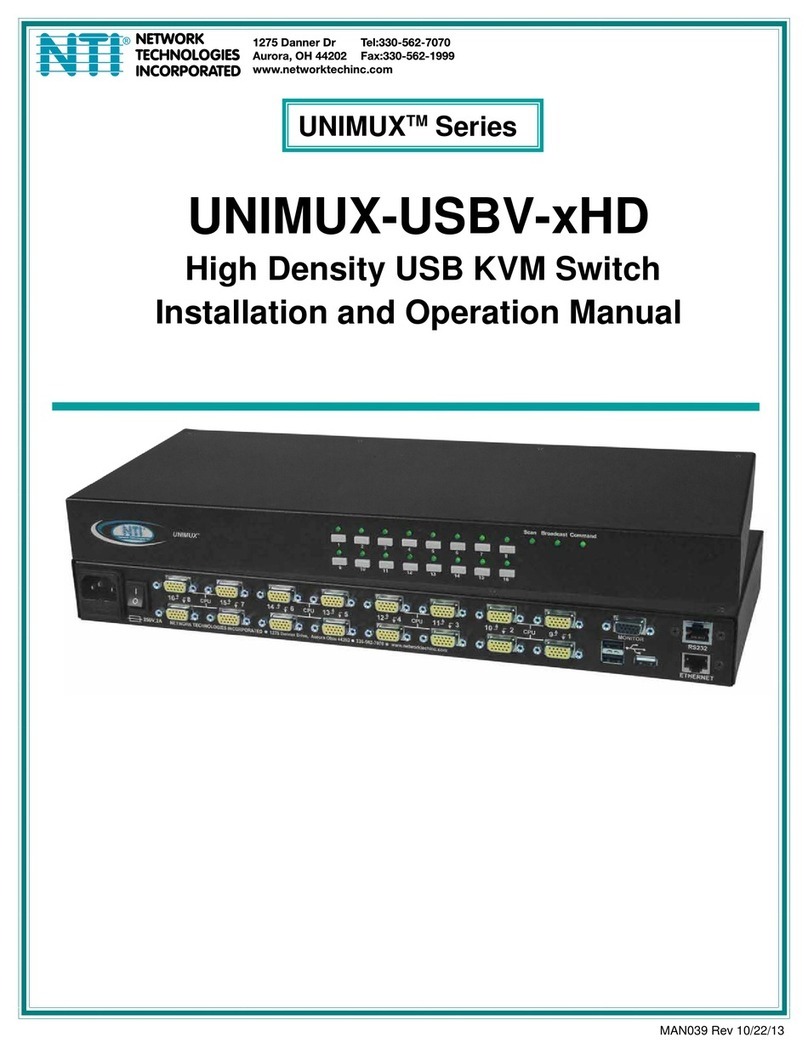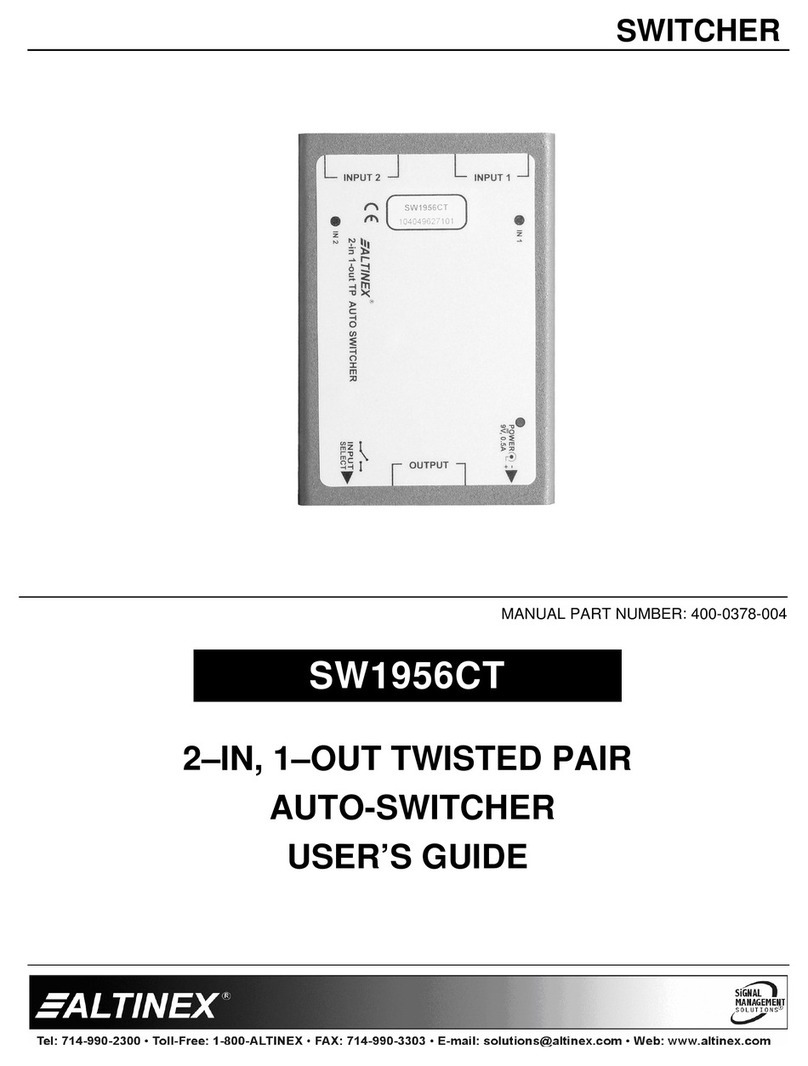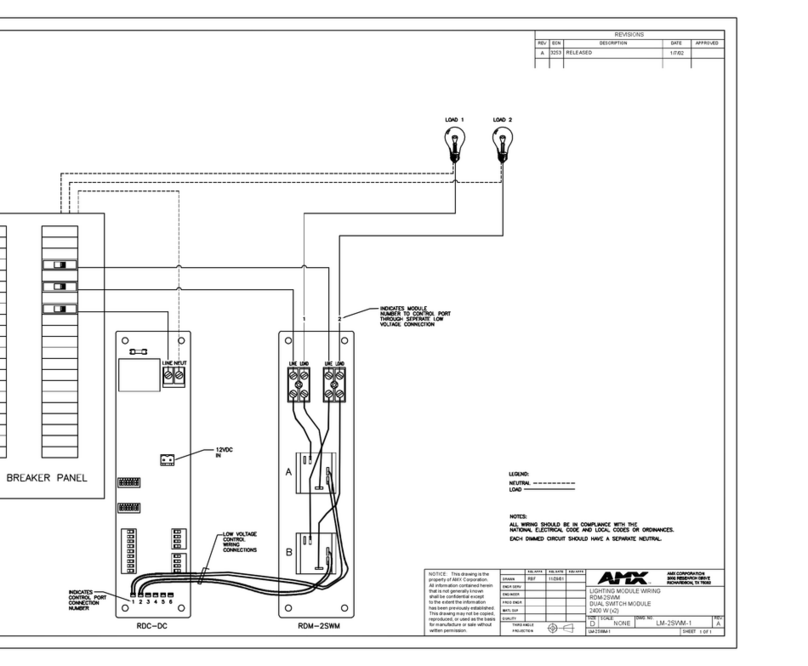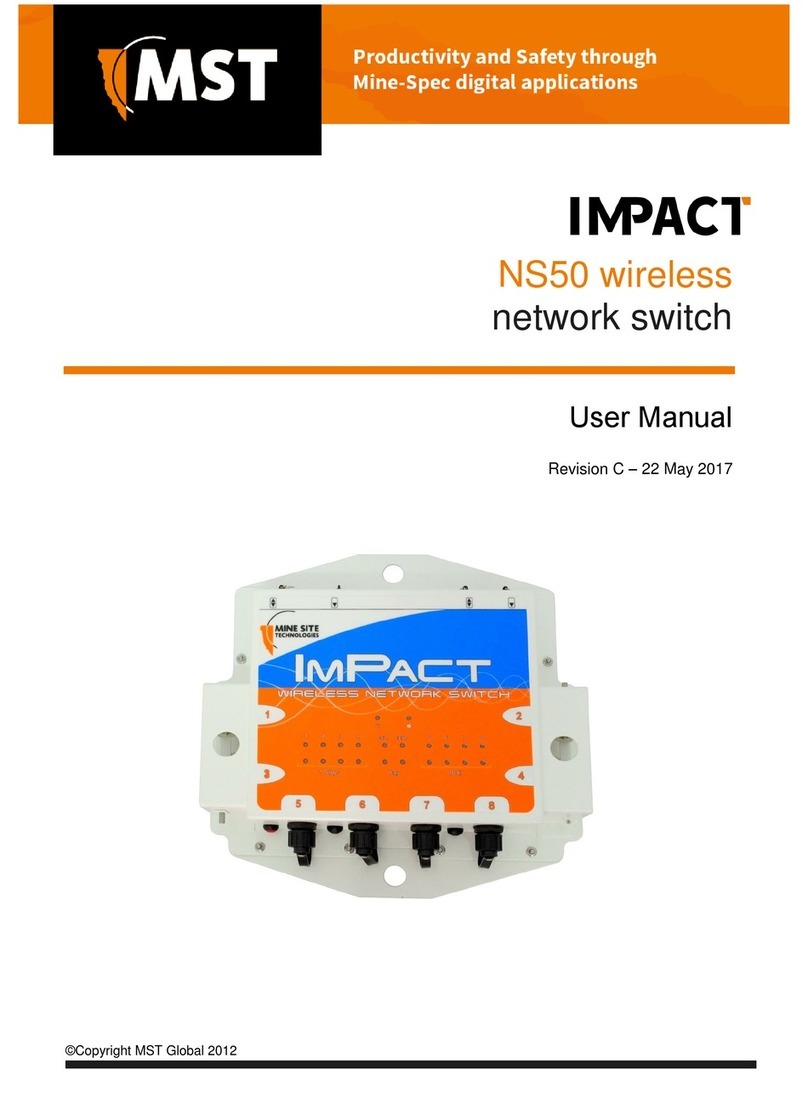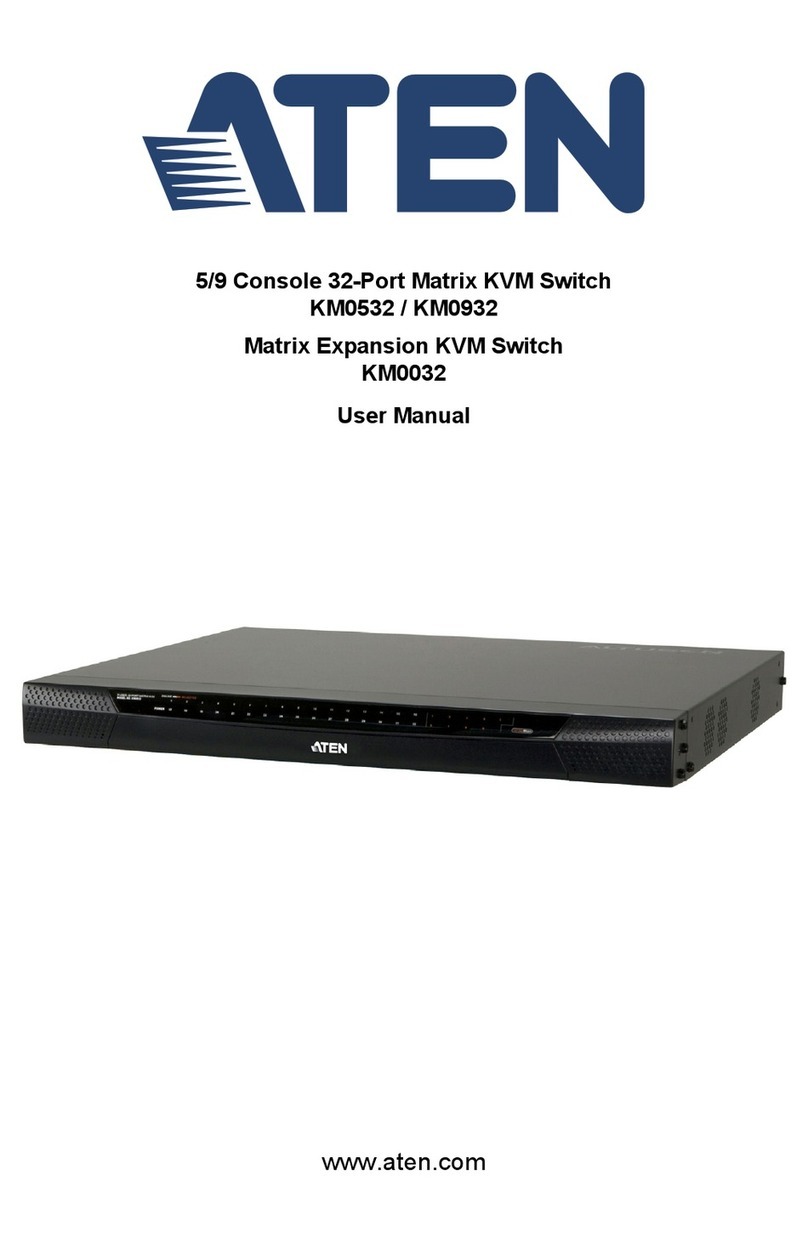IDEC SA1E-L Series User manual

SA1E-L
Miniature Photoelectric Switches
(Built-in Amplifier) Laser
Visible red laser beam and fast response speed.
High precision sensing.
Through-beamBackground
Suppression (BGS)
Polarized
Retroreective

2
Selectable modes
Light ON/Dark ON
Visible red laser, easy-to-align optical axis,
Detectable object size: ø0.2 mm
(Background Suppression)
Positioning made easy
Because the optical axis can be positioned
quickly, the photoelectric switch can be
installed on a machine or system easily, even in
applications requiring a long sensing range or
detection of small objects.
IDEC’s Unique Optical Lens Mechanism
Parallel beam to the housing axis makes
installation of the photoelectric switch easy.
Housing
Beam is parallel
to the housing axis
Optical Lens
(positioned to make the
beam parallel to the
housing axis)
Optical Lens
(fixed in the housing)
Laser Diode
(fixed in the housing)
Top View
Easy
Installation
m max.
Narrow space for the
beams to pass through
Closely-spaced objects
on a fast-moving
conveyor
Long sensing
distance
APPLICATION EXAMPLES
2

3
Through-beam
Polarized Retroreective
Background Suppression (BGS)
fast response speed, and high precision sensing.
Detects fast-moving
objects
The 250 µs response speed is the fastest in its
class. Closely-spaced objects on a fast-moving
conveyor can be detected reliably.
IP67 structure can be used in environments
exposed to dust or water vapor.
Dust and water resistant
Because the visible red laser
is easy to see in both short (20
mm) and long (30 m) distances,
the detecting position and
optical axis can be found
quickly. The small beam can
detect small objects, and it also
enables easy positioning of the
sensor in applications where
the beam has to pass through
narrow spaces.
All models are Class 1 laser
compliant (JIS, IEC, FDA).
Small red laser beam
Fast
250 µs
Red
Laser
IP67
Exposure to dust or water vapor
3
Small objects

4
Class 1 laser.
Fastest response in its class. Reliably detects fast-moving objects.
•Light source is a red laser (Class 1 by IEC 60825-1, 2007).
•Laser beams with high degree of straightness achieve a long sensing
range (30 m maximum).
•Response speed of 250 μs is the fastest in its class. Reliably detects fast-
moving small objects.
•The visible beam ensures easy and reliable positioning.
•IP67 structure can be used in environments exposed to dust or water.
Operating temperature: 55°C maximum.
•Aligning the optical axis is easy because the lens unit is xed on the
housing (through-beam/polarized retroreective).
•Light ON/Dark ON mode is selectable.
•Cable (1m, 2m, 5m cable) or M8 connector.
•CE marked.
•Compliant with Class 1 of FDA regulations
(according to Laser Notice No. 50).
Package Quantity: 1
Sensing Method Sensing Range
Connection
Cable
Length
Part No.
NPN Output PNP Output
Through-beam
30m
Cable
1 m SA1E-LTN3 SA1E-LTP3
2 m SA1E-LTN3-2M SA1E-LTP3-2M
5 m SA1E-LTN3-5M SA1E-LTP3-5M
Connector — SA1E-LTN3C SA1E-LTP3C
See the characteristics on page 11.
Polarized Retroreective
(Note)
See the characteristics on page 11.
Cable
1 m SA1E-LPN3 SA1E-LPP3
2 m SA1E-LPN3-2M SA1E-LPP3-2M
5 m SA1E-LPN3-5M SA1E-LPP3-5M
Connector — SA1E-LPN3C SA1E-LPP3C
Background Suppression
20 to 300 mm
40 to 300 mm
Adjustable Sensing Range
Cable
1 m SA1E-LBN3 SA1E-LBP3
2 m SA1E-LBN3-2M SA1E-LBP3-2M
5 m SA1E-LBN3-5M SA1E-LBP3-5M
Connector — SA1E-LBN3C SA1E-LBP3C
See the characteristics on page 12.
Note: Maintain at least the distance shown in the ( ) between the SA1E-L photoelectric switch and reector. Reectors are not supplied
and must be ordered separately. See page 5.
Through-beam
Background
Suppression (BGS)
Polarized Retroreective
With right-angle
connector cable
10m (300 mm
)
When using IAC-R5/R8
10m (300 mm)
When using IAC-R9
SA1E-L
Miniature Laser Photoelectric Switches (Built-in Amplifier)

5
SA1E-L Miniature Laser Photoelectric Switches (Built-in Amplifier)
Accessories (optional)
Sensor Mounting Brackets
Item Part No. Package
Quantity
Sensor
Mounting
Brackets
Vertical Mounting SA9Z-K01
1
Horizontal Mounting SA9Z-K02
Cover Type SA9Z-K03
Back Mounting SA9Z-K04
•See page 8 for dimensions.
•Two mounting screws (M3 × 12 mm sems screws) are supplied
with the SA9Z-K01 and SA9Z-K02.
•Two mounting screws (M3 × 14 mm sems screws) are supplied
with the SA9Z-K03.
•The through-beam type requires two mounting brackets, one
each for the projector and the receiver.
•The SA9Z-K02 cannot be used for the connector models.
•Contact IDEC about mounting brackets for the connector models.
Slits (for through-beam)
Item Slit Size Part No. Ordering No. Package
Quantity
Round Slit
ø0.5 mm SA9Z-S12 SA9Z-S12PN02
2ø1.0 mm SA9Z-S13 SA9Z-S13PN02
ø2.0 mm SA9Z-S14 SA9Z-S14PN02
•See page 6 for dimensions.
Reectors
Item Part No. Package
Quantity
Reector
IAC-R5
1IAC-R8
IAC-R9
•See page 9 for dimensions.
Reector Mounting Brackets
Item Part No.
Package
Quantity
Reector
Mounting
Bracket
For IAC-R5 IAC-L2 (Note 1)
1For IAC-R9 IAC-L3 (Note 2)
For IAC-R8 IAC-L5 (Note 3)
•See page 10 for dimensions.
Note 1: The IAC-L2 is not supplied with M4 mounting screws and
nuts.
Note 2: The IAC-L3 is supplied with two M3 mounting screws
(M3 × 8 mm sems screws).
Note 3: The IAC-L5 is supplied with two M4 mounting screws
(M4 × 10 mm sems screws).
Air Blower Mounting Block
Item Part No. Package
Quantity
Air Blower Mounting Block SA9Z–A02 1
•See page 10 for dimensions.
•Two mounting screws (M3 × 20 mm sems screws), one M5 × 6
mm screw for plugging the air supply port, and one gasket (0.5
mm thick) are supplied.
•The air tube tting and mounting bracket are not supplied and
must be ordered separately (recommended mounting bracket:
SA9Z-K01).
•Material: Anodized aluminum surface
Connector Cable (for connector models)
Number of
Core Wires Style & Length Part No. Package
Quantity
4
Straight, 2m SA9Z-CM8K-4S2
1
Straight, 5m SA9Z-CM8K-4S5
Right angle, 2m SA9Z-CM8K-4L2
Right angle, 5m SA9Z-CM8K-4L5
•See page 10 for dimensions.
•Contact IDEC for UL approved cables.
Sensitivity Control Screwdriver
Item Part No. Package
Quantity
Sensitivity Control Screwdriver
SA9Z-AD01 1

6
SA1E-L Miniature Laser Photoelectric Switches (Built-in Amplifier)
Specifications
Through-beam Polarized Retroreective Background Suppression (BGS)
Part No. SA1E-LT SA1E-LP SA1E-LB
Power Voltage 12 to 24V DC (Operating range: 10 to 30V DC)
Equipped with reverse-polarity protection
Current Draw Projector:15 mA maximum
Receiver: 30 mA maximum 35 mA maximum
Sensing Range 30m 0.3 to 10m (IAC-R5/R8/R9)
20 to 300 mm
(using 100 × 100 mm white matte
paper)
Adjustable Sensing Range — 40 to 300 mm
Detectable Object Size (typical) ø6 mm minimum (opaque, at 3 m) ø0.2 mm minimum (copper wire)
(at 170 mm)
Detectable Object Opaque
Hysteresis — 10% maximum
Response Time 250 μs maximum
Sensitivity Adjustment Adjustable using a potentiometer —
Sensing Range Adjustment — 6-turn control knob
Light Source Element Red laser diode (emission wavelength: 650 nm) (IEC/JIS/FDA Class 1) (Note)
Operation Mode Light ON/Dark ON (selectable)
Control Output
NPN open collector or PNP open collector
(30V DC, 100 mA maximum, short-circuit protection)
Voltage drop: 1.5V maximum
LED Indicators
Operation LED: Yellow
Stable LED: Green
Power LED: Green (Through-beam type projector)
Interference Prevention — Two units can be mounted in close proximity.
Degree of Protection IP67 (IEC 60529)
Extraneous Light Immunity Sunlight: 10,000 lux maximum, Incandescent lamp: 5,000 lux maximum (at receiver)
Operating Temperature –10 to +55°C (no freezing)
Operating Humidity 35 to 85% RH (no condensation)
Storage Temperature –25 to +70°C (no freezing)
Storage Humidity 35 to 85% RH (no condensation)
Insulation Resistance Between live part and mounting bracket: 20 MΩ minimum (500V DC megger)
Dielectric Strength
Cable models: 1,000V AC, 50/60 Hz, 1 minute (between live part and mounting bracket)
Connector models when connected with connector cable: 500V AC, 50/60 Hz, 1 minute (between live part and
clamp ring)
Vibration Resistance 10 to 55 Hz, amplitude 1.5 mm, 20 cycles in each of 3 axes
Shock Resistance 500 m/s2, 3 shocks in each of 3 axes
Material Housing: PBT, Lens: PMMA, Indicator cover: PC, knob; POM
Weight
(approx.)
Cable Model 35g (1 m cable), 55g (2 m cable), 120g (5 m cable)
Connector Model 20g
Connection
Method
Cable Model ø3.5 mm, 3-core, 0.2 mm2, vinyl cabtyre cable
Connector Model M8 connector (4-pin)
Note: Compliant with Class 1 of FDA regulations (21 CFR 1040.10 and 21 CFR 1040.11 according to Laser Notice No. 50).
Slit and Sensing Range (typical) [Through-beam SA1E-LT]
Slit Sensing Range (m) Minimum Detectable
Object Width (mm)
Part No. Slit Width: A Used on receiver
SA9Z-S12 0.5 mm 6 11
SA9Z-S13 1.0 mm 10 1.6
SA9Z-S14 2.0 mm 22 2.5
•Minimum detectable object width (mm): when the object is at the
intermediate point between the projector and receiver.
Slit
(stainless steel)
The slit can be pressed to
snap onto the front easily.
The slits have an orientation.
Make sure that the TOP marking
is on top of the sensor (LED side).
Dimensions
Material: Stainless Steel
All dimensions in mm.
8.2
32.1
6.1
0.3
4.4
øA

7
SA1E-L Miniature Laser Photoelectric Switches (Built-in Amplifier)
31.5
4.5 2-M3
M8×1
Operation LED (yellow) (Note 2)
Operation Mode Switch (Note 1)
Operation LED (green) (Note 1)
Sensitivity Control (except BGS) (Note 1)
Sensing Range Control (BGS)
Projector
Receiver
(Polarized Retroreflective)
Projector
or
Receiver
15.3
8.2
7.2
17.1
10.81.2
6.3
19.5
25.4
11.8
3.4
8.0
7.8
19.8
3.2
In the photo, the right-angle
connector cable is attached.
Operation LED (yellow) (Note 2)
Operation Mode Switch (Note 1)
Operation LED (green) (Note 1)
Sensing Range Control (BGS)
Sensitivity Control (except BGS) (Note 1)
Receiver
(Polarized Retroreflective)
Projector
or
Receiver
7.2
17.1
10.8
11.8
15.3
8.2
8.0
7.8
19.8
31.5
ø3.5
19.5
(Note 3)
25.4
1.2
3.4
2-M3
Projector
3.2
•Through-beam
•Through-beam
•Polarized Retroreective
•Background Suppression (BGS)
•Polarized Retroreective
•Background Suppression (BGS)
Connector Model
Note 1: No stable LED, sensitivity control, and operation mode switch are attached on the through-beam projector.
Note 2: Power ON LED (green) for through-beam projector.
Note 3: Cable length depends on models.
Note 4: The connector length is 18 mm when a right-angle connector cable (SA9Z-CM8K-4L∗) is attached.
+V
Black (4)
OUT 12 to 24V
DC
0V
Blue (3)
Main Circuit
Load
Brown (1)
Black (4)
OUT
12 to 24V
DC
0V
Blue (3)
Main Circuit
Load
Brown (1)
Main Circuit
Brown (1)
Blue (3)
+V
0V
12 to 24V DC
Output Circuit & Wiring Diagram
NPN Output PNP Output Through-beam Type Projector
(Connector Pin Assignment)
OUT
NC
0V
+V
(Connector Pin Assignment)
OUT
NC
0V
+V
(NC)
(NC)
(0V)
(+V)
(Connector Pin Assignment)
Dimensions
Cable Model

8
SA1E-L Miniature Laser Photoelectric Switches (Built-in Amplifier)
SA9Z-K01
Material: Stainless Steel
1.2
42.5
3.4
14.0
21.5
14°
3.4
8.0
13.7
3.2
12.3 25.4
9.04.5 3.0
7°
1.2
24.8
13.4
19.5
21.5
9.3 31.5
13.7
6.0
0.5
7.2
17.1
25.0
8.0
10.8
(3.2)
(Note 1)
(Note 3)
(Note 2)
25.4
42.5
12.3
Note 1: Projector (through-beam)
Receiver (through-beam)
Note 2: Projector (polarized retroreective,
background suppression)
Note 3: Receiver (polarized retroreective)
Dimensions
Mounting Brackets
With Mounting Bracket
All dimensions in mm.
Material: Stainless Steel
R9.5
ø25
6.2
2-R25
25
3.2
3.2
25
19
14°
4
46
18
13
2.5
7°
6
ø55
ø39
19
29
7
20°
40°
5.5
5.5
1.2
19.5
29.0
0.6
15.0
(5.3)
31.5
ø39.0
ø55.0
9.3
7.2
(3.2)
17.1
25.4
8.0
12.3
10.8
13.0
(18.0)
(55.0)
(Note 1)
(Note 3)
(Note 2)
SA9Z-K03
Note 1: Projector (through-beam)
Receiver (through-beam)
Note 2: Projector (polarized retroreective,
background suppression)
Note 3: Receiver (polarized retroreective)
With Mounting Bracket
1.2
14.6
34.8
55.0
10.6
ø3.4
Material: Stainless Steel
15.3 25.48.4
14°
4.5
12.0 5.0
4.5
6.0
17.6
21.5
12.7
1.2
1.0 19.5
21.5
12.7
31.5
25.4
12.3
15.3
28.0
34.8
8.0
55.0
10.6
1.2
8.0
14.6 (3.2)
17.1
(Note 1)
(Note 3)
7.2
(Note 2)
Note 1: Projector (through-beam)
Receiver (through-beam)
Note 2: Projector (polarized retroreective,
background suppression)
Note 3: Receiver (polarized retroreective)
SA9Z-K02

9
SA1E-L Miniature Laser Photoelectric Switches (Built-in Amplifier)
14
8
3.4
30
25
57
t=1.2
32
77
24
25.4
3.2
Material: Stainless Steel
All dimensions in mm.
SA9Z-K04
Reector
61
8
(Reflecting surface: 47 × 47)
2-ø4.5
30
40
30.4
51.2
51.2
IAC-R8IAC-R5
(Reflecting surface: 47.2 × 47.2)
2-ø4.3
51
72
60
3
9
(Reecting surface 47 × 47.6)
6.1
3.5
4.4
61.6
51
5
51.6
40
20
2-R 2.2 2-R 2.2
IAC-R9
28.4
24.8
10.8
13.4
19.51.6
With Mounting Bracket

10
SA1E-L Miniature Laser Photoelectric Switches (Built-in Amplifier)
Dimensions
Reector Mounting Brackets
Connector Cable (connector on one end)
Cable length:
2 or 5m
33.7
ø4.7
ø10
➃
Black ➁White
➂Blue ➀Brown
28.1
18.9
27.2
5°
ø4.7
ø10
➃
Black ➁White
➂Blue ➀Brown
Cable length:
2 or 5m
Straight (SA9Z-CM8K-4S)
•
Dielectric strength when installed on the SA1E-L: 1000V AC (between live part and mounting bracket, except between live part and tightening ring)
Right-angle (SA9Z-CM8K-4L)
•The SA9Z-A02 air blower mounting block
is supplied with two mounting screws
(M3 × 20 mm sems screws), one screw
for plugging the air supply port (M5 × 6
mm), and one gasket (1 mm thick) for
plugging the air supply port.
•An air tube tting can be installed to
either the top or side. Tighten the tting
to a torque of 0.5 N·m maximum.
•The air tube tting and mounting bracket
are not supplied and must be ordered
separately (recommended mounting
bracket: SA9Z-K01).
All dimensions in mm.
5.8
14.0
8.0
37.0
25.4
25.0
6.9
M5P0.8
M5P0.8
(Material: Anodized aluminum surface)
2-ø3.2
(3.2)3.5 19.5 2.0
(3.8)
31.5
Recommended
mounting
bracket (SA9Z-K01)
Air Blower
Mounting Block
10.9
14.0
8.0
3.4
Air supply port
Plugging screws
for air supply port
(M5), Gasket
(used on one
side only)
6.5
42.5
With Mounting Bracket
IAC-L2 (for IAC-R5)
IAC-L3 (for IAC-R9) IAC-L5 (for IAC-R8)
Material: SPCC (zinc plating)
42
5.5 19
6
28
37
74
113
2
2-ø3.4
4-ø4.4
30
58
70
60
44
20
1.6
25
1610
8
6
Material: SPCC (zinc plating)
8-M3 × 0.5 holes
25
4.5
11
10
35
(3)
40
4.5
10
Material: SPCC (zinc plating)
26
12 35
(28)
(3)
20
(2)
61
16
15
18
7
40
50
11
8-M3 ×0.7 holes
Air Blower Mounting Block
SA9Z-A02

11
SA1E-L Miniature Laser Photoelectric Switches (Built-in Amplifier)
Characteristics (Typical)
1. Through-beam SA1E-LT
Excess Gain (without slit) Excess Gain (with round slit) Lateral Displacement (without slit)
Excess Gain
1
10
100
50403020100
Excess Gain
1
10
100
20 25151050
ø2.0 mm
Slit on receiver
ø1.0 mm
Slit on receiver
ø0.5 mm
Slit on receiver
Lateral Displacement Y (mm)
-30
-20
-10
0
0 5 10 15 20 25 30 35 40 45 50
10
20
30
X
Y
Sensing Distance (m) Sensing Distance (m) Sensing Distance (m)
Angle (without slit) Light Beam Diameter
Receiver Angle θ(°)
-20
-15
-10
-5
0
0510 15 20 25 30 35 40 45 50
5
10
15
20
θ
X
Light Beam Diameter (mm)
0
10
20
30
40
50
60
70
80
90
100
0510 15 20 25 30 35 40 45 50
B
A
A
B
Sensing Distance X (m) Sensing Distance (mm)
2. Polarized Retroreective SA1E-LP
Excess Gain Lateral Displacement Angle
Excess Gain
1
10
100
20151050
IAC-R5/R8
IAC-R9
Lateral Displacement Y (mm)
-15
-10
-5
0
5
10
15
012345678910
X
YIAC-R5/R8
IAC-R9
Reector Angle θ(°)
-50
-40
-30
-20
-10
0
10
20
30
40
50
01 23 45 67 8910
IAC-R9
IAC-R5/R8
X
θ
Sensing Distance (m) Sensing Distance X (m) Sensing Distance X (m)
Light Beam Diameter
Light Beam Diameter (mm)
0
10
20
30
40
50
60
70
80
90
100
0510 15 20 25 30 35 40 45 50
B
A
A
B
Sensing Distance (mm)
Operation
Level
Operation
Level
Operation
Level
(Light beam diameter)
Reference value (visual inspection)
(Light beam diameter)
Reference value (visual inspection)

12
SA1E-L Miniature Laser Photoelectric Switches (Built-in Amplifier)
Characteristics (Typical)
3. Background Suppression (BGS) SA1E-LB
Lateral Displacement (Preset 150 mm) Lateral Displacement (Preset 300 mm) Light Beam Diameter
Lateral Displacement Y (mm)
-3
-2
-1
0
1
2
3
200150100500
White
Paper
Black
Paper
Object: 100 ×100 mm matte paper
(black/white)
X
Y
Lateral Displacement Y (mm)
-3
-2
-1
0
1
2
3
4003002001000
Object: 100 ×100 mm matte paper
White
Paper
X
Y
Light Beam Diameter (mm)
0.0
050100 150200 250300 350400 450500
0.5
1.0
1.5
2.0
2.5
3.0
A
A
B
B
Sensing Distance X (mm) Sensing Distance X (mm) Sensing Distance (mm)
Light beam diameter:
Dened as 1/e2(13.5%) of the center intensity
Color Matte Paper and Other Materials
(Preset 150 mm)
Color Matte Paper and Other Materials
(Preset 300 mm)
Control Knob vs. Sensing Distance
Sensing Distance (mm)
50
0
100
150
200
White
Green
Red
Blue
Gray
Black
Cardboard
Aluminum
Stainless Steel
Black Rubber
Brass
Sensing Distance (mm)
0
50
100
150
200
250
300
350
White
Green
Red
Blue
Gray
Black
Cardboard
Aluminum
Stainless Steel
Black Rubber
Brass
Sensing Distance (mm)
0
100
200
300
400
500
600
700
01 2345 67
Object: 100 ×100 mm
matte paper (white)
Comparison of sensing distance when set to detect
white matte paper (100 × 100 mm) at 150 mm
Comparison of sensing distance when set to detect
white matte paper (100 × 100 mm) at 300 mm
Control Knob (turns)

13
SA1E-L Miniature Laser Photoelectric Switches (Built-in Amplifier)
Indicator and Output Operation
(Through-beam/Polarized Retroreflective)
Stable LED (green)
Operation LED (yellow)
Sensitivity Control
Operation Mode Switch
•The operation LED turns on (yellow) when the control output is
on.
•The stable LED turns on (green) either at stable incident or stable
interruption. Make sure to use the photoelectric switch after the
stable operation is ensured.
•In the light ON operation, the output turns on when the receiving
light intensity level is 1.0 or over as shown below.
•In the dark-ON operation, the output turns on when the receiving
light intensity level is 1.0 or less as shown below.
Receiving Light
Intensity Level
Light
Receiving
Status
Stable
LED
(green)
Operation LED (yellow)/
Control Output
Light ON Dark ON
Operation
Level
1.3 and
over
Stable
Incident ON
ON OFF
1.0
Unstable
Incident OFF
Unstable
Interruption OFF ON
0.7 and
below
Stable
Interruption ON
Optical Axis Alignment (Light ON)
Through-beam
Fasten the receiver temporarily. Place the projector to face the
receiver. Move the projector up, down, right and left to nd the
range where the operation LED turns on. Fasten the projector in
the middle of the range. Next, move the receiver up, down, right
and left in the same manner and fasten in the middle of the range
where the operation LED turns on. Make sure that stable LED turns
on at stable incident and stable interruption.
Polarized Retroreective
Install the reector perpendicularly to the optical axis. Move the
SA1E-L photoelectric switch up, down, right and left to nd the
range where the operation LED turns on. Fasten the switch in the
middle of the range. Make sure that stable LED turns on at stable
incident and stable interruption. When installing the reector
near the photoelectric switch, adjust the angle and positions of
photoelectric switch and reector so that sensing objects can be
detected reliably.
Background Suppression (BGS)
Place the SA1E-L photoelectric switch where the switch can
detect the object. Move the switch up, down, right and left to nd
the range where the operation LED tuns on. Fasten the switch in
the middle of the range. Make sure that stable LED turns on at
stable incident and stable interruption.
Sensitivity Adjustment
(Through-beam/Polarized Retroreflective)
•Referring to the table below, adjust the sensitivity of the SA1E-
L photoelectric switch when necessary, in such cases as the
through-beam is used to detect small or translucent objects. The
table explains the status of operation LED when the operation
mode is set to light ON.
Step
Photoelectric
Switch Status
Sensitivity
Control Adjusting Procedure
1
Receiving light
•Through-beam,
polarized
retroreective:
No object
detected
A
Min. Max.
Turn the control counter-
clockwise to the mini-
mum. Then turn clockwise
until the operation LED
turns on (turns off with
dark ON type) (point A).
2
Light is interrupted
•Through-beam,
polarized
retroreective:
Object detected B
Min.
A
Max.
At interruption status,
turn the control clockwise
from point A, until the
operation LED turns on
(turns off with dark ON
type) (point B).
If the operation LED
does not turn on (turn off
with dark ON type) even
though the control has
reached the maximum,
set the maximum position
as point B.
3—
B
C
Max.Min.
A
Set the middle point
between point A and B as
point C.
•After adjusting the sensitivity, make sure that stable LED turns on
at stable incident and stable interruption. For detecting objects
too small to turn on the stable LED, use an optional slit.
•Sensitivity is set to the maximum at the factory before shipment.
When adjusting the sensitivity, use the screwdriver supplied with
the SA1E-L photoelectric switch to turn the control as shown
below, to a torque of 0.05 N·m maximum.
Adjustment of Sensing Range for
Background Suppression (BGS)
•When adjusting the sensing range, follow the instruction below.
Step
Distance Control Adjusting Procedure
1
A
Install the photoelectric switch and the object
rmly. Turn the control counterclockwise until
the operation LED turns off (turns on with dark
ON type). From this point, turn the control
clockwise until the operation LED turns on
(turns off with dark ON type) (point A).
2
B
A
Remove the object, and conrm that the
operation LED turns off (turns on with dark
ON type). Turn the control clockwise until the
operation LED turns on (detecting the back-
ground) (turns off with dark ON type) (point B).
(Note 1)
3
B
C
A
Set the middle point between point A and B as
point C. (Note 2)
Note 1: When the background is far off and not detected, turn the
control 360°, and set the point as point C.
Note 2: Because the control is multi-turn, it may take more than
one turn to move from point A to point B.
•Turning the control clockwise lengthens the sensing distance.
Operation LED (yellow)
Sensing Range Contro
l
(Note 3)
Stable LED (green)
eratn e St
Instructions

14
SA1E-L Miniature Laser Photoelectric Switches (Built-in Amplifier)
Power Supply and Wiring
•Do not use the SA1E-L photoelectric switch in the transient
status immediately after turning on the power (approx. 100 ms).
When the load and switch use different power supplies, make
sure to power up the switch rst.
•Use a power supply with little noise and inrush current, and use
the photoelectric switch within the rated voltage range. Make
sure that the ripple is within the allowable limit. Do not apply AC
voltage, otherwise the switch may blow out or burn.
•When using a switching power supply, make sure to ground the
FG (frame ground) terminal, otherwise high-frequency noise may
affect the photoelectric switch.
•Turn power off before inserting/removing the connector on
photoelectric switch. Make sure that excessive mechanical force
is not applied to the connector. Connect the connector cable to a
tightening torque of 0.5 N·m maximum.
•To ensure the degree of protection, use the applicable connec-
tor cable for the connector type. Connector cables are ordered
separately (see page 5).
•Avoid parallel wiring with high-voltage or power lines in the same
conduit, otherwise noise may cause malfunction and damage.
When wiring is long, use a separate conduit for wiring.
•Use a cable of 0.3 mm2minimum core wires, then the cable can
be extended up to 100 m.
Installation
Installing the Photoelectric Switch
•Do not install the SA1E-L photoelectric switches in an area where
the switches are subject to the following conditions, otherwise
malfunction and damage may be caused.
∗Inductive devices or heat source
∗Extreme vibration or shock
∗Large amount of dust
∗Toxic gases
∗Water, oil, chemicals
∗Outdoors
•Make sure to prevent sunlight, uorescent light, and especially
the uorescent light of inverters from entering the receiver of
the photoelectric switch directly. Keep the through-beam type
receiver away from intense extraneous light.
•Interference prevention allows two SA1E-L switches to be
mounted in close proximity. However, the through-beam model is
not equipped with interference prevention. Maintain appropriate
distance between the switches referring to the lateral displace-
ment characteristics.
•Because the SA1E-L photoelectric switches are IP67 waterproof,
the SA1E-L can be exposed to water. However, wipe water drops
and smears from the lens and slit using a soft cloth to make sure
of the best detecting performance.
•Acrylic resin is used for optical elements. Do not use ammonia or
caustic soda for cleaning, otherwise optical elements will be dis-
solved. To remove dust and moisture build-up, use soft dry cloth.
•Tighten the mounting screws (M3) to a torque of 0.4 to 0.5 N·m.
Do not tighten the mounting screws excessively or hit the switch
with a hammer, otherwise the protection degree cannot be
maintained.
Installing the Reflector
•Use M4 mounting screws for the IAC-R5 and IAC-R8 reectors.
Tighten the mounting screws to a tightening torque of 0.4 to 0.5
N·m maximum. Do not tighten the mounting screws excessively,
otherwise the screw holes of the reector will be damaged.
•While optional reector mounting bracket IAC-L2 is not sup-
plied with mounting screws or nuts, the IAC-L3 and IAC-L5 are
supplied with mounting screws for mounting the reector on the
bracket.

15
SA1E-L Miniature Laser Photoelectric Switches (Built-in Amplifier)
Installing the air blower mounting block SA9Z-A02
•When installing the SA9Z-A02 on the SA1E-L photoelectric
switch, use the attached M3 mounting screws and tighten to a
torque of 0.4 to 0.5 N·m maximum.
•Mounting bracket is not supplied with SA9Z-A02 and must be
ordered separately. SA9Z-K01 mounting bracket can be used
with SA9Z-A02. When installing the SA9Z-K01 mounting bracket
on SA9Z-A02 air blower mounting block, use the M3 × 20 mount-
ing screws supplied with SA9Z-A02. Do not use the mounting
screws (M3 × 12) supplied with SA9Z-K01.
•The SA9Z-A02 cannot be used with the through-beam slits
(SA9Z-S12, SA9Z-S13, and SA9Z-S14).
•The air tube tting (M5) can be installed to either the top or side.
The air tube is not supplied.
•Close the unused port using the supplied air supply port plugging
screw (M5 × 6) and gasket to a tightening torque of 1 to 2 N·m
maximum. The recommended air pressure is 0.1 to 0.3 MPa.
Installing the background suppression (BGS) type
•This sensor can detect objects correctly when the sensor head is
installed perpendicular to the moving object. Install the sensor
head as shown below to minimize sensing errors.
•If the SA1E-L is used in a place subject to large variations in the
ambient temperature, the characteristics may change depending
on the target object. Be sure to check the operation under the
actual operating conditions.
•Polarized retroreective: when the sensing objects have mirror
surface, the reected light from the mirror surface might cause
false detection. Make sure that the reected light does not enter
the receiver.
Correct
Object Object Object
Correct Incorrect
Using a laser product
•The SA1E-L photoelectric switches radiate a visible laser beam.
Do not look directly at laser beam. Also, do not look at the laser
beam reected by a mirror surface.
•IEC 60825-1 (Safety of laser products) sets safety standards of
laser products. The SA1E-L photoelectric switches are classied
as Class 1 product.
•The SA1E-L photoelectric switches comply with 21 CFR 1040.10
and 21 CFR 1040.11 according to Laser Notice No. 50, dated
June 24, 2007, issued by the CDRH (Center for Devices and Ra-
diological Health) under the FDA (Food and Drug Administration).
•Labels
According to IEC 60825-1 and FDA regulations, the SA1E-L
has the warning and certication/identication labels as shown
below. When installing the SA1E-L on a system/equipment used
in the United States, ensure that the labels are attached to the
SA1E-L.
Certification/identification LabelWarning Label

SA1E-L Miniature Laser Photoelectric Switches (Built-in Amplifier)
Seven sensing methods available.
Easy
Installation
IP67
Specications and other descriptions in this brochure are subject to change without notice.
Cat. No. EP1441-2 FEBRUARY 2016 PDF
IDEC ELEKTROTECHNIK GmbH
IDEC (SHANGHAI) CORPORATION
IDEC (BEIJING) CORPORATION
Tel: +86-10-6581-6131
IDEC (SHENZHEN) CORPORATION
Tel: +86-755-8356-2977
IDEC IZUMI (H.K.) CO., LTD.
IDEC TAIWAN CORPORATION
IDEC IZUMI ASIA PTE. LTD.
IDEC ASIA (THAILAND) CO.,LTD.
www
.idec.com
IDEC CORPORATION (USA)
Tel: +1-408-747-0550 / (800) 262-IDEC (4332)
E-mail: [email protected]
IDEC CANADA LIMITED
Tel: +1-905-890-8561, Toll Free: (888) 262-IDEC (4332)
E-mail: [email protected]
IDEC AUSTRALIA PTY. LTD.
Tel: +61-3-8523-5900, Toll Free: 1800-68-4332
E-mail: [email protected]
6-64, Nishi-Miyahara 2-Chome, Yodogawa-ku, Osaka 532-0004, Japan
Tel: +81-6-6398-2571, Fax: +81-6-6392-9731, E-mail: [email protected]
p
SA1E Miniature LED Photoelectric Switches (Built-in Amplifier)
•For detecting
transparent objects
Photo: Polarized
retroreective
Cable Model
All dimensions in mm.
10.8
31.5
19.5
Photo:
Through-beam
Connector Model
10.8
31.5
10.8
19.5
1 2 3 4 5
1
T Through-beam (Infrared LED)
TA Through-beam (Red LED)
P Polarized Retroreective (Red LED)
D Diffuse-reective (Infrared LED)
N Small-beam Reective (Red LED)
B Background Suppression (BGS) (Red LED)
G Convergent Reective (Infrared LED)
XCoaxial Polarized Retroreective
(Transparent Object Sensing) (Red LED)
2N NPN output
P PNP output
31 Light ON
2 Dark ON
4Blank w/ Sensitivity Adjustment
5
Blank 1 m cable
-2M 2 m cable
-5M 5 m cable
C Connector
Part No. Development
SA1E - T -NA -M
Model
Through-beam
SA1E-T
Through-beam
SA1E-TA
Polarized Retroreective
SA1E-P
Diffuse-reective
SA1E-D
Detectable Object Opaque Opaque Opaque Opaque/transparent
Sensing Range 20 m 10 m 2.5 m 700 mm
Current Draw Projector: 15 mA
Receiver: 20 mA
Projector: 15 mA
Receiver: 20 mA 30 mA 30 mA
Response Time 1 ms max. 1 ms max. 1 ms max. 1 ms max.
Model
Small-beam Reective
SA1E-N
Background Suppression
(BGS)
SA1E-B
Convergent Reective
SA1E-G
Coaxial Polarized
Retroreective
SA1E-X
Detectable Object Opaque/transparent Opaque Opaque/transparent Opaque/transparent/
mirror-like objects
Sensing Range 50 to 150 mm 20 to 200 mm 5 to 35 mm 2 m
Current Draw 30 mA 30 mA 30 mA 20 mA
Response Time 1 ms max. 1 ms max. 1 ms max. 0.5 ms max.
•For details, see Cat No. EP1491-0.
•Package quantity: 1
Reflectors
This manual suits for next models
24
Table of contents
Other IDEC Switch manuals

IDEC
IDEC SA1E Series User manual

IDEC
IDEC HS5D-11 User manual

IDEC
IDEC SX5E Series User manual

IDEC
IDEC SA1E Series User manual

IDEC
IDEC SX5E Series User manual

IDEC
IDEC HS5E-K User manual

IDEC
IDEC HS3A Series User guide

IDEC
IDEC HS5E Series User manual
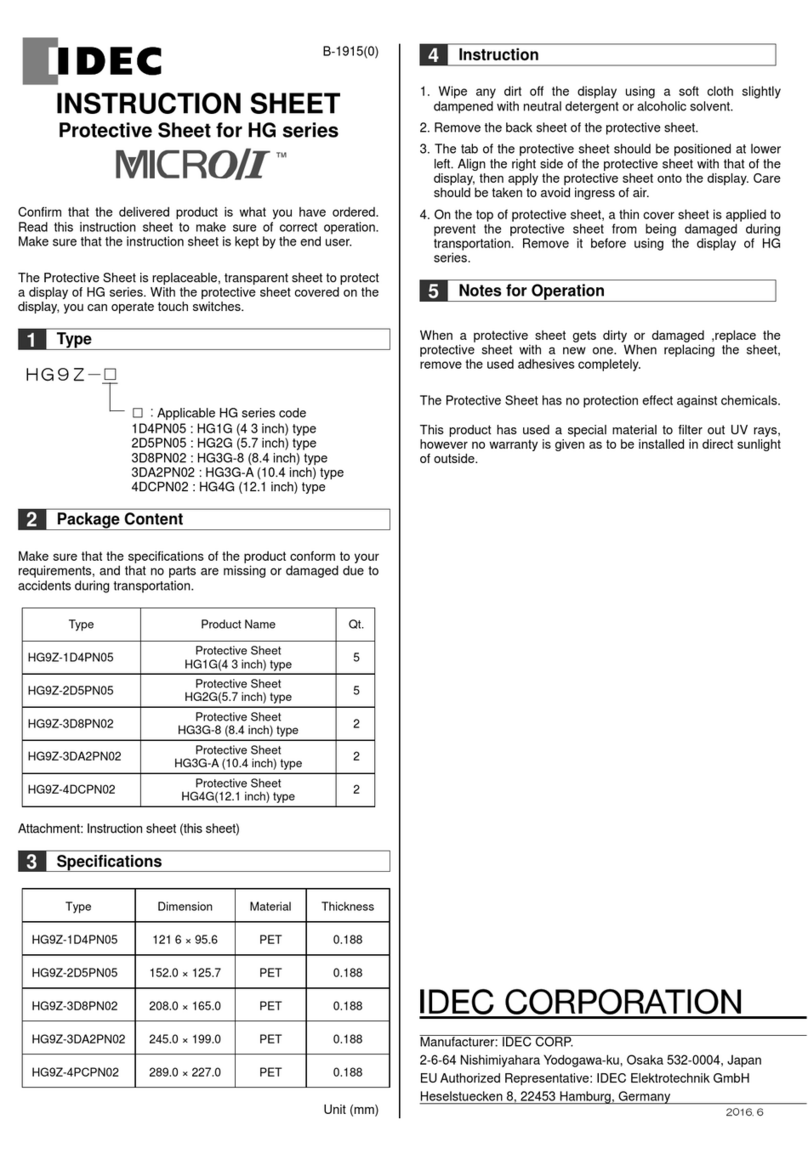
IDEC
IDEC MICRO/I HG9Z-1D4PN05 User manual

IDEC
IDEC HE1B Series User manual
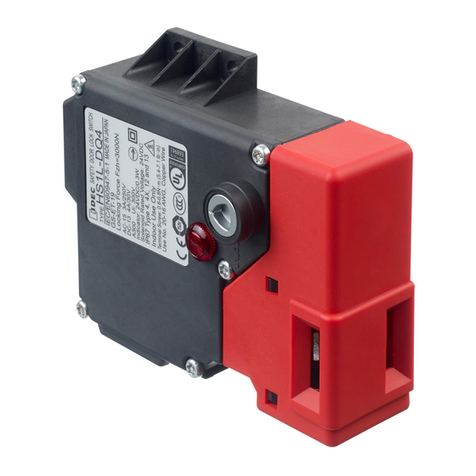
IDEC
IDEC HS1L Series User manual
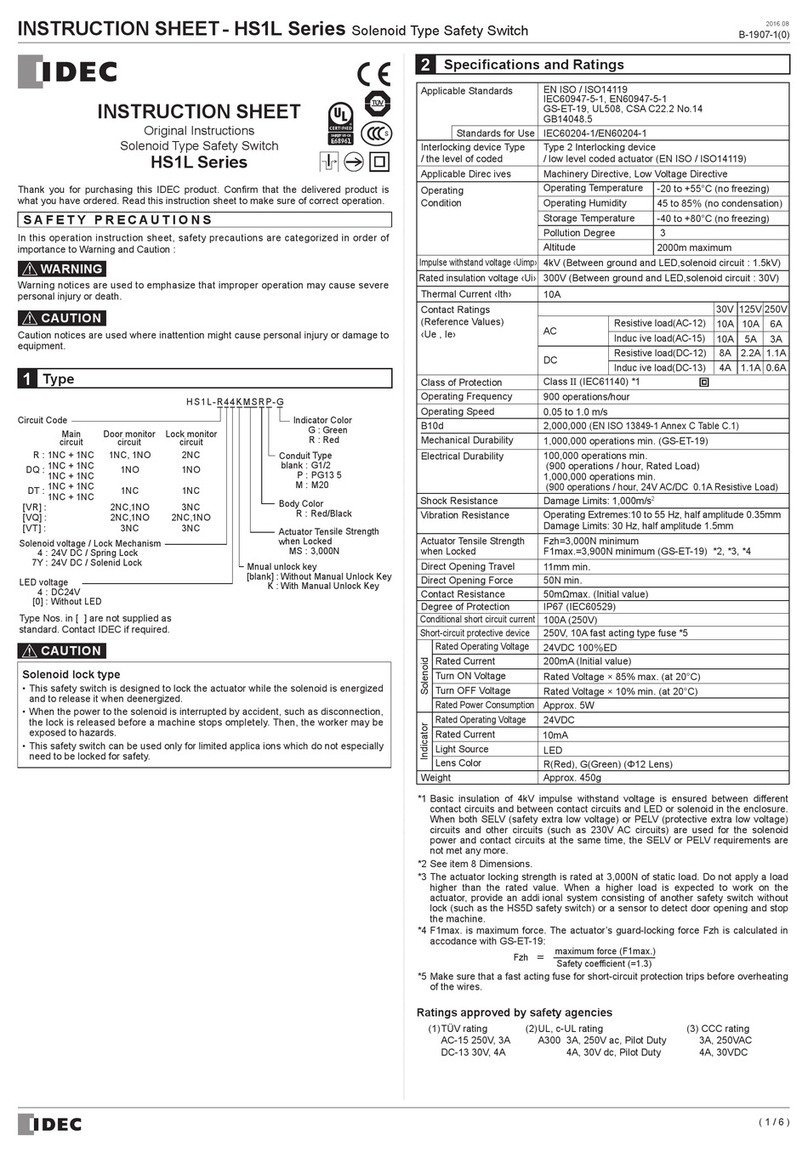
IDEC
IDEC HS1L Series User manual
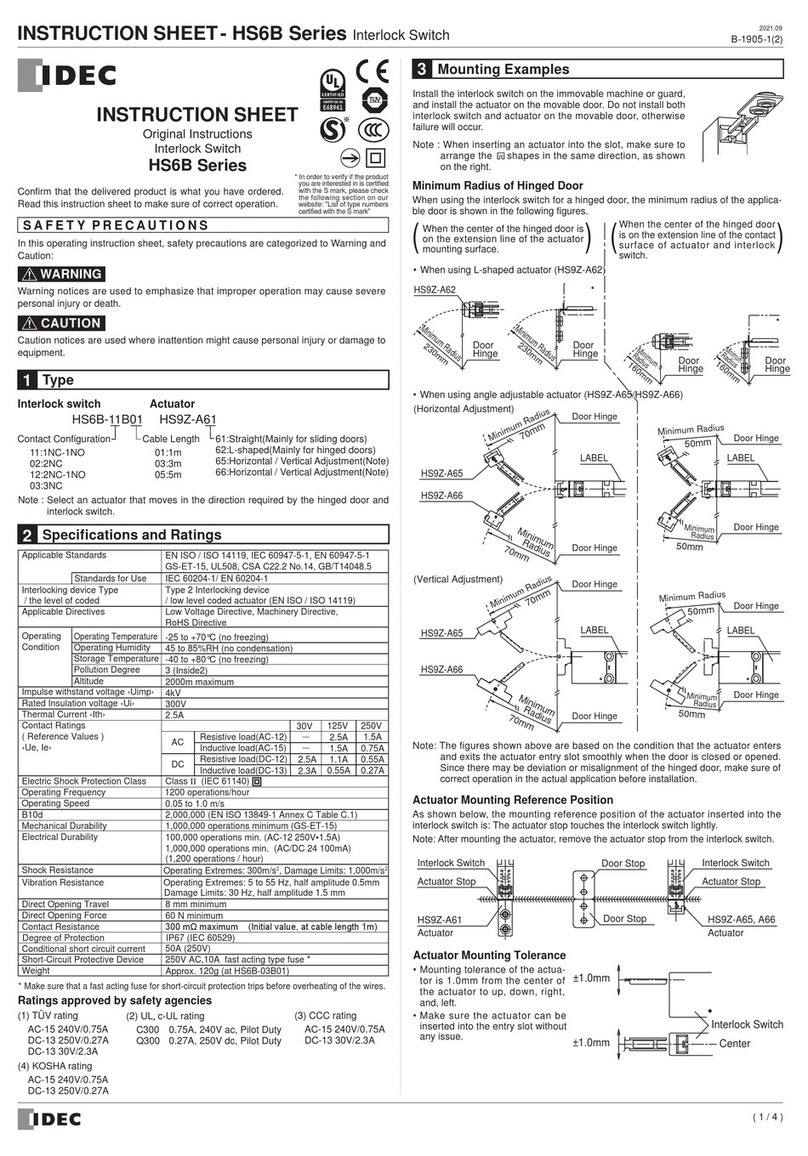
IDEC
IDEC HS6B Series User manual

IDEC
IDEC HS1E Series User manual

IDEC
IDEC HS5L Series User manual

IDEC
IDEC HS1C Series User manual

IDEC
IDEC HS6E Series User manual

IDEC
IDEC HS1T Series User manual

IDEC
IDEC SA1E Series User manual

IDEC
IDEC HS1C Series User manual