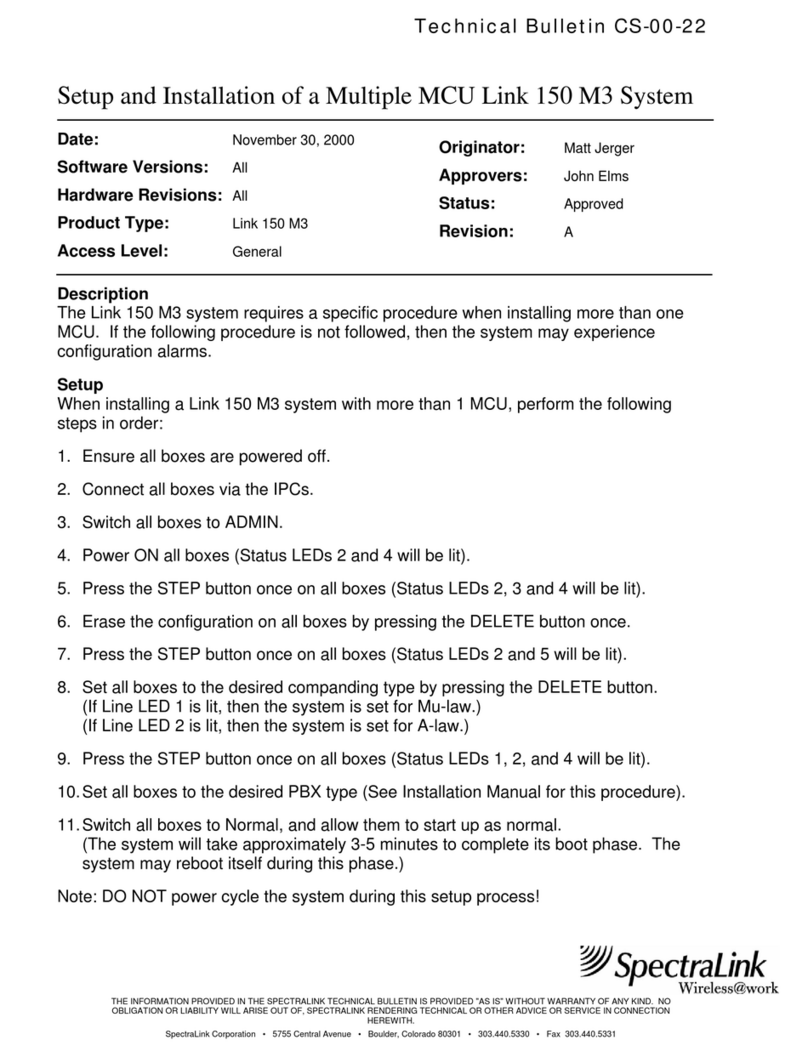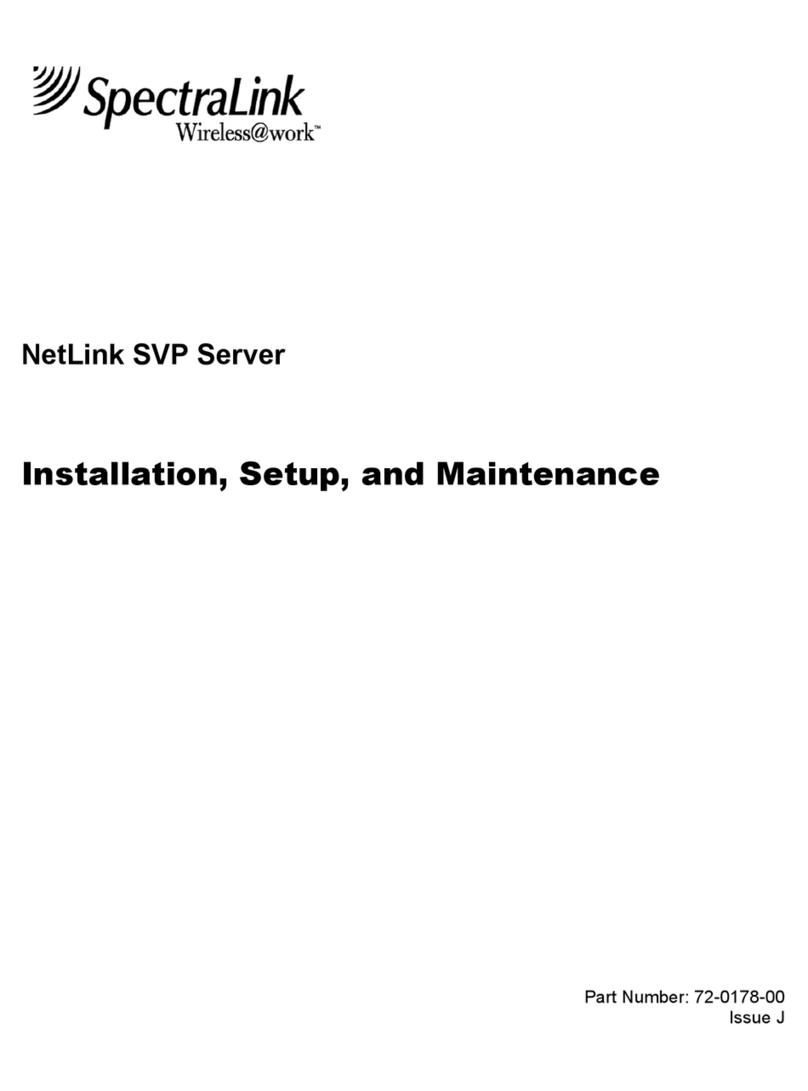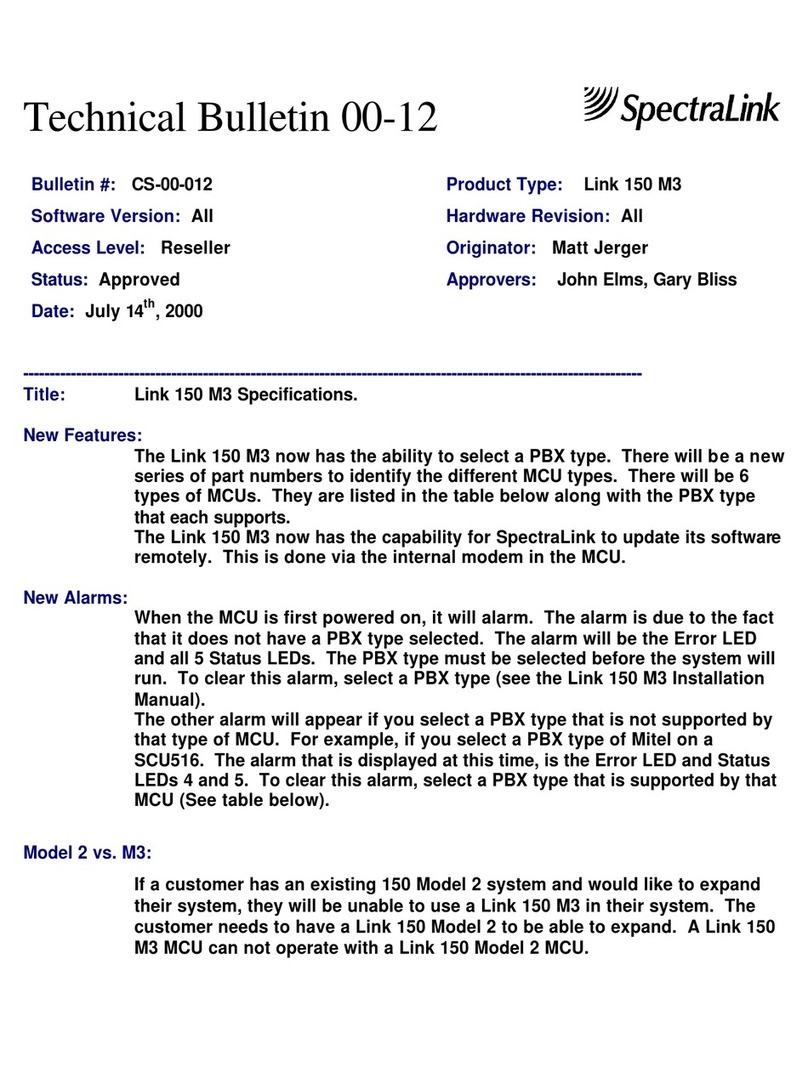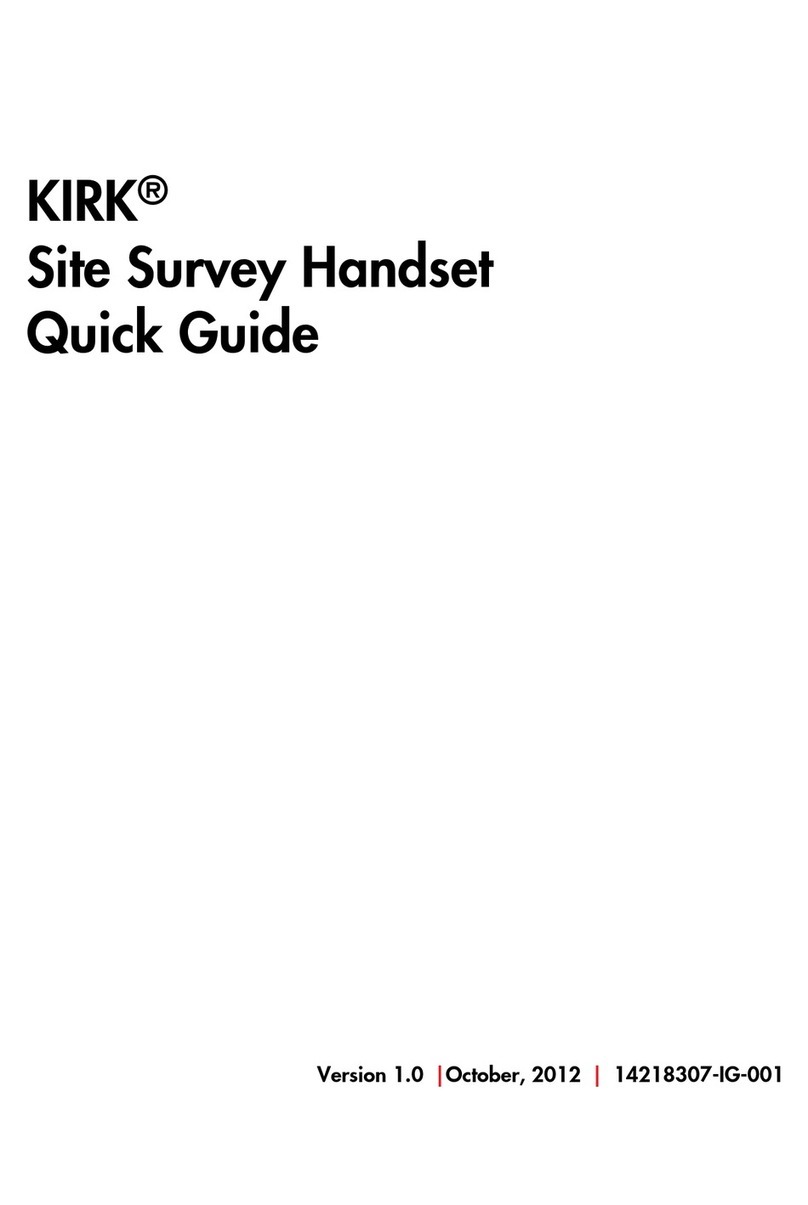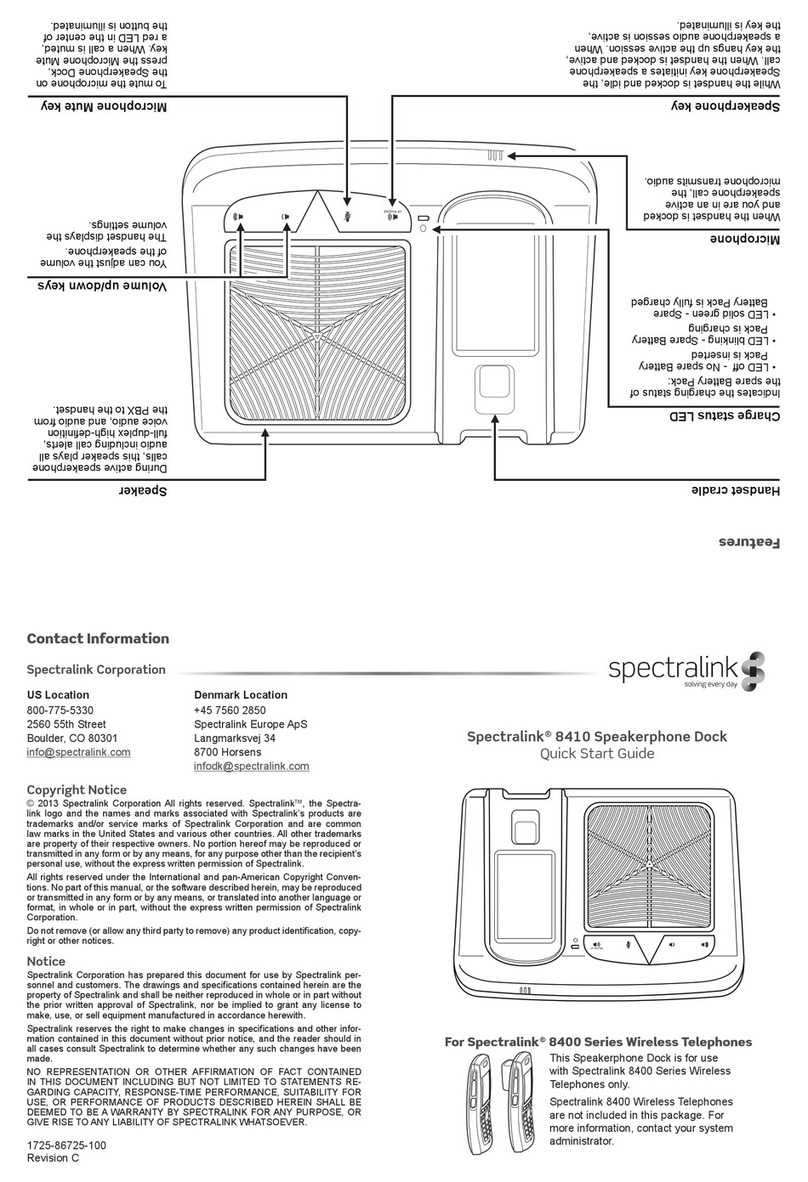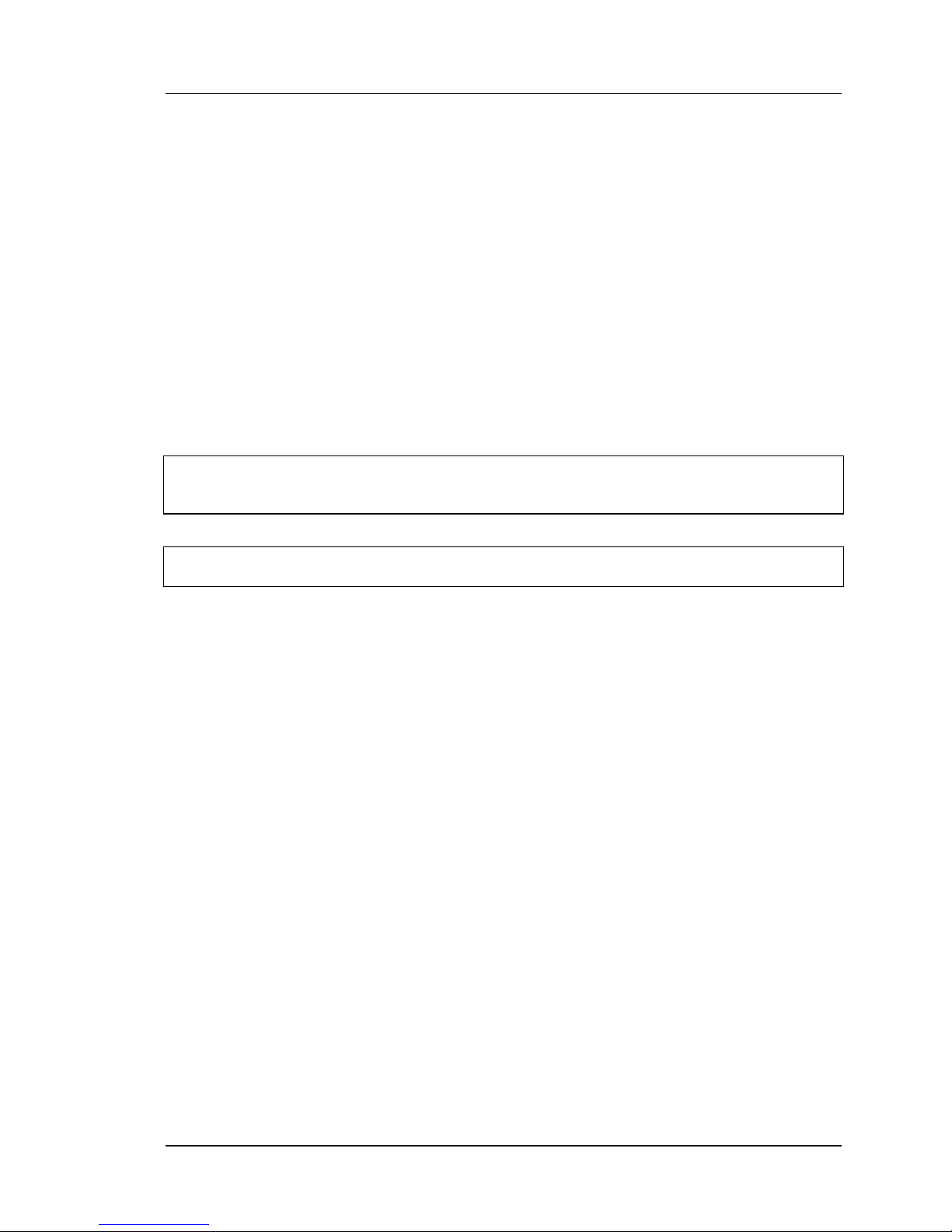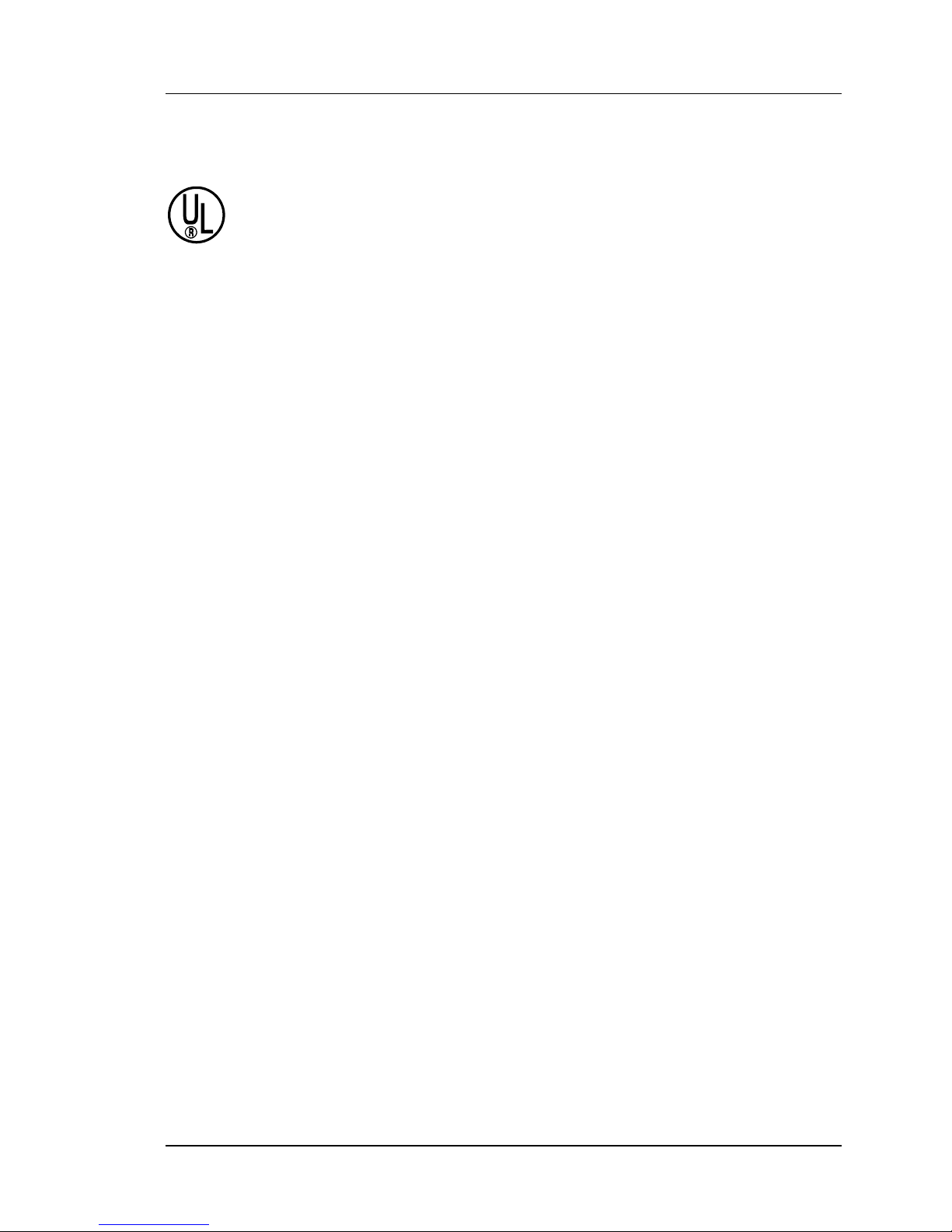SpectraLink Corporation Installation
Link WTS – Link 3000 MCU
NOTICE
SpectraLink Corporation has prepared this document for use by SpectraLink personnel and clients. The
drawings and specifications contained herein are the property of SpectraLink and shall be neither
reproduced in whole or in part without the prior written approval of SpectraLink, nor be implied to grant
any license to make, use, or sell equipment manufactured in accordance herewith.
SpectraLink reserves the right to make changes in specifications and other information contained in this
document without prior notice, and the reader should in all cases consult SpectraLink to determine whether
any such changes have been made.
The terms and conditions governing the sale of SpectraLink hardware products and the licensing of
SpectraLink software consist solely of those set forth in the written contracts between SpectraLink and its
customers. No representation or other affirmation of fact contained in this document including but not
limited to statements regarding capacity, response-time performance, suitability for use, or performance of
products described herein shall be deemed to be a warranty by SpectraLink for any purpose, or give rise to
any liability of SpectraLink whatsoever.
In no event shall SpectraLink be liable for any incidental, indirect, special, or consequential damages
whatsoever (including but not limited to lost profits) arising out of or related to this document, or the
information contained in it, even if SpectraLink has been advised, knew, or should have known of the
possibility of such damages.
Trademark Information
SpectraLink
LinkPlus
Link Wireless Telephone System
NetLink Telephony Gateway
NetLink Wireless Telephone
NetLink SVP Server
SpectraLink Voice Priority
ccLink Wireless Telephone System
are trademarks and registered trademarks of SpectraLink Corporation.
All other trademarks used herein are the property of their respective owners.
Installation
Link WTS
Link 3000 MCU
System Documentation
© 2002 SpectraLink Corporation.
All Rights Reserved
Printed in the United States of America
SpectraLink Corporation
5755 Central Avenue
Boulder, CO 80301
Within the United States, dial
303.440.5330 or toll free
800.676.5465
Outside the U.S., dial
+1.303.440.5330
www.spectralink.com
Part Number: 72-0059-01-Ha.doc Page 2