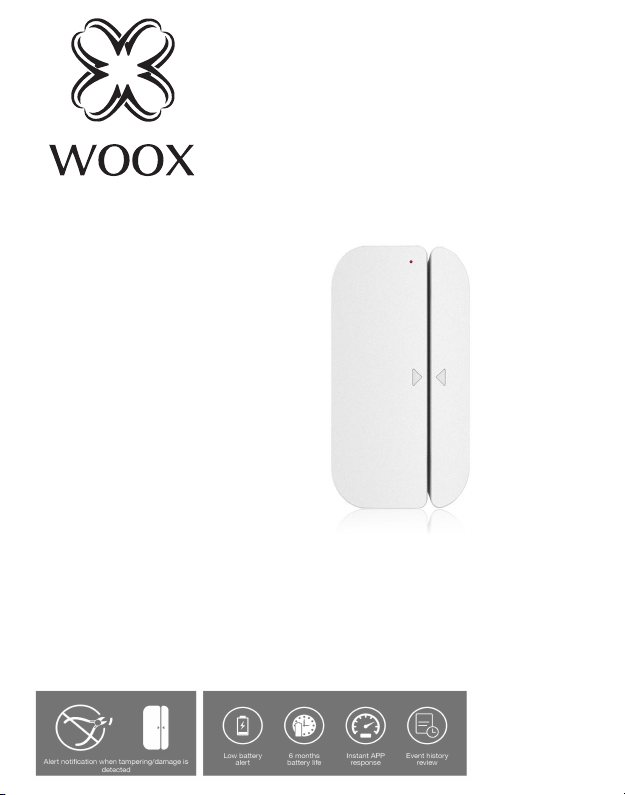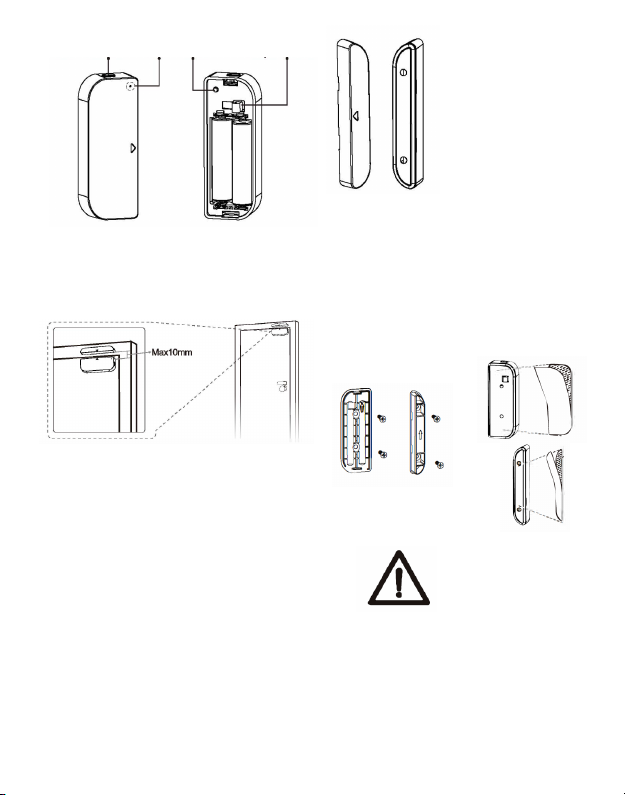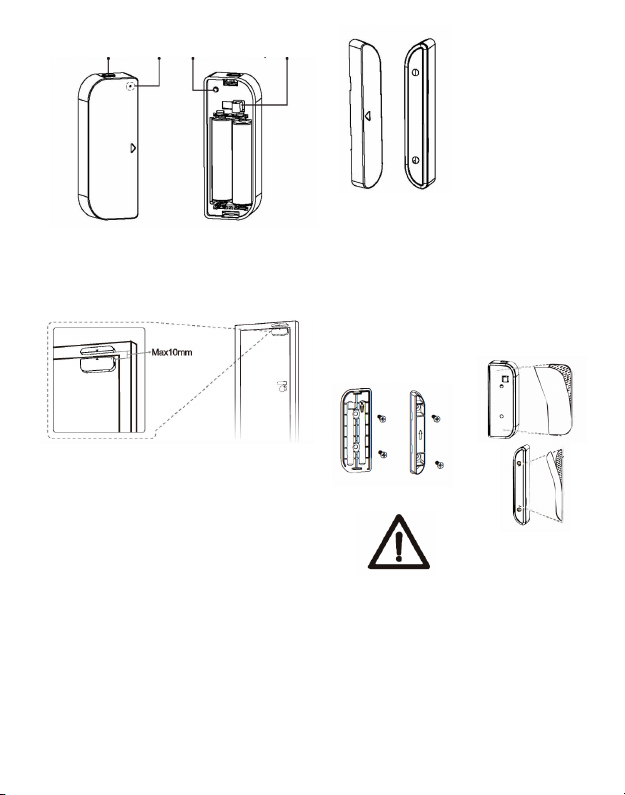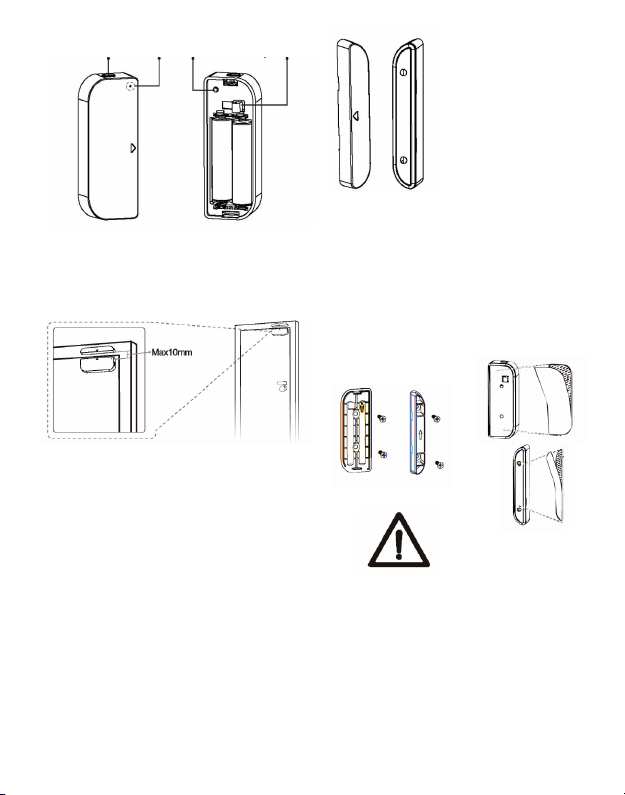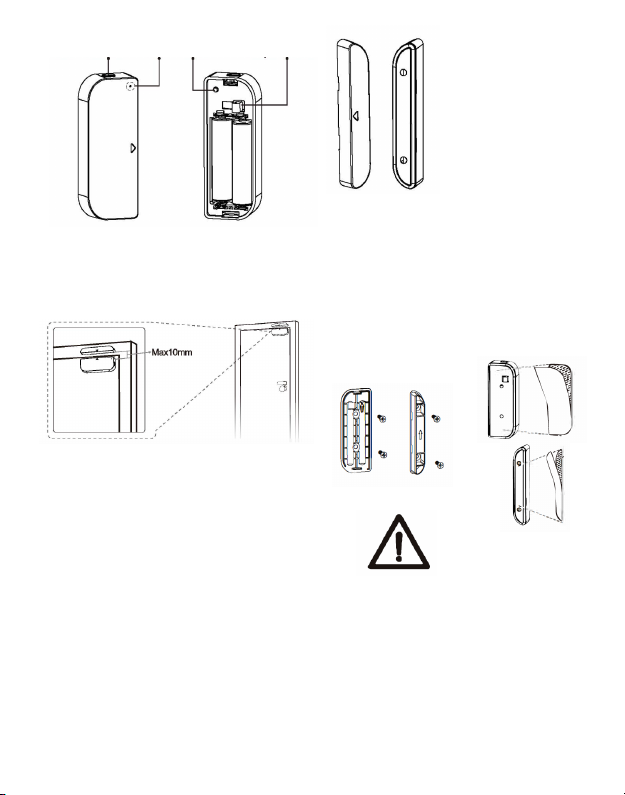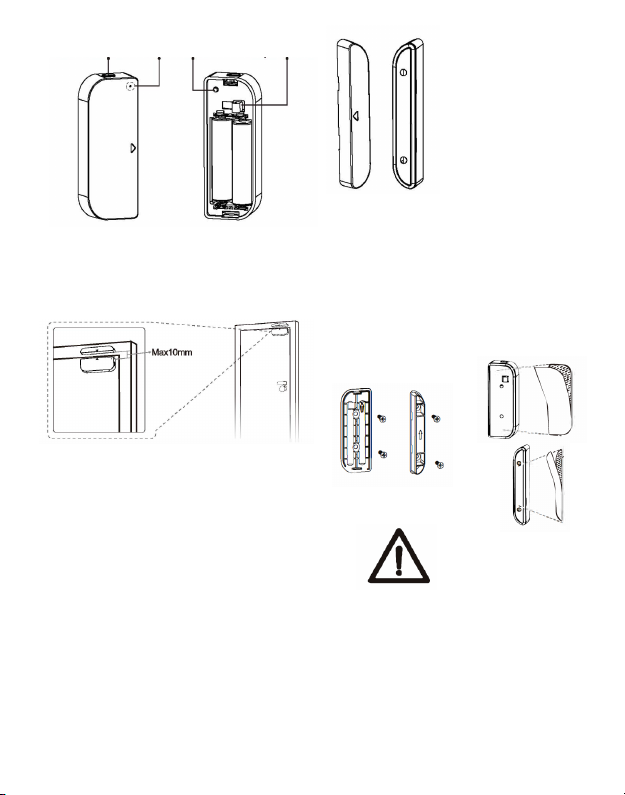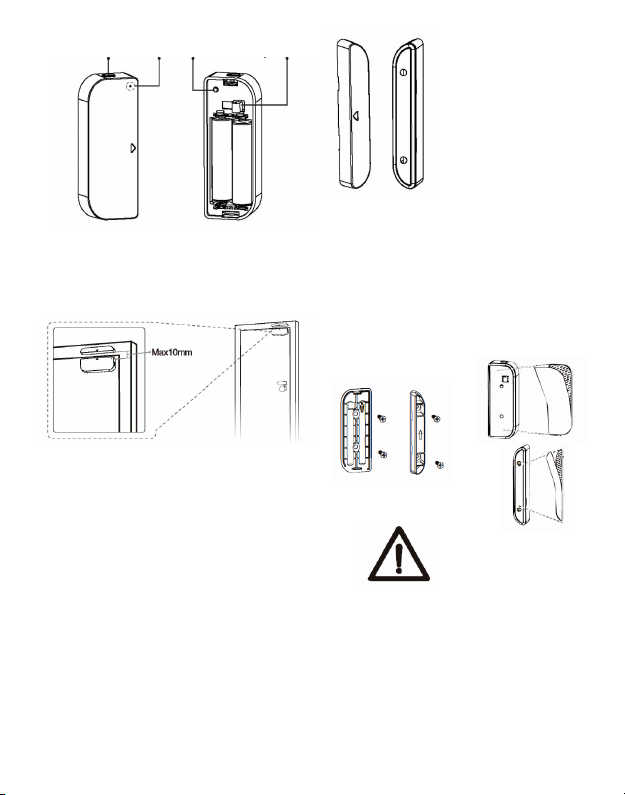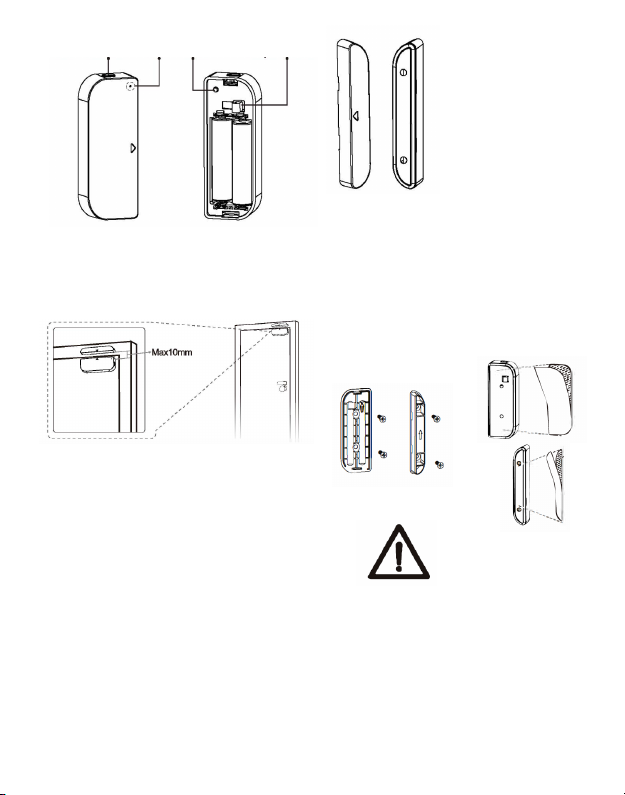Produktübersicht
deckel auf LED Anziege reset taste Aktivierungstaste
Deutsch
magnet
Haupt
gerät
INSTALLATION
1. . Die beiden Teile des Tür- / Fenstersensors
müssen so positioniert sein, dass sie bei
geschlossener Tür / Fenster nicht mehr als 10 mm
voneinander entfernt sind.
A B
3. Legen Sie die 2x AAA-Batterien in das Hauptgerät
ein und achten Sie auf die richtige Position von +
und -.
WOOX Home app installation:
1.Laden Sie die App "WOOX Home" vom Apple App
Store oder Google Play Store auf Ihr Mobilgerät
herunter und installieren Sie es.
2.Starten Sie die App "WOOX Home".
3.Erstellen Sie ein neues Konto oder melden Sie sich bei
Ihrem bestehenden Konto an.
4.Tippen Sie auf "+", um das Gerät hinzuzufügen.
5.Wählen Sie den entsprechenden Produkttyp aus der
Produktliste aus.
6. Wenn die Statusanzeige nicht blinkt: Drücken und
halten Sie die Reset-Taste 6 Sekunden lang.
Wenn die Statusanzeige blinkt: Bestätigen Sie in der
App. 7. Bestätigen Sie das Wi-Fi-Netzwerk und das
Passwort. 8. Geben Sie den Gerätenamen ein.
Hinweis: Der Gerätename wird auch von Amazon Alexa
und Google Home verwendet.
Support: Wenn Sie Hilfe benötigen oder einen
Kommentar oder Vorschlag haben, besuchen Sie
www.wooxhome.com
2. Es gibt zwei Möglichkeiten, den Tür- /
Fenstersensor an Ihrer Tür oder Ihrem Fenster
zu installieren;
A. Aufgrund der vier im Lieferumfang
enthaltenen Schrauben
B. Aufgrund des im Lieferumfang enthaltenen
doppelseitigen Klebebandes
Achtung!
1. Der Tür- / Fenstersensor sollte nicht an
oder in der Nähe von Metallrahmen oder
anderen Metallgegenständen installiert
werden, da Metallgegenstände die
Funksignalstärke beeinträchtigen können.
2. Der Tür- / Fenstersensor wird nur für die
Inneninstallation verwendet
3. Wenn Sie das doppelseitige Klebeband
für die Installation verwenden, stellen Sie
sicher, dass die Oberfläche, auf der Sie das
Klebeband installieren, sauber ist, um die
beste Haftung des Klebebands zu
gewährleisten.