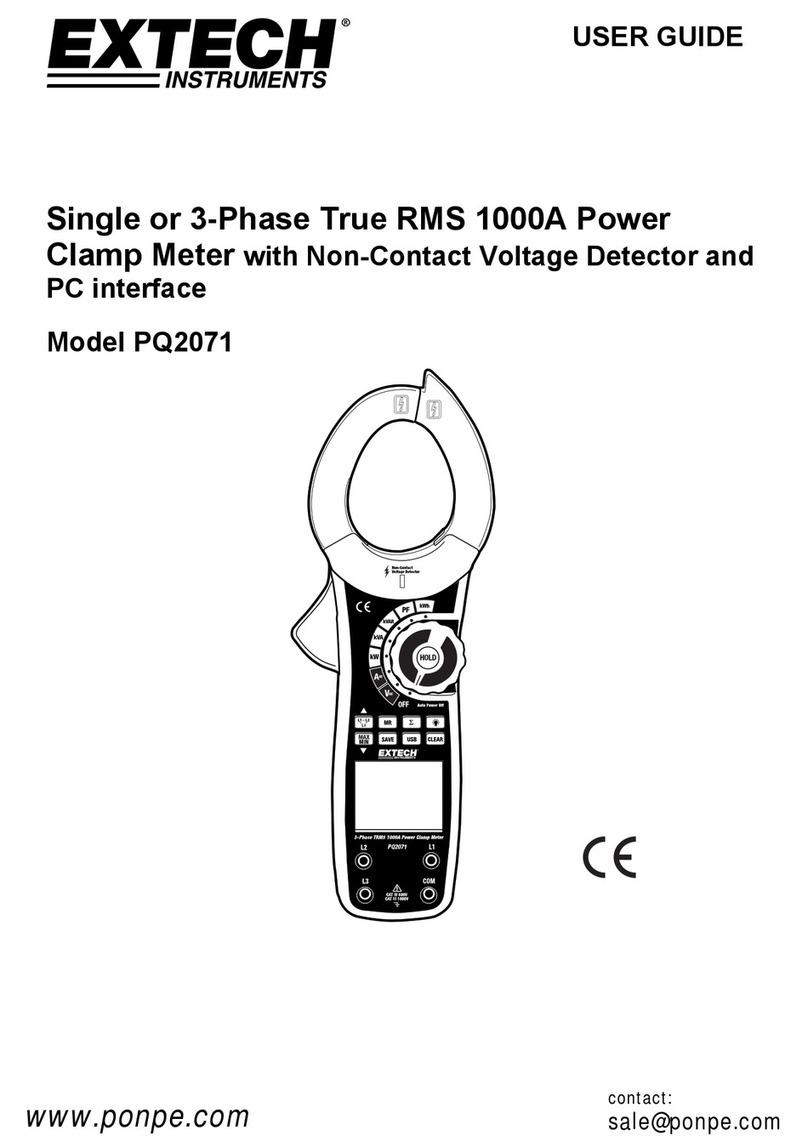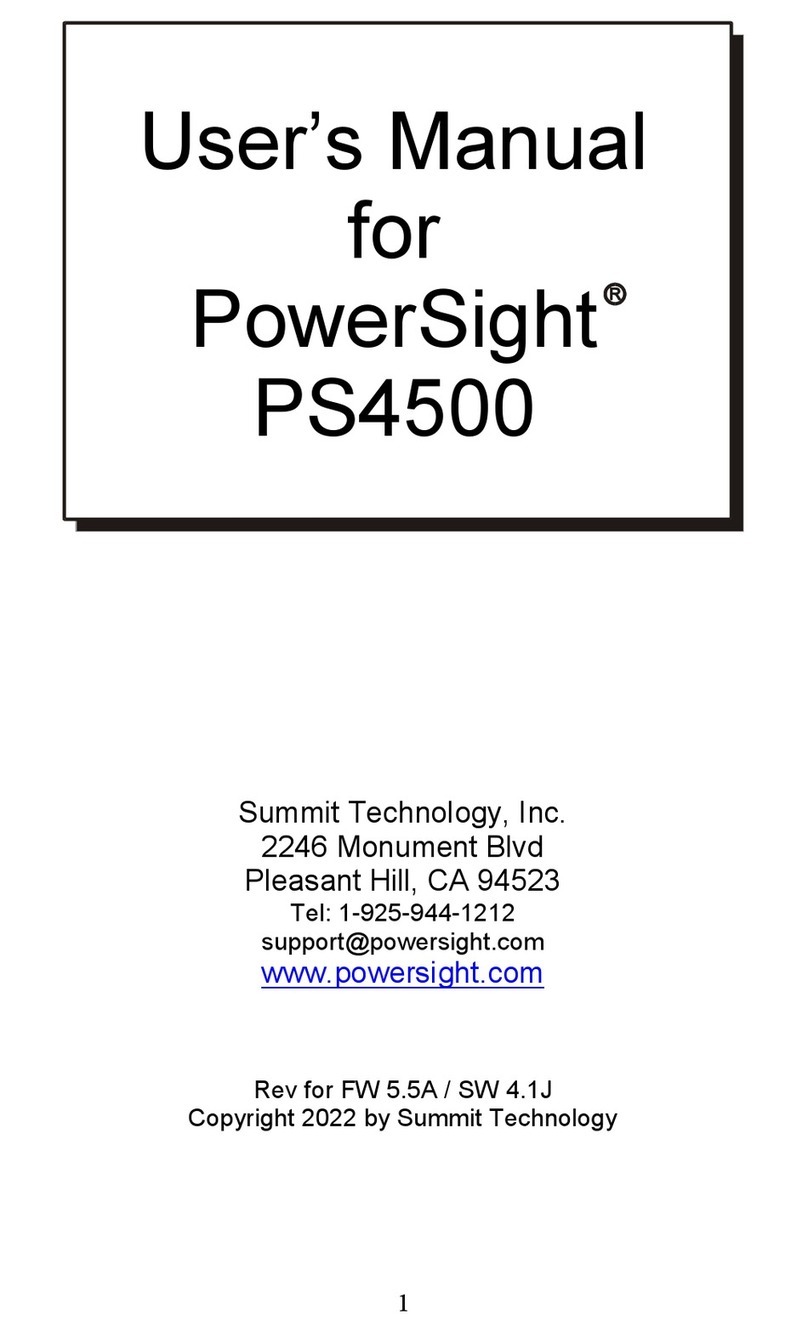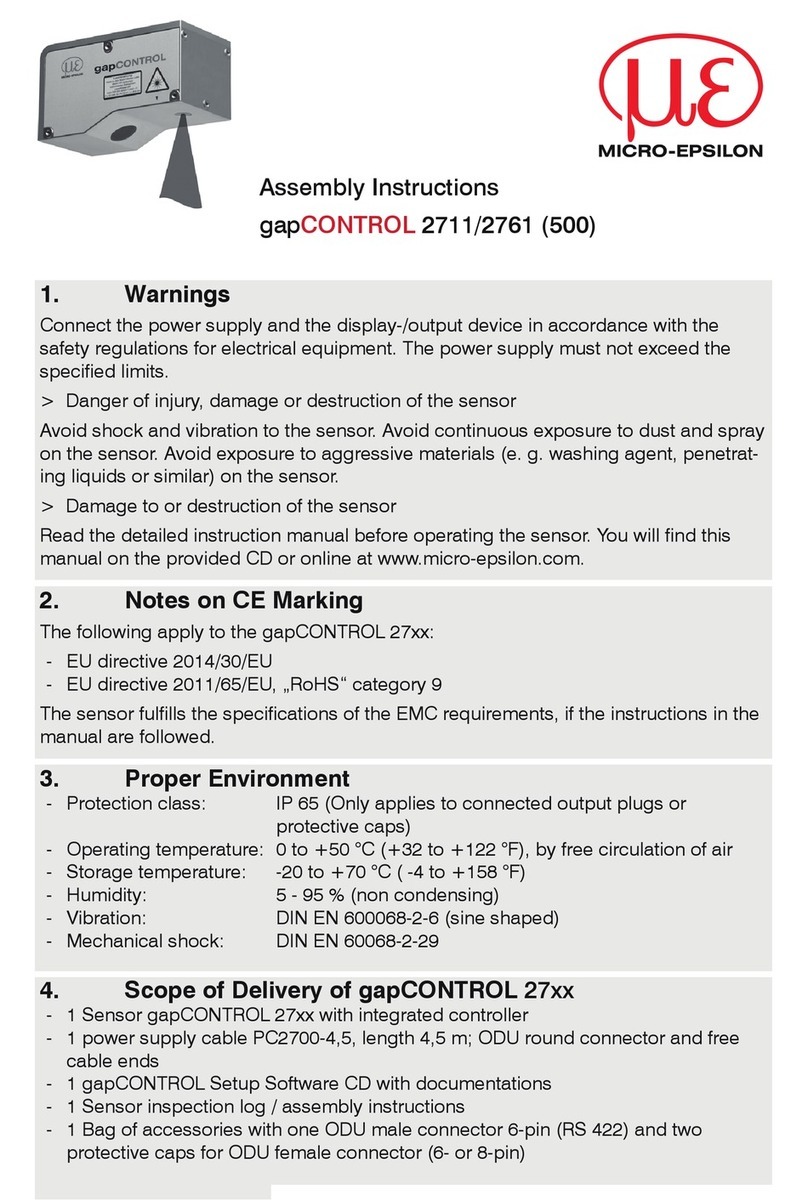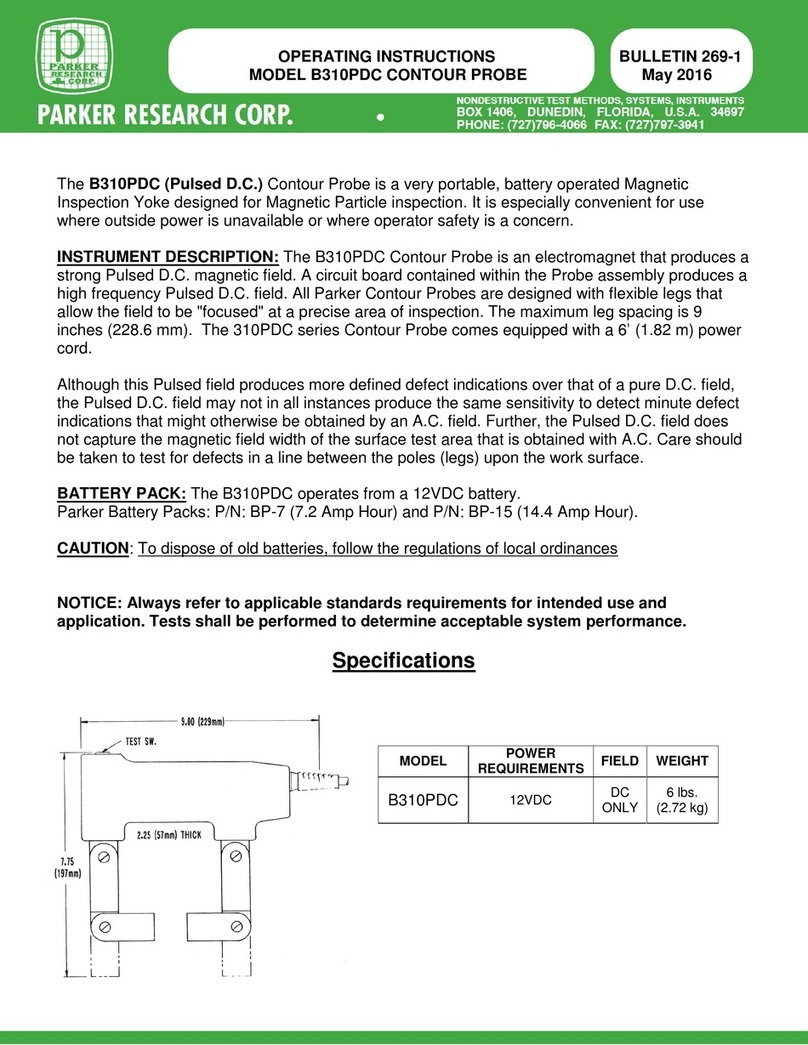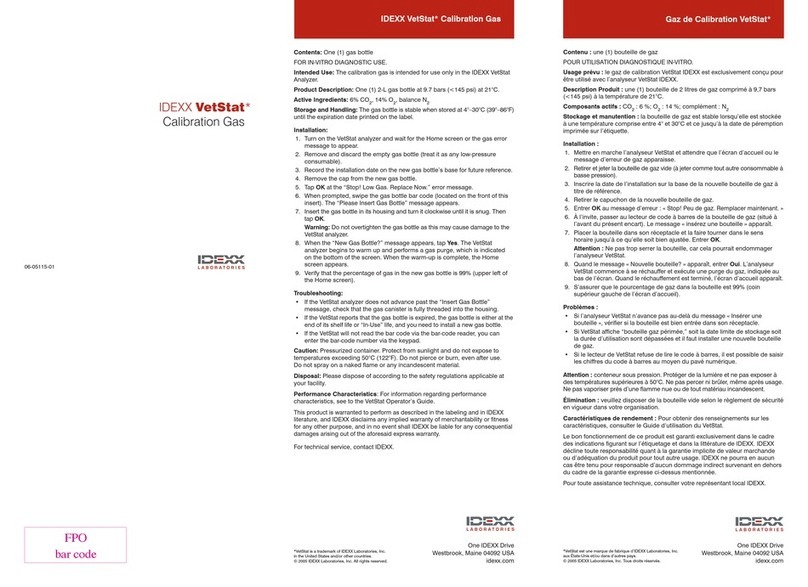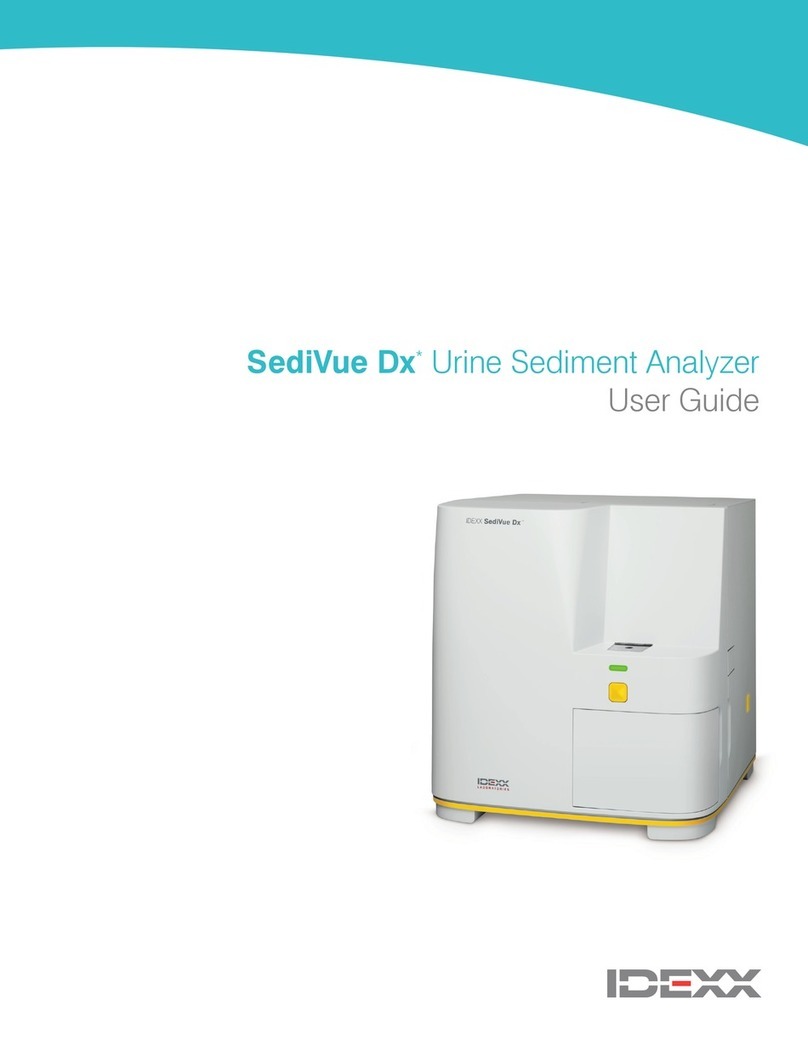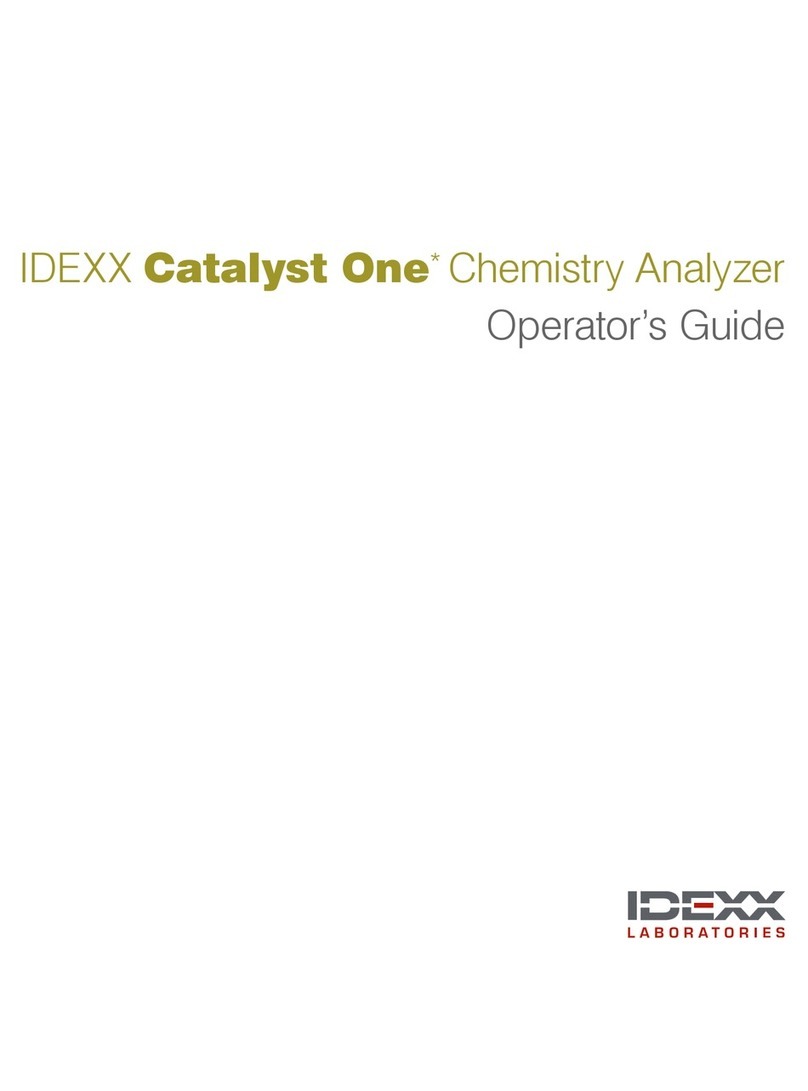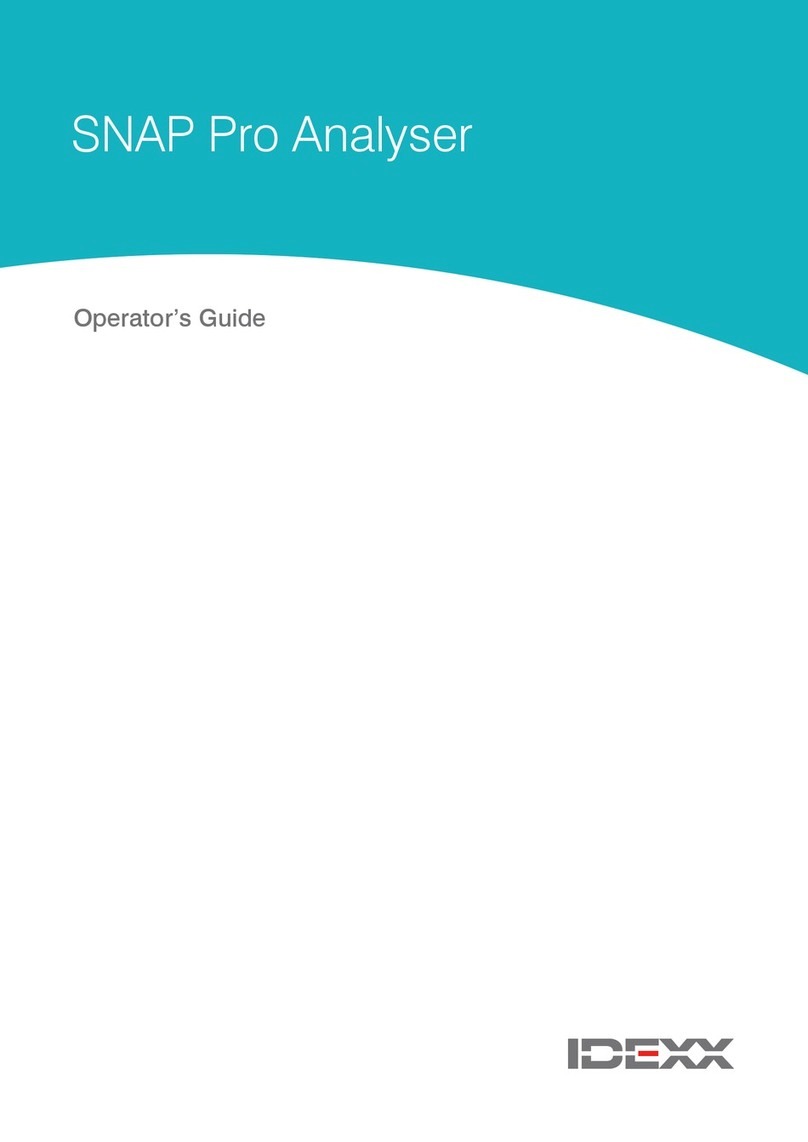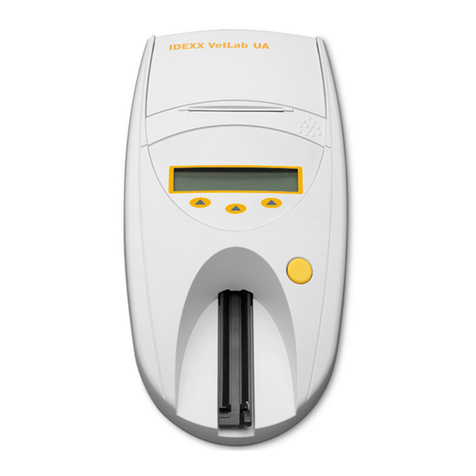A-3
1. Connect the AC power adapter to the power port on the back of the network router supplied
by IDEXX Laboratories.
2. Plug the AC power adapter into an electrical outlet.
3. Connect one end of the Ethernet cable (provided with the router) into any available port on the
router.
IMPORTANT: Do not connect the IDEXX VetLab Station directly to the Internet port on
the router.
4. Connect the other end of the Ethernet cable (from step 3)
into the IDEXX VetLab Station computer’s Ethernet port, which
is located near the center panel on the back of
the computer.
Note: If this Ethernet port on the IDEXX VetLab Station
computer is currently being used to connect the IDEXX VetStat*
Electrolyte and Blood Gas Analyzer (red Ethernet cable) to
your IDEXX VetLab Station, disconnect the red Ethernet cable.
Then complete step 4 above. The “To Reconnect the VetStat
Analyzer” section, found at the bottom of this page, explains
how to reconnect the VetStat analyzer after the router is
installed.
To Connect the SNAPshot Dx Analyzer to the IDEXX VetLab Station
1. Connect the Ethernet cable provided with the SNAPshot Dx Analyzer to the next available port
on the back of the router.
IMPORTANT: Do not connect the SNAPshot Dx Analyzer directly to the Internet port
on the router.
2. Connect the other end of the Ethernet cable (from Step 1) to the Ethernet port on the back of
the SNAPshot Dx Analyzer.
3. Power on the IDEXX VetLab Station. Once the IDEXX VetLab Station is at its Home screen,
power on the SNAPshot Dx Analyzer. Once both systems have completed their initialization
process, the IDEXX VetLab Station will establish connectivity with the SNAPshot Dx Analyzer.
When the SNAPshot Dx icon appears on the IDEXX VetLab Station Home screen, your
connections are complete.
Note: If the SNAPshot Dx icon does not appear on the IDEXX VetLab Station Home screen
within 3 minutes, contact IDEXX Technical Support for assistance.
To Reconnect the VetStat* Analyzer
IMPORTANT: The direct connection between the VetStat analyzer and the IDEXX VetLab Station
uses a standard Ethernet cable with a light purple cross-over adapter. This light purple cross-over
adapter, which is located on one end of the cable, must be removed before connecting the
Ethernet cable to the router.
1. Ensure the light purple cross-over adapter has been removed from the VetStat Ethernet cable.
2. Connect one end of the VetStat Ethernet cable to the VetStat analyzer and the other end to the
next available port on the router.
IMPORTANT: Do not connect the VetStat analyzer directly to the Internet port on the
router.
3. On the VetStat Home screen, tap System Manager and then tap Setup.
4. Use the alphanumeric keypad to enter the setup password, 207, and tap OK.
Ethernet port on the back panel of the
IDEXX VetLab Station computer’s CPU
Getting Started