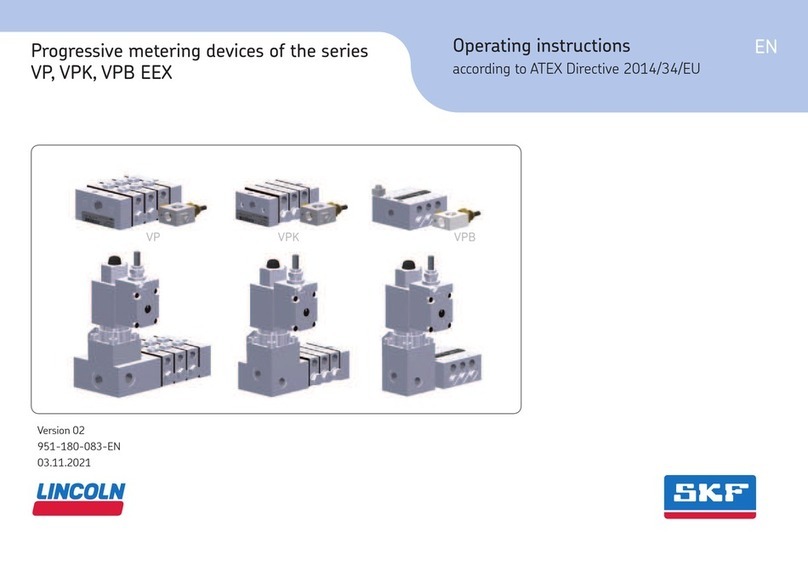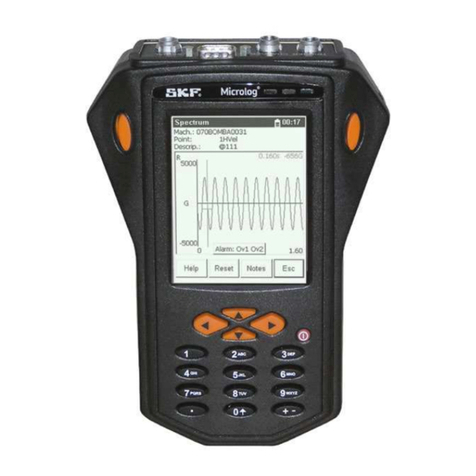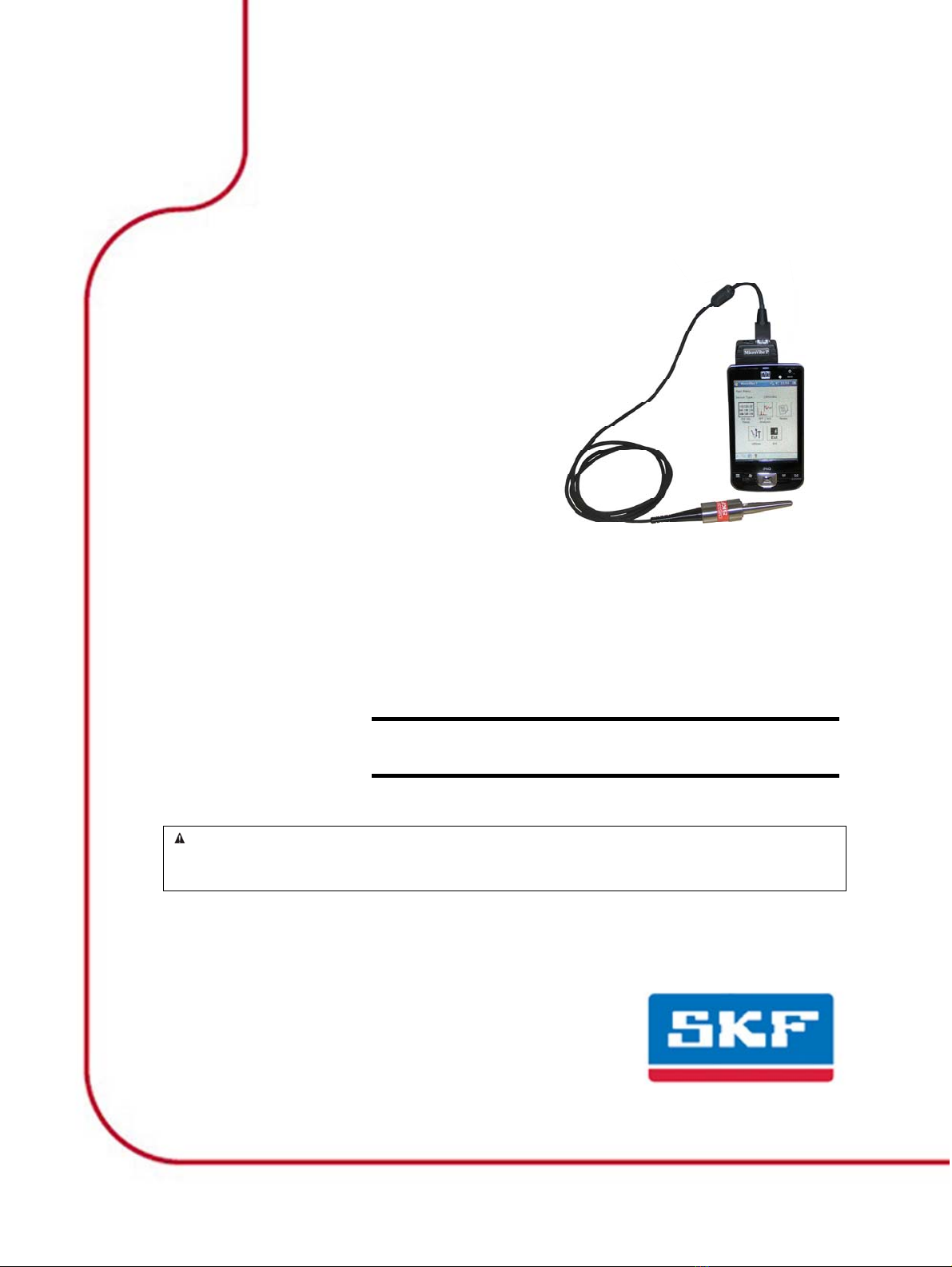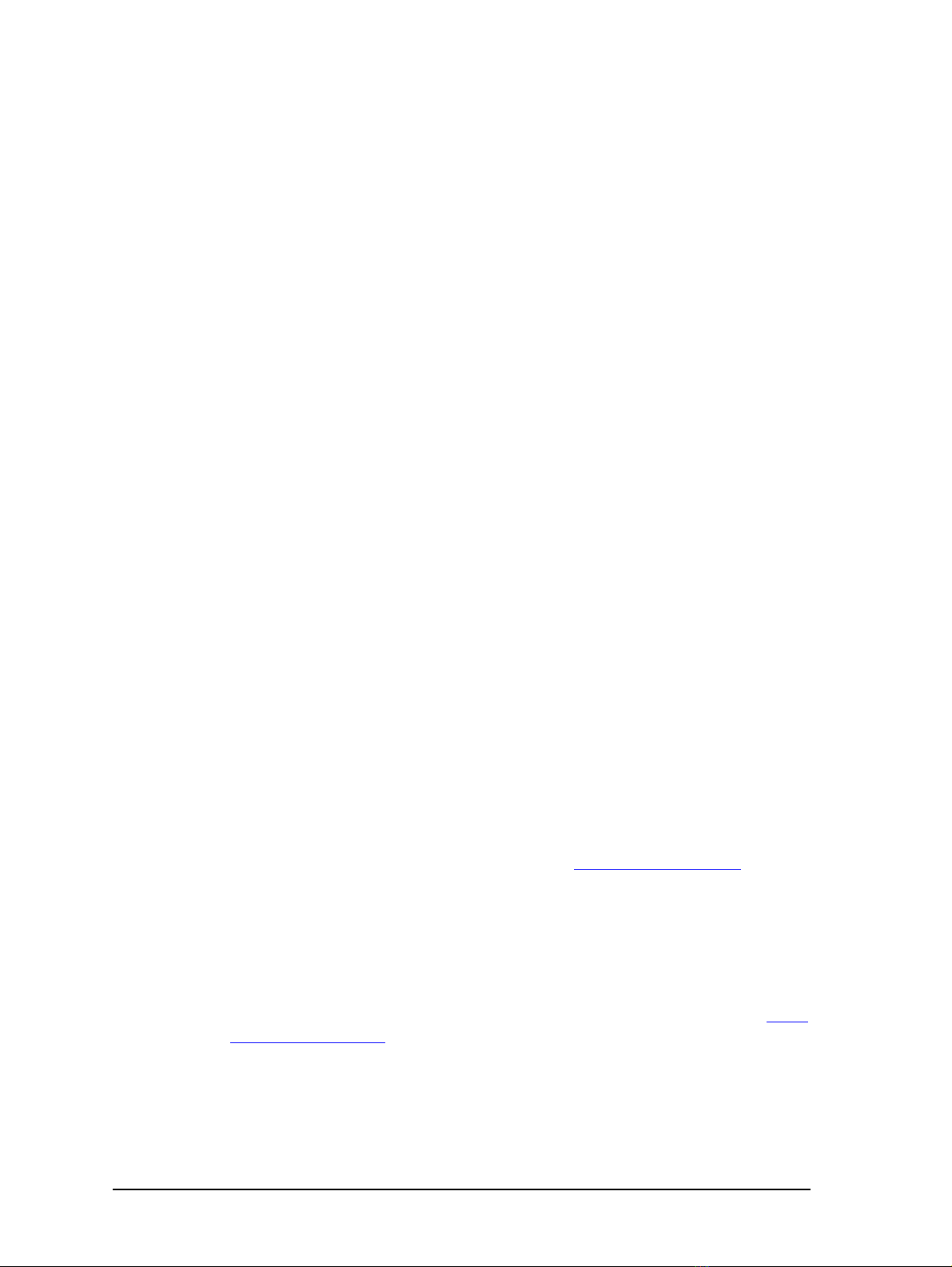SKF Reliability Systems
Limited Warranty
WARRANTY
Subject to the terms and conditions contained
herein, SKF warrants to the Buyer that for the
warranty period indicated below the products
sold by SKF that are listed below (the “Products”),
when properly installed, maintained and
operated, will be free from defects in material
and workmanship and shall be fit for the ordinary
purposes for which the Products are designed.
BUYER’S LIMITED REMEDIES
This limited warranty defines SKF’s sole and
exclusive liability and Buyer’s sole and exclusive
remedy for any claim arising out of, or related to,
any alleged deficiency in any Product sold by
SKF, even if such claim is based on tort (including
negligence or strict liability), breach of contract,
or any other legal theory.
If the Product does not conform to this limited
warranty, Buyer must notify SKF or SKF’s
authorized service representative within thirty
(30) days of discovery of the nonconformity;
provided, however, that SKF shall not be liable
for any claim for which notice is received by SKF
more than thirty (30) days following the
expiration of the applicable warranty period for
the Product. Upon receipt of timely notification
from Buyer, SKF may, at its sole option, modify,
repair, replace the Product, or reimburse Buyer
for any payment made by Buyer to SKF for the
purchase price of the Product, with such
reimbursement being pro rated over the
warranty period.
WARRANTY PERIOD
Except as expressly provided below, the warranty
period for each Product shall commence on the
date the Product is shipped by SKF to Buyer.
90-DAY WARRANTY
Products warranted for ninety (90) days by SKF
are as follows: cable assemblies, MARLIN
QuickConnect (MQC), magnetic temperature
probes, and all refurbished equipment.
ONE-YEAR WARRANTY
Products warranted for one (1) year by SKF are
as follows: all Microlog products and accessories,
all MARLIN data managers (MDM), all MARLIN
Condition Detectors (MCD), all Wireless Machine
Condition Detectors (WMCD), all Multilog
Condition Monitoring Units (CMU, TMU), Multilog
Local Monitoring Units (LMU), all Wireless
Monitoring Systems V/T, all Vibration PenPlus,
all transmitters, all SKF software, all Monitor
Interface Modules (MIM), all Machine Condition
Transmitters (MCT), MicroVibe P and Custom
Products with the prefix of CMCP (with the
exception of any consumable or expendable
items).
TWO-YEAR WARRANTY
Products warranted for two (2) years by SKF are
as follows: all standard Eddy Probes, Eddy Probe
Drivers, and Eddy Probe Extension Cables,
Multilog On-line Monitoring system (DMx), and
all M800A and VM600 Machinery Monitoring
Systems.
For all On-line Systems that have satisfied
Criteria 1 and 2 below, the warranty period shall
be either thirty (30) months from the date the
On-line System is shipped by SKF to Buyer, two
(2) years from the date the On-line System is
installed and commissioned by SKF, or two (2)
years from the date on which the installation of
the On-Line System has been audited and
commissioned by SKF or its authorized service
representative, whichever period ends first.
Criteria 1.
Devices used with a Multilog Condition
Monitoring Unit (CMU), Multilog Local Monitoring
Unit (LMU), including, but not limited to, the
sensing device, the interconnect cabling, junction
boxes, if any, and the communications interface,
must consist only of SKF-supplied or