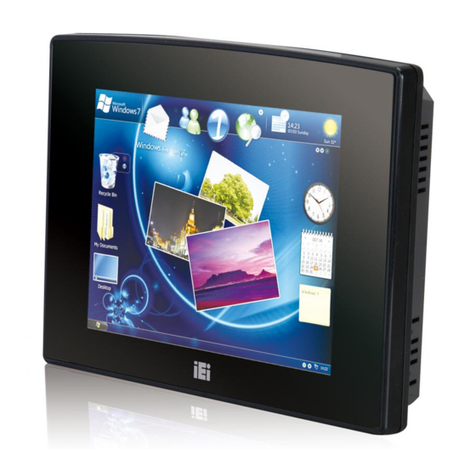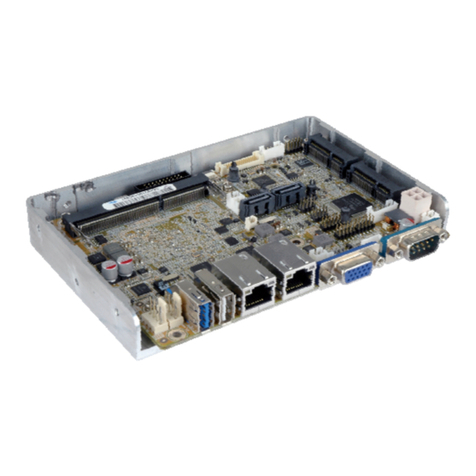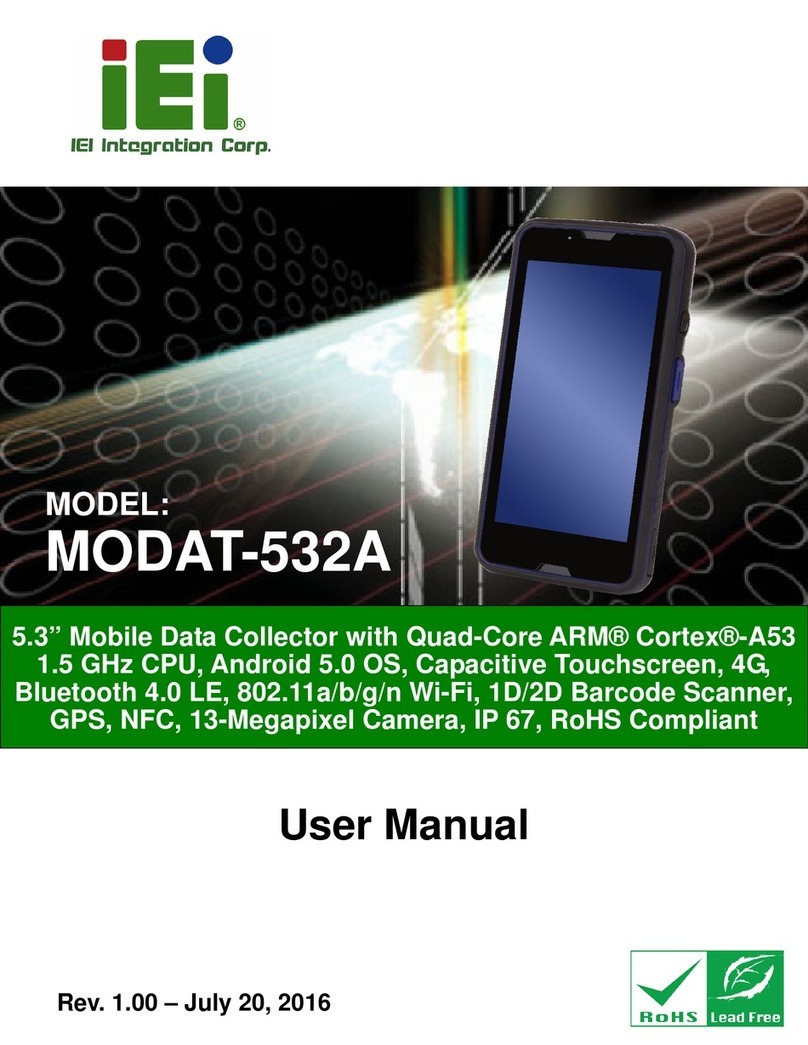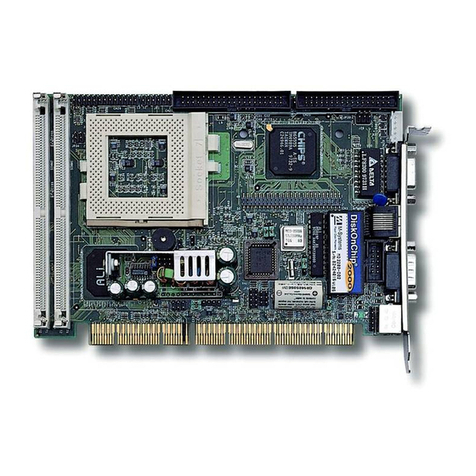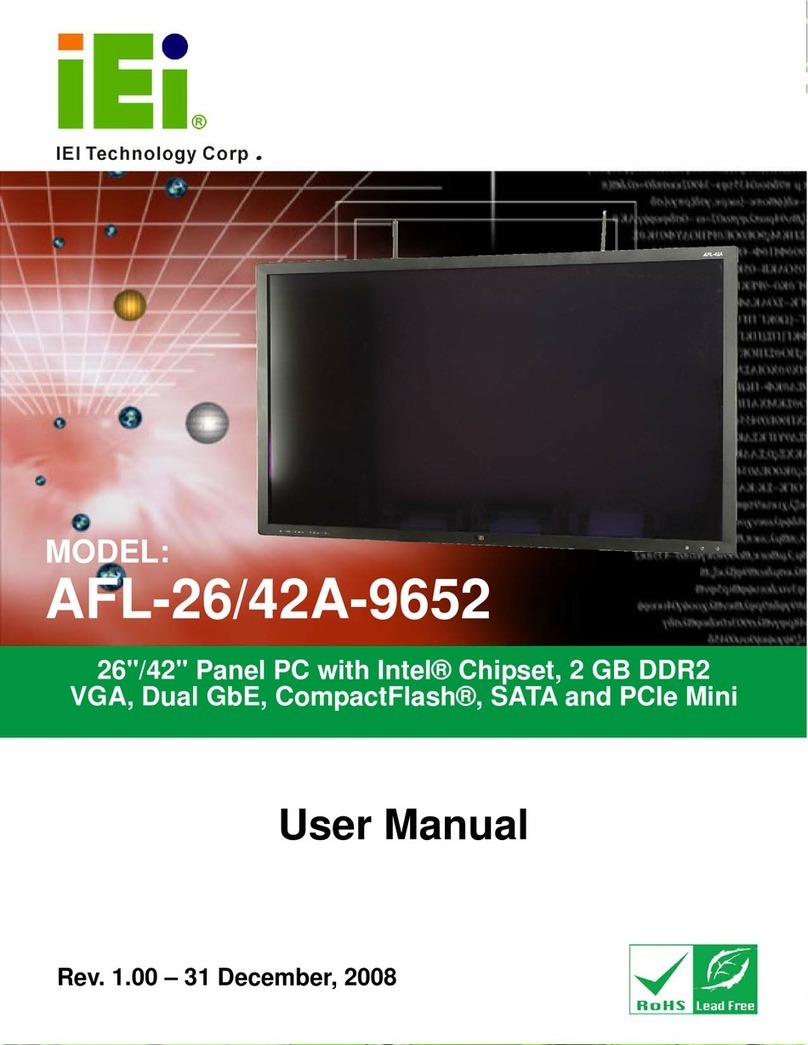ECW-281BB6 Embedded System
4.2.6 Mounting the System with Mounting Brackets................................................. 70
4.2.7 Mounting the System with Wall Mount Kit....................................................... 71
4.2.8 DIN Mounting.................................................................................................. 73
4.2.9 Cable Connections........................................................................................... 75
4.3 POWER-ON PROCEDURE .......................................................................................... 76
4.3.1 Installation Checklist....................................................................................... 76
4.3.2 Terminal Block Pinouts.................................................................................... 76
4.3.3 Power-on Procedure........................................................................................ 77
5BIOS SETTINGS.................................................................................................... 79
5.1 INTRODUCTION ........................................................................................................ 80
5.1.1 Starting Setup................................................................................................... 80
5.1.2 Using Setup...................................................................................................... 80
5.1.3 Getting Help..................................................................................................... 81
5.1.4 Unable to Reboot After Configuration Changes.............................................. 81
5.1.5 BIOS Menu Bar................................................................................................ 81
5.2 MAIN ....................................................................................................................... 82
5.3 ADVANCED............................................................................................................... 83
5.3.1 CPU Configuration.......................................................................................... 84
5.3.2 IDE Configuration........................................................................................... 86
5.3.2.1 IDE Master, IDE Slave ............................................................................. 89
5.3.3 Super IO Configuration.................................................................................... 93
5.3.4 Hardware Health Configuration...................................................................... 99
5.3.5 MPS Configuration........................................................................................ 100
5.3.6 Trusted Computing......................................................................................... 101
5.3.7 USB Configuration......................................................................................... 102
5.3.7.1 USB Mass Storage Device Configuration............................................... 104
5.4 BOOT ..................................................................................................................... 106
5.4.1 Boot Settings Configuration........................................................................... 106
5.4.2 Boot Device Priority...................................................................................... 108
5.4.3 Removable Drives.......................................................................................... 109
5.5 SECURITY................................................................................................................110
5.6 CHIPSET ..................................................................................................................112
5.6.1 NorthBridge Configuration.............................................................................112
5.6.2 SouthBridge Configuration.............................................................................117
Page 10