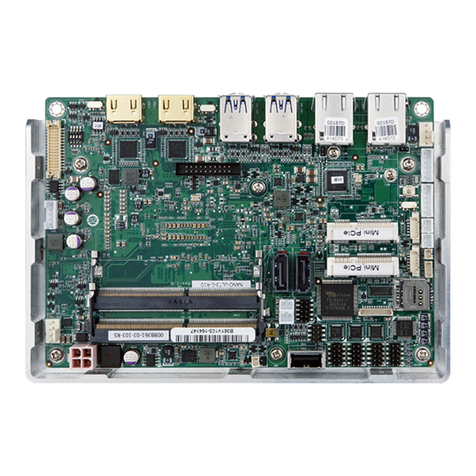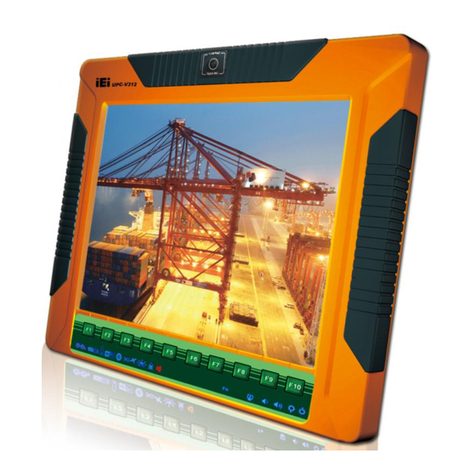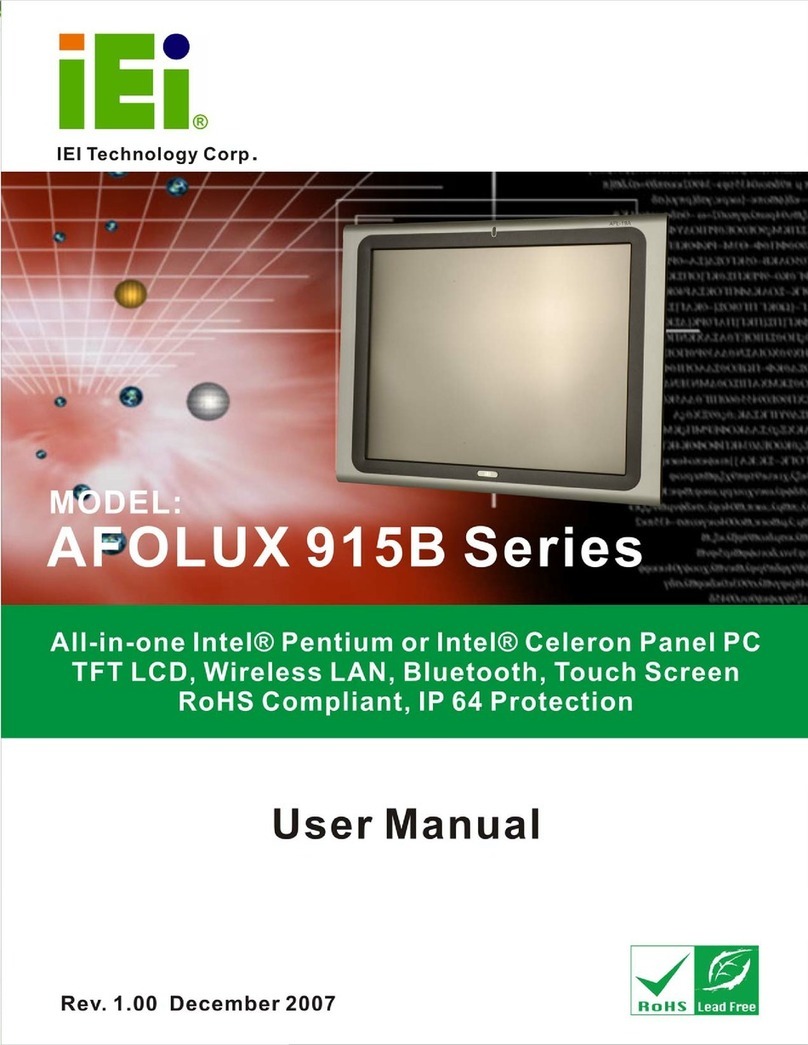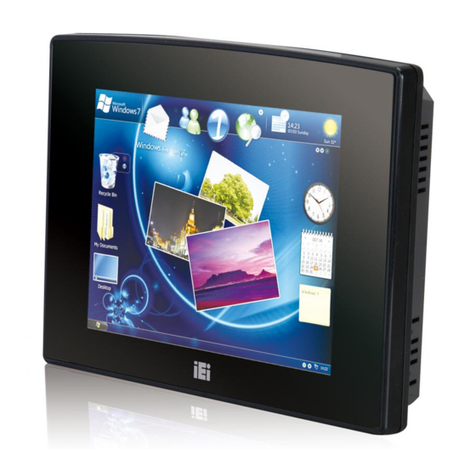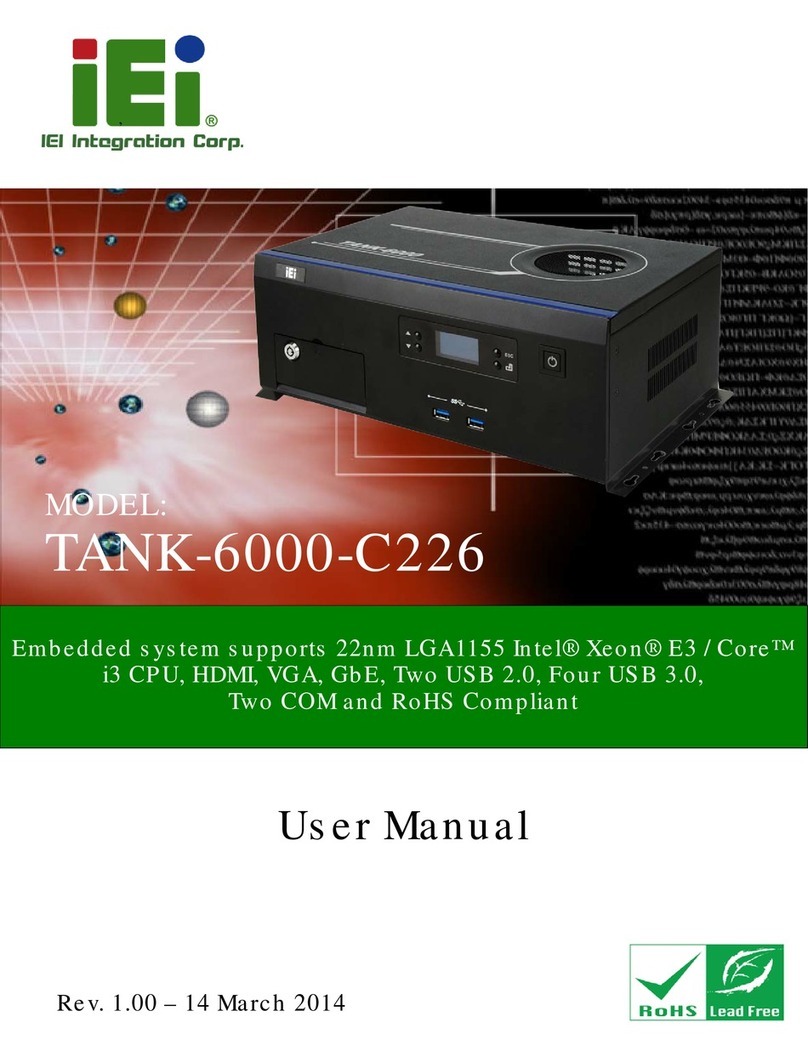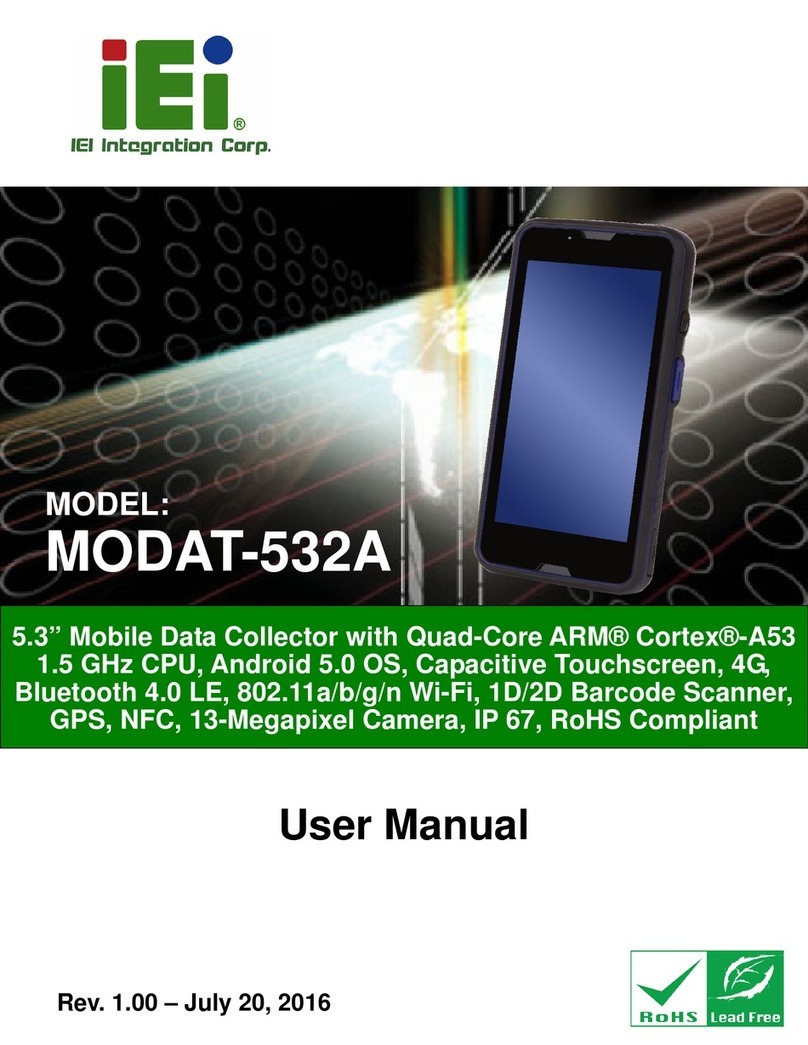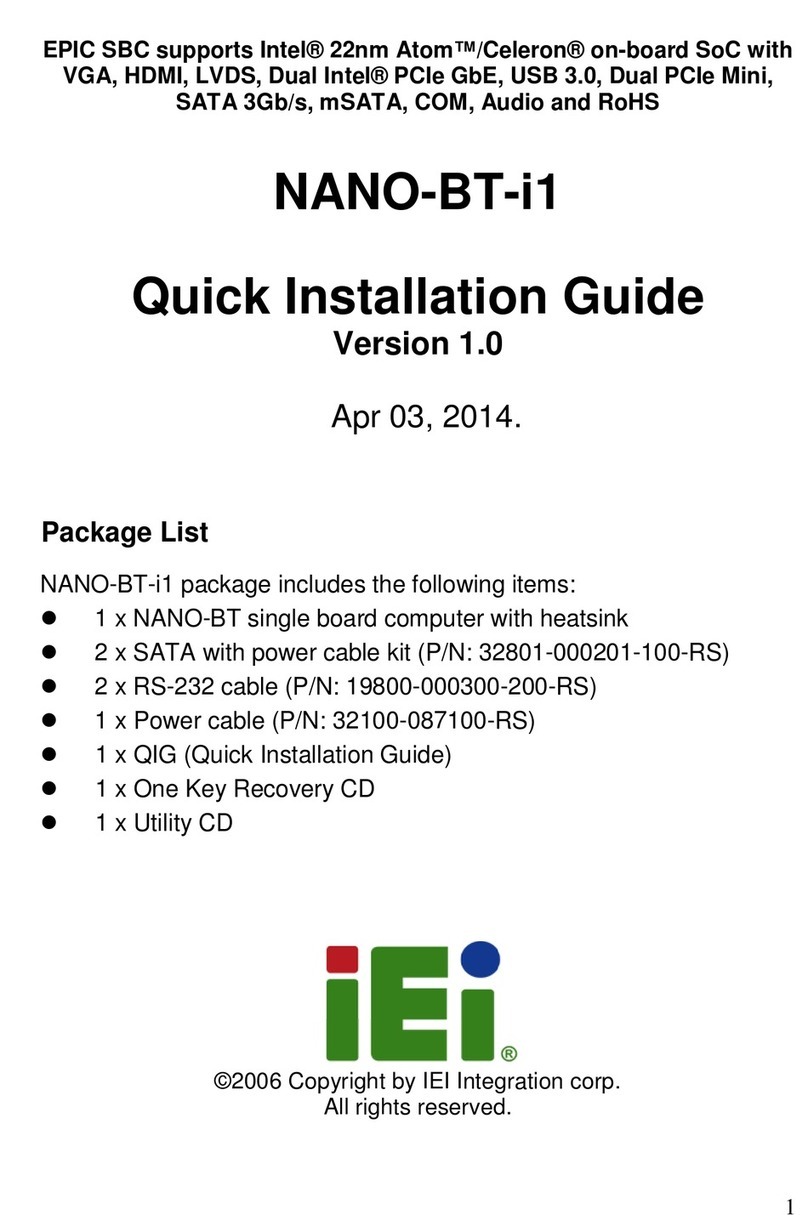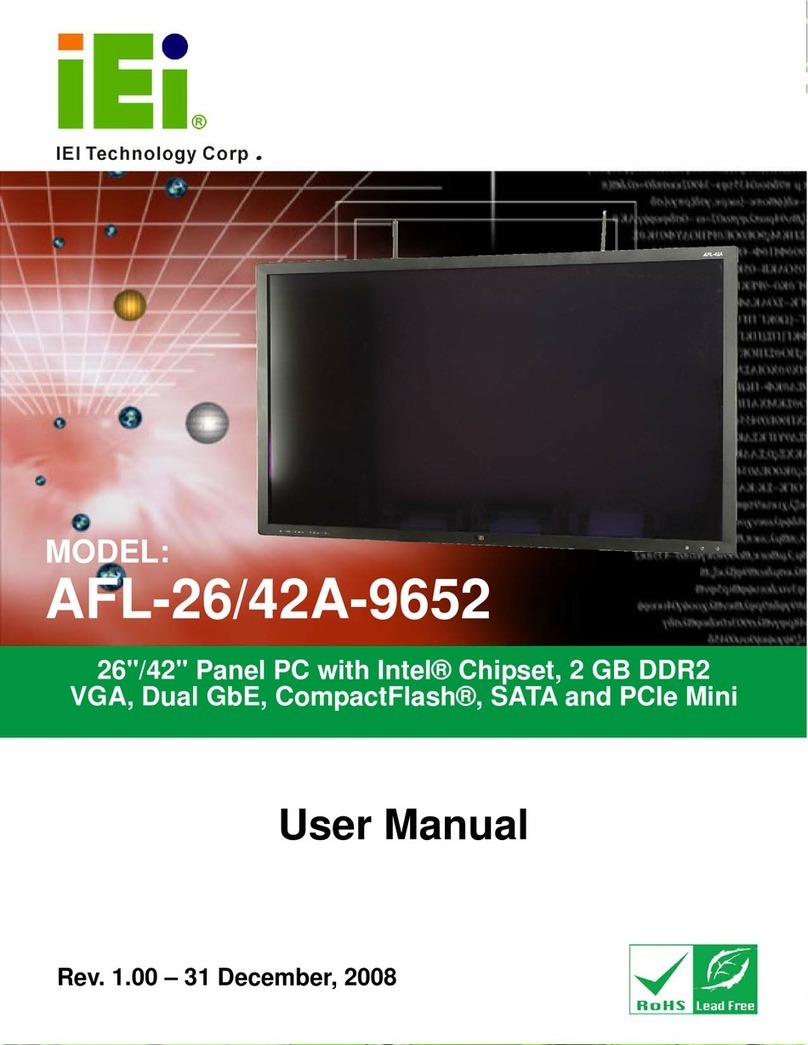ECK-1000 Embedded System
Page viii
3.2.1 Package Contents............................................................................................. 20
4INSTALLATION .................................................................................................... 23
4.1 ANTI-STATIC PRECAUTIONS...................................................................................... 24
4.2 INSTALLATION PROCEDURE...................................................................................... 24
4.2.1 Unpacking........................................................................................................ 25
4.2.2 Top Cover Removal.......................................................................................... 26
4.2.3 Motherboard Removal ..................................................................................... 26
4.2.4 CPU Installation.............................................................................................. 28
4.2.5 Cooling Kit Installation ................................................................................... 30
4.2.6 Motherboard Installation................................................................................. 32
4.2.7 Memory Installation......................................................................................... 32
4.2.7.1 DIMM Installation (ECK-1000-9453)...................................................... 32
4.2.7.2 SO-DIMM Installation (ECK-1000-690S1)............................................. 34
4.2.8 Drive Installation............................................................................................. 35
4.2.8.1 Hard Drive Installation ............................................................................. 35
4.2.8.2 CD Drive Installation................................................................................ 36
4.2.8.3 ATA Flat Cable Connection....................................................................... 37
4.2.8.4 SATA Drive Connection............................................................................ 38
4.2.9 PCI Card Installation....................................................................................... 40
4.2.10 Jumper Settings.............................................................................................. 42
4.2.10.1 Clear CMOS Jumper............................................................................... 43
4.2.10.2 COM Port Function Select Jumper......................................................... 44
4.2.11 Internal Peripheral Device Connections........................................................ 45
4.2.12 Cover Reinstallation ...................................................................................... 45
4.2.13 VESA Mounting Plate Installation................................................................. 45
4.2.14 External Peripheral Interface Connection..................................................... 46
4.2.14.1 Audio Connection ................................................................................... 47
4.2.14.2 LAN Connection (Single Connector) ..................................................... 47
4.2.14.3 PS/2 Keyboard and Mouse Connection.................................................. 48
4.2.14.4 Serial Device Connection ....................................................................... 49
4.2.14.5 USB Connection (Dual Connector)........................................................ 50
4.2.14.6 DVI Display Device Connection............................................................ 51
4.2.14.7 VGA Monitor Connection....................................................................... 52
4.2.15 Monitor Installation....................................................................................... 53