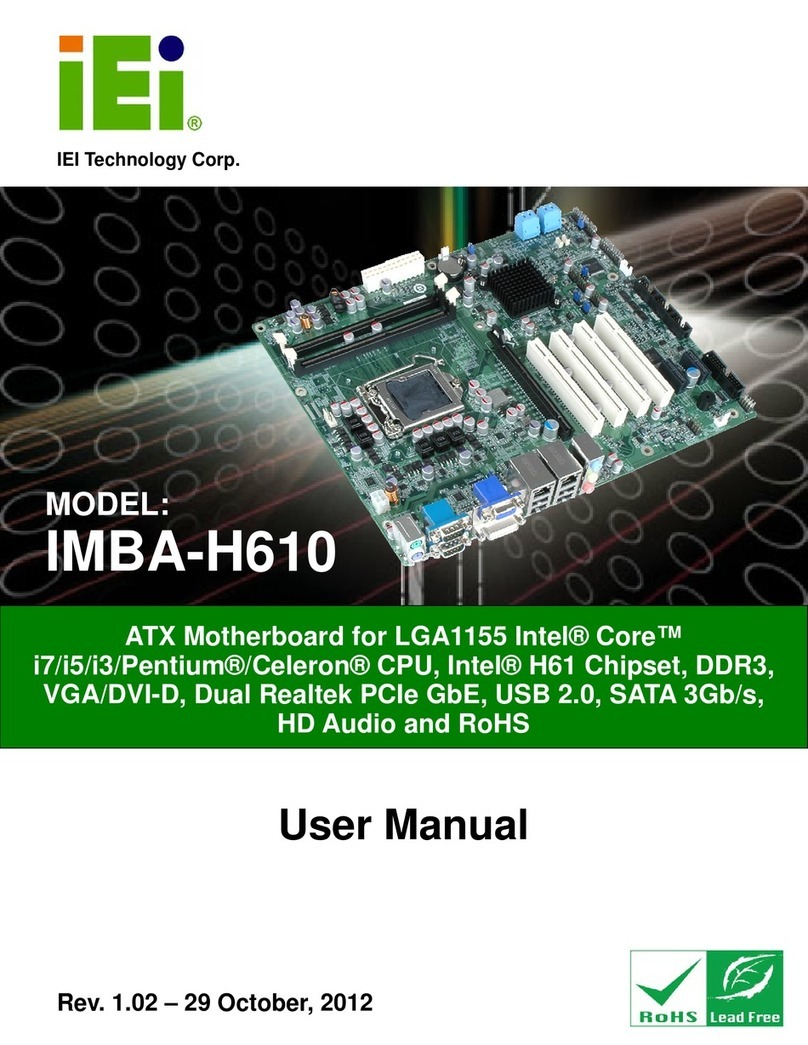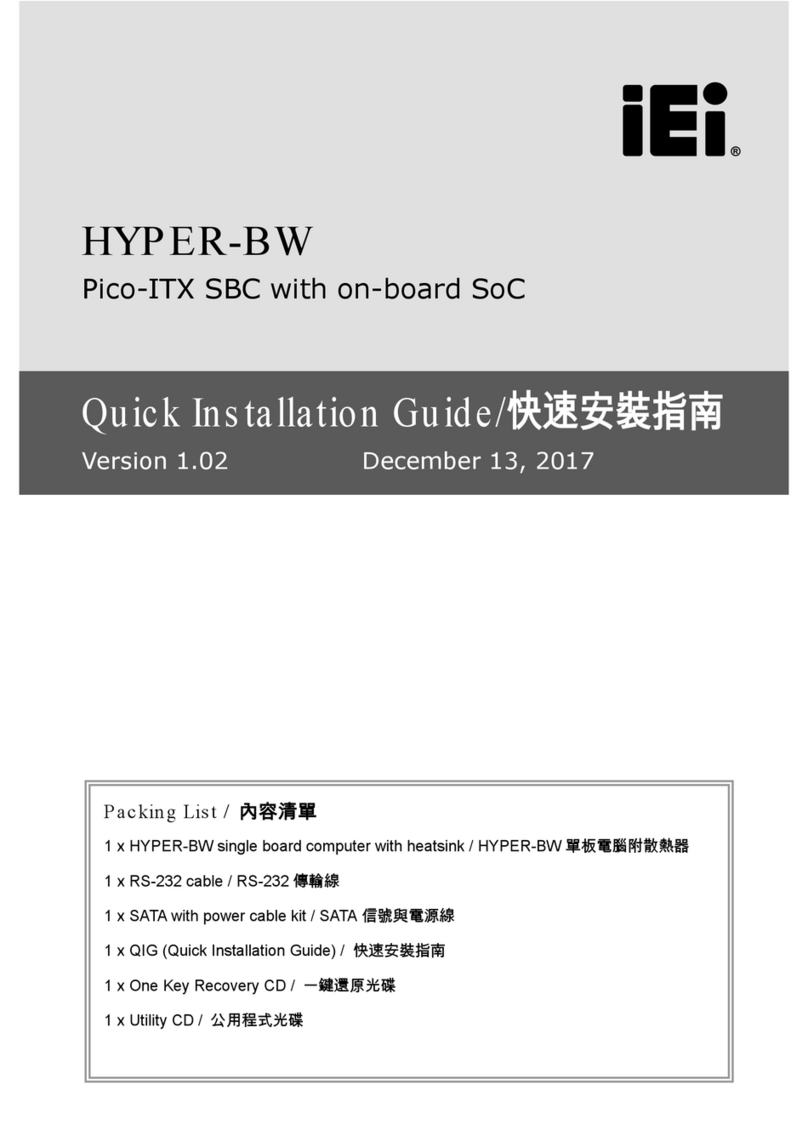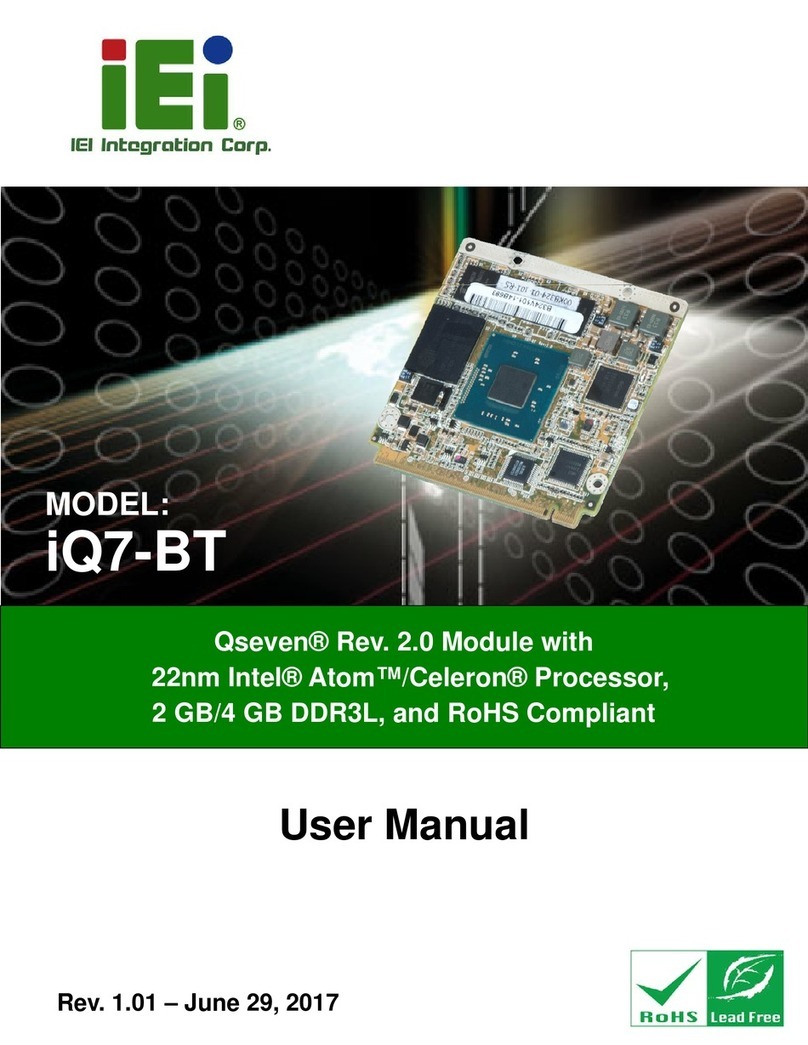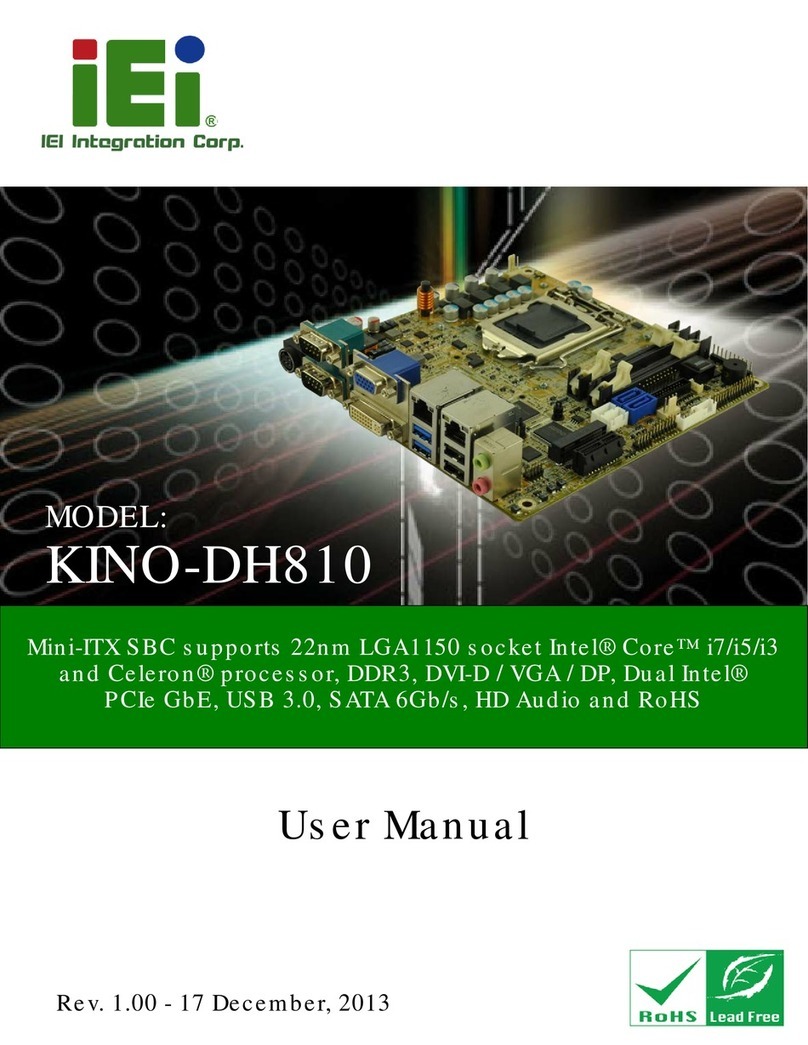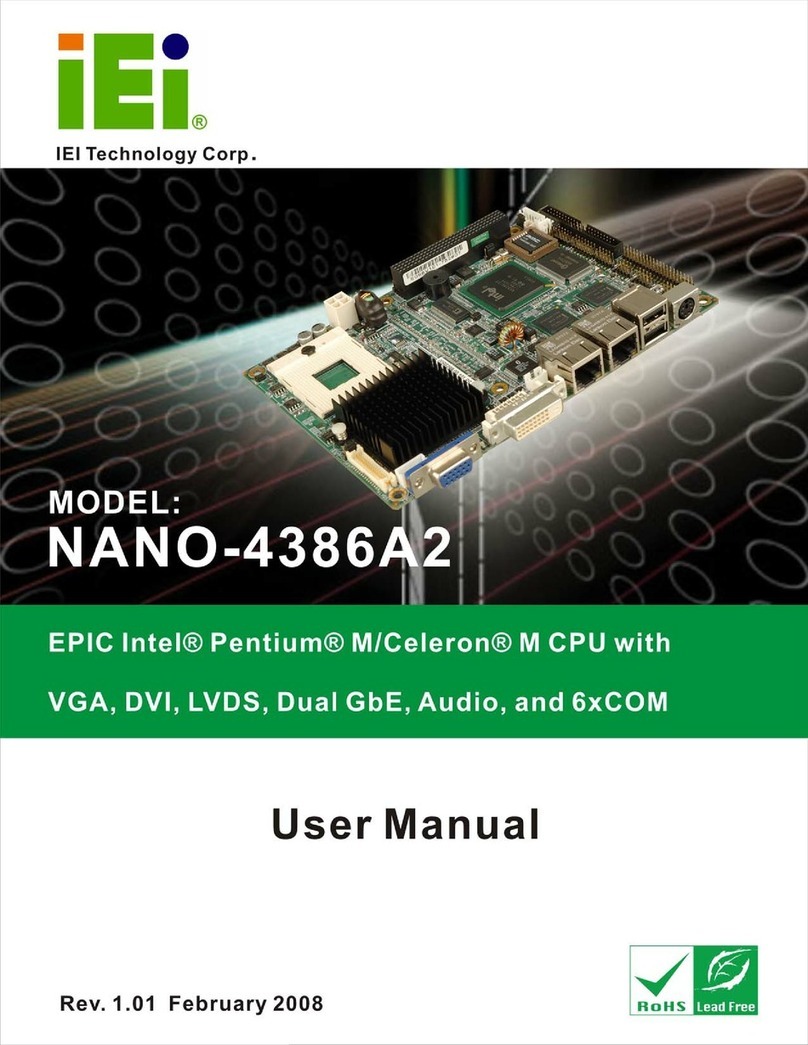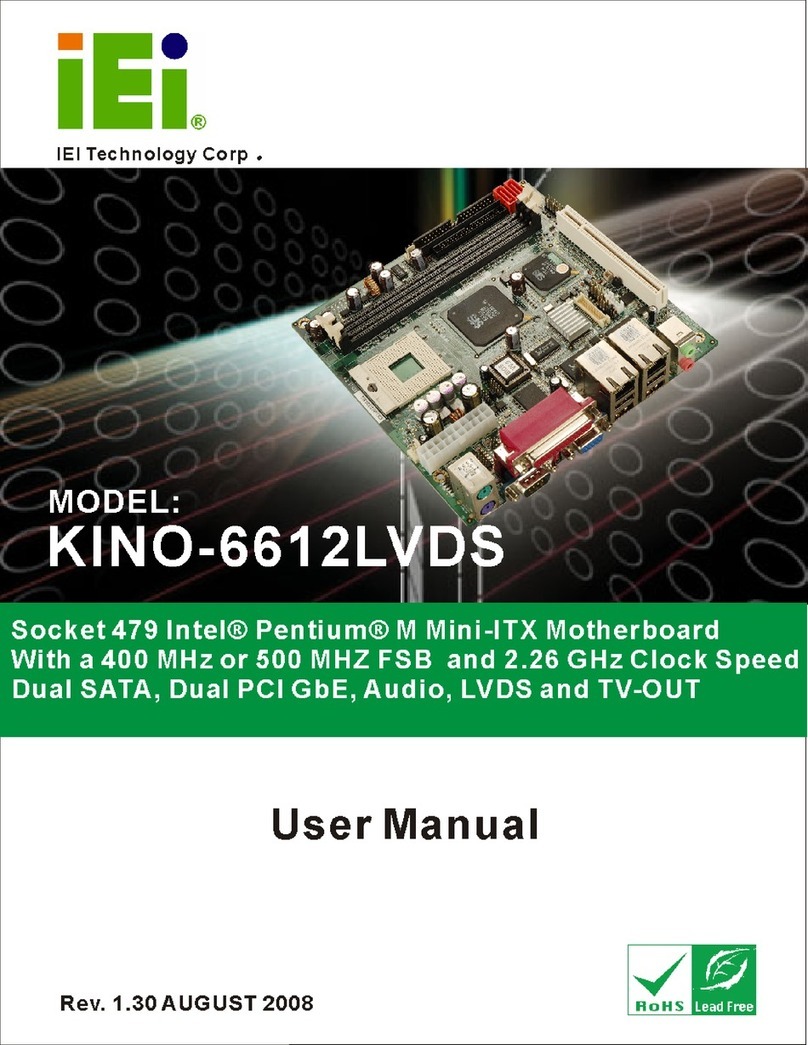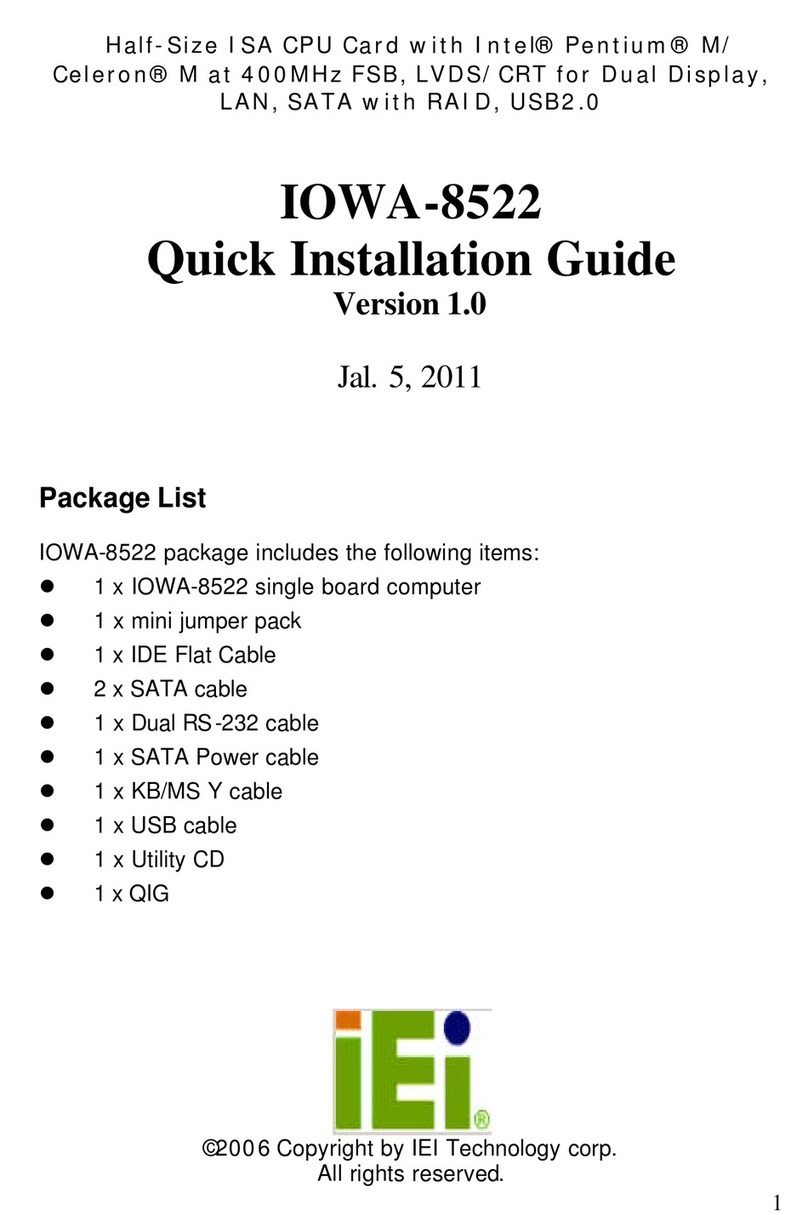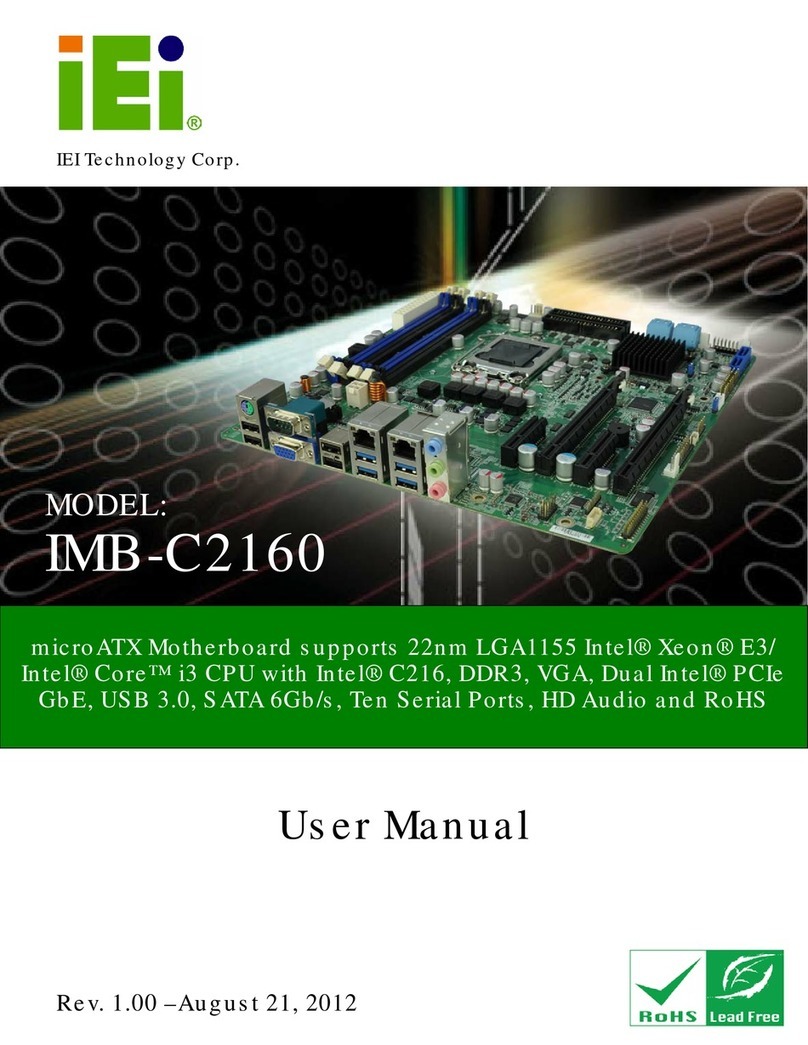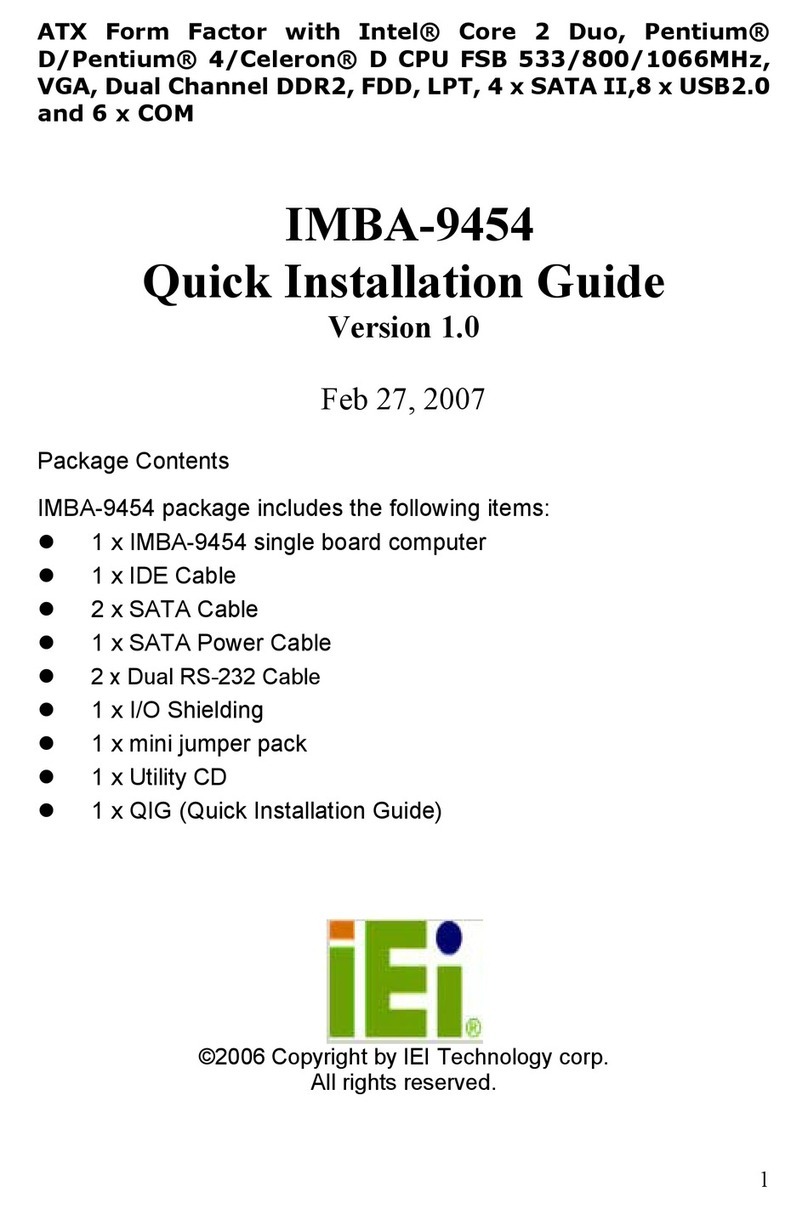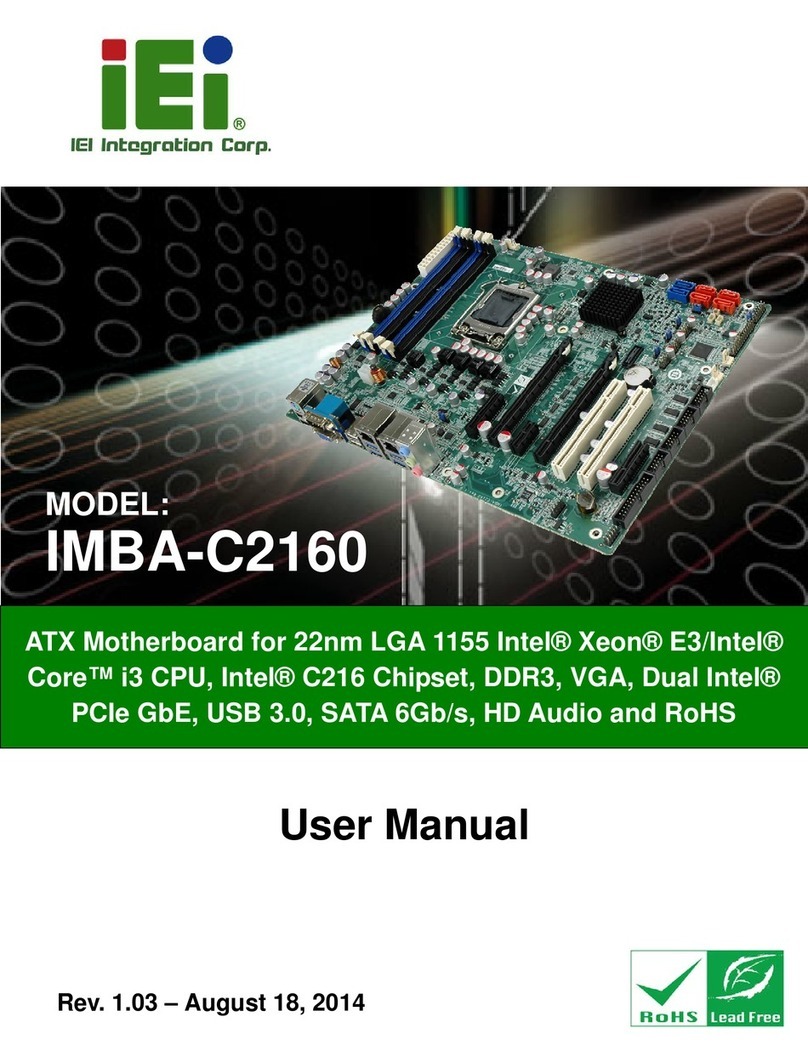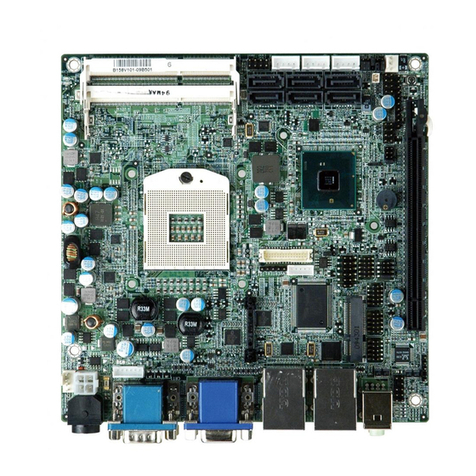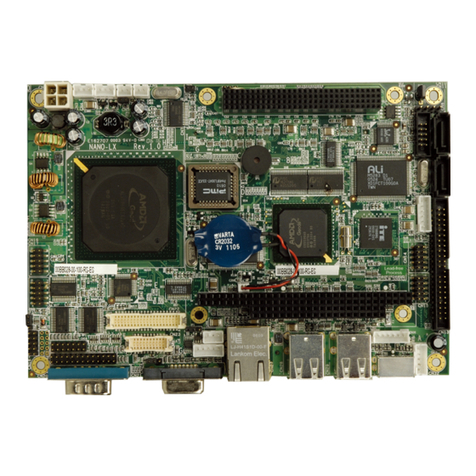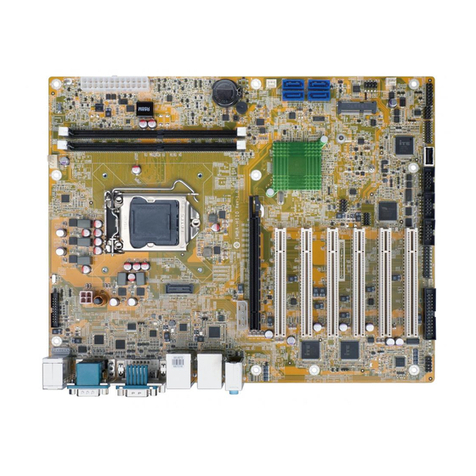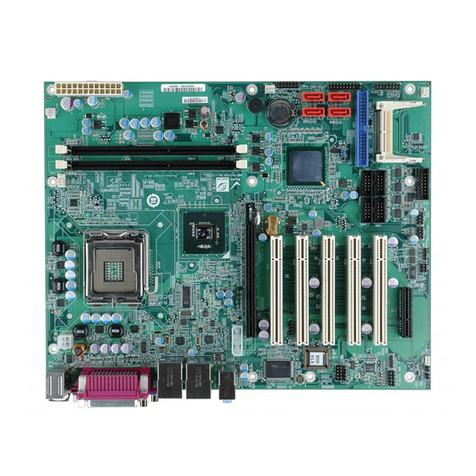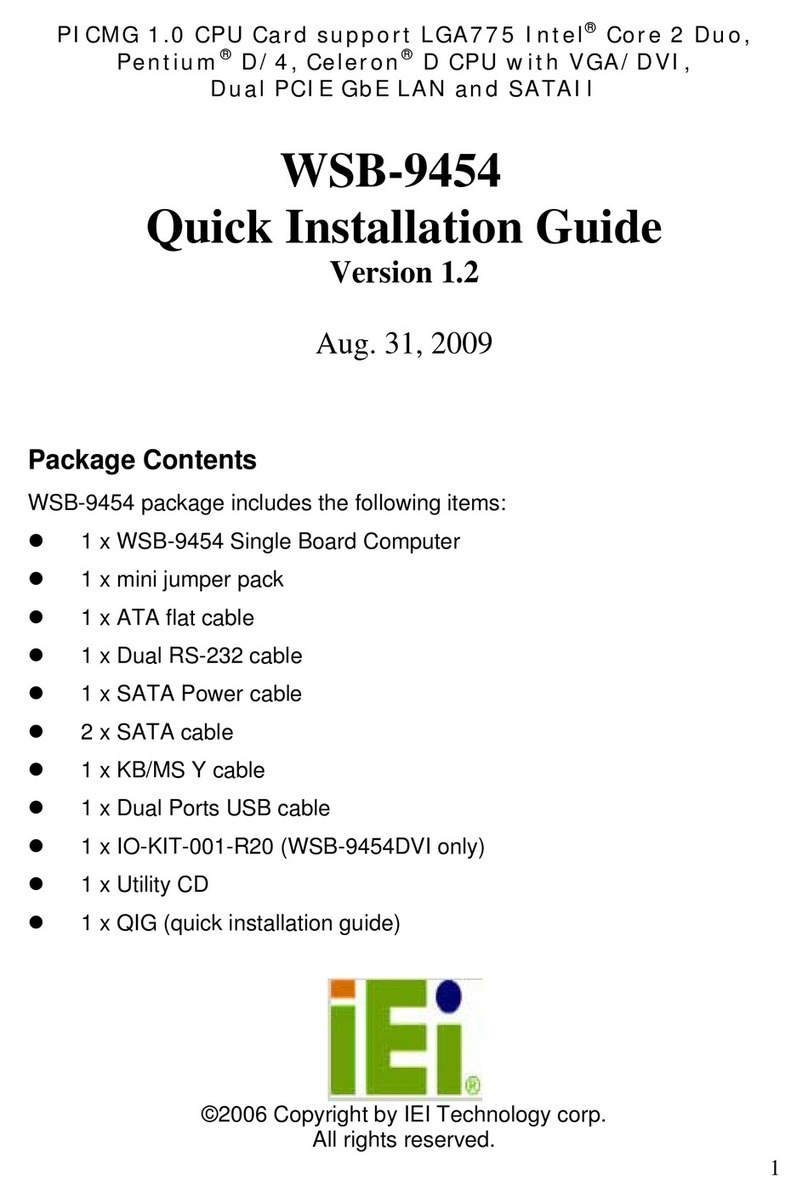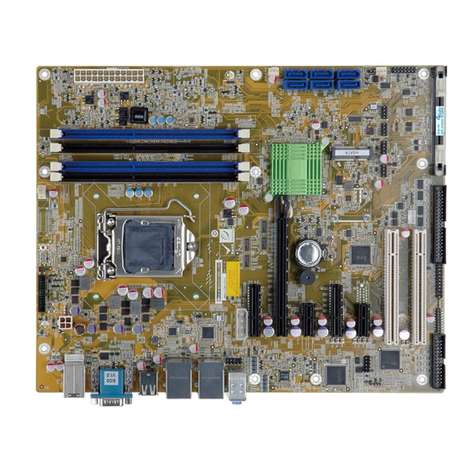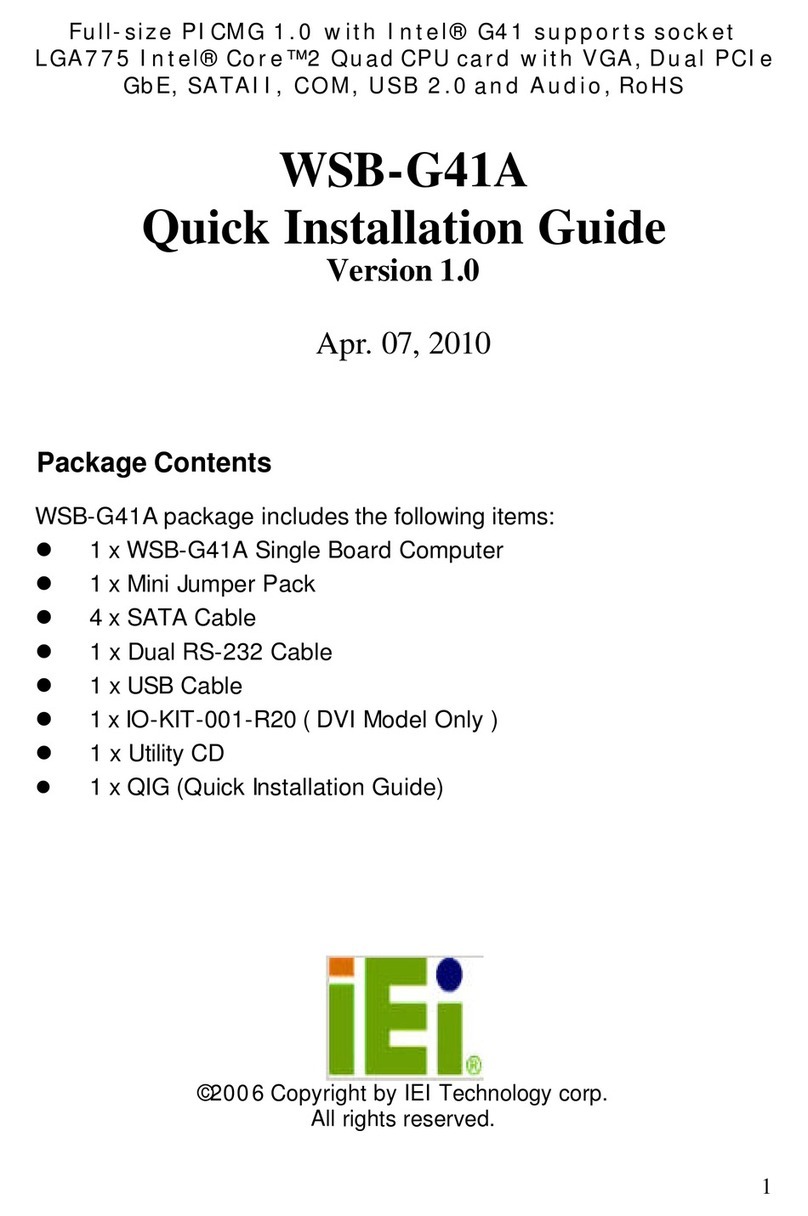Figure 3-28: System Fan Connector Locations.........................................................................40
Figure 3-29: TPM Connector Location........................................................................................41
Figure 3-30: USB Connector Locations......................................................................................42
Figure 3-31: External Peripheral Interface Connector..............................................................43
Figure 3-32: LAN Connector........................................................................................................44
Figure 3-33: VGA Connector .......................................................................................................46
Figure 4-1: SO-DIMM Installation ................................................................................................50
Figure 4-2: AT/ATX Mode Select Switch Location ....................................................................51
Figure 4-3: Clear CMOS Button Location...................................................................................52
Figure 4-4: LVDS Panel Resolution Selection Switch Location ..............................................54
Figure 4-5: LVDS Voltage Selection Jumper Location .............................................................55
Figure 4-6: Audio Kit Cable Connection.....................................................................................56
Figure 4-7: SATA Drive Cable Connection.................................................................................57
Figure 4-8: Single RS-232 Cable Installation .............................................................................58
Figure 4-9: HDMI Connection......................................................................................................59
Figure 4-10: LAN Connection......................................................................................................60
Figure 4-11: USB Connector........................................................................................................61
Figure 4-12: VGA Connector .......................................................................................................62
Figure 4-13: Heat Sink Retention Screws ..................................................................................63
Figure B-1: IEI One Key Recovery Tool Menu...........................................................................98
Figure B-2: Launching the Recovery Tool...............................................................................102
Figure B-3: Recovery Tool Setup Menu ...................................................................................103
Figure B-4: Command Prompt ..................................................................................................103
Figure B-5: Partition Creation Commands...............................................................................104
Figure B-6: Launching the Recovery Tool...............................................................................106
Figure B-7: Manual Recovery Environment for Windows......................................................106
Figure B-8: Building the Recovery Partition............................................................................107
Figure B-9: Press Any Key to Continue ...................................................................................107
Figure B-10: Press F3 to Boot into Recovery Mode................................................................108
Figure B-11: Recovery Tool Menu ............................................................................................108
Figure B-12: About Symantec Ghost Window.........................................................................109
Figure B-13: Symantec Ghost Path ..........................................................................................109
Figure B-14: Select a Local Source Drive ................................................................................110
Figure B-15: Select a Source Partition from Basic Drive .......................................................110
Figure B-16: File Name to Copy Image to ................................................................................111