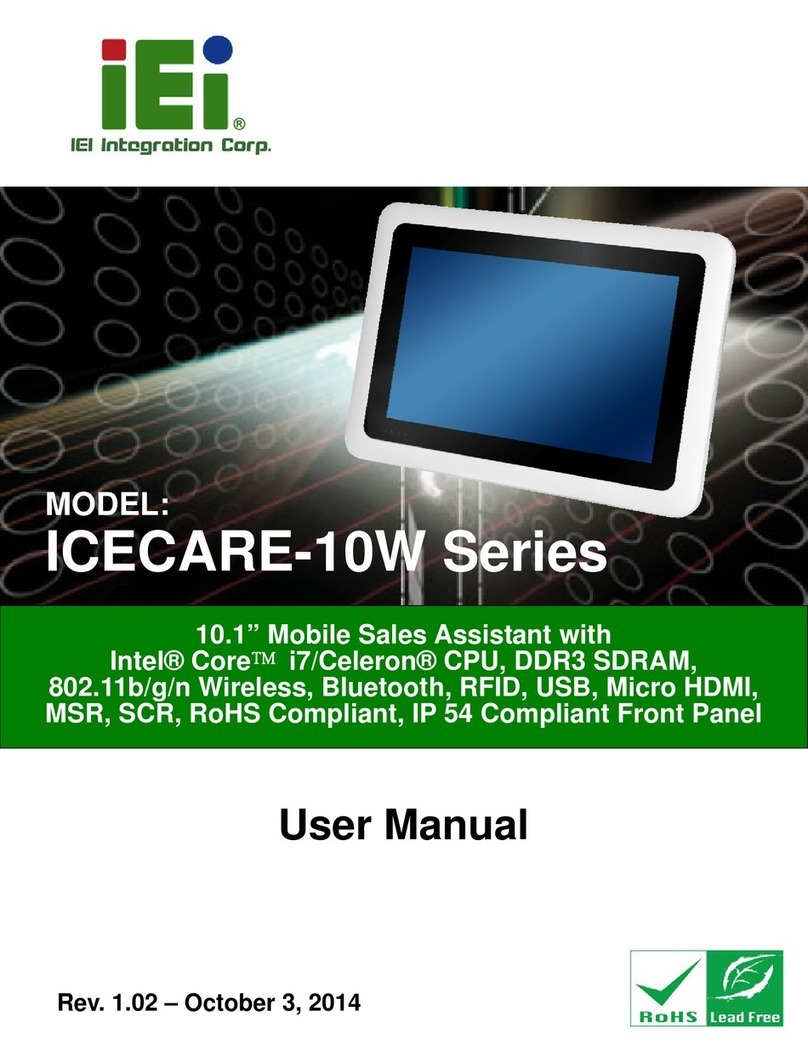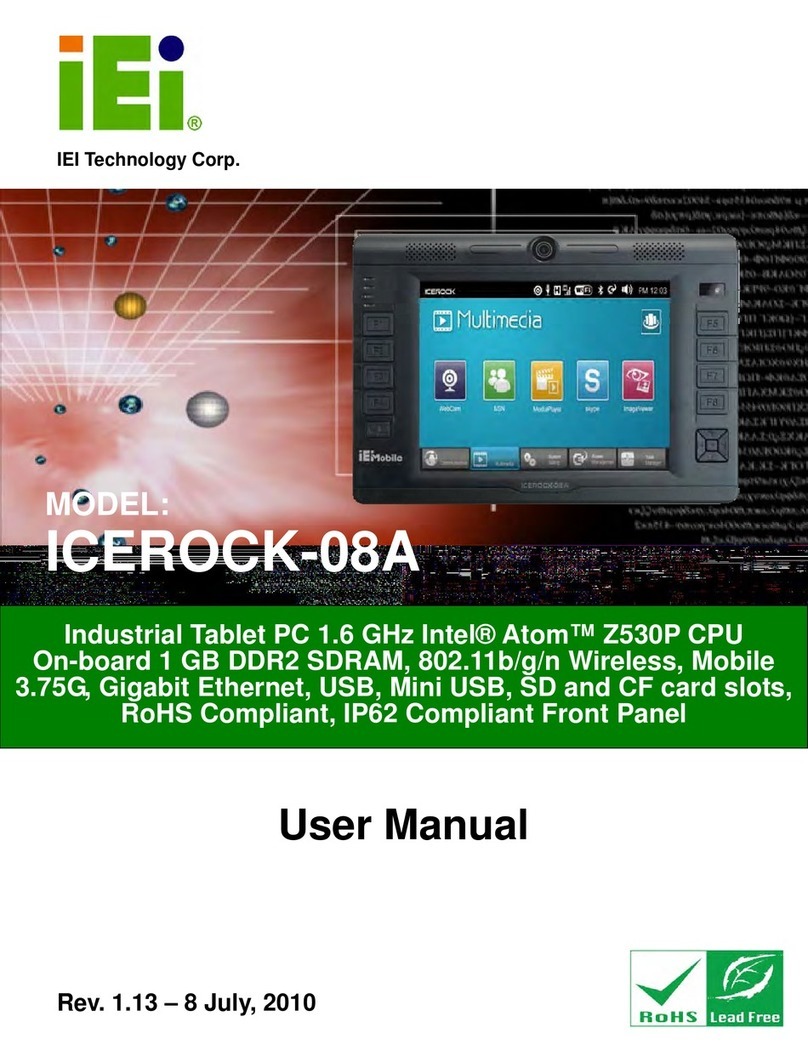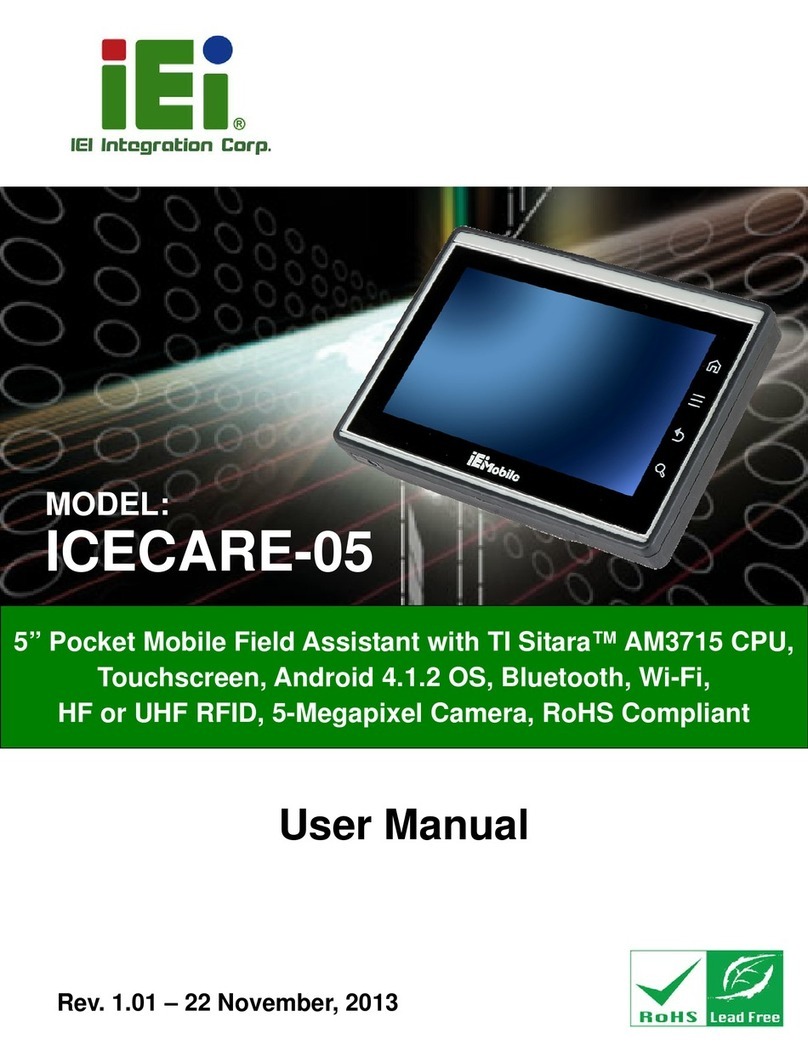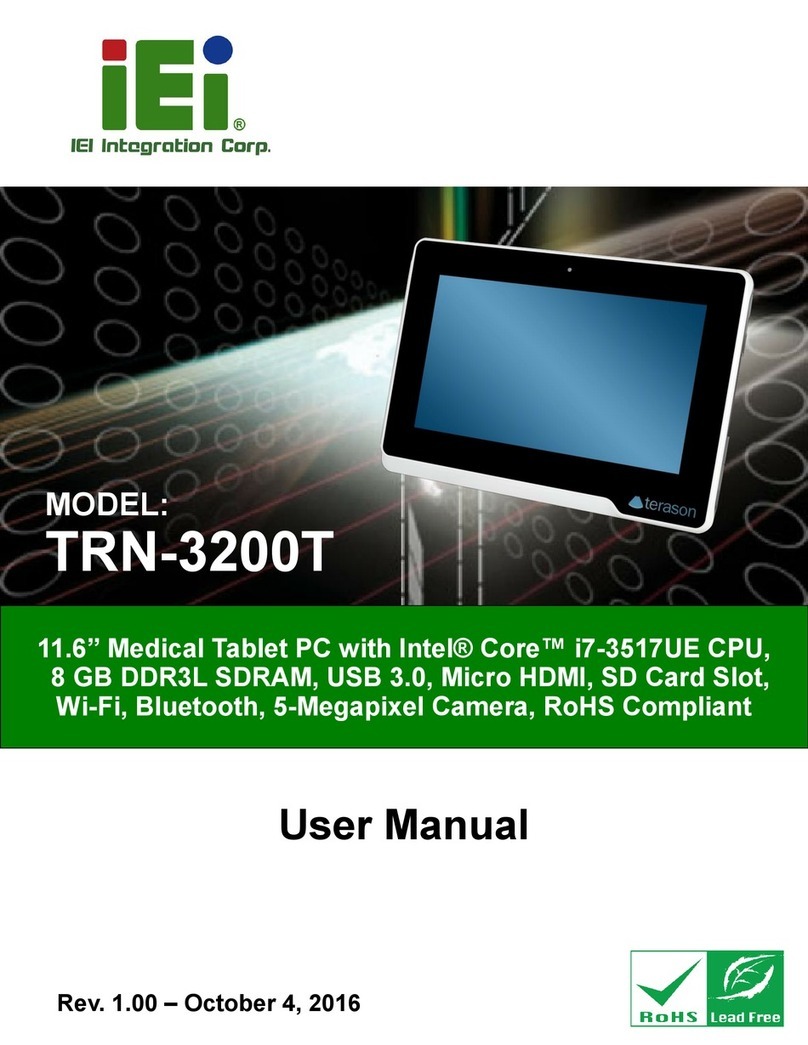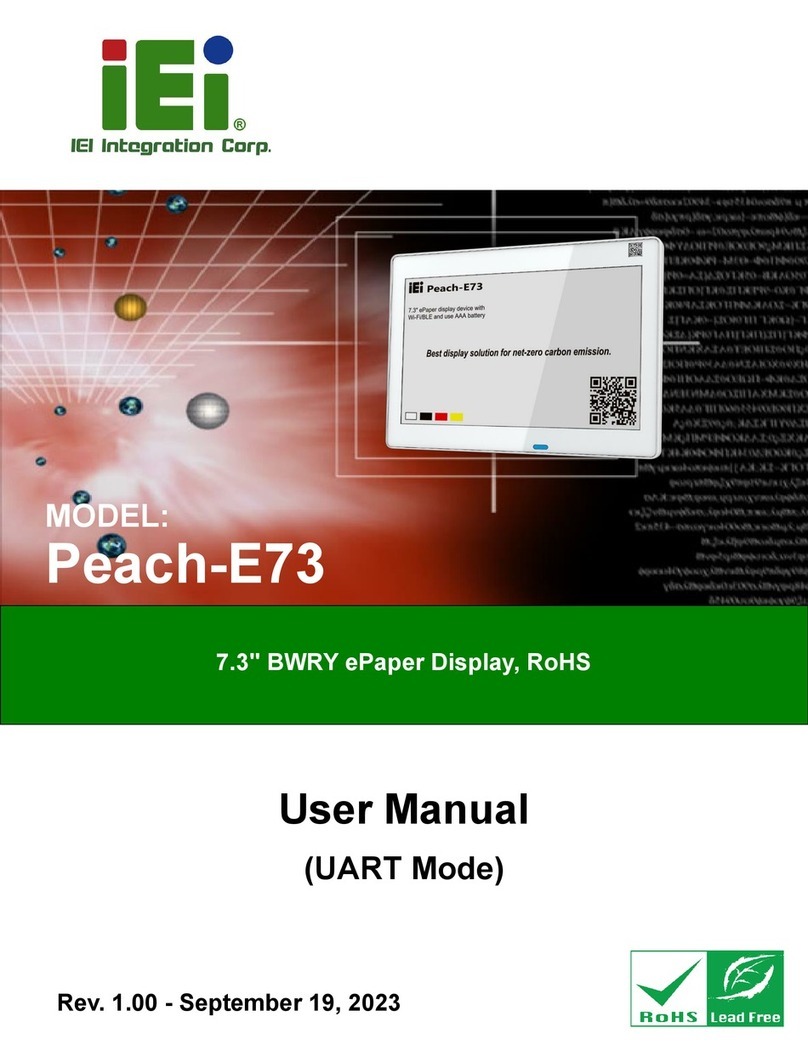ICELOG-07 Mobile Elite Manager
Page V
4.2 HOME SCREEN ......................................................................................................... 23
4.2.1 Navigation Buttons........................................................................................... 23
4.2.2 Multiple Home Screens.................................................................................... 24
4.2.3 Adding Shortcut................................................................................................ 24
4.2.4 Favorites Tray.................................................................................................. 25
4.2.5 Arranging Home Screen................................................................................... 26
4.3 STATUS BAR ............................................................................................................. 27
4.4 SETTINGS ................................................................................................................. 28
4.4.1 WIRELESS & NETWORKS.............................................................................. 29
4.4.1.1 More Settings............................................................................................ 30
4.4.2 Sound................................................................................................................ 31
4.4.3 Display............................................................................................................. 32
4.4.4 Storage ............................................................................................................. 33
4.4.5 Battery.............................................................................................................. 34
4.4.6 Apps.................................................................................................................. 35
4.4.7 Users................................................................................................................ 35
4.4.8 Location Access................................................................................................ 36
4.4.9 Security ............................................................................................................ 37
4.4.10 Language & Input.......................................................................................... 38
4.4.11 Backup & Reset.............................................................................................. 39
4.4.12 Add account.................................................................................................... 40
4.4.13 Date & Time................................................................................................... 40
4.4.14 Accessibility ................................................................................................... 41
4.4.15 About Tablet ................................................................................................... 42
4.5 FILE MANAGER........................................................................................................ 43
4.6 CAMERA................................................................................................................... 45
4.7 SYSTEM UPDATE ...................................................................................................... 45
A SAFETY PRECAUTIONS......................................................................................... 47
A.1 SAFETY PRECAUTIONS ............................................................................................ 48
A.1.1 General Safety Precautions............................................................................. 48
A.1.2 Anti-static Precautions .................................................................................... 49
A.1.3 Product Disposal............................................................................................. 50
A.2 MAINTENANCE AND CLEANING PRECAUTIONS........................................................ 50
A.2.1 Maintenance and Cleaning.............................................................................. 50