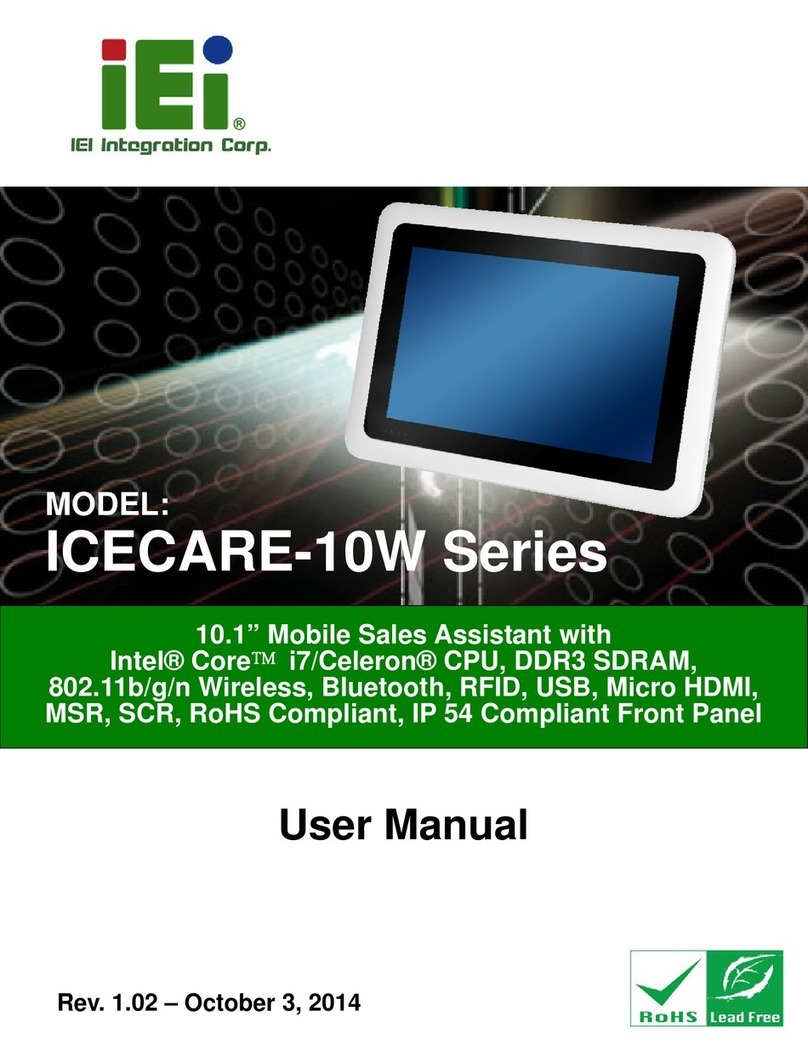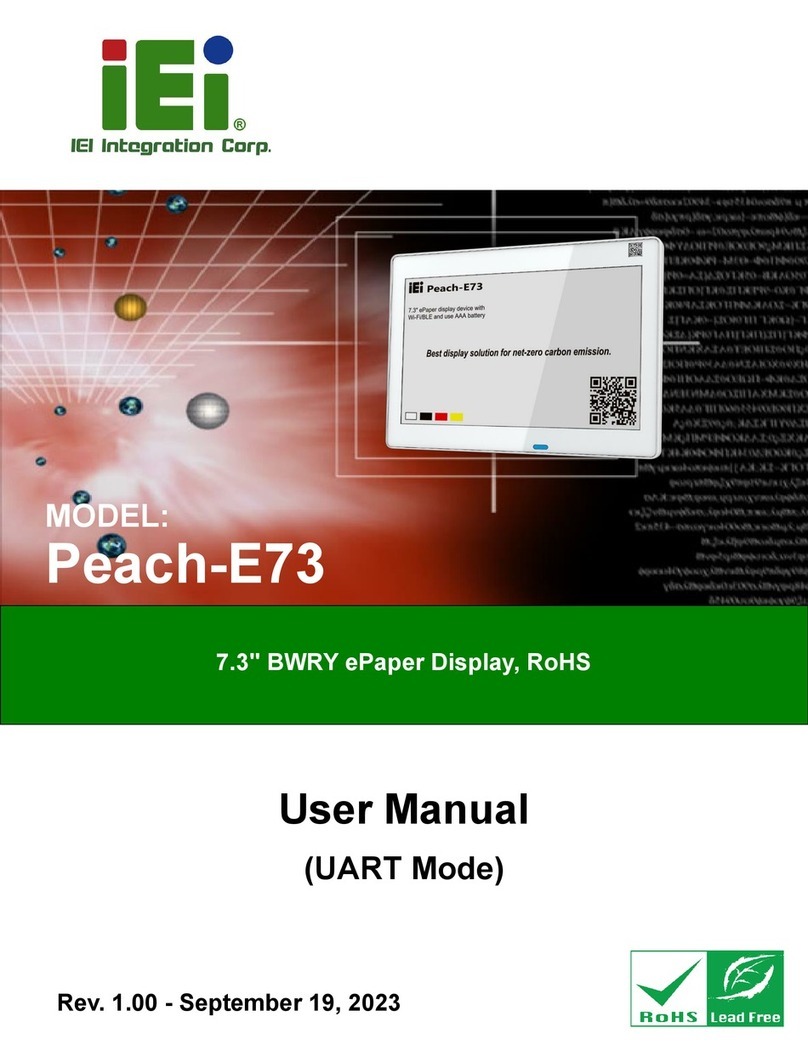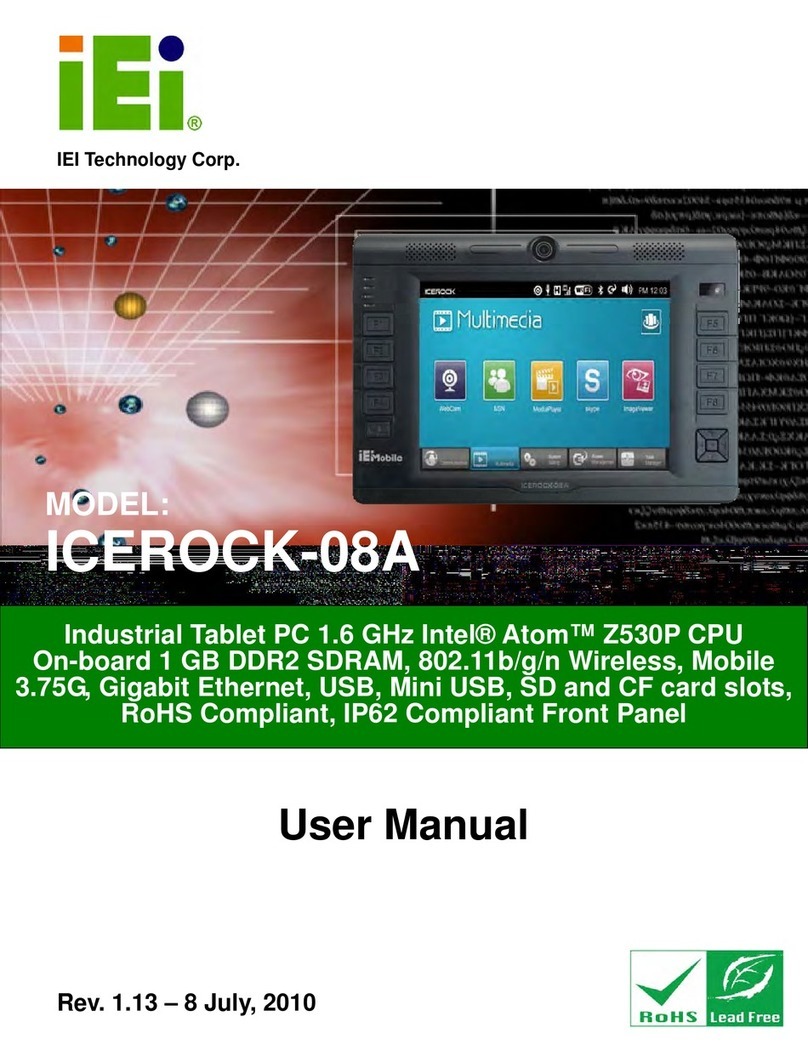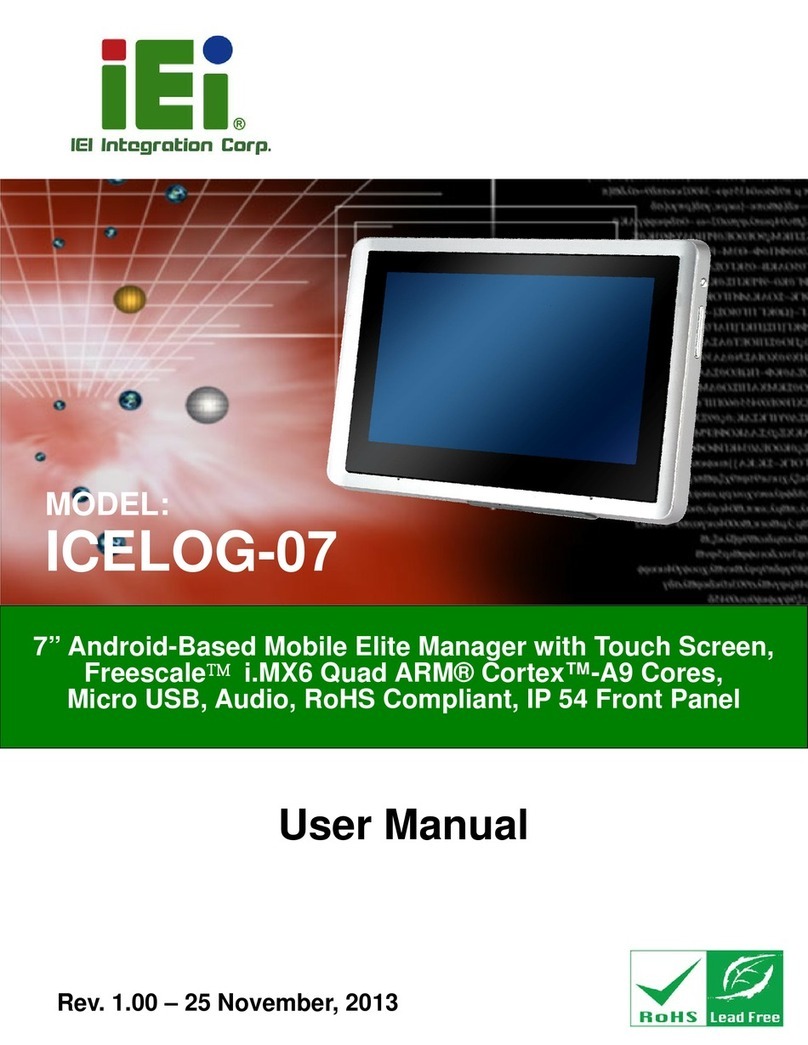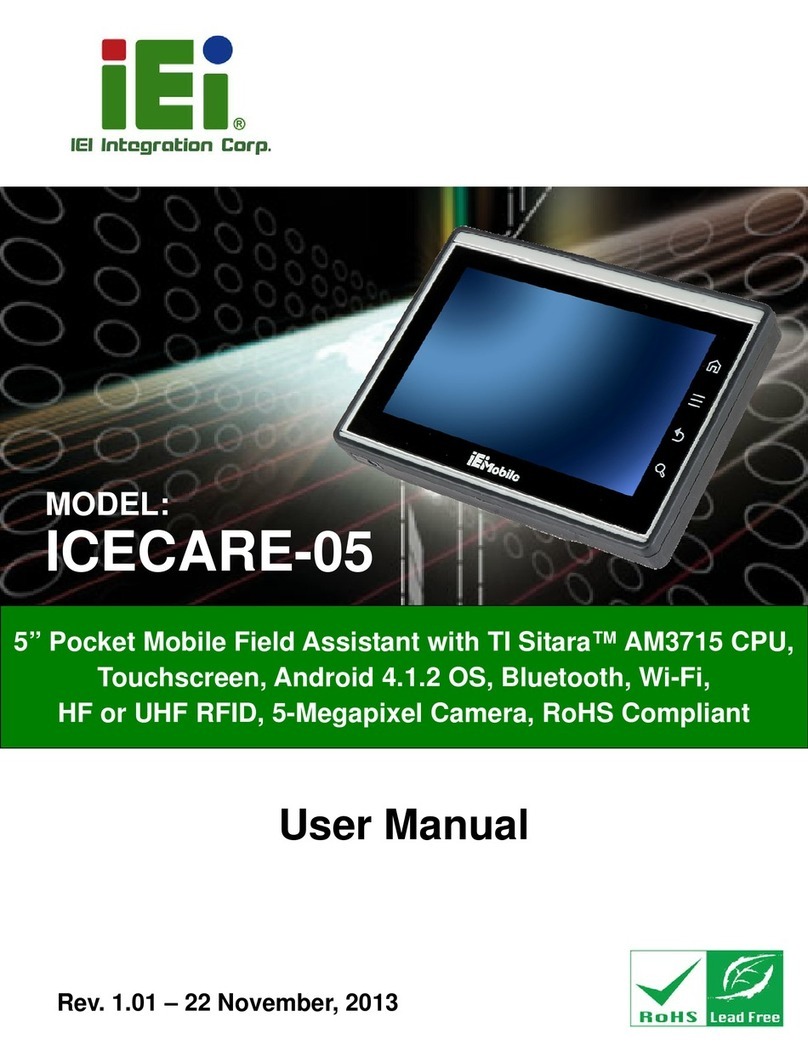Table of Contents
1 INTRODUCTION.......................................................................................................... 1
1.1 OVERVIEW.................................................................................................................. 2
1.2 FEATURES................................................................................................................... 3
1.3 FRONT PANEL ............................................................................................................. 3
1.4 REAR PANEL............................................................................................................... 4
1.5 TOP PANEL ................................................................................................................. 4
1.6 SIDE PANELS .............................................................................................................. 5
1.7 TECHNICAL SPECIFICATIONS ...................................................................................... 6
1.8 DIMENSIONS............................................................................................................... 8
2 UNPACKING ................................................................................................................. 9
3 INSTALLATION ..........................................................................................................11
3.1 ANTI-STATIC PRECAUTIONS ...................................................................................... 12
3.2 INSTALLATION PRECAUTIONS ................................................................................... 12
3.3 INSTALLING AND CHARGING THE BATTERY PACK..................................................... 13
3.4 INSTALLING THE MOUNTING BRACKET .................................................................... 15
3.5 USING THE TABLET STAND ....................................................................................... 16
4 BIOS SETUP ................................................................................................................ 17
4.1 INTRODUCTION......................................................................................................... 18
4.1.1 Starting Setup................................................................................................... 18
4.1.2 Using Setup ...................................................................................................... 18
4.1.3 Getting Help..................................................................................................... 19
4.1.4 BIOS Menu Bar................................................................................................ 19
4.2 MAIN........................................................................................................................ 20
4.3 ADVANCED ............................................................................................................... 21
4.3.1 ACPI Settings ................................................................................................... 22
4.3.2 RTC Wake Settings ........................................................................................... 23
4.3.3 Trusted Computing........................................................................................... 24
4.3.4 CPU Configuration.......................................................................................... 26