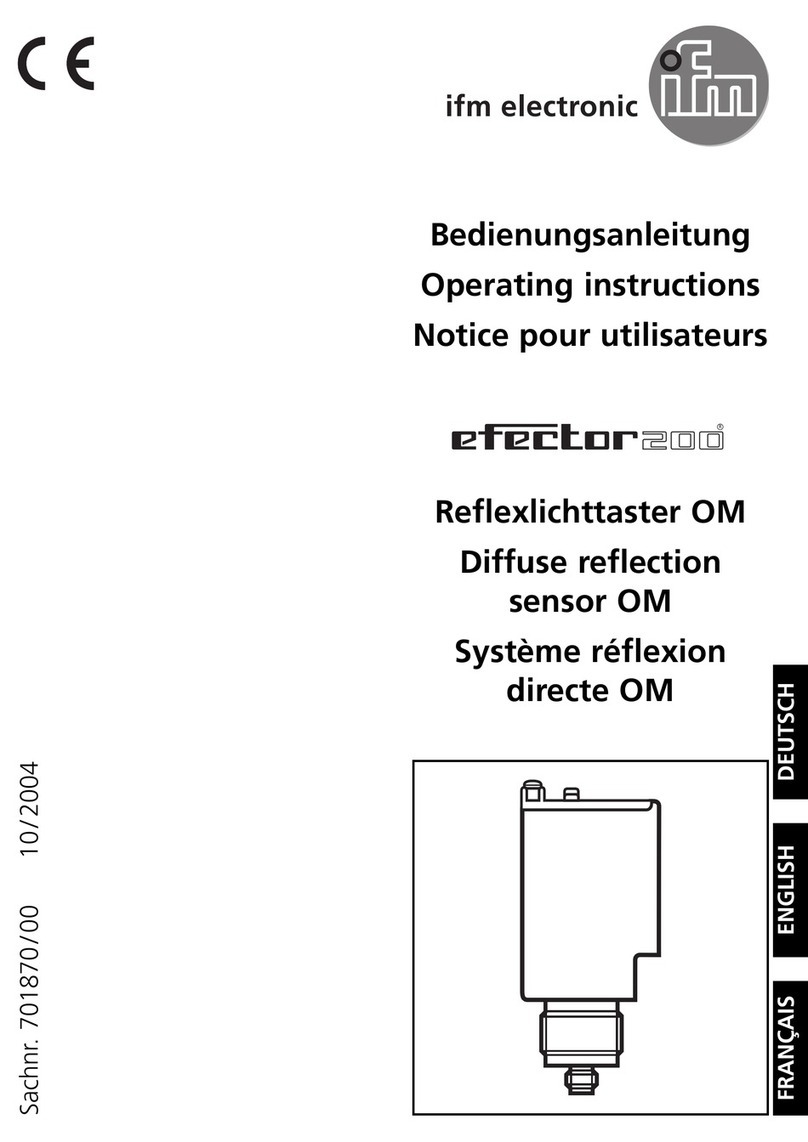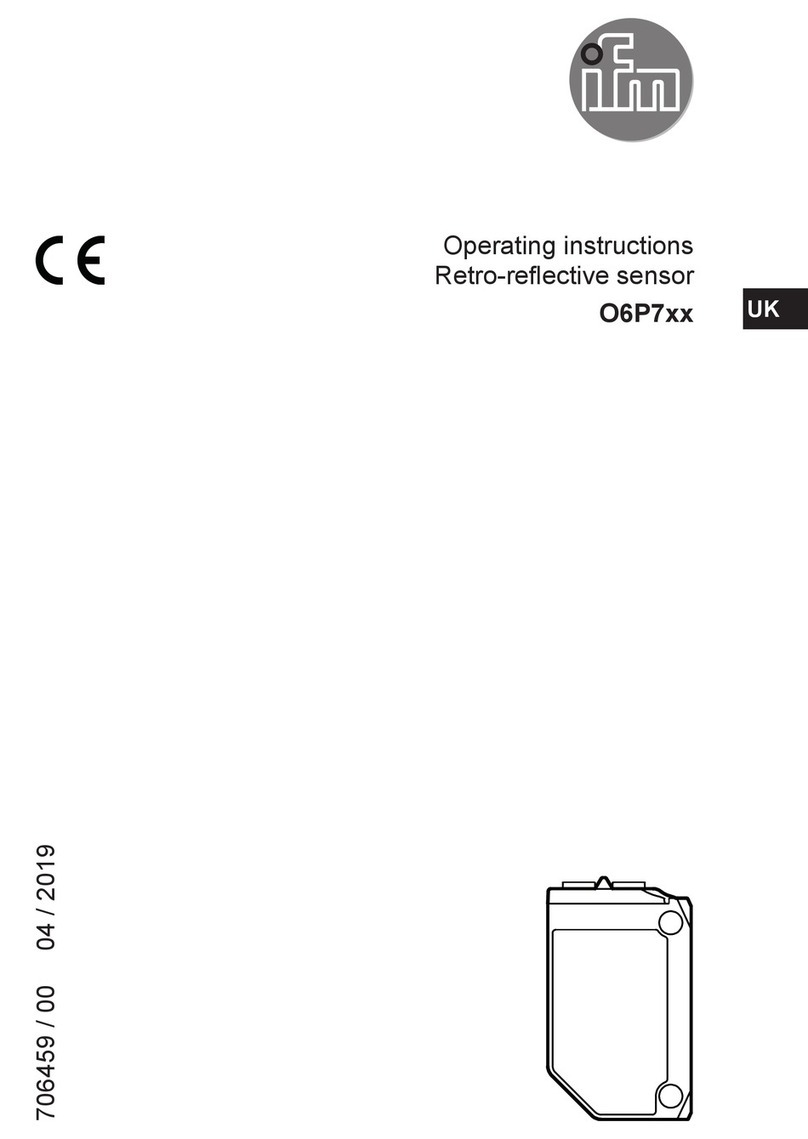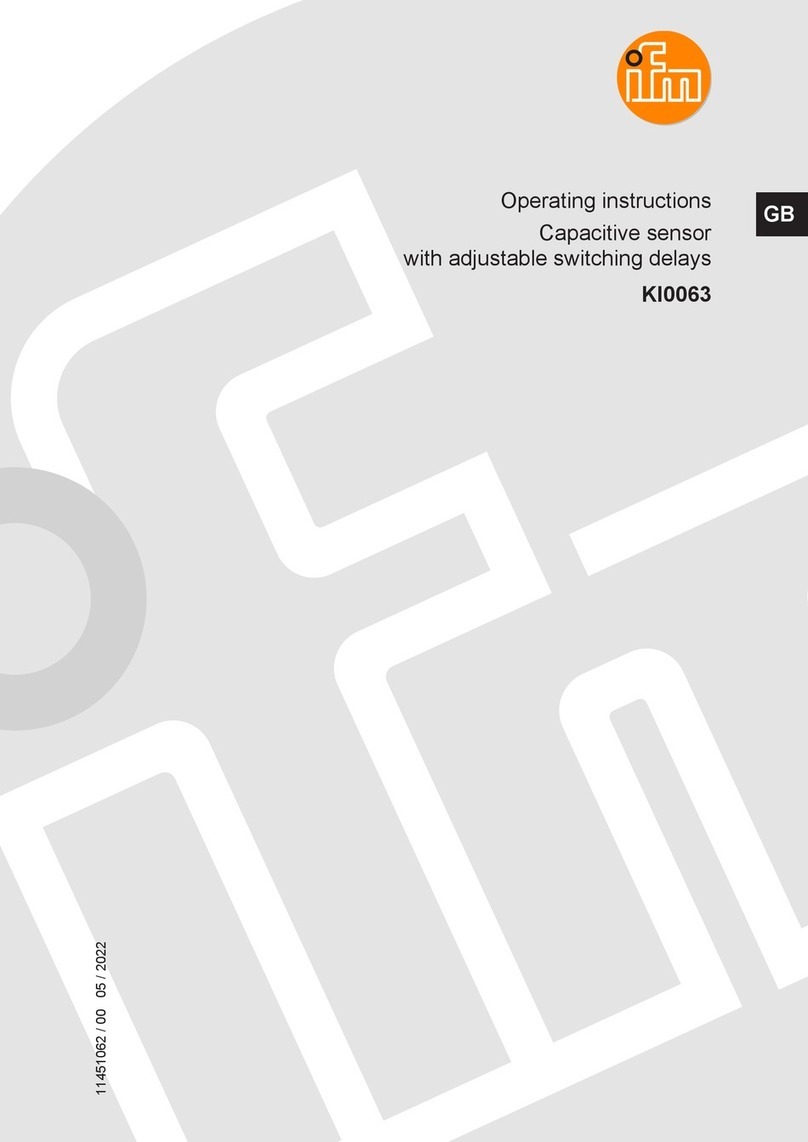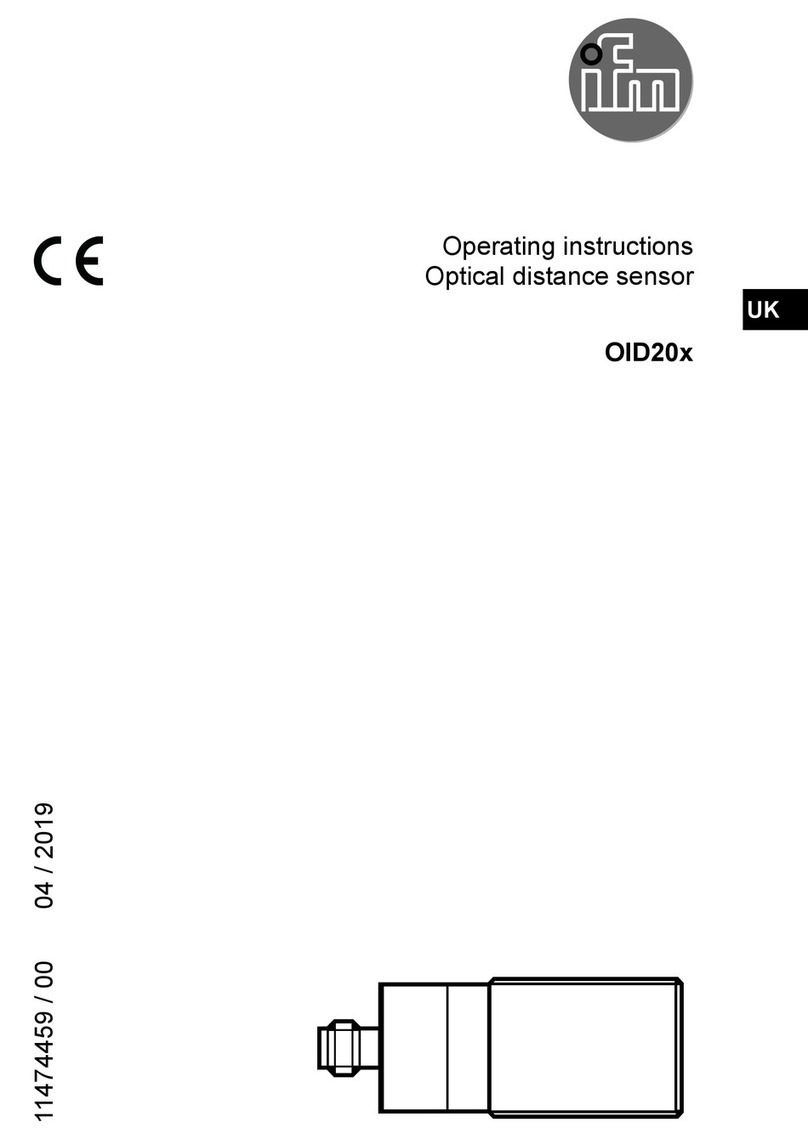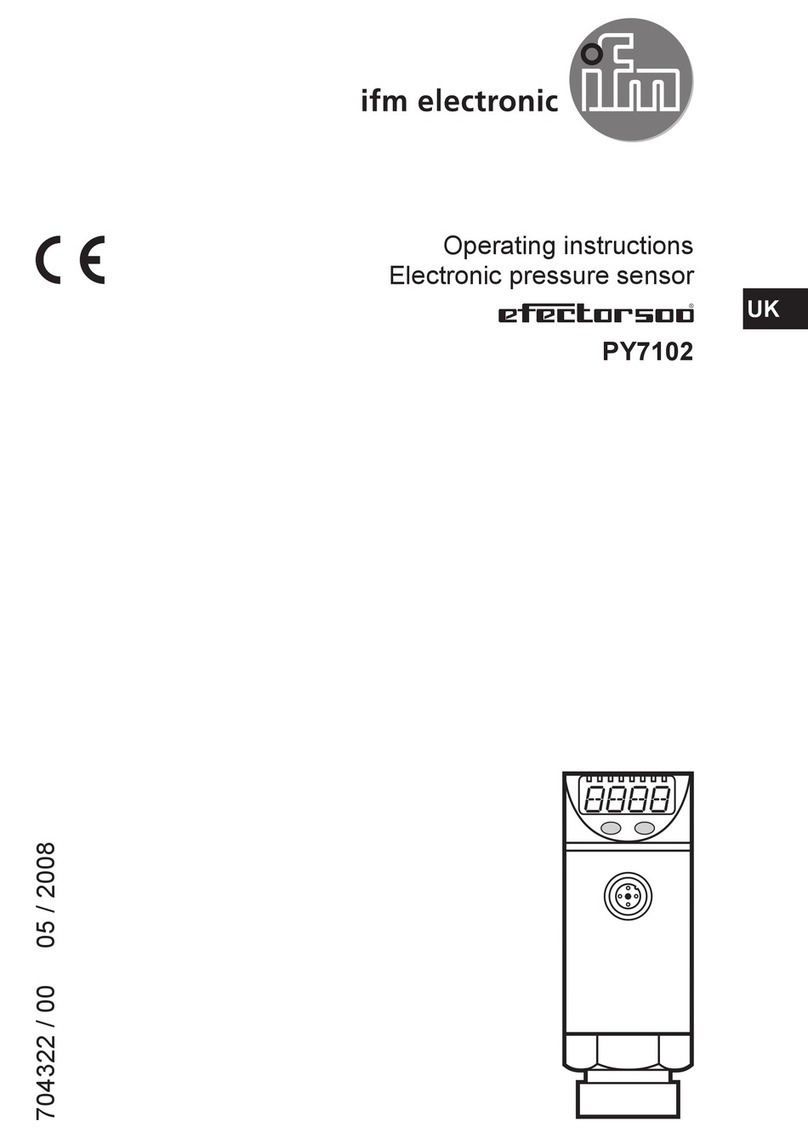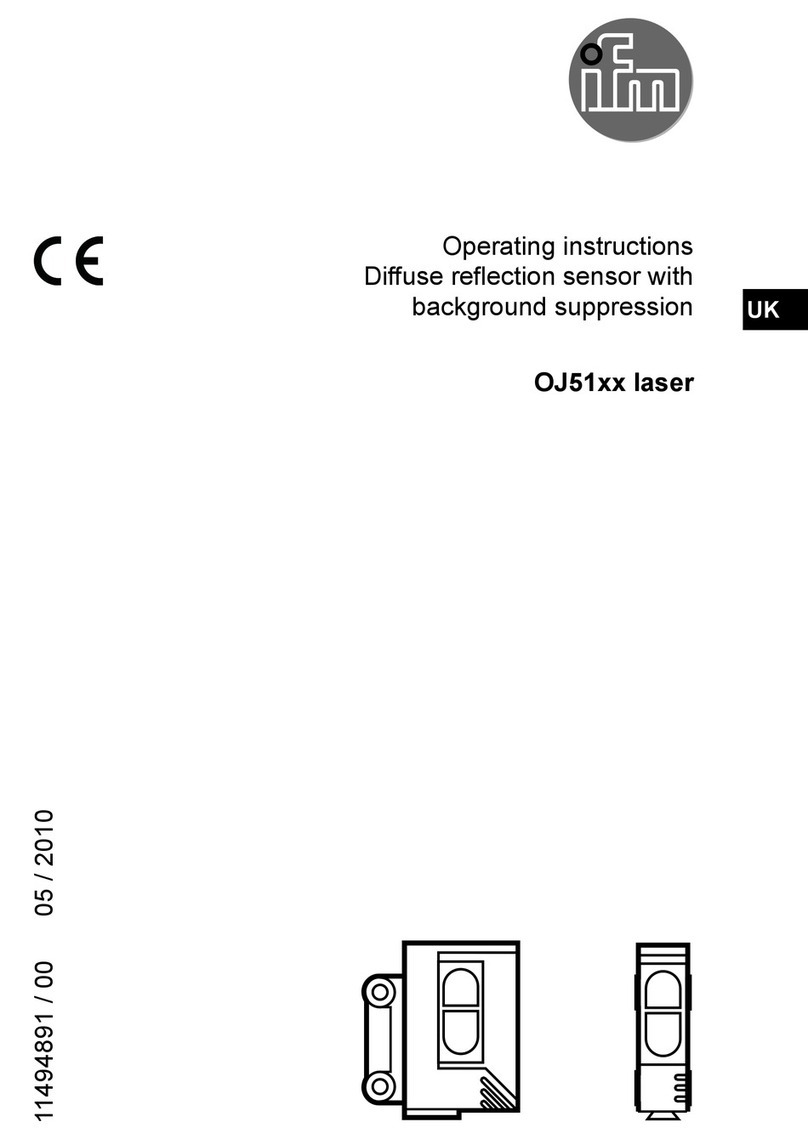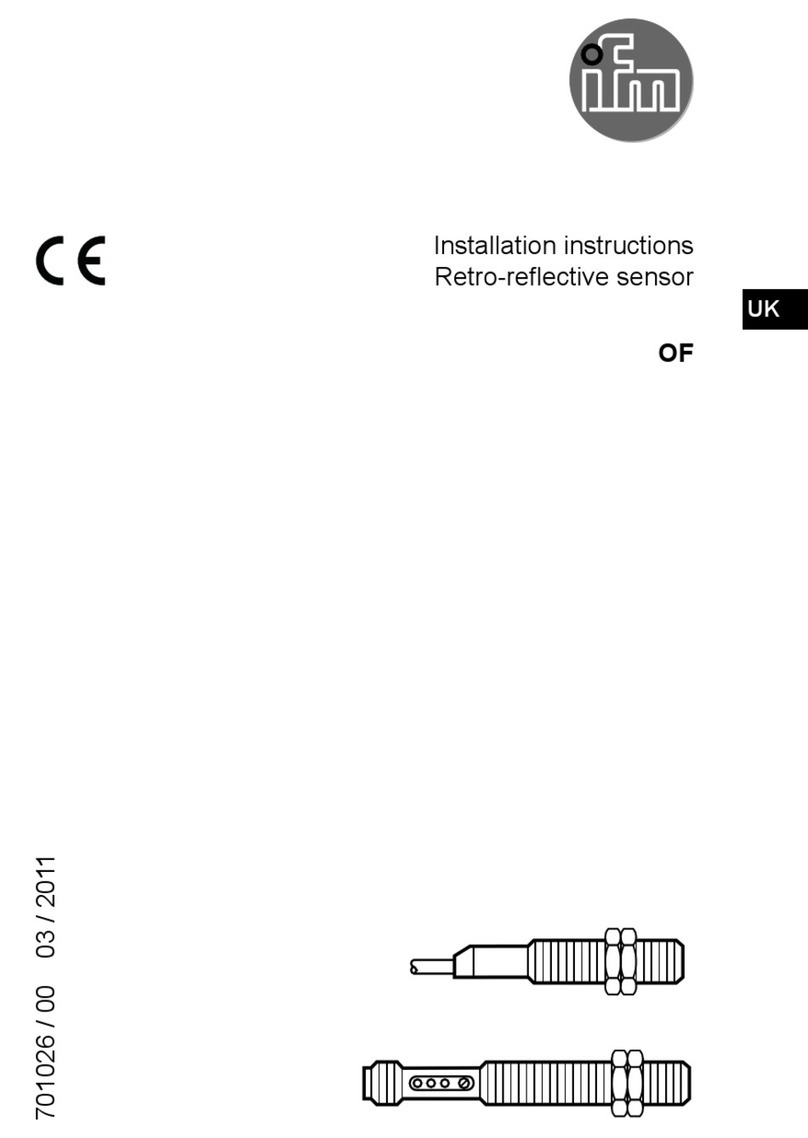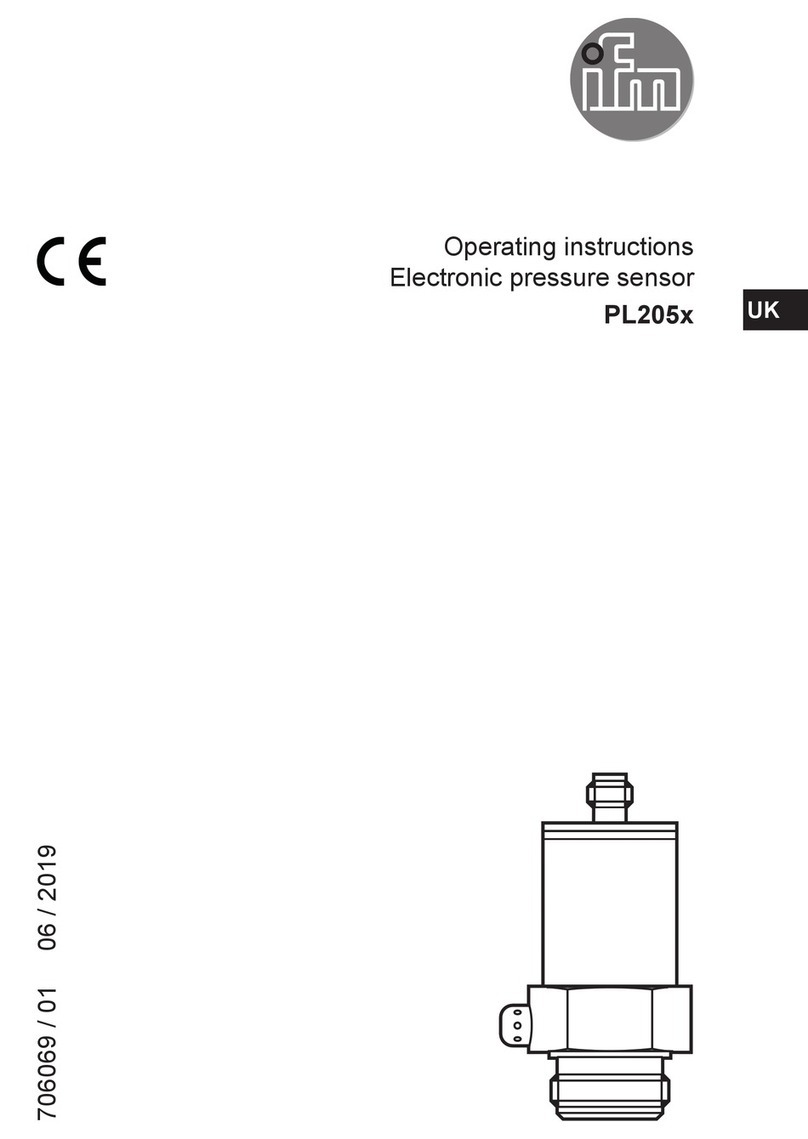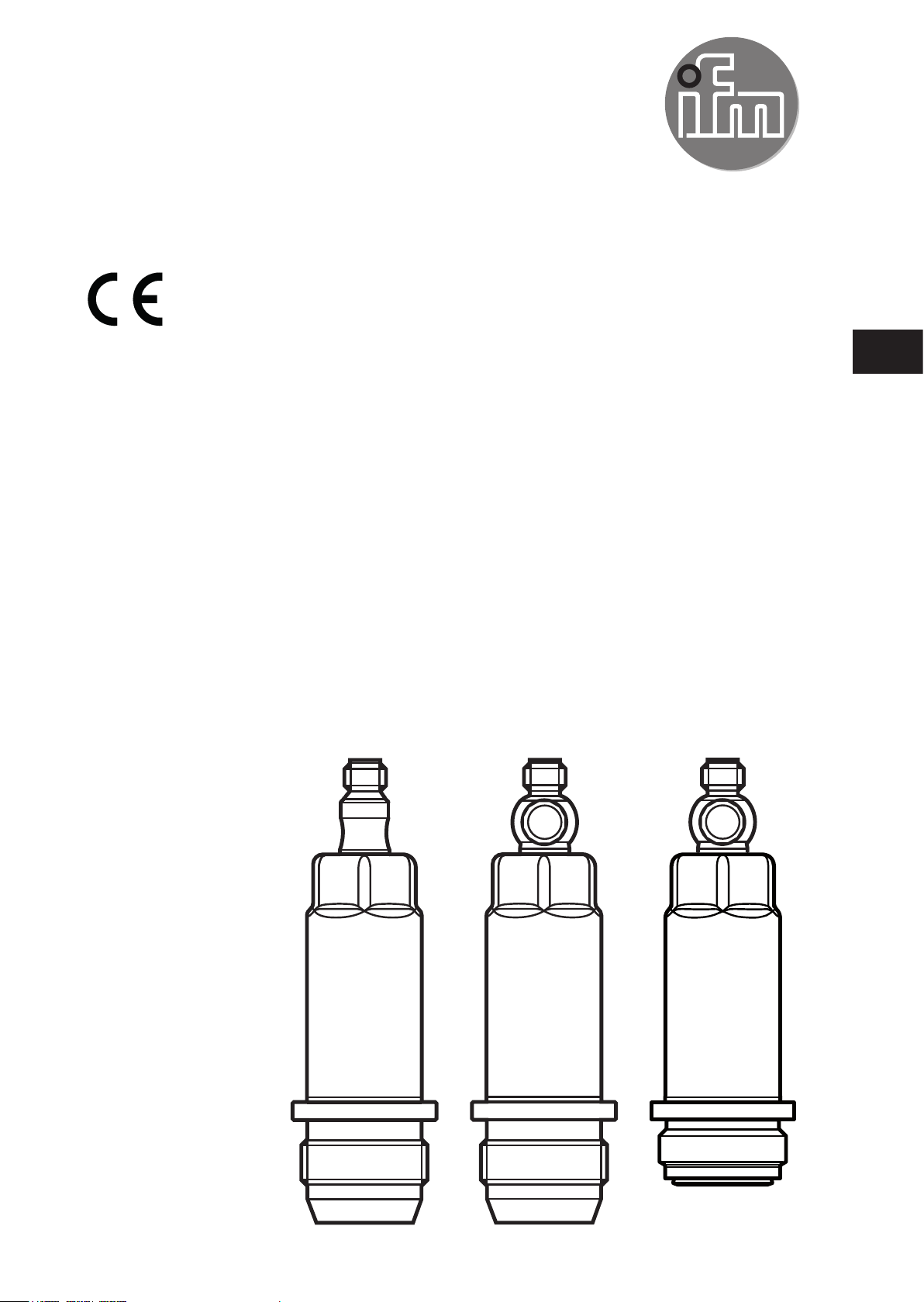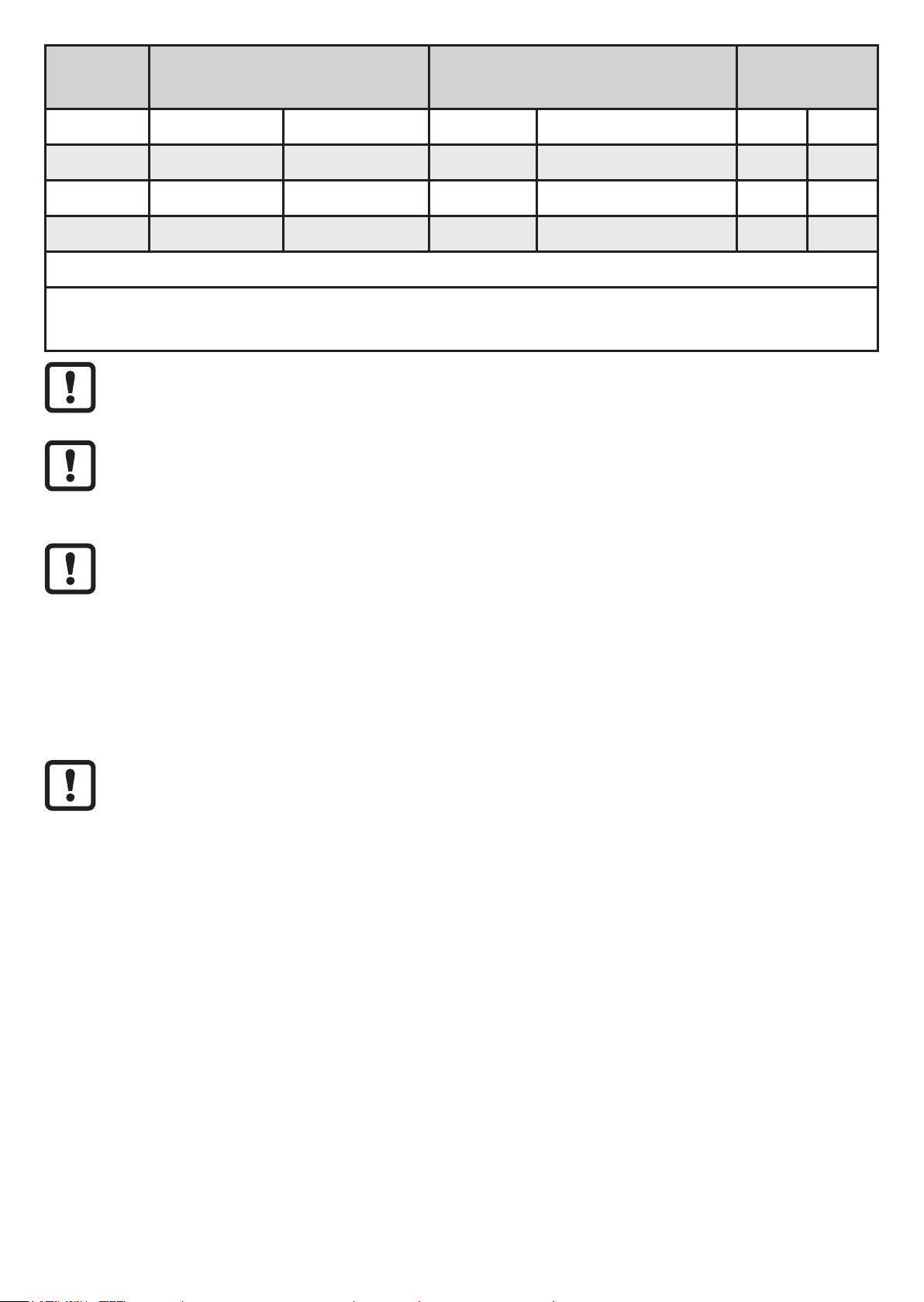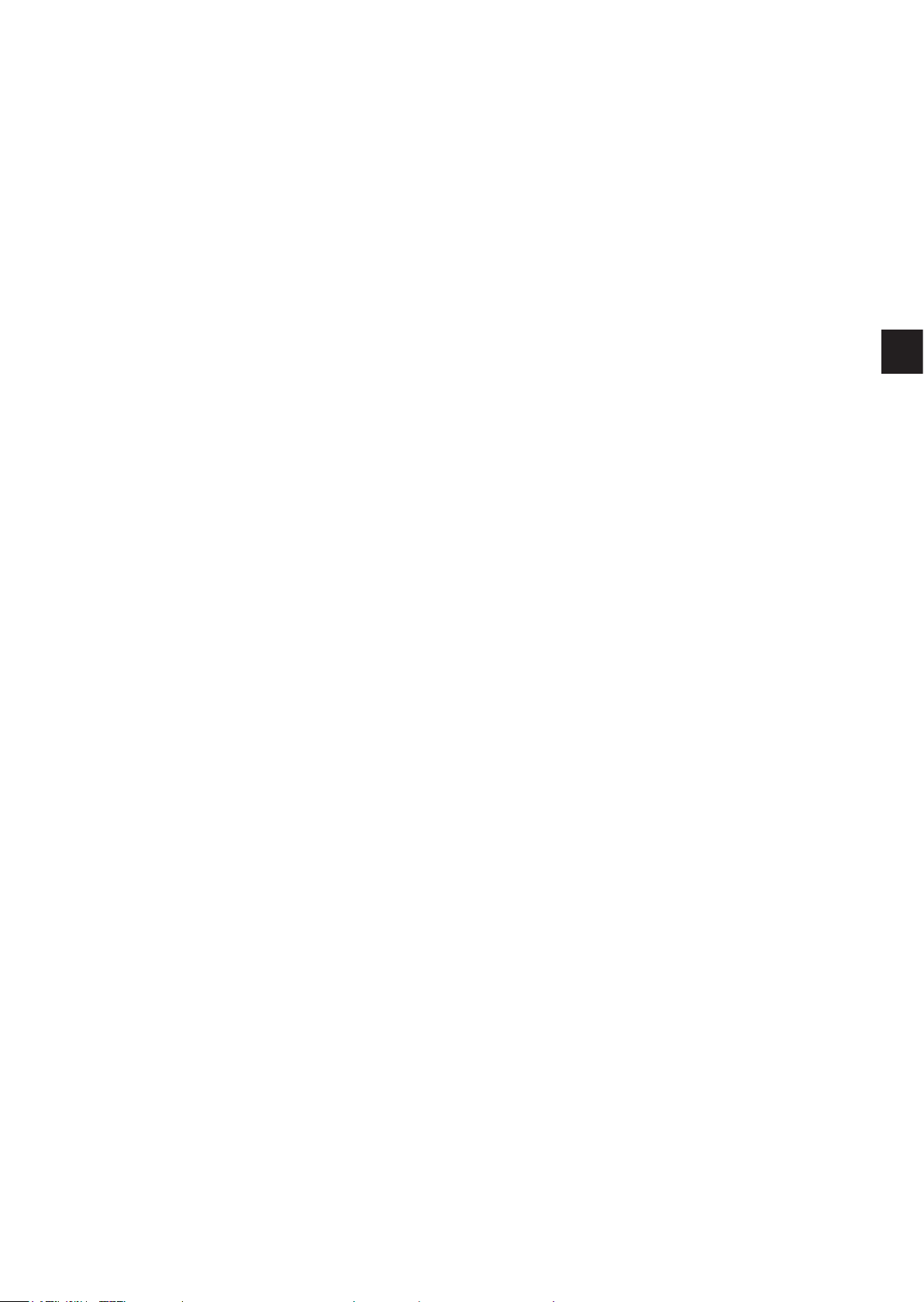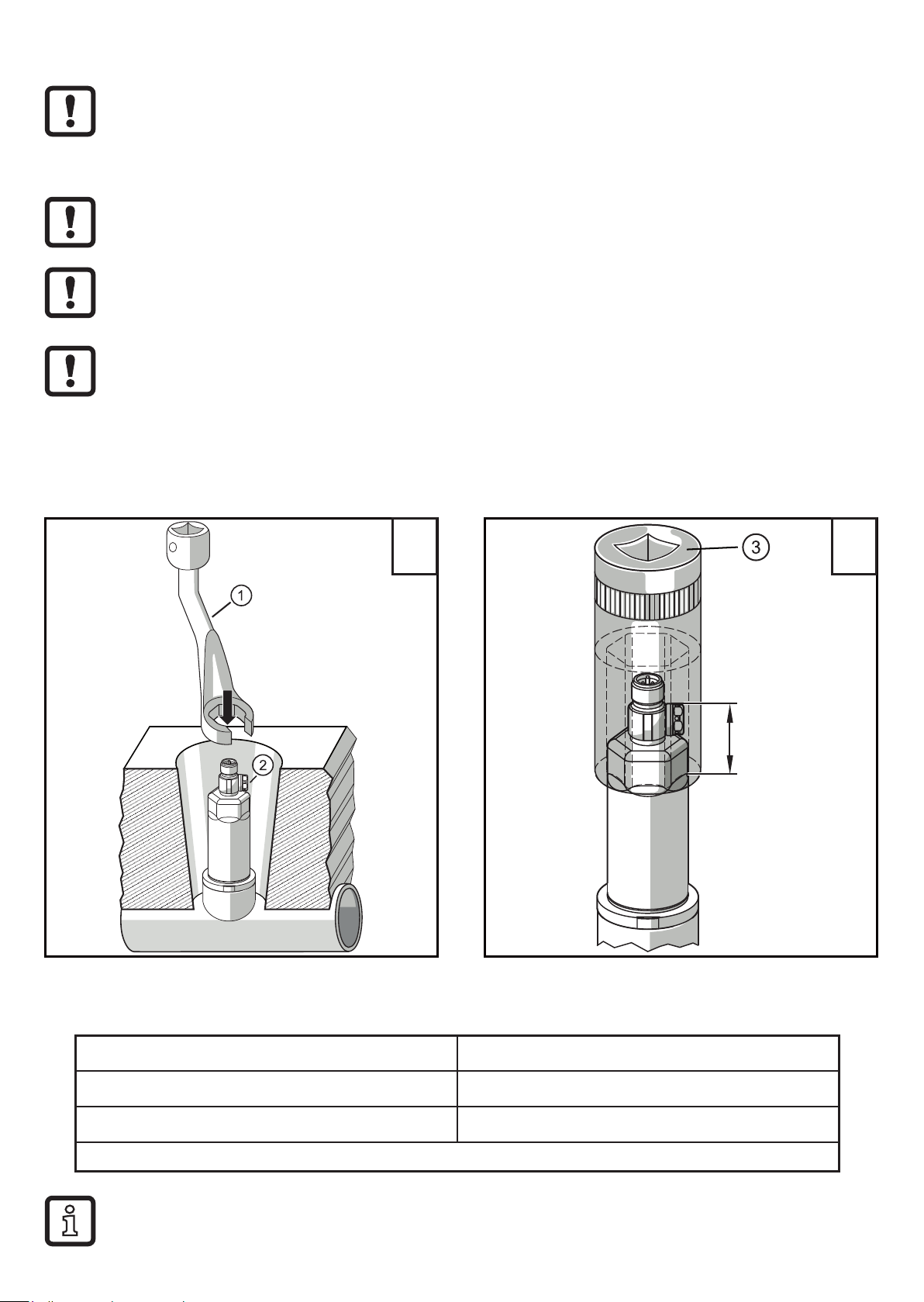2
Contents
1 Preliminary note���������������������������������������������������������������������������������������������������3
1�1 Symbols used ������������������������������������������������������������������������������������������������3
2 Safety instructions �����������������������������������������������������������������������������������������������4
3 Functions and features ����������������������������������������������������������������������������������������4
3�1 Detection zone�����������������������������������������������������������������������������������������������5
4 Function���������������������������������������������������������������������������������������������������������������6
4�1 IO-Link �����������������������������������������������������������������������������������������������������������7
4�1�1 General information ������������������������������������������������������������������������������7
4�1�2 Functions only available via IO-Link communication����������������������������7
4�1�3 Set-up via IO-Link���������������������������������������������������������������������������������7
4�1�4 Process data via IO-Link ����������������������������������������������������������������������7
4�2 Defined state in case of a fault ����������������������������������������������������������������������8
4�3 Operating modes �������������������������������������������������������������������������������������������8
4�3�1 2-wire operation������������������������������������������������������������������������������������8
4�3�2 3-wire operation������������������������������������������������������������������������������������8
4�4 Analogue output���������������������������������������������������������������������������������������������8
5 Installation����������������������������������������������������������������������������������������������������������10
5�1 G1A Aseptoflex Vario adaptation (PM17xx)������������������������������������������������� 11
5�2 Use in hygienic areas to 3-A������������������������������������������������������������������������12
5�3 Use in hygienic areas to EHEDG ����������������������������������������������������������������13
5�4 G1A sealing cone connection (PM16xx)������������������������������������������������������14
5�5 Protective cover�������������������������������������������������������������������������������������������15
5�5�1 Function ventilation diaphragm�����������������������������������������������������������15
5�5�2 Orientation of the filter cover ��������������������������������������������������������������15
5�6 Filter cover���������������������������������������������������������������������������������������������������16
6 Electrical connection������������������������������������������������������������������������������������������18
7 Parameter setting ����������������������������������������������������������������������������������������������19
7�1 Parameter setting via PC�����������������������������������������������������������������������������19
7�2 Parameter setting via the memory plug�������������������������������������������������������19
7�3 Teach offset with the teach button ���������������������������������������������������������������20
7�3�1 Scale analogue value �������������������������������������������������������������������������21
7�3�2 Select the standard unit of measurement (option)������������������������������21
7�4 User settings (optional)��������������������������������������������������������������������������������21