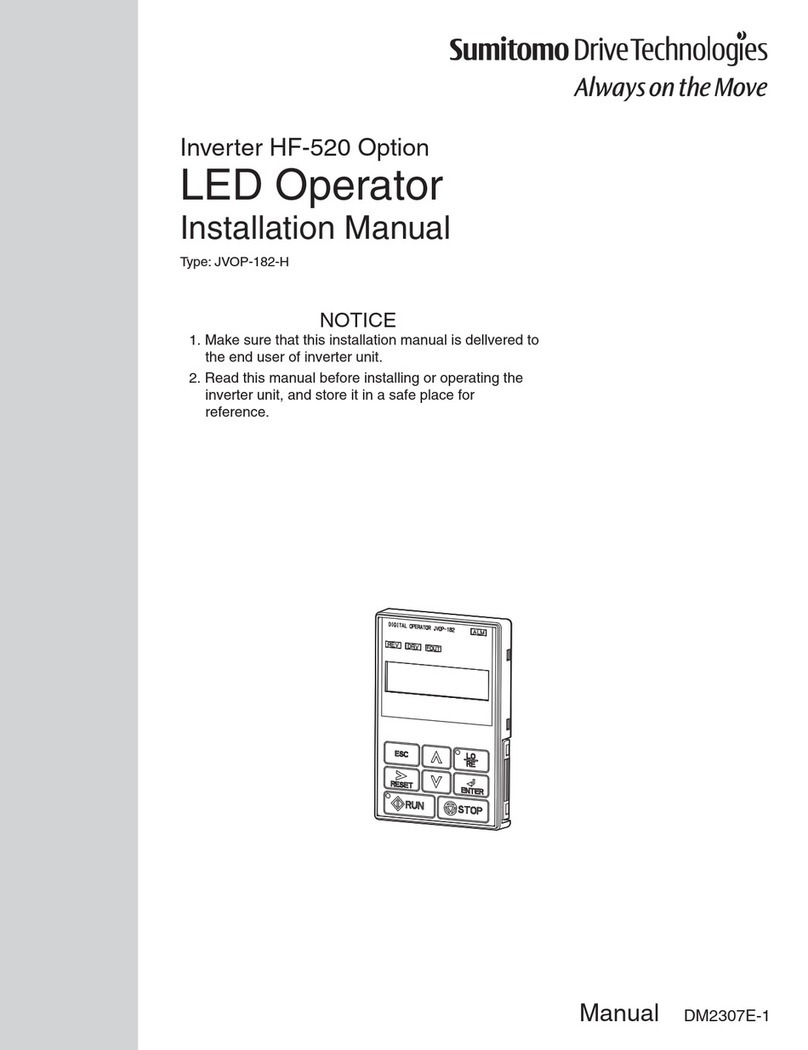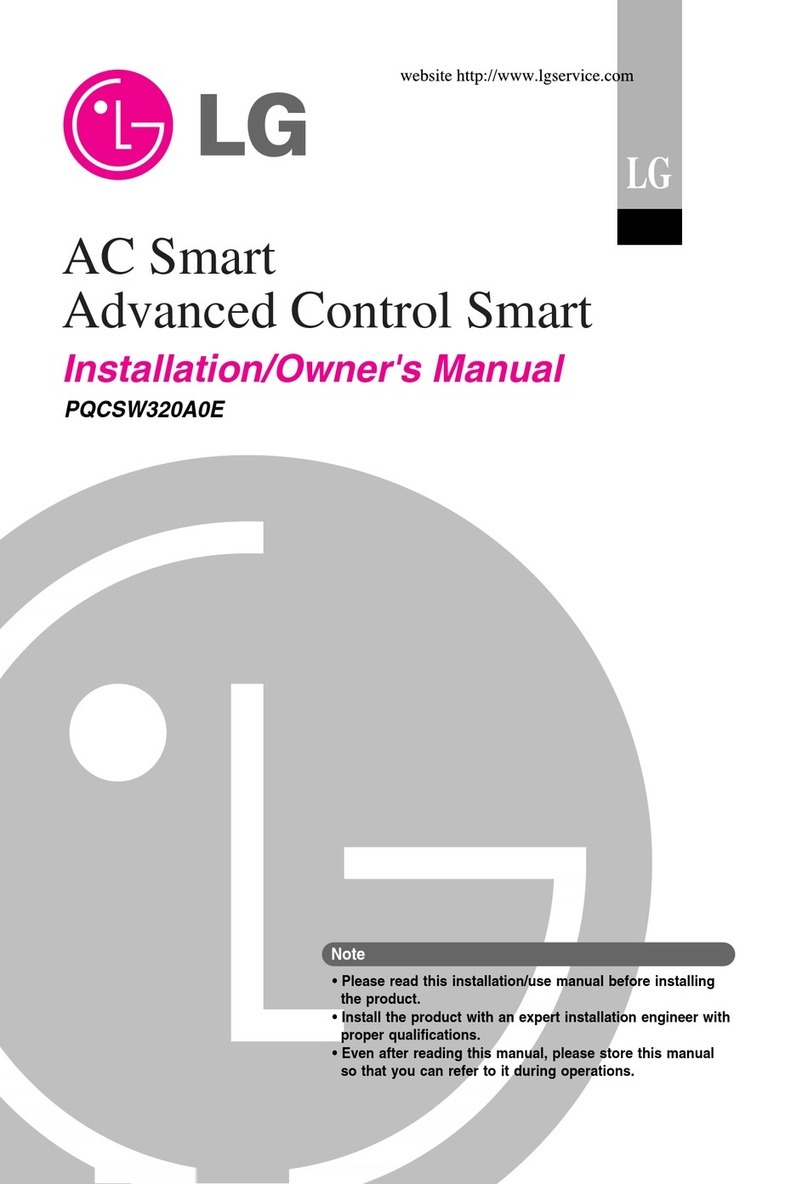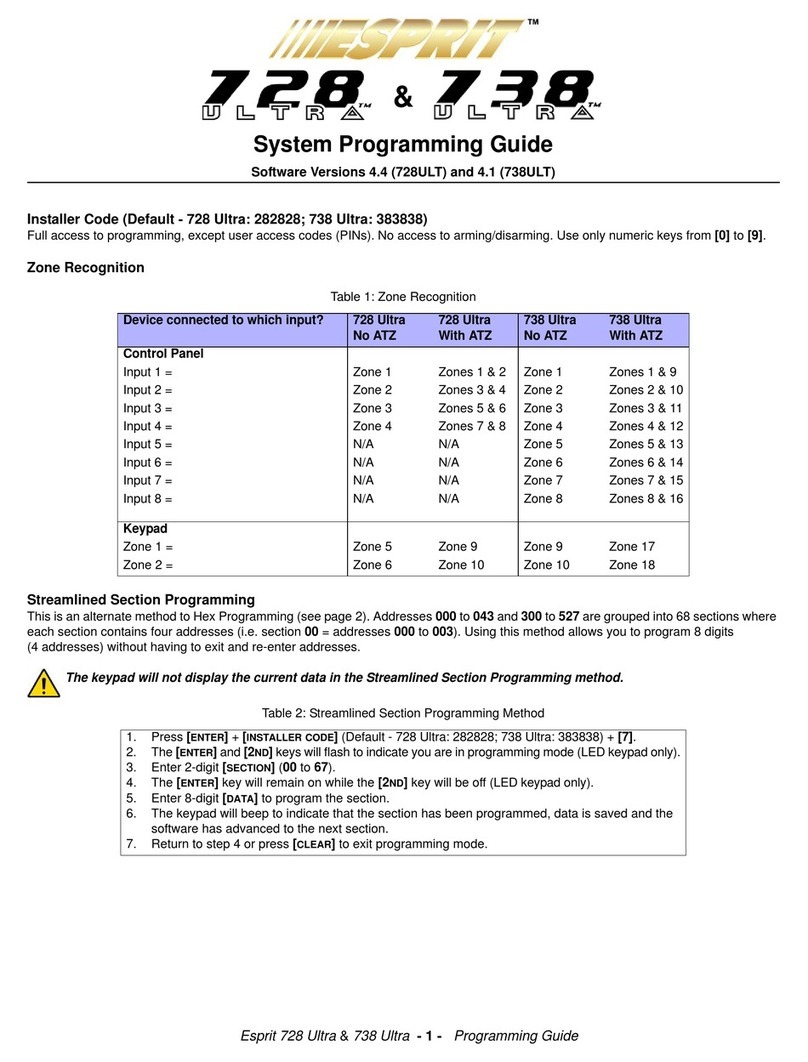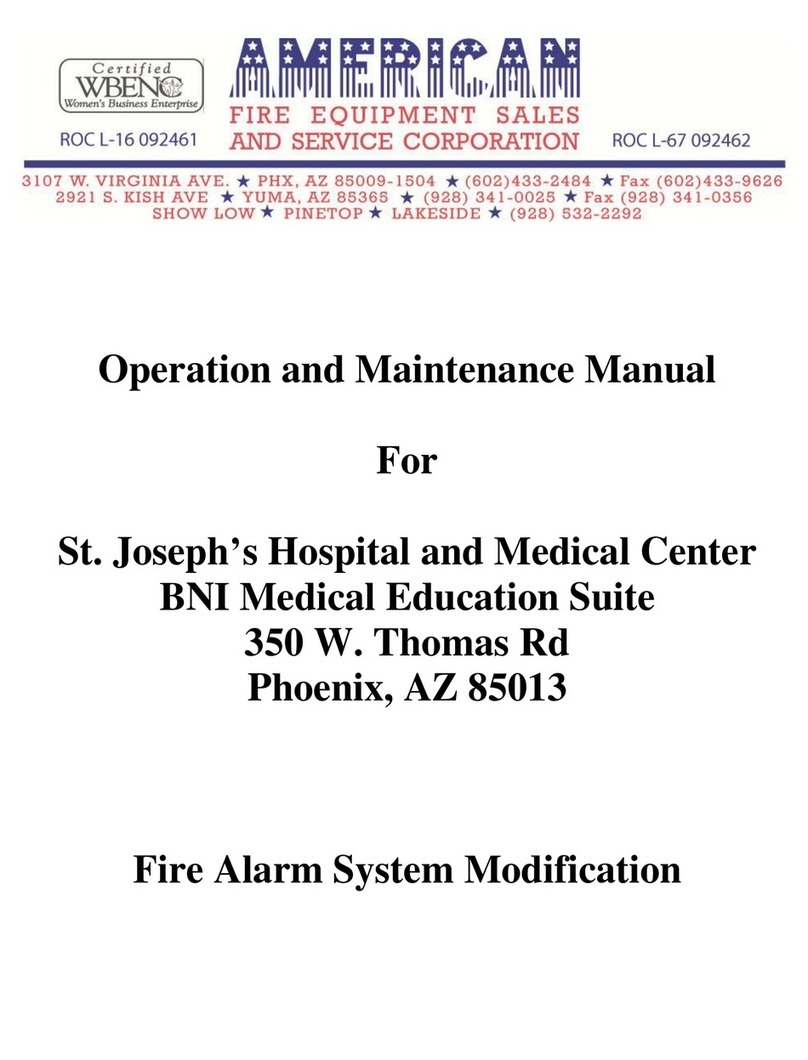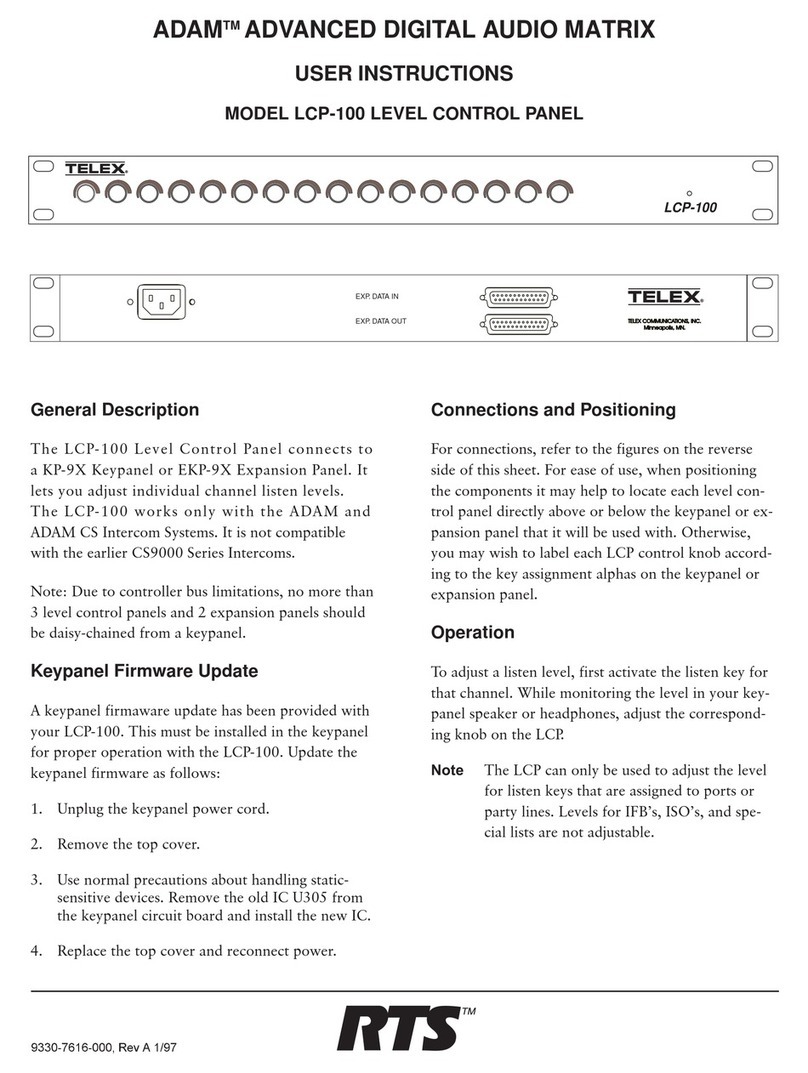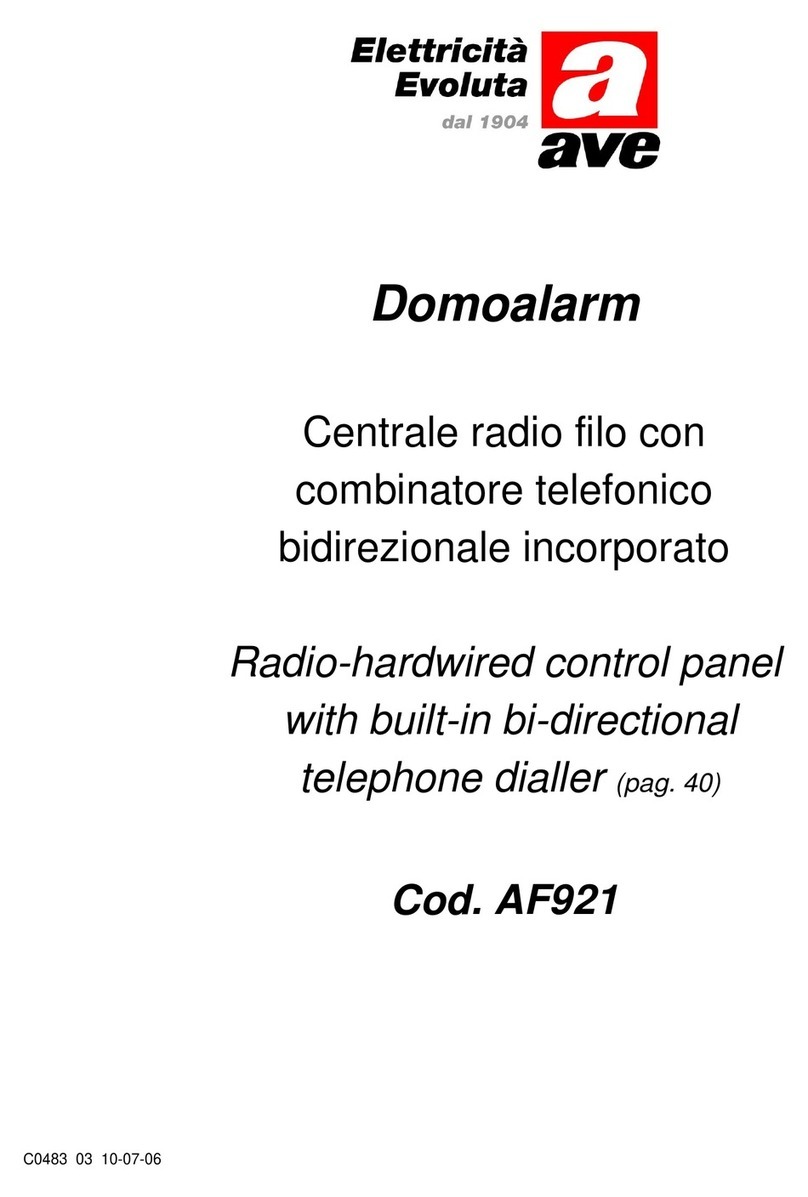6
Gas detection systems must be correctly specified, installed and maintained in order to be effective.
Anyone undertaking elements of this work should have access to the necessary equipment and be able
to demonstrate competence. This will usually mean having passed a training competency course.
International Gas Detectors run training courses for safety survey, specification , installation and
service aspects of hazardous gas detection systems. In addition IGD can supply test equipment and
calibration gases necessary to undertake this work.
1. A zero grade gas usually instrument air or Nitrogen and a suitable calibration gas mixture is required.
Please the following points
2. The correct gas adaptors must be used to apply gases to detectors when zeroing and calibrating.
Incorrect application of gases can affect calibration results
3. Use equipment and gases traceable to a national standard. Any calibration will only be as good as
the equipment and materials used.
4. IGD supply fixed flow regulators for use with IGD calibration gas bottles which supplies gas at
0.5L/Min
Important Notes
Panel Options
TOCSIN 750 Series Controller
TOCSIN 750 Series Annunciator
Options With:
Display, Relay Output, Digital or
Analogue Input, Flammable Gas Detector
TOCSIN 750 Series Detectors
Flammable Gases, Toxic Gases
Oxygen
TOCSIN 102 Series Detectors 2-WIRE
Flammable Gases, Toxic Gases
Oxygen For ATEX Applications
Part Number
TOC-650-24
TOC-650-150
TOC-650-150BB
TOC-650-150B1
TOC-650-300
TOC-650-300B1
Description
24V DC Control Panel No Internal PSU
Standard Features inluding
2 x 8 RGB Display and Jog Wheel
4 Relays, 4 Highways
110/230V AC Control Panel 150W PSU
Standard Features inluding
2 x 8 RGB Display and Jog Wheel
4 Relays, 4 Highways
110/230V AC Control Panel 150W PSU
Standard Features inluding
2 x 8 RGB Display and Jog Wheel
4 Relays, 4 Highways
Built in 1.2AH Battery Backup
110/230V AC Control Panel 150W PSU
Standard Features inluding
2 x 8 RGB Display and Jog Wheel
4 Relays, 4 Highways
Built in 5AH Battery Backup
110/230V AC Control Panel 300W PSU
Standard Features inluding
2 x 8 RGB Display and Jog Wheel
4 Relays, 4 Highways
110/230V AC Control Panel 300W PSU
Standard Features inluding
2 x 8 RGB Display and Jog Wheel
4 Relays, 4 Highways
Built in 5AH Battery Backup