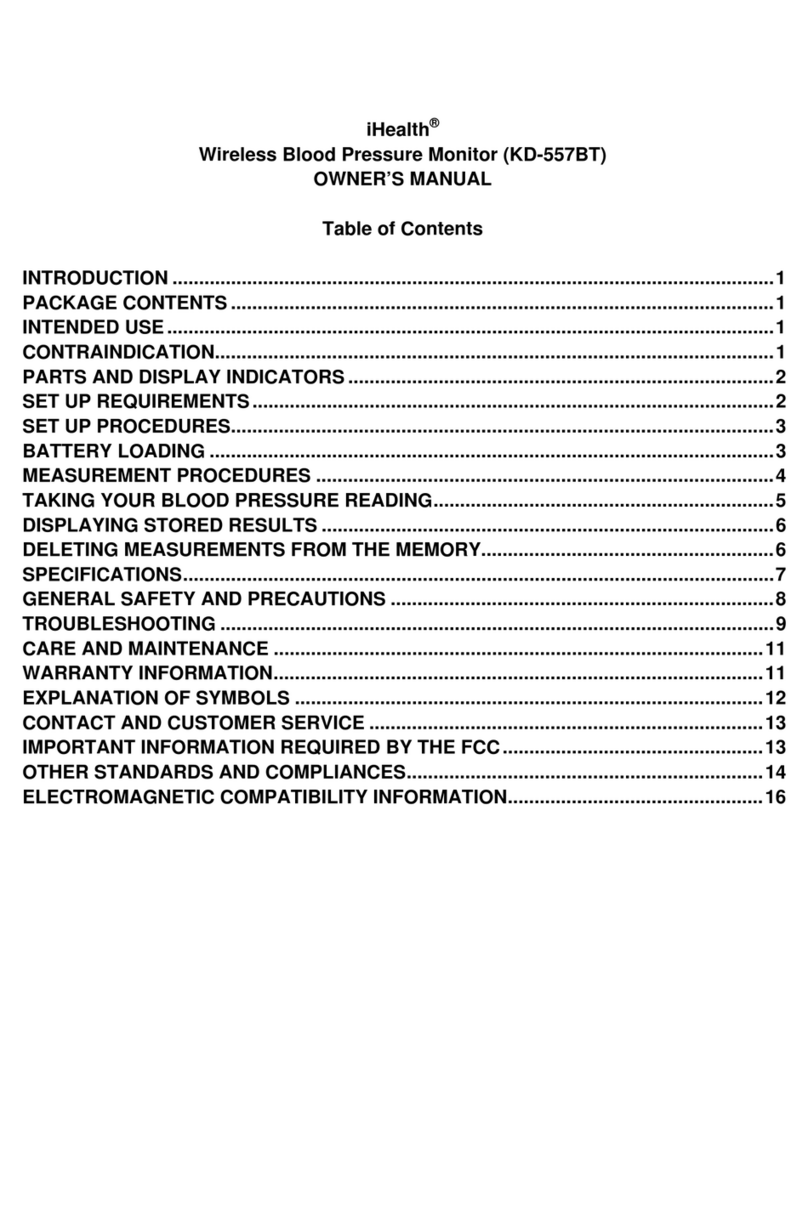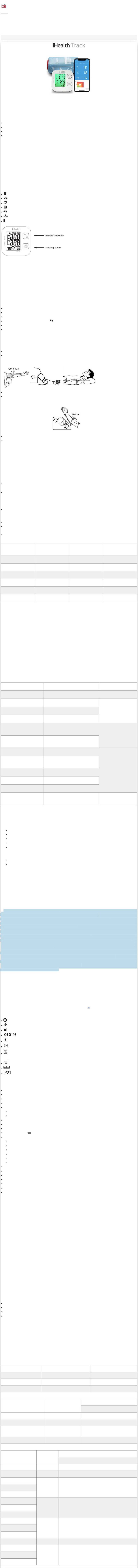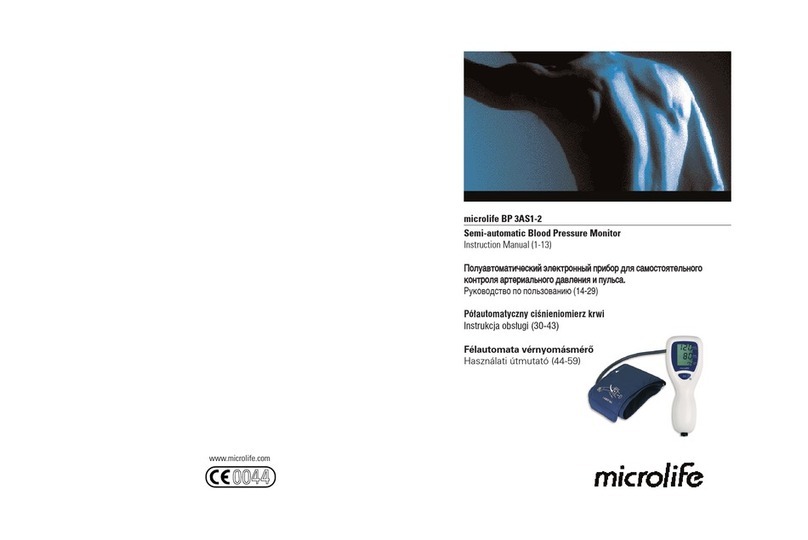4/16
zWhether applying the device to confused, dazed, unconscious or otherwise incapable patients need to consult a
physician. The device should be used only under supervision if the physician agrees.
zWhether applying the device to the patients with serious mobility impairments need to consult a physician. The
device should be used only under supervision if the physician agrees.
zThe device should not be exposed to strong electromagnetic fields, otherwise they may cause inaccurate results
or malfunction.
zDo not use the device in combination with high-frequency(HF) surgical equipment.
zDo not use the device in the presence of flammable anaesthetics due to risk of explosion.
zThe physician must be certain that, according to the health of the patient, the use of the device will not damage
blood circulation in the arm.
zDo not attach the cuff to a limb being used for intravenous infusions. This may cause the infusion to be blocked
and cause the patient harm.
zThe cuff must not be placed on the area with dermatitis, open wounds and other contraindications. Please
consult a physician for specific situation.
Caution
zMotion, trembling, shivering may affect the measurement reading.
zBlood pressure measurements determined by this product are equivalent to those obtained by professional
healthcare practitioners using the cuff/stethoscope auscultation method within the limits prescribed by the
American National Standard, Electronic or Automated Sphygmomanometer.
zFor information regarding potential electromagnetic or other interference between the blood pressure monitor
and other devices together with advice regarding avoidance of such interference, please see
ELECTROMAGNETIC COMPATIBILITY INFORMATION. It is suggested that the blood pressure monitor be kept
10 meters away from other wireless devices, such as WLAN unit, microwave oven, etc.
zThe results of blood pressure measurements may be influenced by: the patient's physical condition, cuff
wrapping method, measuring posture, measuring environment etc. Strictly in accordance with product
instructions to operate the device, otherwise it may lead to inaccurate results.
zIt is recommended to apply the cuff to non-dominant arm. Choose the arm of the other side if there are blood
pressure measurement contraindications(e.g. there are open wounds or amputation on the area where the cuff
is wrapped) on the arm of one side. Please consult a physician for specific situation.
zChoose the appropriate cuff according to the arm circumference. The arm circumference outside the applicable
scope of the cuff may lead to inaccurate results.
zCuff wrapping method should be strictly in accordance with product instructions. Inappropriate cuff wrapping
location, cuff wrapping too loose or too tight, and other factors may lead to inaccurate results.
zWhen the cuff is placed over thick clothing may result in inaccurate readings.
zRelax and be quiet during measurement, avoid talking and movement. Avoid flexing the muscles or moving the
hand and fingers of the cuffed arm during the measurement.
zDo not use the device when it is exposed to mechanical vibration (e.g. in vehicles). Advise patient not to drive
but if this is necessary to stop if possible during measurement.
zPlease check measurement values by other methods (e.g. auscultation), if you suspect an value.
zTo prevent electric shock hazard due to leakage current, only use the power supplies which are compliant with
the technical specifications of the device.
zThe equipment must never be connected to a printer, computer or other external equipment while still fitted to
the patient.