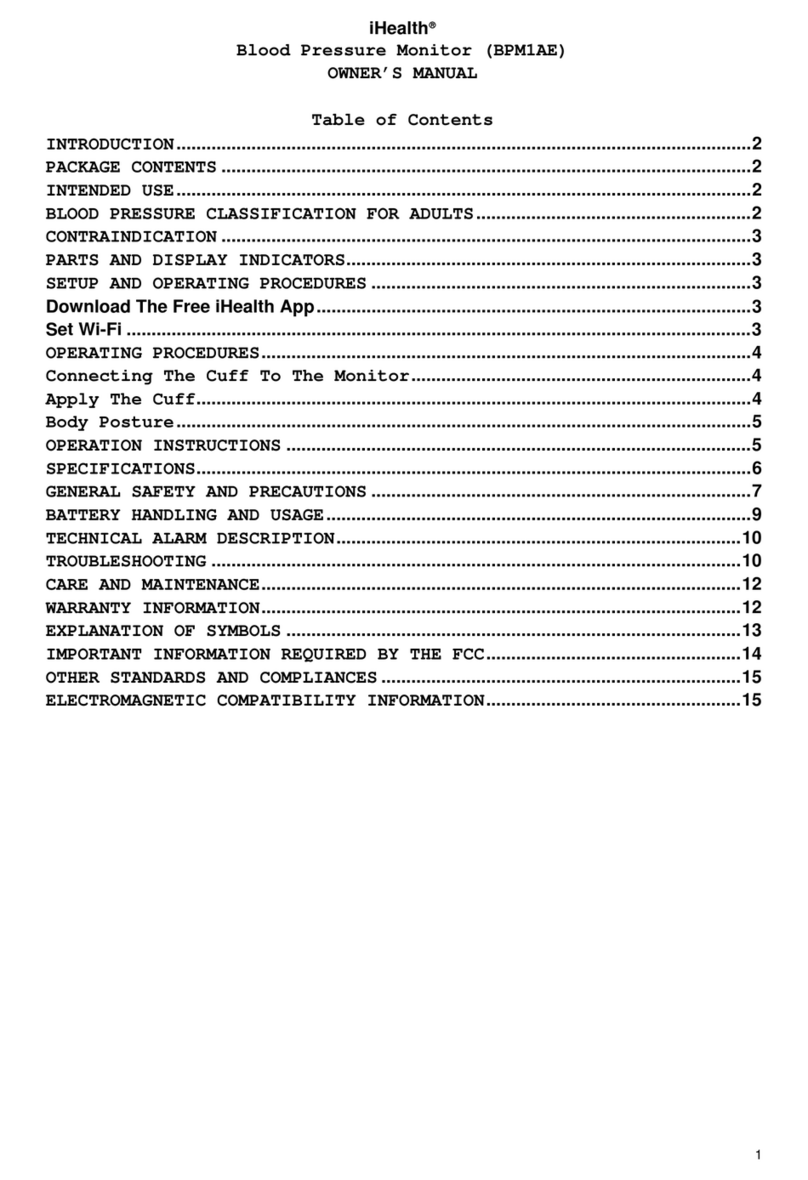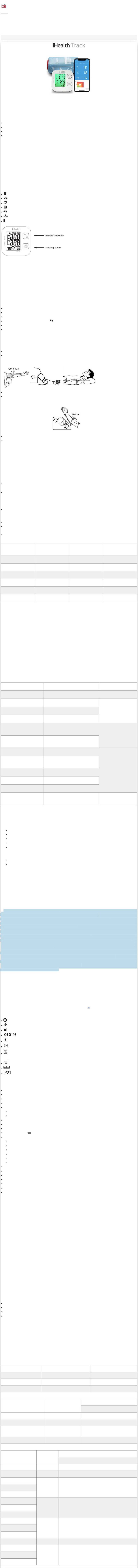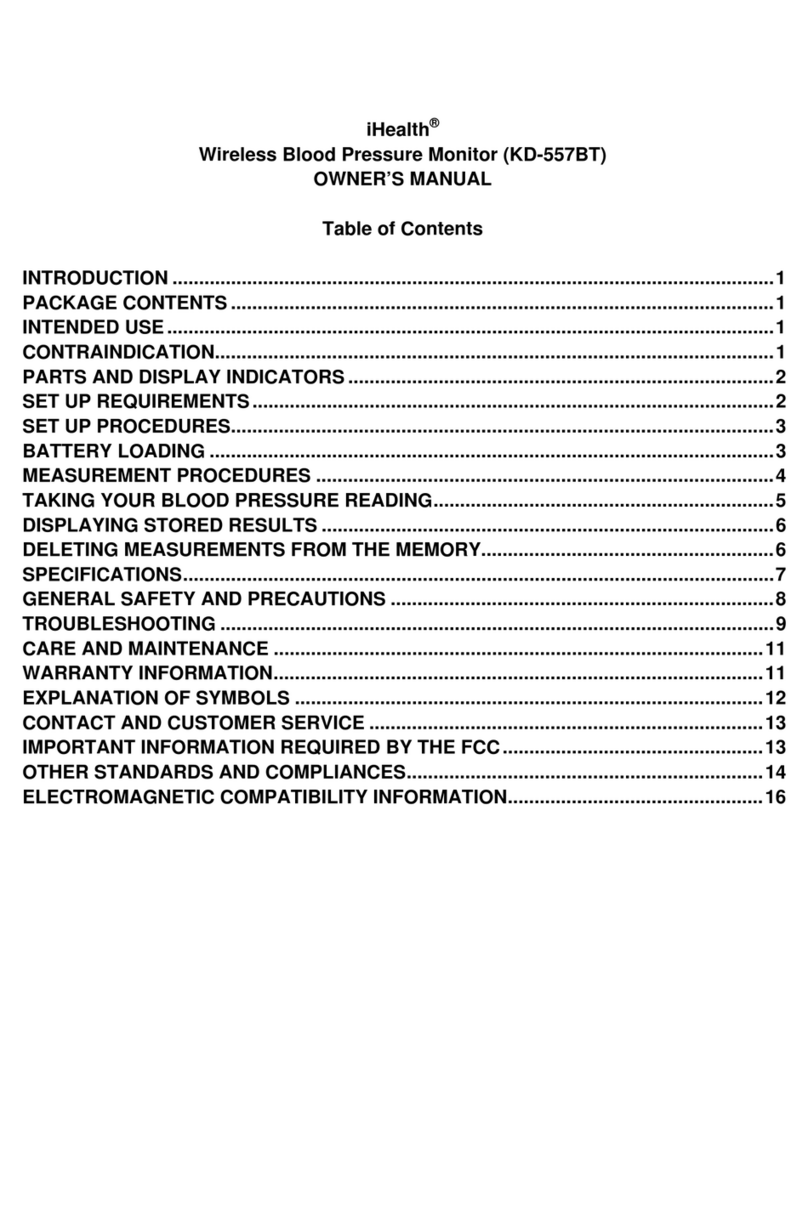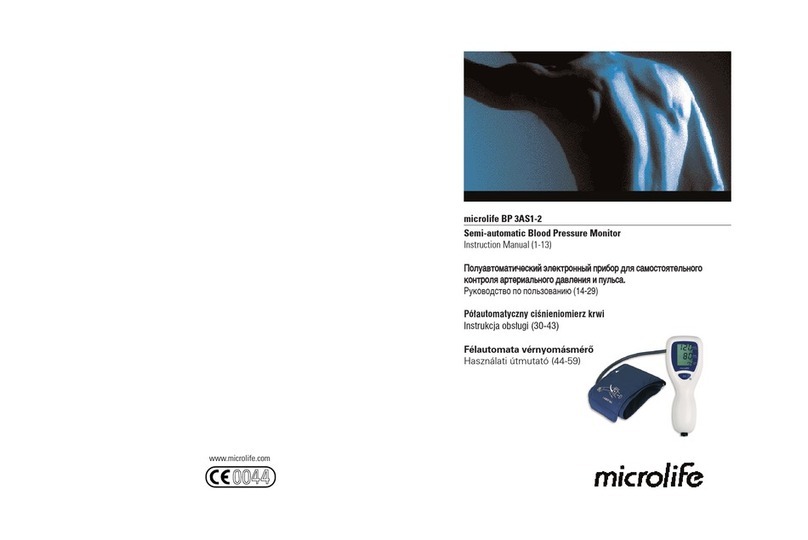Note: These specifications are subject to change without notice.
1. Read all of the information in the Owner’s Manual and other provided instructions before
operating the unit.
2. Consult your physician for any of the following situations:
a) The application of the cuff over a wound or inflamed area.
b) The application of the cuff on any limb with intravascular access or therapy, or an arterio-
venous (A-V) shunt.
c) The application of the cuff on the arm on the side of a mastectomy.
d) Simultaneous use with other medical monitoring equipment on the same limb.
e) The blood circulation of the user needs to be checked.
3. Do not use this product in a moving vehicle as this may result in inaccurate measurements.
4. Blood pressure measurements determined by this product are equivalent to those obtained by
professional healthcare practitioners using the cuff/stethoscope auscultation method within the
limits prescribed by the American National Standard, Electronic or Automated Sphygmoma-
nometer.
5. when a call comes in during the measurement, the measurement process will be terminated
GENERAL SAFETY AND PRECAUTIONS
9
automatically. It is recommended that the iOS device be set in Airplane mode during measure-
ment to avoid strong magnetism interference.
6. If Irregular Heartbeat (IHB) is detected during the measurement procedure, the IHB symbol will
be displayed. Under this condition, the Wireless Blood Pressure Monitor can keep functioning,
but the results may be inaccurate. Please consult your physician for accurate assessment.
There are 2 conditions under which the signal of IHB will be displayed:
a) The coefficient of variation (CV) of pulse period >25%.
b) The difference of adjacent pulse period ≥0.14s and the number of such pulse takes more than
53 percent of the total number of pulses.
7. Please do not use any other cuff other than that supplied by the manufacturer as this may result
in measurement errors and a biocompatible hazard.
8. Information regarding potential electromagnetic or other interference between the blood
pressure monitor and other devices together with advice regarding avoidance of such interfer-
ence, please see ELECTROMAGNETIC COMPATIBILITY INFORMATION. It is suggested that the
blood pressure monitor be kept 10 meters away from other wireless devices, such as WLAN
unit, microwave oven, etc.
9. This product should not be used as a USB device.
14. Environmental humidity for operation: ≤90%RH
15. Environmental temperature for storage and transport: -20°C~55°C(-4°F~131°F)
16. Environmental humidity for storage and transport: ≤90%RH
17. Environmental pressure: 80kPa-105kPa
18. Battery life: more than 80 measurements on a full charge
19. The blood pressure measurement system includes accessories: pump, valve, cuff, and sensor.
11