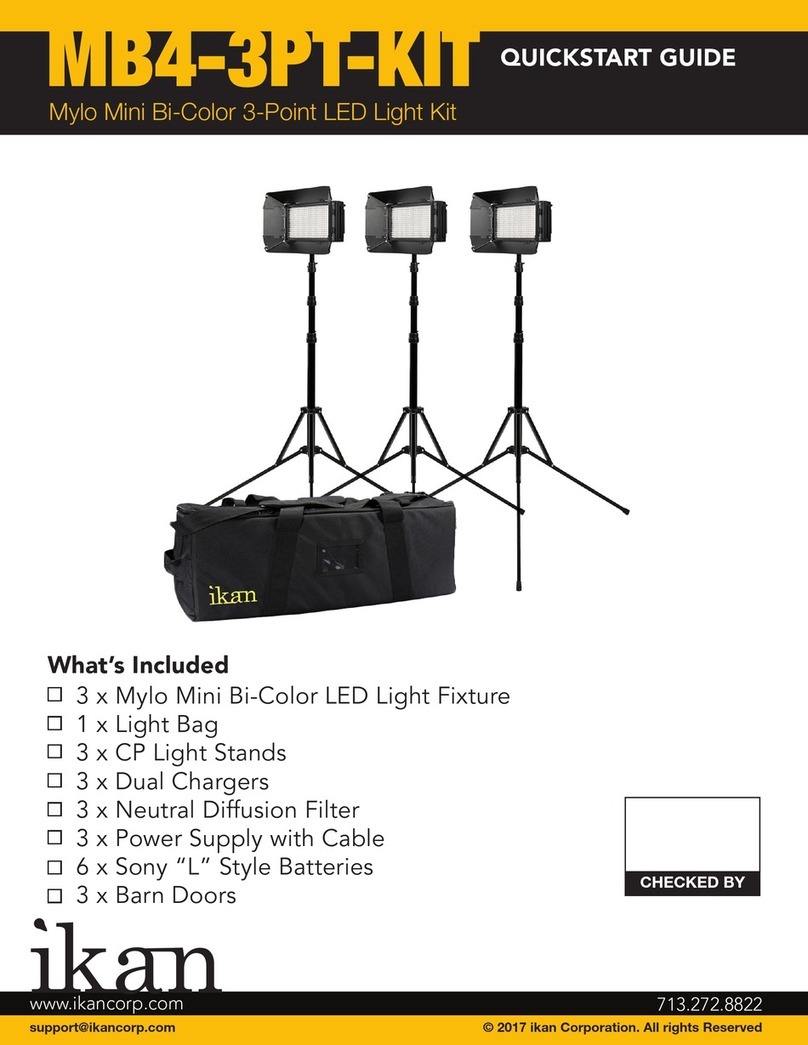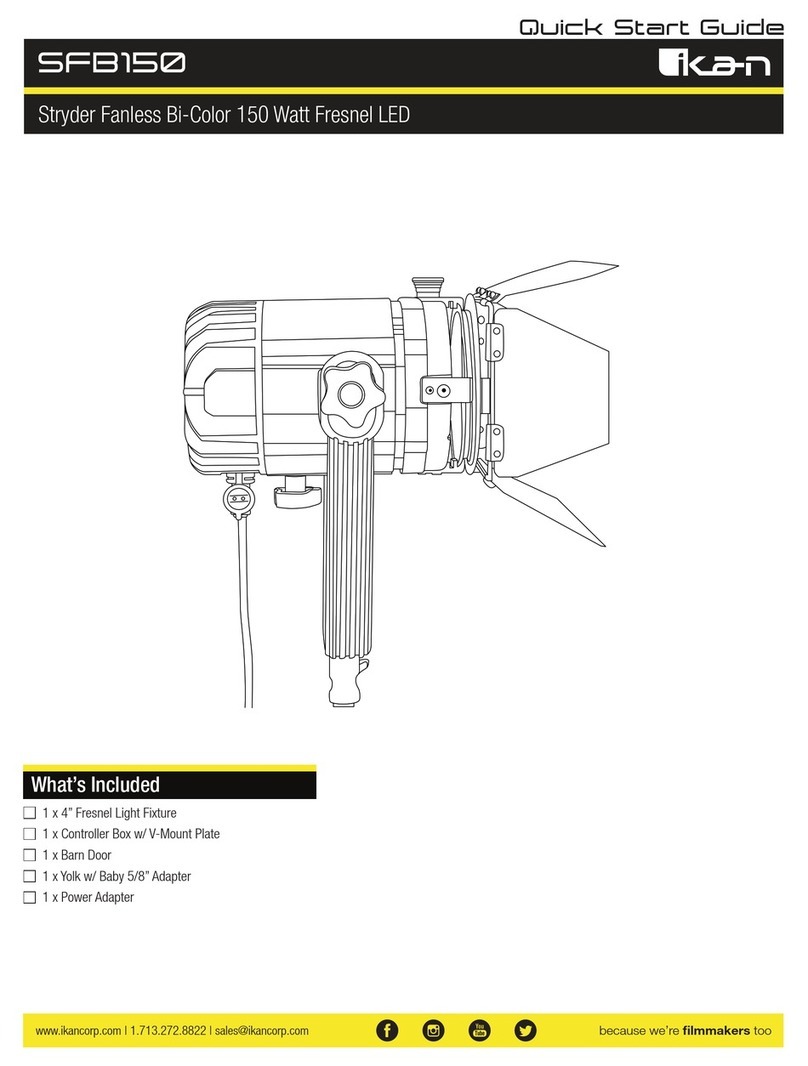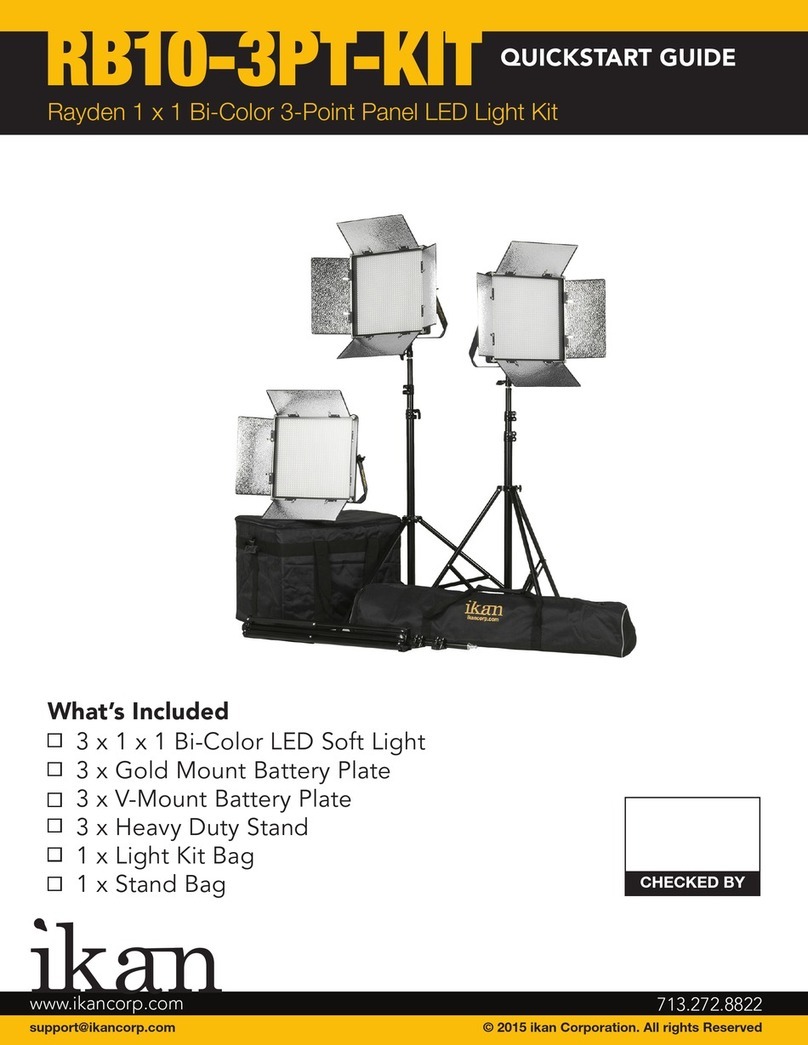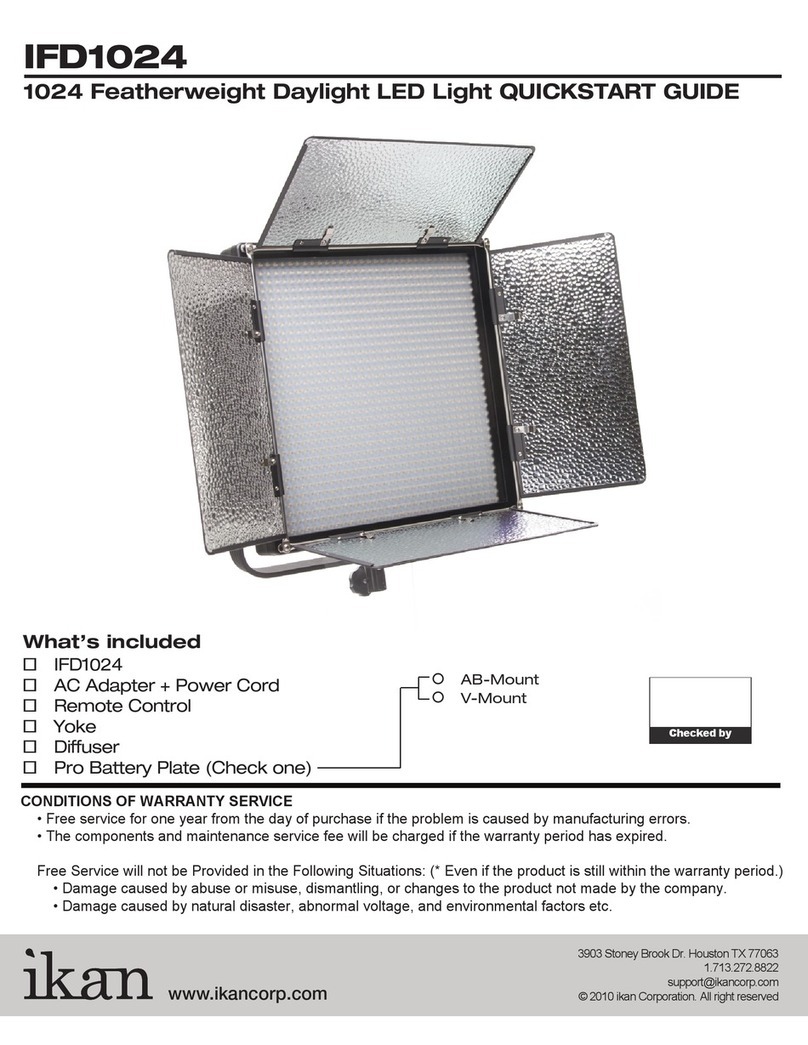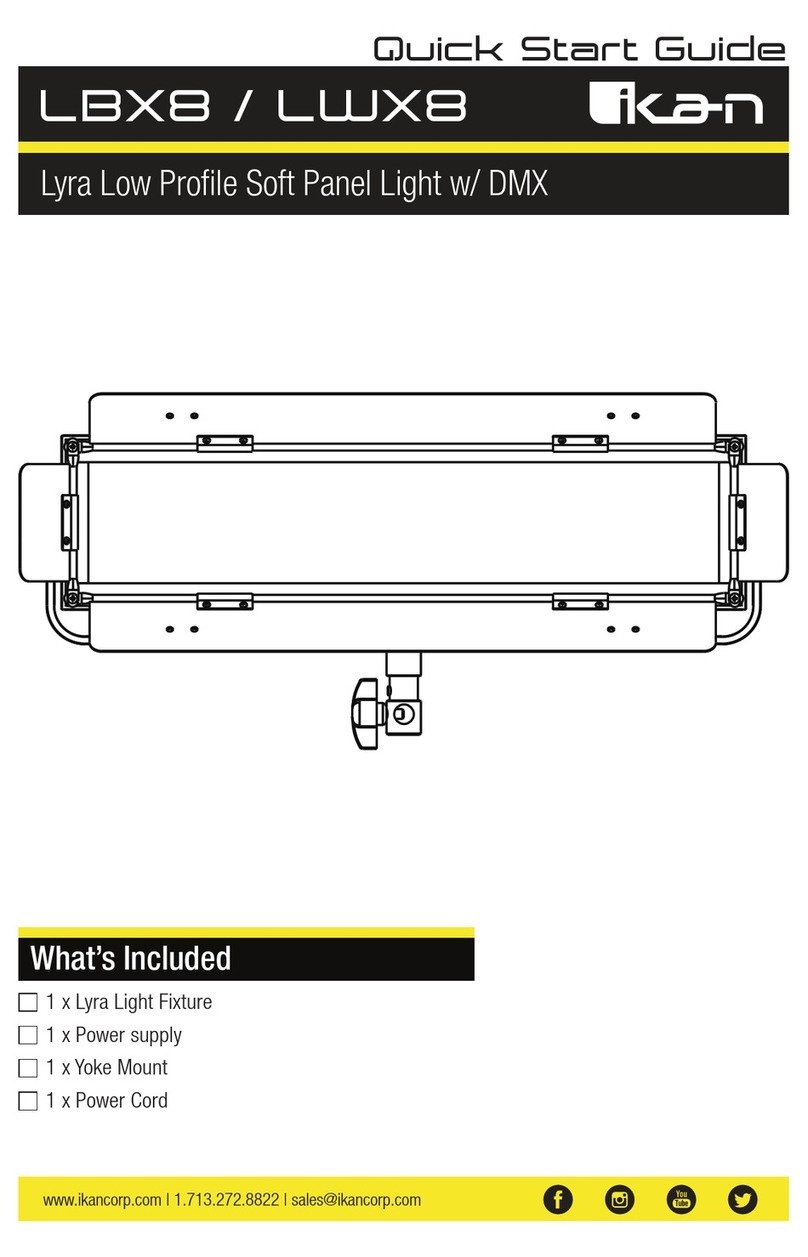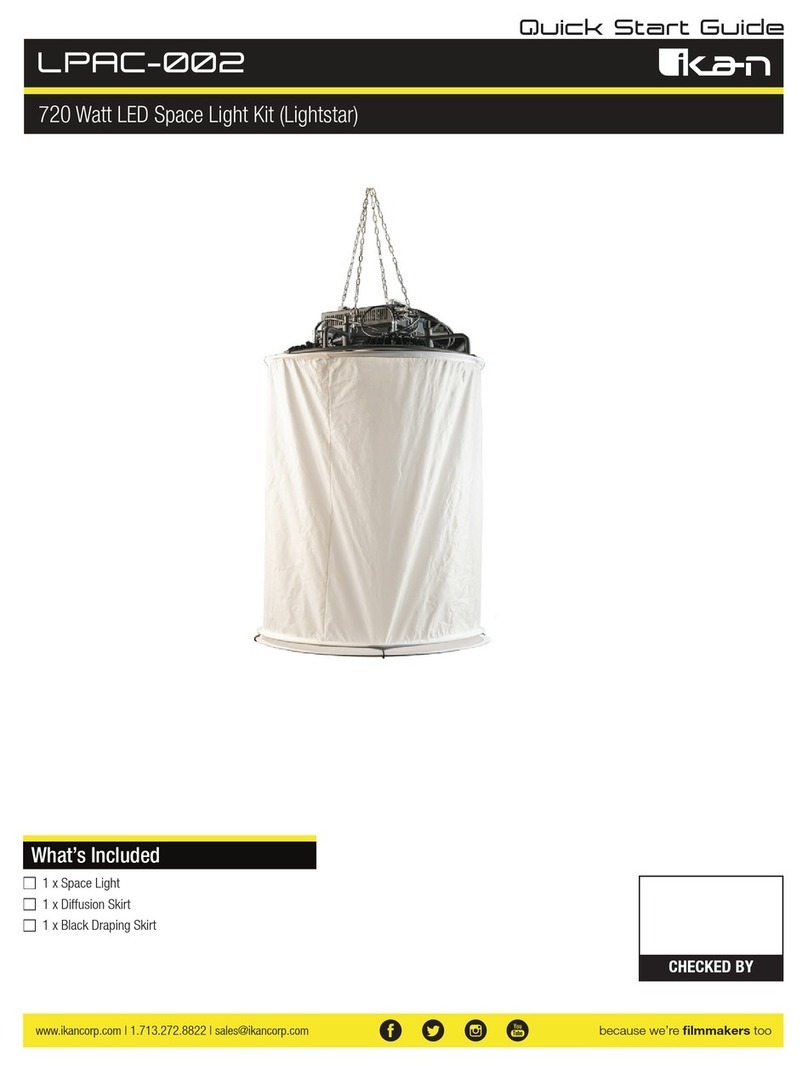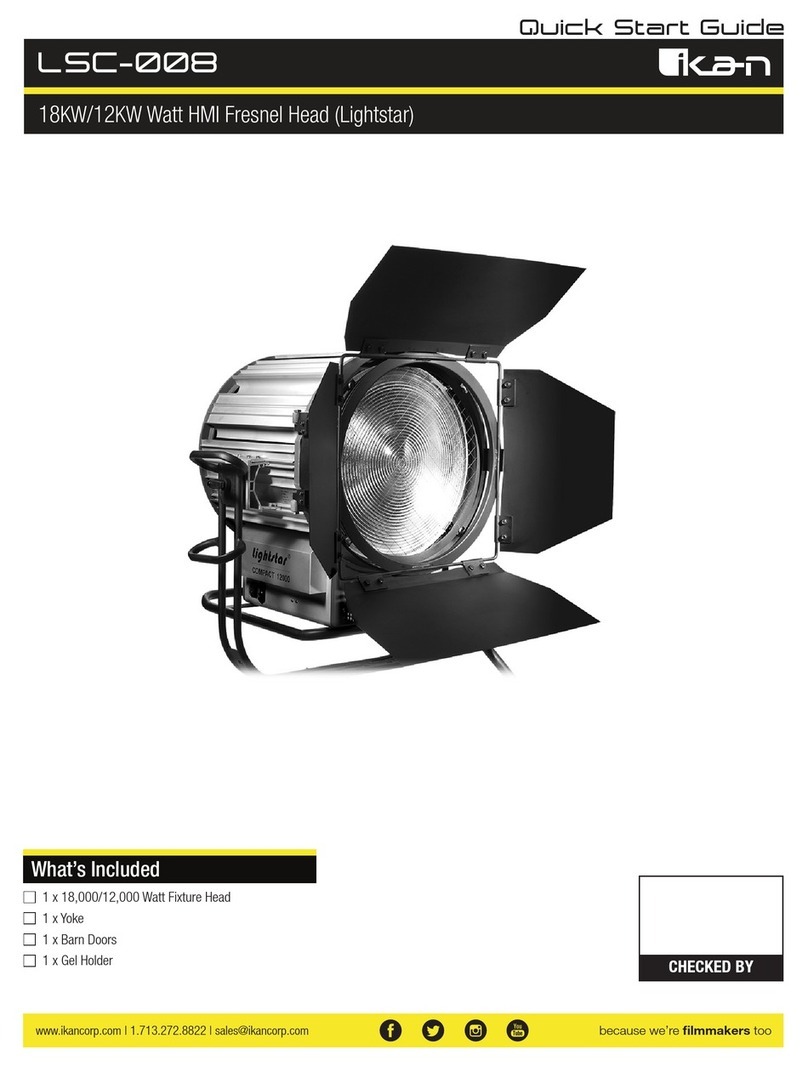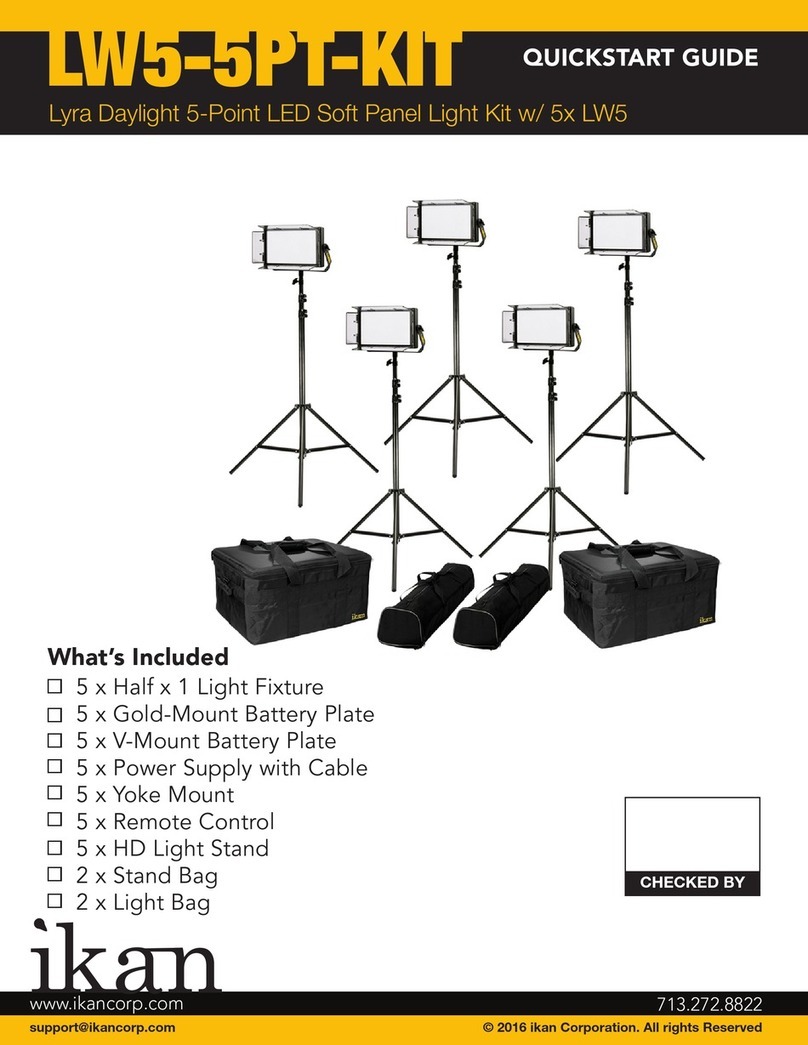Getting to know your LYRA lights
PRECAUTIONS:
• Keep the fixture away from water and all flammable gases or liquids.
• Use only the recommended batteries.
• Handle the unit with care.
• DO NOT attempt to disassemble or repair the unit without first contacting service department at
ikancorp.com.
• Keep the unit clean and free of dust. The unit can be cleaned with a soft dry cloth.
• Use only parts provided by the manufacture.
• Always use caution when plugging in the fixture.
Mounting the Lyra to a Stand:
The Lyra LED Soft Light comes with a pre-installed yoke and combo mount. This allows the fixture to easily
sit and adjust on any stand. The 30° yoke gives the light free-range motion without obstructions. The Baby
5/8" and Junior 1-1/8" Combo Pin allows the user a wide range of stands. The light can be mounted either
horizontally or vertically on a 5/8" baby pin.
Power the LEDs:
The Lyra light comes with an included AC power supply and 6 foot cable. This allows the user to plug into
any standard 120-240v electrical outlet. The Lyra LED Soft Light can be powered from either an AB Mount
pro battery, or a V-Mount battery. The fixture comes standard with either AB-Mount or V-Mount plates. The
plates can be easily removed and replaced for the type of batteries that are available.
Adjusting the Color & Brightness of the Light:
The Lyra LED Soft Light is controlled by the large yellow knob on the rear of the fixture. The knob was
designed with the idea that it could be reached and adjusted when the light is up on a stand. The knob
has three push settings.
1. The default setting is the brightness from 10%-100% brightness.
2. By pressing in on the knob the color temperature can be adjusted. (Bi-Color Lights)
Changing the Pro Battery Plate
Adding or removing the pro battery plate on the back of your fixture can be easily achieved.
NOTE: The fixture comes pre-installed with the Gold-Mount battery plate.
The process starts with the removal of the four screws on the four corners of the plate. Once the screws
are removed, separate the plate from the back of the fixture. Unplug the 2-pin connector from the fixture.
Store the screws and the Gold-Mount in a safe place.
Reattaching the V-Mount plate is a simple process. Plug the wired 2-pin connector into the fixture where
we just unplugged the Gold-Mount plate at the back of the light. Orient the holes on the plate to match up
with the screw holes on the back of the fixture. Using the screws supplied with the V-Mount plate, screw
in the plate until it is snug against the back of the fixture. Do not over-tighten the screws.
You’re now ready to install your battery to the V-Mount plate.