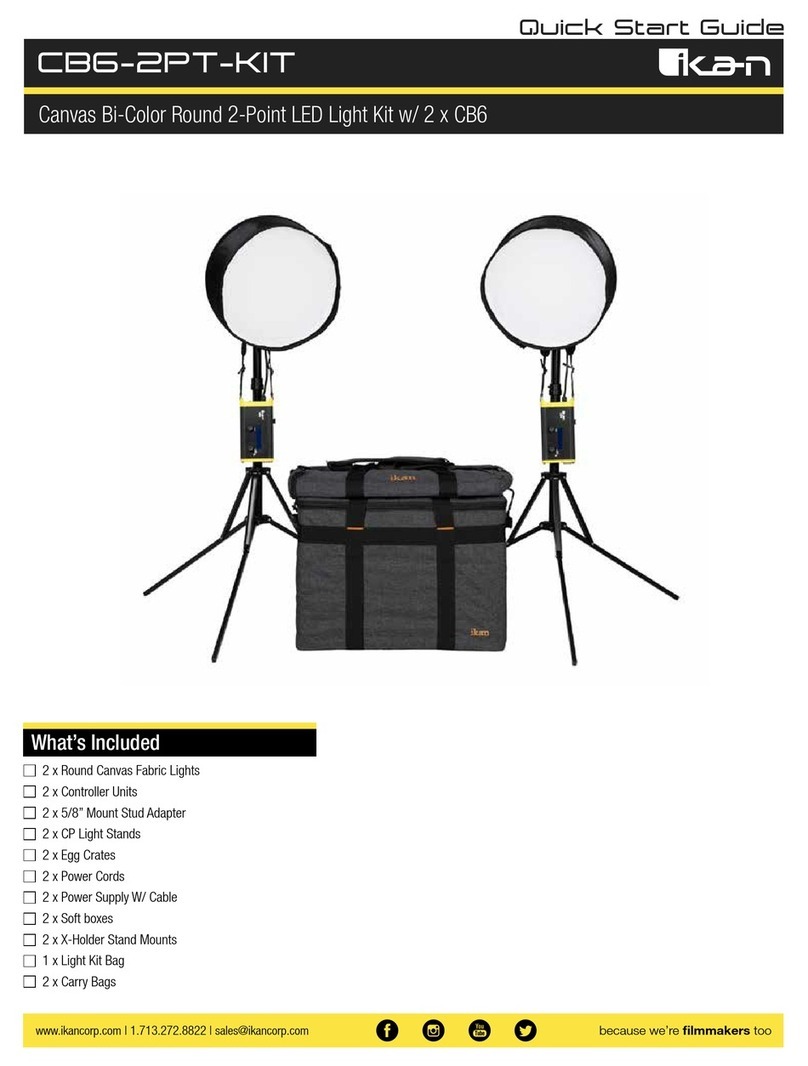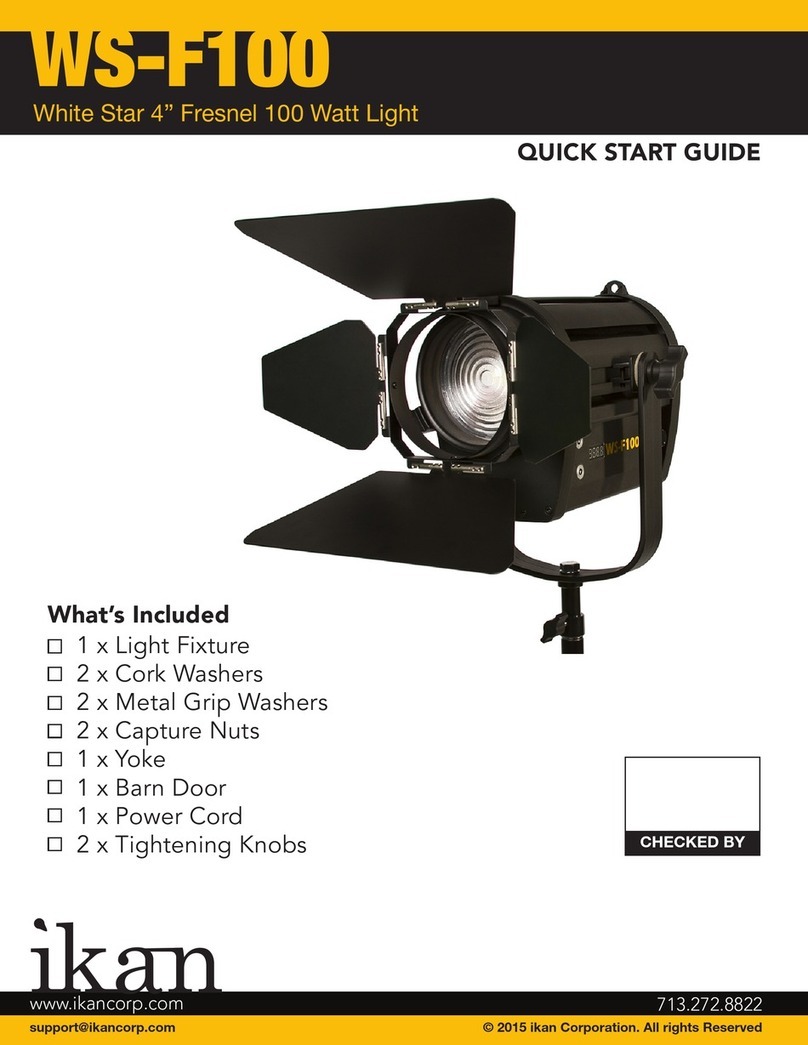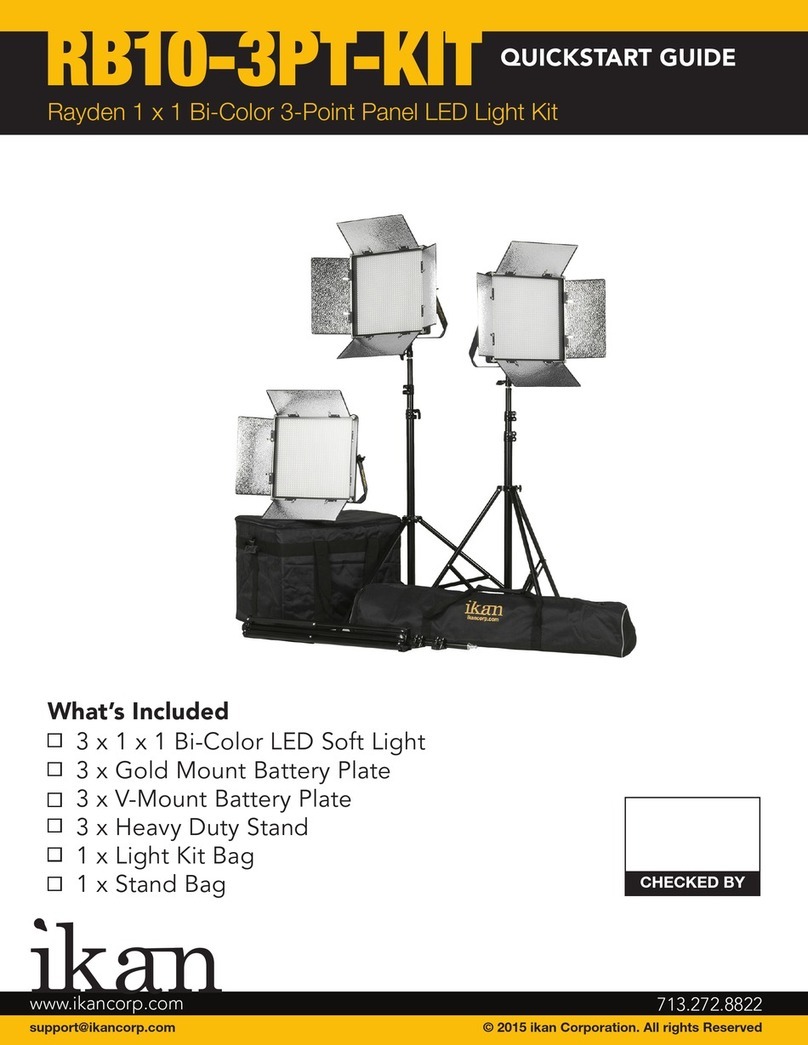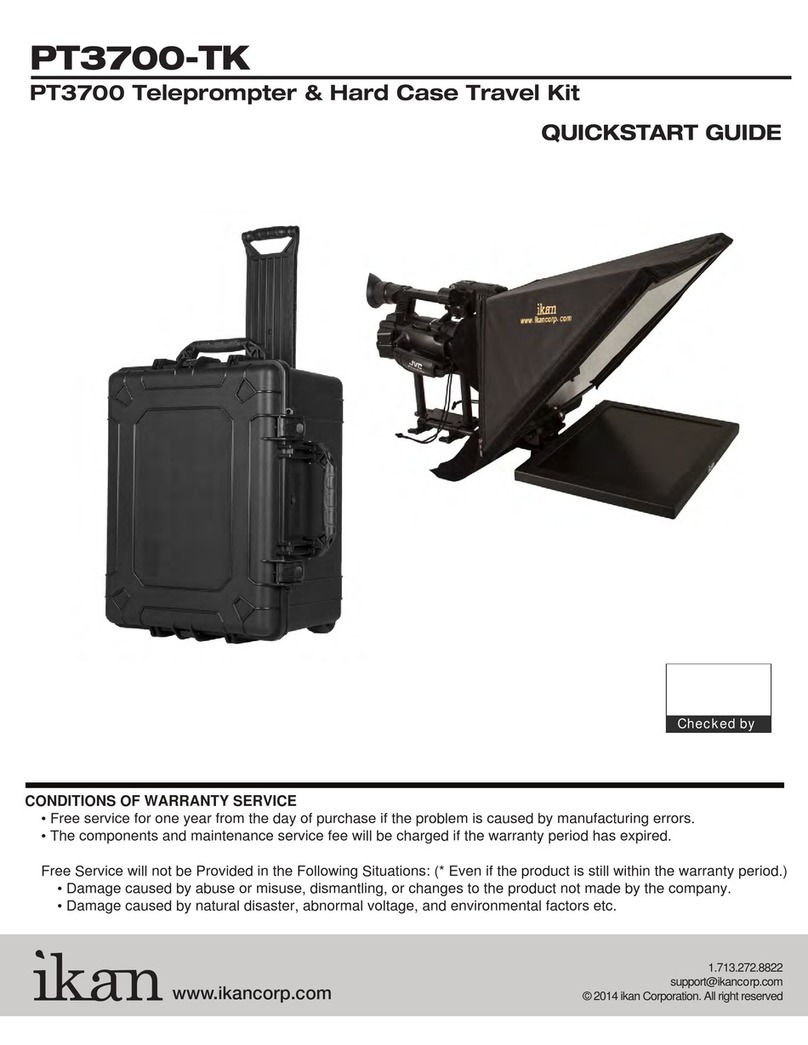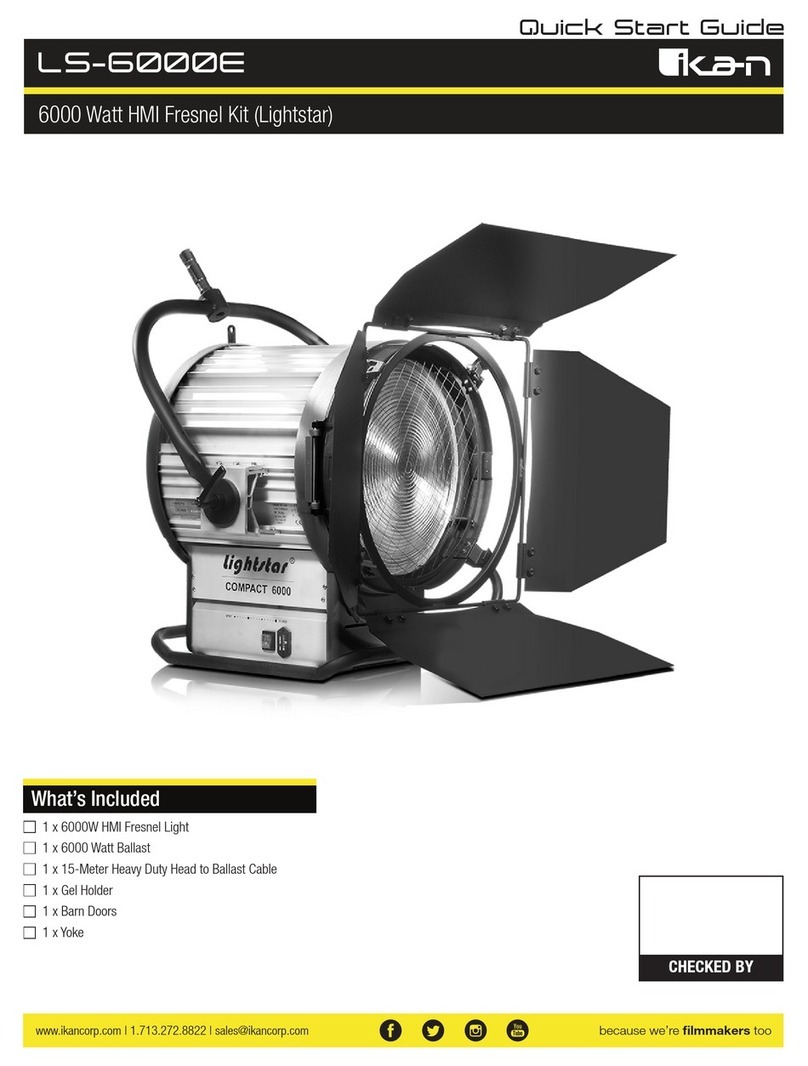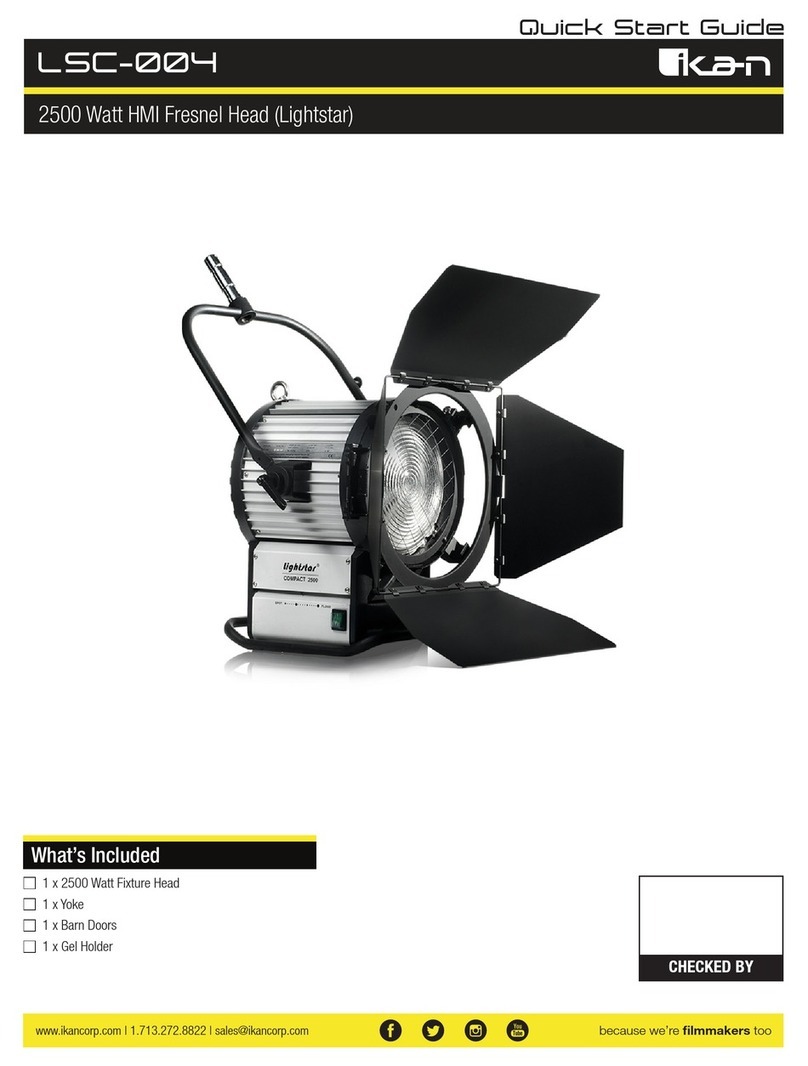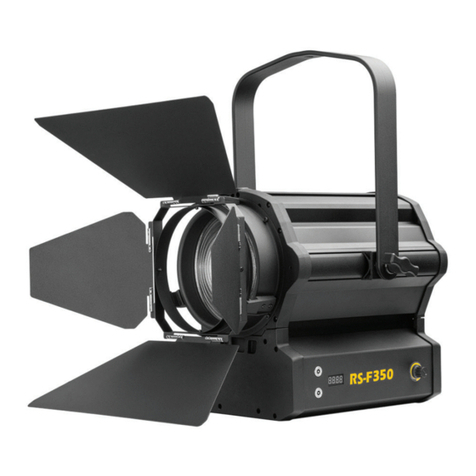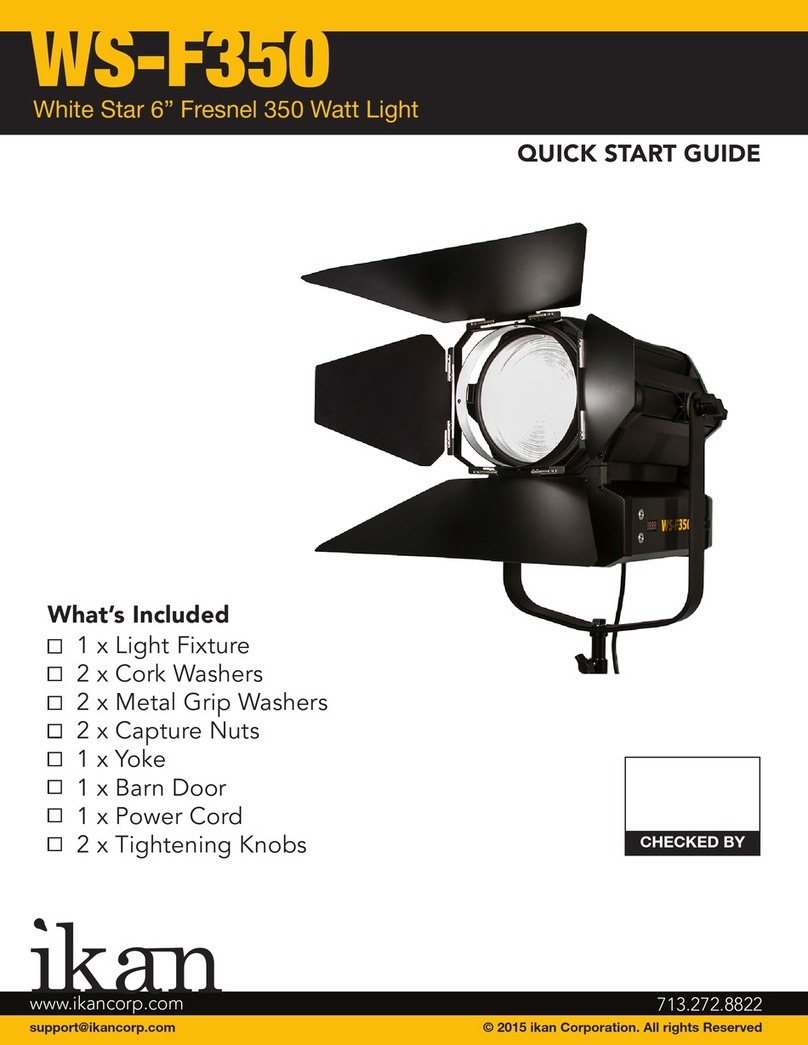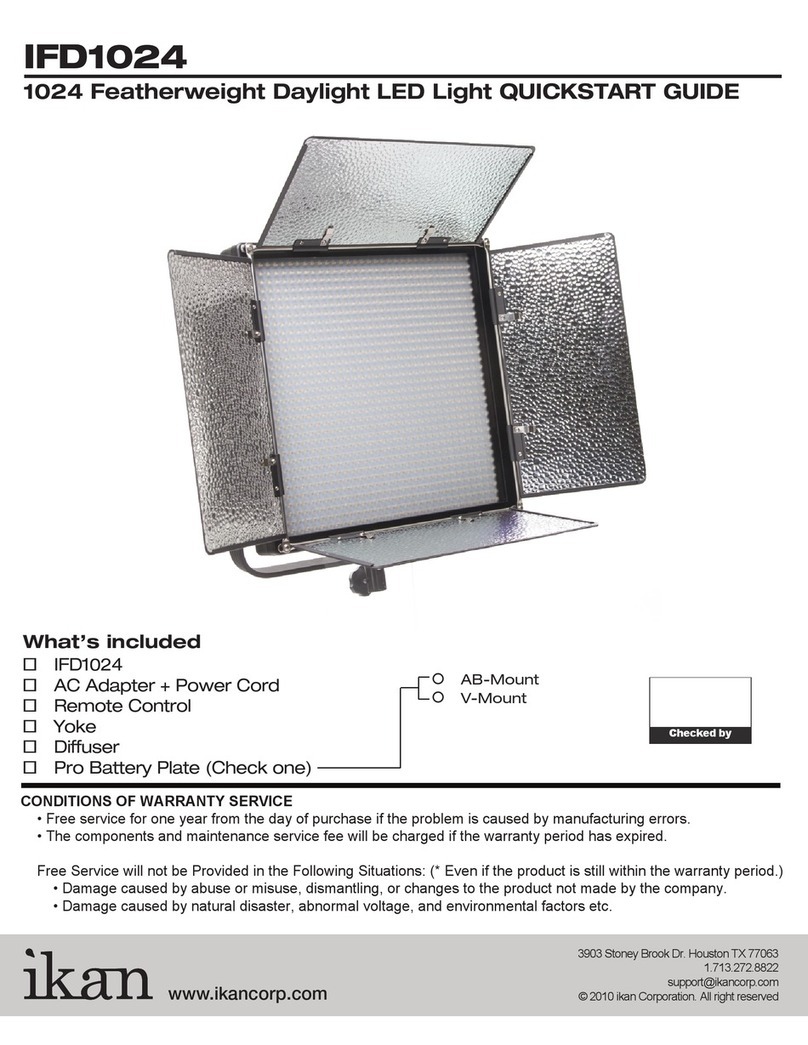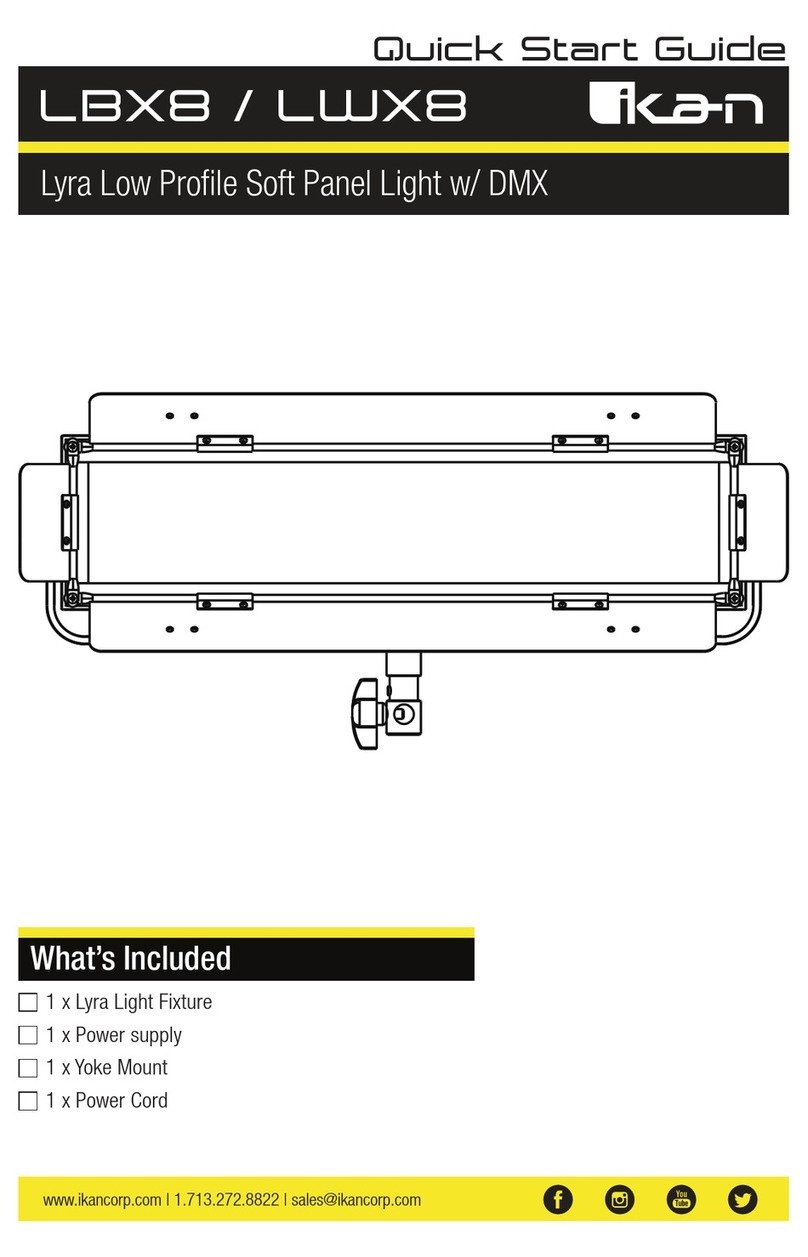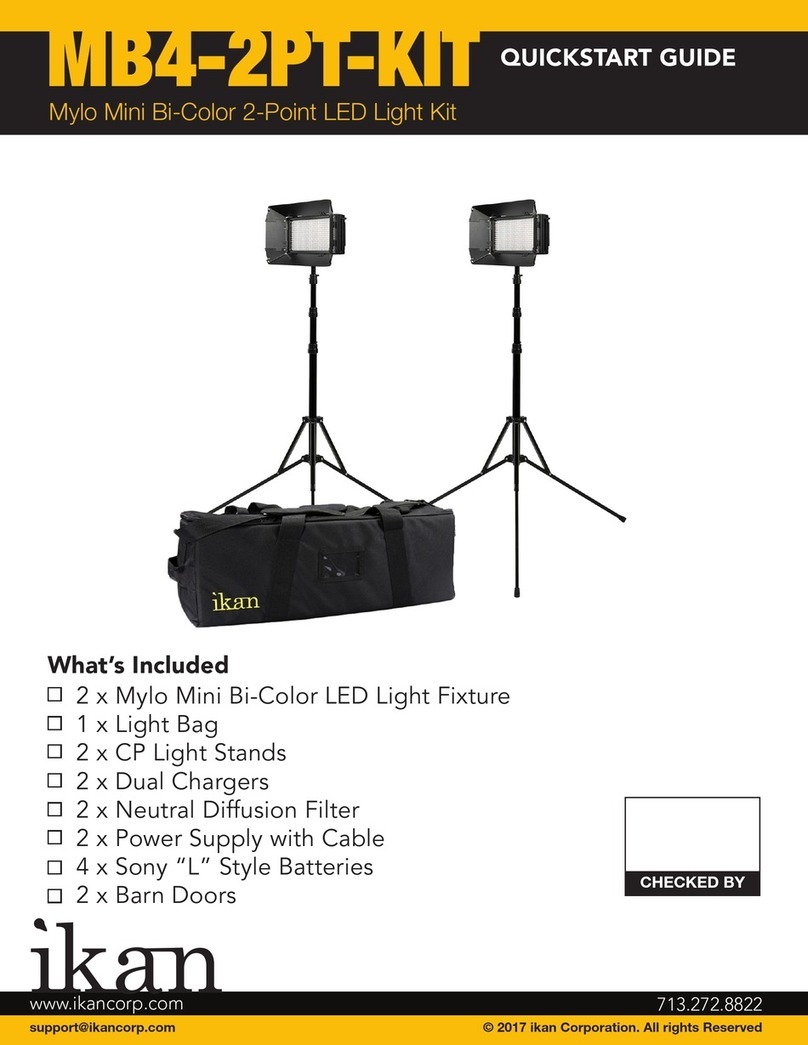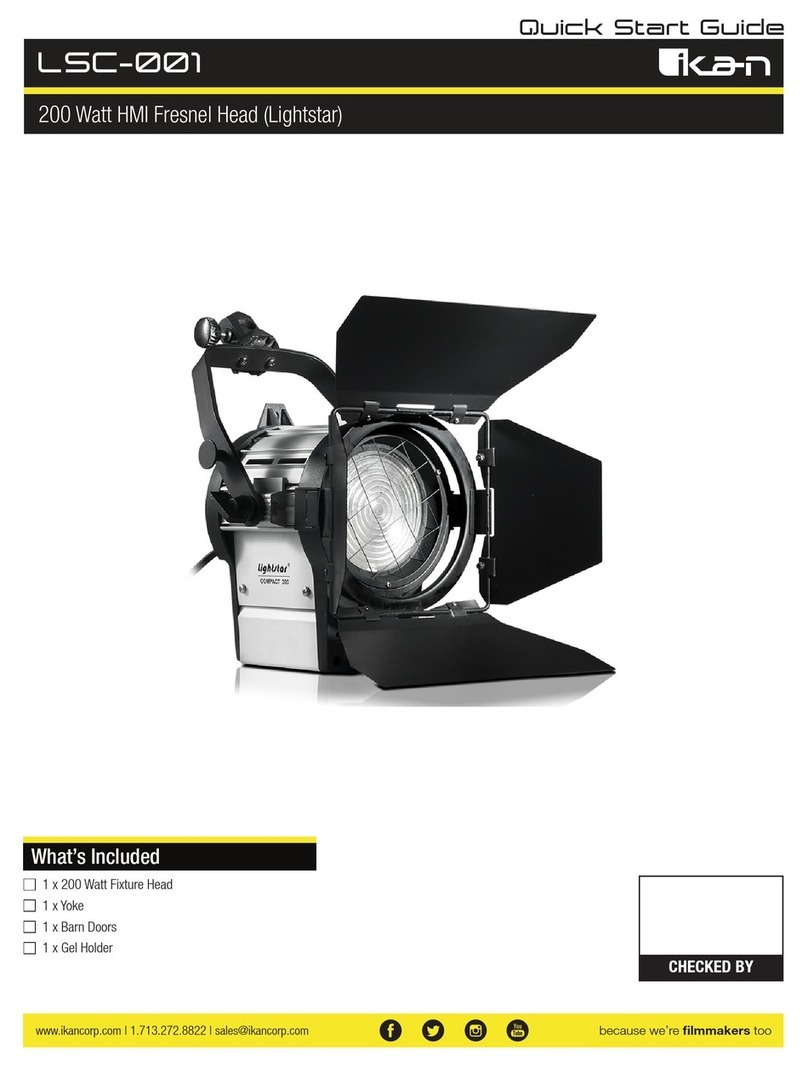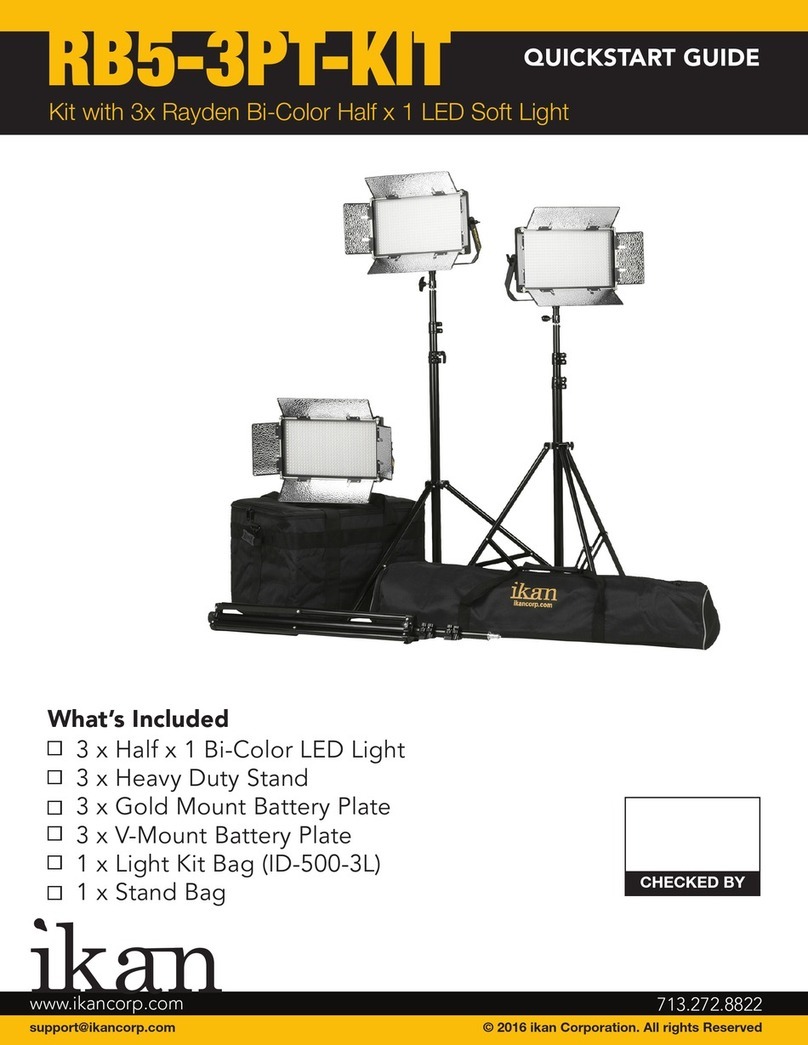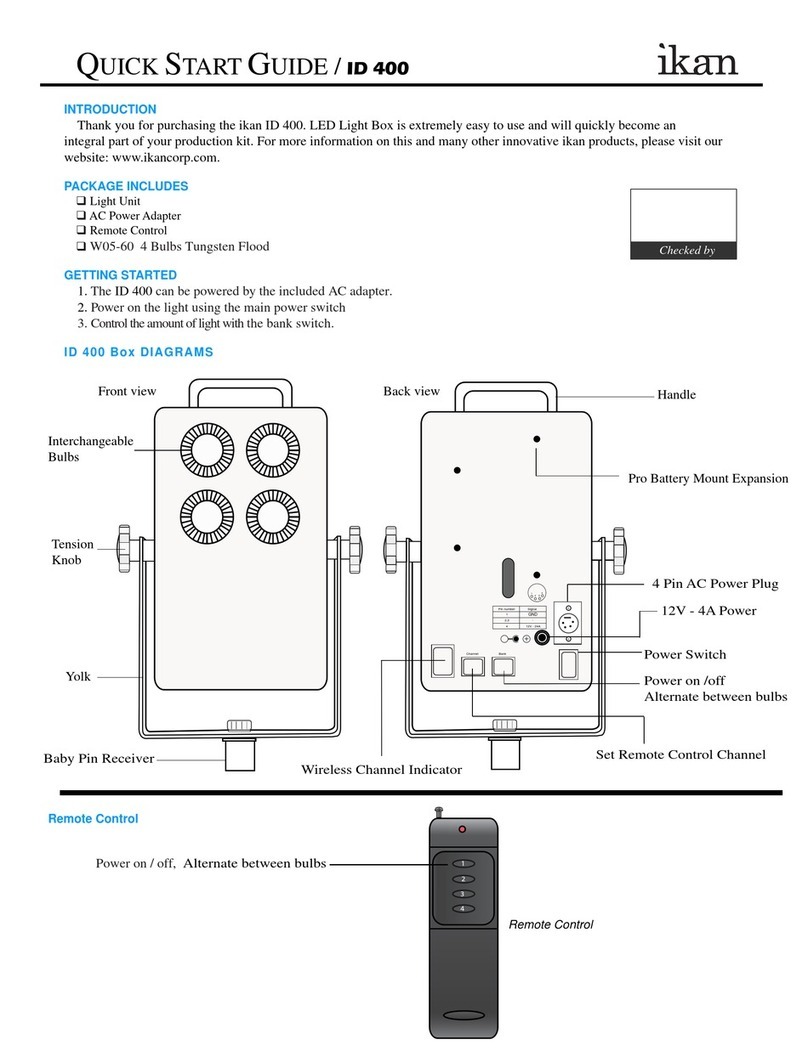General Information
Thank you for buying the Lyra 1 x 2 RGBW Studio Light Soft Panel with DMX Control. This fixture has been designed to
perform reliably for years when the guidelines in this booklet are followed. Please read and understand the instructions
in this manual carefully and thoroughly before attempting to operate this unit. These instructions contain important
information regarding safety during use and maintenance.
Every fixture has been thoroughly tested. Carefully check the shipping carton for damage that may have occurred during
shipping. If the carton appears to be damaged, carefully inspect your unit for damage and be sure all accessories
necessary to operate the unit have arrived intact. In the event damage has been found or parts are missing, please
contact our customer support team for further instructions. Please do not return this unit to your dealer without first
contacting customer support at the number listed below. Please do not discard the shipping carton in the trash. Please
recycle whenever possible.
General Guidelines
Do NOT disassemble or modify the light fixture.
Remove batteries when in storage.
Do NOT operate fixture with wet hands.
Do NOT operate in environments near flammable gasses or volatile liquids.
Do NOT operate in enclosed spaces where heat buildup can be extreme, such as a car on a sunny day. The increased
heat may cause premature failure of the light fixture.
Do NOT place under heavy objects.
When hanging the light, always use a safety cable.
Do NOT block the air flow for the cooling fan.
Safety Instructions
This fixture is an extremely sophisticated piece of electronic equipment. To guarantee a smooth operation, it is important
to follow the guidelines in this manual. The manufacturer of this device will not accept responsibility for damages resulting
from the misuse of this fixture due to the disregard of the information printed in this manual.
This device falls under PROTECTION CLASS 1. It’s essential this device be grounded properly. Only qualified personnel
should perform all electrical connections.
*WARNING*
INDOOR USE ONLY!
DO NOT EXPOSE FIXTURE TO RAIN AND MOISTURE!
DO NOT PLUG FIXTURE INTO A DIMMER PACK!
NEVER OPEN THIS FIXTURE WHILE IN USE!
*WARNING*
For proper operation, follow the Installation guidelines described in this manual. Only qualified and certified personnel
should perform installation of this fixture and only the original rigging parts (yoke) included with this fixture should be
used for installation. Any modifications will void the original manufacturer’s warranty and increase the risk of damage
and/or personal injury.
Never look directly into the light source of this fixture to prevent risk of injury to your retina, which may induce
blindness.
Always disconnect from main power source before performing any type of service and/or cleaning procedure. Only
handle the power supply by the plug end, never pull out the plug by tugging the wire portion of the cord.
Do not operate this fixture if the power cord has become frayed, crimped and/or damaged. If the power cord is
damaged, replace it immediately with a new one of similar power rating.
- 2 -