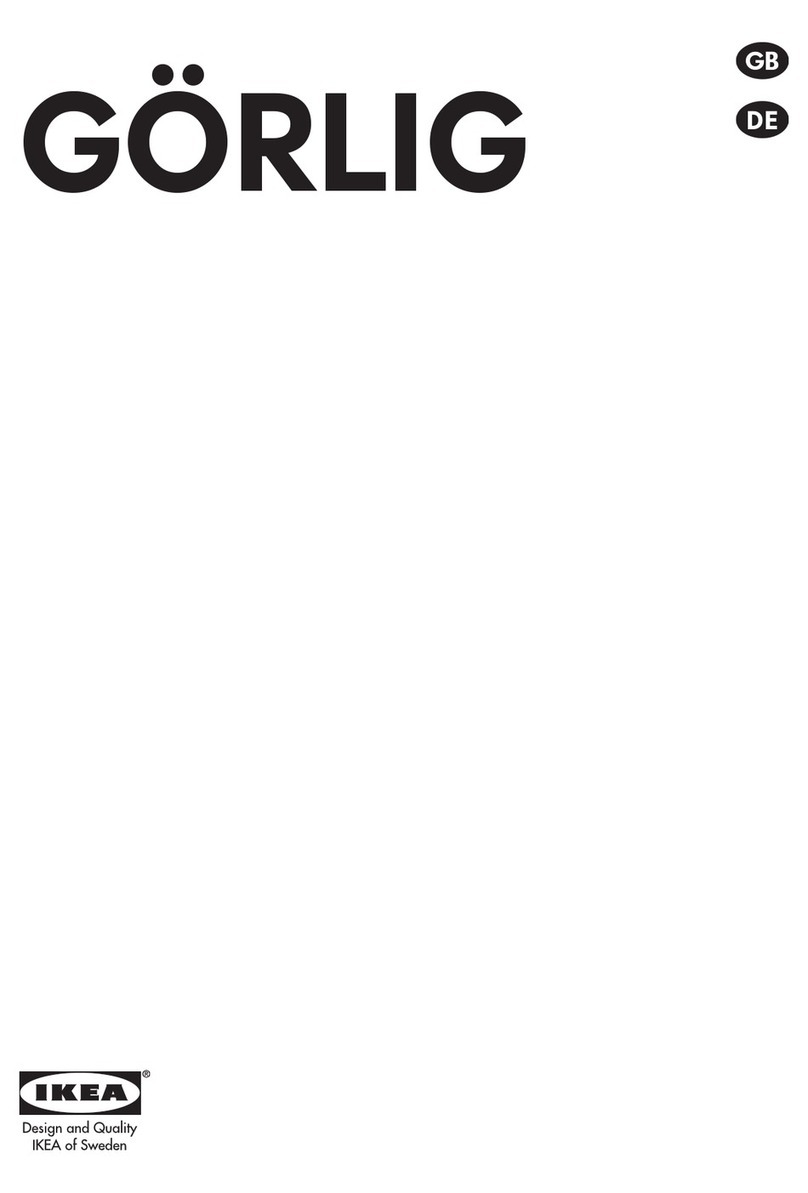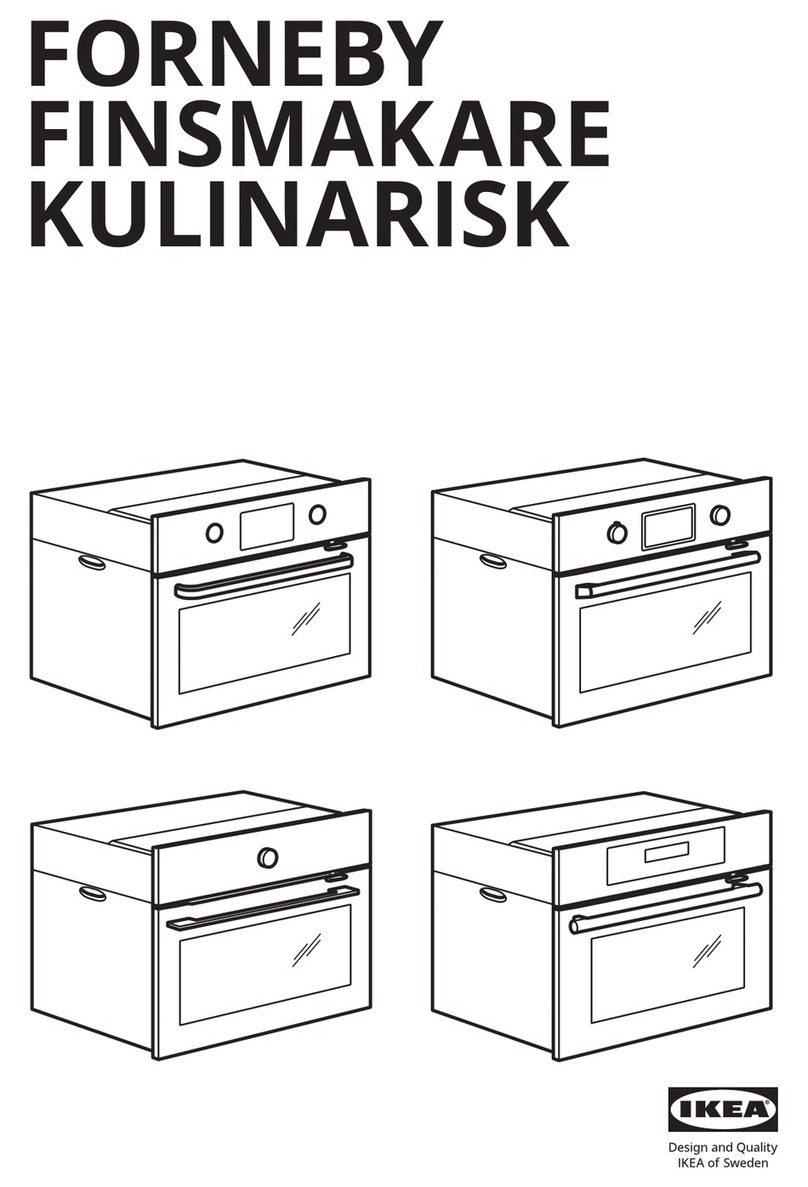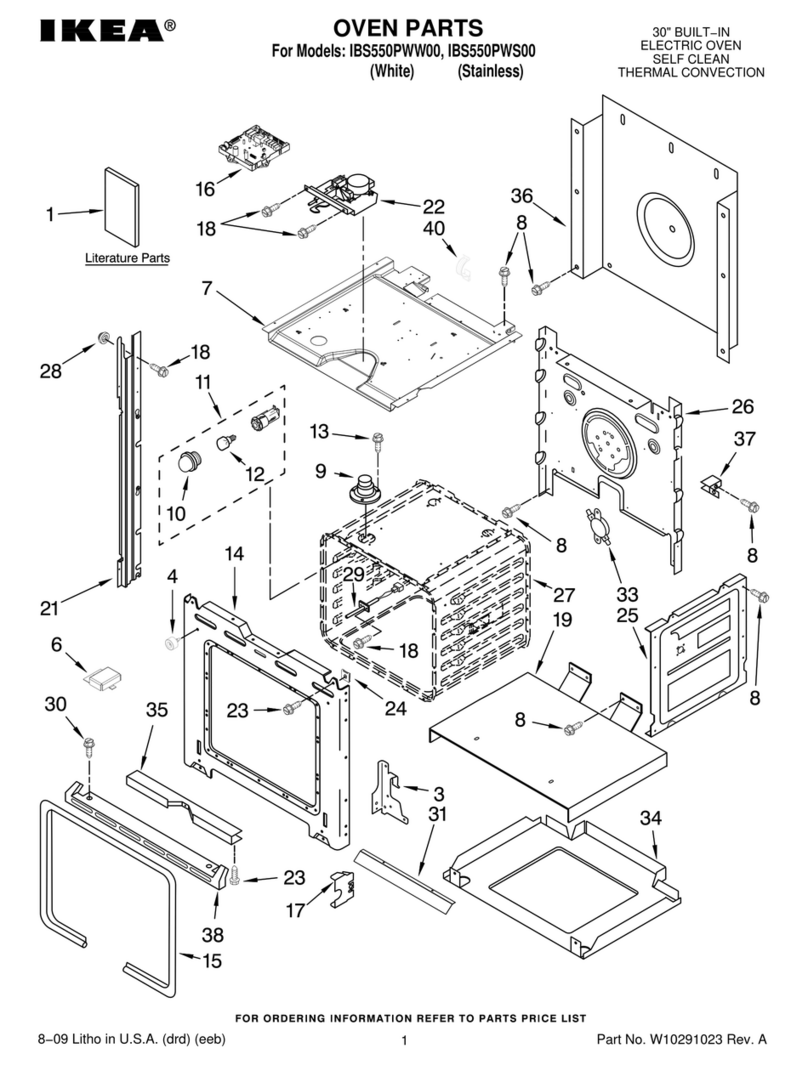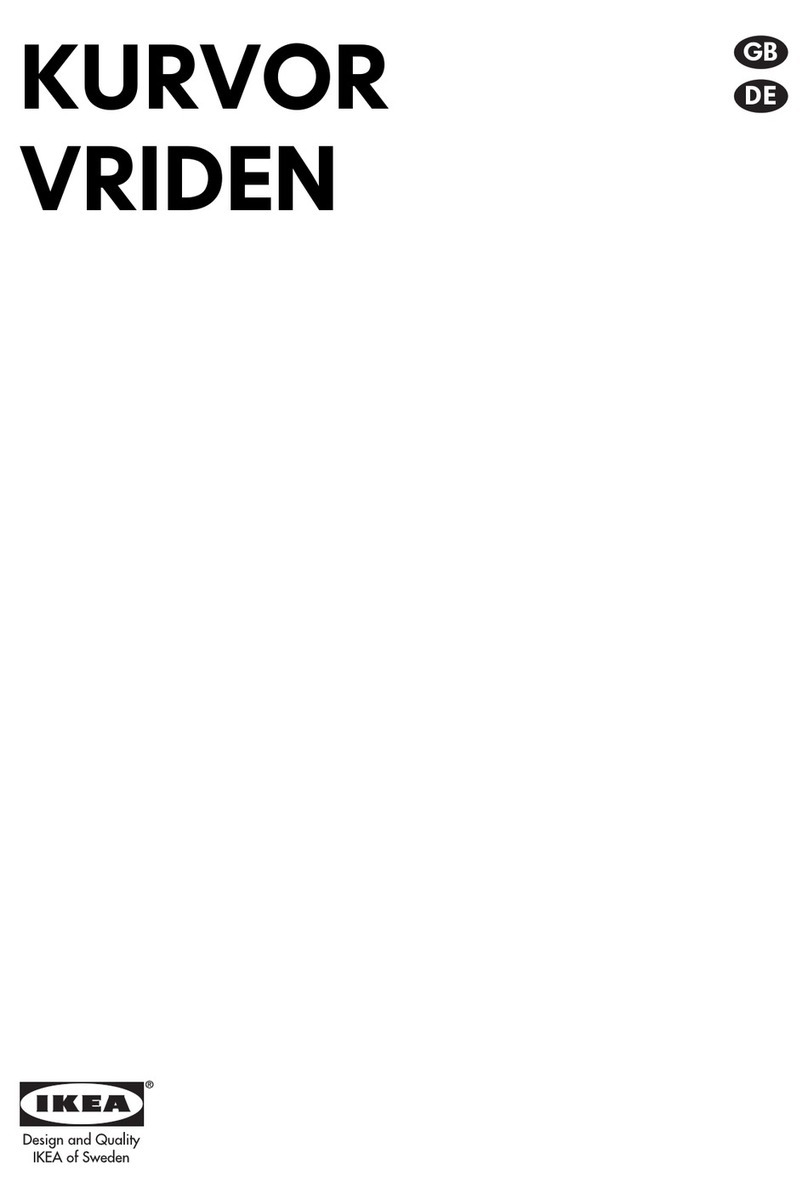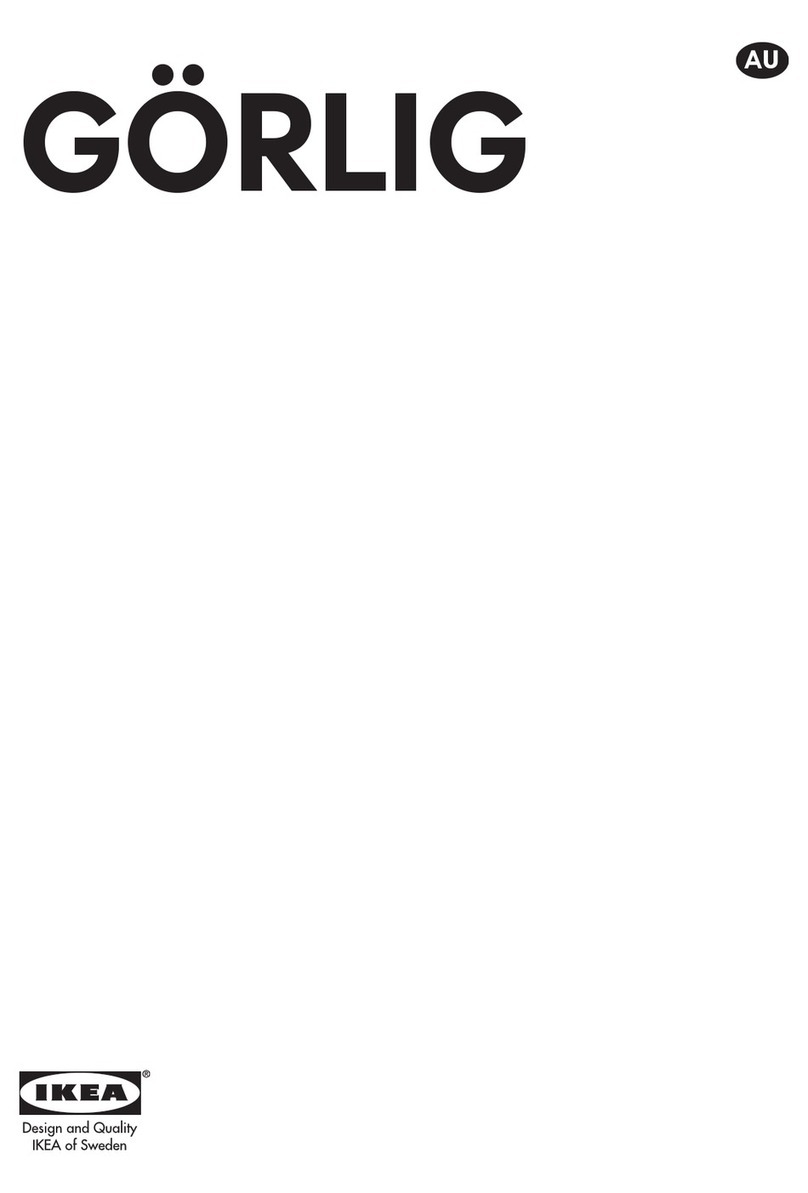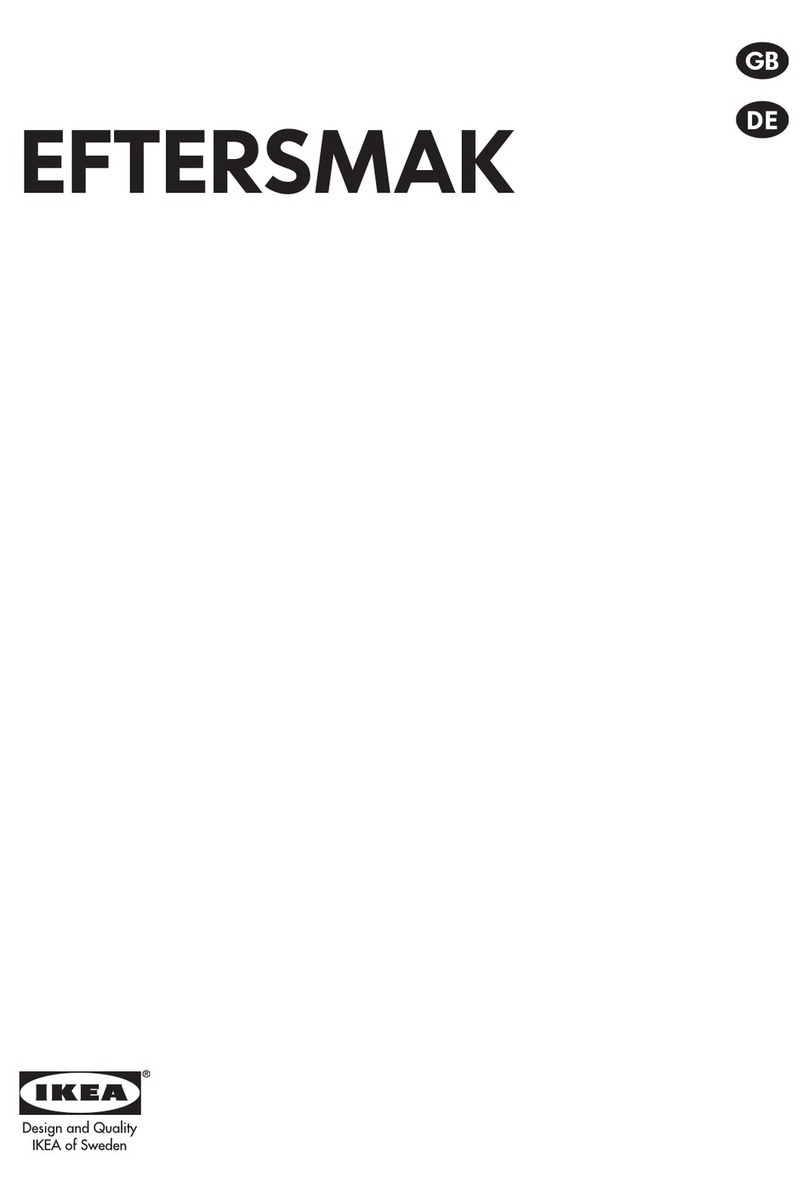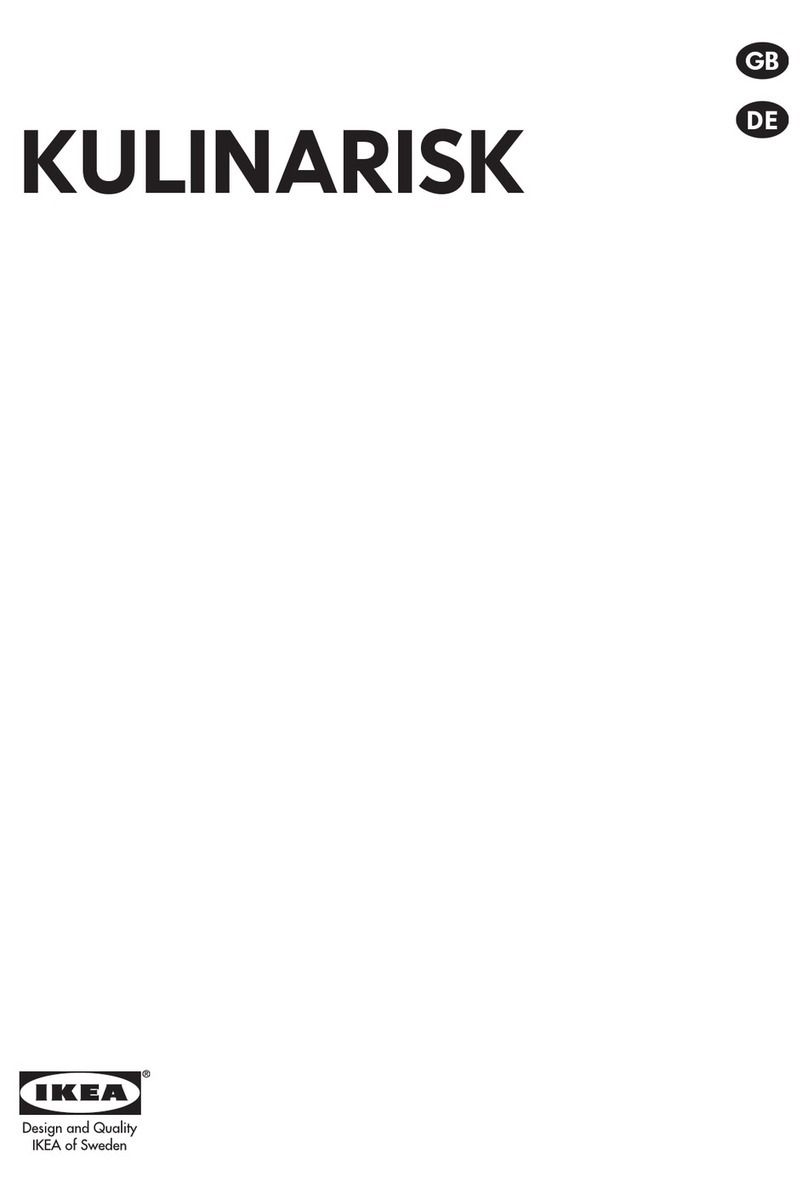To download the full version visit www.ikea.com
7ENGLISH
ECOprogramdataismeasuredunderlaboratoryconditionsaccordingtoEuropeanStandardEN60436:2020.
NoteforTestLaboratories:ForinformationoncomparativeENtestingconditions,pleasesendanemailtothefollowingaddress:
Pretreatmentofthedishesisnotneededbeforeanyoftheprograms.
*)Valuesgivenforprogramesotherthantheecoprogramareindicativeonly.Theactualtimemayvarydependingonmanyfactorssuchas
temperatureandpressureoftheincomingwater,roomtemperature,amountofdetergent,quantityandtypeofload,loadbalancing,additional
selectedoptionsandsensorcalibration.
1. ECO -Ecoprogramissuitabletocleannormallysoiledtableware,thatforthisuse,itisthemostecientprogramintermsofitscombined
energyandwaterconsumption,andthatitisusedtoassesscompliancewiththeEUEcodesignlegislation.
2. FAST WASH 40’ -Programforlimitedquantityofnormallysoiledcrockery.Ensuresoptimalcleaningperformanceinshortertime.
3. INTENSIVE -Programrecommendedforheavilysoiledcrockery,especiallysuitableforpansandsaucepans(nottobeusedfordelicate
items).
4. MIXED -Mixedsoil.Fornormallysoileddisheswithdriedfoodresidues.
5. GLASS -Programfordelicateitems,whicharemoresensitivetohightemperatures,forexampleglassesandcups.
Modifying a running program
Ifawrongprogramwasselected,itispossibletochangeit,providedthatithasonlyjustbegun:openthedoor,pressandholdtheON/OFF
button,themachinewillswitcho.SwitchthemachinebackonusingtheON/OFFbuttonandselectthenewwashcycleandanydesired
options;StartthewashcyclebypressingSTART/Pausebuttonandclosingthedoorwithin4sec.
Ifittakesmorethan4secondstheapplianceautomaticallypausesandyoumustrestarttheapplianceagainbyrepeatingthelastoperation.
Adding extra crockery
Withoutswitchingothemachine,openthedoor(START/Pauseledstartsblinking)(be aware of HOT steam!)andplacethecrockeryinsidethe
dishwasher.PresstheSTART/Pausebuttonandclosethedoorwithin4sec.,thecyclewillresumefromthepointatwhichitwasinterrupted.
Accidental interruptions
Ifthedoorisopenedduringthewashcycle,orifthereisapowercut,thecyclepauses.PresstheSTART/Pausebuttonandclosethedoorwithin
4sec.,thecyclewillresumefromthepointatwhichitwasinterrupted.
Program Drying
phase
Duration of
wash program
(h:min)*)
Water
consumption
(litres/cycle)
Energy
consumption
(kWh/cycle)
1 Eco 50°
9
ENGLISH
1.Press the DELAY button: the corresponding «h» symbol
appears on the display; each time you press the button,
the time (1h, 2h, etc. up to max. 12h) from the start of
the selected wash cycle will be increased.
2.Select the wash program, press the START/PAUSE
button and within 4 seconds close the door: the timer
will begin counting down.
3.Once this time has elapsed, the indicator light «h»
switches off and the wash cycle begins.
To adjust the delay time and select a shorter period of time,
press the DELAY button. To cancel it, press the button
repeatedly until the selected delayed start indicator light
«h» switches off.
The DELAY function cannot be set once a wash cycle
has been started.
NaturalDry
Door opening system NaturalDry is a convection drying system
which automatically opens the door during/after drying phase to
ensure exceptional drying performance every day. Door opens at
the temperature that is safe to your kitchen furniture.
As additional steam protection, special designed protection foil is
added together with the dishwasher. To see how to mount protec-
tion foil please refer to (INSTALLATION GUIDE).
NaturalDry functionality could be disabled by the user as follows:
1.Go to the Dishwasher software menu pressing and holding
button (6 sec).
2.You switched to NaturalDry Control Menu, you could change
status of NaturalDry functionality by pressing button:
E– enabled d– disabled
To conrm the change and exit from the Control Menu please
press and hold button (3 sec).
DELAY
The start time of the program may be delayed for a period
of time between 1and 12 hours.
Program
Drying
phase
Natural
Dry
Available
options *)
Duration of
wash pro-
gram
(h:min)**)
Water
consumption
(litres/cycle)
Energy
consumption
(kWh/cycle)
50° 2:45 12.0 0.92
1 Eco
2 Conventional
wash and dry 55° 2:00 15.0 1.35
3Intensive 65° - 2:30 15.0 1.50
4Fast 50° -- 0:55 11.5 1.10
5Sanitizing 65° - 1:40 11.5 1.30
6Pre-Wash
-
-- 0:10 4.5 0.01
7Self-Clean 65° --0:50 8.0 0.80
ECO program data is measured under laboratory conditions according to European Standard EN 60436:2019.
Note for Test Laboratories: For information on comparative EN testing conditions, please send an email to the following
Pre-treatment of the dishes is not needed before any of the programs.
*) Not all options can be used simultaneously.
**) Values given for programes other than the eco program are indicative only. The actual time may vary depending on many
factors such as temperature and pressure of the incoming water, room temperature, amount of detergent, quantity and type of
load, load balancing, additional selected options and sensor calibration.
Standby consumption: Left-on mode consumption: 5 W - Off mode consumption: 0.5 W
PROGRAMS DESCRIPTION
3:35 9.5 0.95
2 Fast Wash 40’ 45° - 0:40 9.0 0.50
3 Intensive 65°
9
ENGLISH
1.Press the DELAY button: the corresponding «h» symbol
appears on the display; each time you press the button,
the time (1h, 2h, etc. up to max. 12h) from the start of
the selected wash cycle will be increased.
2.Select the wash program, press the START/PAUSE
button and within 4 seconds close the door: the timer
will begin counting down.
3.Once this time has elapsed, the indicator light «h»
switches off and the wash cycle begins.
To adjust the delay time and select a shorter period of time,
press the DELAY button. To cancel it, press the button
repeatedly until the selected delayed start indicator light
«h» switches off.
The DELAY function cannot be set once a wash cycle
has been started.
NaturalDry
Door opening system NaturalDry is a convection drying system
which automatically opens the door during/after drying phase to
ensure exceptional drying performance every day. Door opens at
the temperature that is safe to your kitchen furniture.
As additional steam protection, special designed protection foil is
added together with the dishwasher. To see how to mount protec-
tion foil please refer to (INSTALLATION GUIDE).
NaturalDry functionality could be disabled by the user as follows:
1.Go to the Dishwasher software menu pressing and holding
button (6 sec).
2.You switched to NaturalDry Control Menu, you could change
status of NaturalDry functionality by pressing button:
E– enabled d– disabled
To conrm the change and exit from the Control Menu please
press and hold button (3 sec).
DELAY
The start time of the program may be delayed for a period
of time between 1and 12 hours.
Program
Drying
phase
Natural
Dry
Available
options *)
Duration of
wash pro-
gram
(h:min)**)
Water
consumption
(litres/cycle)
Energy
consumption
(kWh/cycle)
50° 2:45 12.0 0.92
1 Eco
2 Conventional
wash and dry 55° 2:00 15.0 1.35
3Intensive 65° - 2:30 15.0 1.50
4Fast 50° -- 0:55 11.5 1.10
5Sanitizing 65° - 1:40 11.5 1.30
6Pre-Wash
-
-- 0:10 4.5 0.01
7Self-Clean 65° --0:50 8.0 0.80
ECO program data is measured under laboratory conditions according to European Standard EN 60436:2019.
Note for Test Laboratories: For information on comparative EN testing conditions, please send an email to the following
Pre-treatment of the dishes is not needed before any of the programs.
*) Not all options can be used simultaneously.
**) Values given for programes other than the eco program are indicative only. The actual time may vary depending on many
factors such as temperature and pressure of the incoming water, room temperature, amount of detergent, quantity and type of
load, load balancing, additional selected options and sensor calibration.
Standby consumption: Left-on mode consumption: 5 W - Off mode consumption: 0.5 W
PROGRAMS DESCRIPTION
2:40 18.0 1.60
4 Mixed 55°
9
ENGLISH
1.Press the DELAY button: the corresponding «h» symbol
appears on the display; each time you press the button,
the time (1h, 2h, etc. up to max. 12h) from the start of
the selected wash cycle will be increased.
2.Select the wash program, press the START/PAUSE
button and within 4 seconds close the door: the timer
will begin counting down.
3.Once this time has elapsed, the indicator light «h»
switches off and the wash cycle begins.
To adjust the delay time and select a shorter period of time,
press the DELAY button. To cancel it, press the button
repeatedly until the selected delayed start indicator light
«h» switches off.
The DELAY function cannot be set once a wash cycle
has been started.
NaturalDry
Door opening system NaturalDry is a convection drying system
which automatically opens the door during/after drying phase to
ensure exceptional drying performance every day. Door opens at
the temperature that is safe to your kitchen furniture.
As additional steam protection, special designed protection foil is
added together with the dishwasher. To see how to mount protec-
tion foil please refer to (INSTALLATION GUIDE).
NaturalDry functionality could be disabled by the user as follows:
1.Go to the Dishwasher software menu pressing and holding
button (6 sec).
2.You switched to NaturalDry Control Menu, you could change
status of NaturalDry functionality by pressing button:
E– enabled d– disabled
To conrm the change and exit from the Control Menu please
press and hold button (3 sec).
DELAY
The start time of the program may be delayed for a period
of time between 1and 12 hours.
Program
Drying
phase
Natural
Dry
Available
options *)
Duration of
wash pro-
gram
(h:min)**)
Water
consumption
(litres/cycle)
Energy
consumption
(kWh/cycle)
50° 2:45 12.0 0.92
1 Eco
2 Conventional
wash and dry 55° 2:00 15.0 1.35
3Intensive 65° - 2:30 15.0 1.50
4Fast 50° -- 0:55 11.5 1.10
5Sanitizing 65° - 1:40 11.5 1.30
6Pre-Wash
-
-- 0:10 4.5 0.01
7Self-Clean 65° --0:50 8.0 0.80
ECO program data is measured under laboratory conditions according to European Standard EN 60436:2019.
Note for Test Laboratories: For information on comparative EN testing conditions, please send an email to the following
Pre-treatment of the dishes is not needed before any of the programs.
*) Not all options can be used simultaneously.
**) Values given for programes other than the eco program are indicative only. The actual time may vary depending on many
factors such as temperature and pressure of the incoming water, room temperature, amount of detergent, quantity and type of
load, load balancing, additional selected options and sensor calibration.
Standby consumption: Left-on mode consumption: 5 W - Off mode consumption: 0.5 W
PROGRAMS DESCRIPTION
2:15 16.0 1.40
5 Glass 45°
9
ENGLISH
1.Press the DELAY button: the corresponding «h» symbol
appears on the display; each time you press the button,
the time (1h, 2h, etc. up to max. 12h) from the start of
the selected wash cycle will be increased.
2.Select the wash program, press the START/PAUSE
button and within 4 seconds close the door: the timer
will begin counting down.
3.Once this time has elapsed, the indicator light «h»
switches off and the wash cycle begins.
To adjust the delay time and select a shorter period of time,
press the DELAY button. To cancel it, press the button
repeatedly until the selected delayed start indicator light
«h» switches off.
The DELAY function cannot be set once a wash cycle
has been started.
NaturalDry
Door opening system NaturalDry is a convection drying system
which automatically opens the door during/after drying phase to
ensure exceptional drying performance every day. Door opens at
the temperature that is safe to your kitchen furniture.
As additional steam protection, special designed protection foil is
added together with the dishwasher. To see how to mount protec-
tion foil please refer to (INSTALLATION GUIDE).
NaturalDry functionality could be disabled by the user as follows:
1.Go to the Dishwasher software menu pressing and holding
button (6 sec).
2.You switched to NaturalDry Control Menu, you could change
status of NaturalDry functionality by pressing button:
E– enabled d– disabled
To conrm the change and exit from the Control Menu please
press and hold button (3 sec).
DELAY
The start time of the program may be delayed for a period
of time between 1and 12 hours.
Program
Drying
phase
Natural
Dry
Available
options *)
Duration of
wash pro-
gram
(h:min)**)
Water
consumption
(litres/cycle)
Energy
consumption
(kWh/cycle)
50° 2:45 12.0 0.92
1 Eco
2 Conventional
wash and dry 55° 2:00 15.0 1.35
3Intensive 65° - 2:30 15.0 1.50
4Fast 50° -- 0:55 11.5 1.10
5Sanitizing 65° - 1:40 11.5 1.30
6Pre-Wash
-
-- 0:10 4.5 0.01
7Self-Clean 65° --0:50 8.0 0.80
ECO program data is measured under laboratory conditions according to European Standard EN 60436:2019.
Note for Test Laboratories: For information on comparative EN testing conditions, please send an email to the following
Pre-treatment of the dishes is not needed before any of the programs.
*) Not all options can be used simultaneously.
**) Values given for programes other than the eco program are indicative only. The actual time may vary depending on many
factors such as temperature and pressure of the incoming water, room temperature, amount of detergent, quantity and type of
load, load balancing, additional selected options and sensor calibration.
Standby consumption: Left-on mode consumption: 5 W - Off mode consumption: 0.5 W
PROGRAMS DESCRIPTION
1:40 11.5 1.20
Programs table