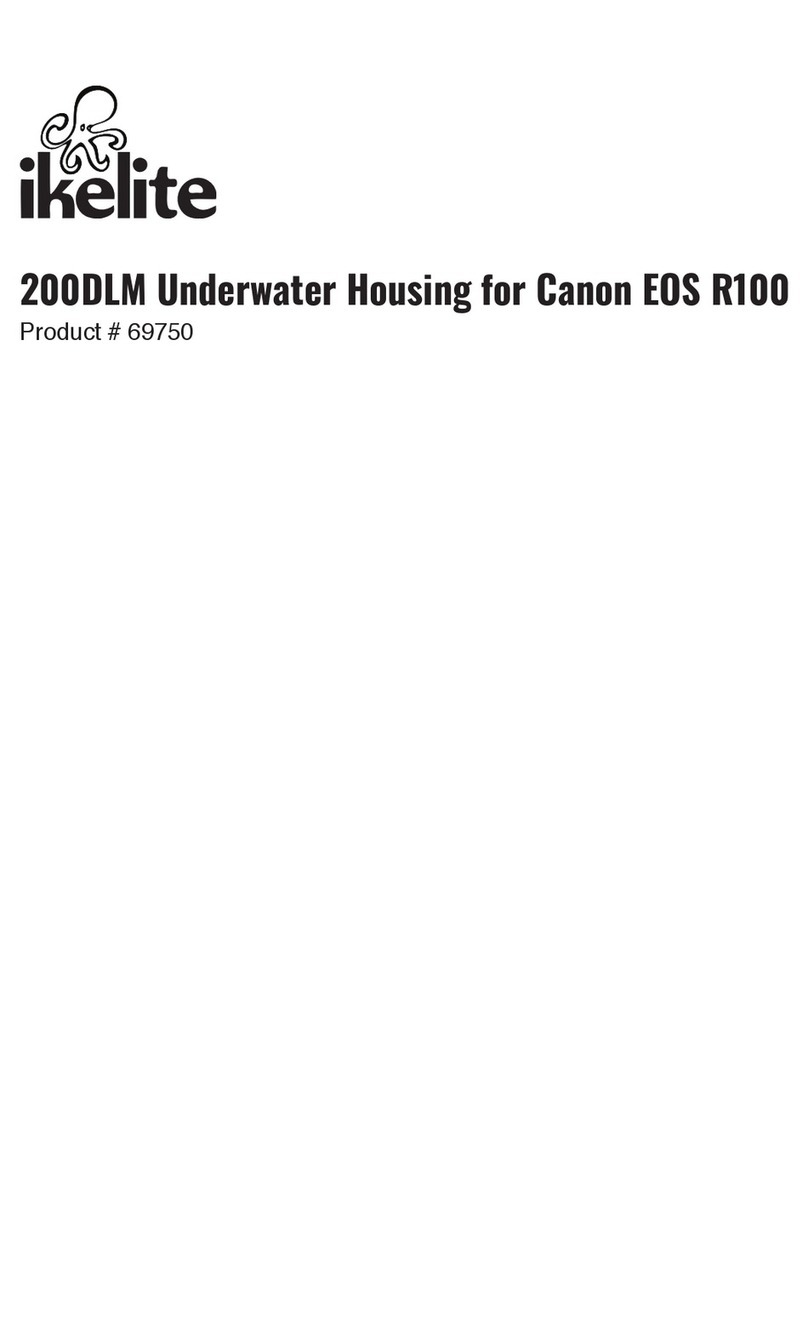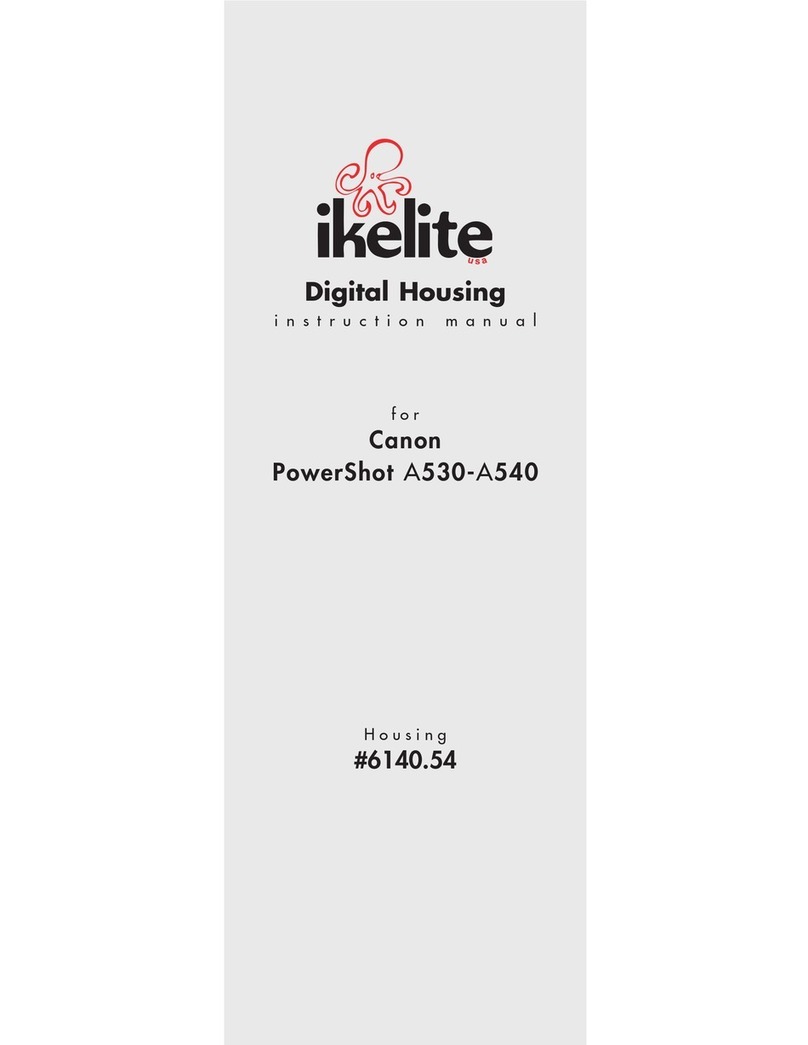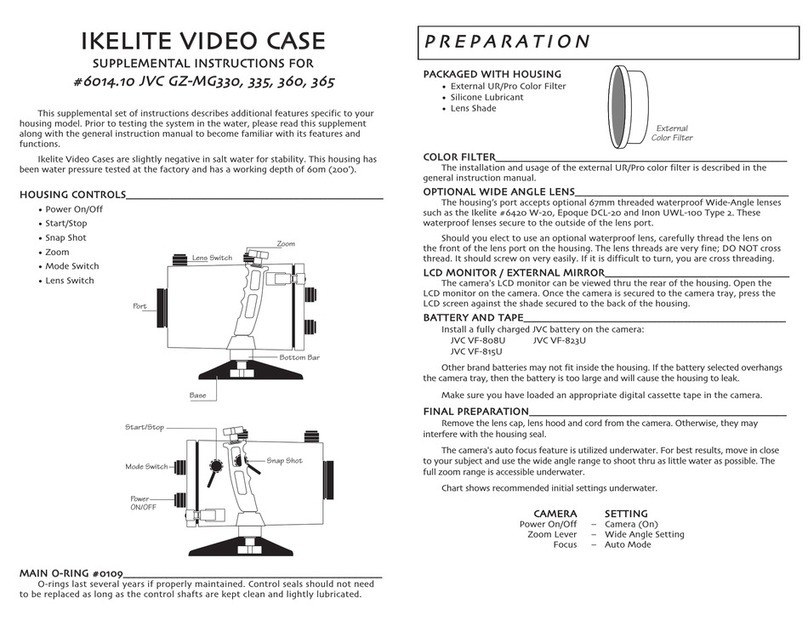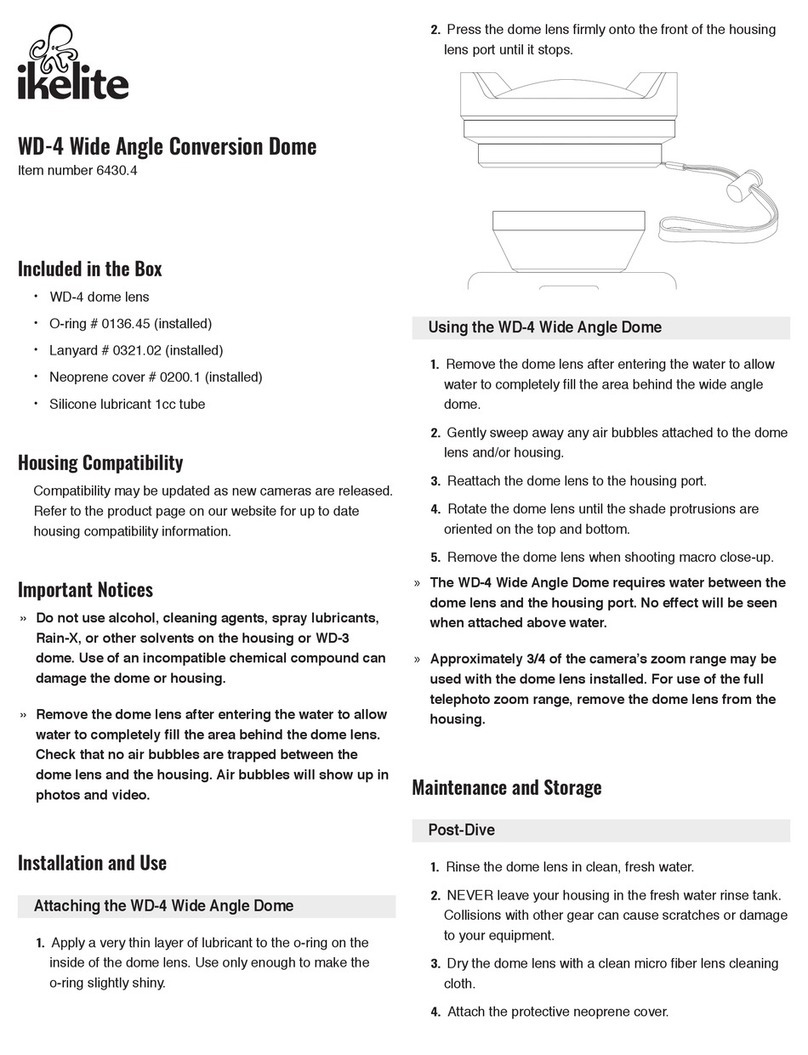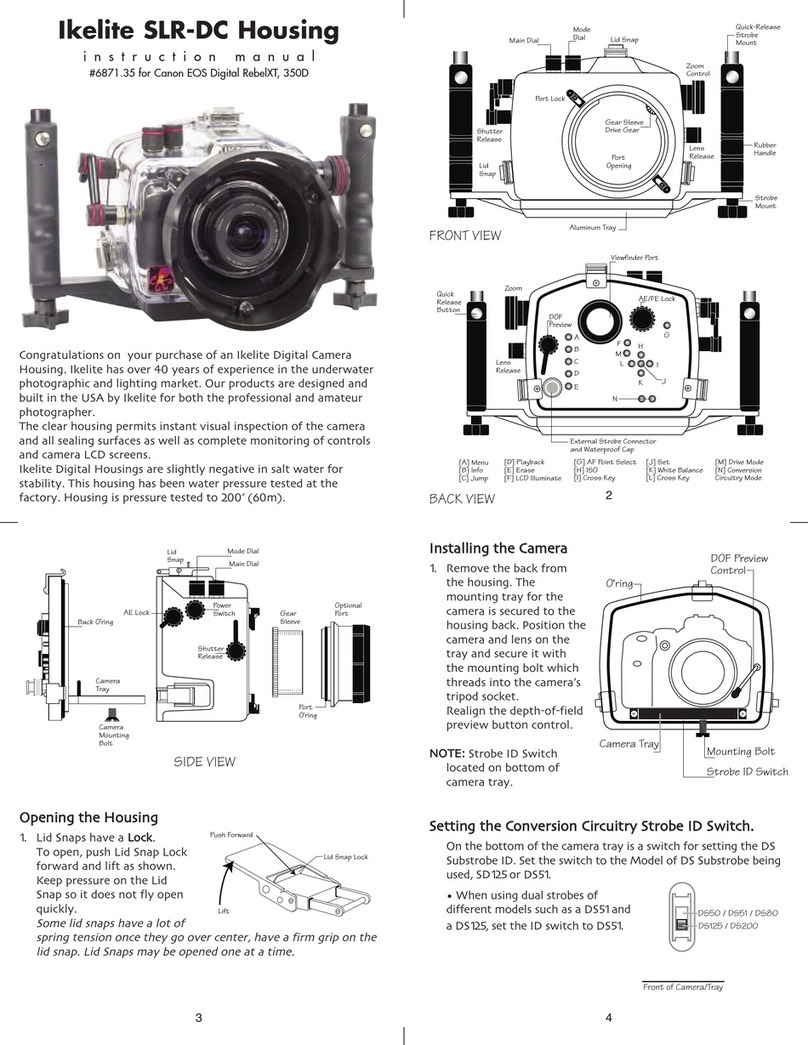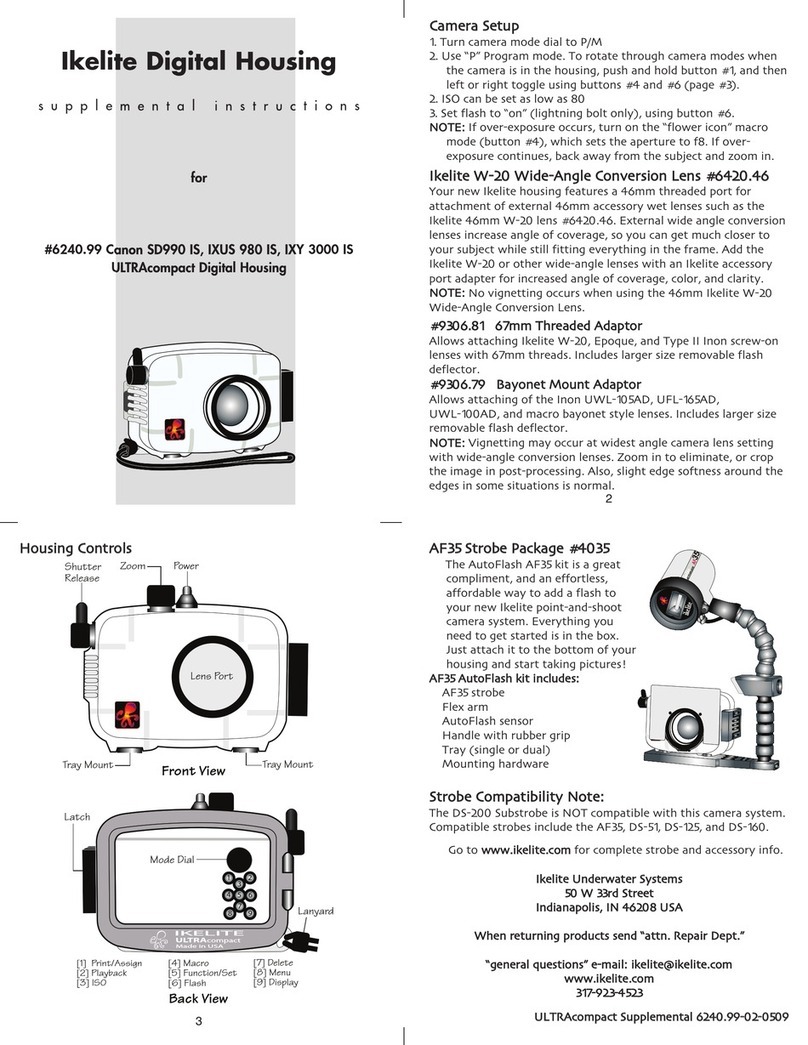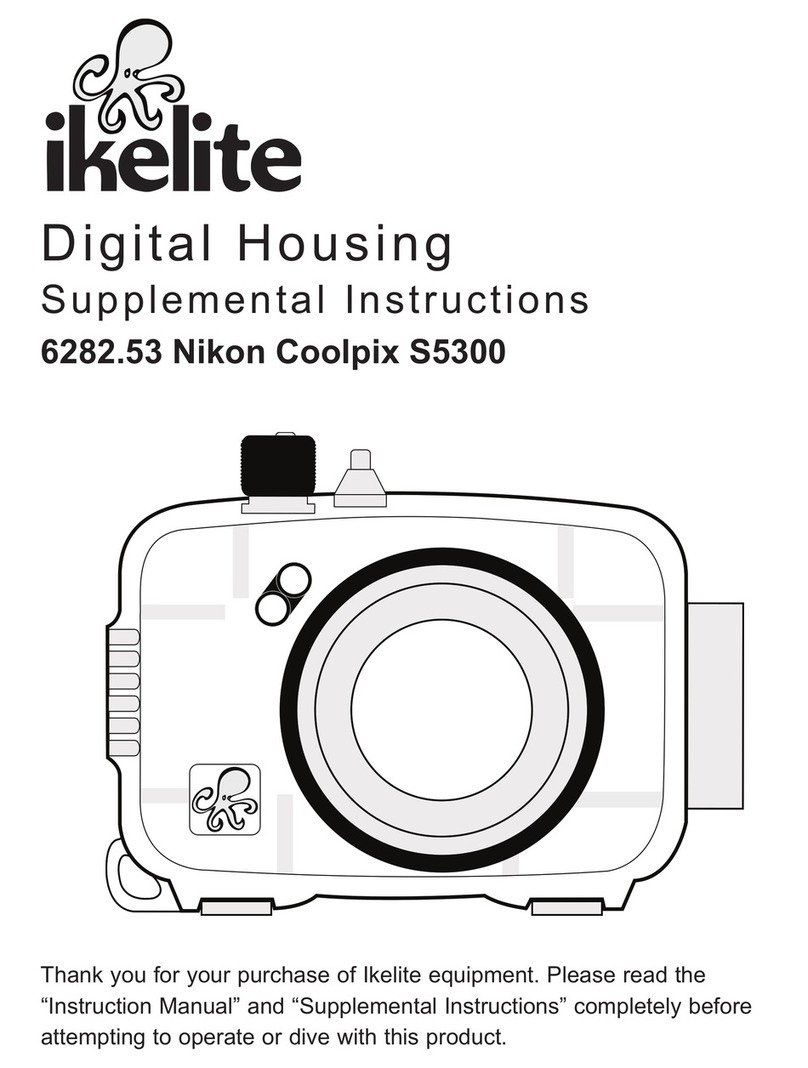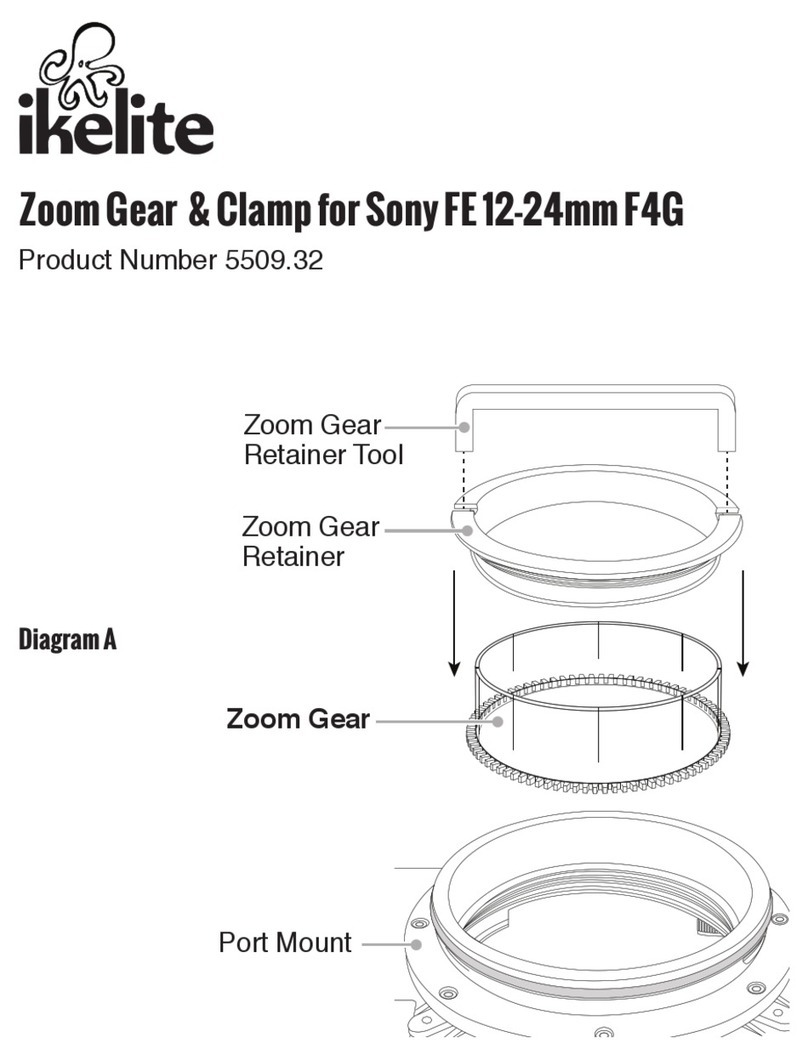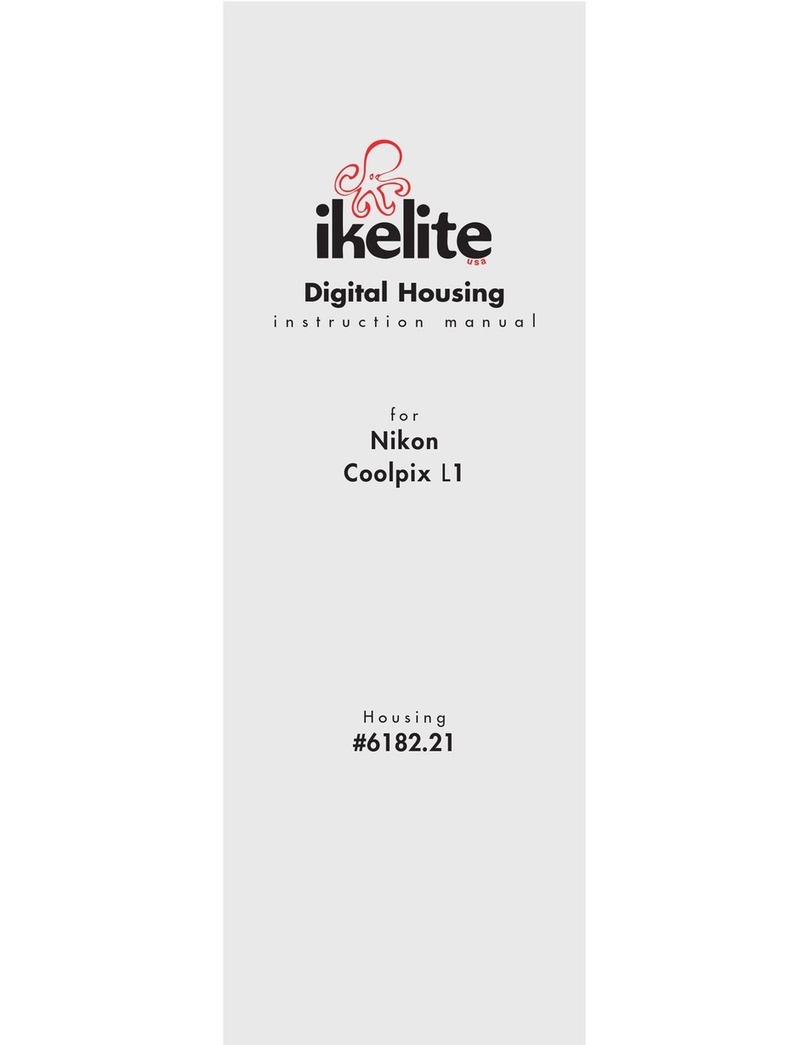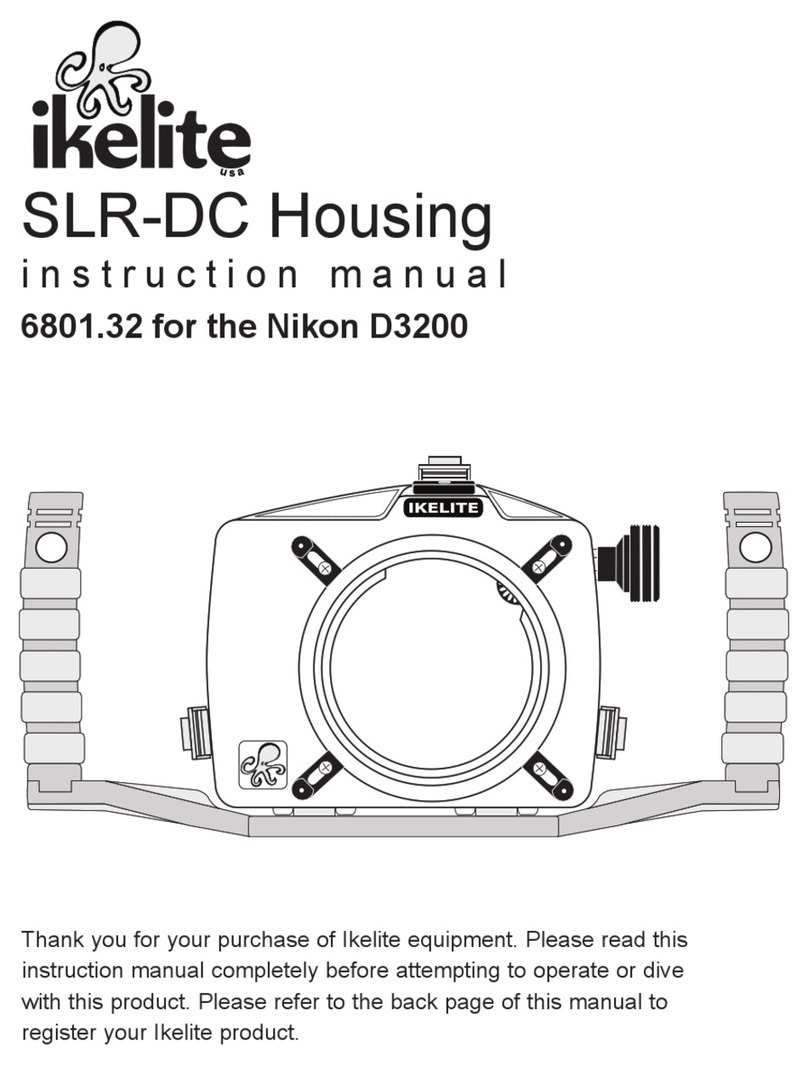2
IIkkeelliittee MMaannuuaall FFooccuussPPoorrtt
EExxtteennssiioonn ##55551100..7755
f o r
Nikon AF-S VR Micro-NIKKOR 105mm f/2.8G IF-ED
Canon EF 100mm f/2.8 Macro USM
Canon EF 100mm f/2.8L Macro IS USM
GGeenneerraall IInnffoorrmmaattiioonn
Thank you for purchasing an Ikelite Manual Focus Port Extension.
This Port Extension is ONLY compatible with the following lenses:
- Nikon AF-S VR Micro-NIKKOR 105mm f/2.8G IF-ED
- Canon EF 100mm f/2.8 Macro USM
- Canon EF 100mm f/2.8L Macro IS USM
IInncclluuee
IKELITE #0184.1
Silicone Lube
Focus Extension
Mo ule with
Nikon “N” Spacer
Ikelite Lube
Canon Spacer
Washer
Allen Wrench
The Port Extension comes assemble an rea y for installation
between a port bo y mo ule an flat port mo ule for use with the
Nikon AF-S VR Micro-NIKKOR 105mm f/2.8G IF-ED lens. If using a
Canon lens, you must change the Port Extension Control Spacer
(page 3).
FFooccuuss EExxtteennssiioonn MMoouullee’’ss CCoonnttrrooll KKnnoobb ((NNiikkoonn))
Due to the larger iameter of the Nikon VR lens, the Control
Spacer is longer to obtain the proper control length. The Focus
Extension Mo ule comes assemble with the Nikon Control Spacer
installe .
Assembled for
Nikon VR Lens
knob
Nikon
Control
Spacer
4
PPrreeppaarriinngg tthhee FFooccuuss EExxtteennssiioonn MMoouullee ffoorr IInnssttaallllaattiioonn
The extension o-ring comes from the factory clean an lightly
lubricate . It shoul not be necessary to remove the o-ring,
however we recommen applying a light coating of lubricant, just
enough to make if feel slick. Remove any excess lubricant as it can
collect foreign particles which can interfere with sealing.
If it becomes necessary to remove the o-ring from it’s groove, use a
non-sharp instrument such as a small flat bla e screw river. O-
rings can be cleane with fresh water. To lubricate the o-ring, put a
small amount of lubricant on your finger tips an raw the o-ring
through your fingers. Use only a
small amount of lubricant. When
rawing the o-ring through your
fingers o not stretch the o-ring.
On the insi e of the Extension
Ring just below the internal
threa s is a flat sealing surface.
This sealing surface is where the
o-ring on the Port Bo y will seal
when they are screwe together.
Make sure it is clean.
MMaakkee ssuurree aallll tthhrreeaass aann sseeaalliinngg ssuurrffaacceess aarree cclleeaann bbeeffoorree
iinnssttaallllaattiioonn.. UUssee aa QQ--ttiipp aann ffrreesshh wwaatteerr ttoo cclleeaann iiff nneecceessssaarryy..
5510.75
Focus
Extension
Module
FFooccuuss EExxtteennssiioonn MMoouullee iiss nnoott ttoo bbee uussee wwiitthh SSuuppeerr--WWiiee PPoorrtt
BBooyy ##55551100..1100 oorr ##55551100..1111..
Control spacers are
marked on t e end
wit N for Nikon and
C-L for Canon
knob
allen screw
Canon
Control
Spacer
Control Spacer
CChhaannggiinngg tthhee PPoorrtt EExxtteennssiioonn CCoonnttrrooll SSppaacceerr
The Canon lens is smaller in iameter requiring the shorter Control
Spacer be installe between the port bo y an knob.
To install the optional Canon Control Spacer, use the supplie allen
wrench to loosen the knob allen screw. Remove the knob an
Nikon Control Spacer. Install the Canon Control Spacer, remount
the knob, an tighten the allen screw. Note there is a flat on the
control shaft against which the allen screw shoul tighten.
NNOOTTEE:: There are two Canon Macro lenses that can be use with
this port extension. When using the Canon EF 100mm f/2.8 Macro
USM (NOT the newer “L” IS version), install the supplie washer
between the knob an “C-L” control spacer.
FFooccuuss EExxtteennssiioonn MMoouullee’’ss CCoonnttrrooll KKnnoobb ((CCaannoonn))
When using the Focus knob above water, inwar pressure will have
to be applie to the knob to rotate the focus barrel on the lens.
3
Focus Extension Mo ule
Assembled for
Canon Lens
Focus Extension Mo ule
When using the #5510.75 Port Extension, both Canon lenses must
be use with the #5510.16 port bo y only, otherwise the Focus
Extension Control will not line up properly in relation to the lens
focus ring. The Nikon VR lens will align properly when use with
either port bo y #5510.16 or #5510.22.
Focus Extension
Control