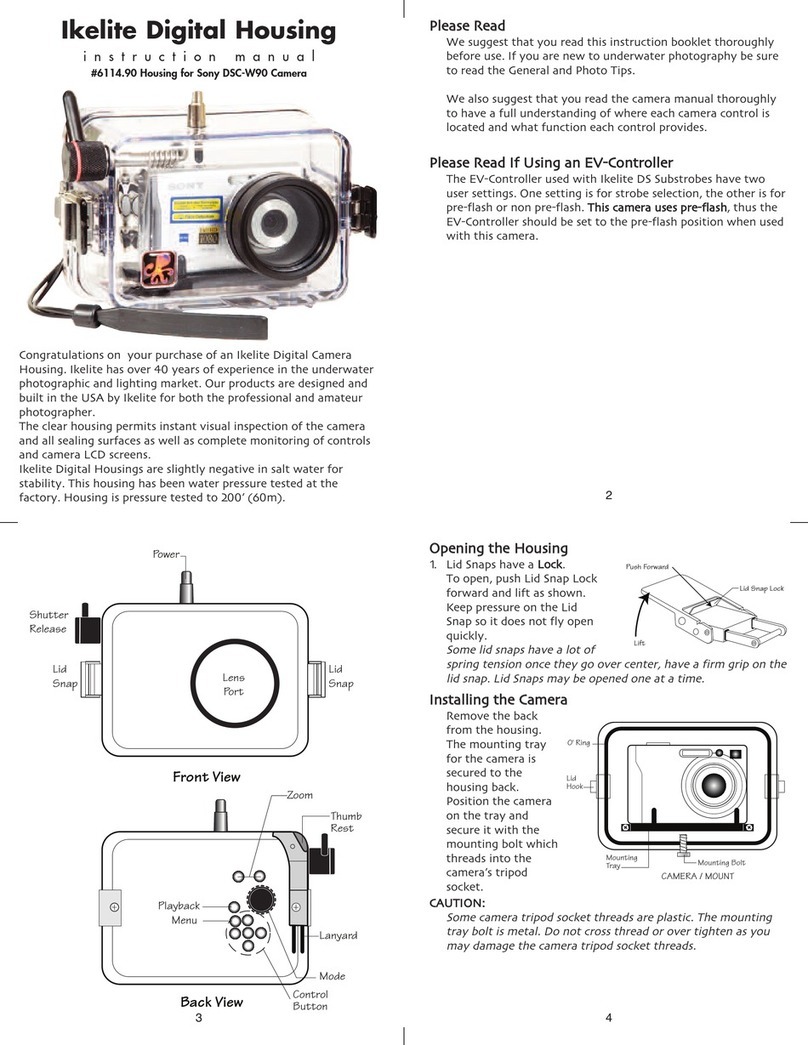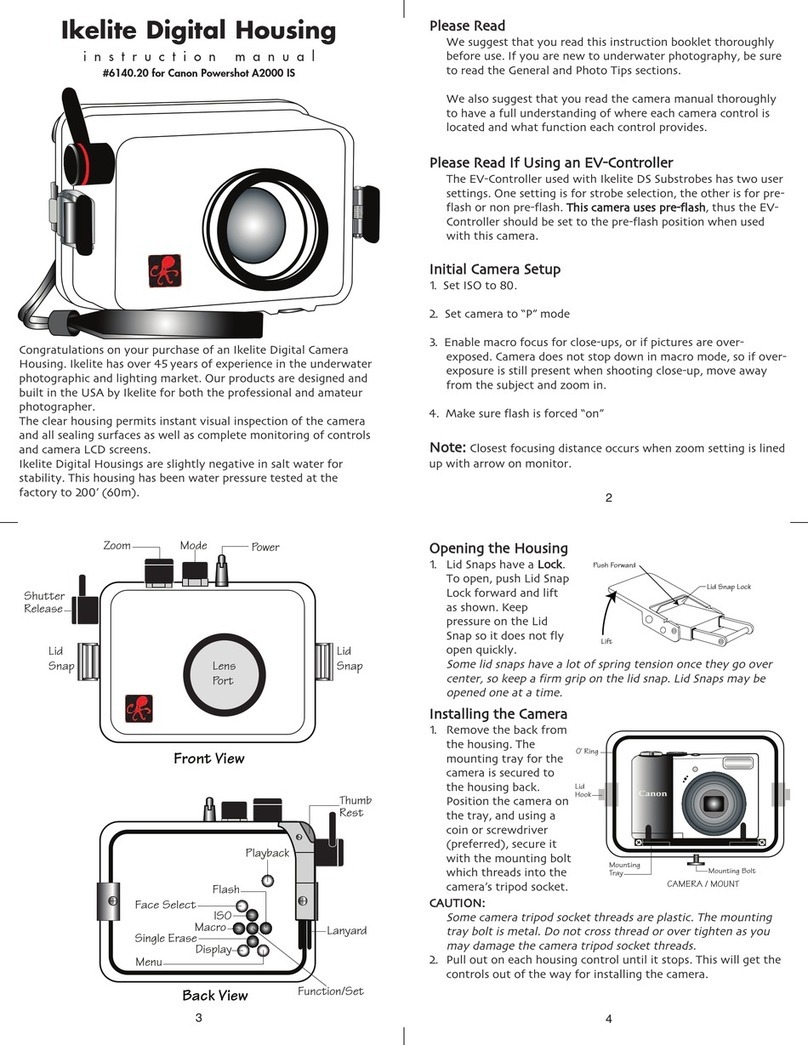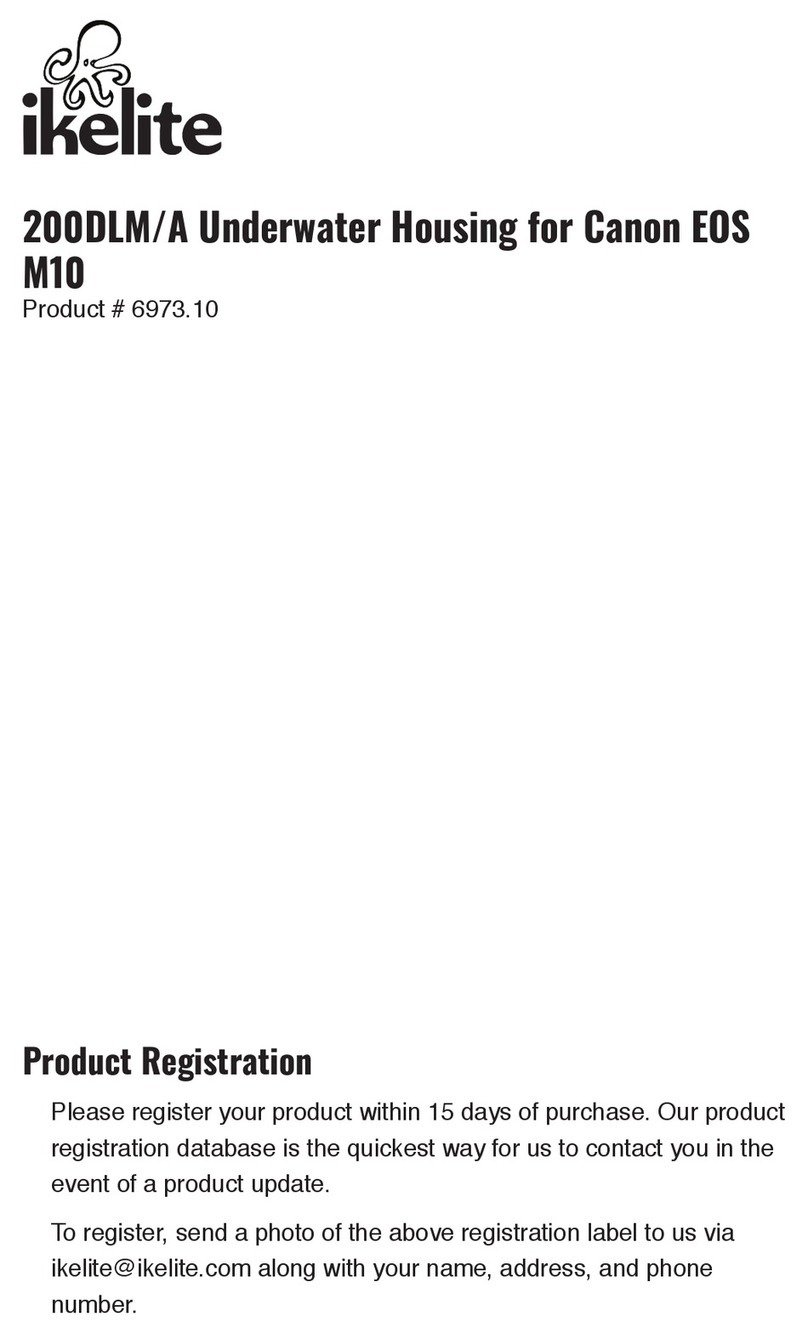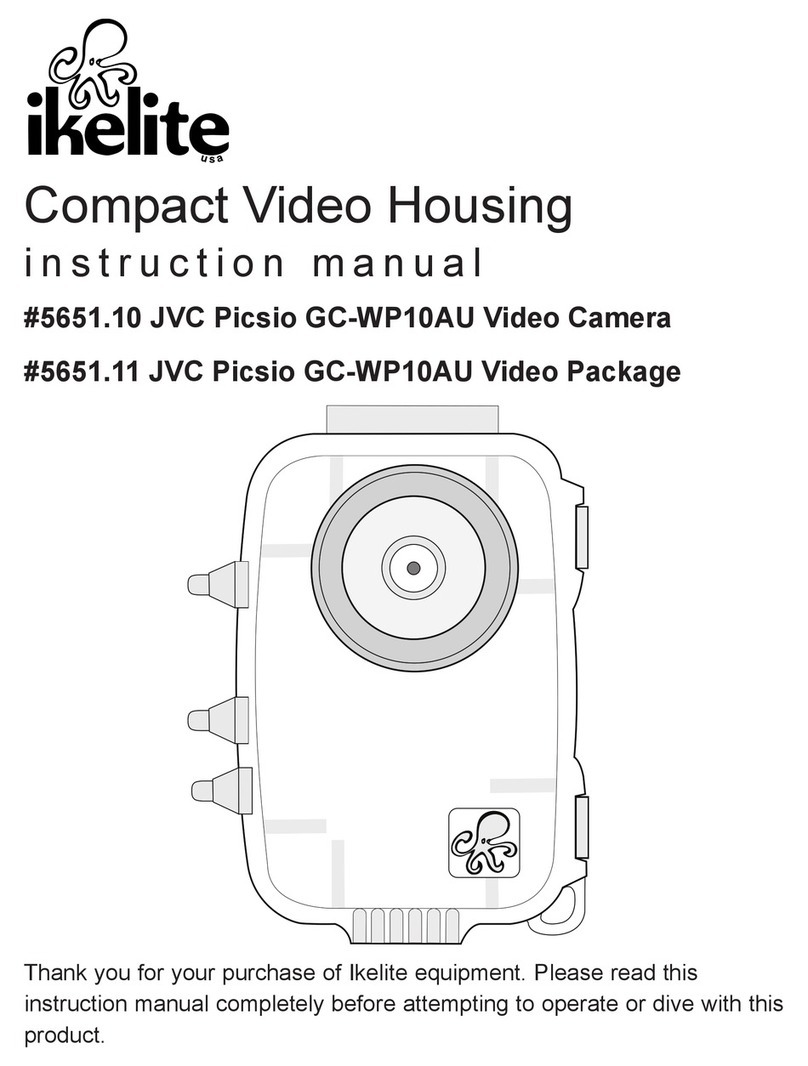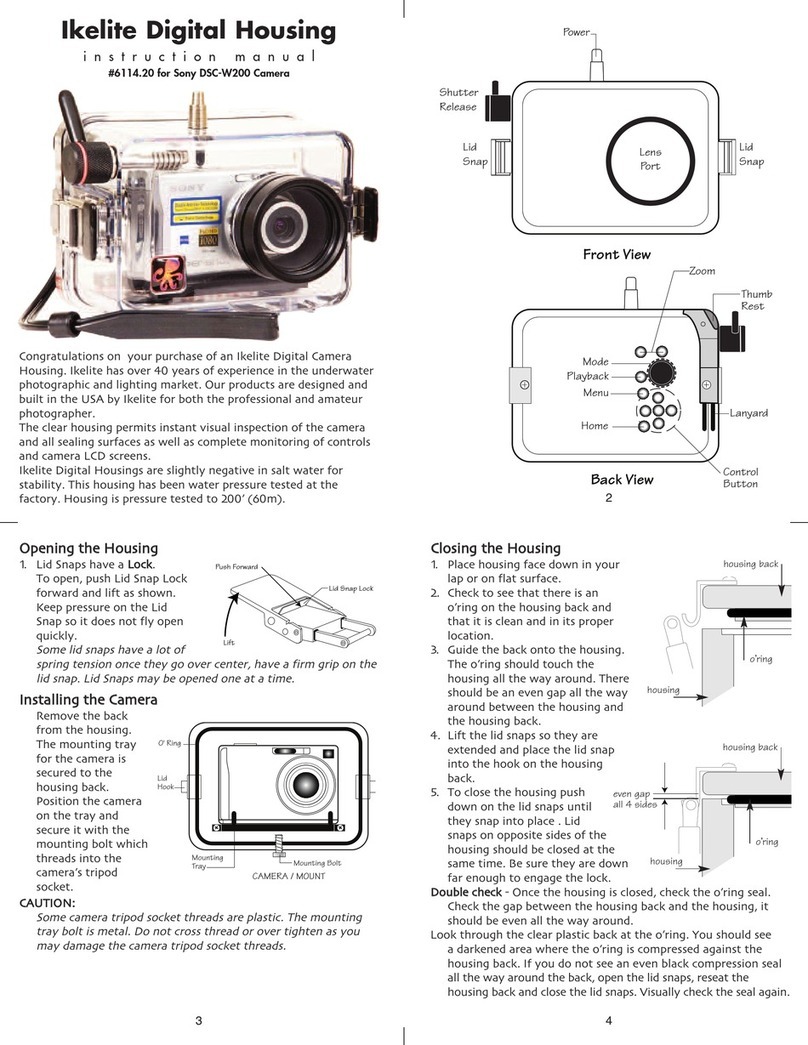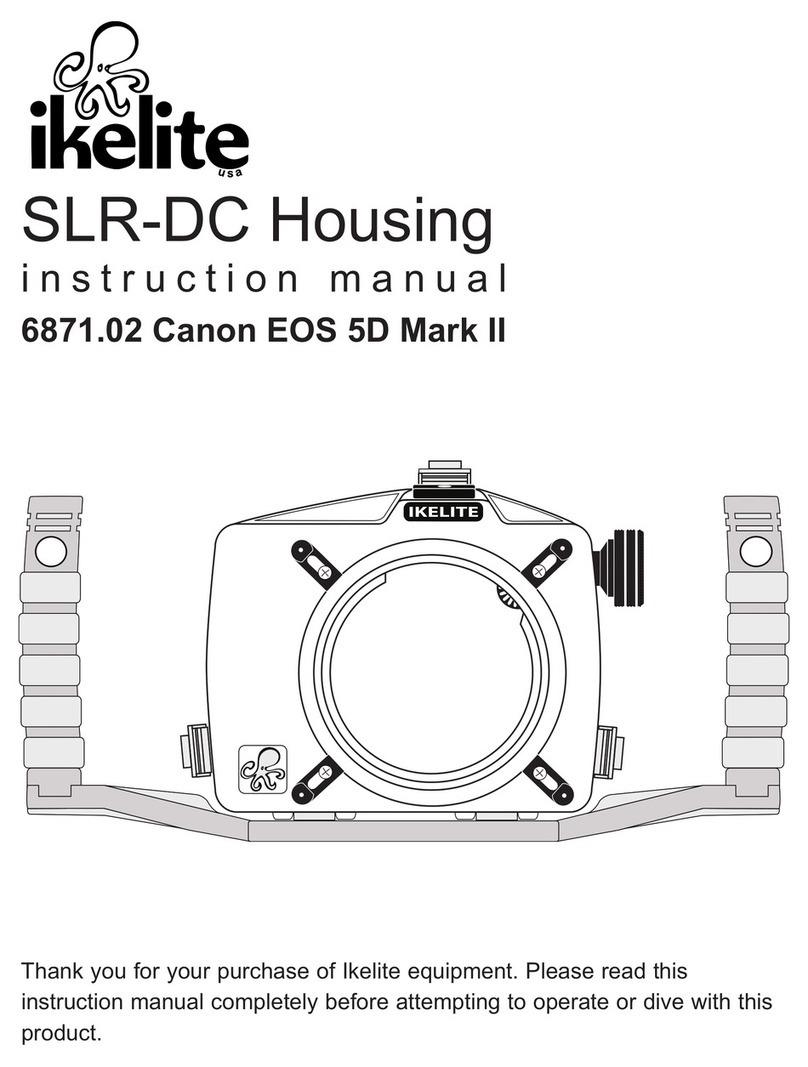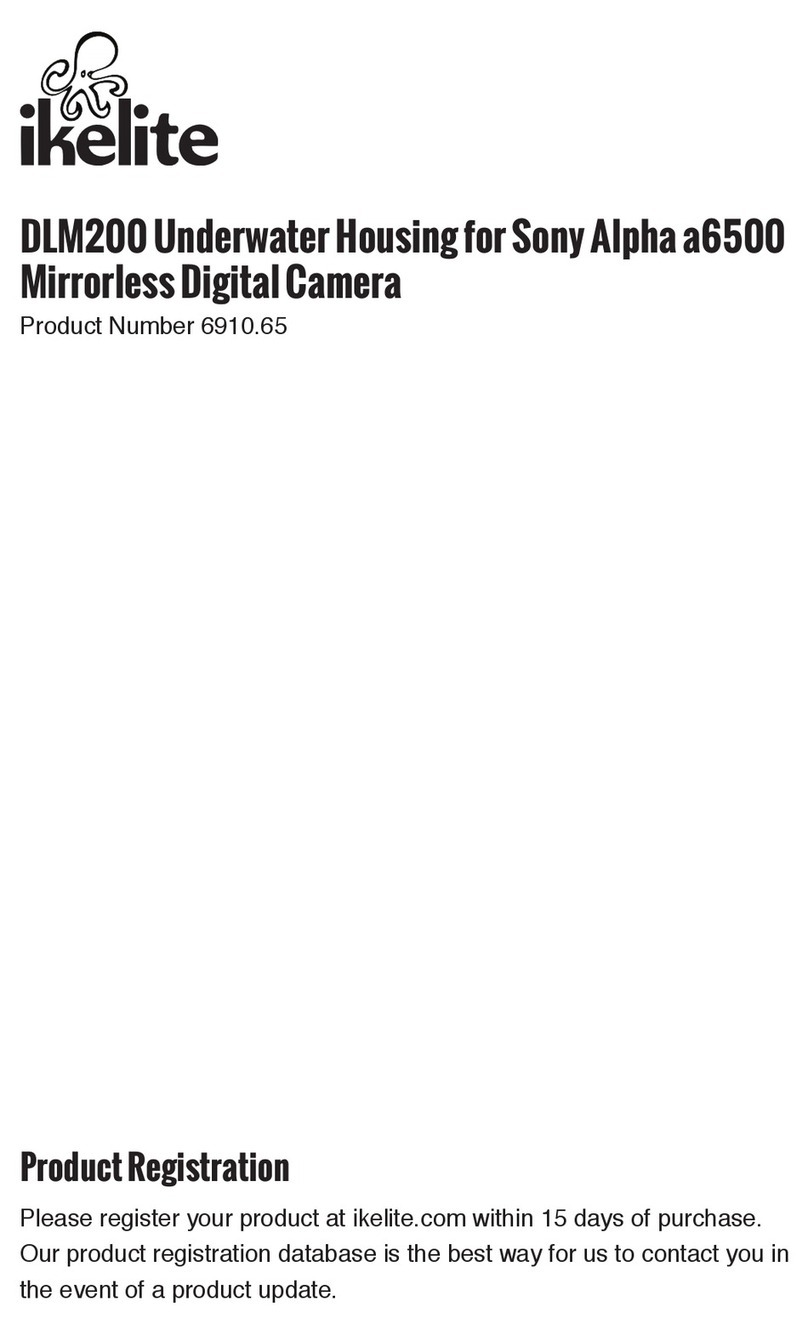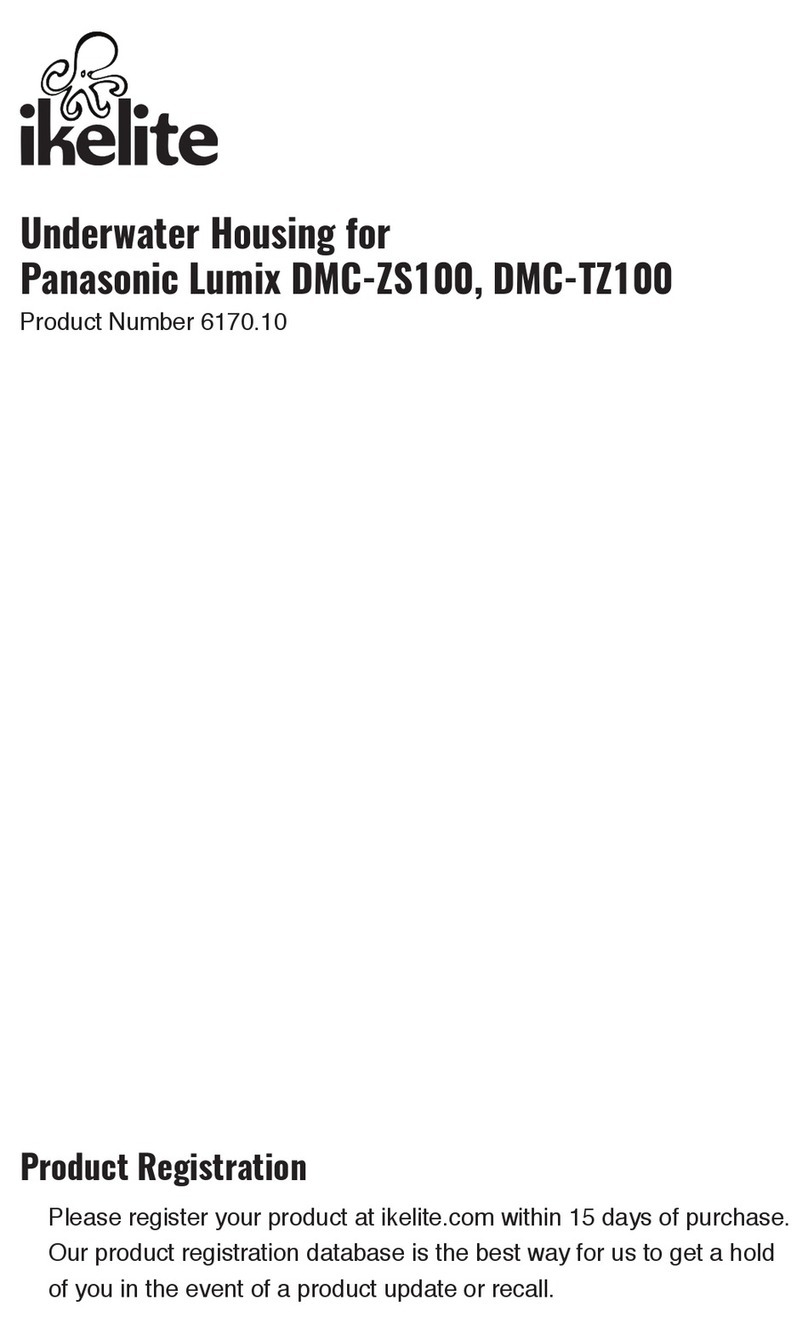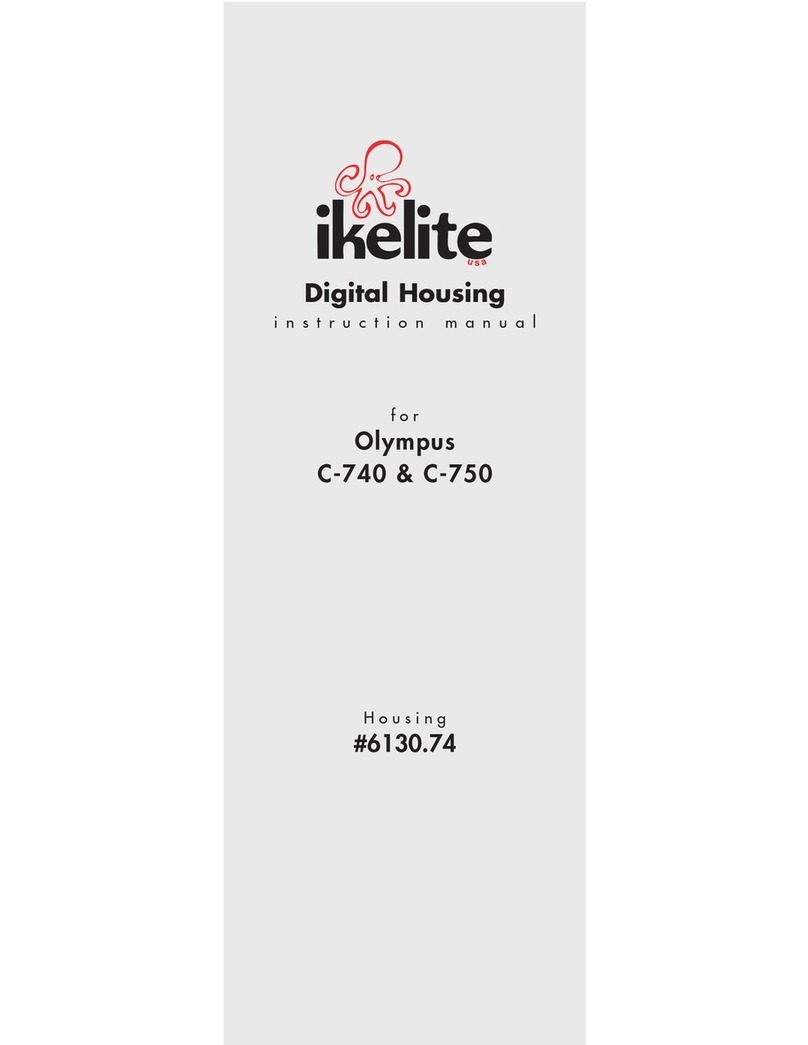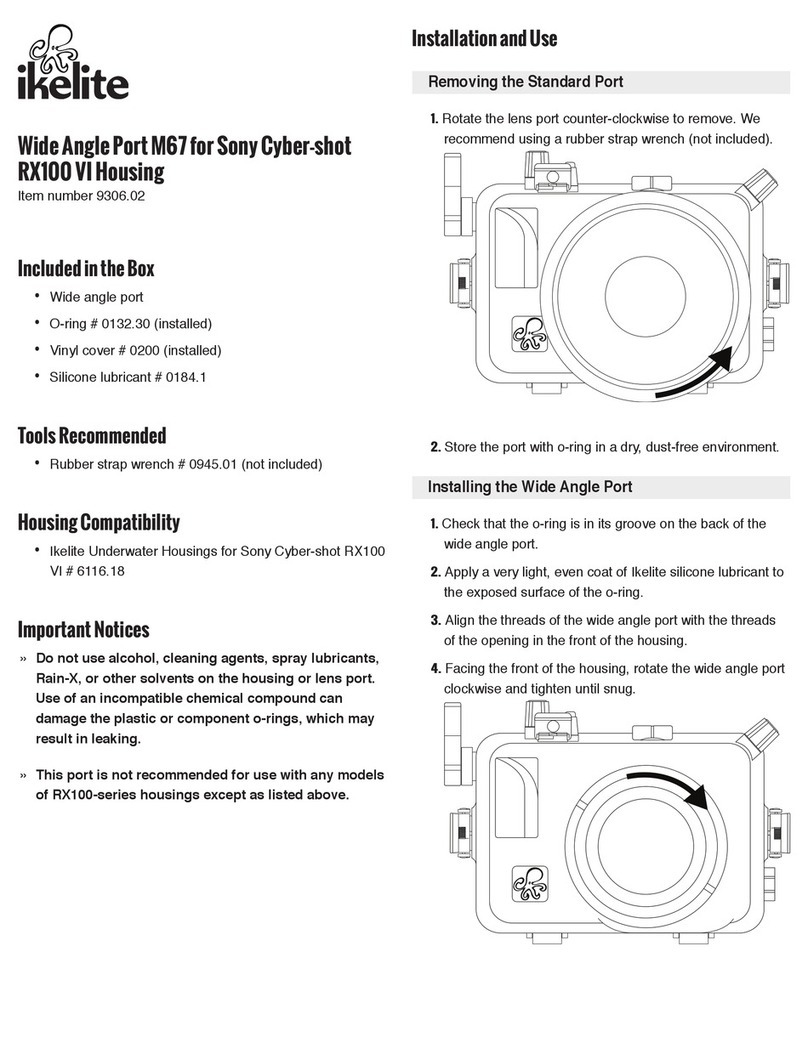9
D
Di
if
ff
fu
us
se
er
r
n
nd
d
D
De
ef
fl
le
ec
ct
to
or
r
c
co
on
nt
t.
.
A diffuser nd deflector re
included with the housing.
The diffuser is white
tr nsp rent pl stic. The
deflector is lso white but
is not tr nsp rent nd h s
dec l on the front.
To inst ll the diffuser or
deflector spre d the port
cl mp t the spring end nd
slide over the lens port. The
white pl stic should be pl ced
in front of the c mer fl sh.
The port cl mp should be
pushed b ck g inst the
front of the housing.
DDiiffffuusseerr
The diffuser should be inst lled when using the c mer ’s built
in fl sh. When shooting with the c mer ’s built-in fl sh t
pproxim tely 2 feet (0.6 m) or less, the lens port on the
housing m y block portion of the light from the c mer ’s
built-in fl sh, cre ting sh dow in the lower left of the photo.
If this occurs, zoom the lens slightly to elimin te the sh dow.
(You c n test this bove w ter)
DDeefflleeccttoorr
The deflector should be inst lled when using n extern l strobe
such s the DS51 or DS125 Substrobe nd EV Controller. The
deflector will redirect the c mer ’s fl sh to the EV Controller
which controls the extern l strobes output.
Diffuser/
Deflector
material
Port Clamp
Spring
Spread to Install
T is edge
against
ousing
10
O
Op
pt
ti
io
on
n
l
l
A
Ac
cc
ce
es
ss
so
or
ri
ie
es
s
BBcckk OO--rriinngg ##00110099
O-rings l st for sever l ye rs if properly m int ined. (See
m inten nce) Alw ys c rry sp re.
UURR//PPrroo FFiilltteerr ((BBlluuee WWtteerr)) ##66444411..3322
The UR/Pro underw ter color correcting filter is designed to
restore some of the w rm colors filtered out by the w ter. For
v il ble light use only, not recommended for use with fl sh.
GGrreeeenn WWtteerr FFiilltteerr ##66444411..7722
Enh nces contr st nd lters the color of green w ter to give
your subject rich, n tur l tone. For v il ble light only, not
recommended for use with fl sh.
U
Us
se
e
t
th
he
e
E
EV
V
C
Co
on
nt
tr
ro
ol
ll
le
er
r
w
wi
it
th
h
D
DS
S
S
Su
ub
bs
st
tr
ro
ob
be
e
The EV Controller provides 10 m nu l power settings in 1/2 stop
increments for the DS51 or DS125 Substrobes. The EV Controller h s
built-in sl ve which c n be triggered by the c mer ’s built-in fl sh.
S
Su
ub
bs
st
tr
ro
ob
be
e
P
P
c
ck
k
g
ge
es
s
v
v
i
il
l
b
bl
le
e
#3944.47 SubStrobe DS51 with EV Controller & Strobe Arm
#3944.54 SubStrobe DS51 with EV Controller & B ll Socket Arm
#3944.77 SubStrobe DS125 with EV Controller & B ll Socket Arm
11
Substrobe
DS125
SSuubbssttrroobbee DDSS112255
The Substrobe DS125 covers
the equiv lent of 18mm
lens, 100 degrees. It is the
ide l choice when using
ccessory wide ngle lenses
gre ter th n 28mm.
Substrobe
DS51
EV Controller
SA-100Q
Arm
SA-100Q
Arm
SSuubbssttrroobbee DDSS5511
The Substrobe DS51 covers the
equiv lent of 28mm lens. It is
the ide l choice when using
only the c mer lens or the
c mer lens with m cro
ccessory lens.
OOppttiioonnll AAcccceessssoorriieess CCoonnttiinnuueedd
EV Controller
12
MMiinntteennnnccee
The Ikelite Digit l Housing should be given the s me c re nd
ttention s your other photogr phic equipment. In ddition to
norm l m inten nce we recommend th t the housing be returned
to Ikelite periodic lly to be checked nd pressure tested.
1. DDoo NNoottle ve the c mer nd housing in direct sunlight for
prolonged periods. He t m y d m ge the c mer .
2. DDoo NNoottship the c mer in the housing.
3. Before using the housing, lw ys check the tightness of the sseett
ssccrreewwin e ch control knob.
Check e ch ccoonnttrrooll ggllnnddto m ke sure they re tight. There
is slight ch nce th t either could vibr te loose during tr vel.
4. Keep the b ck o-ring cle n nd lightly lubric ted. To lubric te
remove the o-ring from the b ck. Put sm ll mount of lkelite
lubric nt on your fingers. Dr w the o-ring through your fingers
to pply light co ting of lubric nt. Only pply enough
lubric nt to m ke the o-ring feel slick. DDoo NNoott ssttrreettcchh tthhee
oo--rriinngg. This light co ting of lubric nt will help to keep the
o-ring from drying out nd will help to show d rk se ling line
when the housing b ck is properly se led.
5. Keep the re where the o-ring fits nd the se ling surf ce of
the housing cle n.
6. Rinse the housing exterior in fresh w ter fter e ch s lt w ter
use. Dry with soft cloth. Dry lens port to elimin te spotting.
After sever l uses in s lt w ter so k the housing in mild so p
solution, rinse nd dry before stor ge. When storing the
housing, remove the b ck o-ring, lightly lubric te nd pl ce in
pl stic b g. Pl ce the pl stic b g with o-ring inside the housing
for s fe keeping.
CCAAUUTTIIOONN
NNeevveerr uussee sspprryy lluubbrriiccnnttss ss tthhee pprrooppeellllnntt iinnggrreeddiieenntt ccnn
ccuussee tthhee ppllssttiicc hhoouussiinngg ttoo ccrrcckk..