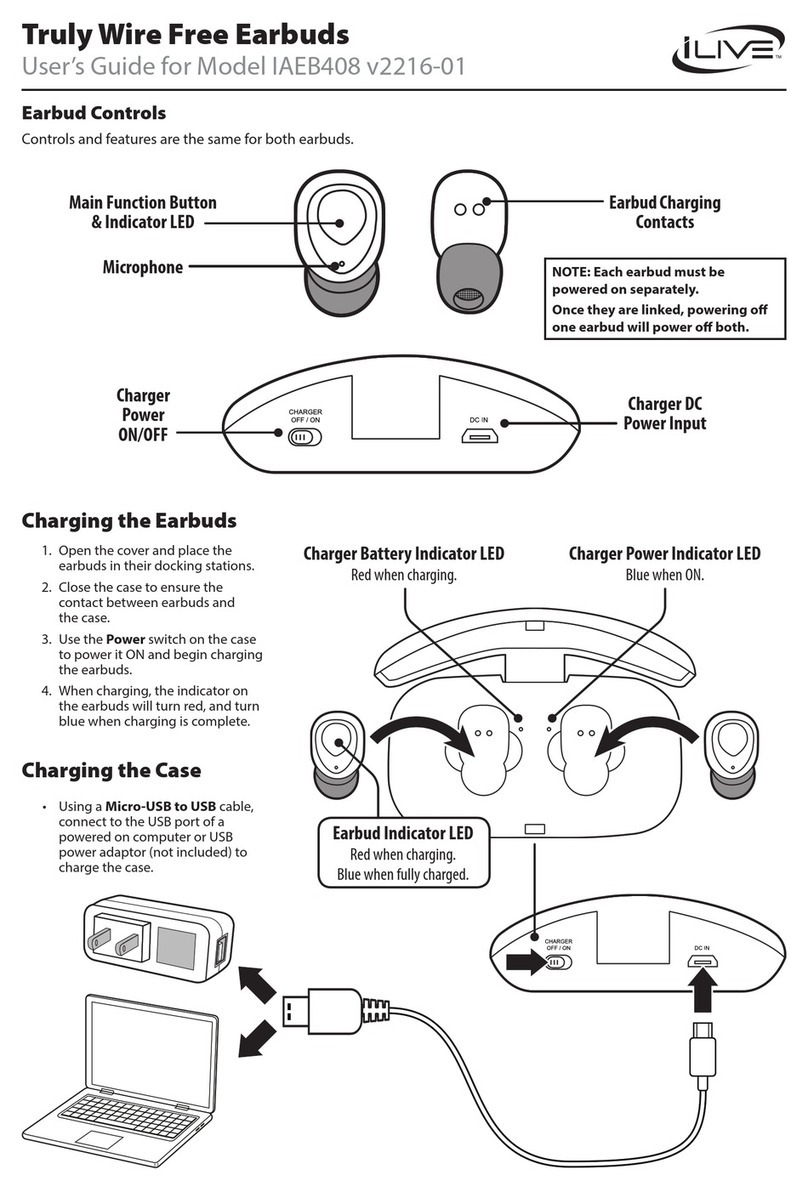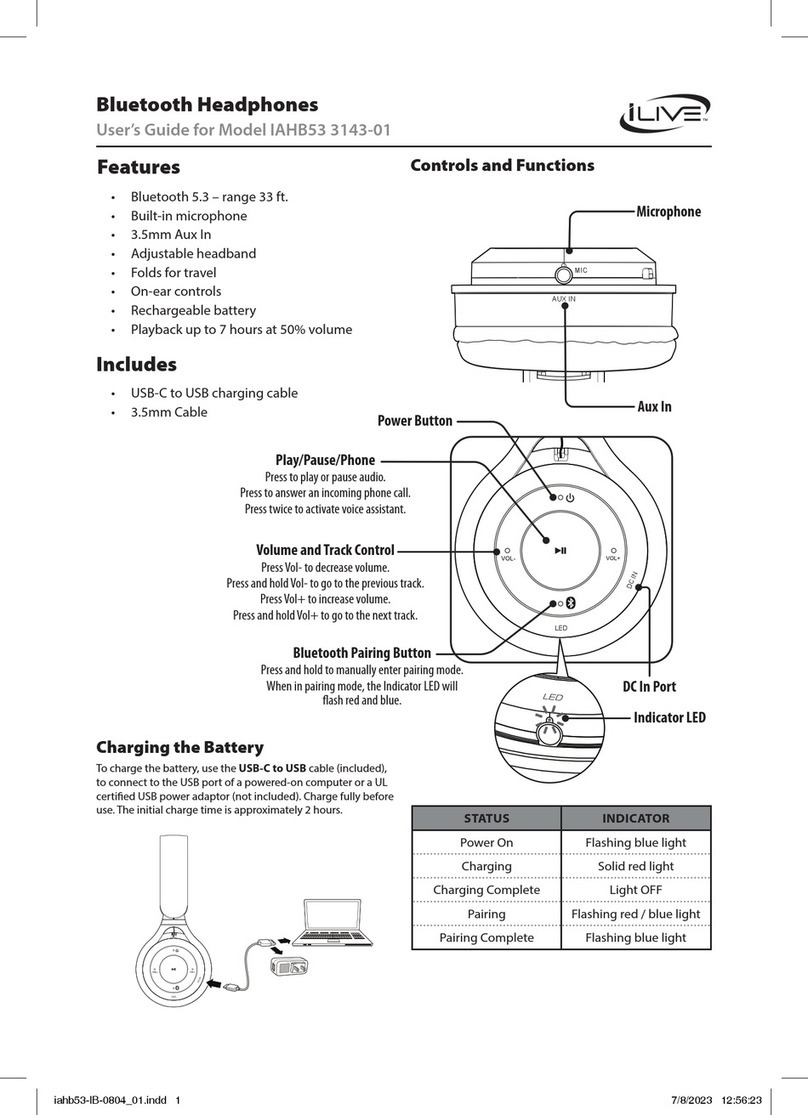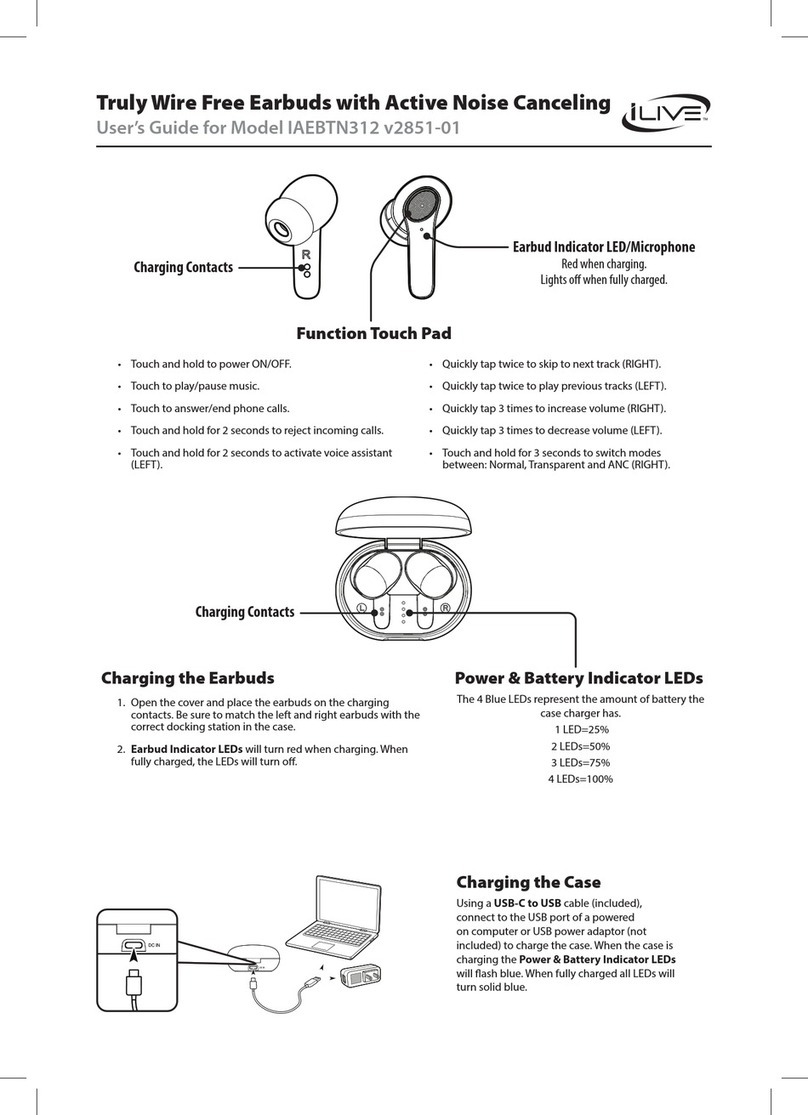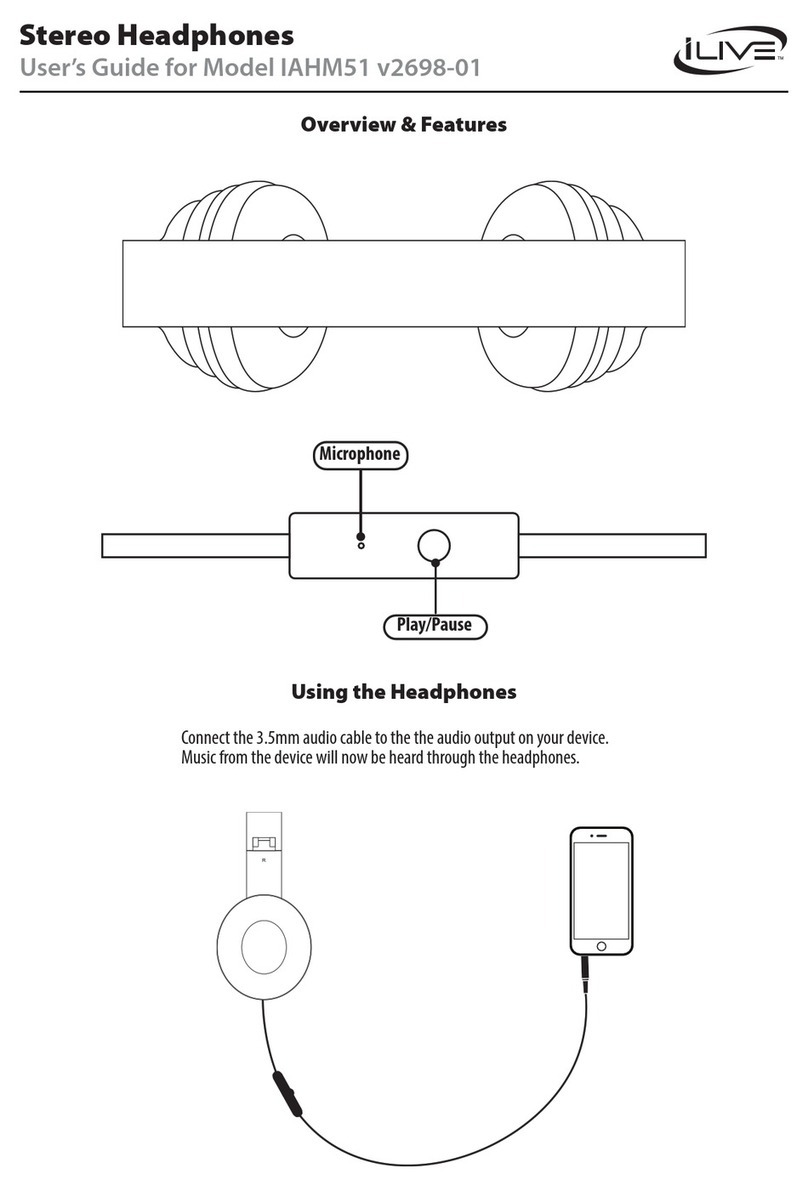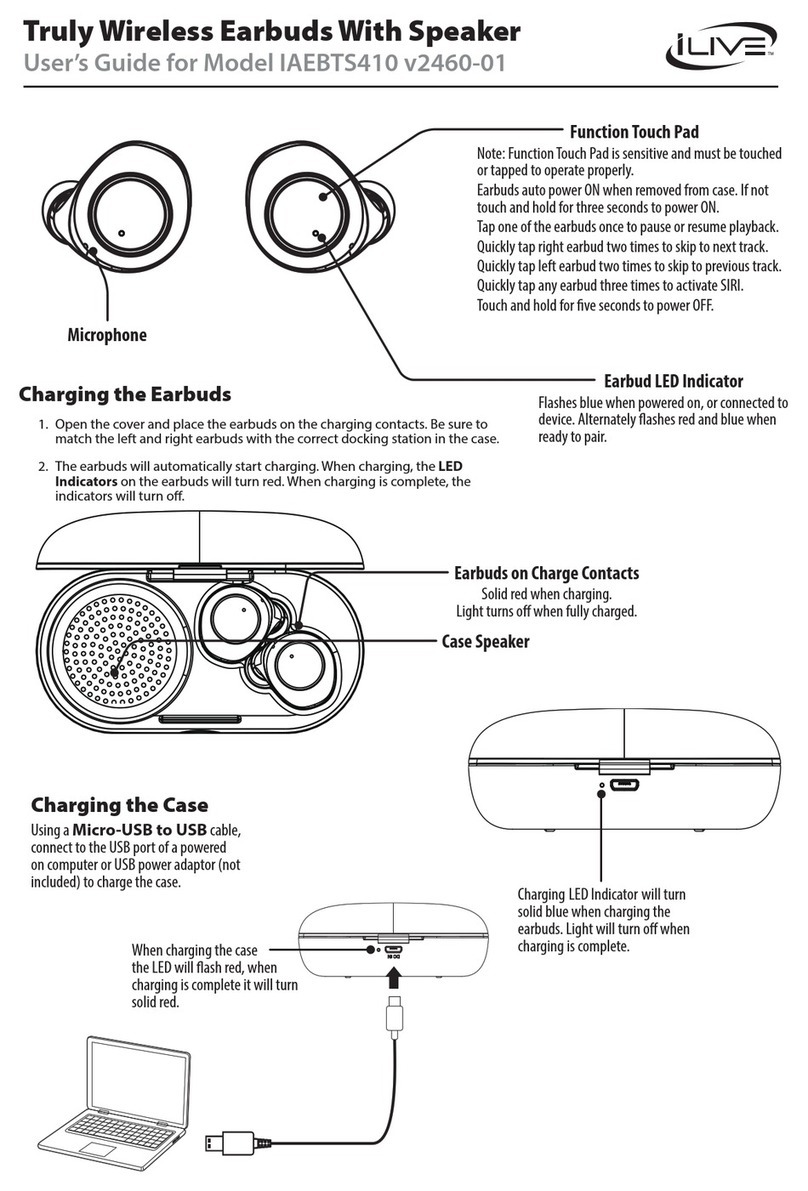To download this User’s Guide in English, Spanish,
or French, or to get answers to frequently asked
questions, visit the support section at:
www.iLiveElectronics.com
Para descargar este Manual del Usuario en Inglés,
Español y Francés, o para obtener respuestas a
preguntas frecuentes, visite la sección de apoyo en:
www.iLiveElectronics.com
Pour télécharger ce guide de l’utilisateur en Anglais,
Espagnol ou Français, ou pour obtenir des réponses
à des questions fréquemment posées, consultez la
rubrique d’assistance sur:
www.iLiveElectronics.com
International Support
FCC WARNINGS
• Warning:Changesormodicationstothisunitnotexpressly
approvedbythepartyresponsibleforcompliancecouldvoid
theuser’sauthoritytooperatetheequipment.
NOTE:Thisequipmenthasbeentestedandfoundtocomply
withthelimitsforaClassBdigitaldevice,pursuanttoPart
15oftheFCCRules.Theselimitsaredesignedtoprovide
reasonableprotectionagainstharmfulinterferenceinaresidential
installation.Thisequipmentgenerates,uses,andcanradiateradio
frequencyenergyand,ifnotinstalledandusedinaccordance
withtheinstructions,maycauseharmfulinterferencetoradio
communications.However,thereisnoguaranteethatinterference
willnotoccurinaparticularinstallation.Ifthisequipmentdoes
causeharmfulinterferencetoradioortelevisionreception,which
canbedeterminedbyturningtheequipmentoffandon,theuser
isencouragedtotrytocorrecttheinterferencebyoneormoreof
thefollowingmeasures:
• Reorientorrelocatethereceivingantenna.
• Increasetheseparationbetweentheequipmentandreceiver.
• Connecttheequipmentintoanoutletonacircuitdifferent
fromthattowhichthereceiverisconnected.
• Consultthedealeroranexperiencedradio/TVtechnician
forhelp.
Website: www.iLiveElectronics.com
Phone Support: 1-888-999-4215
Contact Information
For Warranty Information and the most
up-to-date version of this User’s Guide, go to:
www.iLiveElectronics.com.
ThisdevicecomplieswithPart15oftheFCCRules.Operation
issubjecttothefollowingtwoconditions:(1)thisdevicemay
notcauseharmfulinterference,and(2)thisdevicemustaccept
anyinterferencereceived,includinginterferencethatmaycause
undesiredoperation.
Warranty
Protect for Today
Sustain for Tomorrow
Made
Green
Specicationsaresubjecttochangewithoutnotice.
Copyright©2016DigitalProductsInternational(DPI,Inc.)
Allothertrademarksappearinghereinaretheproperty
oftheirrespectiveowners.
ADDITIONAL WARNINGS
• WARNING:Topreventreorshockhazards,donotexpose
thisunittorainormoisture.
• WARNING:Wherethemainsplugorappliancecoupleris
usedasthedisconnectdevice,suchdisconnectdeviceshall
remainreadilyoperable.
• Lithiumbatteries,likeallrechargeablebatteries,are
recyclableandshouldberecycledordisposedofaccording
tostateandlocalguidelines.Theyshouldneverbedisposed
ofinnormalhouseholdwaste,andtheyshouldneverbe
incinerated,astheymightexplode.Contactyourlocal
governmentfordisposalorrecyclingpracticesinyourarea.
• WARNING:Thisproductmaycontainchemicalsknown
totheStateofCaliforniatocausebirthdefects,orother
reproductiveharm(CaliforniaProp65).Washhandsafter
handling.
• ThisproductmeetsandcomplieswithallFederalregulations.
• To avoid hearing damage,makesurethatthevolumeon
yourmusicplayeristurneddownbeforeconnectingyour
headphones.Afterplacingheadphonesin/onyourears,
graduallyturnupthevolumeuntilyoureachacomfortable
listeninglevel.
Wireless Stereo Headset
User’s Guide for Model IAEB25-1659-01