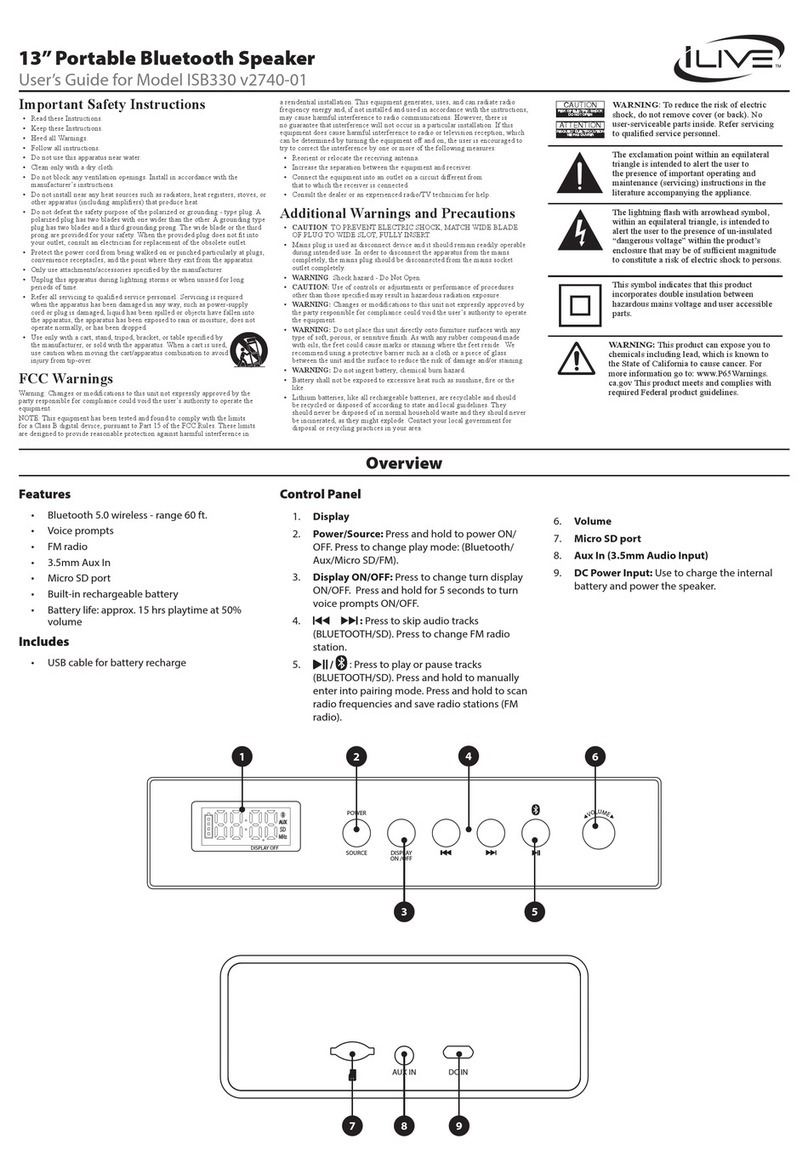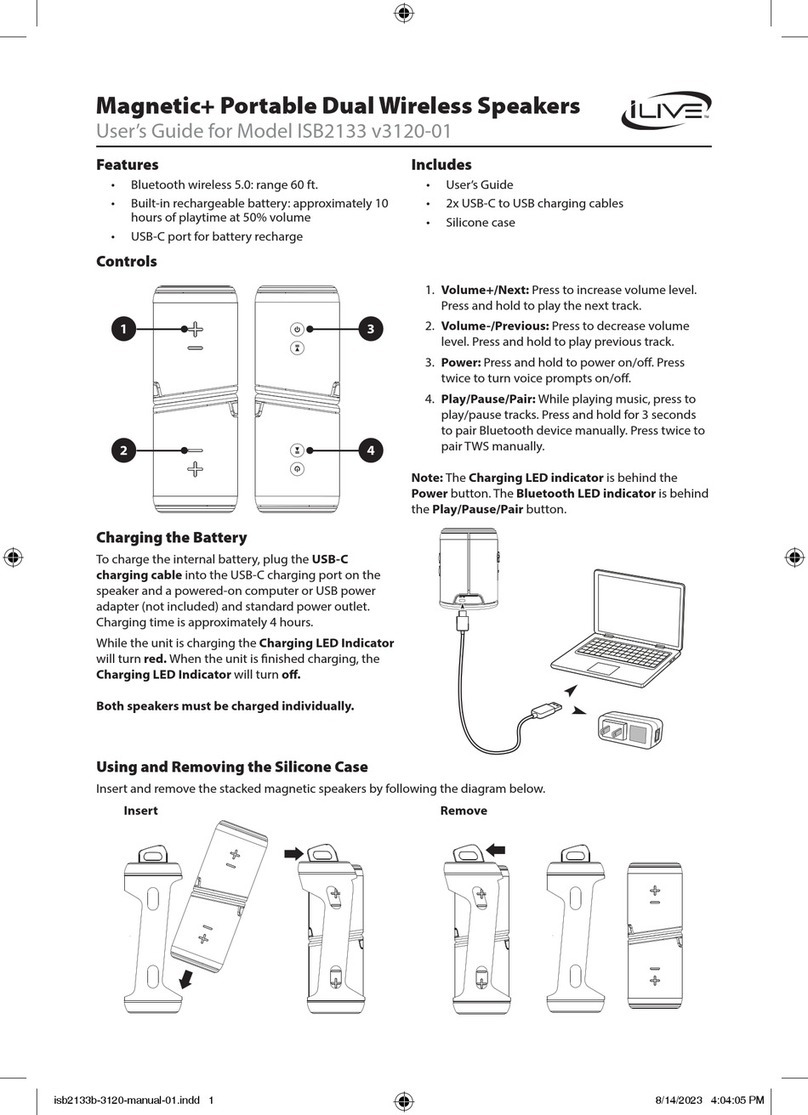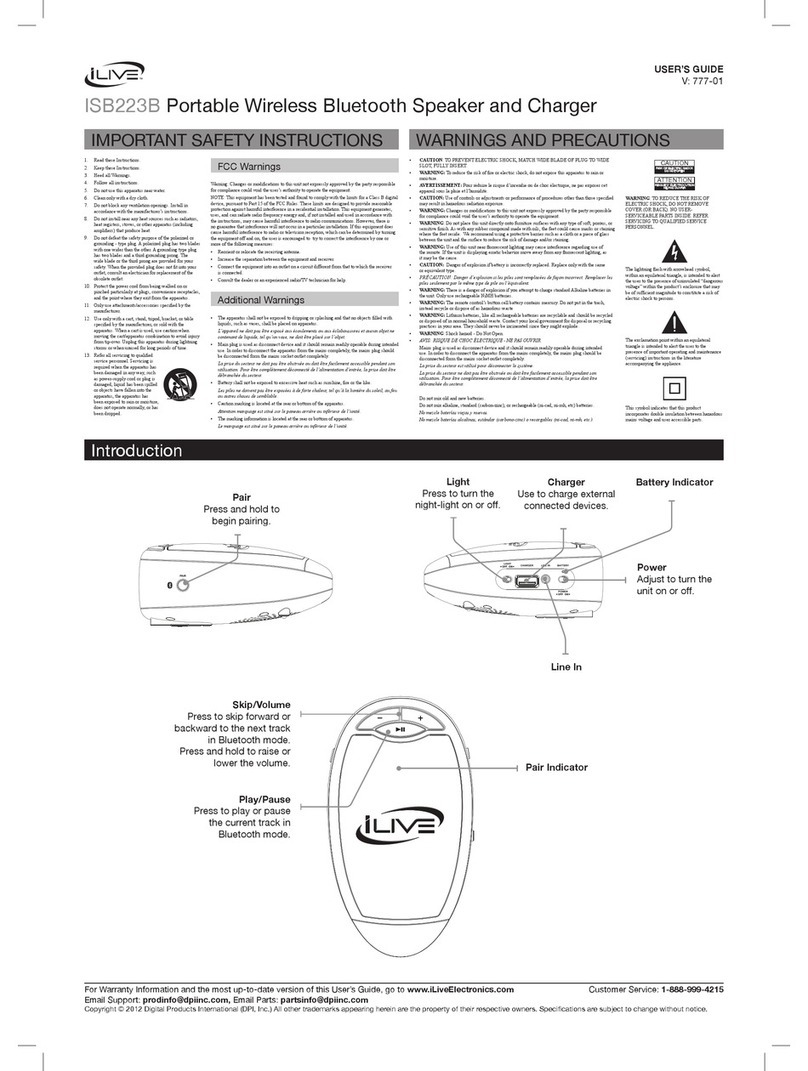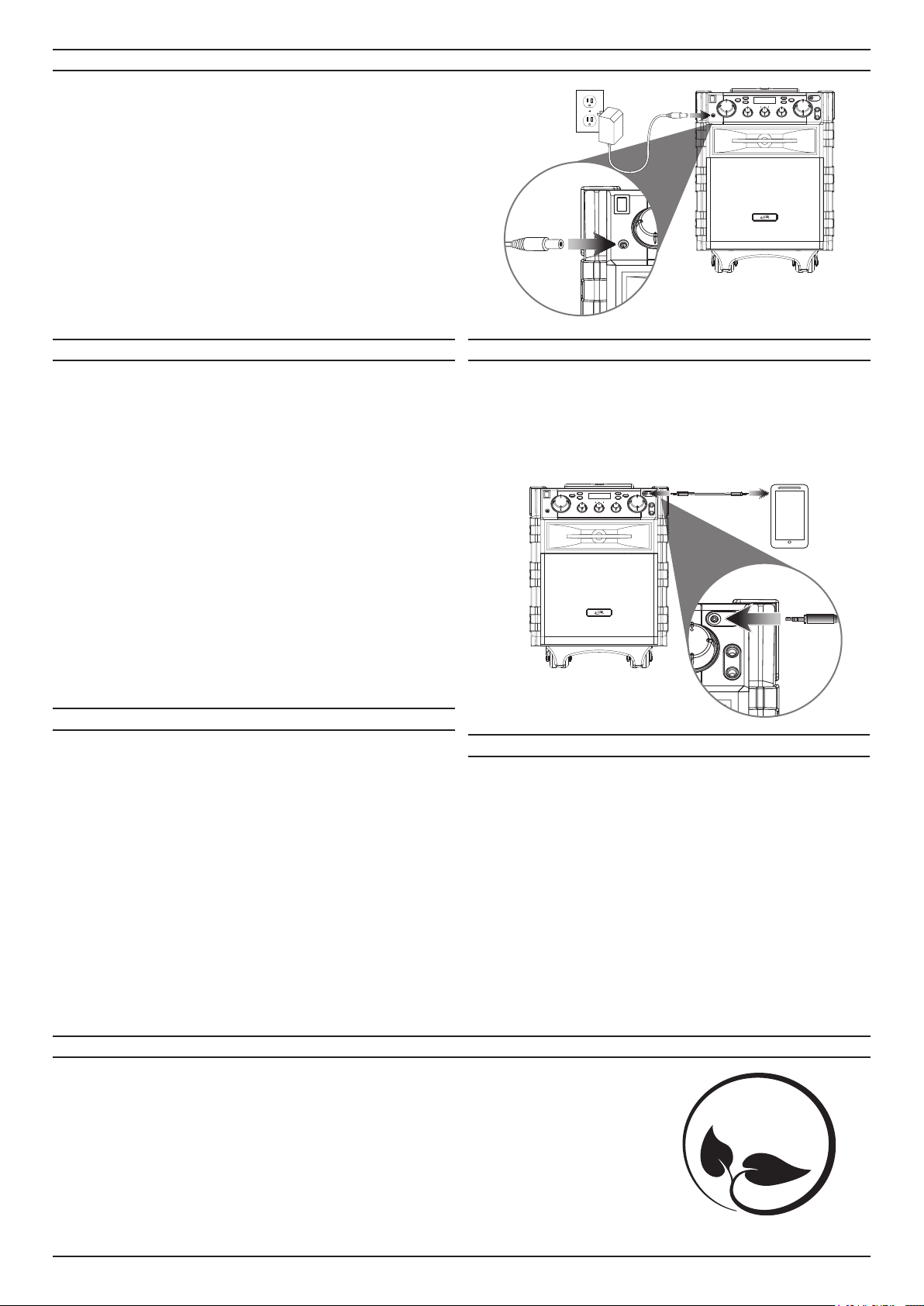• Ifyouthinkbatteriesmighthavebeenswallowedorplacedinsideanypartofthebody,seek
immediatemedicalattention.
Si vous pensez que les batteries peuvent avoir été avalé ou placé à l’intérieur d’une partie du corps,
consulter immédiatement un médecin.
• Lead-acid Battery Warning:
NOTE:Unitmustbechargedforaminimumof8hoursbeforeinitialuse.
CAUTION:Leadacidbatteriesmustbechargedatleastevery3months,especiallyinawarm
environment.Leavingabatteryinadischargedstate,ornotrechargingevery3months,mayresult
inpermanentbatterydamage.The Power switch should be in the OFF position to recharge the
internal Lead acid battery.
• Batteriesshouldberecycledordisposedofasperstateandlocalguidelines.
Piles doivent être recyclées ou éliminées selon les directives étatiques et locales.
FEATURES & CONTROLS
Tailgate Wireless Speaker
User’s Guide for Model ISB665 v1327-01
Important Safety Instructions
• ReadtheseInstructions.
• KeeptheseInstructions.
• HeedallWarnings.
• Followallinstructions.
• Donotusethisapparatusnearwater.
• Cleanonlywithadrycloth.
• Donotblockanyventilationopenings.Installinaccordancewiththemanufacturer’sinstructions.
• Donotinstallnearanyheatsourcessuchasradiators,heatregisters,stoves,orotherapparatus
(includingampliers)thatproduceheat.
• Donotdefeatthesafetypurposeofthepolarizedorgrounding-typeplug.Apolarizedplughastwo
bladeswithonewiderthantheother.Agroundingtypeplughastwobladesandathirdgrounding
prong.ewidebladeorthethirdprongareprovidedforyoursafety.Whentheprovidedplugdoes
nottintoyouroutlet,consultanelectricianforreplacementoftheobsoleteoutlet.
• Protectthepowercordfrombeingwalkedonorpinchedparticularlyatplugs,convenience
receptacles,andthepointwheretheyexitfromtheapparatus.
• Onlyuseattachments/accessoriesspeciedbythemanufacturer.
• Unplugthisapparatusduringlightningstormsorwhenunusedforlongperiodsoftime.
• Referallservicingtoqualiedservicepersonnel.Servicingisrequiredwhentheapparatushasbeen
damagedinanyway,suchaspower-supplycordorplugisdamaged,liquidhasbeenspilledorobjects
havefallenintotheapparatus,theapparatushasbeenexposedtorainormoisture,
doesnotoperatenormally,orhasbeendropped.
• Useonlywithacart,stand,tripod,bracket,ortablespeciedbythemanufacturer,
orsoldwiththeapparatus.Whenacartisused,usecautionwhenmovingthecart/
apparatuscombinationtoavoidinjuryfromtip-over.
FCC Warnings
Warning:Changesormodicationstothisunitnotexpresslyapprovedbythepartyresponsiblefor
compliancecouldvoidtheuser’sauthoritytooperatetheequipment.
NOTE:isequipmenthasbeentestedandfoundtocomplywiththelimitsforaClassBdigitaldevice,
pursuanttoPart15oftheFCCRules.eselimitsaredesignedtoprovidereasonableprotectionagainst
harmfulinterferenceinaresidentialinstallation.isequipmentgenerates,uses,andcanradiateradio
frequencyenergyand,ifnotinstalledandusedinaccordancewiththeinstructions,maycauseharmful
interferencetoradiocommunications.However,thereisnoguaranteethatinterferencewillnotoccur
inaparticularinstallation.Ifthisequipmentdoescauseharmfulinterferencetoradioortelevision
reception,whichcanbedeterminedbyturningtheequipmentoandon,theuserisencouragedtotry
tocorrecttheinterferencebyoneormoreofthefollowingmeasures:
• Reorientorrelocatethereceivingantenna.
• Increasetheseparationbetweentheequipmentandreceiver.
• Connecttheequipmentintoanoutletonacircuitdierentfromthattowhichthereceiveris
connected.
• Consultthedealeroranexperiencedradio/TVtechnicianforhelp.
Additional Warnings and Precautions
• CAUTION:TOPREVENTELECTRICSHOCK,MATCHWIDEBLADEOFPLUGTOWIDE
SLOT,FULLYINSERT.
Avis: AFIN DE PRÉVENIR LES CHOCS ÉLÉCTRIQUES, FAITES CORRESPONDRE LA FICHE
BLANCHE DE LA PRISE À LA FENTE LARGE, INSÉREZ TOTALEMENT.
• WARNING:Toreducetheriskofreorelectricshock,donotexposethisapparatustorain,
moisture,dripping,orsplashing.
Avis: Pour réduire le risque d’incendie ou de choc électrique, n’exposez pas cet appareil à la pluie
ou l’humidité ou aux éclaboussures.
• CAUTION:Useofcontrolsoradjustmentsorperformanceofproceduresotherthanthosespecied
mayresultinhazardousradiationexposure.
Avis: L’utilisation de commande ou l’exécution de procédures autres que celles spéciées ici
peuvent aboutir à une exposition à des radiations dangereuses.
• WARNING:Changesormodicationstothisunitnotexpresslyapprovedbythepartyresponsible
forcompliancecouldvoidtheuser’sauthoritytooperatetheequipment.
Avis: Des changements ou des modications sur ce produit non expressément approuvés par la
partie responsable de la conformité peut annuler le droit de l’utilisateur d’utiliser cet équipement.
• WARNING:Donotplacethisunitdirectlyontofurnituresurfaceswithanytypeofso,porous,or
sensitivenish.Aswithanyrubbercompoundmadewithoils,thefeetcouldcausemarksorstaining
wherethefeetreside.Werecommendusingaprotectivebarriersuchasaclothorapieceofglass
betweentheunitandthesurfacetoreducetheriskofdamageand/orstaining.
Avis: Ne placez pas cette unité directement sur des surfaces de meubles dont la nition serait
douce, poreuse ou sensible. Car, comme tout composé caoutchouc a base d’huiles, les pieds
pourraient laisser des tracs ou des taches à l’endroit ou ils sont posés. Nous recommandons
d’utiliser une protection comme un linge ou un morceau de verre entre l’unité et la surface pour
réduire le risque de dégât et/ou de tache.
• WARNING:Useofthisunitnearuorescentlightingmaycauseinterferenceregardinguseofthe
remote.Iftheunitisdisplayingerraticbehaviormoveawayfromanyuorescentlighting,asitmay
bethecause.
Avis: L’utilisation de cette unité en présence de lumières uorescentes peut causer des
interférences lors de l’utilisation de la télécommande. En cas de dysfonctionnement, éteignez les
sources de lumière uorescentes, car celles-ci pourraient en être la cause.
• WARNING:Shockhazard-DoNotOpen.
AVIS: Risque de choc électrique - ne pas ouvrir
• Cautionandmarkinginformationislocatedattherearorbottomoftheapparatus.
Attention et de marquage des informations est situé sur le paneau arrière ou inférieur de l’unité.
• Objectslledwithliquids,suchasvases,shallnotbeplacedontheapparatus.
Objets remplis de liquides, comme des vases, ne doivent pas être placés sur l’appareil.
• Mainsplugisusedasdisconnectdeviceanditshouldremainreadilyoperableduringintended
use.Inordertodisconnecttheapparatusfromthemainscompletely,themainsplugshouldbe
disconnectedformthemainssocketoutletcompletely.
La prise du secteur est utilisé pour déconnecter le système. La prise du secteur ne doit pas être
obstruée ou doit être facilement accessible pendant son utilisation. Pour être complètement
déconnecté de l’alimentation d’entrée, la prise doit être débranchée du secteur.
• Batteryshallnotbeexposedtoexcessiveheatsuchassunshine,reorthelike.
Les piles ne doivent pas être exposées à de forte chaleur, tel qu’à la lumière du soleil, au feu ou
autres choses de semblable.
• Keepnewandusedbatteriesawayfromchildren.Ifthebatterycompartmentdoesnotclosesecurely,
stopusingtheproductandkeepitawayfromchildren.
Gardez les piles neuves et d’occasion à partir des enfants. Si le compartiment de la batterie ne pas
fermer correctement, cesser d’utiliser le produit et garder loin des enfants.
WARNING:Toreducetheriskofelectricshock,donotremovecover
(orback).Nouser-serviceablepartsinside.Referservicingtoqualied
servicepersonnel.
ATTENTION
RISQUE D' ÉLECTROCUTION
NE PAS OUVRIR
CAUTION
RISK OF ELECTRIC SHOCK
DO NOT OPEN
Theexclamationpointwithinanequilateraltriangleisintendedtoalertthe
usertothepresenceofimportantoperatingandmaintenance(servicing)
instructionsintheliteratureaccompanyingtheappliance.
Thissymbolindicatesthatthisproductincorporatesdoubleinsulation
betweenhazardousmainsvoltageanduseraccessibleparts.
Thelightningashwitharrowheadsymbol,withinanequilateraltriangle,is
intendedtoalerttheusertothepresenceofuninsulated“dangerousvoltage”
withintheproduct’senclosurethatmaybeofsufcientmagnitudeto
constituteariskofelectricshocktopersons.
FEATURES
• SupportsBluetooth
andautomaticdevice
reconnecting
• Wirelessrange:60feet
• DigitalFMradio(PLL)
• Upto20memorypresets
• Built-inFMradioantenna
• Auxin(3.5mmaudioinput)
• Microphoneinput
• Bass/Echo/Treblecontrol
• Microphonevolumecontrol
• Mastervolumecontrol
• LEDlighteffects
• Skatewheelsandretractable
carry/pullhandle
• Built-in12V/2AHsealed
lead-acidbattery
• Batterylife:approx.5.5
hoursat50%volume
INCLUDES
• Microphone
• AC/DCPoweradapter
Control Panel (front)
POWER
Mic Volume
Press to adjust the
microphone volume.
Power
Press to power the unit on or o.
DC Power Input
Skip/Search/Tun +/−
Press to skip between tracks.
In FM mode, press to cycle
through memory presets.
Pair/Play/Pause/Scan
Press and hold to begin
pairing to a Bluetooth device
Press to Play/Pause an
audio track.
Mic Input 1, 2
Aux In
(3.5mm Audio Input)
Echo
Turn to adjust the echo.
Bass
Turn to adjust the bass.
Treble
Turn to adjust the treble.
Master Volume
Turn to adjust the
volume up or down.
Source
Press to set the source
between BT, FM, and Aux.
Scan
Press & hold to search
all the available stations.
Lights
Press to power and cycle between
the lights ashing, pause, or o.
LED Display
Low Battery Indicator
Battery Charging Indicator
"This equipment complies with FCC RF radiation exposure limits set forth for an
uncontrolled environment.
This equipment should be installed and operated with a minimum distance of 20
centimeters between the radiator and your body."