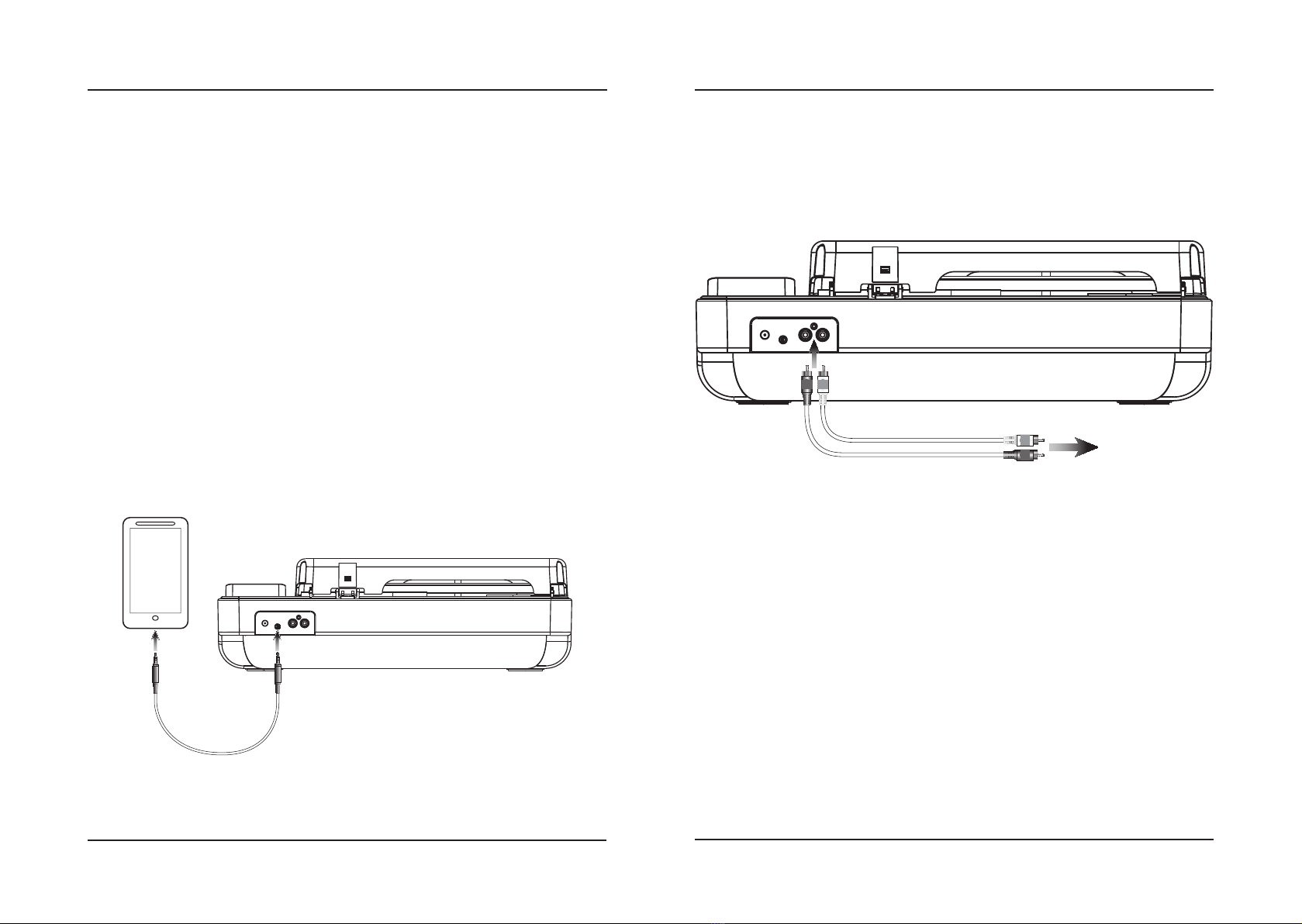2Customer Support: 1-888-999-4215 3
Warnings and Precautions
FCC Warnings
Warning: Changes or modications to this unit not expressly
approved by the party responsible for compliance could void the
user’s authority to operate the equipment.
NOTE: This equipment has been tested and found to comply
with the limits for a Class B digital device, pursuant to Part
15 of the FCC Rules. These limits are designed to provide
reasonable protection against harmful interference in a
residential installation. This equipment generates, uses, and can
radiate radio frequency energy and, if not installed and used in
accordance with the instructions, may cause harmful interference
to radio communications. However, there is no guarantee that
interference will not occur in a particular installation. If this
equipment does cause harmful interference to radio or television
reception, which can be determined by turning the equipment off
and on, the user is encouraged to try to correct the interference
by one or more of the following measures:
• Reorientorrelocatethereceivingantenna.
• Increasetheseparationbetweentheequipmentandreceiver.
• Connecttheequipmentintoanoutletonacircuitdierent
fromthattowhichthereceiverisconnected.
• Consultthedealeroranexperiencedradio/TVtechnician
forhelp.
Additional Warnings and Precautions
• CAUTION:TOPREVENTELECTRICSHOCK,MATCH
WIDEBLADEOFPLUGTOWIDESLOT,FULLYINSERT.
• WARNING:Toreducetheriskofreorelectricshock,donot
exposethisapparatustorain,moisture,dripping,orsplashing.
AVIS: Pour réduire le risque d’incendie ou de choc électrique,
ne pas exposer cet appareil sous la pluie et l’humidité.
• CAUTION:Useofcontrolsoradjustmentsorperformanceof
proceduresotherthanthosespeciedmayresultinhazardous
radiationexposure.
• WARNING:Changesormodicationstothisunitnot
expresslyapprovedbythepartyresponsibleforcompliance
couldvoidtheuser’sauthoritytooperatetheequipment.
• WARNING:Donotplacethisunitdirectlyontofurniture
surfaceswithanytypeofso,porous,orsensitivenish.As
withanyrubbercompoundmadewithoils,thefeetcould
causemarksorstainingwherethefeetreside.Werecommend
usingaprotectivebarriersuchasaclothorapieceofglass
betweentheunitandthesurfacetoreducetheriskofdamage
and/orstaining.
• WARNING:Useofthisunitnearuorescentlightingmay
causeinterferenceregardinguseoftheremote.Iftheunitis
displayingerraticbehaviormoveawayfromanyuorescent
lighting,asitmaybethecause.
• CAUTION:Dangerofexplosionifbatteryisincorrectly
replaced.Replaceonlywiththesameorequivalenttype.
AVIS: Danger d’explosion si les piles sont remplacées de façon
incorrect. Remplacer les piles seulement par le même type de pile
ou l’équivalent.
• WARNING:ereisadangerofexplosionifyouattempt
tochargestandardAlkalinebatteriesintheunit.Onlyuse
rechargeableNiMHbatteries.
• WARNING:eremotecontrol’sbuttoncellbatterycontains
mercury.Donotputinthetrash,insteadrecycleordisposeof
ashazardouswaste
• WARNING:Lithiumbatteries,likeallrechargeablebatteries,
arerecyclableandshouldberecycledordisposedofinnormal
householdwaste.Contactyourlocalgovernmentfordisposal
orrecyclingpracticesinyourarea.eyshouldneverbe
incineratedsincetheymightexplode.
• WARNING:Shockhazard-DoNotOpen.
AVIS: Risque de choc électrique - ne pas ouvrir
• Cautionandmarkinginformationislocatedattherearor
bottomoftheapparatus.
Attention et de marquage des informations est situé sur le
paneau arrière ou inférieur de l’unité.
• Objectslledwithliquids,suchasvases,shallnotbeplacedon
theapparatus.
Objets remplis de liquides, comme des vases, ne doivent pas être
placés sur l’appareil.
• Mainsplugisusedasdisconnectdeviceanditshould
remainreadilyoperableduringintendeduse.Inorderto
disconnecttheapparatusfromthemainscompletely,themains
plugshouldbedisconnectedformthemainssocketoutlet
completely.
La prise du secteur est utilisé pour déconnecter le système. La
prise du secteur ne doit pas être obstruée ou doit être facilement
accessible pendant son utilisation. Pour être complètement
déconnecté de l’alimentation d’entrée, la prise doit être
débranchée du secteur.
• Batteryshallnotbeexposedtoexcessiveheatsuchassunshine,
reorthelike.
Les piles ne doivent pas être exposées à de forte chaleur, tel qu’à la
lumière du soleil, au feu ou autres choses de semblable.
• Keepnewandusedbatteriesawayfromchildren.Ifthebattery
compartmentdoesnotclosesecurely,stopusingtheproduct
andkeepitawayfromchildren.
Gardez les piles neuves et d’occasion à partir des enfants. Si le
compartiment de la batterie nepas fermer correctement, cesser
d’utiliser le produit et garder loin des enfants.
• Ifyouthinkbatteriesmighthavebeenswallowedorplaced
insideanypartofthebody,seekimmediatemedicalattention.
Si vous pensez que les batteries peuvent avoir été avalé ou placé
à l’intérieur d’une partie du corps, consulter immédiatement un
médecin.
• Donotmixoldandnewbatteries.
Ne pas mélanger vieilles et nouvelles batteries.
• Completelyreplacealloldbatterieswithnewones.
Remplacer complètement toutes les piles par des neuves.
• Donotmixalkaline,standard(carbon-zinc),orrechargeable
(ni-cad,ni-mh,etc)batteries.
Ne mélangez pas des piles alcalines, standard (carbone-zinc)
ou rechargeables
(Ni-Cd, Ni-MH, etc) batteries.
• Batteriesshouldberecycledordisposedofasperstateand
localguidelines.
Piles doivent être recyclées ou éliminées selon les directives
étatiques et locales.
• WARNING: This product may contain chemicals known
to the State of California to cancer, birth defects, or other
reproductive harm (California Prop 65).
• This product meets and complies with all Federal Regulations.
Important Safety Instructions
Important Safety Instructions
• ReadtheseInstructions.
• KeeptheseInstructions.
• HeedallWarnings.
• Followallinstructions.
• Donotusethisapparatusnearwater.
• Cleanonlywithadrycloth.
• Donotblockanyventilationopenings.Installinaccordance
withthemanufacturer’sinstructions.
• Donotinstallnearanyheatsourcessuchasradiators,heat
registers,stoves,orotherapparatus(includingampliers)that
produceheat.
• Donotdefeatthesafetypurposeofthepolarizedorgrounding
-typeplug.Apolarizedplughastwobladeswithonewider
thantheother.Agroundingtypeplughastwobladesanda
thirdgroundingprong.ewidebladeorthethirdprongare
providedforyoursafety.Whentheprovidedplugdoesnott
intoyouroutlet,consultanelectricianforreplacementofthe
obsoleteoutlet.
• Protectthepowercordfrombeingwalkedonorpinched
particularlyatplugs,conveniencereceptacles,andthepoint
wheretheyexitfromtheapparatus.
• Onlyuseattachments/accessoriesspeciedbythe
manufacturer.
• Unplugthisapparatusduringlightningstormsorwhenunused
forlongperiodsoftime.
• Referallservicingtoqualiedservicepersonnel.Servicingis
requiredwhentheapparatushasbeendamagedinanyway,
suchaspower-supplycordorplugisdamaged,liquidhasbeen
spilledorobjectshavefallenintotheapparatus,theapparatus
hasbeenexposedtorainormoisture,doesnotoperate
normally,orhasbeendropped.
• Useonlywithacart,stand,tripod,bracket,
ortablespeciedbythemanufacturer,or
soldwiththeapparatus.Whenacartisused,
usecautionwhenmovingthecart/apparatus
combinationtoavoidinjuryfromtip-over.
WARNING: To reduce the risk of electric
shock, do not remove cover (or back). No
user-serviceable parts inside. Refer servicing
to qualied service personnel.
ATTENTION
RISQUE D' ÉLECTROCUTION
NE PAS OUVRIR
CAUTION
RISK OF ELECTRIC SHOCK
DO NOT OPEN
The exclamation point within an equilateral
triangle is intended to alert the user to
the presence of important operating and
maintenance (servicing) instructions in the
literature accompanying the appliance.
This symbol indicates that this product
incorporates double insulation between
hazardous mains voltage and user accessible
parts.
The lightning ash with arrowhead symbol,
within an equilateral triangle, is intended to
alert the user to the presence of uninsulated
“dangerous voltage” within the product’s
enclosure that may be of sufcient magnitude
to constitute a risk of electric shock to persons.