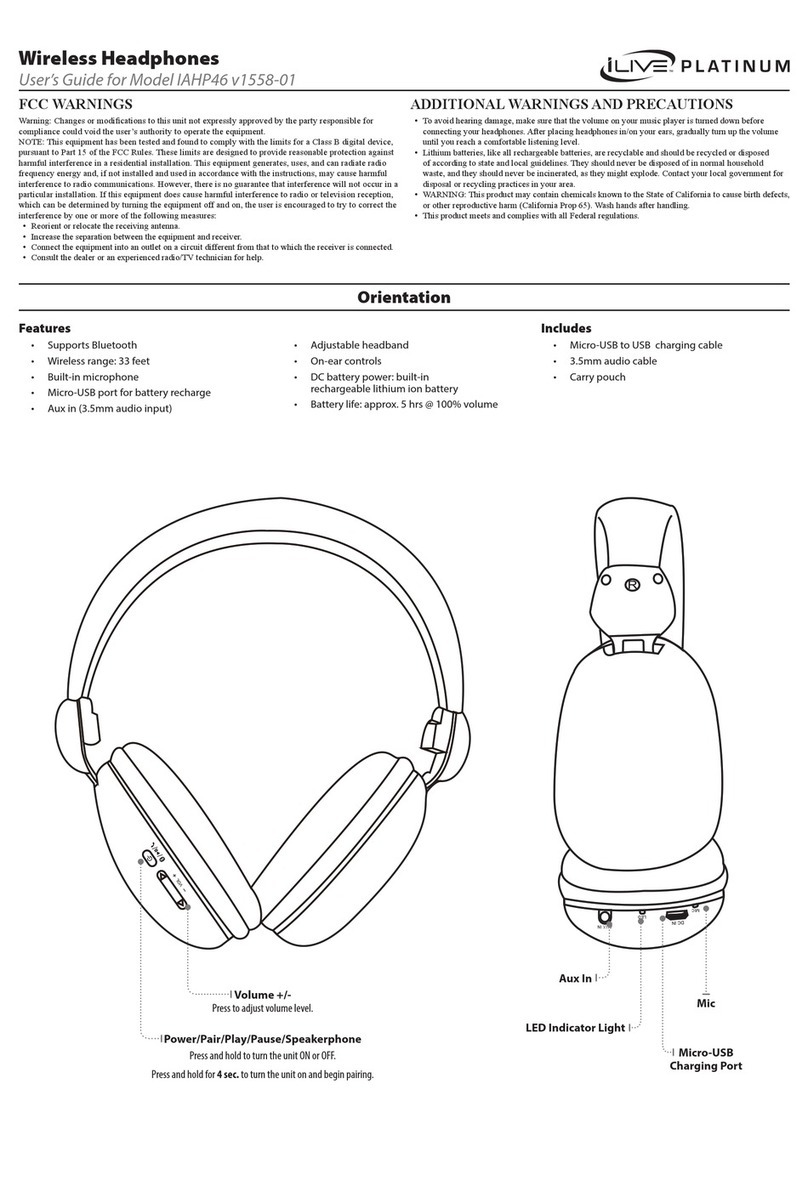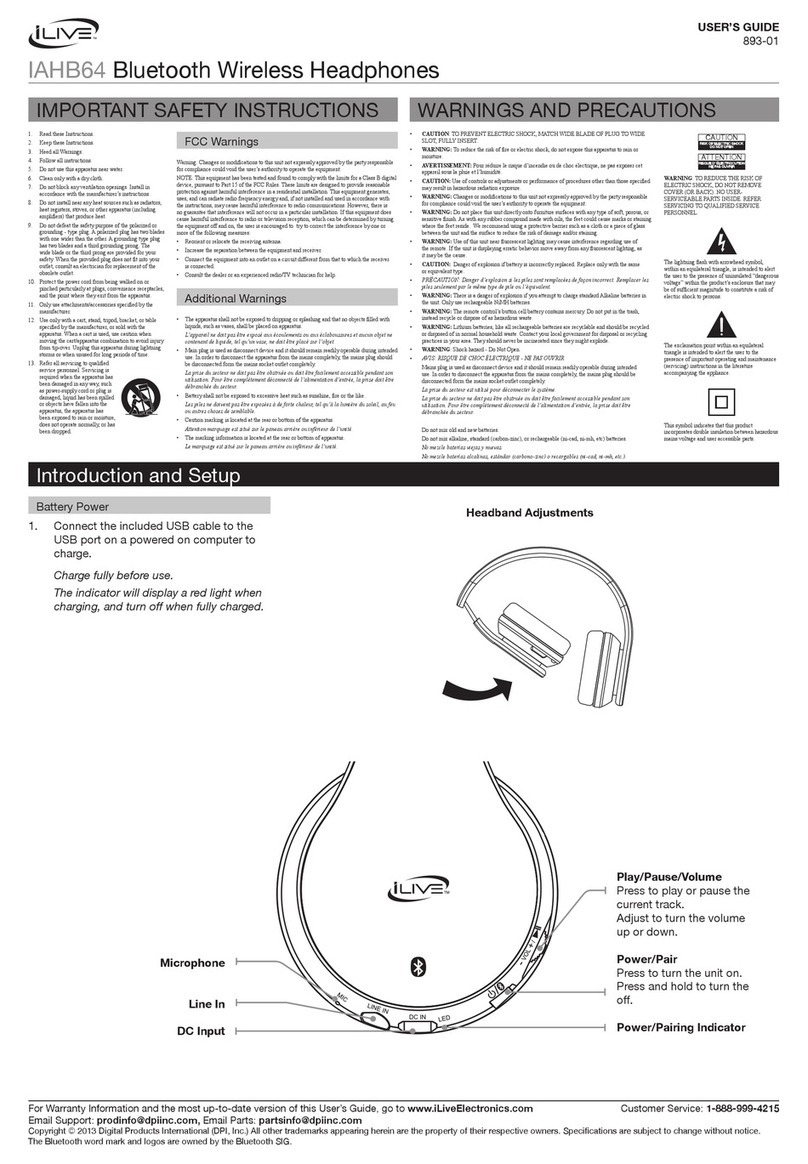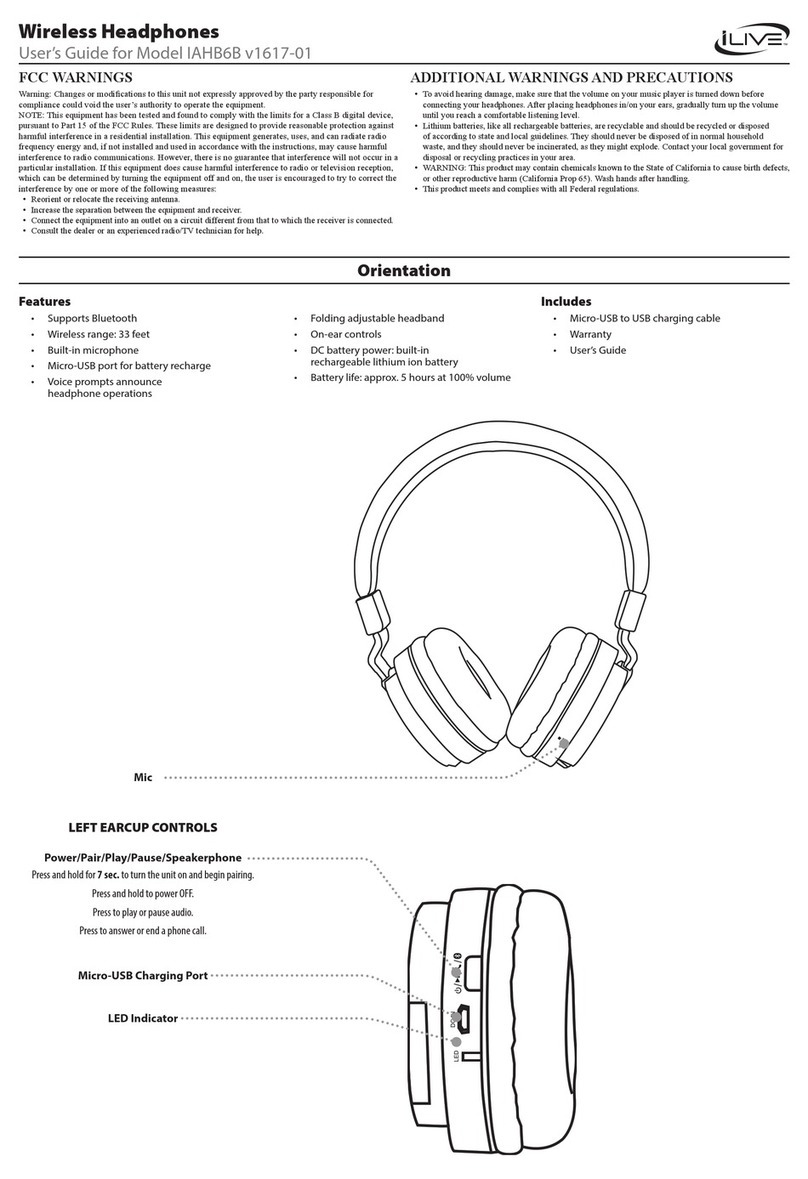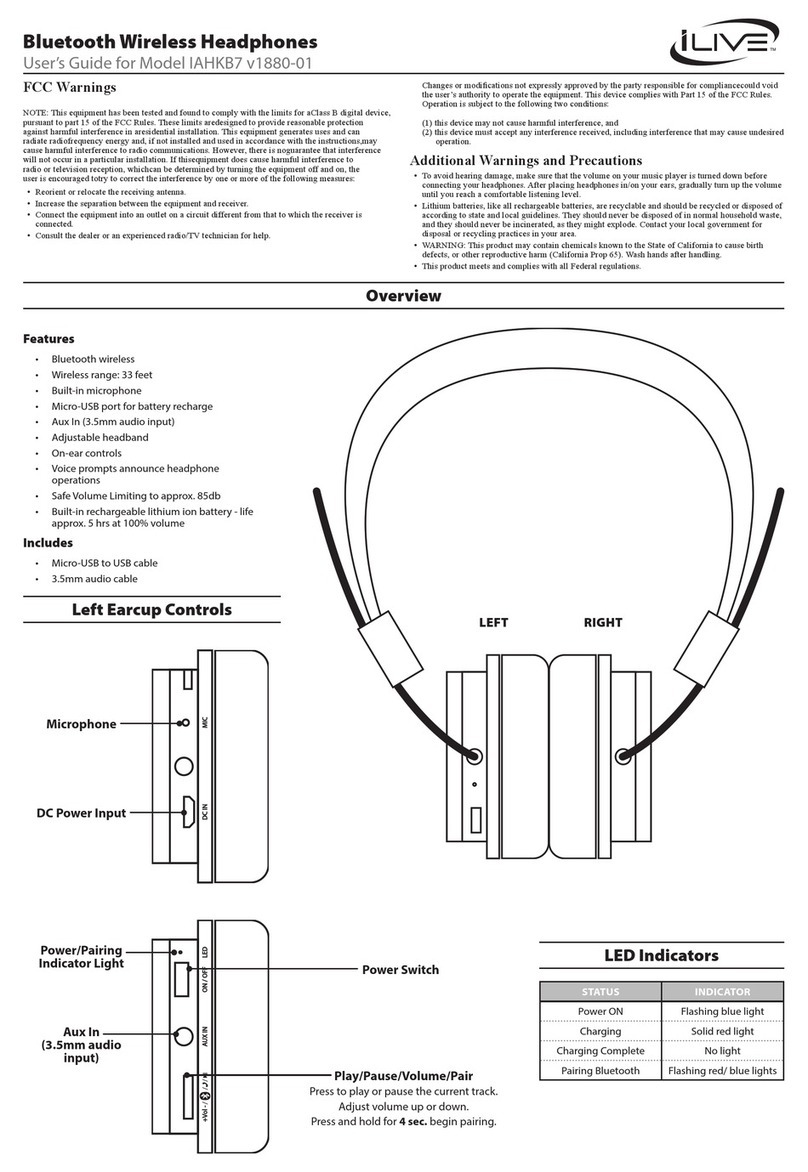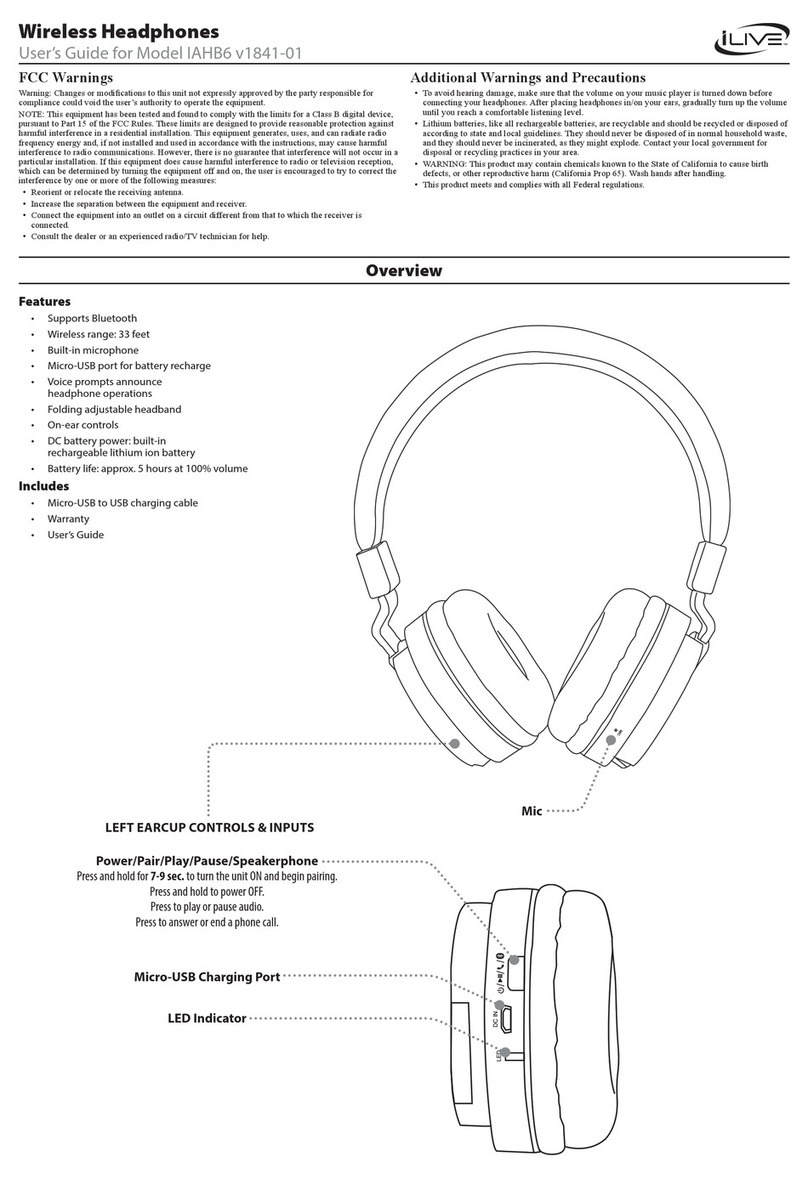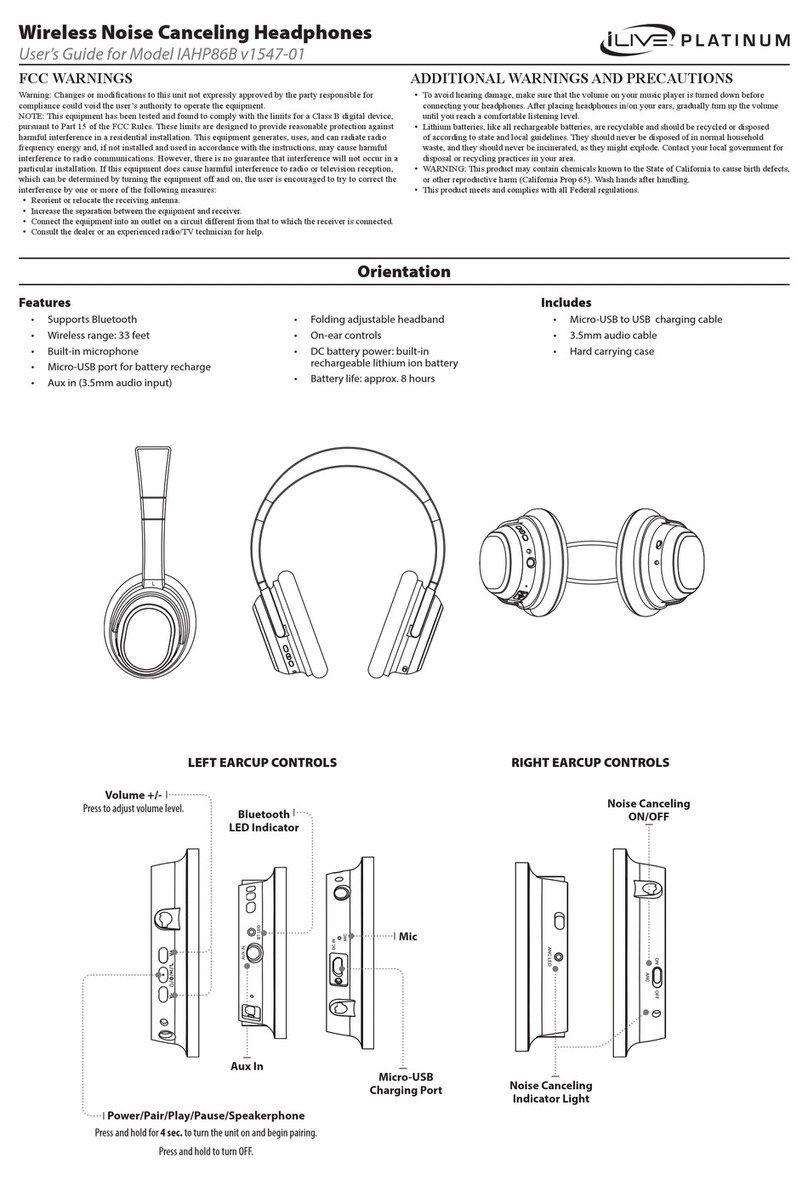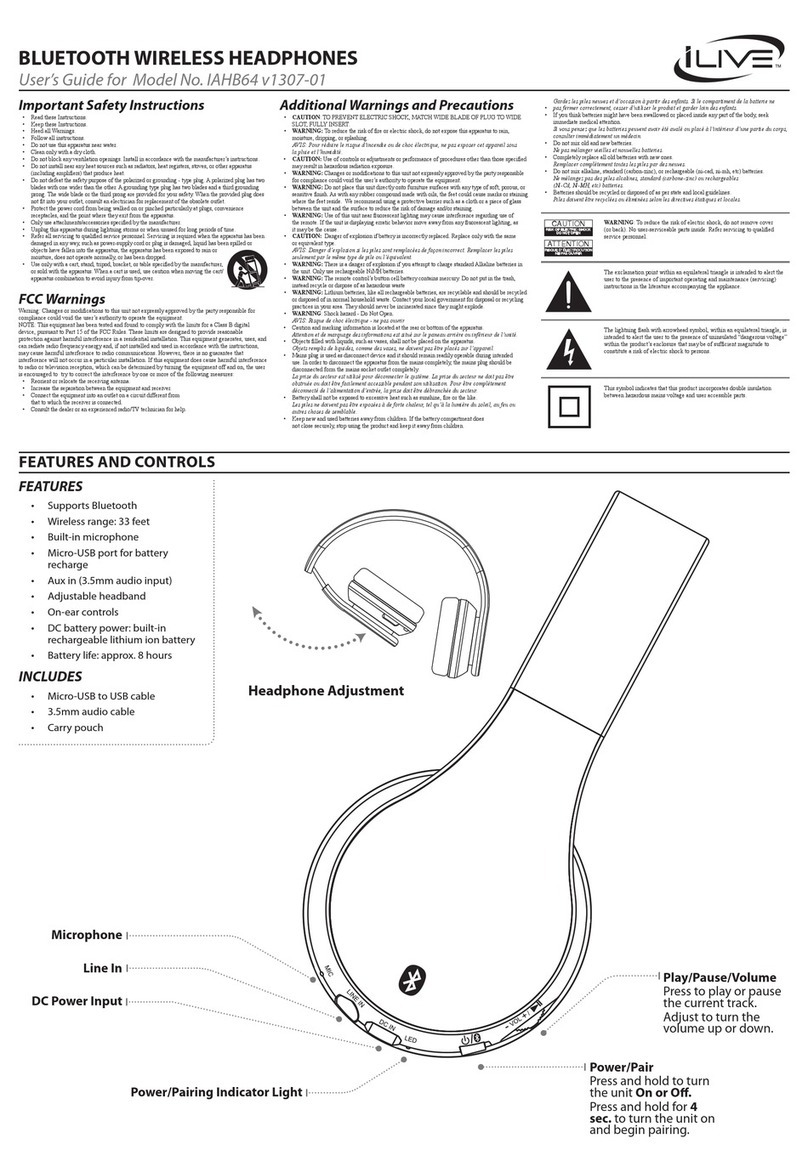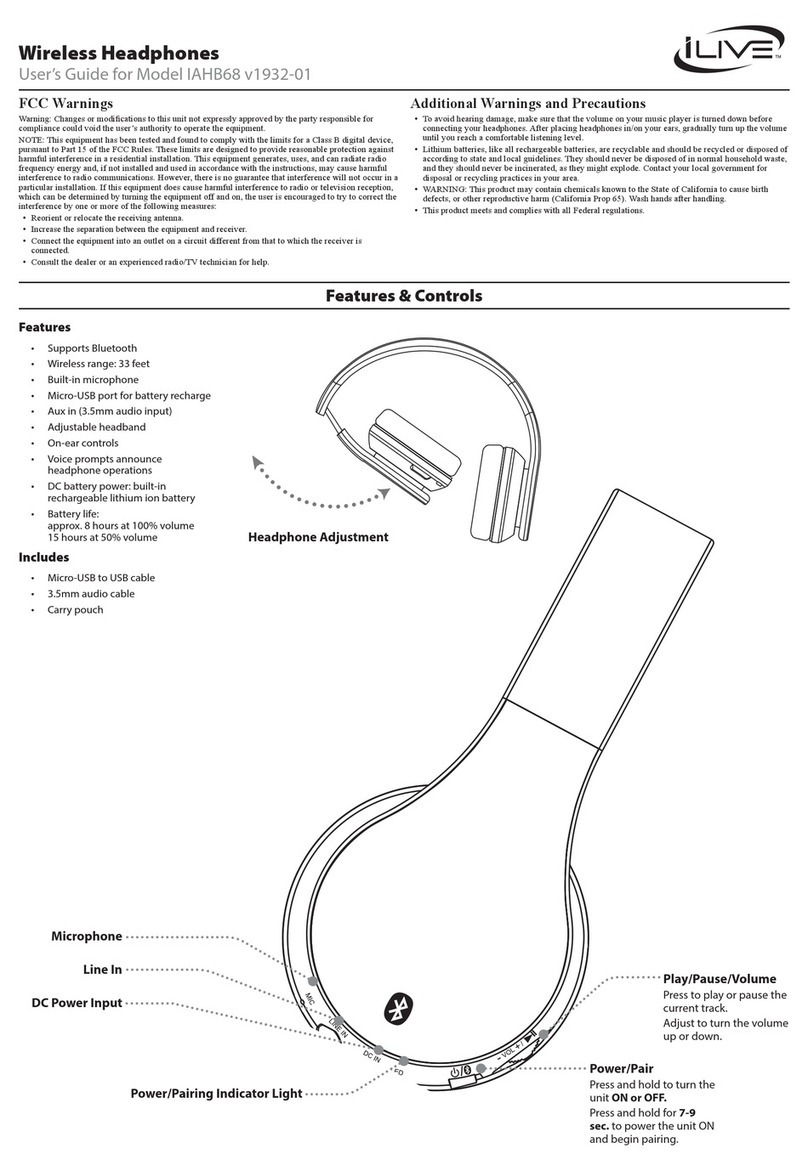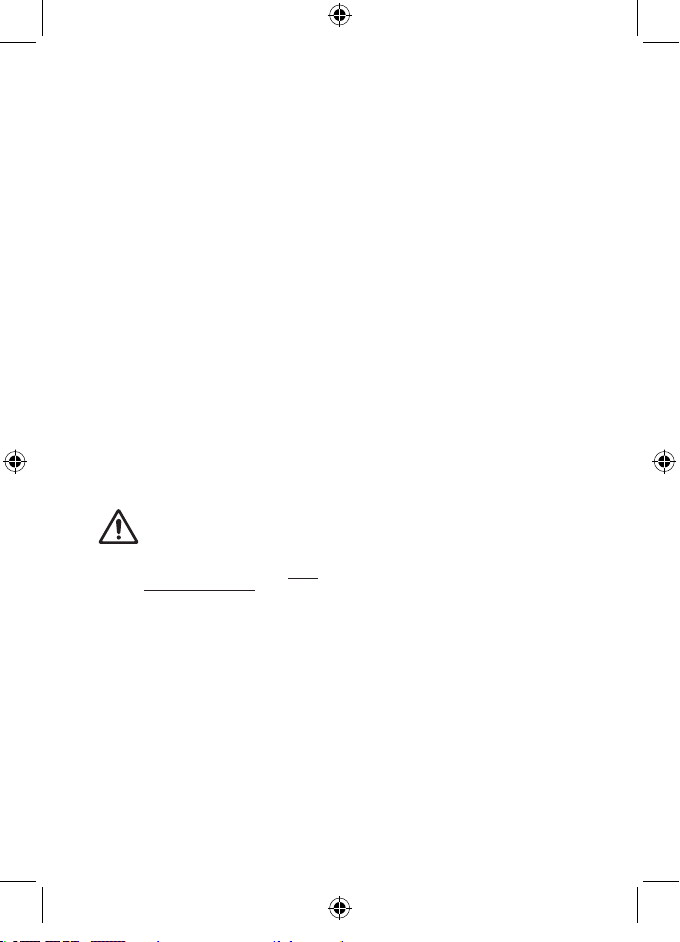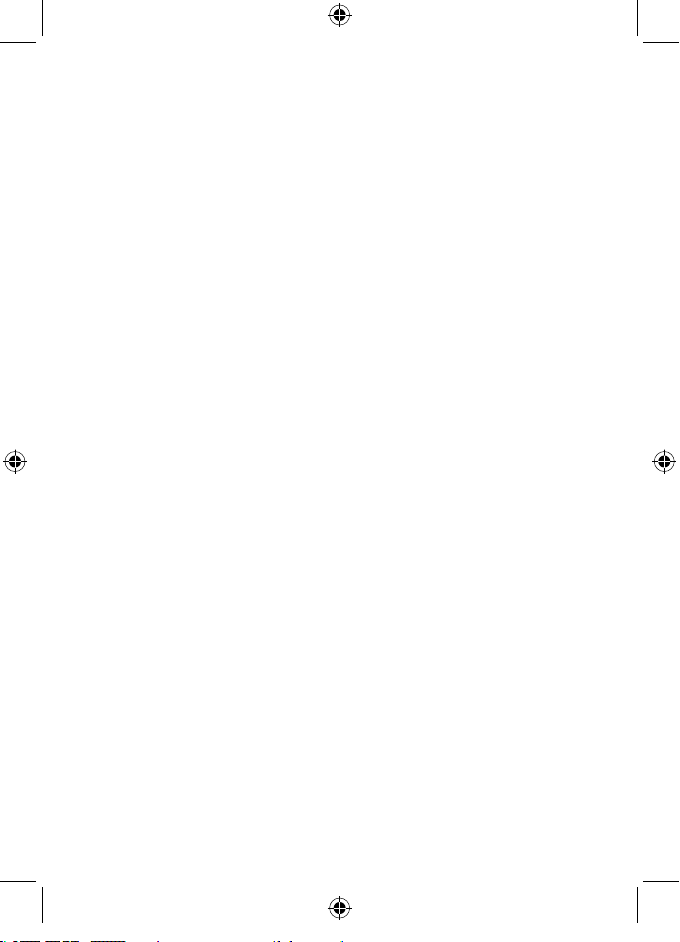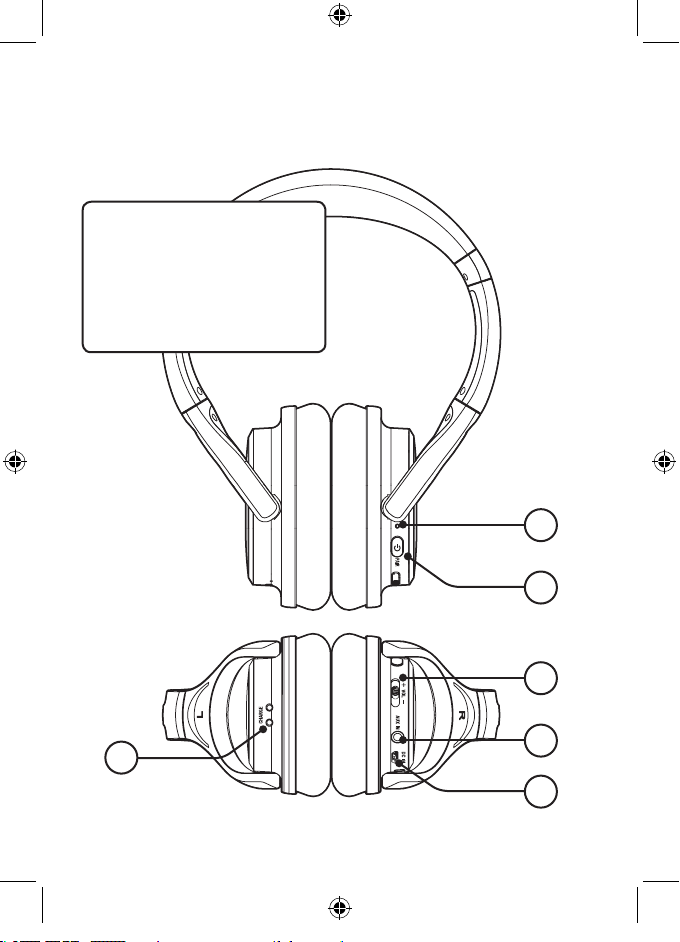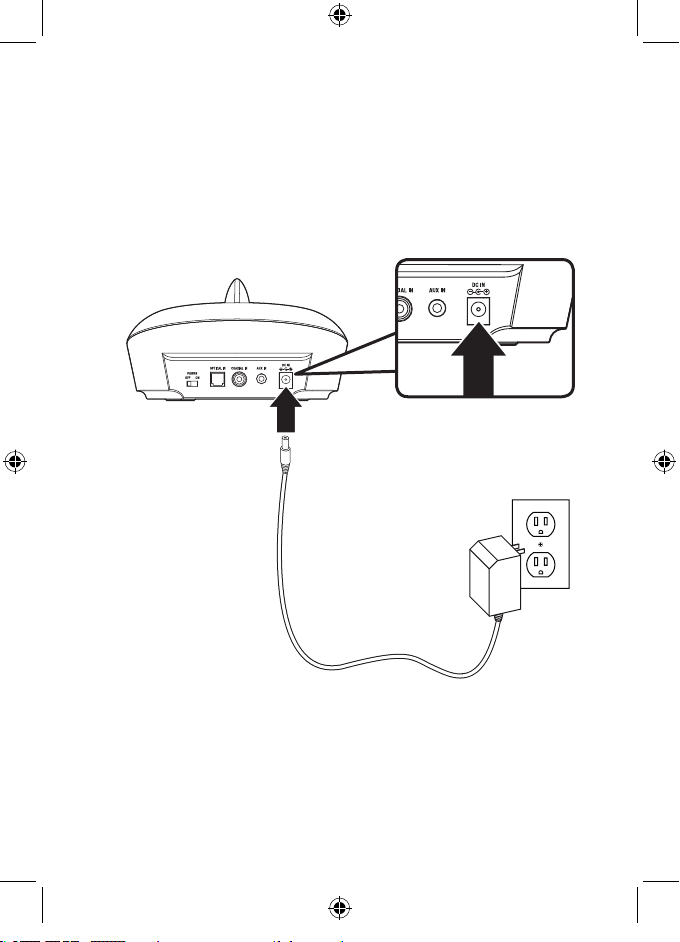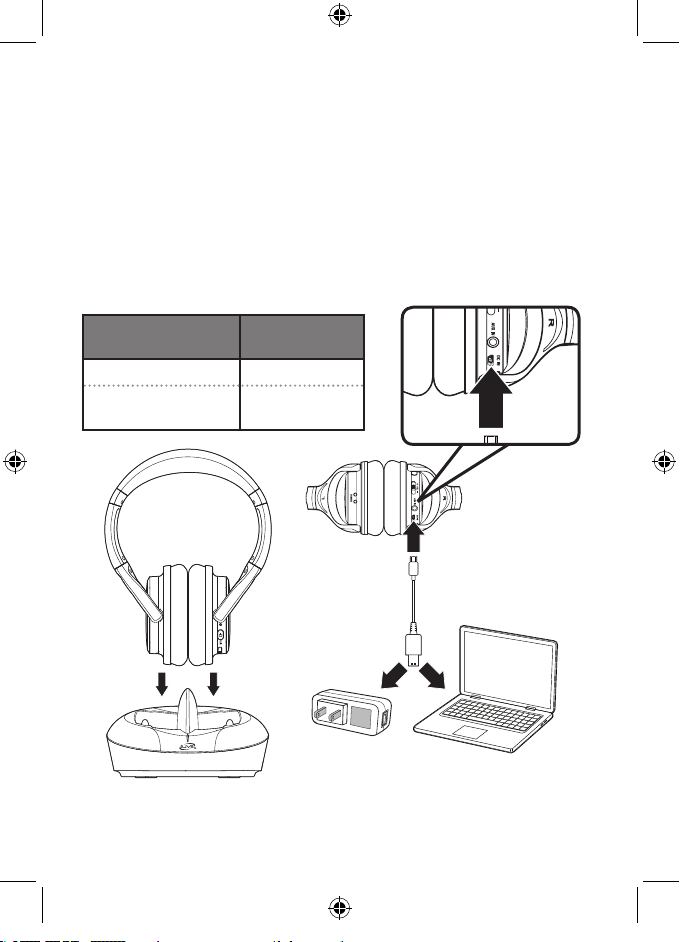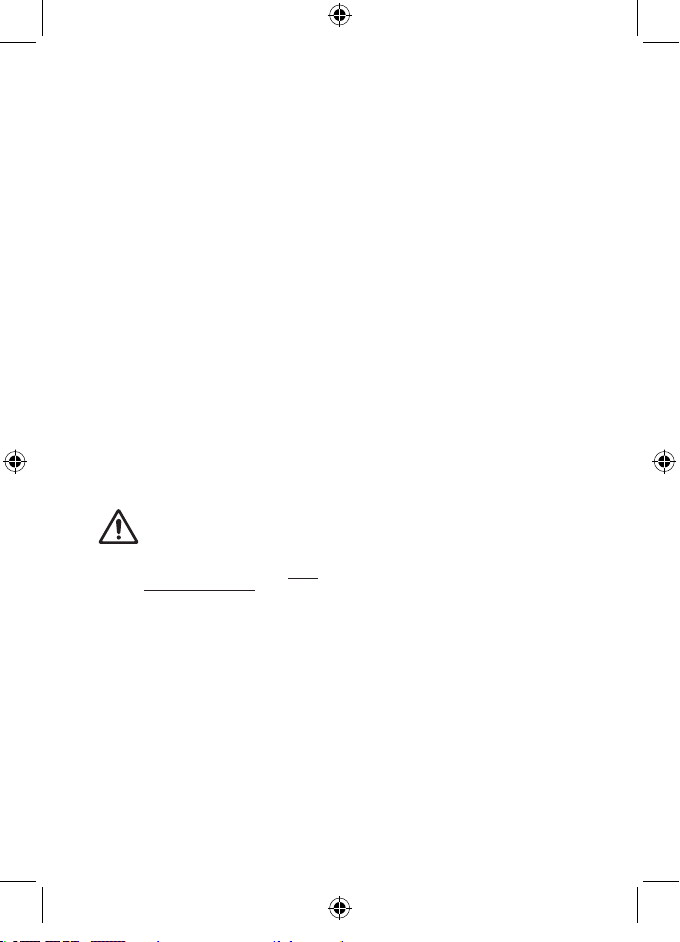
2
SAFETY WARNINGS
• WARNING:Wherethemainsplug
orappliancecouplerisusedasthe
disconnectdevice,suchdisconnect
deviceshallremainreadilyoperable.
• Riskofelectricshock.Grounding
continuitymustbemaintained.
• Lithiumbatteries,likeallrechargeable
batteries,arerecyclableandshould
berecycledordisposedofaccording
tostateandlocalguidelines.They
shouldneverbedisposedofinnormal
householdwaste,andtheyshould
neverbeincinerated,astheymight
explode.Contactyourlocalgovernment
fordisposalorrecyclingpracticesin
yourarea.
• Onlyusetheincludedpowersupplyor
aUL/ETLcertiedpowersupplyofthe
samepoweroutputspecications.
• Toavoidhearingdamage,makesure
thatthevolumeonyourmusicplayer
isturneddownbeforeconnectingyour
headphones.Afterplacingheadphones
in/onyourears,graduallyturnupthe
volumeuntilyoureachacomfortable
listeninglevel.
FCC WARNINGS
WARNING:Toassurecontinuedoperation,
followtheattachedinstallationinstructions
anduseonlyshieldcableswhenconnecting
tootherdevices.Changesormodications
notexpresslyapprovedbytheparty
responsibleforcompliancecouldvoidthe
user’sauthoritytooperatetheequipment.
NOTE:Thisequipmenthasbeentestedand
foundtocomplywiththelimitsforaClass
Bdigitaldevice,pursuanttoPart15ofthe
FCCRules.Theselimitsaredesignedto
providereasonableprotectionagainstharmful
interferenceinaresidentialinstallation.
Thisequipmentgenerates,uses,andcan
radiateradiofrequencyenergyand,ifnot
installedandusedinaccordancewiththe
instructions,maycauseharmfulinterference
toradiocommunications.However,thereis
noguaranteethatinterferencewillnotoccur
inaparticularinstallation.Ifthisequipment
doescauseharmfulinterferencetoradioor
televisionreception,whichcanbedetermined
byturningtheequipmentoffandon,the
userisencouragedtotrytocorrectthe
interferencebyoneormoreofthefollowing
measures:
• Reorientorrelocatethereceiving
antenna.
• Increasetheseparationbetweenthe
equipmentandreceiver.
• Connecttheequipmentintoanoutleton
acircuitdifferentfromthattowhichthe
receiverisconnected.
• Consultthedealeroranexperienced
radio/TVtechnicianforhelp.
WARNING:Thisproductcan
exposeyoutochemicalsincluding
lead,whichisknowntotheStateof
Californiatocausecancerandbirth
defectsorotherreproductiveharm.
Formoreinformationgoto:www.
P65Warnings.ca.govThis product
meets and complies with all
Federal regulations.
IAHRF79-2258-01-IB - 20Dec2018.indd 2 12/20/2018 1:37:22 PM
This equipmentcomplieswithFCC
radiation exposure limits setforthforan
uncontrolledenvironment.This
equipment shouldbeinstalledand operatedwith
minimumdistance20cmbetweentheradiator&
your body.