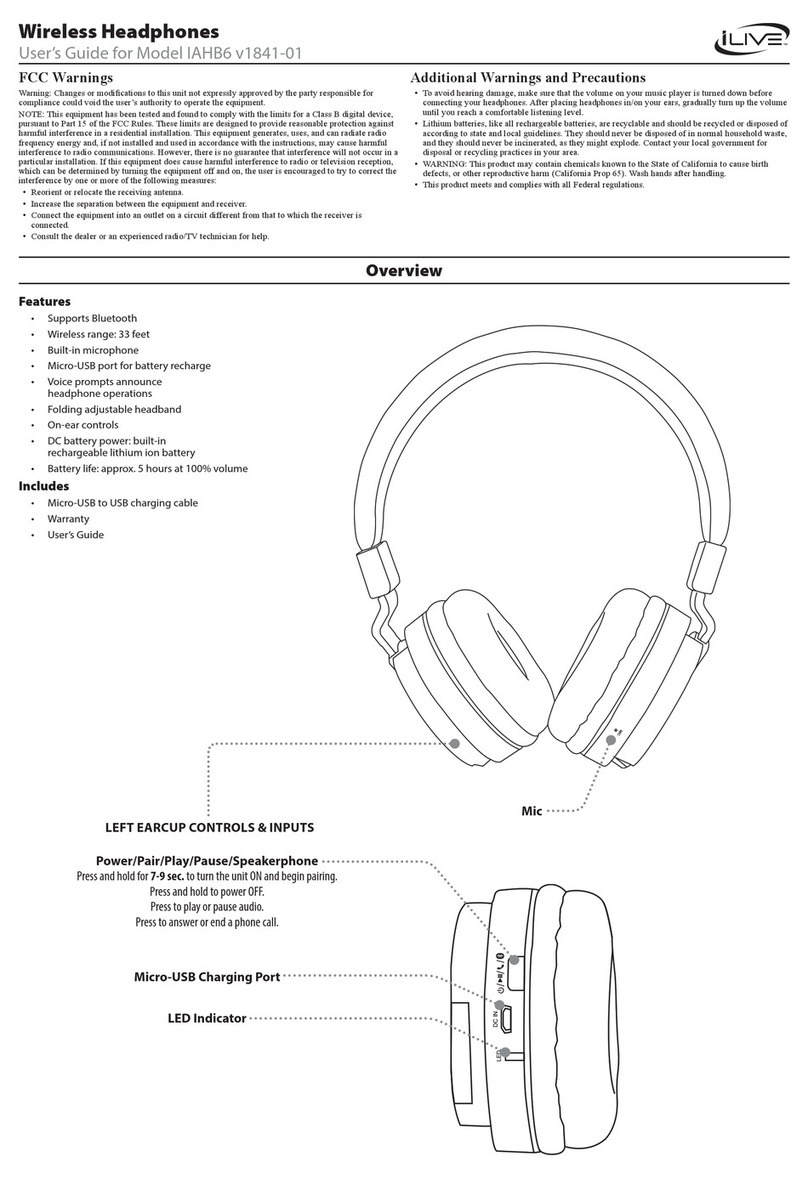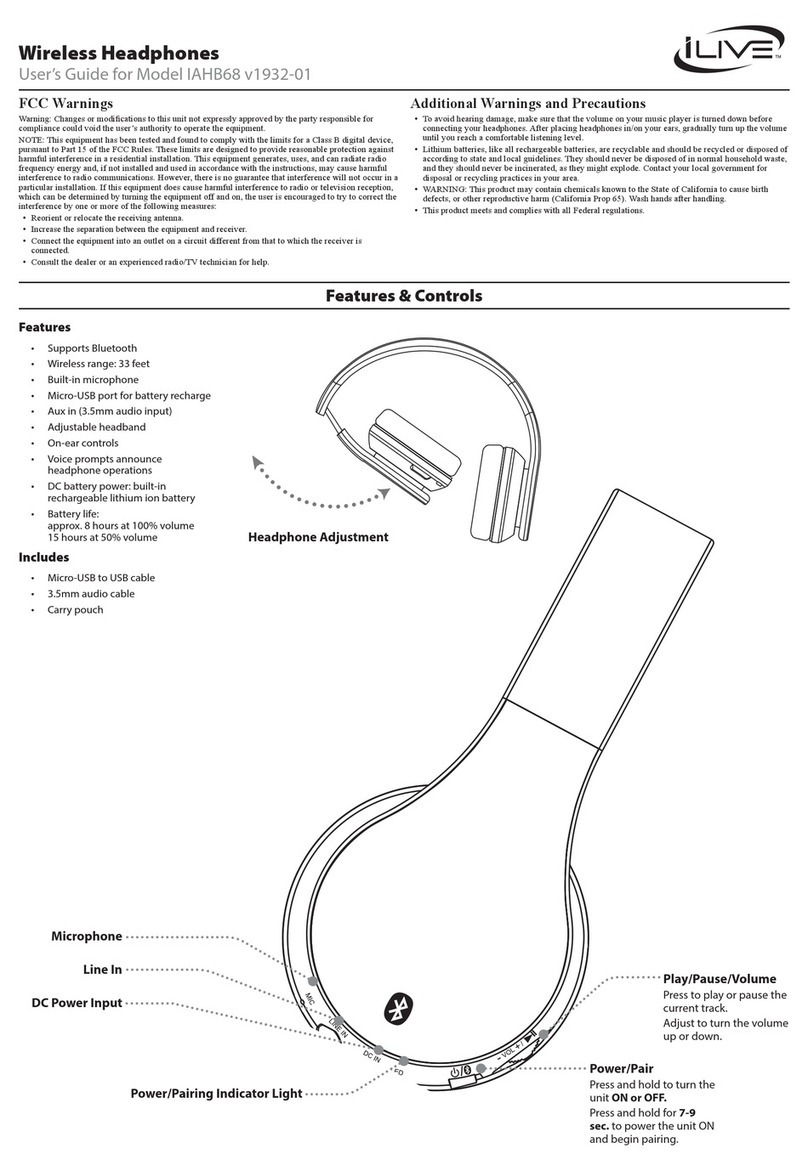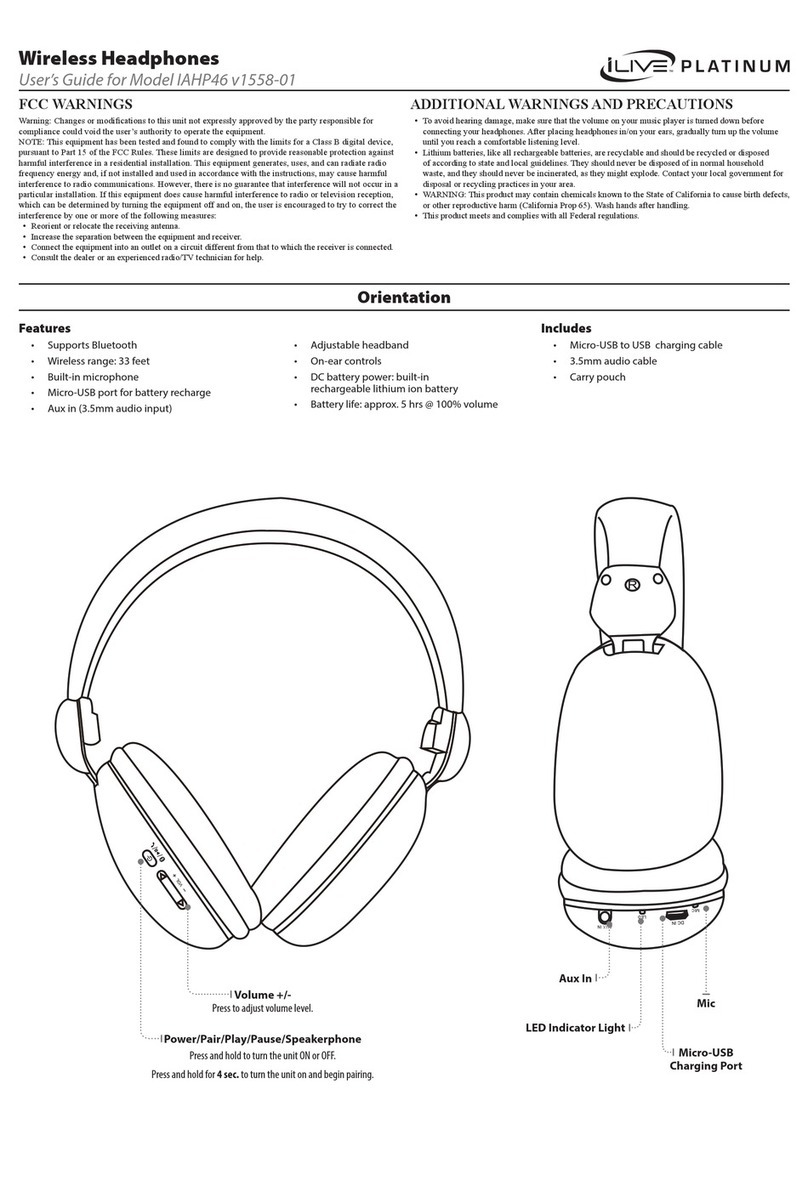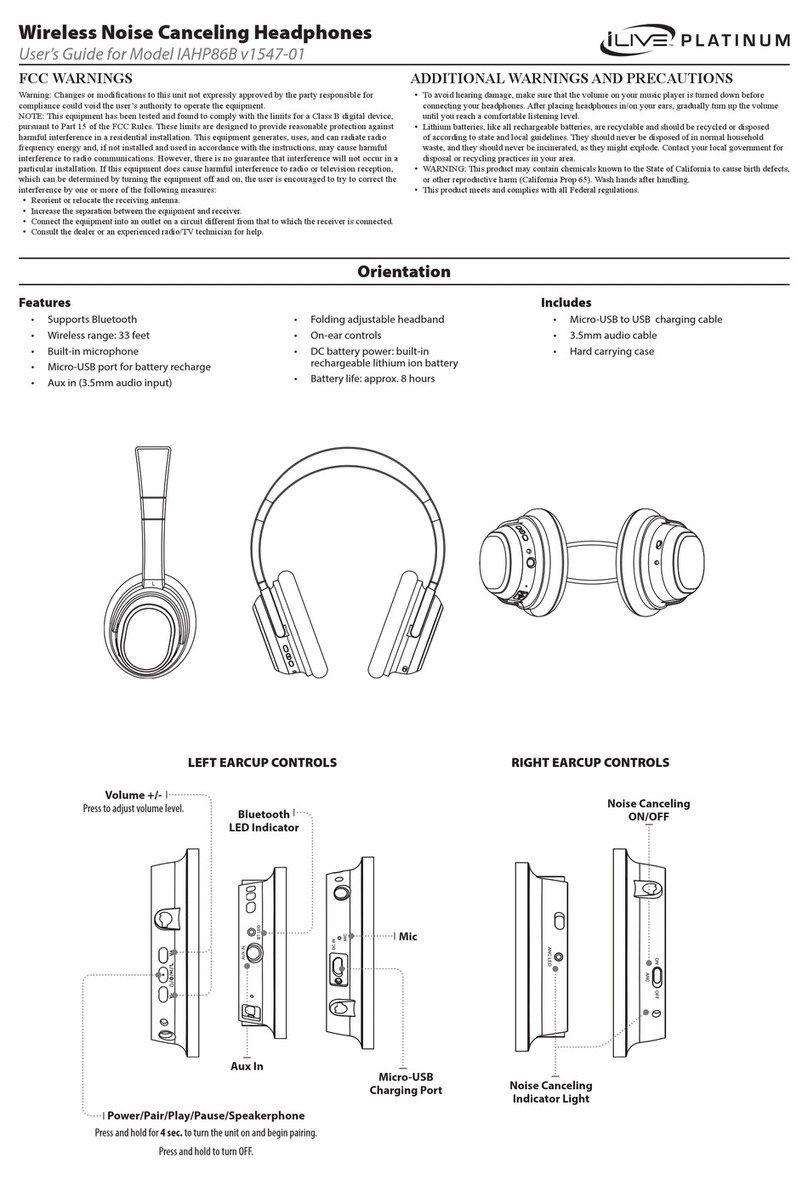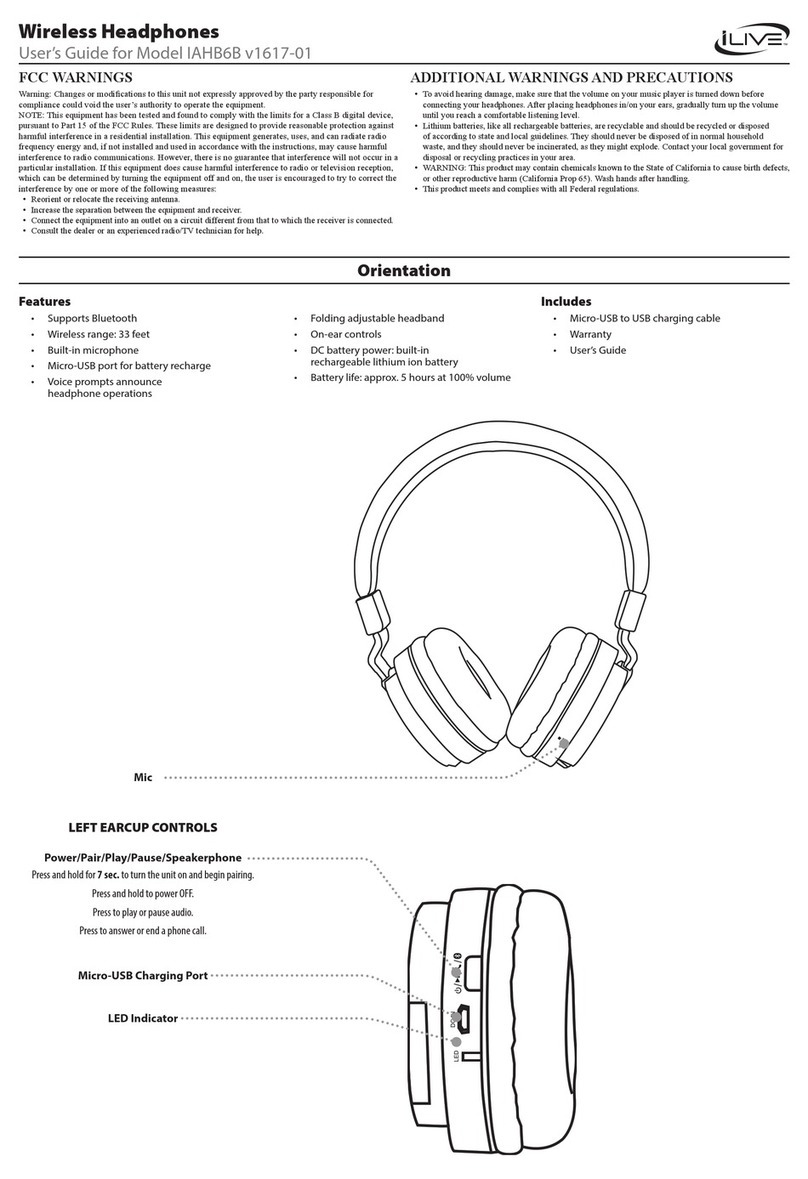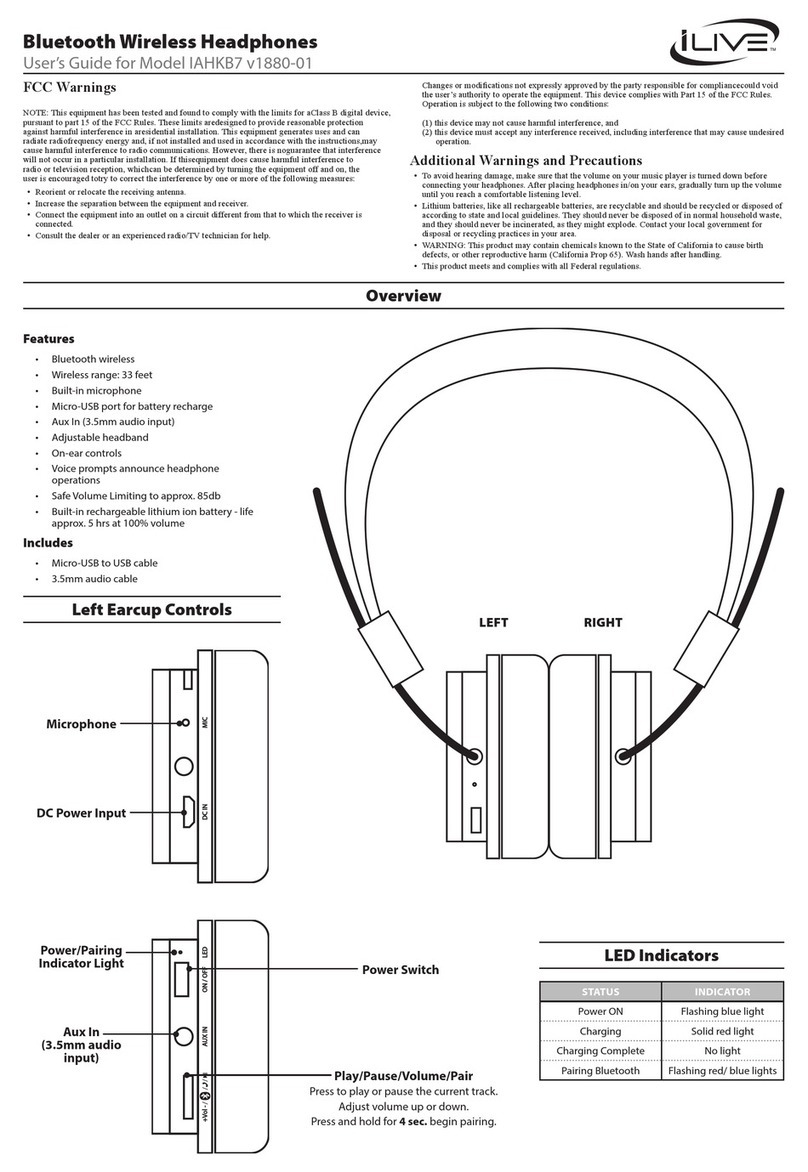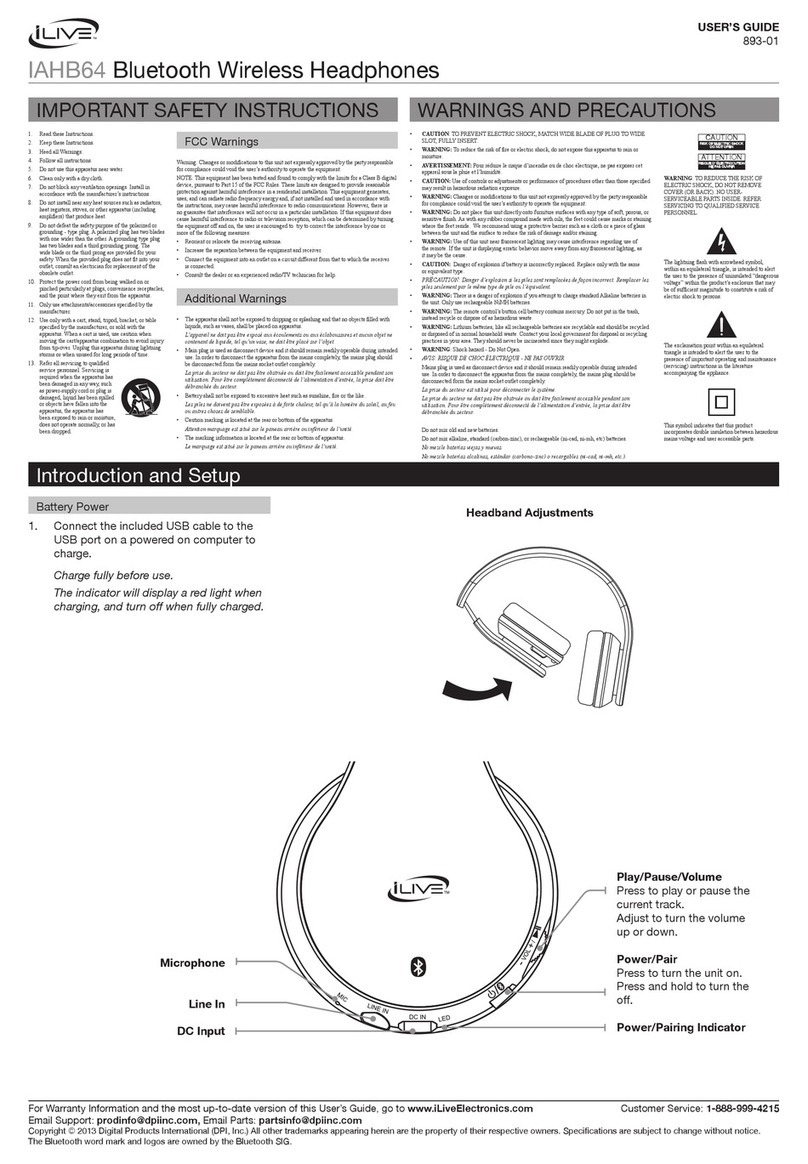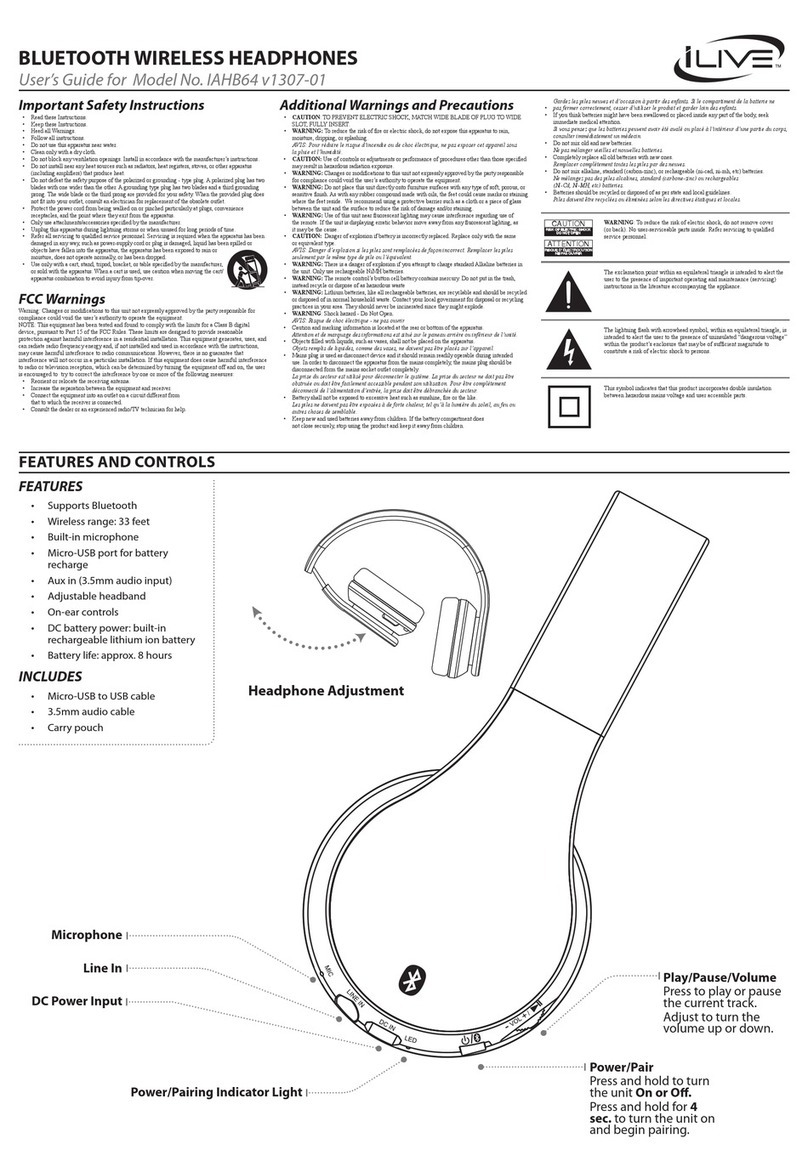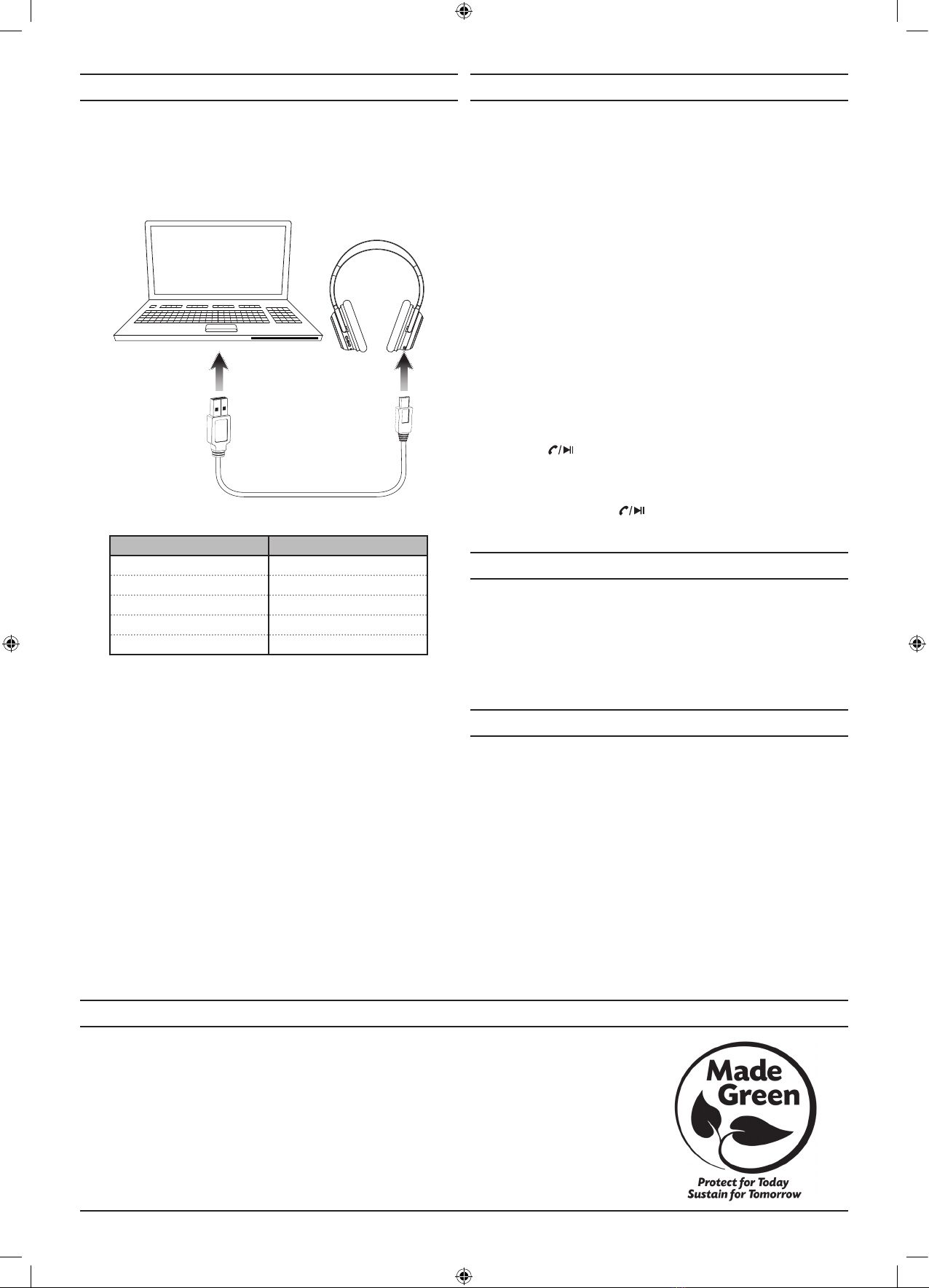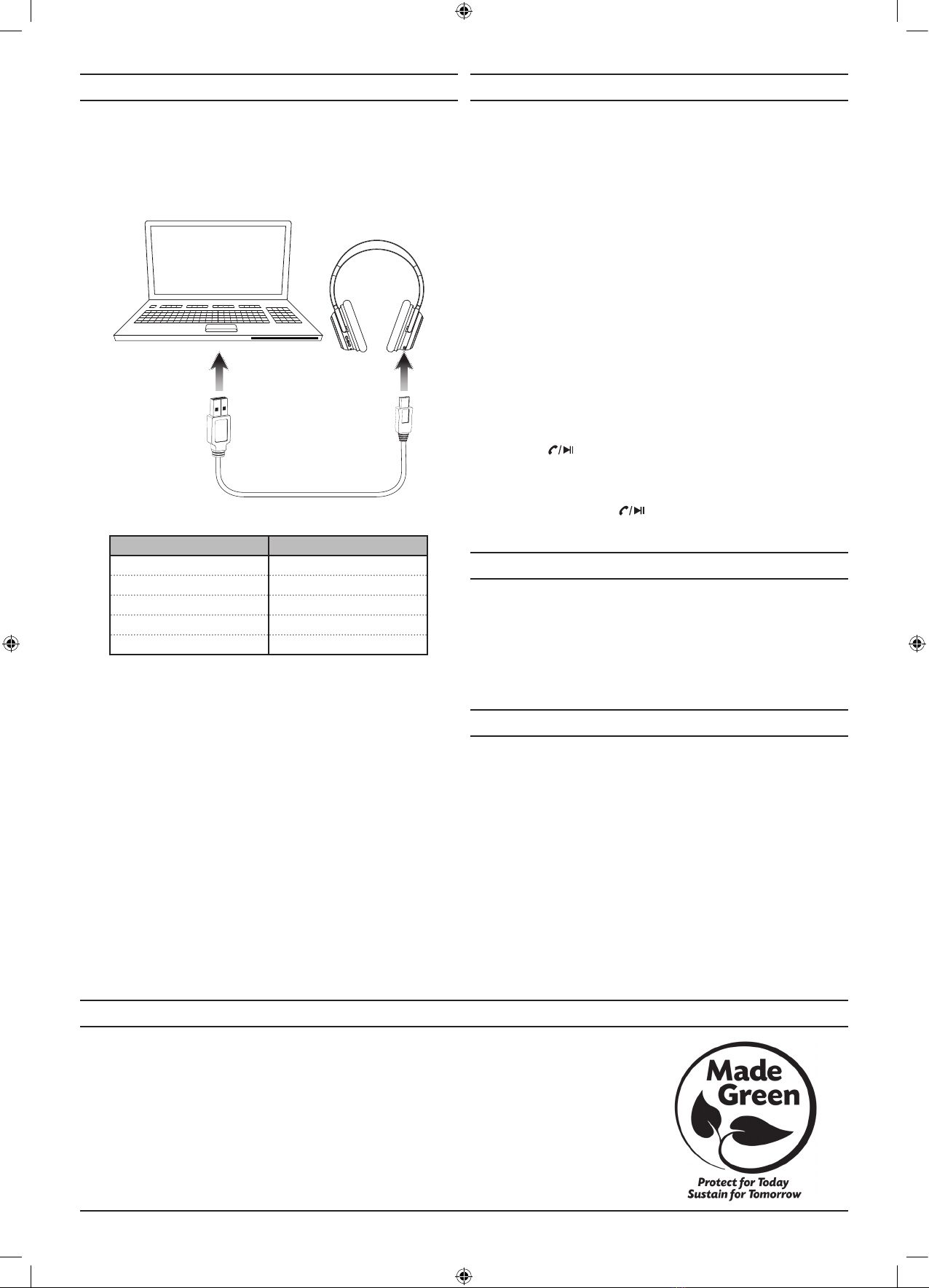
TodownloadthisUser’sGuideinEnglish,Spanish,orFrench,ortogetanswerstofrequentlyaskedquestions,visit
thesupportsectionat:www.iLiveElectronics.com
ParadescargaresteManualdelUsuarioeninglés,españolyfrancés,oparaobtenerrespuestasapreguntas
frecuentes,visitelaseccióndeapoyoen:www.iLiveElectronics.com
Pourtéléchargerceguidedel’utilisateurenanglais,espagnoloufrançais,oupourobtenirdesréponsesàdes
questionsfréquemmentposées,consultezlarubriqued’assistancesur:www.iLiveElectronics.com
ForWarrantyInformationofthisUser’sGuide,gotowww.iLiveElectronics.com
Copyright©2016DigitalProductsInternational(DPI,Inc.)Allothertrademarksappearinghereinaretheproperty
oftheirrespectiveowners.Specicationsaresubjecttochangewithoutnotice.
International Support
Charging the Battery
Requires a Micro-USB to USB cable (included).
1. UsingaMicro-USBtoUSBcable(included),connectthelargerUSB plug
totheUSB portofapoweredoncomputerorUSBpoweradaptor(not
included).
2. ConnectthesmallerMicro-USB plugintotheMicro-USB portontheunit.
Theunitwillnowcharge.
Aux In
AuxInmodewillfunctioneveniftheheadphonesarenotpoweredON.
Toconservebatterypower,keepthempoweredOFFwhenusingAuxIn.
Requires a 3.5mm audio cable (included).
1. Connecta3.5mmaudiocabletotheAux Inontheunitandthe
audio outputonanaudiodevice.
2. Usethecontrolsontheconnecteddevicetoselectandplayaudio.
Noise Canceling
TheNoiseCancelingfeaturewillelectronicallymutebackgroundnoise.Itcanbe
usedwiththeBluetoothorAuxInmodestoenhancethequalityofanymusicor
audiothatisplayingthroughtheheadphones.
NoiseCancelingmodewillfunctioneveniftheheadphonesarenotpoweredON.
Toconservebatterypower,itisrecommendedtopowertheheadphonesOFFif
youwanttousetheNoiseCancelingfeaturewithoutplayingaudio.
Bluetooth Wireless Audio
Pairing to a Device and Playing Audio
Afterinitialpairing,theunitwillstaypairedunlessunpairedmanuallybytheuser,
orerasedduetoaresetofthedevice.Ifyourdeviceshouldbecomeunpairedor
younditisunabletoconnect,repeatthestepslistedhere.
1. PressandholdthePower/Pair buttonontheunitforapproximately
4 secondstopowertheunitonandbeginpairing.Thepairing indicator
willbeginashingredandblue.
When pairing, remain within 3 feet of the unit.
2. UsingthecontrolsonyourBluetoothdevice,selecttheIAHP86inyour
Bluetoothsettings/devicemenu.Ifyourdevicerequestsapassword,enter
thedefaultpassword 0 0 0 0 .
Refer to the user’s manual for your specic device for instructions on pairing
and connecting Bluetooth devices.
3. Whensuccessfullypaired,thepairing indicator willstartashingblueand
anaudiblechimewillsoundthroughtheunit.Audioplayedthroughthe
connectedBluetoothdevicewillnowbeheardthroughtheheadphones.
4. Usethecontrolsontheconnecteddevicetoselectandbeginplayingaudio.
5. Toplayorpauseaudio,usethecontrolsontheconnectedBluetoothdevice,
orpressthePlay/Pause buttonontheheadphones.
Using the Speakerphone
1. Whenacallisreceived,aringtonewillsoundthroughtheunit.
2. Pressthe buttontoacceptthecall,oracceptthecallusingthe
controlsontheconnectedphone.
3. Theincomingcallreceivedthroughthedevicewillnowbeheardthrough
theheadphones.
4. Toendthecall,pressthe buttonorendthecallusingthecontrolson
theconnecteddevice.
STATUS INDICATOR
PowerOn Flashingbluelight
Charging Solidredlight
ChargingComplete Solidbluelight
Pairing Flashingredandbluelights
PairingComplete Flashingbluelight