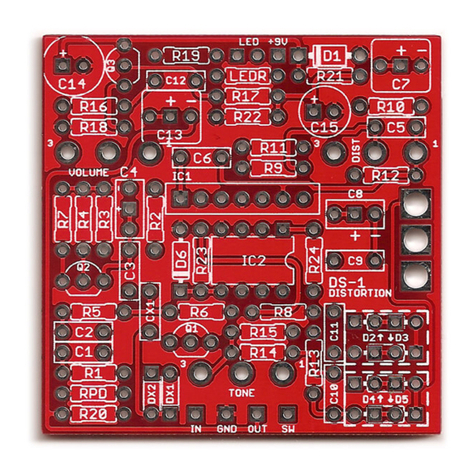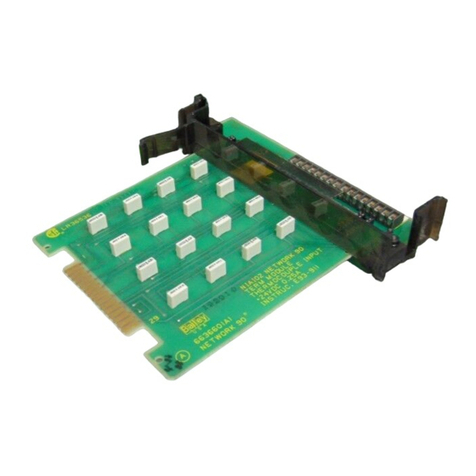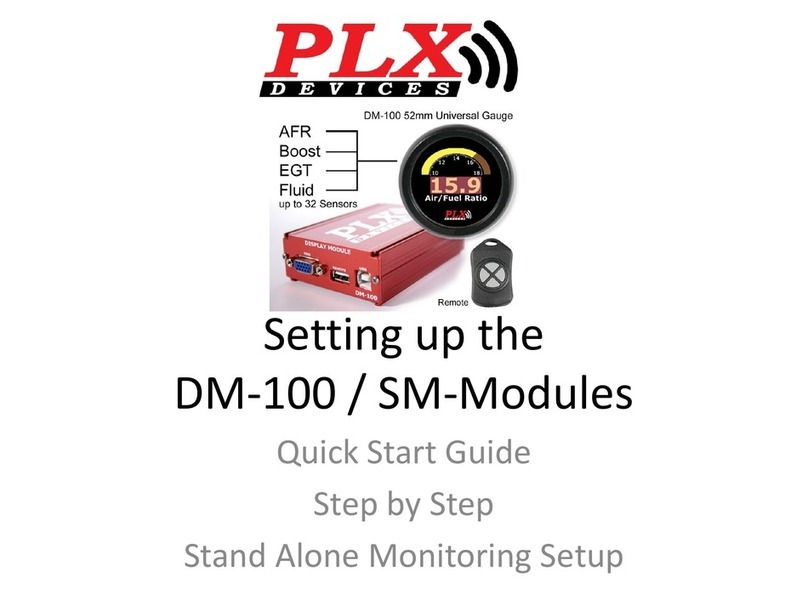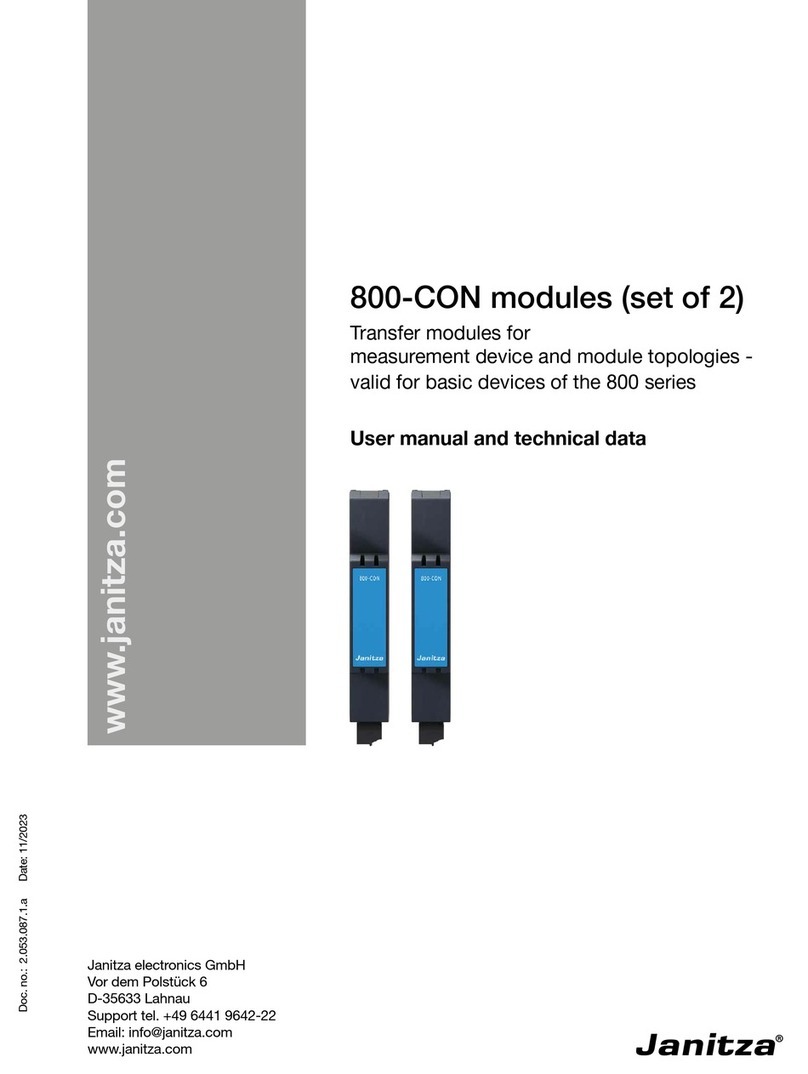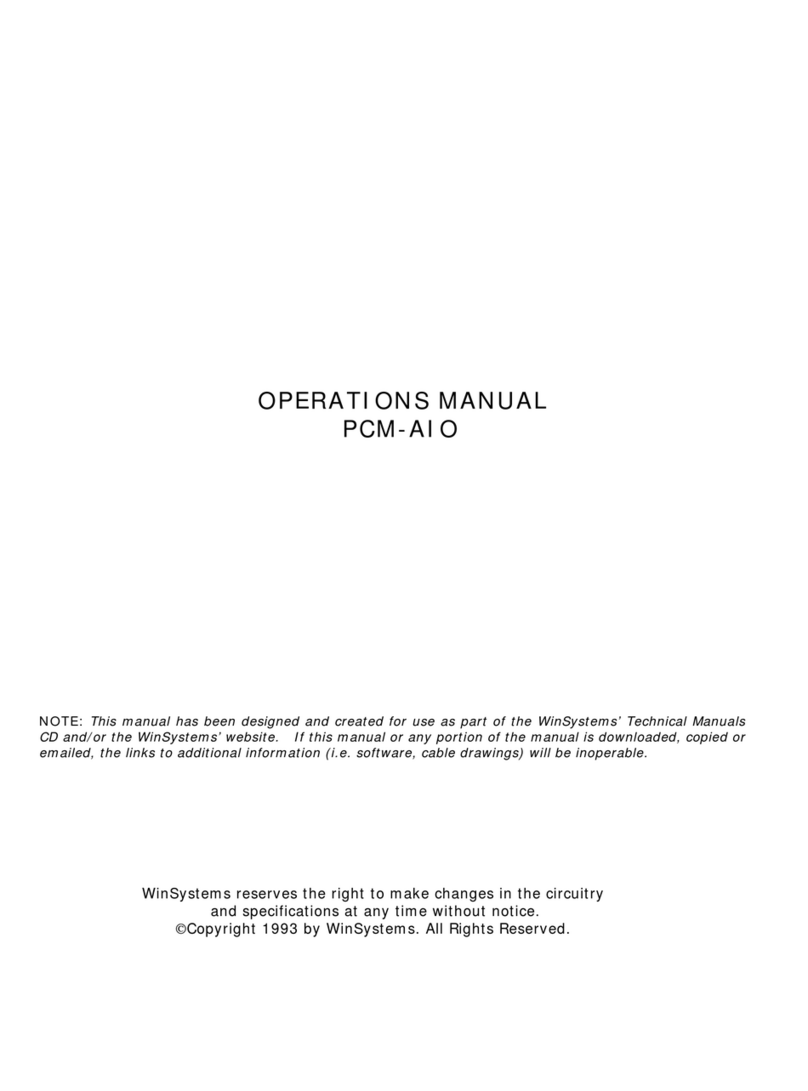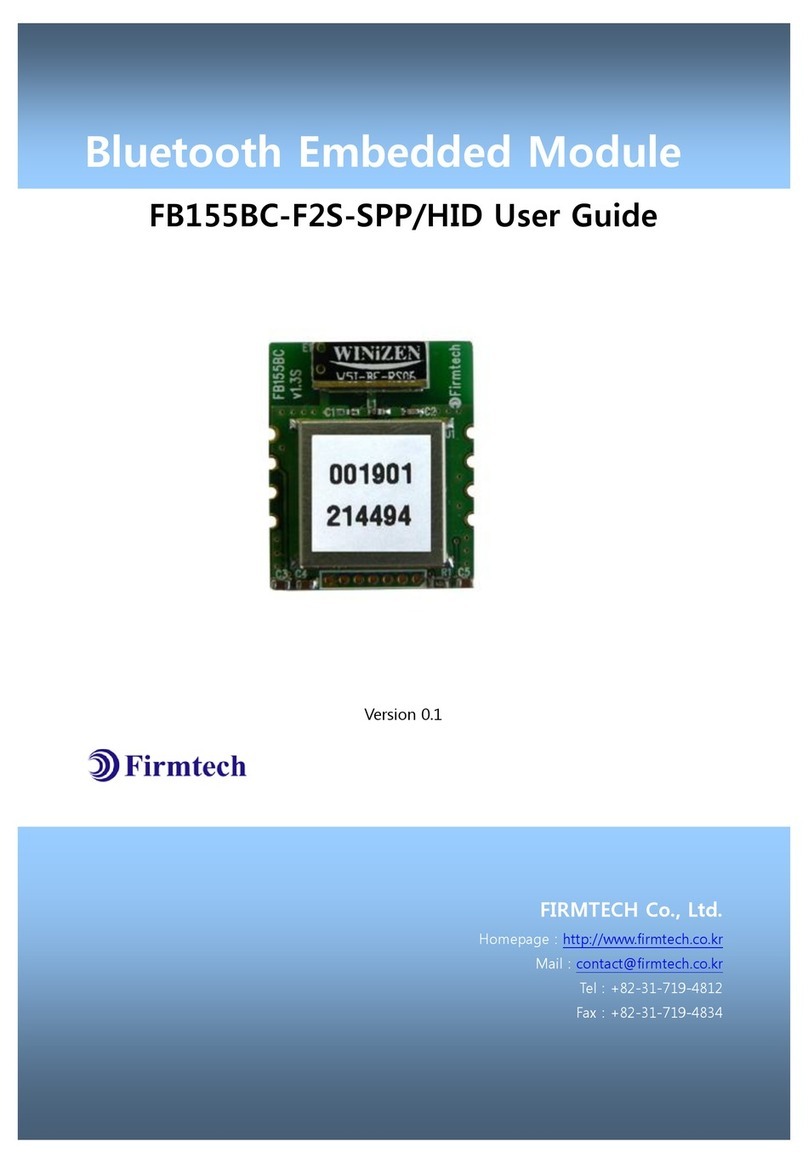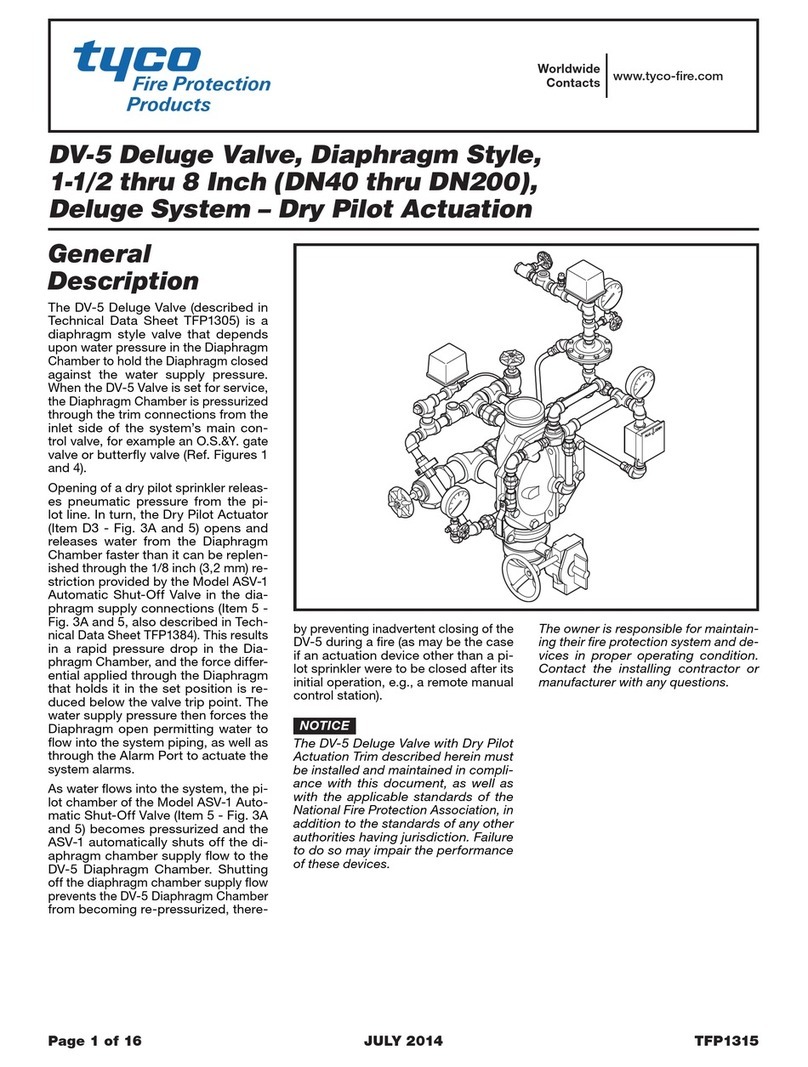OPERATIONS
Guidelines
12 LDC-3916558
CHAPTER 2
Guidelines
This section presents some guidelines intended to assist you in selecting the
optimal settings for your application.
Choosing Control Mode
In the preceding example, you configured a controller to maintain a load at a
constant temperature. The 3916558 controller uses a thermistor to measure
temperature. A negative temperature coefficient (NTC) thermistor is a device
whose resistance decreases as its temperature increases. The sense-current that
the controller provides through the thermistor results in a voltage across the
thermistor. This voltage is used as a feedback signal by the 3916558's control
loop to maintain a constant temperature.
In both constant-temperature and constant-resistance modes, the quantity that is
maintained constant by the controller is the thermistor resistance. In constant
temperature mode, the 3916558 converts the temperature setpoint to a thermistor
resistance setpoint.
The 3916558 uses the Steinhart-Hart equation to convert a temperature to a
resistance. The equation describes the nonlinear resistance vs. temperature
characteristics of typical thermistors. Calibrating a thermistor consists of
measuring its resistance at various temperatures, and fitting these measured data
to the Steinhart-Hart equation. The resulting coefficients C1, C2, and C3
effectively describe the thermistor.
If you need to know the precise temperature of your load, you must use a
calibrated thermistor, and enter its Steinhart-Hart coefficients C1, C2, and C3 in
the page 3 menu. If the exact temperature is not crucial, you can use the default
constants provided by the 3916558. However, the 3916558's temperature
accuracy specifications apply only to a calibrated thermistor with C1, C2, and C3
entered.
In effect, constant temperature control mode is the same as constant resistance
mode, but the temperature setpoint TSet is converted to a resistance setpoint.
(RSet, the constant-resistance setpoint, is not affected by TSet.) If you prefer to
avoid that conversion, or if you do not know your thermistor's coefficients, but you
know the thermistor resistance at your desired operating point, then constant-
resistance mode is an option for you.
Another control mode that is available in the 3916558 is constant-current mode.
In general, the amount of heat a TEC module pumps depends on its drive current.
If you have a situation where a constant heat load must be removed or added,
then you might consider using constant current mode.