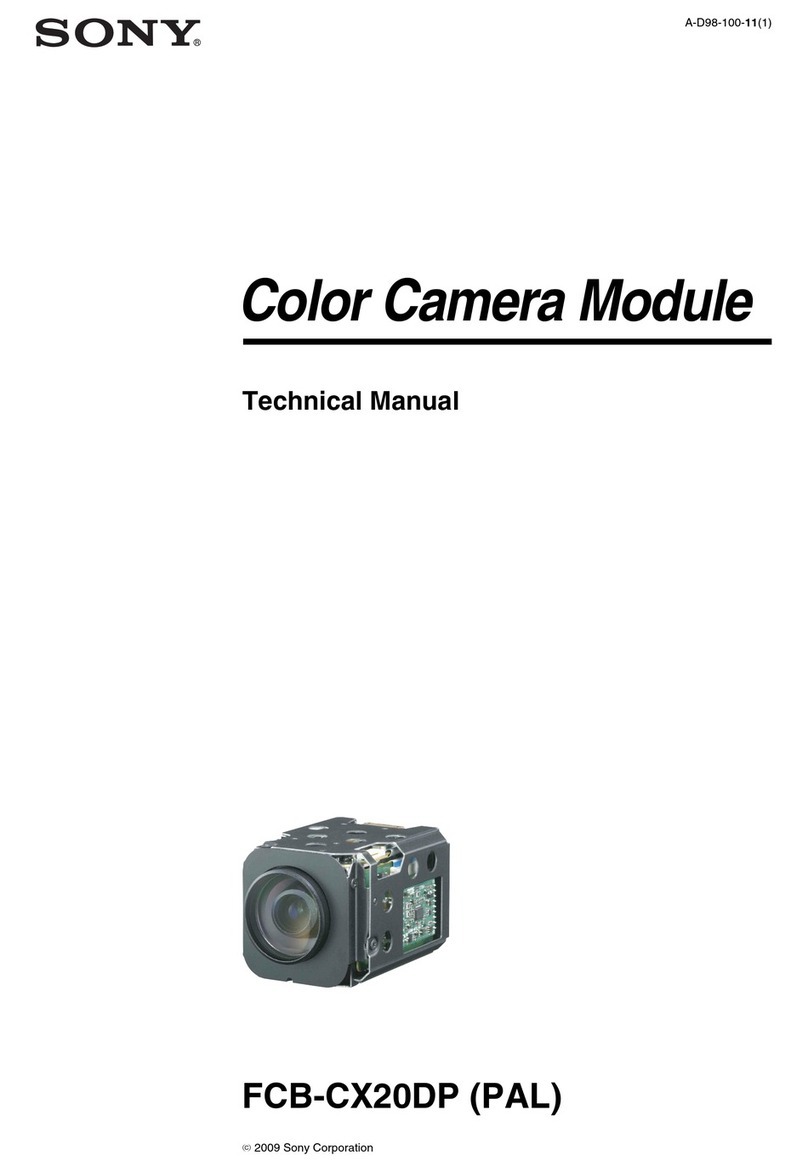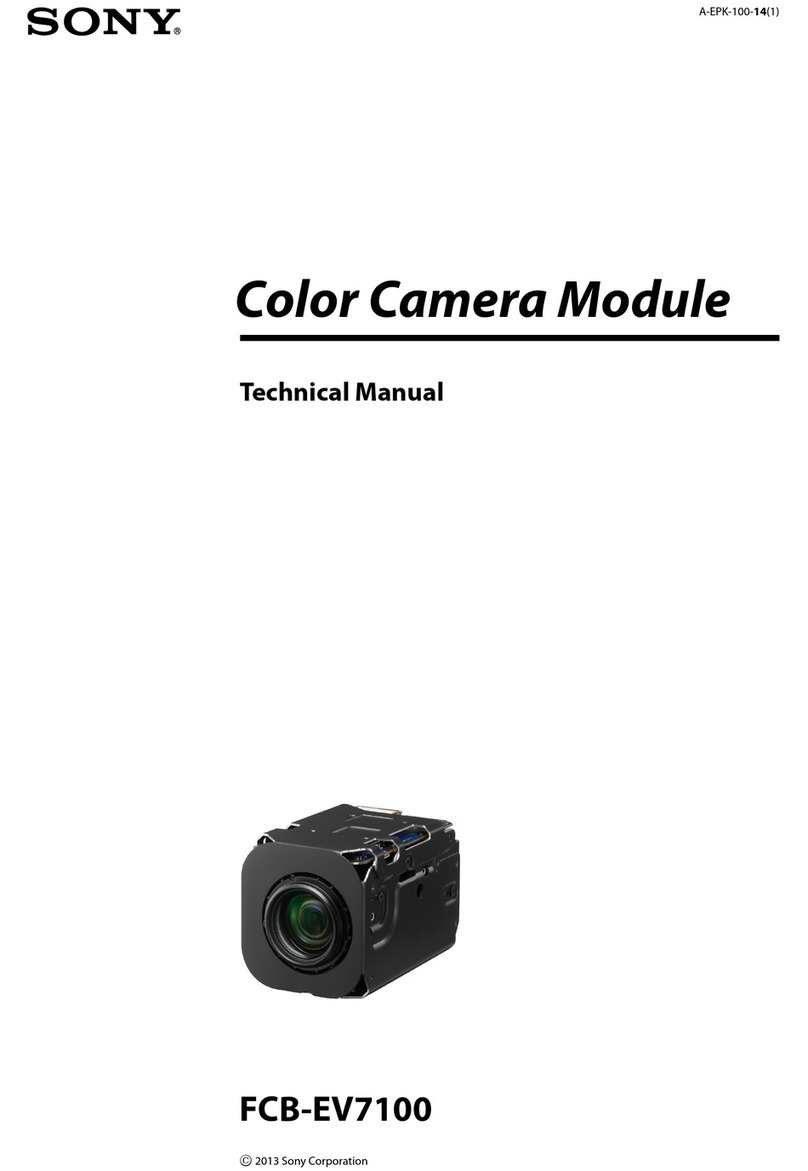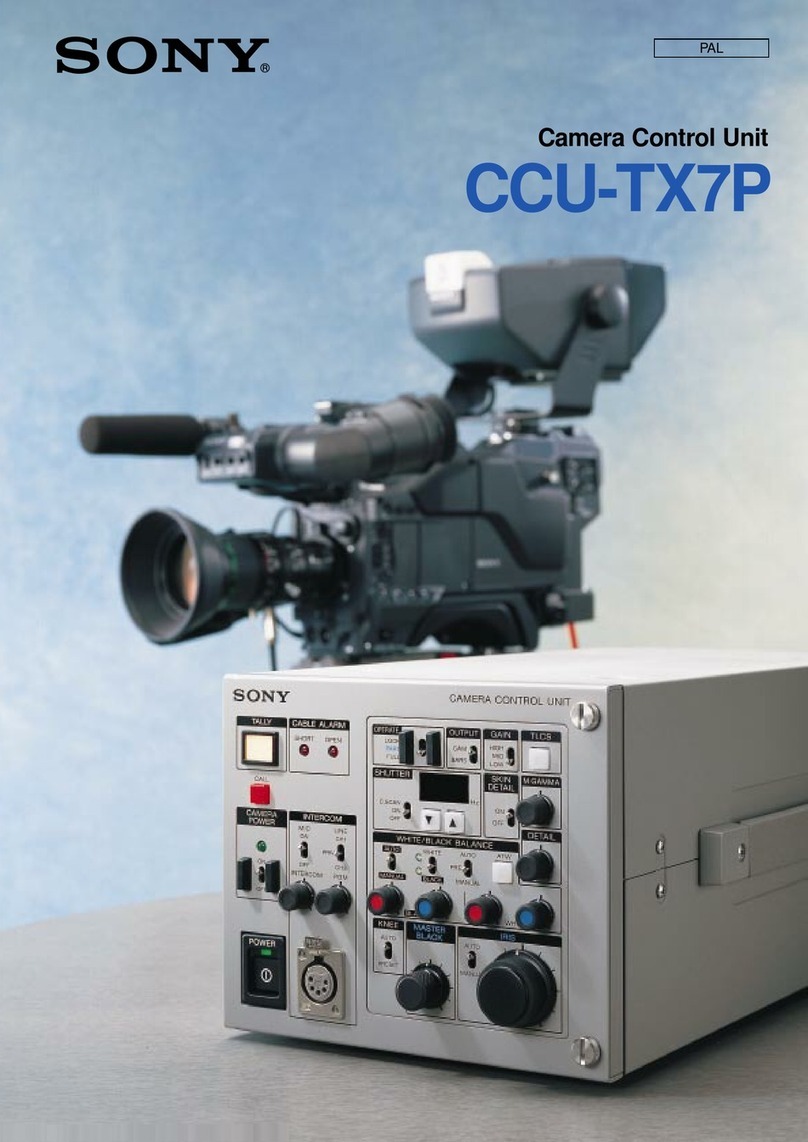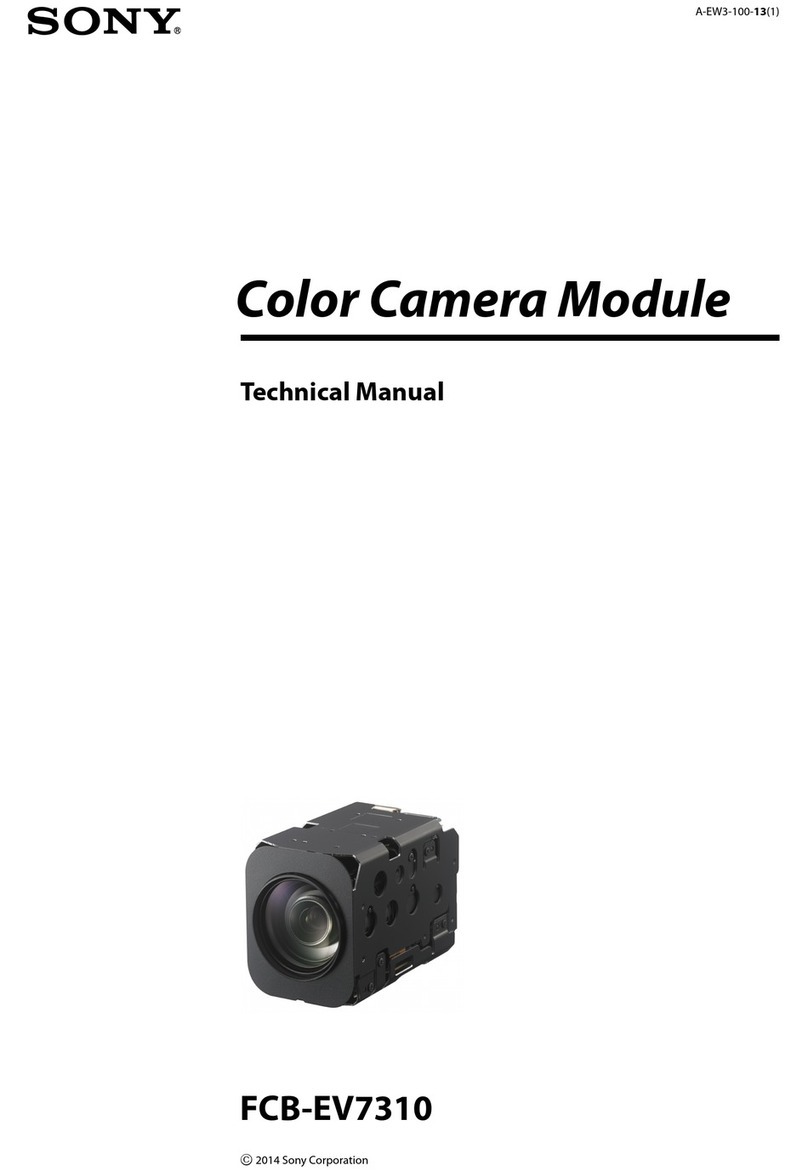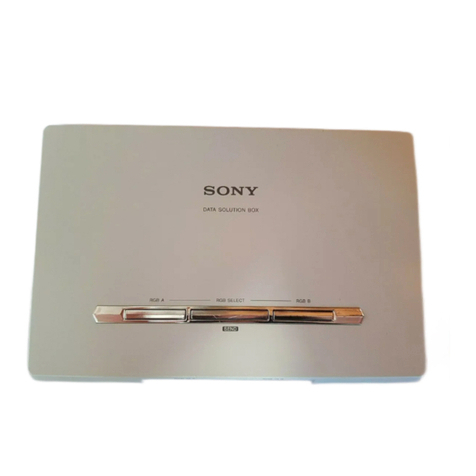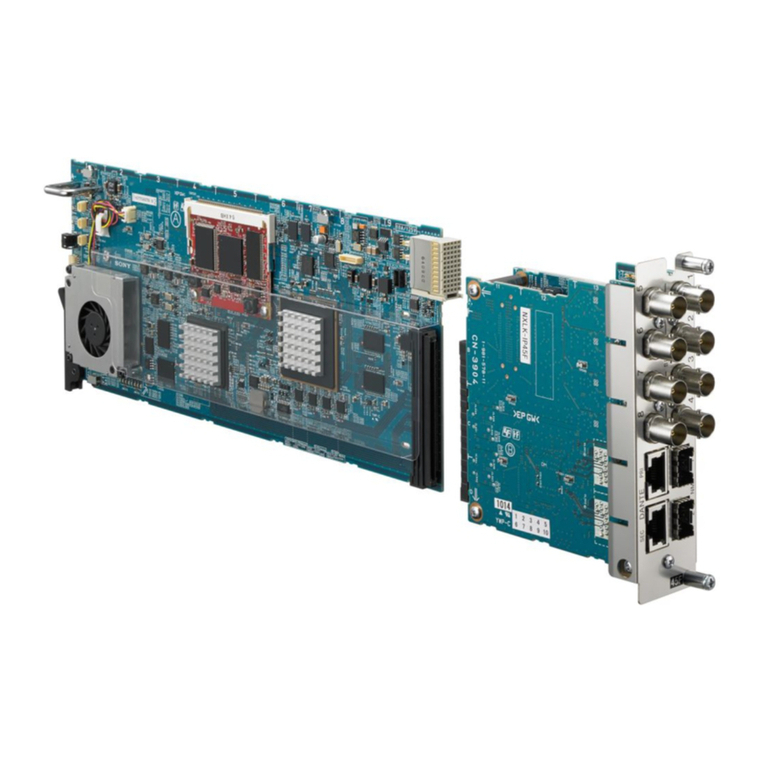1 (E)
HXCU-100
Table of Contents
Manual Structure
Purpose of this manual............................................................ 3 (E)
Related manuals...................................................................... 3 (E)
Trademarks.............................................................................. 3 (E)
1. Installation
1-1. Connectors and Cables..............................................1-1 (E)
1-1-1. Connector Input/Output Signals ......................1-1 (E)
1-1-2. Wiring Diagrams for Cables ............................ 1-5 (E)
1-1-3. Connection Connectors/Cables........................1-5 (E)
1-2. Location of Printed Circuit Boards ...........................1-6 (E)
1-3. Outside Dimensions ..................................................1-6 (E)
1-4. Installing the HKCU-FP1..........................................1-7 (E)
1-5. Description of Onboard LED Indicators ................... 1-8 (E)
1-6. Switch Settings.......................................................1-10 (E)
1-7. Potentiometer Functions......................................... 1-12 (E)
1-8. Mounting the Unit in a 19-Inch Rack......................1-13 (E)
2. Service Overview
2-1. Service Information...................................................2-1 (E)
2-1-1. Tools.................................................................2-1 (E)
2-1-2. Note on Replacement of Lithium Battery........2-1 (E)
2-2. Connecting/Disconnecting the Flexible Card Wire.... 2-2 (E)
2-3. Upgrading the Software Programs ............................ 2-3 (E)
2-3-1. Upgrading the Main Program ..........................2-3 (E)
2-3-2. Upgrading the Boot Program...........................2-4 (E)
2-4. Writing and Rewriting the PLD Internal Data .......... 2-5 (E)
2-5. Periodic Replacement Parts....................................... 2-6 (E)
2-6. Notes on Replacement of Circuit Board ...................2-6 (E)
2-6-1. EEPROM Data.................................................2-6 (E)
2-6-2. Actions to Be Taken during Board Replacement
and after Board Replacement/Repair..................2-6 (E)
2-7. Circuit Protective Devices......................................... 2-7 (E)
2-8. How to Extend Boards ..............................................2-8 (E)
2-8-1. Horizontal Extension .......................................2-8 (E)
2-8-2. Vertical Extension .......................................... 2-11 (E)
2-9. Circuit Description ..................................................2-14 (E)
2-10. Notes on Repair Parts..............................................2-20 (E)
2-11. Unleaded Solder ...................................................... 2-20 (E)
3. System Setup
3-1. System Connection.................................................... 3-1 (E)
3-2. Audio System ............................................................3-2 (E)
3-2-1. Intercom System Setting..................................3-2 (E)
3-2-2. Microphone Setting..........................................3-6 (E)
3-3. System Settings .........................................................3-7 (E)
3-3-1. Tally System Setting ........................................3-7 (E)
3-3-2. Camera Number Setting...................................3-7 (E)
3-4. Video Signal System .................................................3-8 (E)
3-4-1. Input/Output Signal Selection.......................... 3-8 (E)
3-4-2. Signal Phase Adjustment .................................3-8 (E)
3-4-3. Aspect Ratio Setting for Down-Conversion ....3-9 (E)
3-4-4. VBS Signal Level Adjustment....................... 3-11 (E)
3-4-5. Waveform Monitor Signal Level Adjustment... 3-11 (E)
3-4-6. Stair Case Signal Adjustment Procedure .......3-12 (E)
3-4-7. Picture Monitor Signal Level Adjustment .....3-13 (E)
3-4-8. RETURN Input Signal...................................3-13 (E)
4. Maintenance Mode
4-1. Preparations...............................................................4-1 (E)
4-1-1. Starting/Exiting the Maintenance Mode..........4-1 (E)
4-1-2. Memory Stick ..................................................4-1 (E)
4-2. VE OPERATION Menu............................................4-2 (E)
4-3. MAINTENANCE Menu .........................................4-12 (E)
5. Replacement of Main Parts
5-1. Removing/Installing the Front assembly...................5-1 (E)
5-2. Replacing the DC Fan ...............................................5-1 (E)
5-3. Removing/Installing the Rear Panel Assembly.........5-2 (E)
5-4. Replacing the TRIAX connector assembly...............5-3 (E)
5-5. Replacing Boards ......................................................5-4 (E)
5-5-1. AU-321 Board/CN-3083 Board.......................5-4 (E)
5-5-2. CN-3080 Board................................................5-5 (E)
5-5-3. CN-3081 Board................................................5-6 (E)
5-5-4. CN-3082 Board................................................5-7 (E)
5-5-5. CT-257 Board...................................................5-7 (E)
5-5-6. DPR-300 Board ...............................................5-8 (E)
5-5-7. DY-23 Board....................................................5-9 (E)
5-5-8. ENC-112 Board ...............................................5-9 (E)
5-5-9. FL-349 Board.................................................5-10 (E)