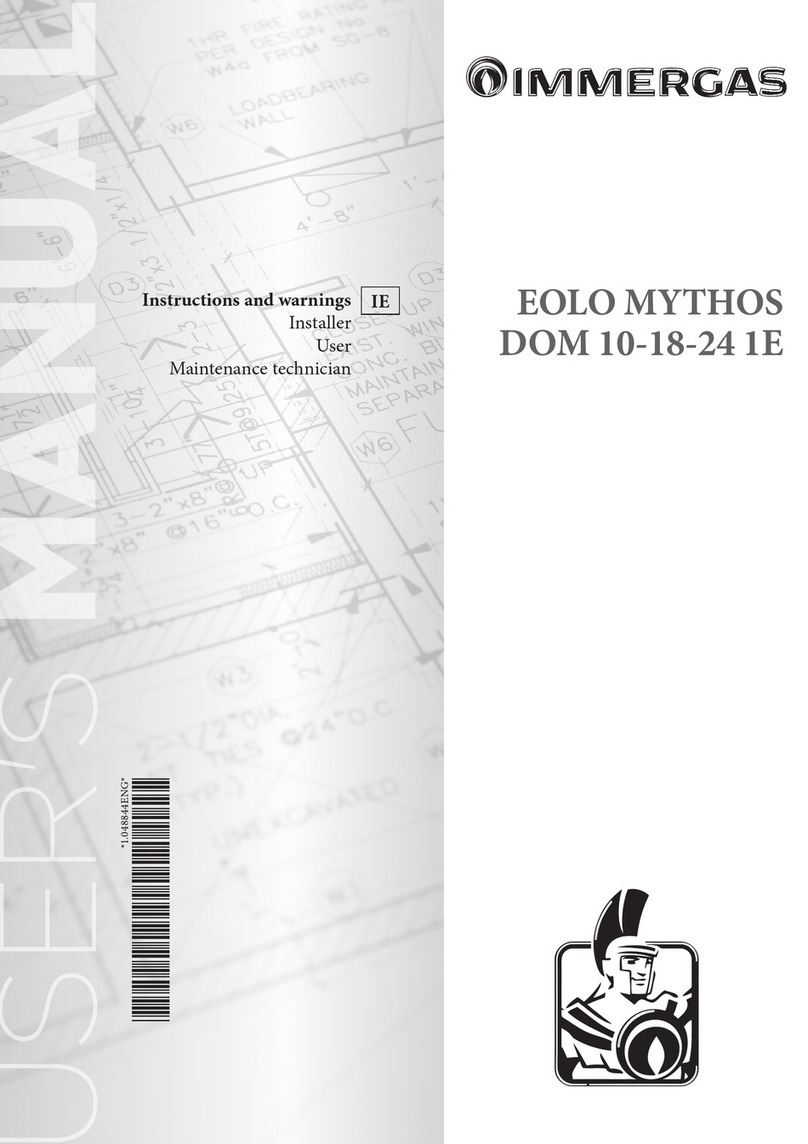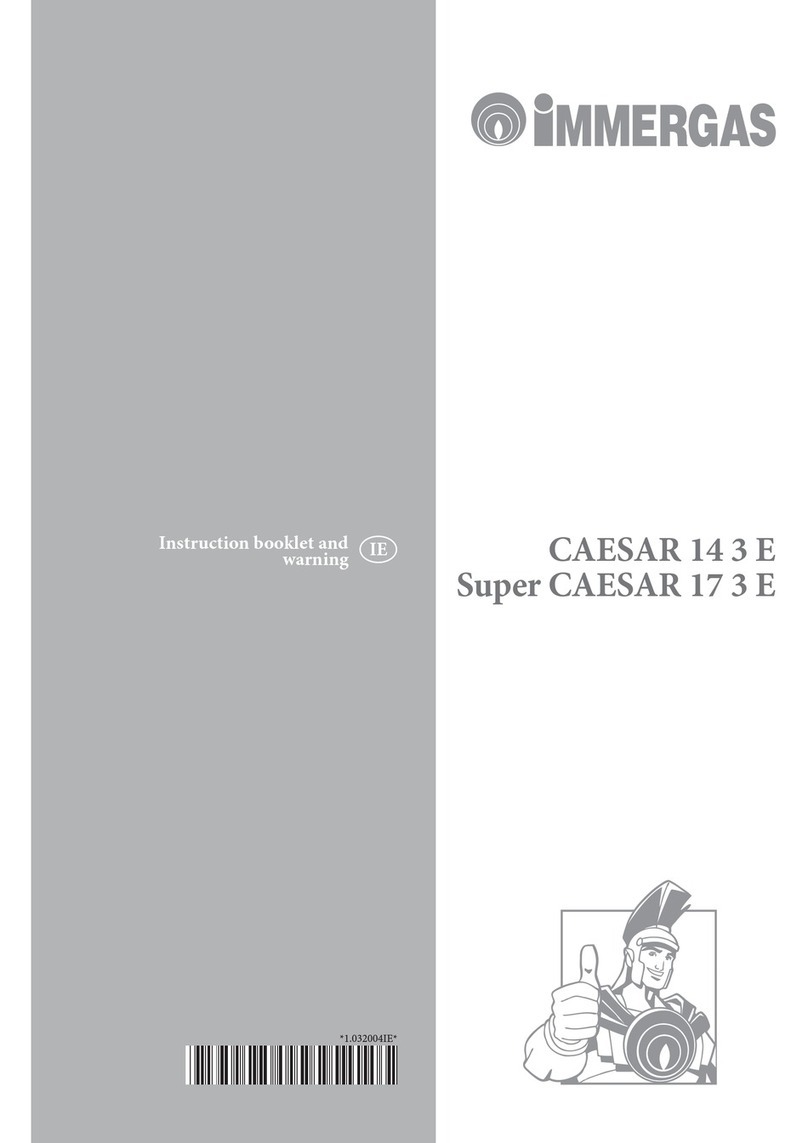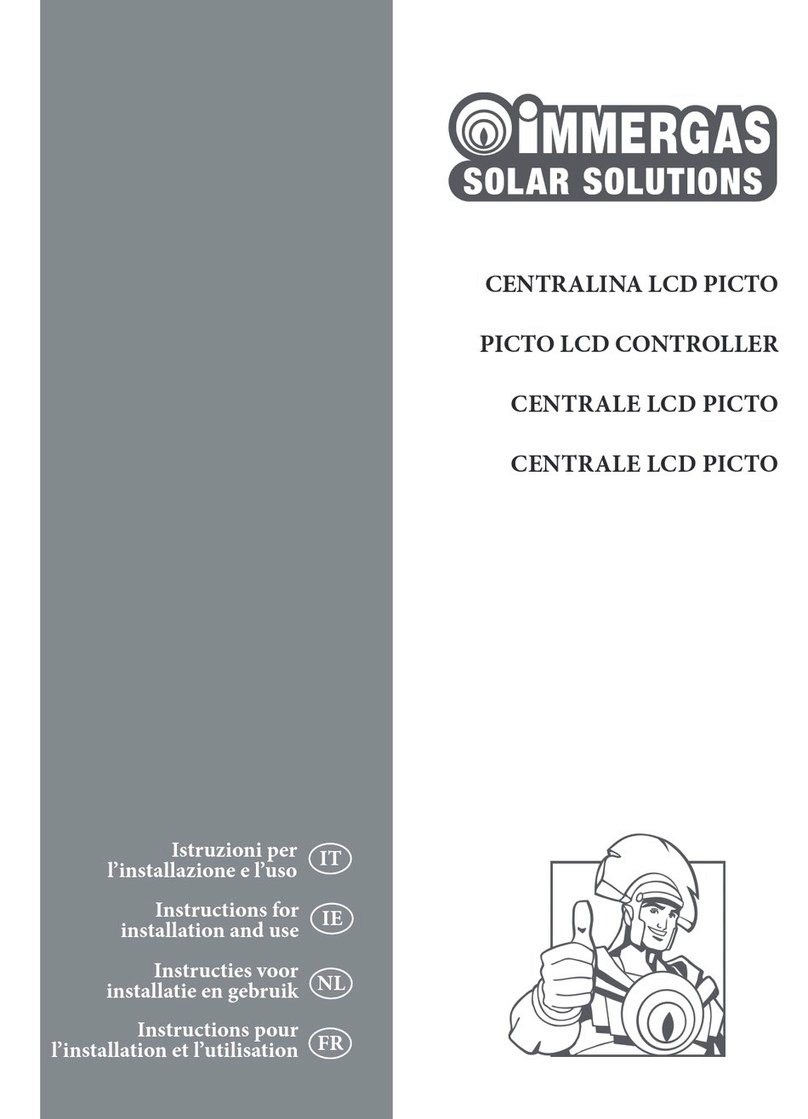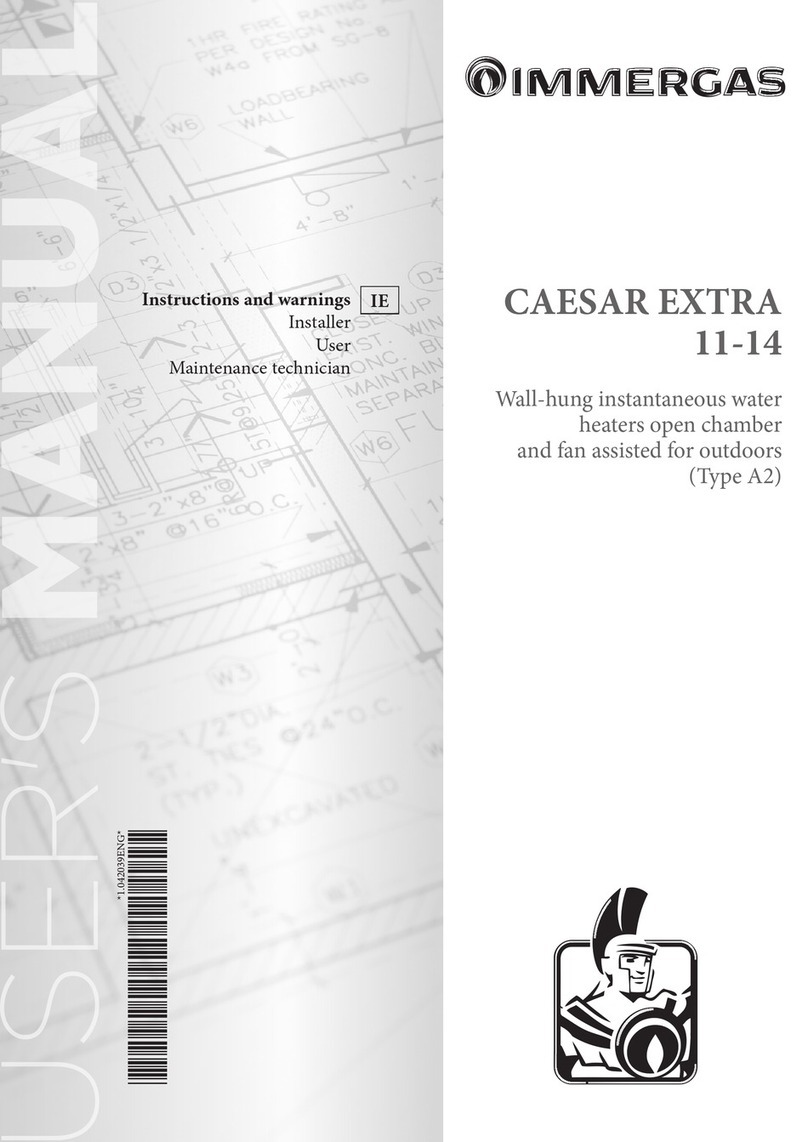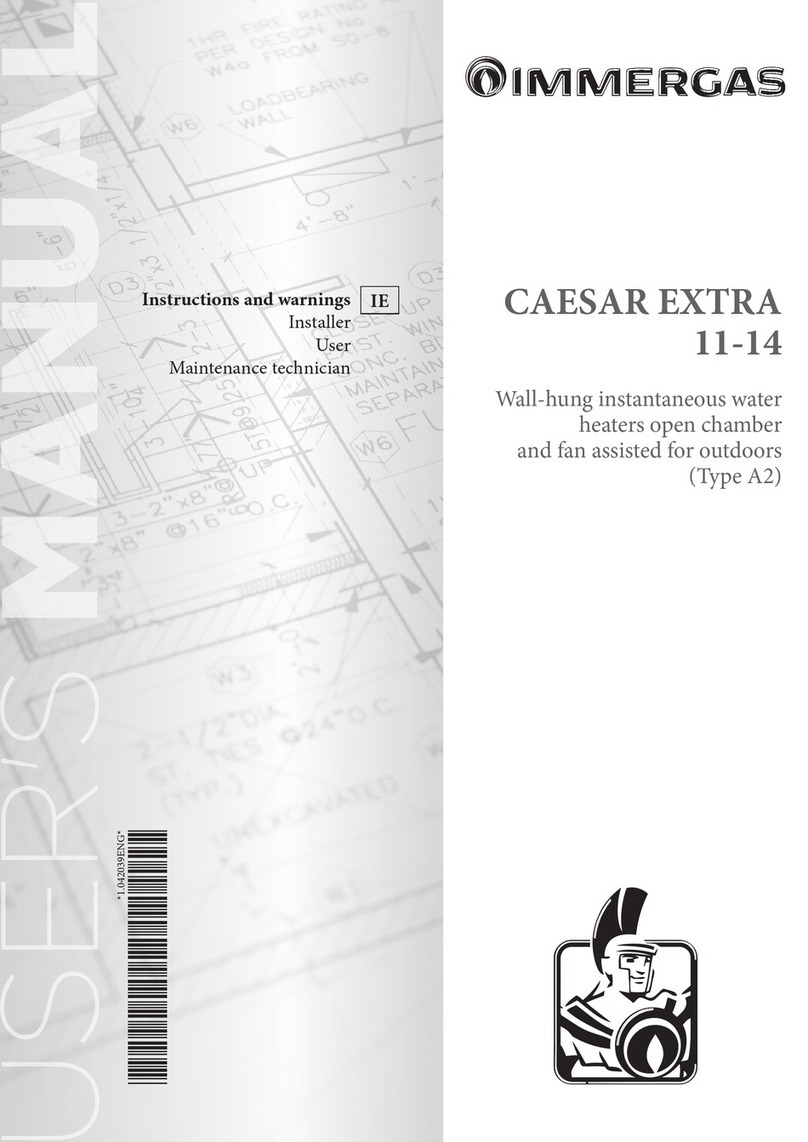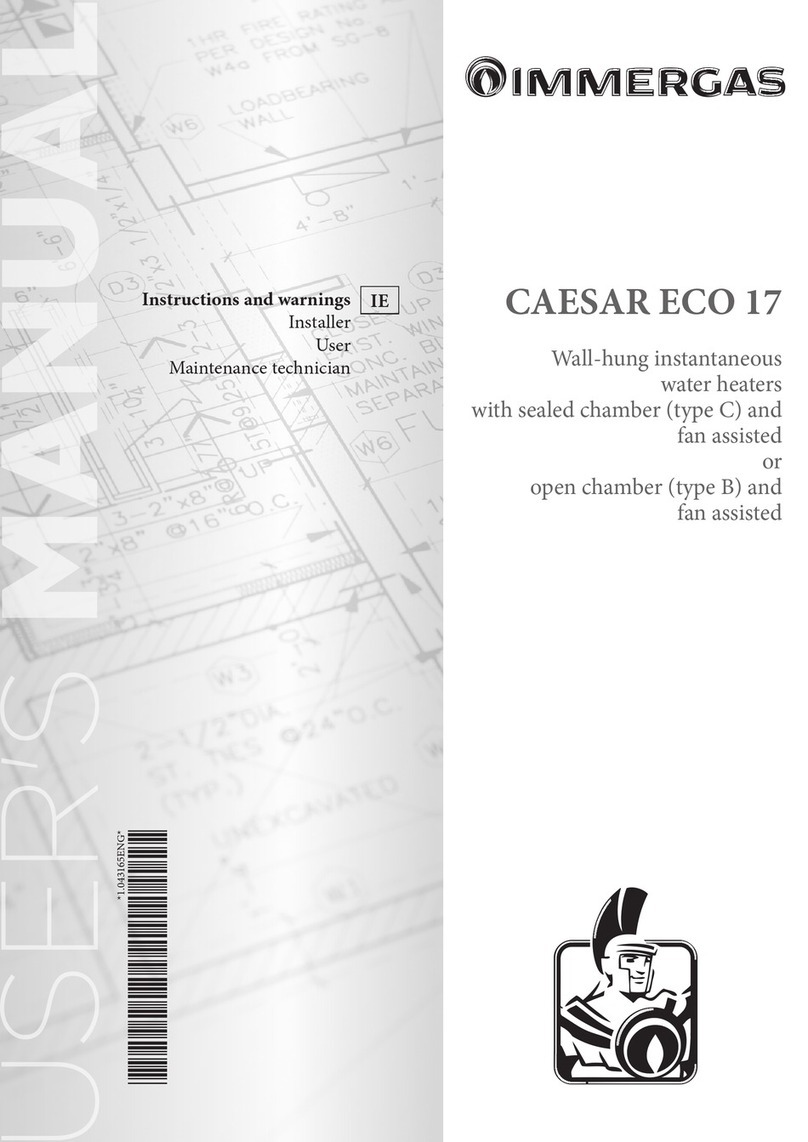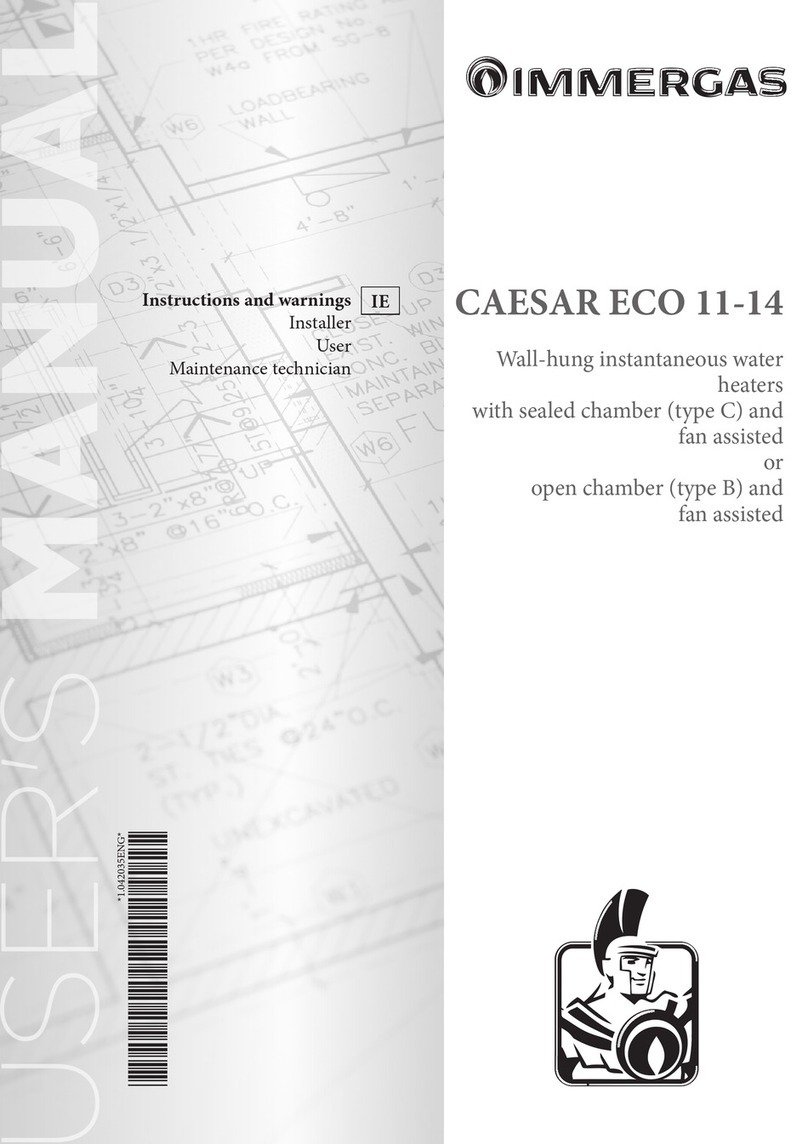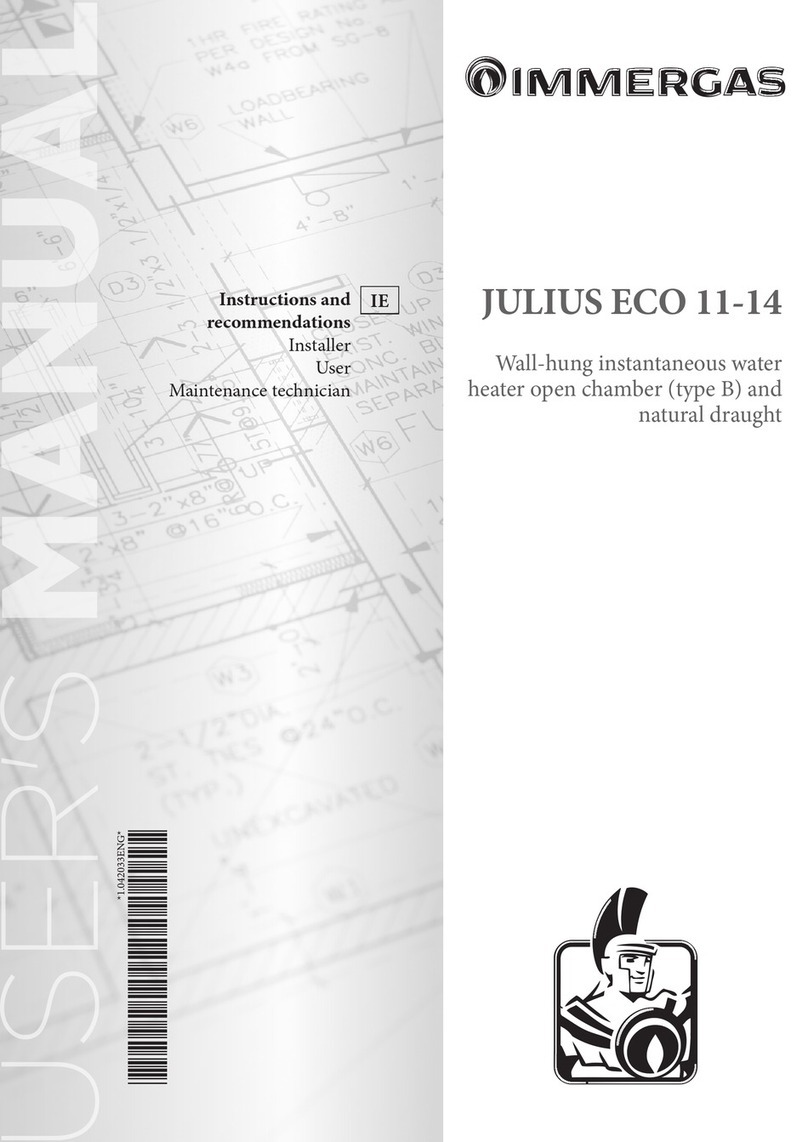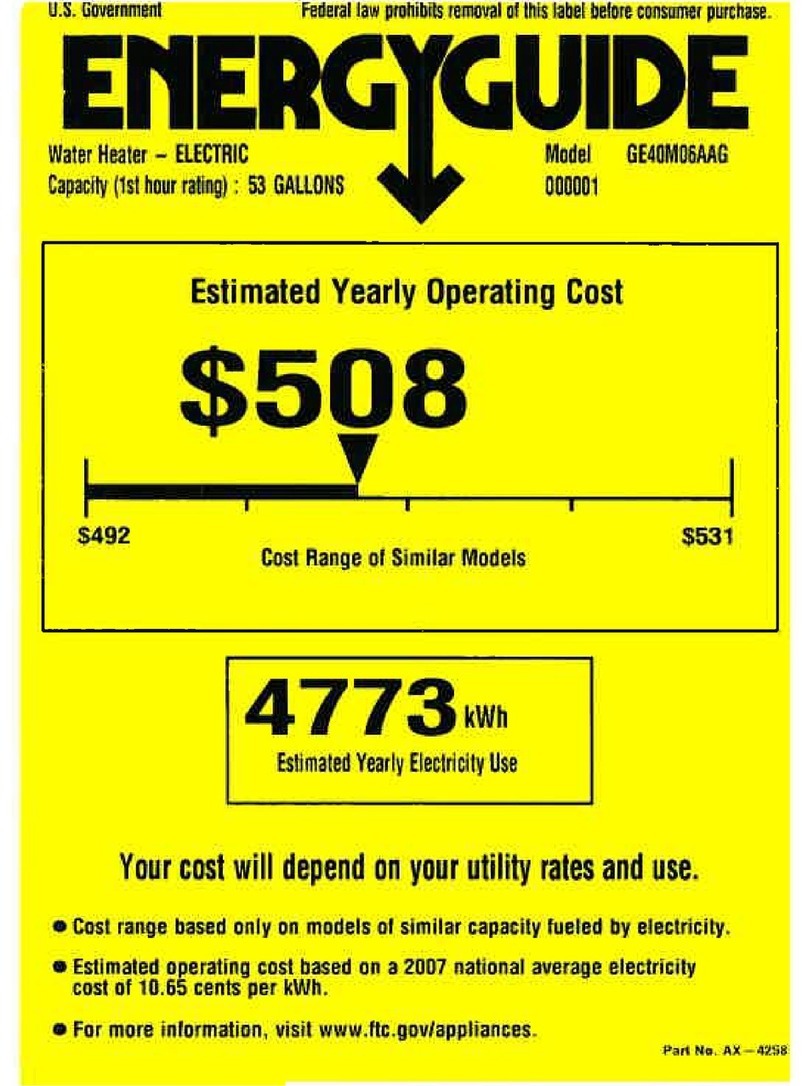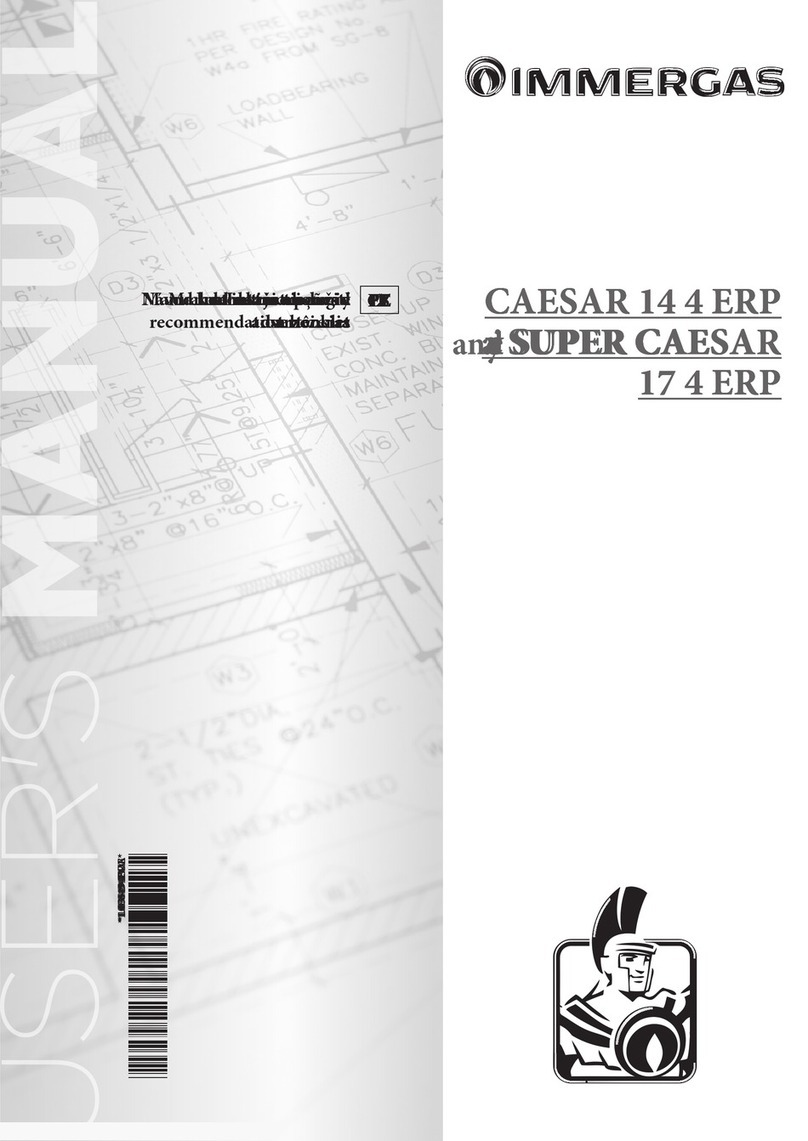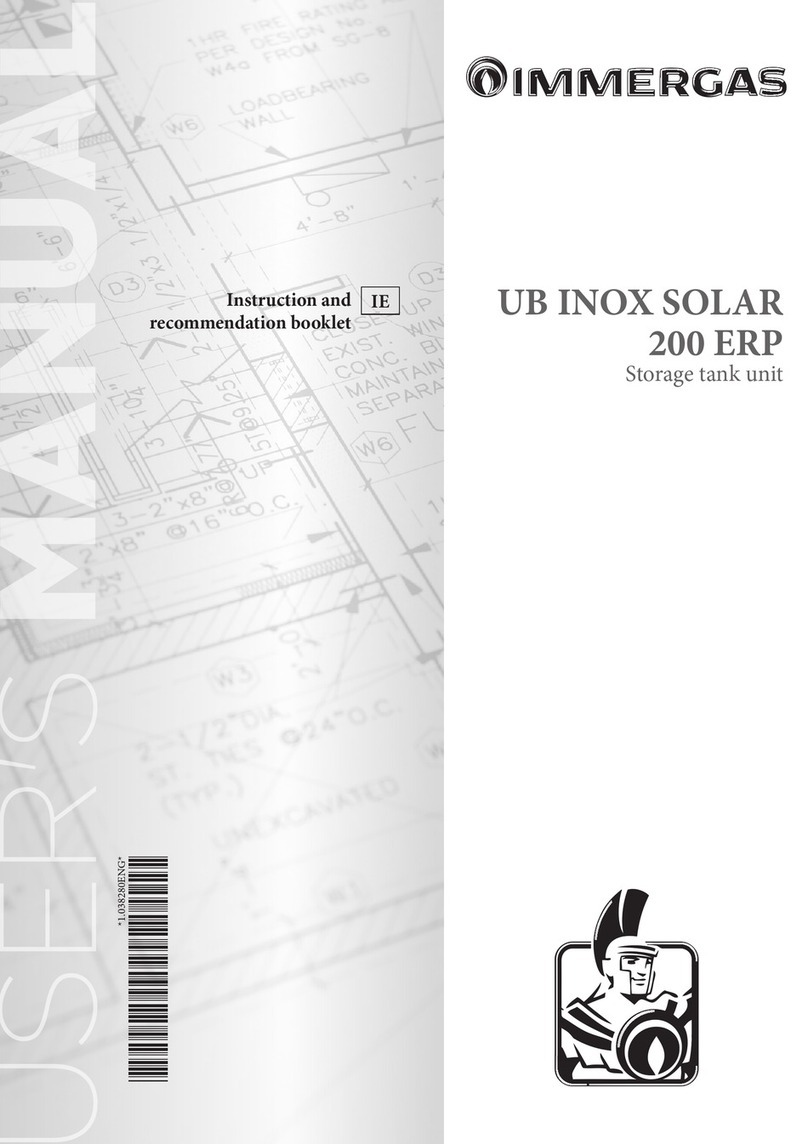5
connected, to prevent any risk of injury
due to electric shocks.
e following must be provided up-
stream of the electrical system:
- A circuit breaker or 16A multi-pole
fuse with contacts compliant with
regulations in force.
- A 30 mA dierential circuit breaker.
Should the power cable be found to
be damaged for any reason, it must be
replaced by the Aer-sales Support,
and/or in any case by skilled and qual-
ied sta.
e water heater must be connected to
earth according to the methods set out
by the regulations in force.
A special terminal, suitably marked
is provided for the specic purpose.
is manual is supplied jointly with the
water heater; in the event of loss it may
also be obtained from the Authorised
area Support service or be downloaded
from the suitable website.
Caution: failure to comply with rec-
ommended installation procedures,
especially a room volume below the 20
m3minimum, may signicantly reduce
system performance.
- It is recommended to provide suita-
ble shut-o valves on the hydraulic
connection to allow for any routine
and extraordinary maintenance oper-
ations which might require emptying/
lling the water heater.
- In order to prevent any stability and
safety issues, it is obligatory to secure
the water heater on the wall using the
fastening anchors supplied.
1.3 HYDRAULIC CONNECTION.
It is mandatory to install a safety device,
set to be triggered at 0.7 MPa (7 bars)
(not supplied with the water heater),
sized 3/4”, compliant with standard
EN1487 as amended and added, and
in any case compliant with local regu-
lations in force, to be tted to the cold
water inlet of the water heater.
e safety device must be protected
from ice.
e safety unit must be tted with a
discharge device (overpressure) to
be operated regularly to remove any
limestone deposits.
It must also be checked regularly to
ensure it is not blocked.
e pressure reducer (not supplied as
standard) is required when the water
mains pressure exceeds 0.5 MPa (5
bars) and must be mounted on the
main water supply line.
e safety unit must also be connected
to an open drain pipe, in a frost-free
environment, with a permanent down-
ward gradient, to remove any expan-
sion water from the heating process, or
drainage water from the water heater.
To perform any discharge operations
of the water heater, strictly adhere to
the following sequence:
- Disconnect the device from the elec-
trical supply voltage.
- Disconnect the device from the mains
water supply (cold water).
- Open the hot water tap.
- Actuate the discharge device of the
safety unit.
1.4 WIRING.
Before removing the cover of the water
heater, always ensure the power is dis-
1IMPORTANT
RECOMMENDATIONS.
1.1 WARNINGS.
is device may only be used by adult
users whose physical, sensory or men-
tal abilities are not impaired.
Before using this device, this instruc-
tion booklet (User section) and/or the
operating instructions should be ready
by skilled technical sta.
Use by incompetent adult staff and
especially by children is forbidden
for safety reasons and due to issues of
correct device operation and warranty.
is device has been designed to serve
one residential housing unit only (and
similar) subject to assessment of the
energy requirement for domestic hot
water; it is not a heating system pursu-
ant to the legislation in force.
1.2 INSTALLATION.
Warning: due to its weight (57 kg), this
device must be handled with care to
avoid injury to persons or damage to
property and to the product itself. In-
stallation must therefore be performed
taking into account the following
instructions:
- Install the device in a frost-free room.
The warranty does not cover any
device breakdown caused by exces-
sive pressure due to the safety valve
blocking because of ice.
- Ensure the wall on which the device
is to be installed is suitable to with-
stand the device's own weight and
that of the water content (100 litres
approximately). It is recommended
to perform a structural assessment
by the designer of the dwelling.
- If the storage tank is mounted on a
false ceiling, under the roof or above a
living area, it is mandatory to install a
drip tray to be connected to the drain.
- Suitably aerate the installation room
in the event the device is to be in-
stalled in a room and/or in a position
where the ambient temperature is
always higher than 35°C.
- is device is intended for use up to
a maximum height of 2000 m.
- Position the device in an accessible
area and at such a distance from the
wall to permit correct maintenance /
accessibility (Paragraph 3.1).
- Refer to the installation diagrams
(Paragraph 3.1).