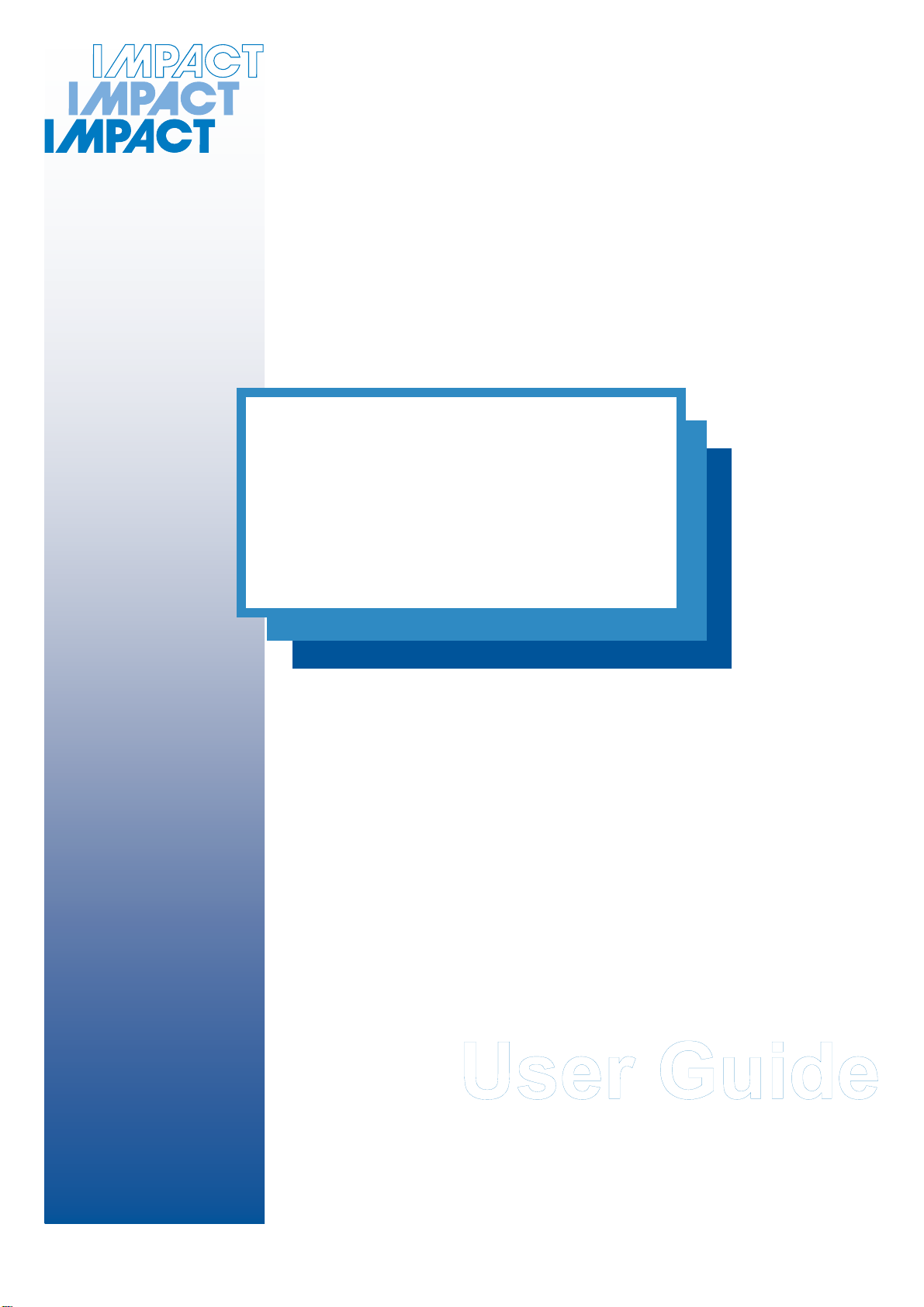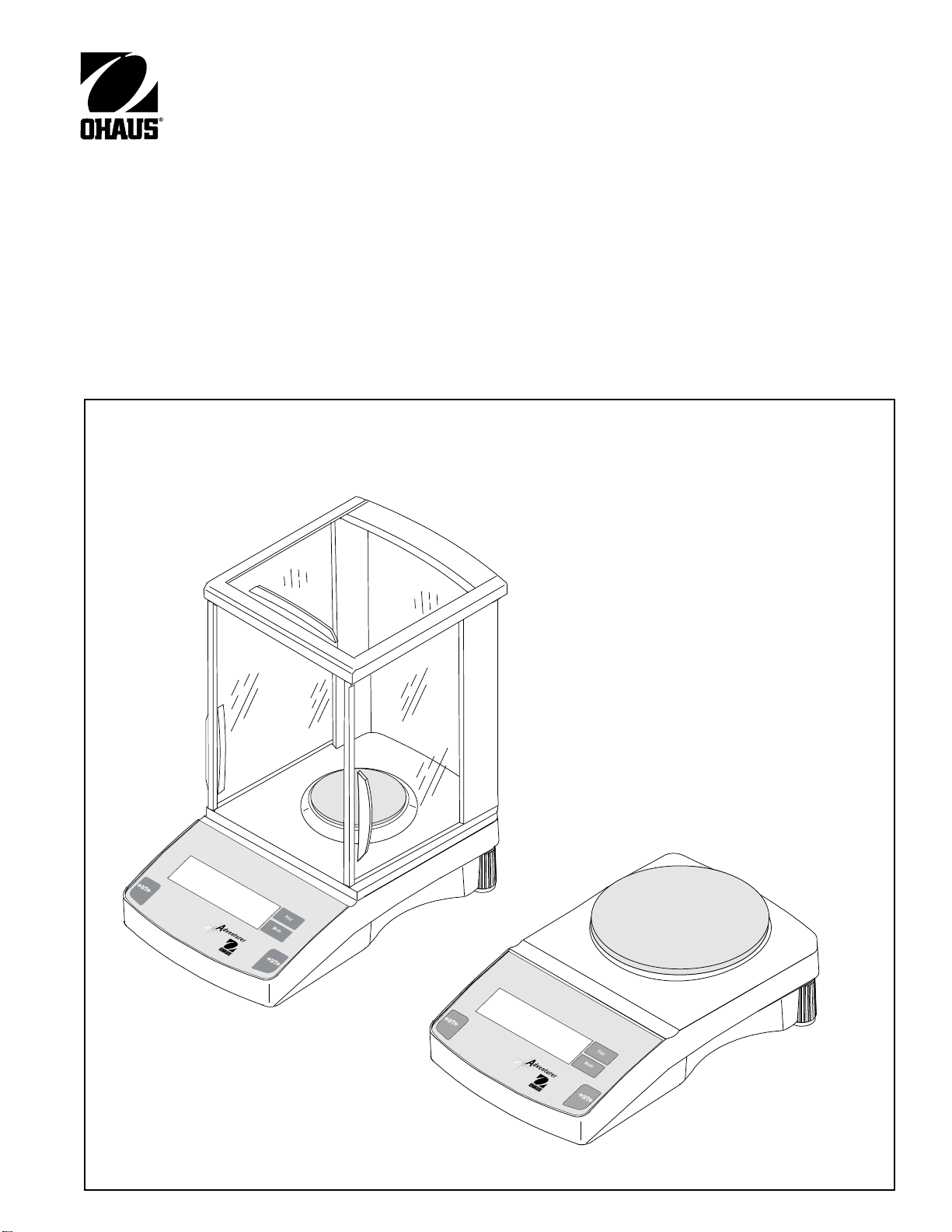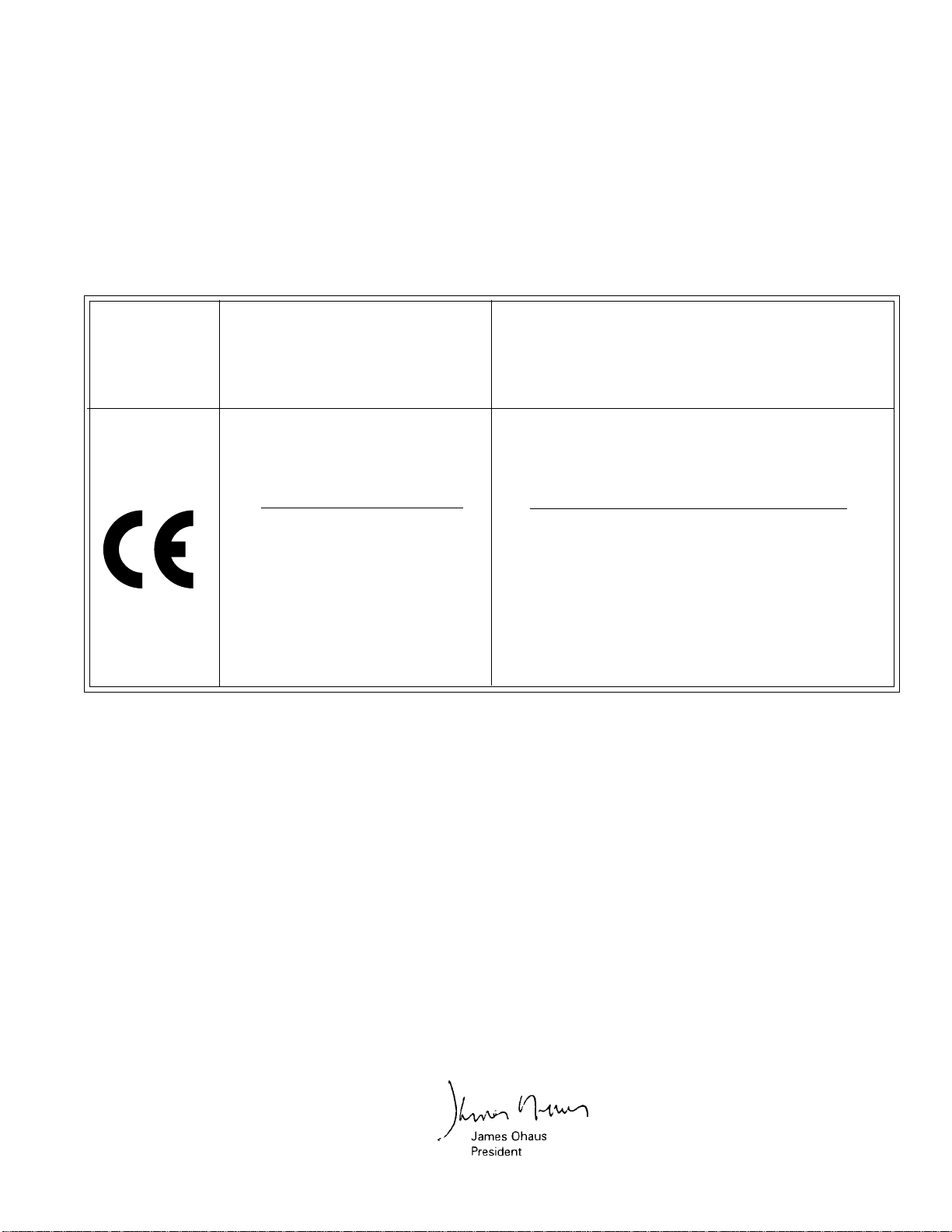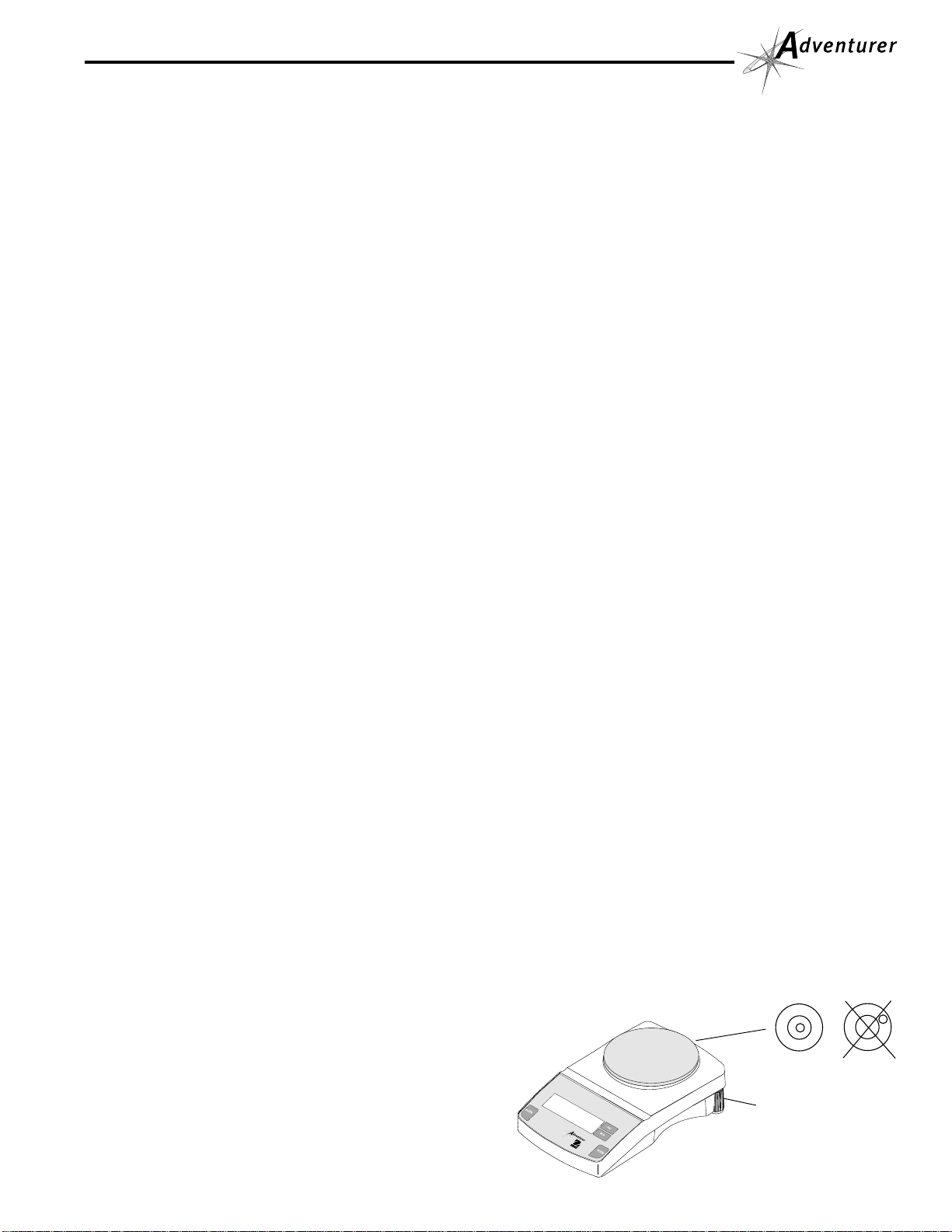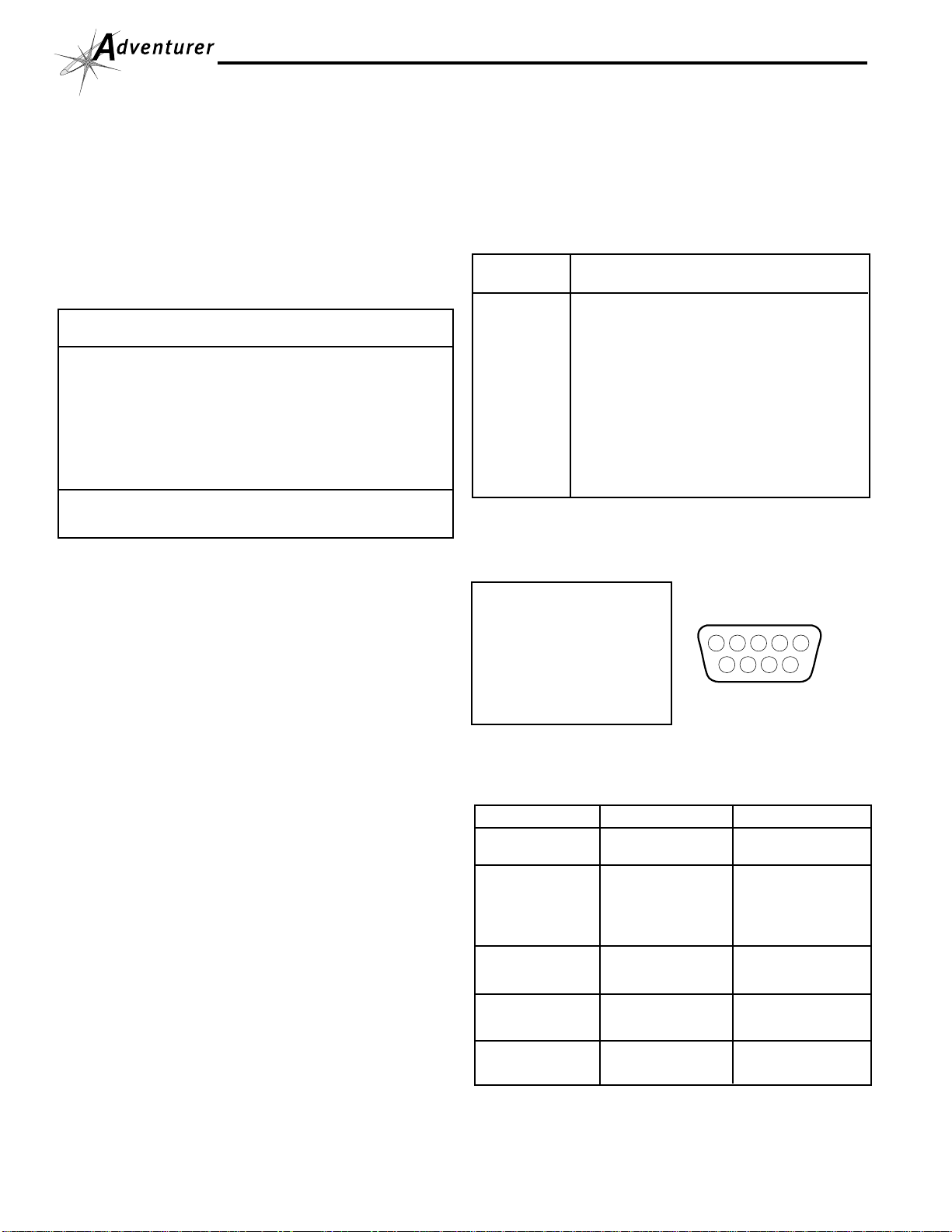3
SettingTone Signal On or Off
1.With the balance OFF, press and hold >O/T< until MENU
is displayed, release it and UNITS is displayed.
2. Press Mode Off until SYS is displayed.
3. Press >O/T<, BEEP ON is displayed.
4 Press Mode Off to select ON or OFF.
5. To store, press >O/T<, END is displayed, then press >O/T<.
6. To exit the menu, press Mode Off until MENU END is dis-
played, then press >O/T<. Balance returns to a weigh-
ing mode.
Resetting Communication and Printing
Parameters to Factory Defaults
Factory defaults are: Baud Rate= 2400, Parity = No, Data =7,
Stop Bit = 2, Stbl = ON, Auto = OFF.
1.With the balance OFF, press and hold >O/T< until MENU
is displayed, release it and UNITS is displayed.
2. Press Mode Off repeatedly until PRINT is displayed.
3.Press >O/T<, RESET n is displayed (n=no). Select y=yes by
pressing Mode Off.
4. Repeately press >O/T< until MENU END is displayed, then
press >O/T<. The balance displays all of the communication
settings as you advance through the menu. Balance returns
to a weighing mode.
Setting Communication and Print
Parameters
Bolded setting shown below are the factory settings.
1. To enter the Print Menu, with the balance OFF, press and hold
>O/T< until MENU is displayed, release it and UNITS is dis-
played.
2. Press Mode Off repeatedly until PRINT is displayed.
Setting Baud Rate
Press >O/T<, until bd 2400 is displayed. Using the Mode Off
button, you can select baud rates of 600, 1200, 2400, 4800 or
9600. Once you have selected the proper baud rate for your
system, press >O/T<, the display advances to PAR no (par-
ity).
Setting Parity
Repeatedly press Mode Off, to select either no, odd or E for
even. Once the desired parameter is selected, press >O/T<,
the display advances to DATA 7.
Setting Data
Pressing the Mode Off button allows the selection of DATA 7
or DATA 8. Once the desired parameter is selected, press
>O/T<, the display advances to STOP 2.
Setting Stop Bit
Pressing Mode Off, you can select STOP 1 or 2. Press
>O/T<, the display advances to STBL ON.
Setting Print Modes
The AdventurerTM balance offers a choice of manually printing
only stable or all data (STBL ON/OFF) at any time by pressing
the Print button or printing stable readings automatically (AUTO
ON/OFF). The default setting for automatic stable readings is
OFF. Only one of these may be set on at a time.
Stable Data On or Off
When STBL ON is displayed, press Mode Off to select ON or
OFF, then press >O/T< , AUTO OFF is displayed.
Auto Print On or Off
With Auto Print ON, the balance automatically prints stable
data when the display changes by at least five counts. Press
Mode Off and select ON or OFF, then press >O/T<, END is
displayed. To save settings, press >O/T<. MENU END is dis-
played. Press >O/T< to return to weigh mode.
Parts Counting
To use Parts Counting, it must first be activated in the Menu.
Refer to Menu section to activate parts counting. The balance
will count parts based on the weight of a reference sample of 5,
10, 20, 50 or 100 parts. For optimum results, the parts should
be uniform in weight.
1. Place a container on the pan and press >O/T< to tare it.
2. With the balance ON, press and hold >O/T< until SEt PcS is
displayed, then release it. The display shows SEt XX, where
XX is the last used counting sample.To change the sample
size, repeatedly press Mode Off and stop at the desired
sample number. Choices are 5, 10, 20, 50 or 100 pieces.
3.Add the selected number of parts to the container, then press
>O/T<. The display shows the number of parts added.
4. Add parts as desired and read the quantity on the display.
5.To read the weight of the parts, press Mode Off to change to
any of the activated weighing units. You can return to parts
counting at any time by repeatedly pressing Mode Off until
the parts counting indicator is displayed. Sample weight is
retained as long as the balance remains plugged in or you
change it by the procedure above.
6. To exit to weighing mode, press Mode Off until desired unit is
displayed. Press >O/T< to tare the balance.
CALIBRATION
AdventurerTM balances are calibrated before shipment, how-
ever, calibration can be affected by changes in location, tem-
perature, or rough handling. AdventurerTM balances can be
calibrated in two ways: Span calibration or Linearity calibra-
tion. Span calibration resets the balance's weighing range us-
ing two weight values: zero and a weight value at or near the
balance's capacity. Linearity calibration minimizes deviation
between actual and displayed weights within the balance's
weighing range. Three weight values are used: zero, a weight
value within the balance's weighing range and a weight value
at or near the balance's specified capacity.