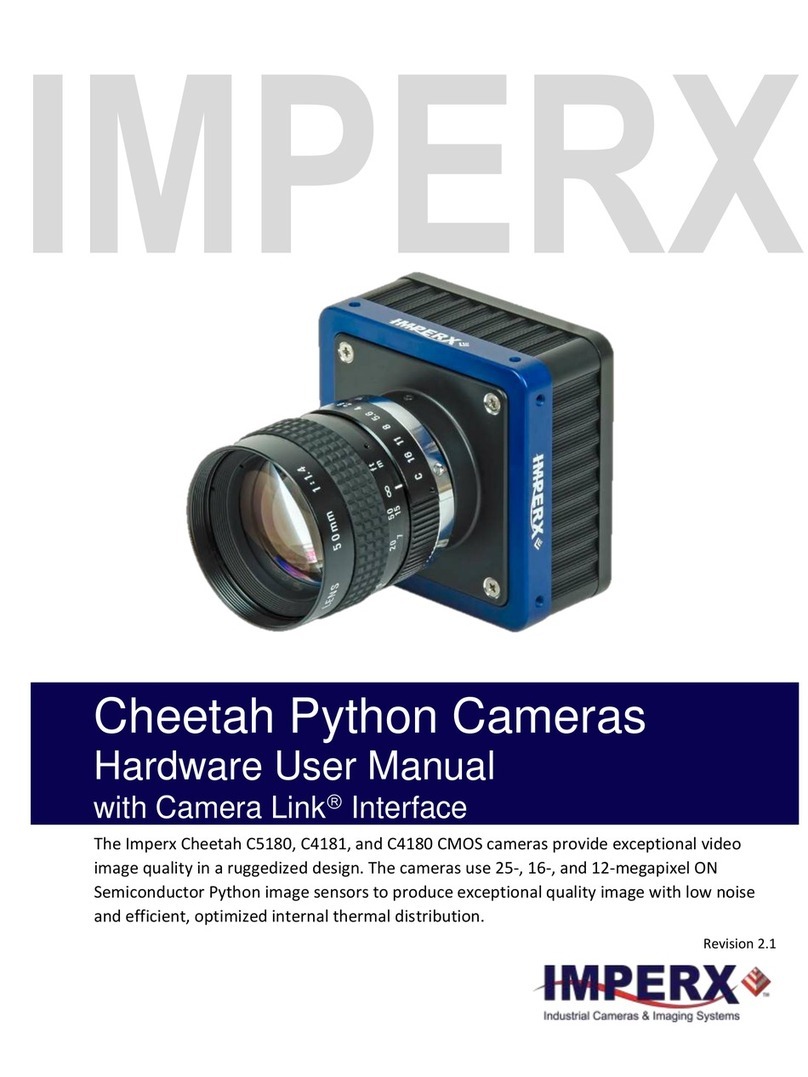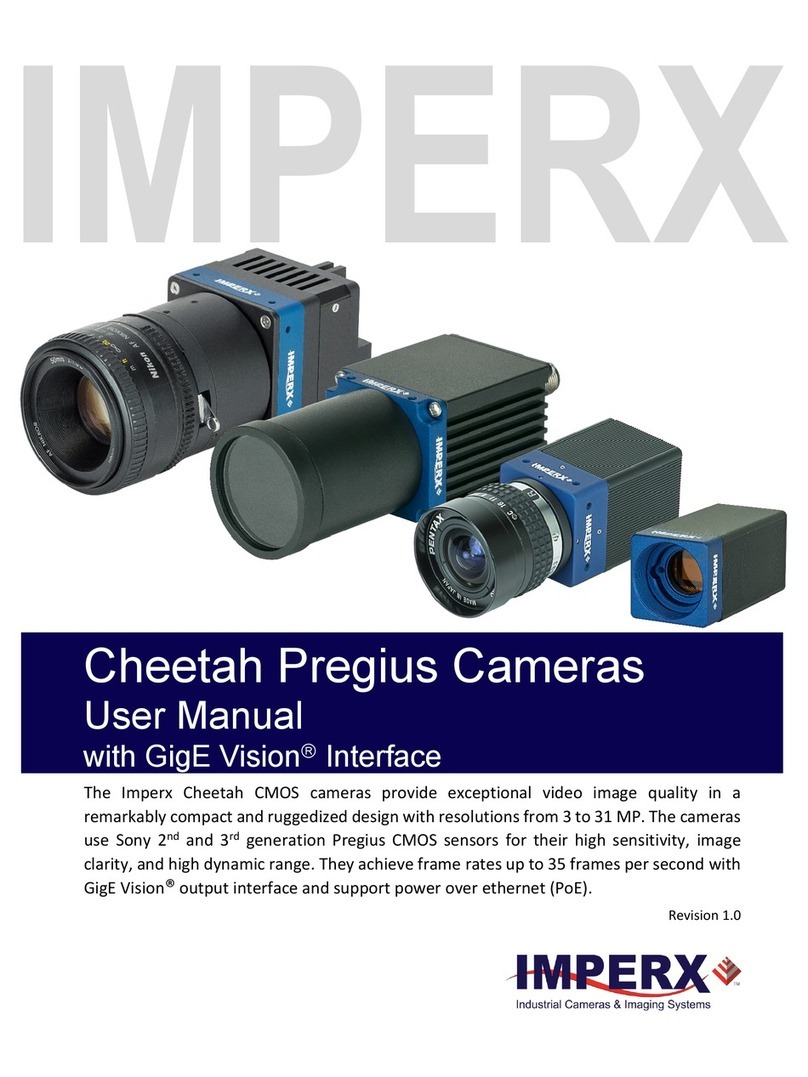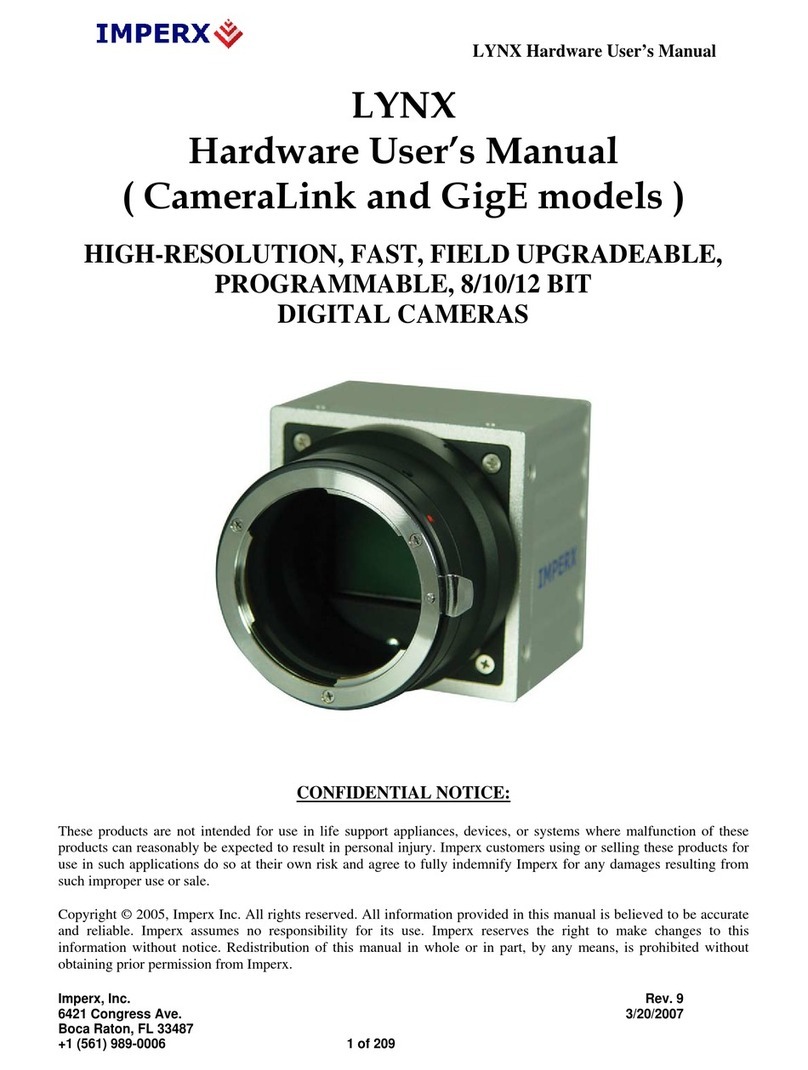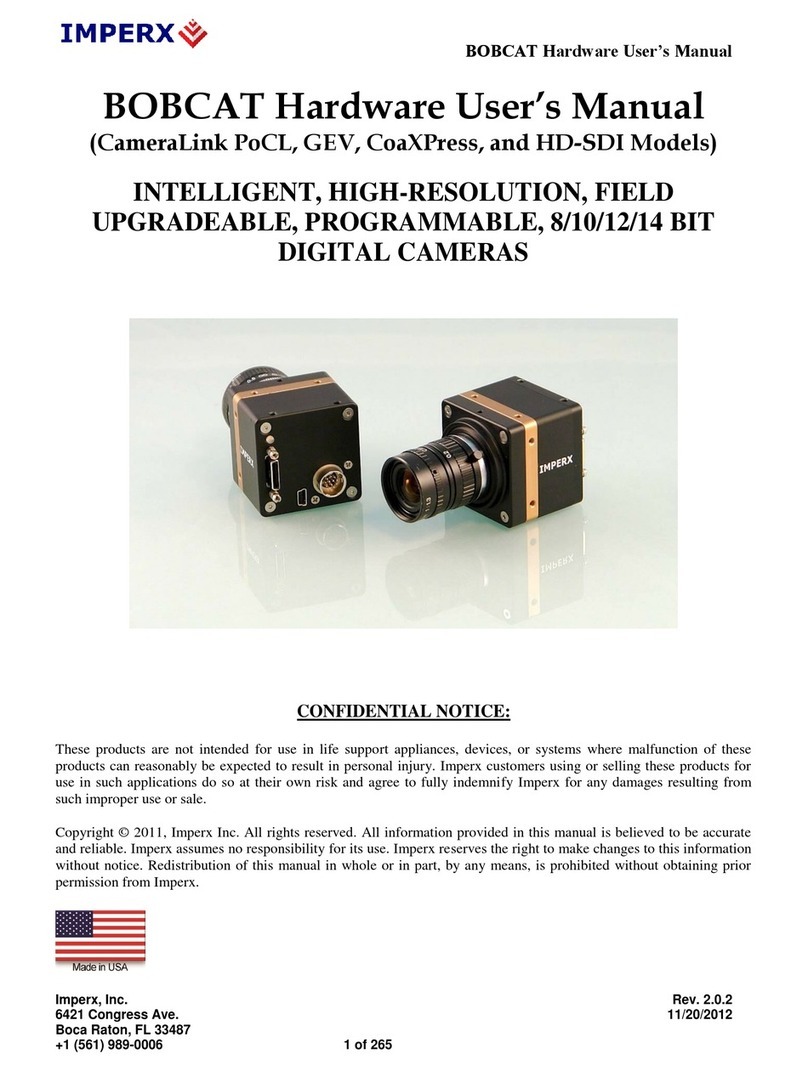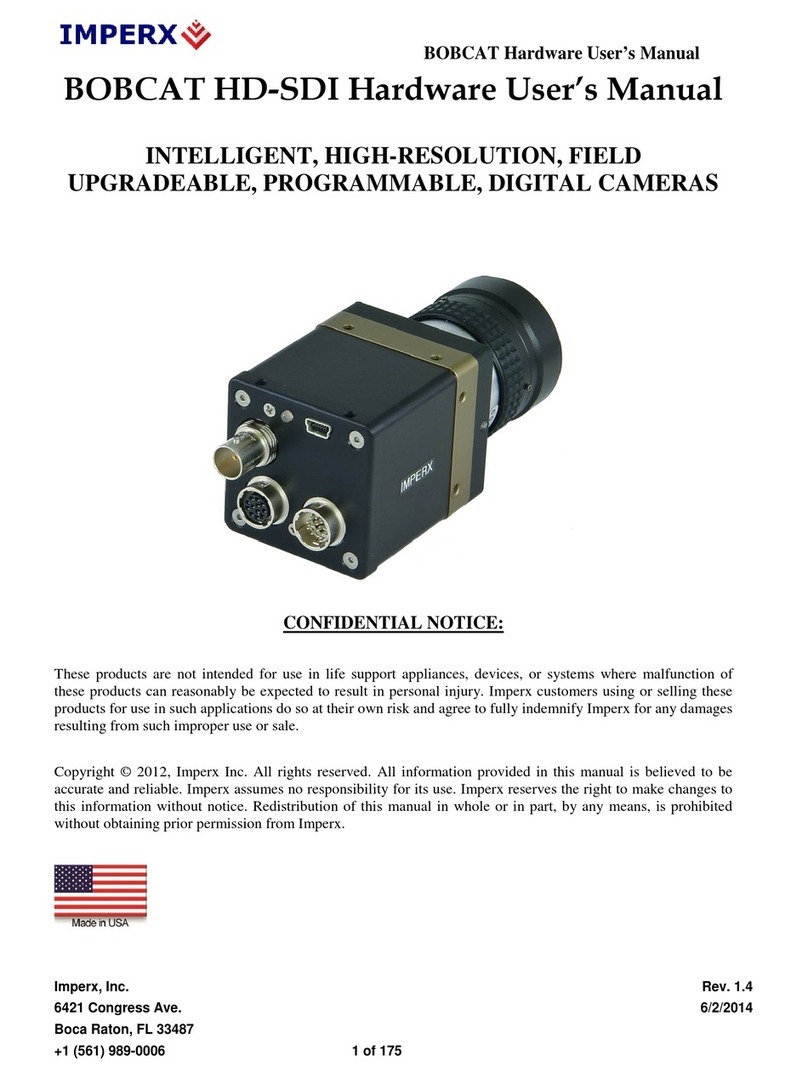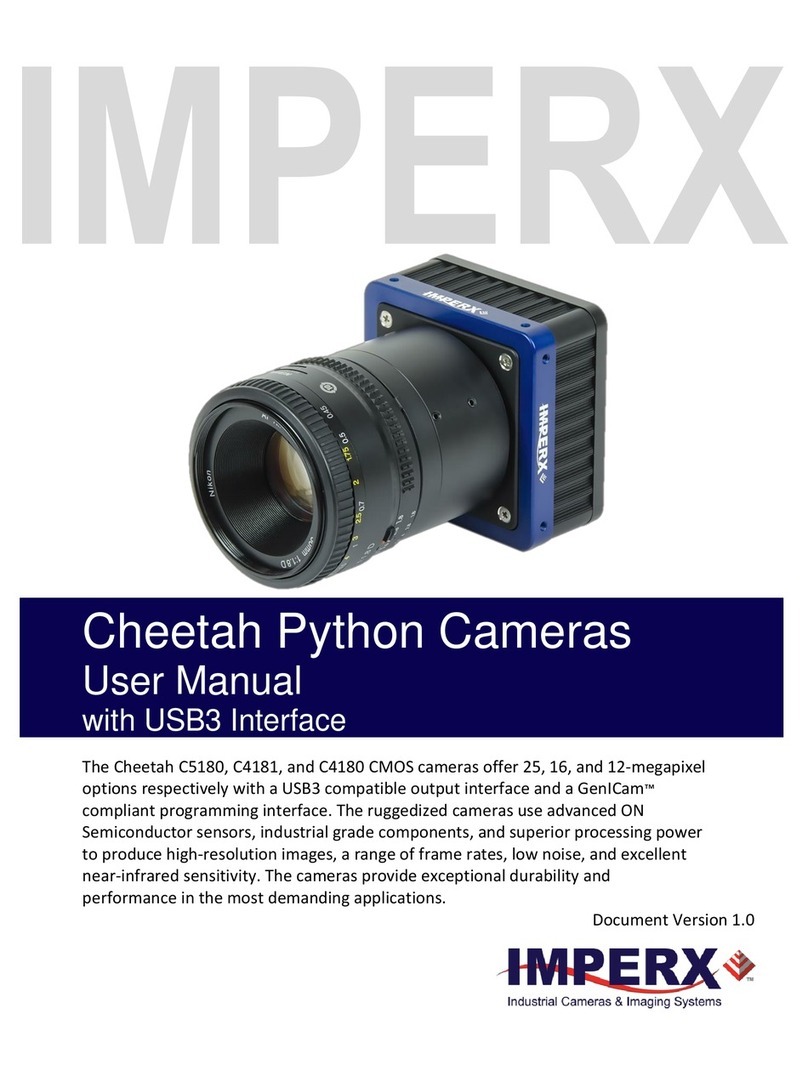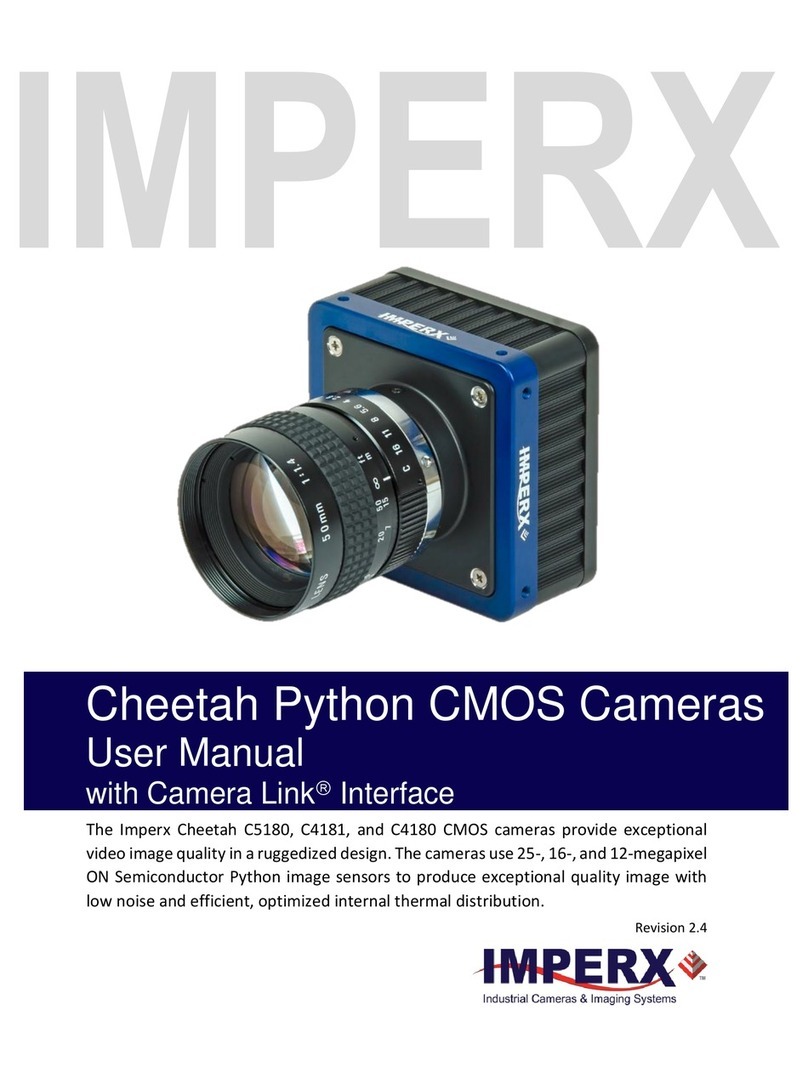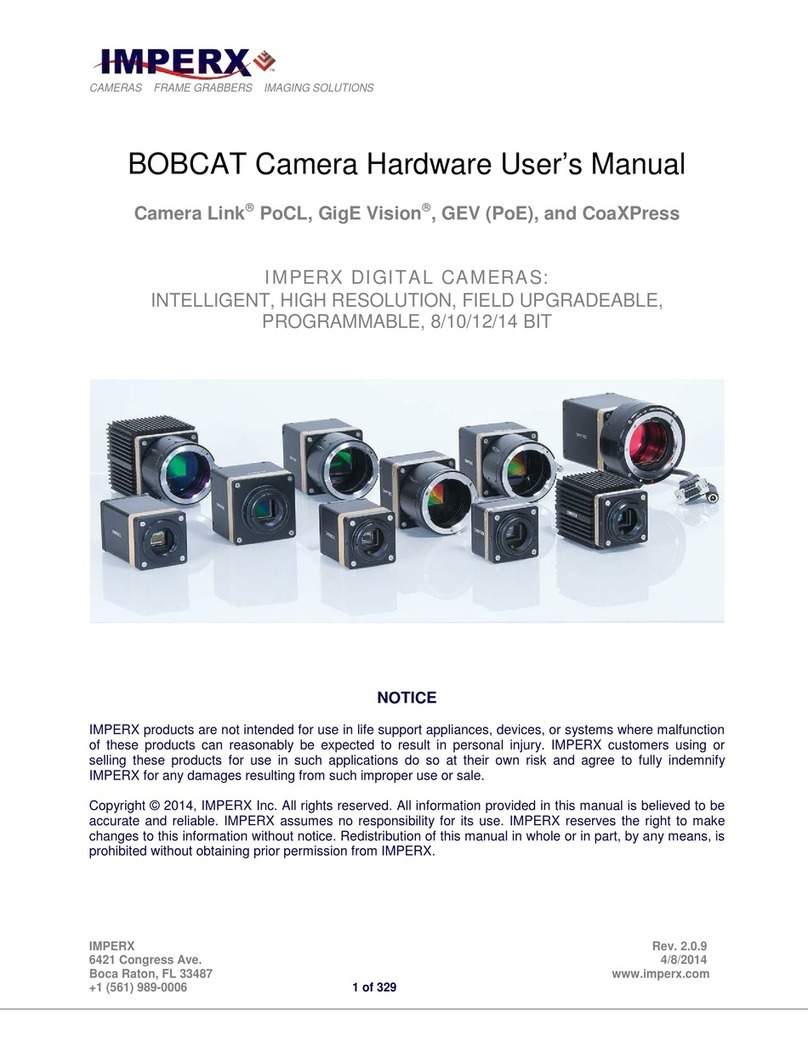Cheetah Pregius Camera with Camera Link –User Manual
July 6, 2018 Page 4 of 64 Rev 1.1
TABLE OF CONTENTS
1 About the Camera................................................................................7
1.1 General ......................................................................................................................7
1.1.1 Key Features......................................................................................................8
1.2 Technical Specifications.............................................................................................8
1.2.1 C2020 and C2420 Cameras ...............................................................................8
1.2.2 C2420Z Camera with Micro-Polarizer ...............................................................9
1.2.3 C4020 and C4120 Cameras .............................................................................10
1.3 Ordering Information...............................................................................................12
1.4 Technical Support ....................................................................................................12
2 Hardware...........................................................................................13
2.1 Camera Connectivity................................................................................................13
2.1.1 Pin Assignments ..............................................................................................13
2.1.2. Camera LED Status Indicators ........................................................................14
2.1.3 Power Supply ..................................................................................................14
2.2 Electrical Connectivity .............................................................................................16
2.3 Mechanicals .............................................................................................................18
2.4 Optical......................................................................................................................21
2.5 Environmental .........................................................................................................21
3 Configuration Software ......................................................................22
3.1 Overview..................................................................................................................22
3.2 Installing the Software.............................................................................................22
Installation ...............................................................................................................22
3.3 Starting CamConfig ..................................................................................................26
3.4 Main Window ..........................................................................................................26
3.4.1 Menu...............................................................................................................27
3.4.2 View ................................................................................................................30
3.4.3 Help.................................................................................................................30
3.5 Gain & Exposure ......................................................................................................30
3.6 Output .....................................................................................................................32
Output (OUT1 and OUT2) ........................................................................................33
Strobes 1 and 2 ........................................................................................................33
Pulse Generator .......................................................................................................34
3.7 Trigger Control.........................................................................................................35
3.7.1 Trigger Options ...............................................................................................35
Trigger Strobe Options.............................................................................................36
3.8 AEC/AGC ..................................................................................................................36
3.9 Image Control ..........................................................................................................38
3.9.1 Master AOI ......................................................................................................39
3.9.2 Slave AOI .........................................................................................................39
3.9.3 Binning ............................................................................................................39
3.9.4 Decimation......................................................................................................40
3.9.5 Polarization Mode –C2420Z Camera..............................................................40
3.9.6 Image Flip........................................................................................................40
3.9.7 Image Structure ..............................................................................................41
3.9.8 Image Correction ............................................................................................41
3.9.9 Test..................................................................................................................42
3.10 Color ......................................................................................................................43