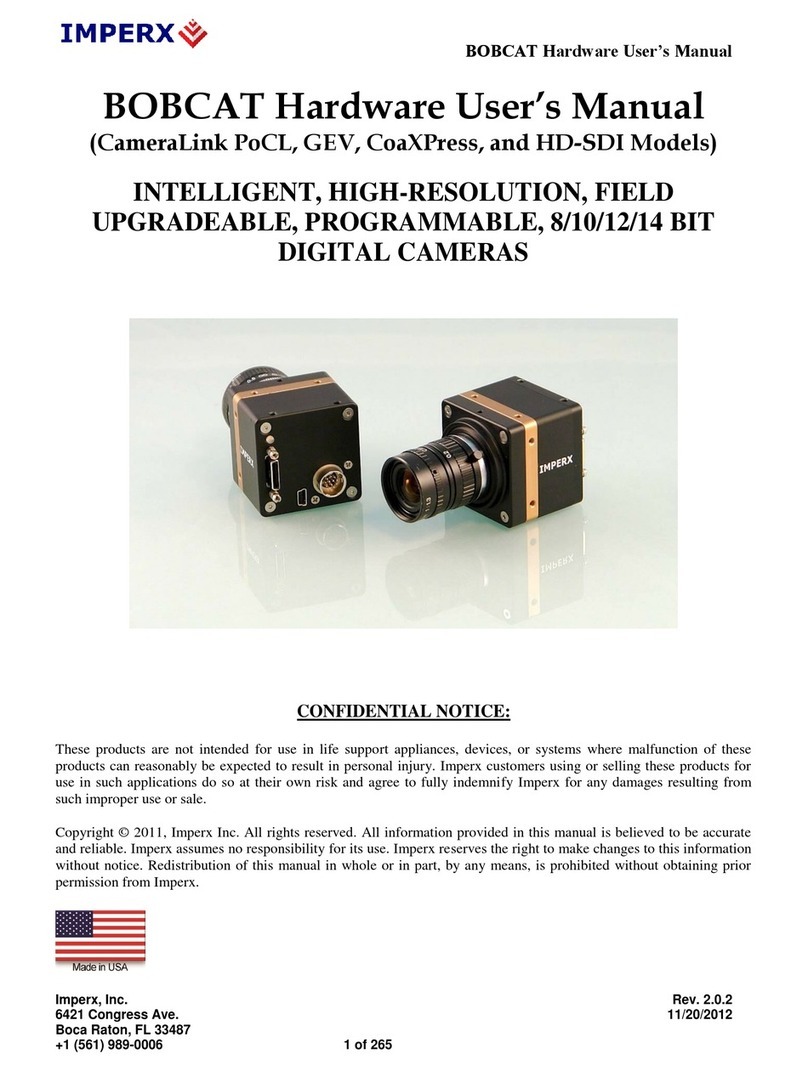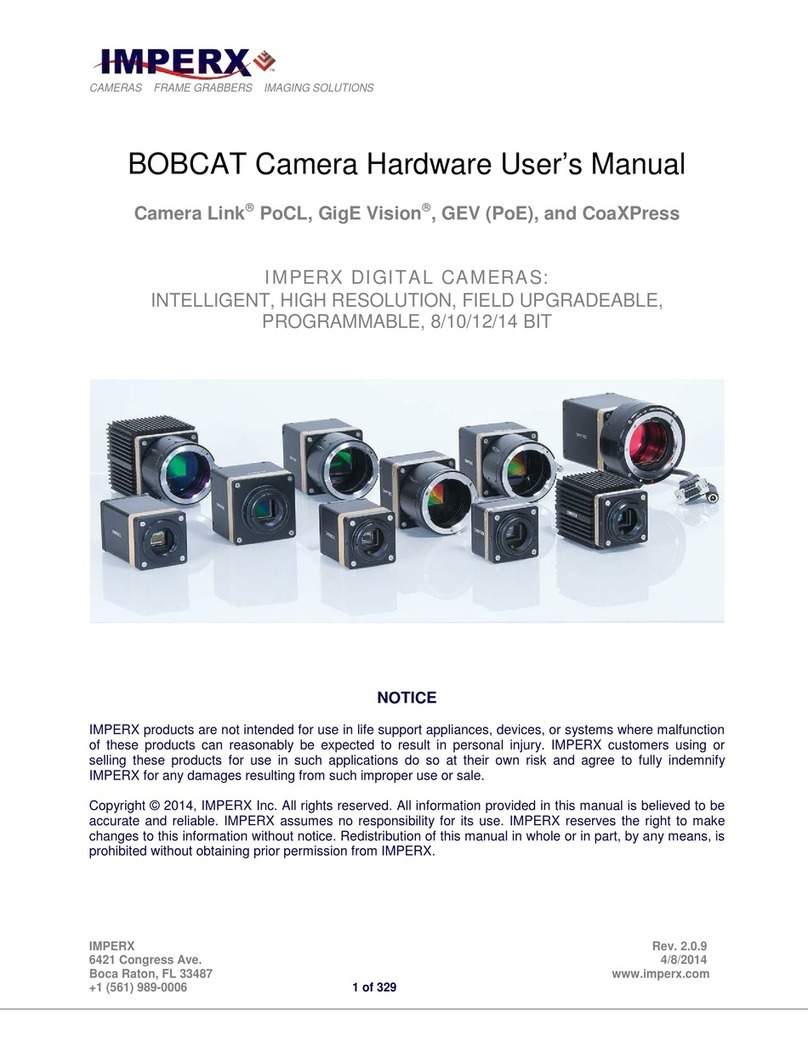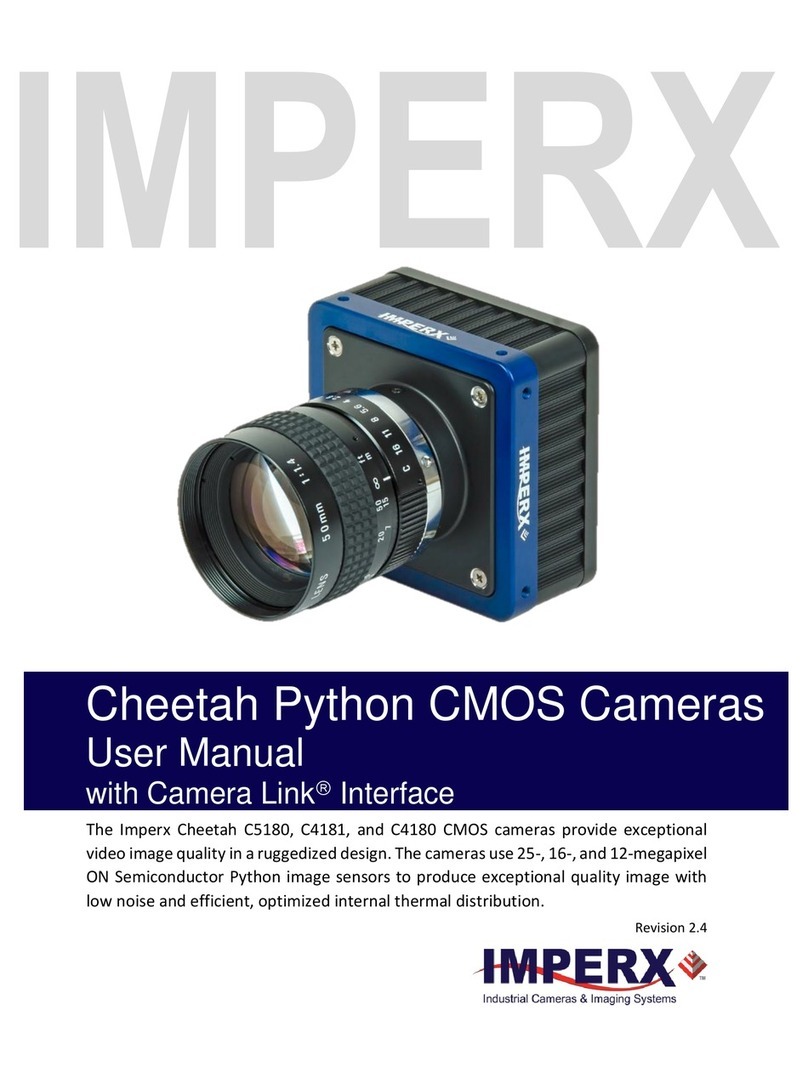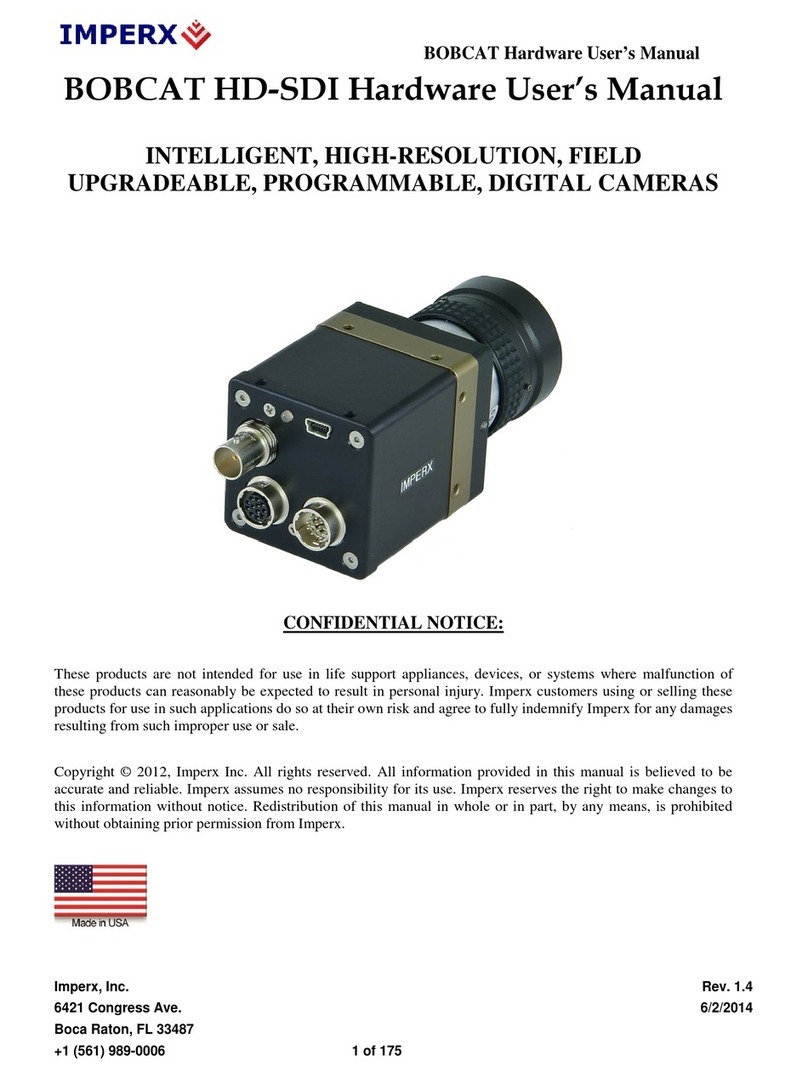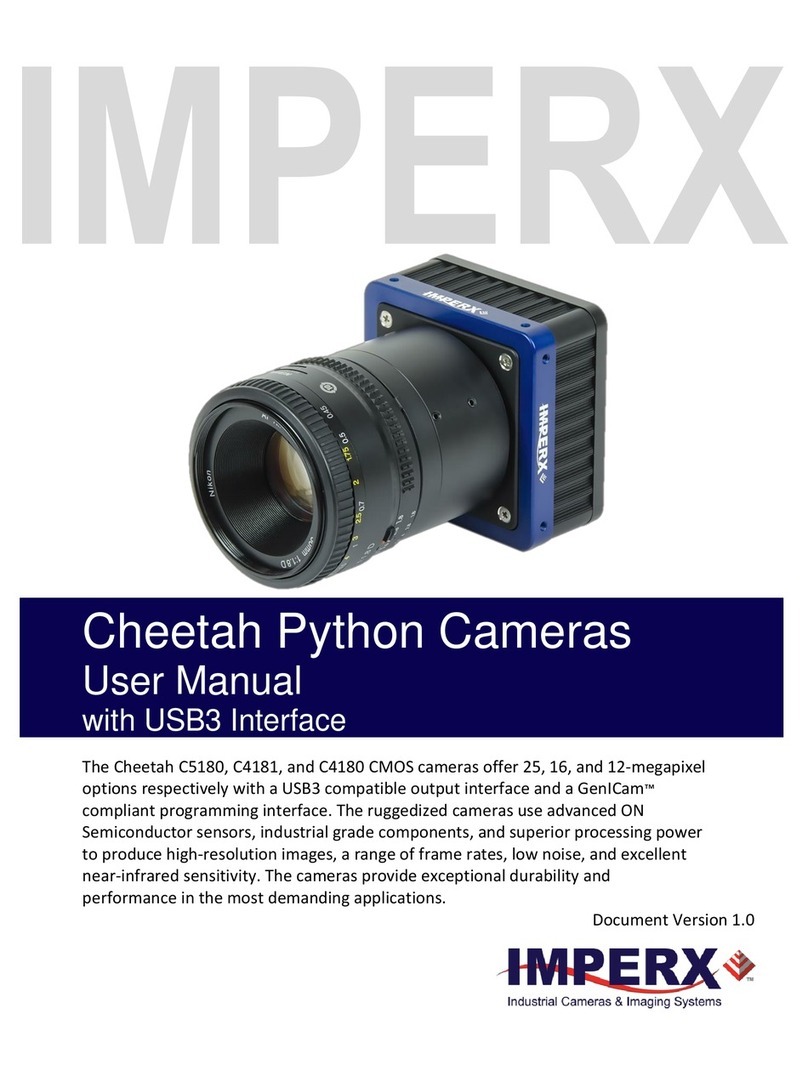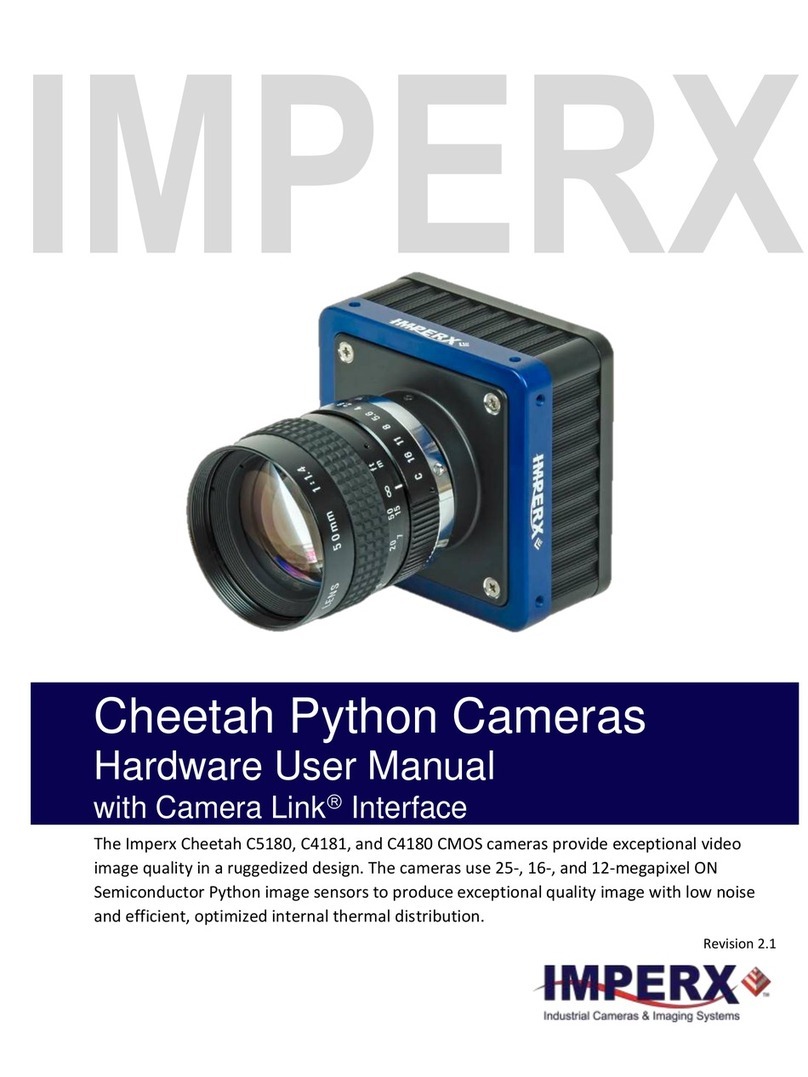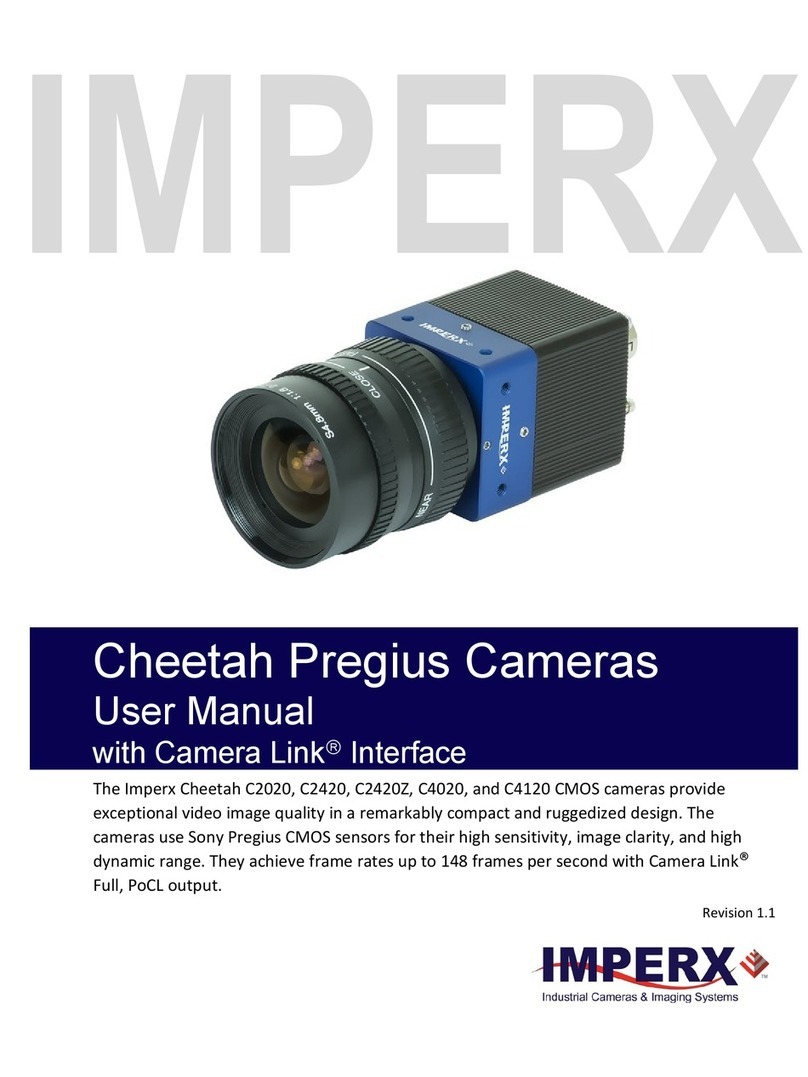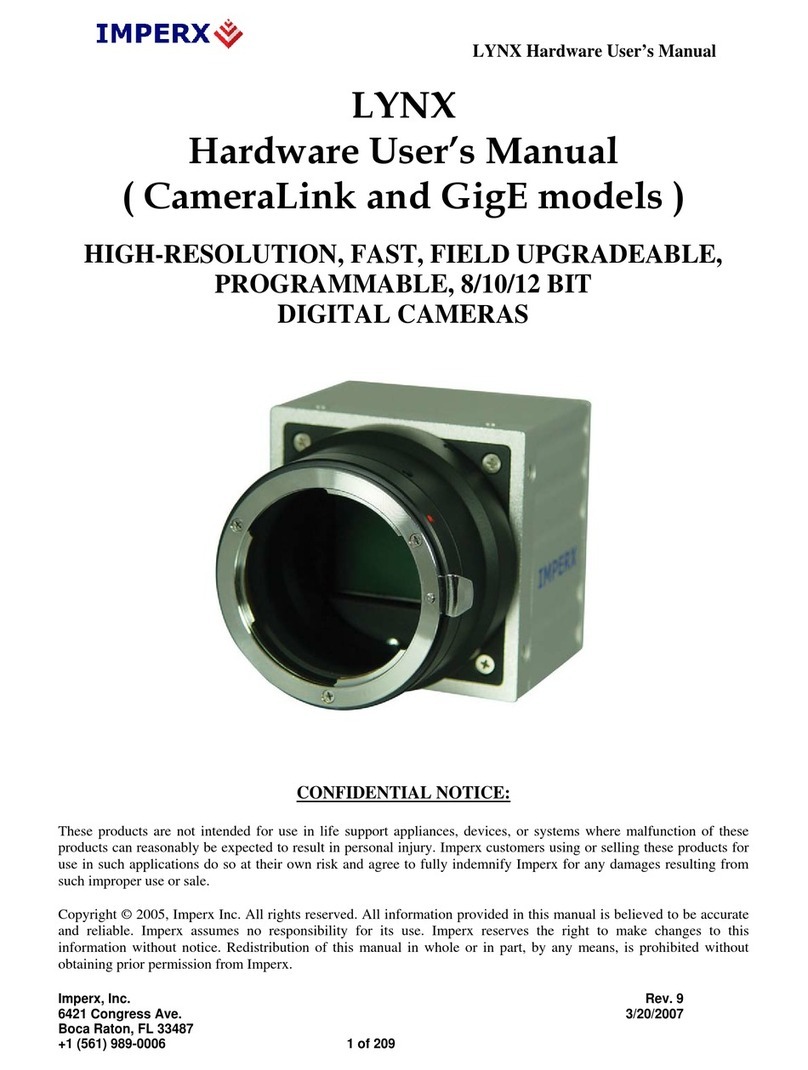Cheetah Pregius Camera with GigE Vision®Interface – User Manual
August 27, 2019 Page 8 of 123 Rev 1.0
LIST OF FIGURES
Figure 1: POE-C2000 and POE-C2400 camera back panel connectors....................................22
Figure 2: 6-pin Hirose Connector Pin-outs (C2000 and C2400 cameras) ................................23
Figure 3: POE-C2010, POE-C2410, POE-C3210, POE-C4010, and POE-C4110 camera back
panel connectors.....................................................................................................................24
Figure 4: 12-pin Hirose Connector Pin-outs (POE-C2010, POE-C2410, POE-C3210, POE-
C4010, POE-C4110, POE-C4410, POE-C5410, and POE-C6410 cameras) ................................25
Figure 5: POE-C4410, POE-C5410, and POE-C6410 camera back panel connectors...............26
Figure 6: P67-C2010, P67-C2410, P67-C3210, P67-C4010, and P67-C4110 camera back panel
connectors...............................................................................................................................27
Figure 7: BULGIN PXMBNI12RPM08APCM12 connector pin-outs (P67-C2010, P67-C2410,
P67-C3210, P67-C4010, and P67-C4110 cameras)..................................................................28
Figure 8: MACOM MMT361A315 connector pin-outs (P67-C2010, P67-C2410, P67-C3210,
P67-C4010, and P67-C4110 cameras) .....................................................................................29
Figure 9: PS12V04A power supply (ordered separately) ........................................................31
Figure 10: CBL-COM01 cable for use with C2000 and C2400 cameras (ordered separately) .32
Figure 11: CBL-PWIO01 cable (ordered separately)................................................................33
Figure 12: The camera (left) and Canon EF lens mount (center) connect internally ..............34
Figure 13: Opto-isolated input electrical schematic (simplified) ............................................35
Figure 14: TTL input electrical schematic (simplified).............................................................35
Figure 15: TTL output electrical schematic (simplified) ..........................................................35
Figure 16: Out2 Open drain logic driver circuit.......................................................................36
Figure 17: Out 2 Low side load driver circuit...........................................................................36
Figure 18: Out2 High side load driver circuit...........................................................................37
Figure 19: POE-C2000 and POE-C2400 cameras .....................................................................38
Figure 20: Front and Back Views of the POE-C2000 and POE-C2400 cameras .......................38
Figure 21: Bottom and Side views of the POE-C2000 and POE-C2400 cameras .....................39
Figure 22: POE-C2010, POE-C2410, POE-C2410Y/Z, POE-C3210, POE-C4010, POE-C4110, POE-
C4110Y/Z camera ....................................................................................................................40
Figure 23: Front and Back Views of the POE-C2010, POE-C2410, POE-C2410Y/Z, POE-C3210,
POE-C4010, POE-C4110, and POE-C4110Y/Z cameras ............................................................40
Figure 24: Top and Side views of the POE-C2010, POE-C2410, POE-C2410Y/Z, POE-C3210,
POE-C4010, POE-C4110, and POE-C4110Y/Z cameras ............................................................41
Figure 25: POE-C4410, POE-C5410, POE-C6410 cameras .......................................................42
Figure 26: Front and Back views of the POE-C4410, POE-C5410, and POE-C6410 cameras ...42
Figure 27: Top and Side views of the POE-C4410, POE-C5410, and POE-C6410 cameras ......43
Figure 28: P67-C2010, P67-C2410, P67-C3210, P67-C4010, P67-C4110 cameras ..................44
Figure 29: Front and Back views of the P67-C2010, P67-C2410, P67-C3210, P67-C4010, P67-
C4110 cameras ........................................................................................................................44
Figure 30: Mechanical drawings of the P67-C2010, P67-C2410, P67-C3210, P67-C4010, P67-
C4110 cameras ........................................................................................................................45
Figure 31: IpxPlayer graphical user interface..........................................................................70
Figure 32: Security screen .......................................................................................................71
Figure 33: Welcome Setup screen ..........................................................................................72
Figure 34: License Agreement screen .....................................................................................72
Figure 35: Choose Components screen...................................................................................73
Figure 36 Choose Install Location screen................................................................................73
Figure 37: Uninstall any existing versions dialog ....................................................................73
Figure 38: Installation Complete screen .................................................................................74
Figure 39: Completing Imperx Camera SDK Setup screen ......................................................74
Figure 40: IpxPlayer Icon .........................................................................................................74