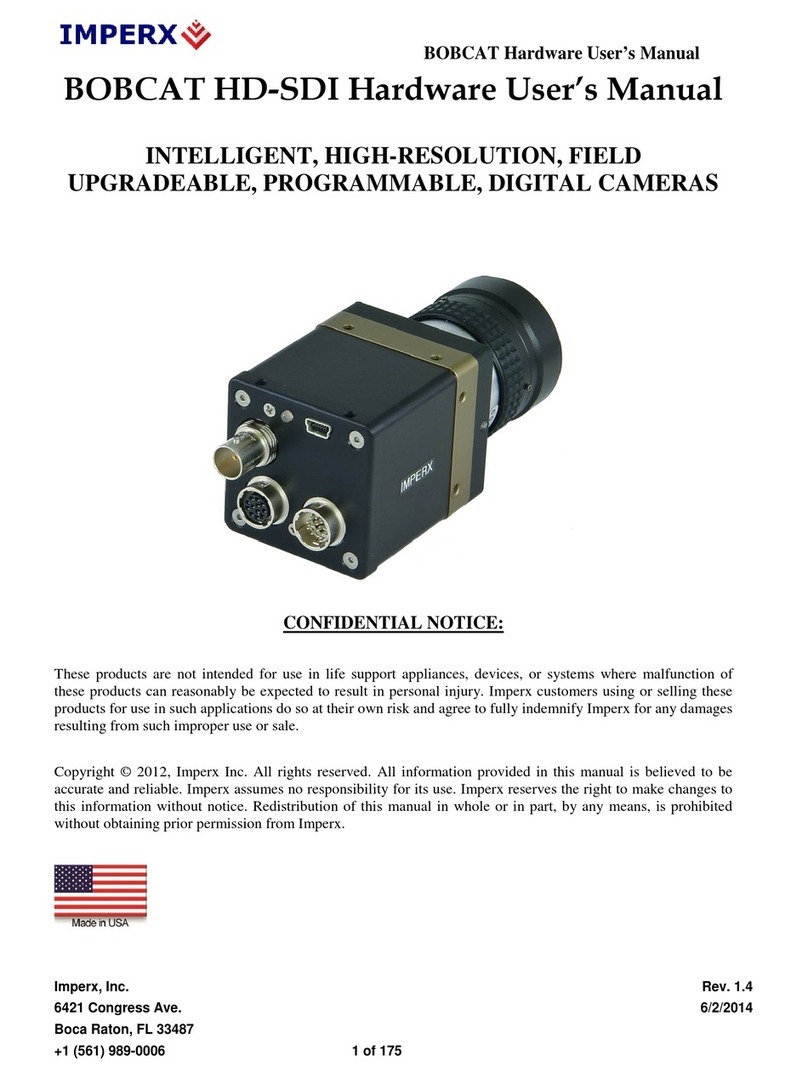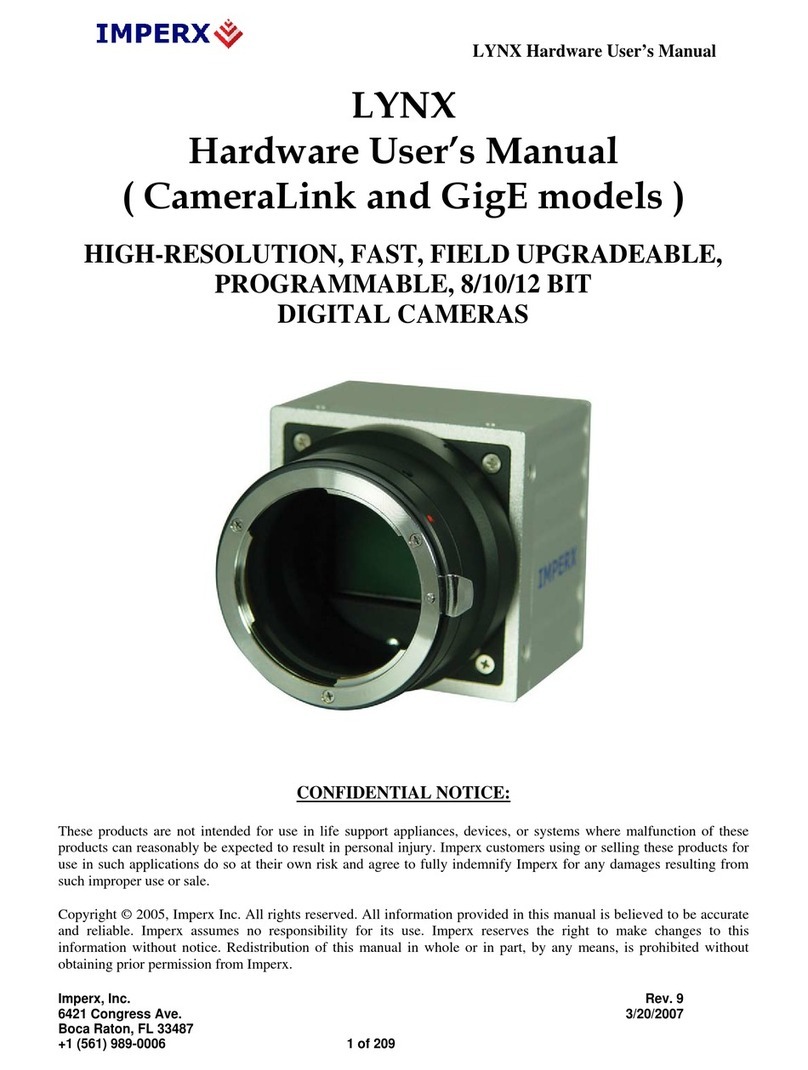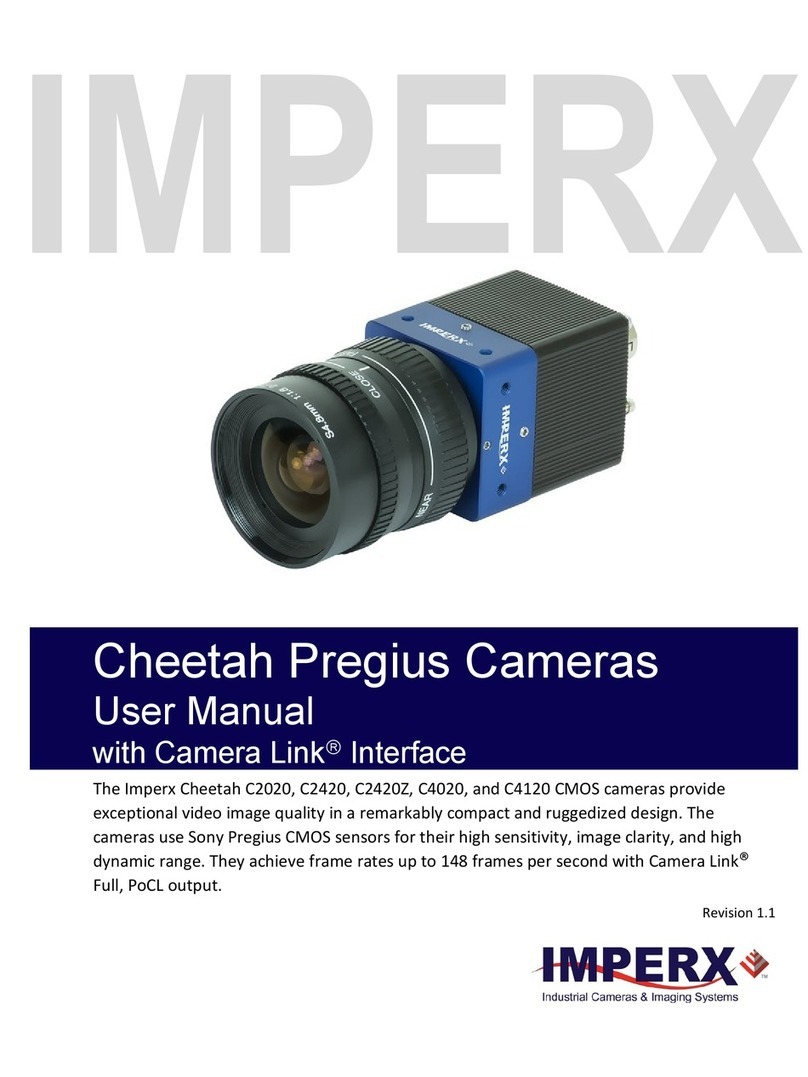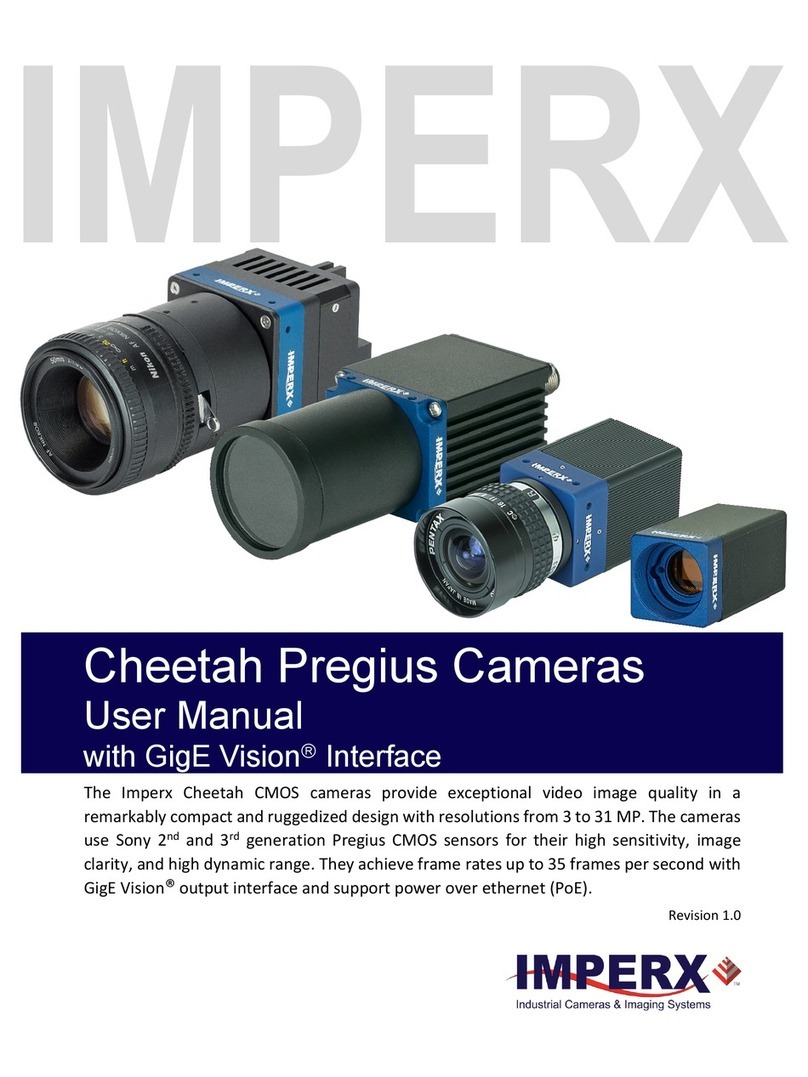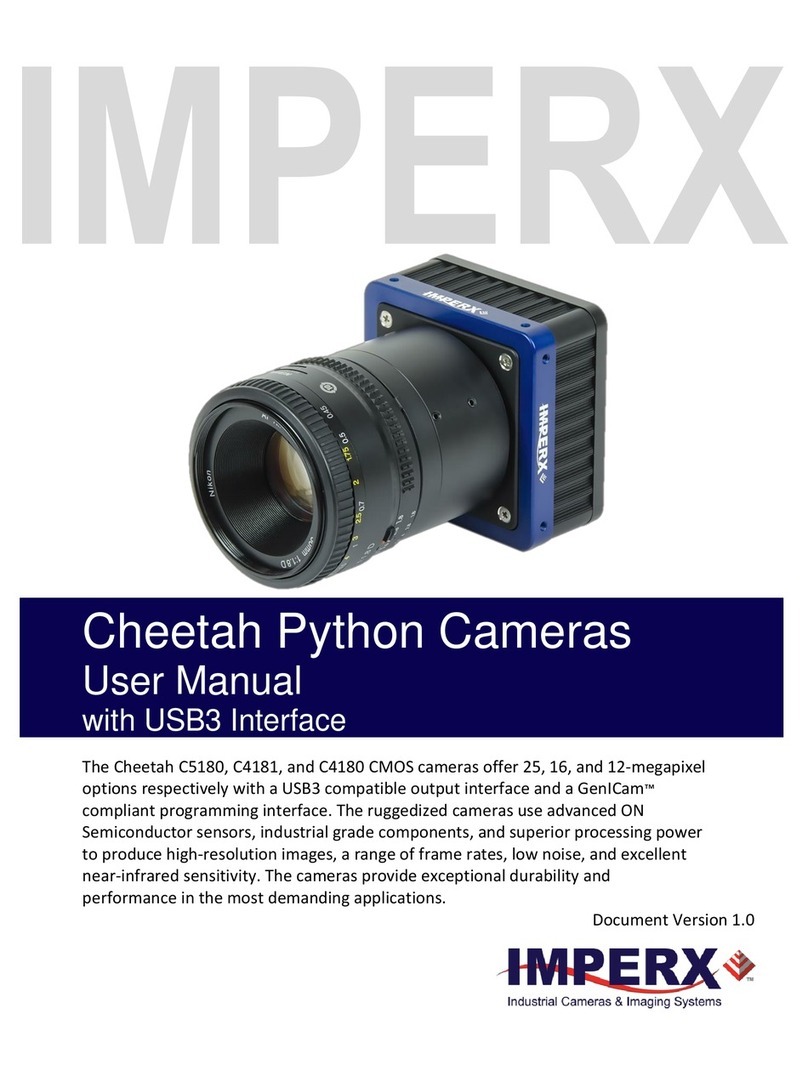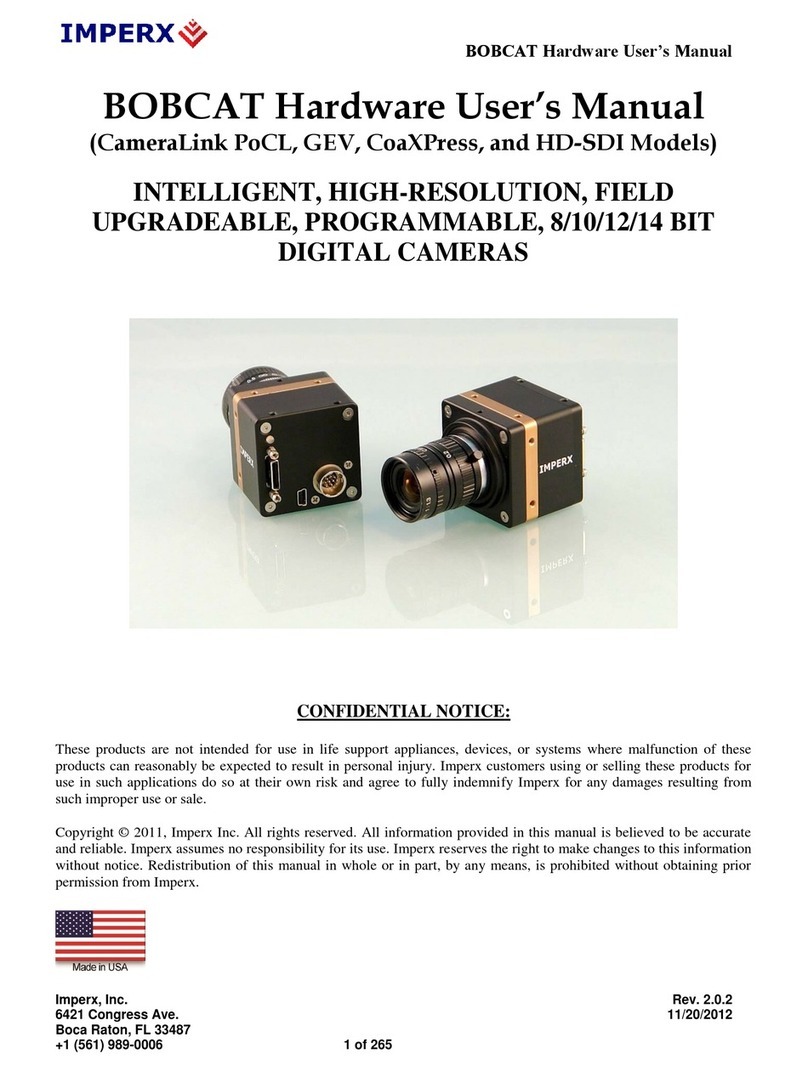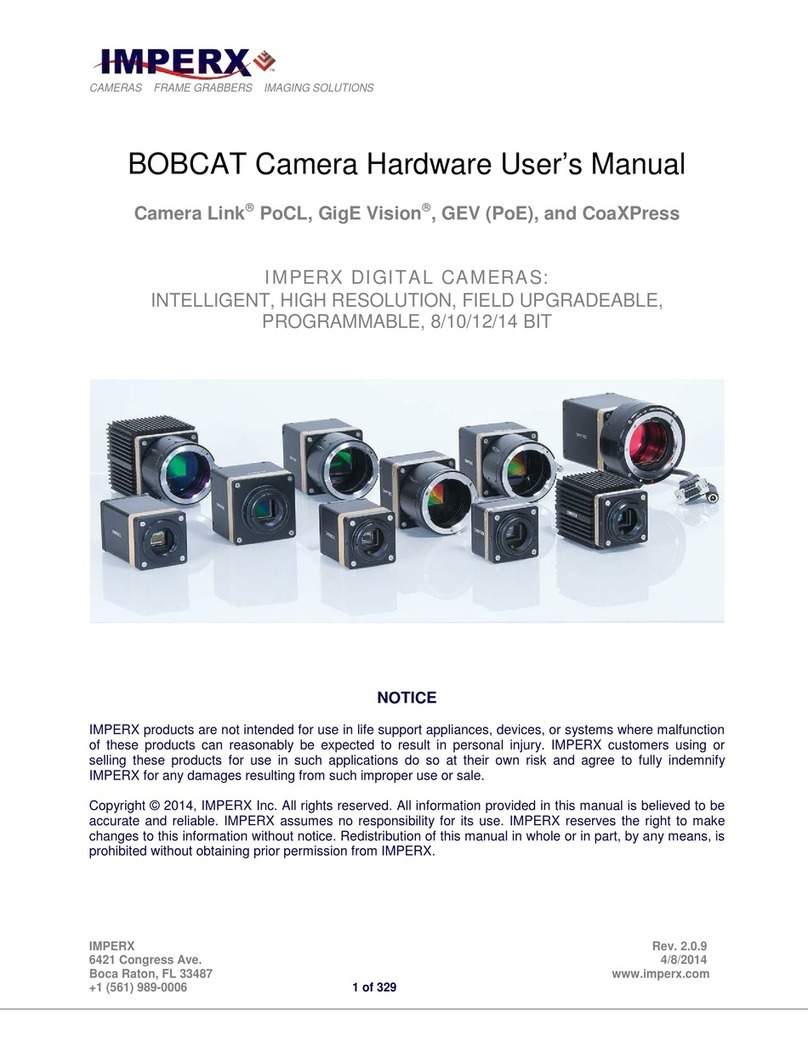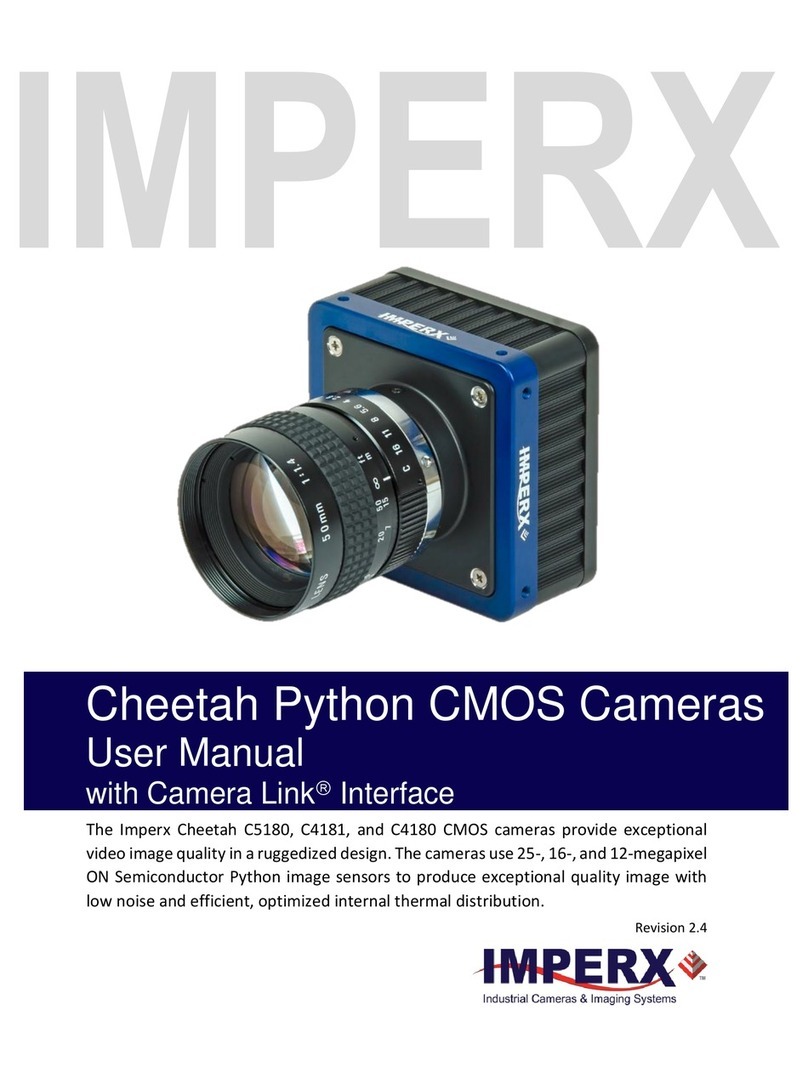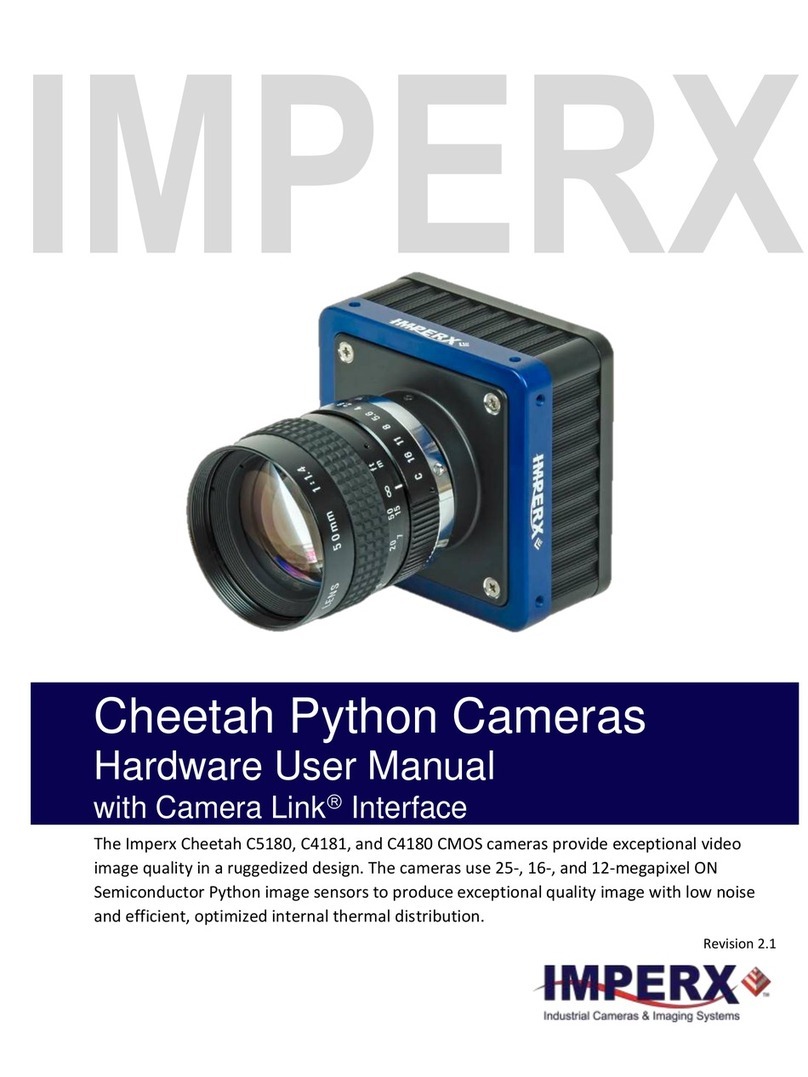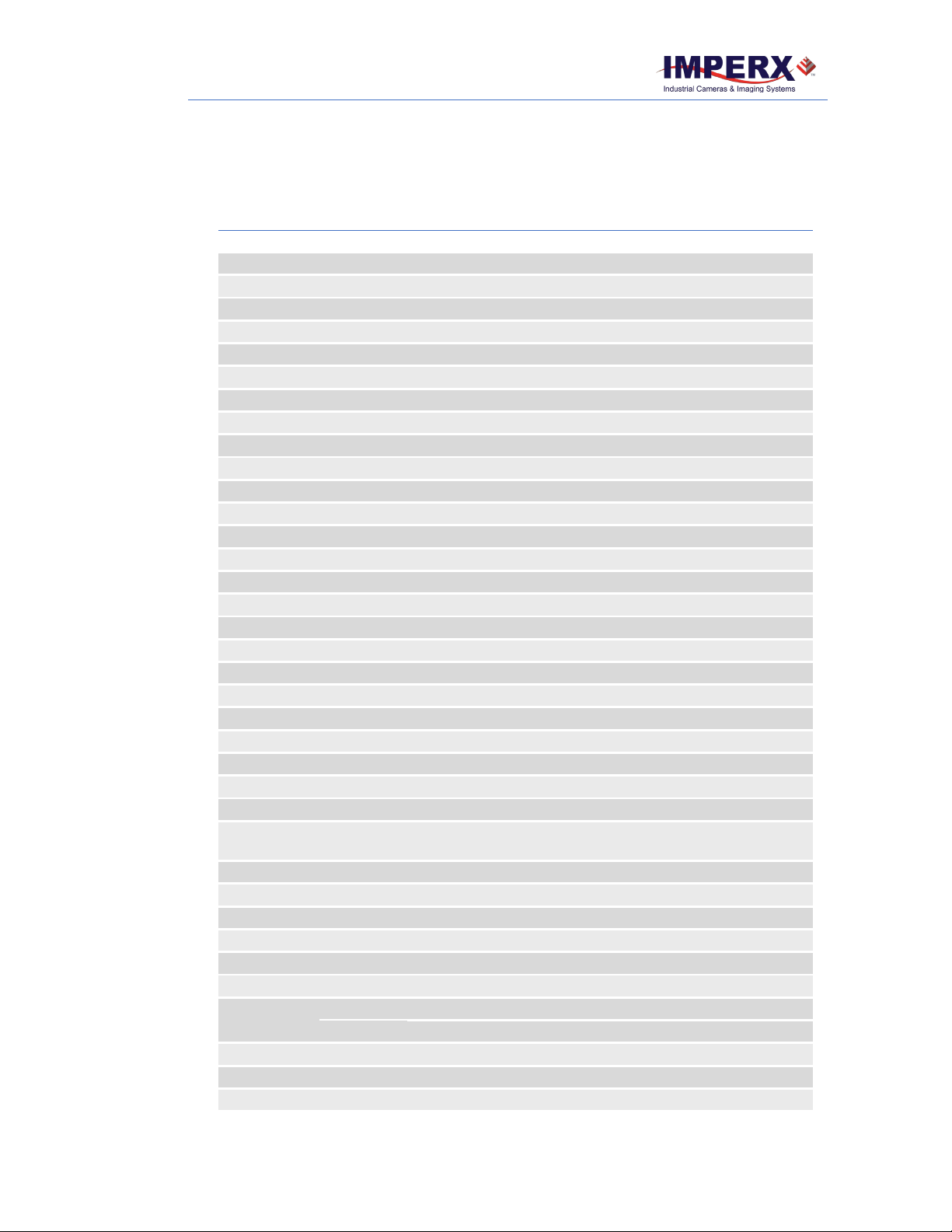Cheetah Pregius Camera User Manual | 3G-SDI Interface
April 14, 2021 Page 4 of 99 Rev 1.4
TABLE OF CONTENTS
About the 3G-SDI Camera.............................................................................. 8
General............................................................................................................................... 8
Key Features ............................................................................................................... 9
Technical Specifications ................................................................................................... 10
C1911 Technical Specifications................................................................................. 10
C1920 Technical Specifications................................................................................. 11
C2010 Technical Specifications................................................................................. 12
Camera Configuration...................................................................................................... 13
Camera Ordering Information ......................................................................................... 13
Power Supply Ordering Information................................................................................ 14
Hardware.....................................................................................................15
Camera Connectivity........................................................................................................ 15
Pin Assignments ............................................................................................................... 16
Connecting a Video Iris Lens ............................................................................................ 17
Connecting a P-IRIS Lens .................................................................................................. 19
LED Status ........................................................................................................................ 20
Camera Connection Diagram ........................................................................................... 21
PS12V16A Power Supply .................................................................................................. 22
PS12V19A Power Supply with Support for P-Iris / Video Iris Lens Control ...................... 23
PS12V16A and PS12V19A Specifications ......................................................................... 24
Connecting the PS12V16A / PS12V19A Power Supply..................................................... 25
Electrical Connectivity...................................................................................................... 27
Tri-Level Sync Input IN1 ............................................................................................ 27
TTL Output OUT1 ...................................................................................................... 27
Opto-Isolated Output OUT2 ..................................................................................... 27
Mechanical Drawings ....................................................................................................... 28
Mounting Plate ................................................................................................................ 30
Optical.............................................................................................................................. 31
Environmental.................................................................................................................. 32
Configuration Software ................................................................................33
Overview .......................................................................................................................... 33
Installing the Software ..................................................................................................... 33
Installation ................................................................................................................ 33
Starting CamConfig .......................................................................................................... 37
Main Window................................................................................................................... 38
Menu......................................................................................................................... 39
View .......................................................................................................................... 43
Help........................................................................................................................... 43
Gain & Exposure Control.................................................................................................. 44
Exposure Control ...................................................................................................... 44
Gain Control.............................................................................................................. 46
Automatic Exposure, Gain, and Iris Controls ............................................................ 46
I/O Control ....................................................................................................................... 49
Strobe Control.................................................................................................................. 50
Image Control .................................................................................................................. 51
Gamma ..................................................................................................................... 51
Black Gamma ............................................................................................................ 51
Lookup Table............................................................................................................. 52