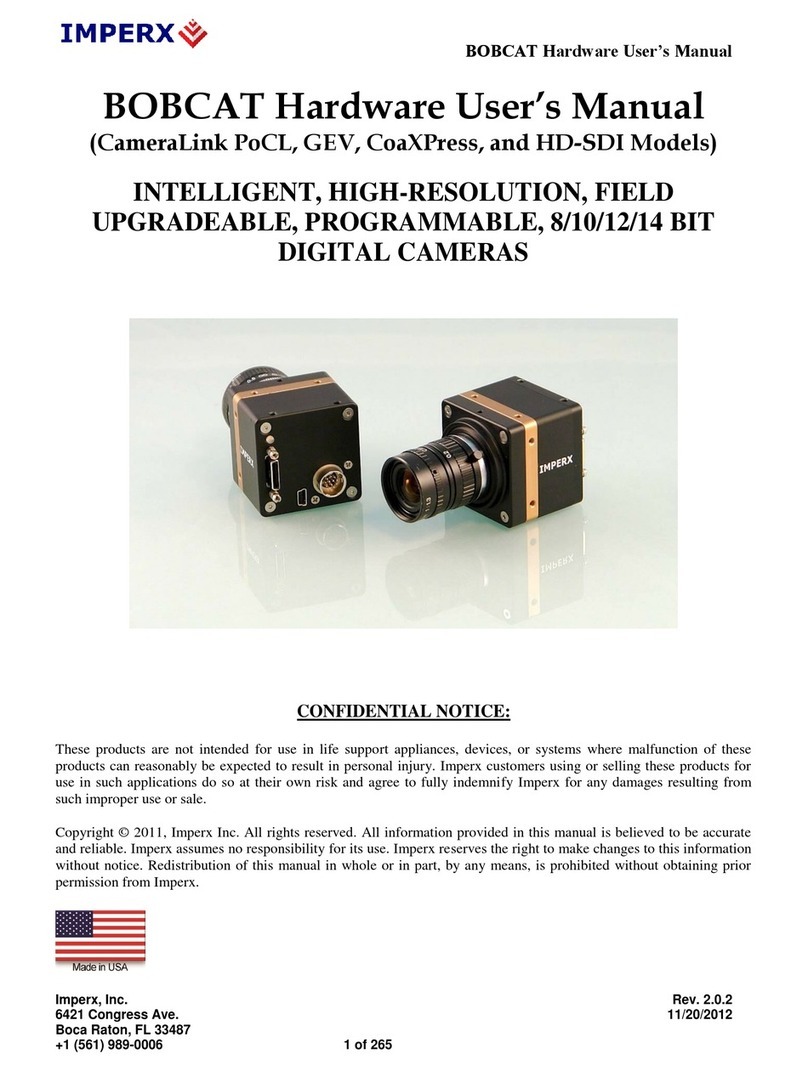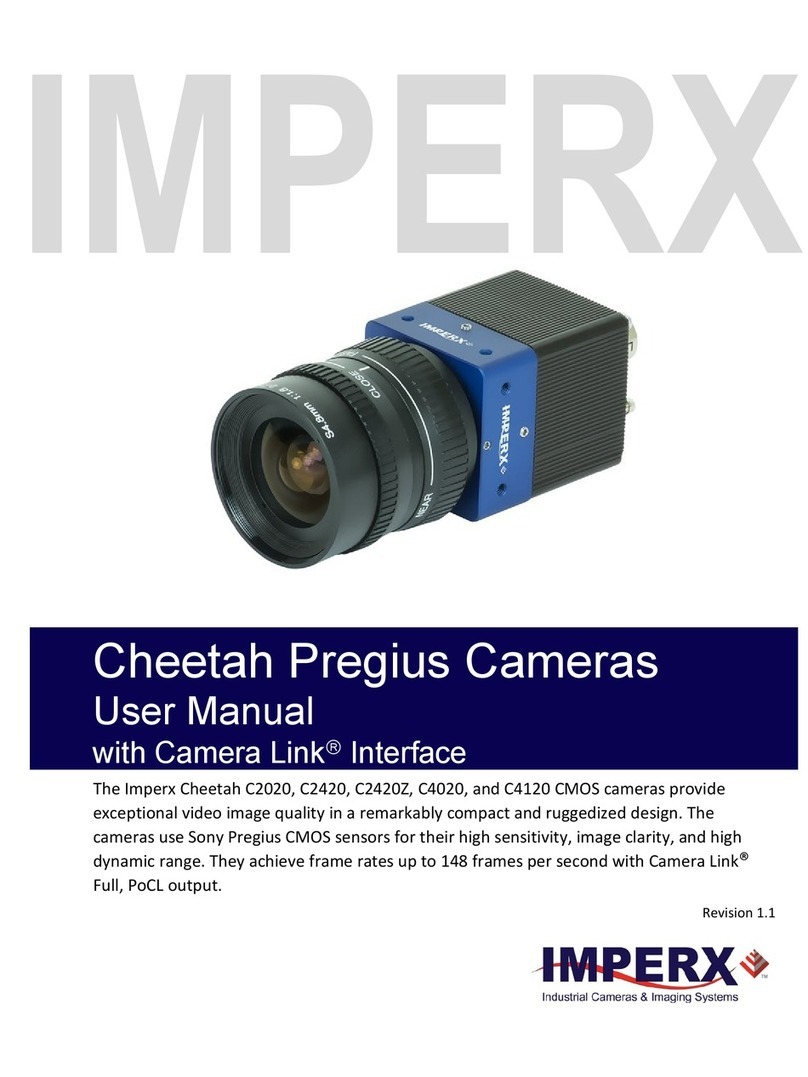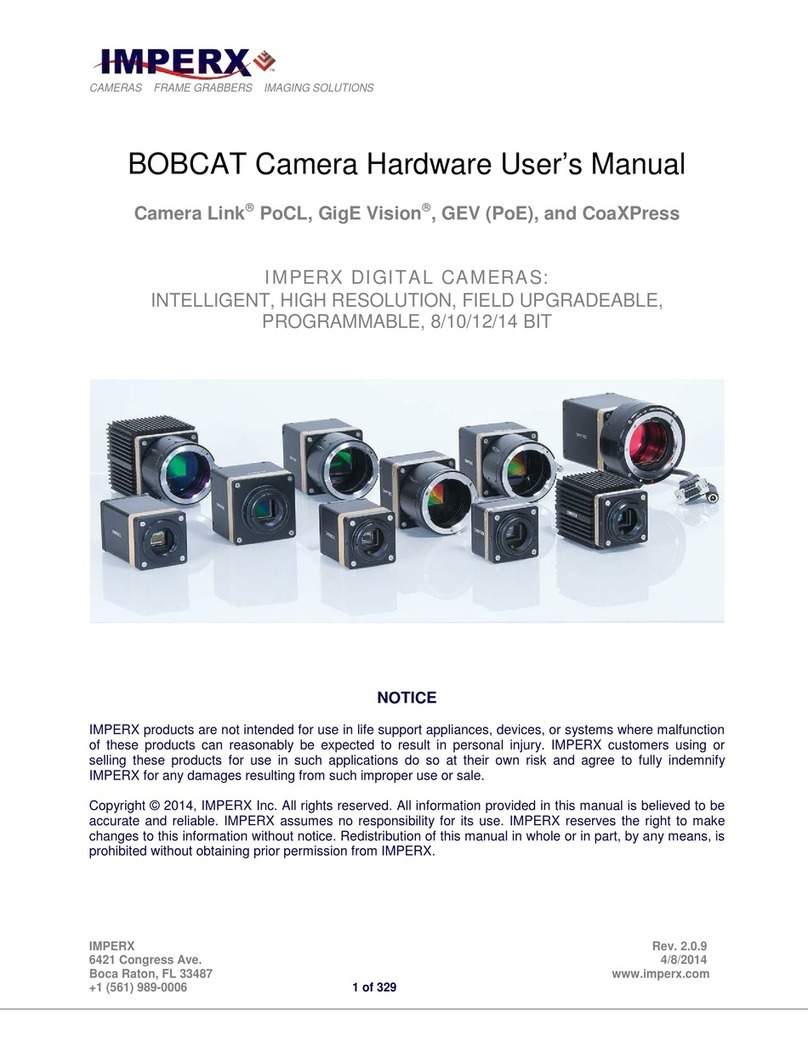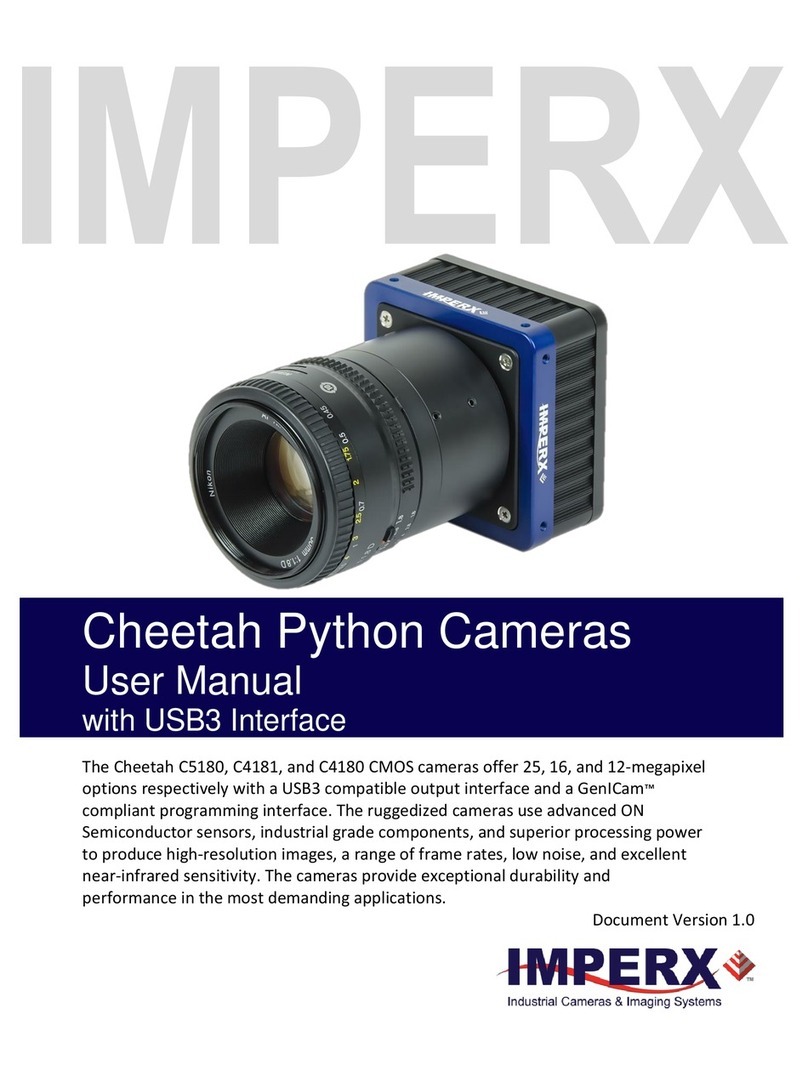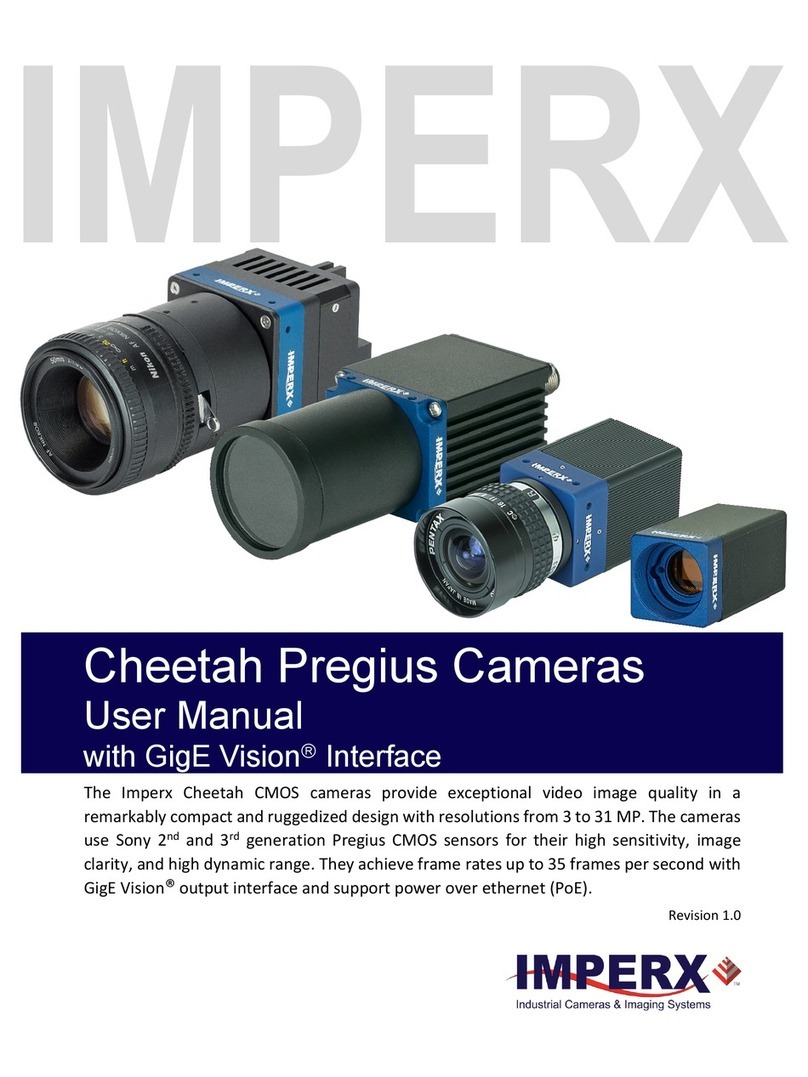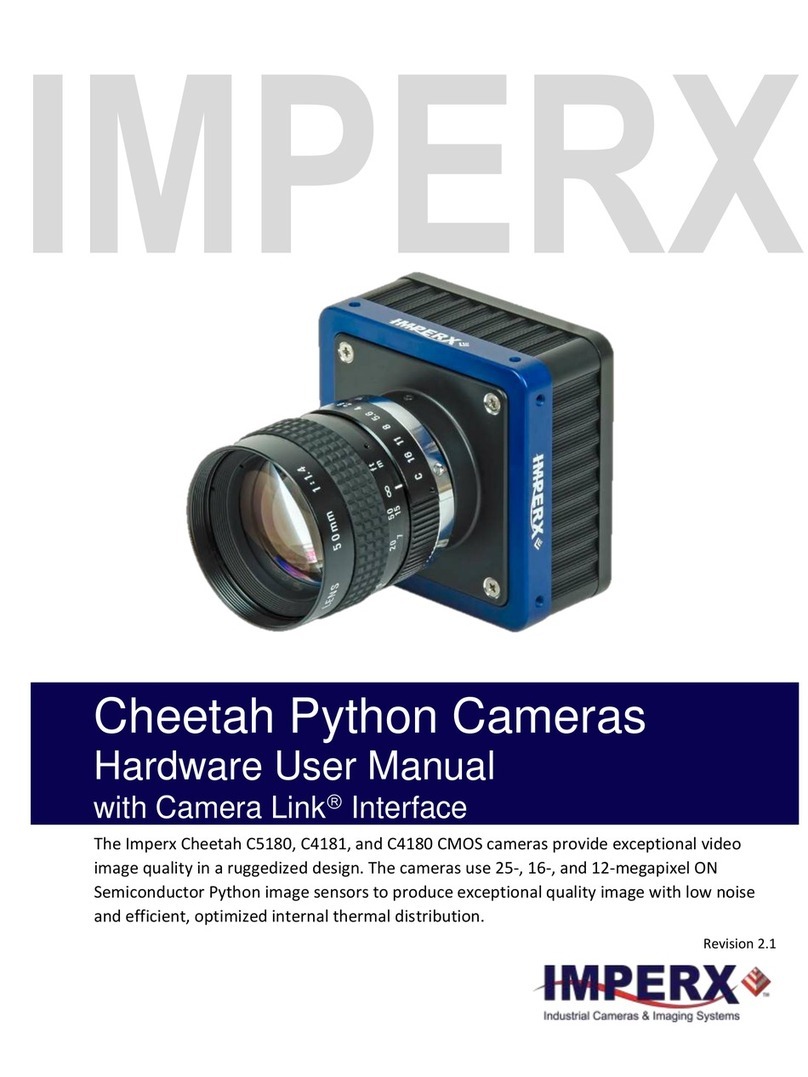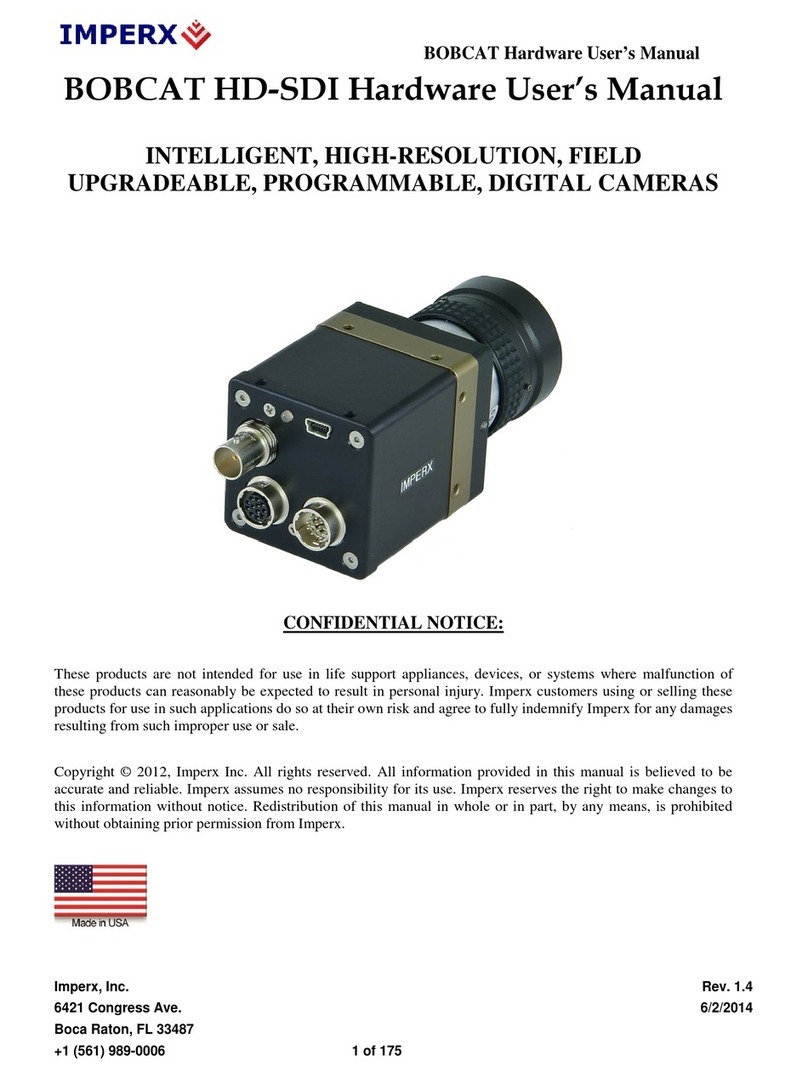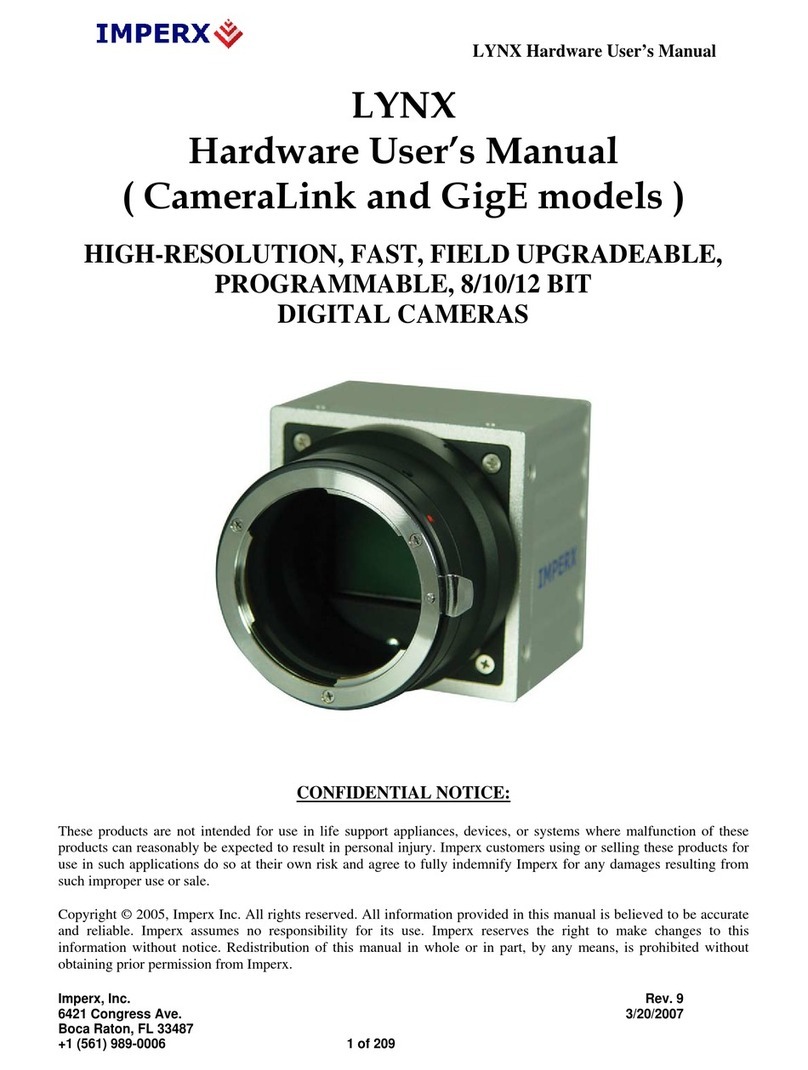Cheetah Python Cameras User Manual | Camera Link Interface
August 2, 2019 Page 5 of 114 Rev 2.4
3.3.17 Triggering Workspace Registers .................................................................. 47
3.3.18 Strobe Control Registers.............................................................................. 49
3.3.19 Pulse Generator Registers ...........................................................................50
3.3.20 Test Pattern Workspace Registers...............................................................51
3.3.21 Input/output Workspace Registers ............................................................. 52
3.3.22 Data Output Format Registers.....................................................................52
3.3.23 White Balance (WB) Workspace Registers .................................................. 53
3.3.24 Data Correction Workspace Registers......................................................... 54
3.3.25 Flat Field Correction and FPN Correction .................................................... 55
4Software Configuration GUI ...........................................................56
4.1 Camera Configurator Overview..............................................................................56
4.2 Installing the GUI....................................................................................................56
4.3 Camera Discovery Procedure .................................................................................57
4.4 Graphical User Interface ........................................................................................ 58
4.5 Main GUI Menu...................................................................................................... 59
4.6 View GUI Windows.................................................................................................63
4.7 Menu Help..............................................................................................................64
4.8 Parameter Windows...............................................................................................65
4.8.1 Acquisition Control Panel .............................................................................. 65
4.8.2 Trigger Panel..................................................................................................69
4.8.3 Pulse Generator Panel ................................................................................... 70
4.8.4 Strobe Control and Output Mapping.............................................................71
4.8.5 AGC / AEC Control ......................................................................................... 72
4.8.6 Data Output Control......................................................................................73
4.8.7 Color Control .................................................................................................74
5Camera Features............................................................................76
5.1 Exposure Control....................................................................................................76
5.1.1 Internal Exposure Control - Electronic Shutter..............................................76
5.1.2 External Exposure Control.............................................................................76
5.2 Frame Time Control................................................................................................ 77
5.2.1 Internal Line and Frame Time Control...........................................................77
5.2.2 Zero-Row Overhead (ROT) Control................................................................77
5.2.3 Camera Output Control .................................................................................78
5.3 Area of Interest ......................................................................................................79
5.3.1 Overview........................................................................................................79
5.3.2 Horizontal and Vertical Window ................................................................... 79
5.3.3 Factors Impacting Frame Rate.......................................................................80
5.4 Subsampling ...........................................................................................................81
5.4.1 Pixel Averaging ..............................................................................................81
5.4.2 Subsampling Decimation ............................................................................... 81
5.5 Camera Triggering .................................................................................................. 83
5.5.1 Triggering Inputs............................................................................................83
5.5.2 Acquisition and Exposure Control .................................................................83
5.5.3 Triggering modes........................................................................................... 84
5.6 Strobes ...................................................................................................................85
5.7 Video Amplifier Gain and Offset ............................................................................85
5.7.1 Analog Gain ................................................................................................... 85
5.7.2 Digital Gain .................................................................................................... 85