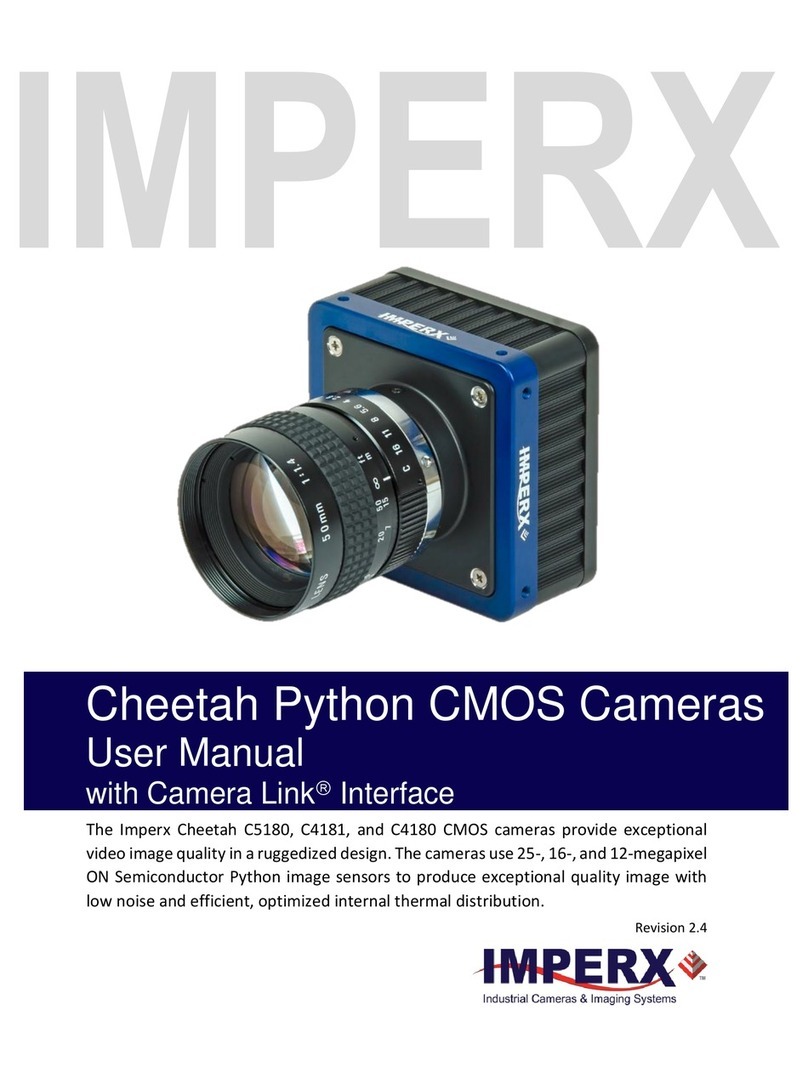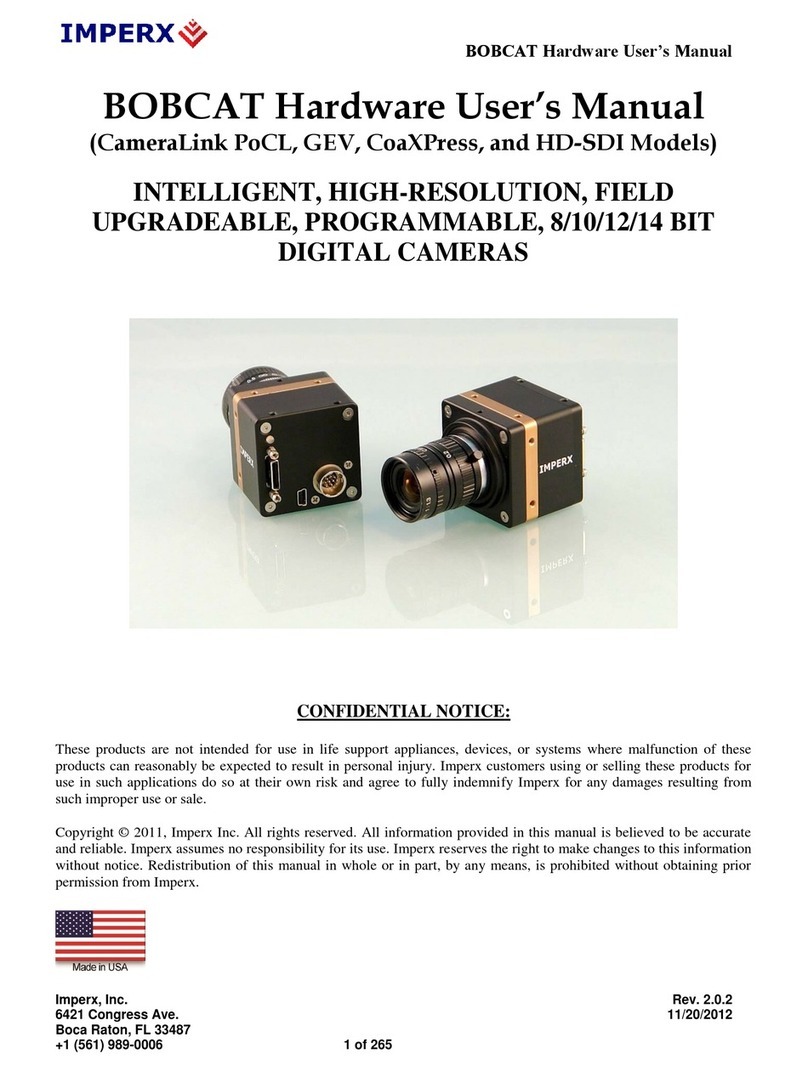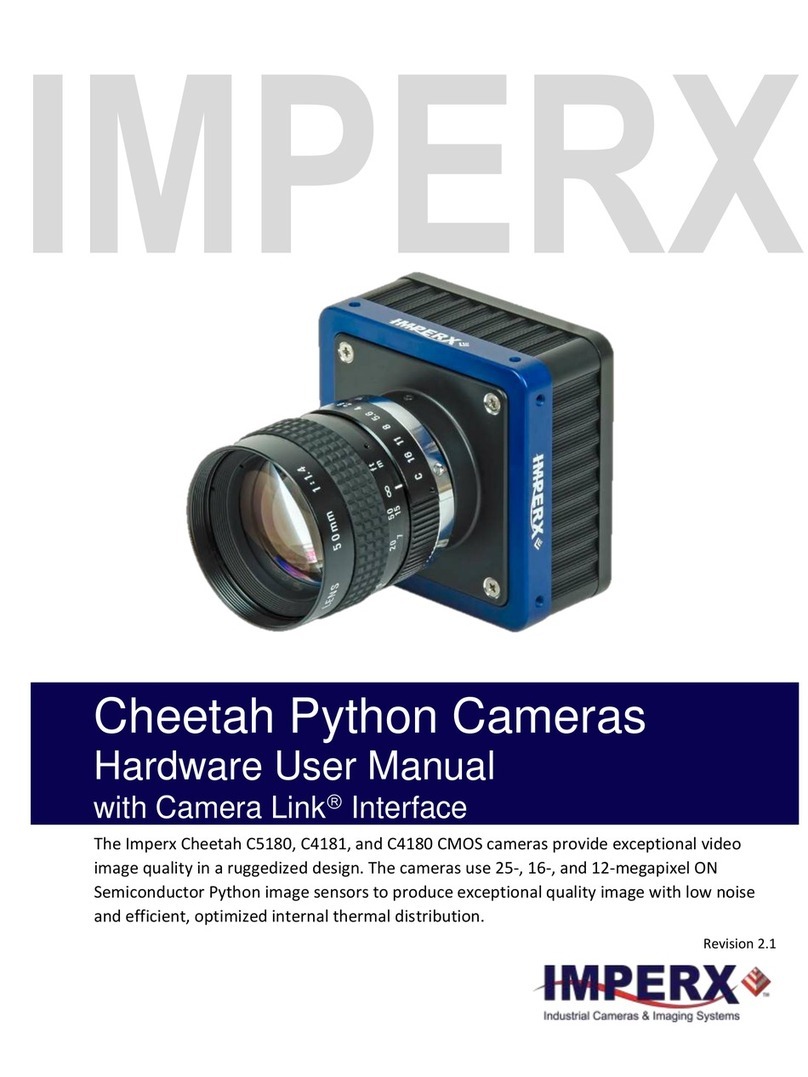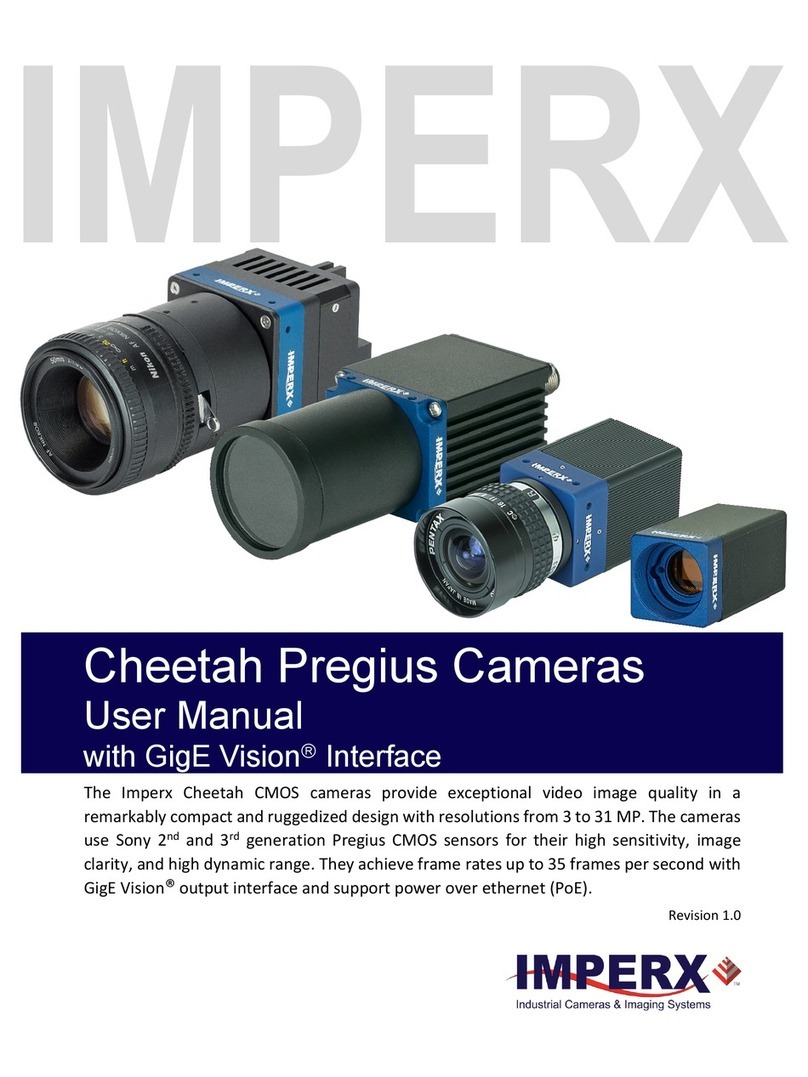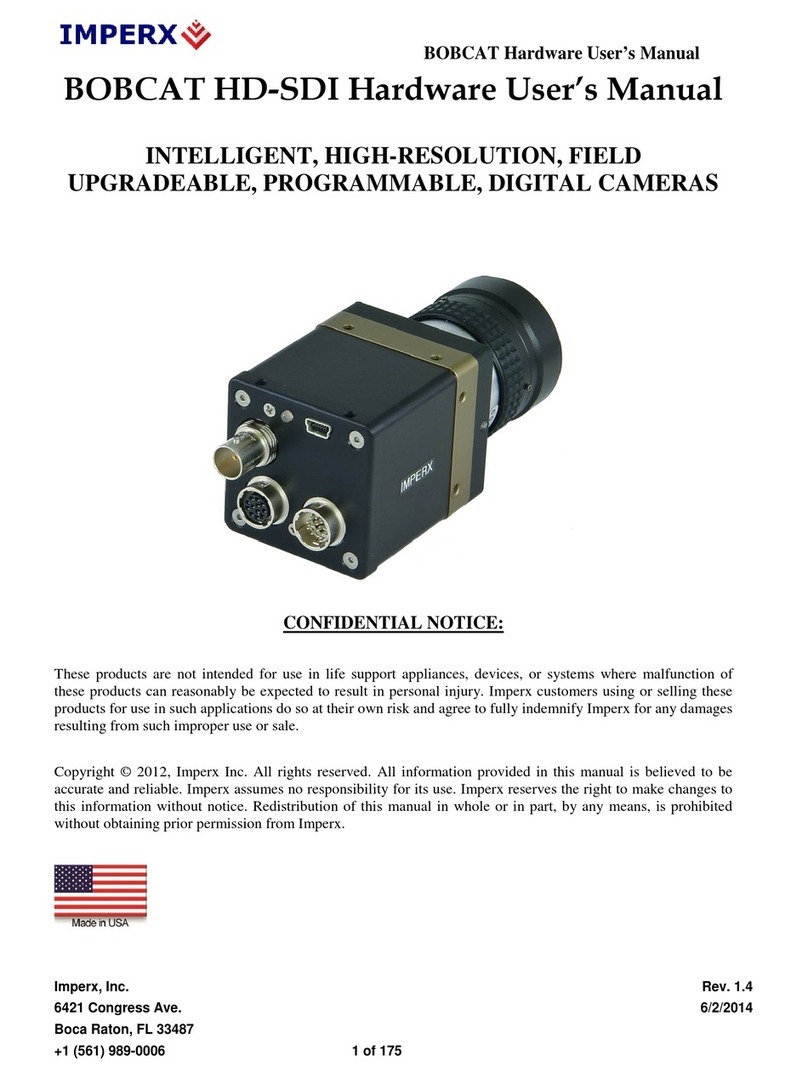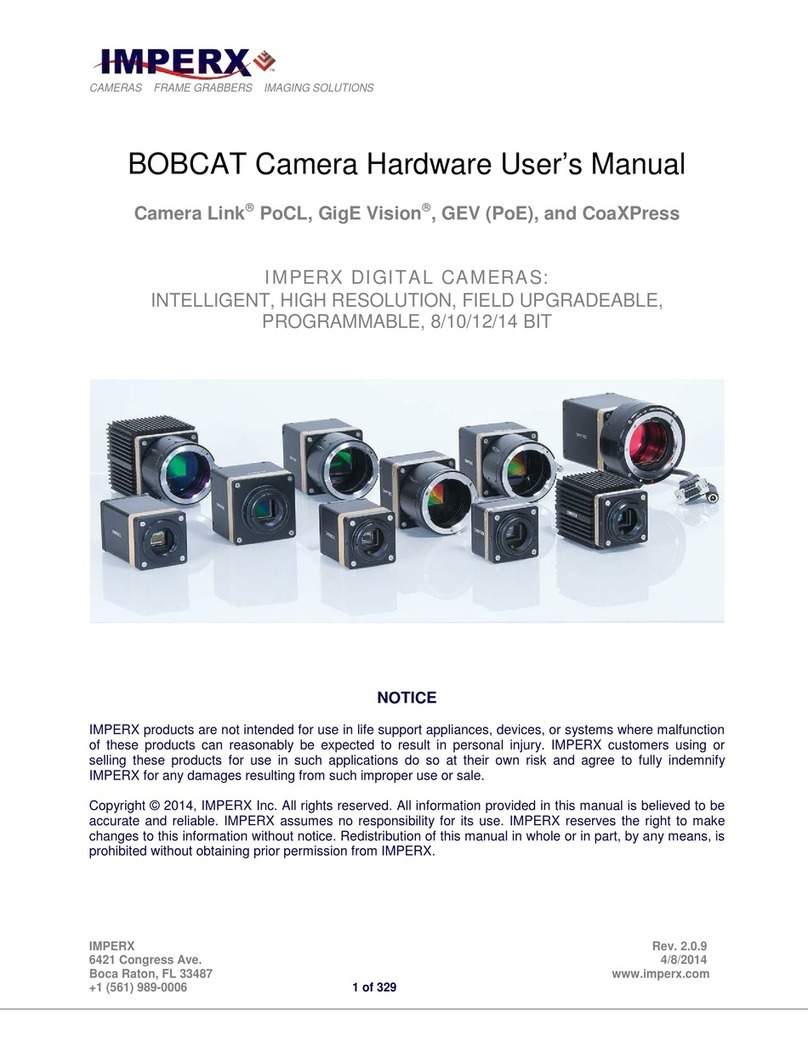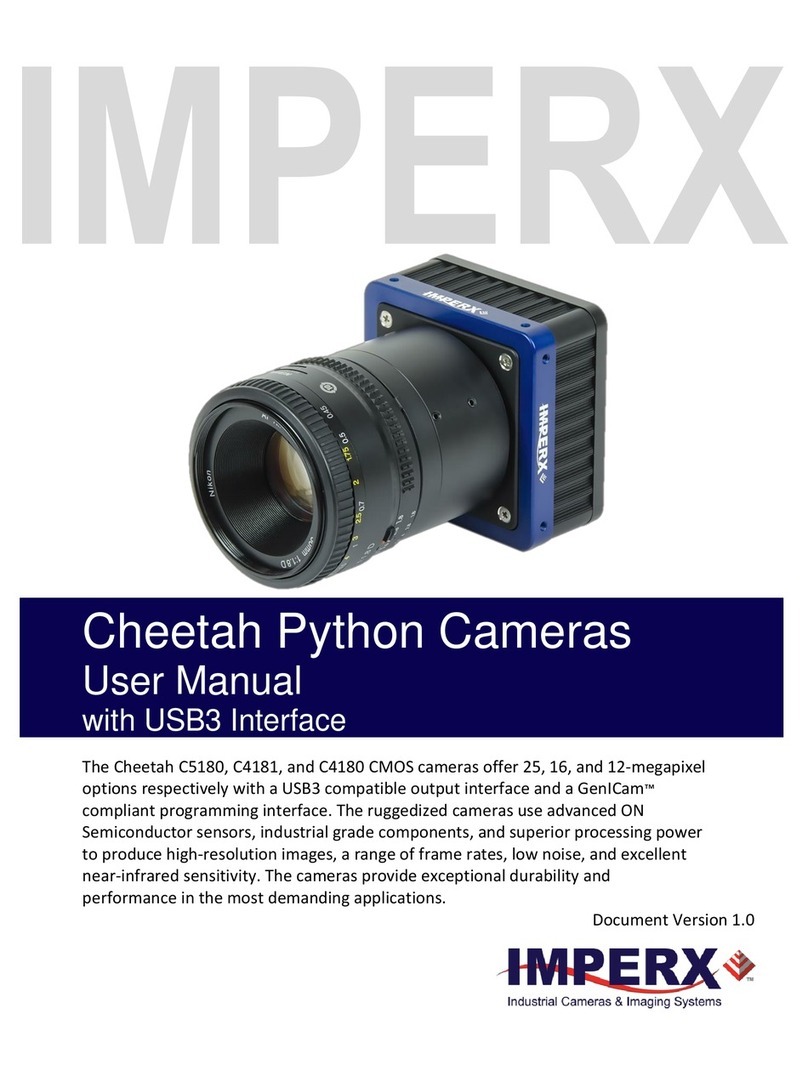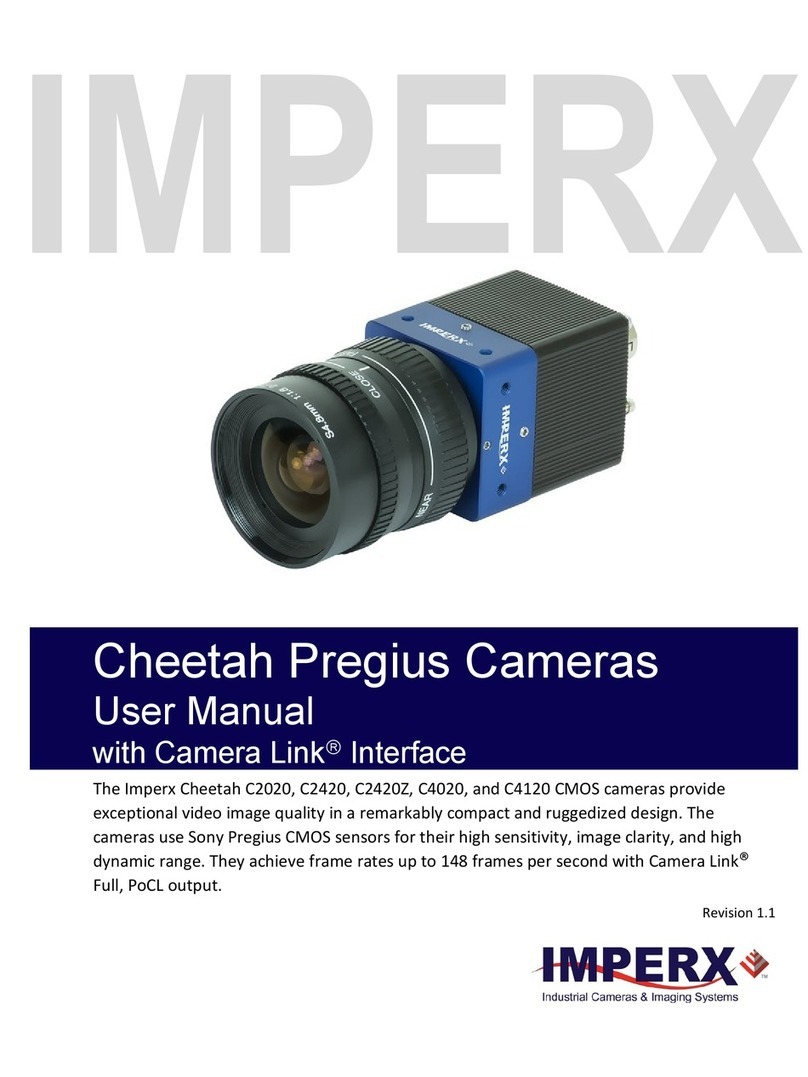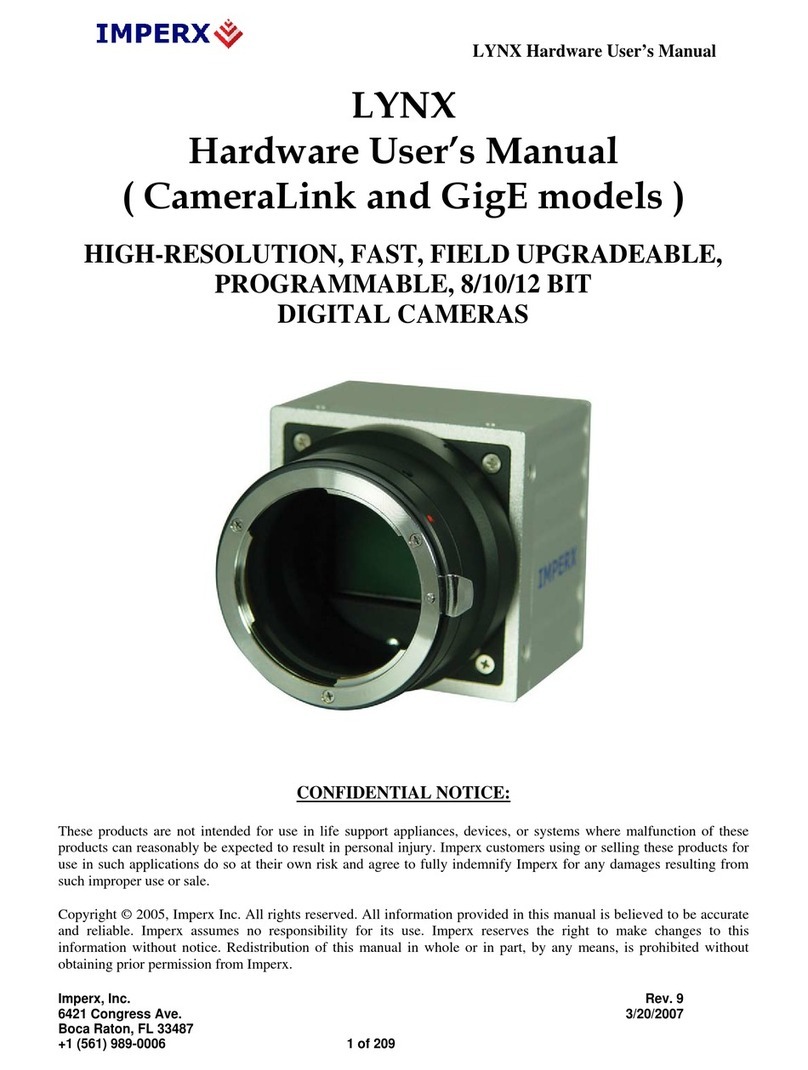Cheetah Pregius Camera with 10 GigE Vision Interface – User Manual
October 8, 2020 Page 6 of 170 Rev 1.0
Exposure Control in Trigger Mode .............................................................................113
Global Shutter............................................................................................................114
Automatic Exposure and Gain Control ............................................................................115
P, I, and D Coefficients.....................................................................................................117
Proportional Response...............................................................................................118
Integral Response ......................................................................................................118
Derivative response ...................................................................................................118
Camera Triggering ...........................................................................................................119
Trigger Modes ............................................................................................................119
Trigger Sources ..........................................................................................................123
Configuring the Trigger ..............................................................................................124
Video Amplifier Gain and Offset......................................................................................126
Image Sensor’s Analog and Digital Gain ....................................................................126
Digital Gain.................................................................................................................126
Black Level Auto-calibration and Offset.....................................................................126
Data Output Format ........................................................................................................126
Pulse Generator Settings .................................................................................................127
Input / Output Control.....................................................................................................128
Strobe and Synchronization Controls ..............................................................................129
Configuring the Strobe in Free-Running Mode..........................................................130
Configuring a Strobe in Trigger Mode........................................................................132
Area of Interest................................................................................................................136
Horizontal and Vertical Window................................................................................136
Factors Impacting Frame Rate ...................................................................................136
Binning and Subsampling Decimation .............................................................................137
Binning .......................................................................................................................137
Subsampling Decimation ...........................................................................................138
Lookup Tables..................................................................................................................139
Factory LUTs...............................................................................................................139
User Defined LUT .......................................................................................................140
Hot and Defective Pixel Correction .................................................................................141
Flat Field Correction ........................................................................................................141
Test Image Pattern ..........................................................................................................142
Automatic White Balance................................................................................................142
Configuration Memory ....................................................................................................145
Image Sensor Technology ............................................................................ 147
General Information ........................................................................................................147
Spectral Sensitivity...........................................................................................................148
Appendix A: Spectral Response.................................................................... 149
Cheetah C4440 Spectral Response ..................................................................................149
Cheetah C5440 Spectral Response ..................................................................................150
Cheetah C6440 Spectral Response ..................................................................................151
Appendix B: Creating Hot and Defective Pixel Correction Maps.................... 152
Overview..........................................................................................................................152
Editing HPM / DPM Files..................................................................................................152
Finding Defective Pixels .............................................................................................153
Finding Hot Pixels.......................................................................................................153
Locating and adding pixel coordinates ......................................................................155
Creating a DPM/HPM Using a Text Editor .......................................................................158