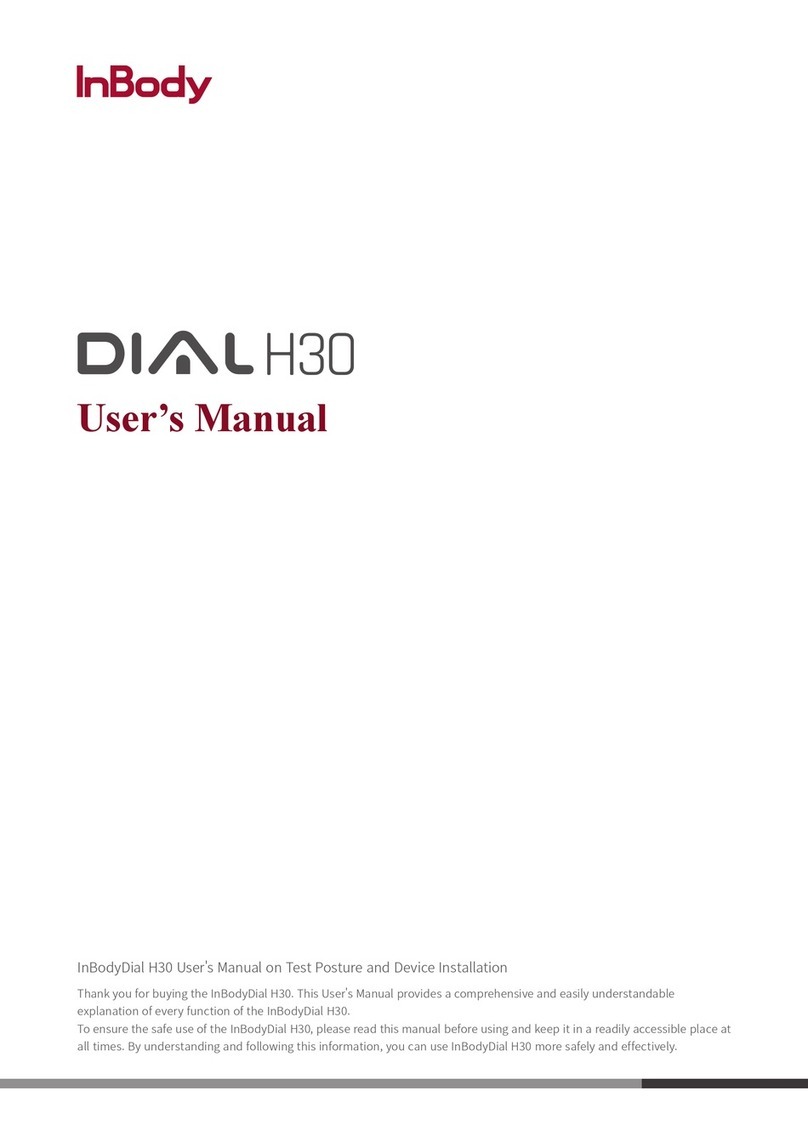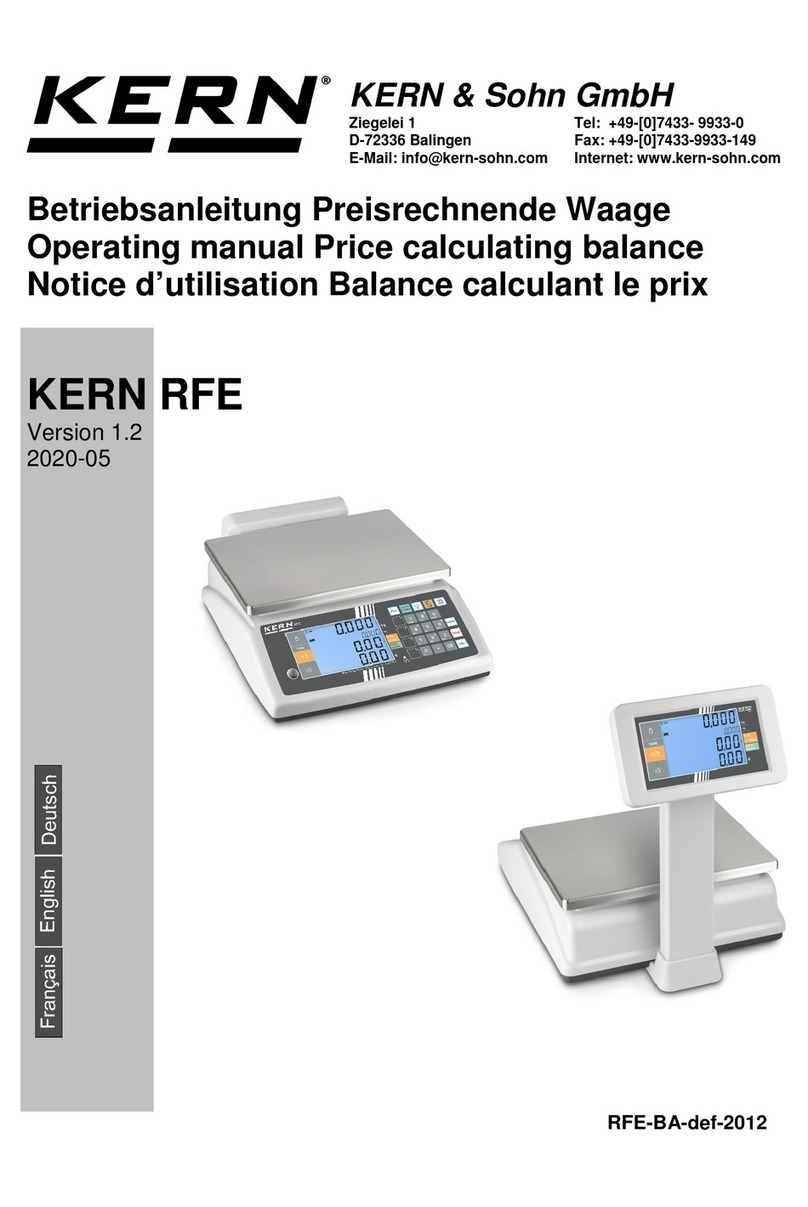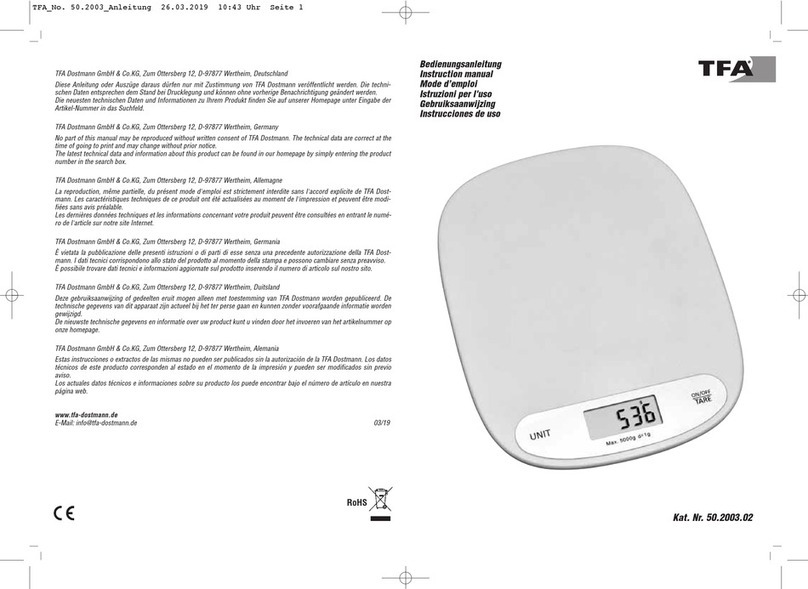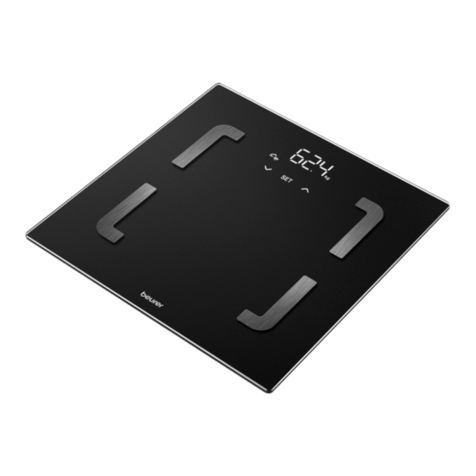inbody H20N User manual
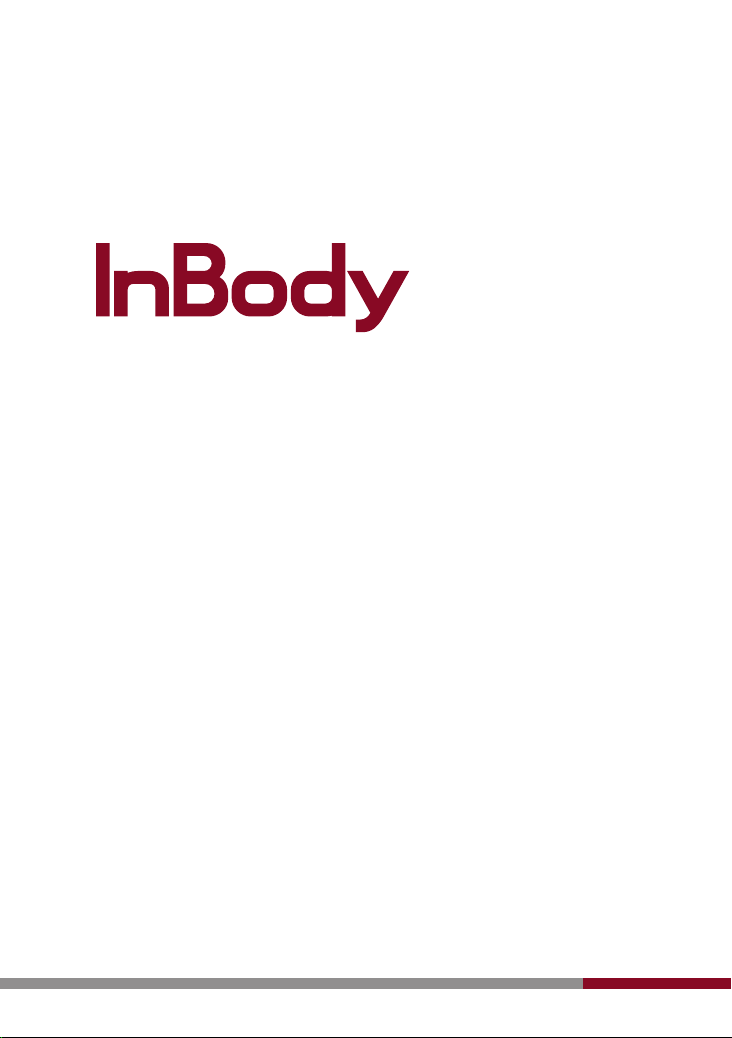
User’s Manual
*Disclaimer: This device is not a medical device. It cannot determine the presence of an illness or
disease. The examination of a medical professional is required for diagnosis.
H20N

InBody Test Posture
Stretch out your arms.
Avoid contact with your waist.
Put your thumb on the round
electrodes.
Place your heel at the end of the heel
electrodes and allow the rest of your
foot to point forward.

Contents
Precautions
Product Components and Set-Up Instructions
A. Product Components
B. Installing InBody App
C. Pairing InBody H20N with InBody App
Weight Measurement
InBody Test
A. Precautionary Steps
B. Test Posture
C. Test Instructions
D. Understanding InBody Outputs
Troubleshooting
A. Error Message
B. Solving Simple Problems
Frequently Asked Questions (FAQ)
Specications
Product Warranty
I.
II.
III.
IV.
V.
VI.
VII.
2
3
4
5
7
8
9
10
14
15
16
17
19

2 3
Please note:
1. People with medical devices including an implantable medical device or a patient
monitoring device, such as a Pacemaker, should not use the InBody. InBody
Co., Ltd. is not liable for any incidental or consequential damages that occur.
2.PlacetheInBodyonaatandvibrationlessoor.Placingitonanunevenoor,like
acarpetoramattresscanresultinincorrectmeasurements.Forlong-termstorage,
removethebatterypack,andplaceitonaatsurface.
3. Keep your InBody device away from other electronics while testing. It may cause errors.
4.AfteranindividualwithanykindofcontagiousdiseaseorinfectiontestsontheInBody,
sterilize the device with a soft cloth or with ethyl alcohol wipes before use.
5.Excessivelyhighorlowtemperatures,humidity,andpressurecanaffecttheaccuracy
of the InBody.
6.Keepfood,beveragesandotherliquidsawayfromyourInBodydevice.
7.DonotdisassembletheInBody.Itcancauseelectricshockordamage,product
malfunction,andothererrors.InBodyCo.,Ltd.willnotbeliableforanyincidental
or consequential injuries or damages from the product that occurred.
8. Do not use this product for purposes other than body composition analysis or weight
measurement.
9.IfyoucannotmaintainthecorrecttestingposturetotaketheInBodyTestalone,
request assistance from a helper. Help children maintain the proper posture during
the measurement.
10.UsethepackingmaterialprovidedwiththeproductwhenmovingyourInBody.
Dispose of waste in compliance with the law.
11. Only trained InBody service team members can repair InBody devices. If your
deviceisinneedofrepair,pleasecontactusatcontact@inbody.com
I. Precautions
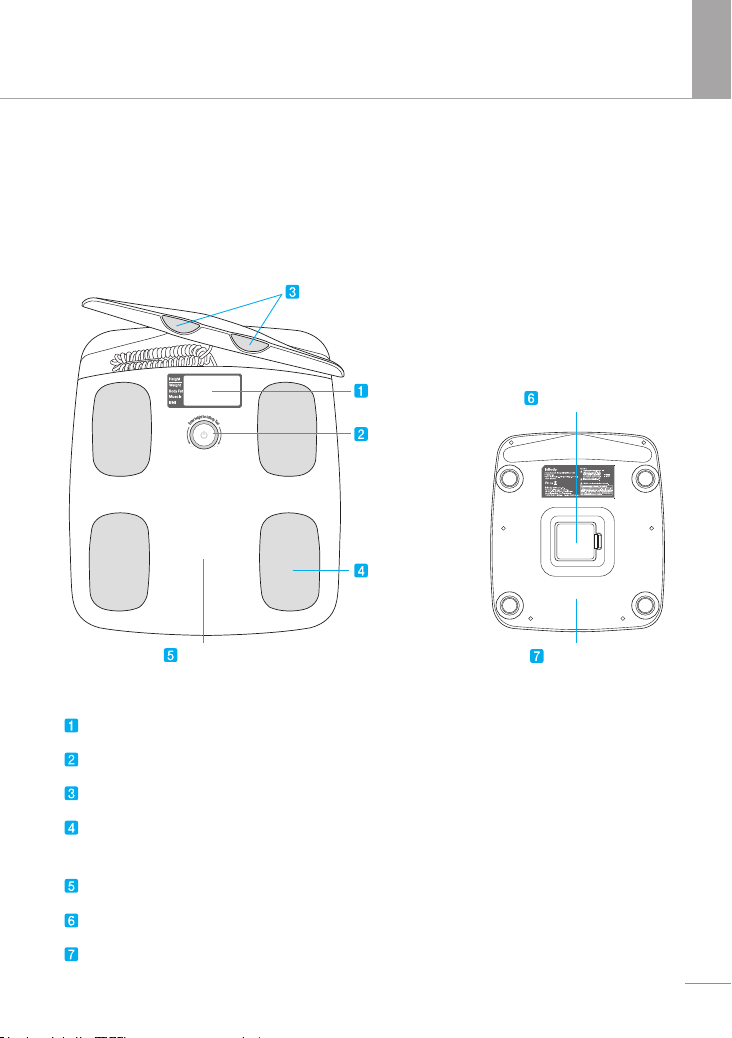
2 3
II. Product Components
A. Product Components
Product components:InBodyH20N,User’sManual,AABattery(4)
Hand electrodes
Display screen
Dial
Foot electrodes
Footplate
Battery insert
Backcover
Display screen: Displays outputs on the screen.
Dial:UsetopowerON/OFF,inputheightandcheckresults.
Hand electrodes:Userholdsthedevicewithhandsandngers.
Foot electrodes:Userstandsonthedevice,placingthebackofheelsonthe
rear electrodes.
Footplate: Measures the weight of the user.
Battery insert:TheInBodyH20Ntakes4AAbatteries.Openthecovertoinsertthebatteries.
Backcover:Donotopen,dismantleorattempttorepairyourdeviceyourself.
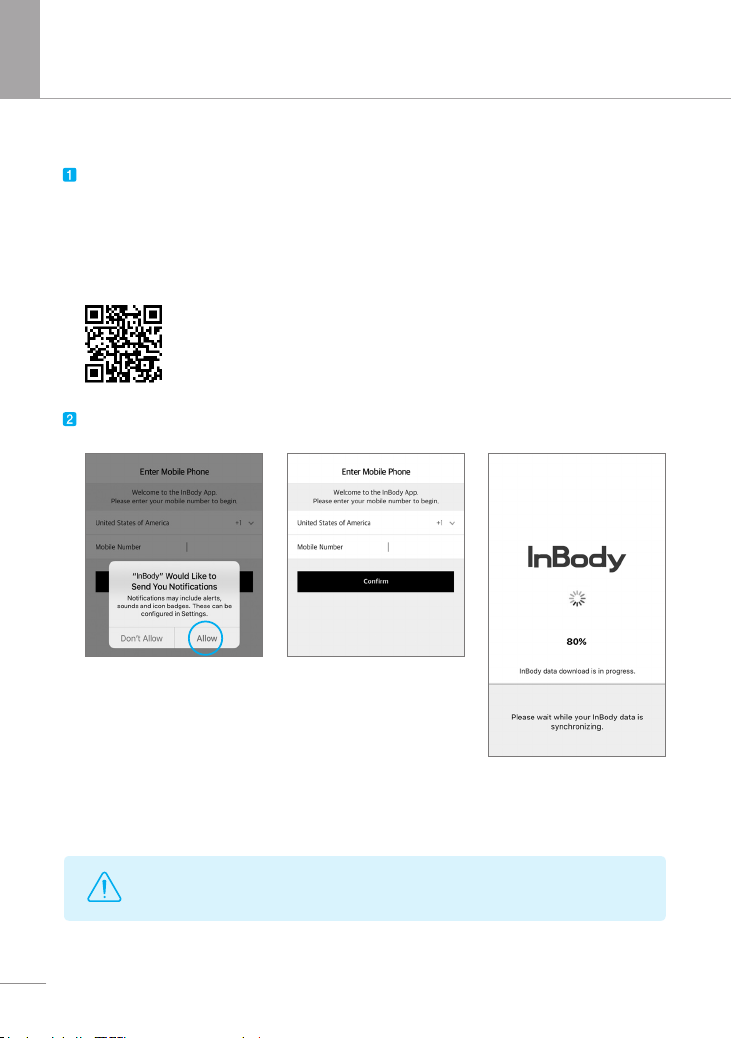
4 5
Keep the Bluetooth ON to use the InBody H20N.
II. Product Components
B. Installing InBody App
Download and install the InBody App from the iPhone App Store or Google Play
Storepriortotesting.(iOS8,ornewer.Android5.0,ornewer.)
or
ScantheQRcodebelow.ForanAndroidphone,turnonNFC(Read/Write)and
taptheNFCmarktomovetotheappdownloadpageautomatically.
Oncethedownloadiscomplete,opentheInBodyAppandregisterasanewuser.
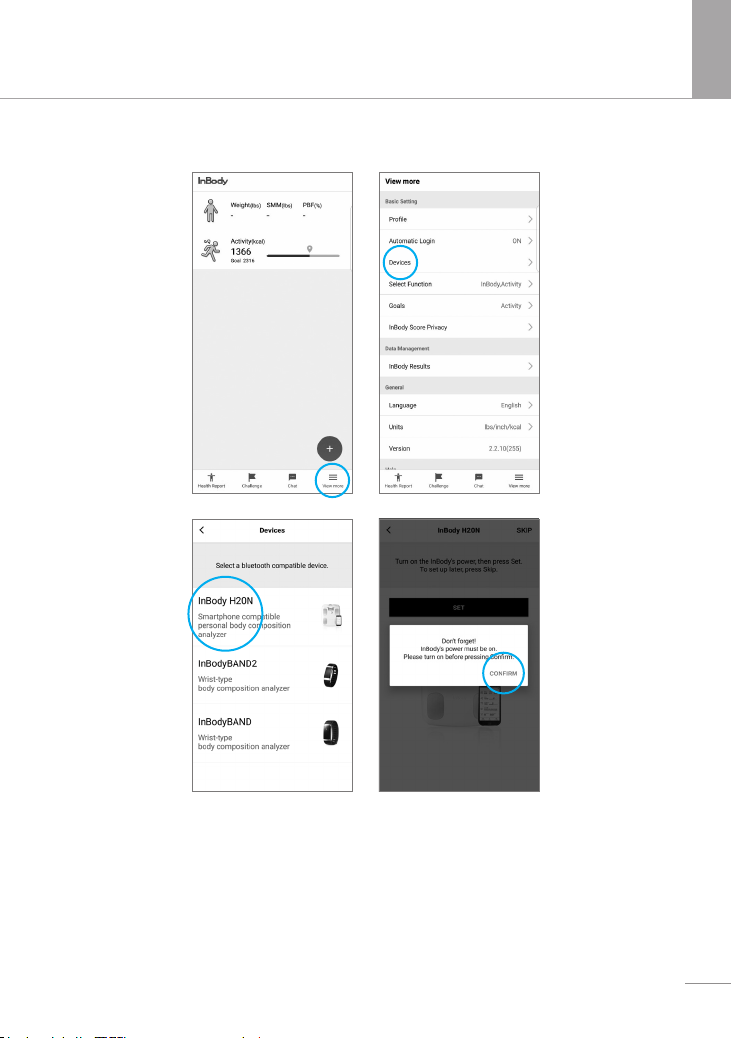
4 5
II. Product Components
C. Pairing InBody H20N with InBody App
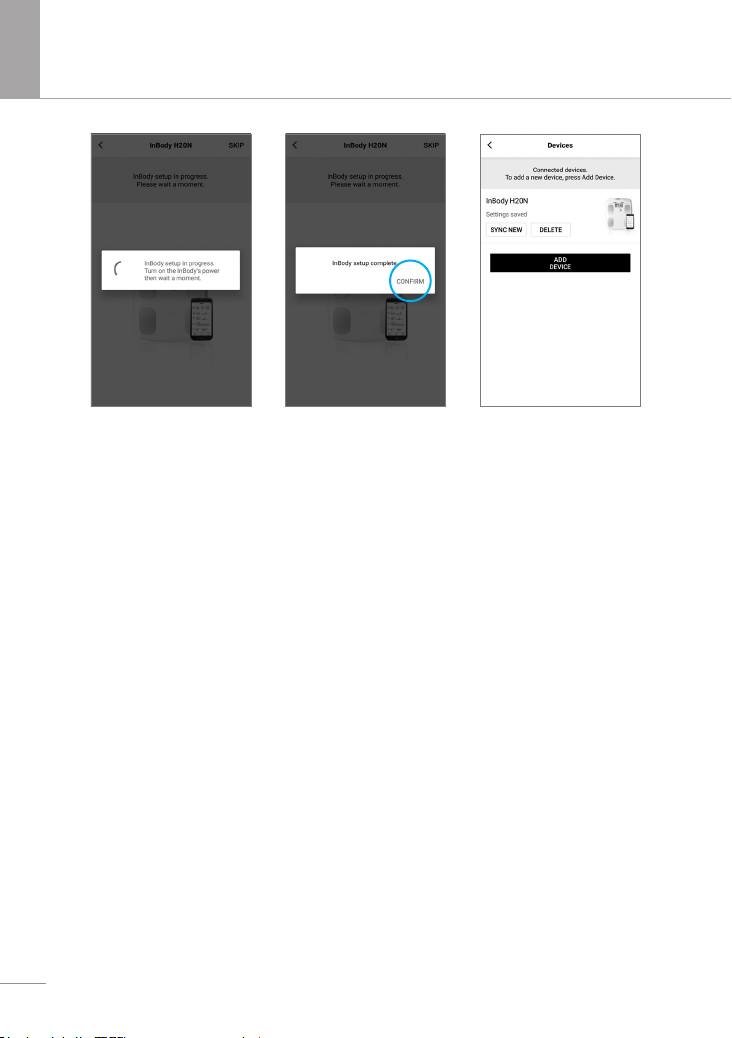
6 7
II. Product Components
* The InBody H20N will automatically transfer data to the InBody App once
syncing is complete.
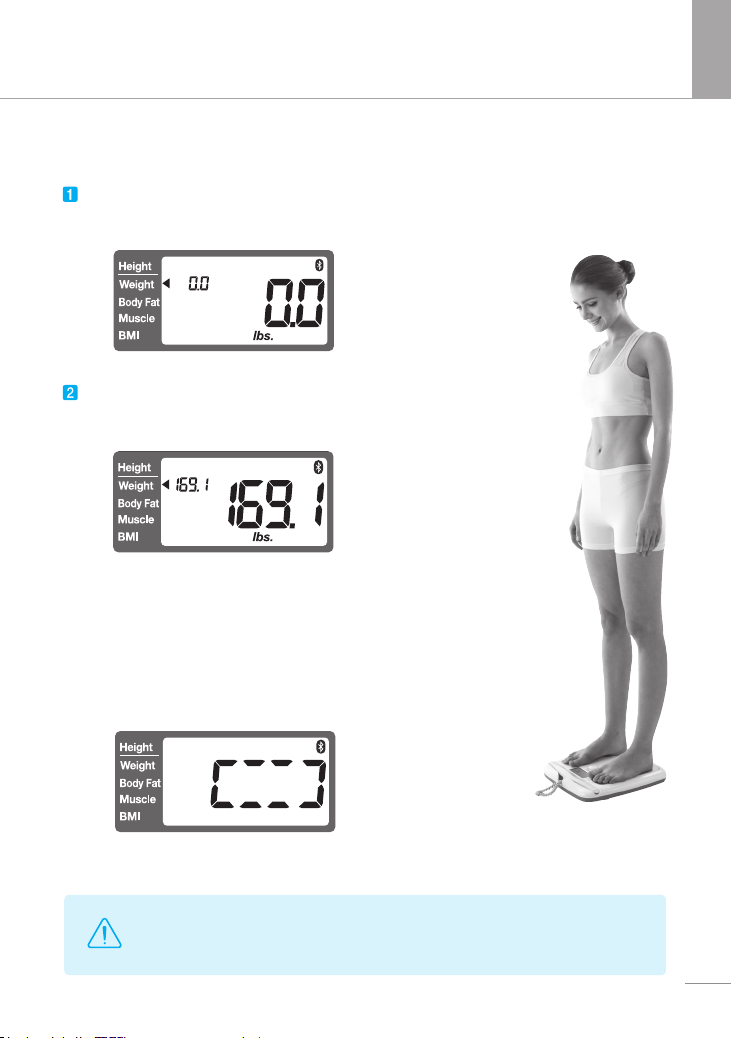
6 7
III. Weight Measurement
To measure weight only,
Tap the footplate to turn the power on, and step on the footplate
when 0.0 is displayed on the screen.
A “beepˮ will indicate when the measurement is complete.
The power turns off automatically when you step off the footplate.
*Zero-Point Adjustment
Whenthedeviceisbeingcalibrated,
a scrolling rectangle will appear on the screen.
IfyouwanttotestontheInBodyH20Nimmediatelyaftermeasuringweight,turnthe
dialandinputheight.Then,holdthehandelectrodesandstandwiththecorrecttest
posturetotaketheInBodyTest.

8 9
IV. InBody Test
A. Precautionary Steps
Do not eat immediately before testing on the InBody.
Testinthemorning,ifpossible.
Test after going to the bathroom.
Testpriortoworkingout.
Testpriortotakingashower,bathorusingasauna.
Stand for about 5 minutes prior to testing.

8 9
B. Test Posture
Do not let your thighs touch each other. If your
thighstoucheachother,wearshortsorpants.
Place your heels on the electrodes and step on the device
barefoot. Do not let your feet touch each other. If you are
wearinglongpants,makesuretheedgesofthepantsare
notstuckbetweenfootelectrodesandyourfeet.
Arms are extended
Arms are bent
Hold the hand electrodes
and extend your arms.
Arms are too high Arms are too low
Donotletyourarmstouchyourstomachandmakesureyourarmsare
extended from your body and wear light clothes with sleeves.
Armsandlegsaren’t
touching each other
Put your thumbs on the
round electrodes and hold them.
Do not let your left hand and
right hand touch each other.
Makesureallngersare
holding the electrodes.
IV. InBody Test

10 11
C. Test Instructions
Power ON: Press the dial to turn the power on.
Open InBody App: Initiate the InBody Test through the app.
IV. InBody Test
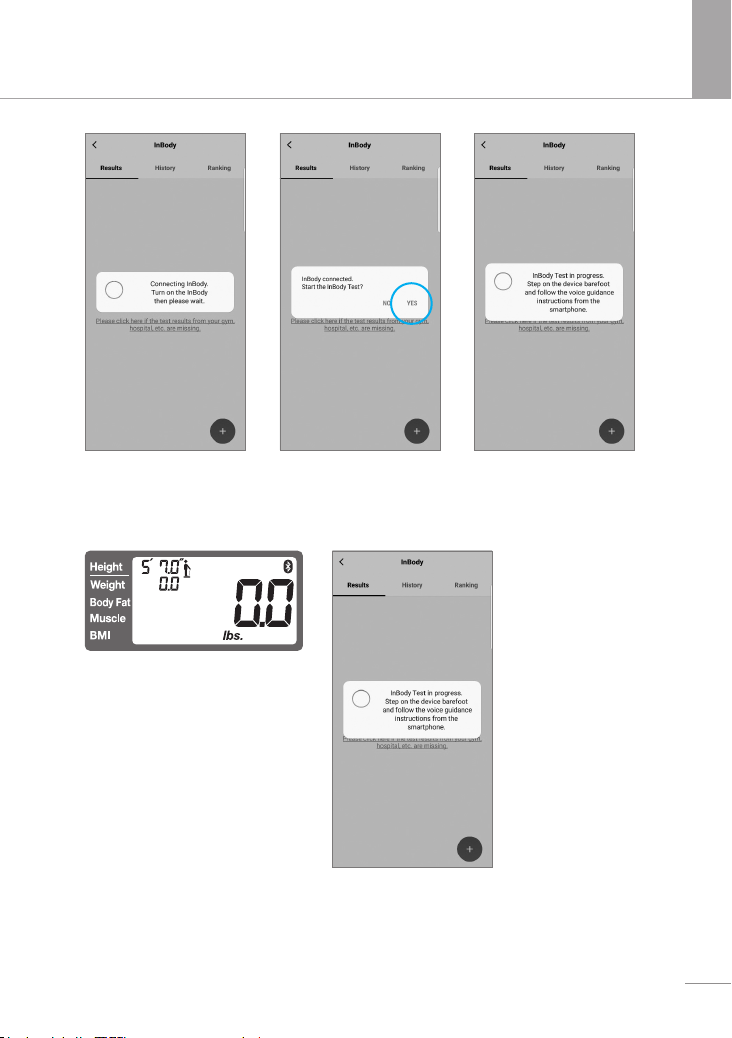
10 11
IV. InBody Test
Step on the InBody H20N to begin testing.
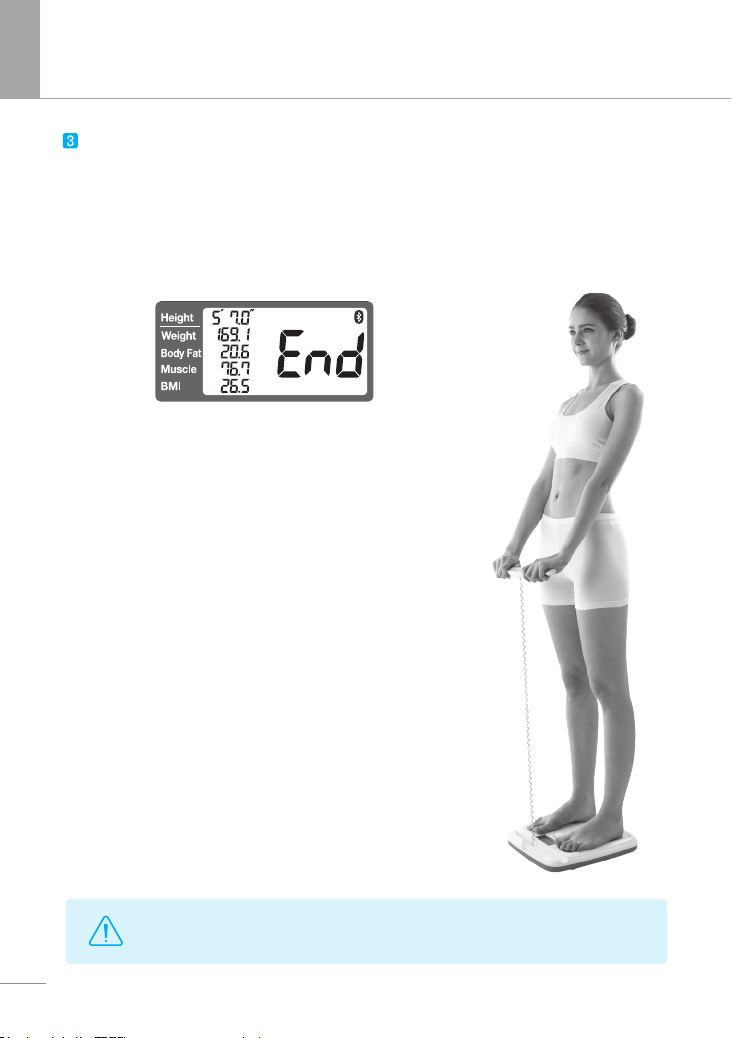
12 13
IV. InBody Test
Weight Measurement and InBody Test: Step on the footplate
barefoot and stand as shown in the gure below.
Holdthehandelectrodesaspreviouslydescribed.Afternishingtheweight
measurement,itwillbeeptwiceandtheInBodyTestwillinitiate.TheTestrunsfor
about10secondsandisnishedwhenitrings.Once“End”appearsonthescreen,
step down from the footplate.
Ifauser’spalmsand/orsolesaredryorcallused,heorshemayhavedifculty
testing.WipehandsandfeetwithanInBodyTissueformoreaccurateresults.

12 13
IV. InBody Test
Check Test Results
Data will automatically sync between the InBody H20N and InBody App.

14 15
D. Understanding InBody Outputs
Body fat mass and muscle mass change with diet and exercise.
•
Weight : Total body mass
Weightisthetotalmassofthehumanbody.
•
Percent Body Fat : Total mass of fat mass divided by total body mass
Aperson’sbodyfatpercentageisthetotalfatmassdividedbytheperson’sweight.
Itconsistsofessentialbodyfatandstoragebodyfat.Althoughtheweightissame,
thepercentagesoffatormusclemasscanbedifferent.Therefore,bodyfatpercentage
is an essential item for diagnosing obesity. The standard range is 10-20% for men
and 18-28% for women. The standard body fat percentage differs for children under
18 depending on their gender and height.
•
Muscle Mass :SkeletalMuscleMass
Skeletalmusclerepresentsthemajorityofmuscletissueandpowersmovementof
theskeleton.Skeletalmuscleisinnervatedbythesomaticnervoussystemandis
subject to voluntary control. This is the muscle that is influenced the most by physical
activity.
IV. InBody Test

14 15
V. Troubleshooting
A. Error Message
TheInBodydisplaysanerrormessageontheLCDscreenifadisruptionoccurs.
Error messages caused by incorrect testing posture
Ifthefollowingerrormessagesappear,checkyourtestingpostureandtryagain.
Error messages caused by internal malfunction of the InBody H20N
Ifthefollowingerrormessagesappear,pleasecontactusatcontact@inbody.com.

16 17
B. Solving Simple Problems
Iftheproblemstillpersists,pleasecontactusatcontact@inbody.comforassistance.
Q1. The power does not turn on after pressing the dial.
A1. This can happen when the batteries are dead. Replace the batteries.
A2. This can happen when the batteries are not inserted correctly. Insert the batteries so
thepositive(+)andthenegative(-)terminalsaligncorrectly.
Q2. Weight is not measured and the screen displays a scrolling rectangle.
A1.Tapthefootplatetoturnonthedevice.Once0.0appearsontheLCDscreen
step on the footplate and measure weight.
A2. Makesuretoremoveanyforeignobjectthatmightbetouchingthedevice.
Q3. Weight is inaccurate.
A1. Tapthefootplatetoturnonthedevice.Once0.0appearsontheLCDscreenafter
2-3seconds,tryagain.
A2. The weight can be inaccurate if you use the device on carpet or a mattress. Place
thedeviceonaat,hardsurface.
V. Troubleshooting

16 17
VI. Frequently Asked Questions (FAQ)
Ifyourquestionisnotlistedhere,pleasecontactusatcontact@inbody.comforassistance.
Q1. The InBody Test results vary. Why is there a difference in outcomes?
A.Ifyouarestandingwithincorrectposture,outcomeswillvary.Makesureyour
hands and feet are come in contact with the electrodes properly. Maintain this
posture until the Test is complete.
Ifyouhavedryhandsand/orfeet,cleanthemwithanInBodyTissuebeforetesting.
InBodyrecommendstestingduringthesametimeofday,underthesameconditions
for accuracy.
Q2. What is the standard range of body fat percentage?
Q3. What does my InBody Ranking mean?
A.YourInBodyRankingisbasedoffaformulathatcomparesyourweight,musclemass,
and body fat mass. A person with a high body fat percentage would have a lower
scorethanapersonwithalowerbodyfatpercentage.Losebodyfatmasstosee
yourrankingincrease.
Q4. What if the user does not know his or her height?
A. Height is important for obtaining accurate InBody Test results. Measure the user on
astadiometerliketheInBodyBSM-170forbestresults.
(Adultsover18)
Gender Low Standard High
Man below 10% 10 - 20% over 20%
Woman below 18% 18 - 28% over 28%

18 19
Q5. If the user’s thighs or armpits touch, would that affect the
test results?
A.Yes.Iftheuser’sthighsorarmpitstouch,havehimorherwearalightshortsleeve
shirt and shorts to obtain more accurate results.
Q6. How do you make the results stay on the screen longer?
A.InBodyTestresultsareshownontheLCDscreenfor100seconds.Ifyouwantto
seeitforalongerperiodoftime,turnthedial.
VI. Frequently Asked Questions (FAQ)
Other manuals for H20N
2
Table of contents
Other inbody Scale manuals